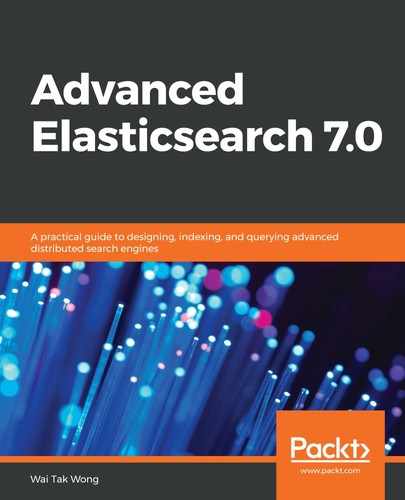The machine learning feature involves 10 resources, and most of the APIs revolve around these resources. We have compiled the relevant APIs into the following table:
|
Resource |
API URL |
Description |
|
Calendars |
GET _ml/calendars/[<calendar_id>|_all] |
Get a calendar resource with the given <calendar_id> identifier, or all calendar resources. |
|
PUT _ml/calendars/<calendar_id> |
Create a calendar resource with the given <calendar_id> identifier for associating scheduled event resources later. |
|
|
DELETE _ml/calendars/<calendar_id> |
Remove the calendar resource with the given <calendar_id> identifier and its associated scheduled events. |
|
|
Calendars, events |
GET_ml/calendars/[<calendar_id>| _all]/events |
Get all the scheduled events from the calendar resource. An event contains attributes such as description, start_time, end_time, calendar_id, and event_id. |
|
POST_ml/calendars/<calendar_id>/events |
Add event resources to a calendar with the given <calendar_id> identifier. Each event resource is specified in the events array in the request body. |
|
|
DELETE _ml/calendars/<calendar_id> /events/<event_id> |
Remove an event with the given <event_id> identifier from the calendar resource, using the <calendar_id> identifier. |
|
|
Jobs |
GET _ml/anomaly_detectors/[<job_id> |<job_id>,<job_id>|_all] |
Get the job resource with the given <job_id> identifier, multiple job resources with multiple <job_id> identifiers separated by commas, or all job resources. |
|
DELETE _ml/anomaly_detectors/<job_id> |
Delete the job resource with the given <job_id> identifier. |
|
|
POST_ml/anomaly_detectors/ {job_id}/_open |
To open a job means to start receiving new data from where it left off last time and continue the analysis. |
|
|
POST _ml/anomaly_detectors/[<job_id>| <job_id>,<job_id>|_all]/_close |
This API can close one, multiple, or all job resources. To close a job means to stop receiving data and analysis operations. However, we can still read the job resource. |
|
|
POST _ml/anomaly_detectors/ <job_id>/_update |
Update the properties of the job resource with the <job_id> identifier. |
|
|
POST_ml/anomaly_detectors/ <job_id>/_data |
Send data to a job resource with the <job_id> identifier. The data must be in JSON format in the request body. The job must be opened first. |
|
|
POST_ml/anomaly_detectors/ <job_id>/_flush |
Flush the data to the job resource while data is being sent for analysis. After the flush operation, the job is still opened. |
|
|
GET _ml/anomaly_detectors/[<job_id>| <job_id>,<job_id> |_all]/_stats |
Get statistics from one, multiple, or all job resources. |
|
|
Jobs, forecast |
POST_ml/anomaly_detectors/ <job_id>/_forecast |
Predict the future result of the job with the given <job_id> identifier. |
|
DELETE _ml/anomaly_detectors/<job_id> /[_forecast|[/<forecast_id>|_all] |
Delete the forecast resource with the given |
|
|
Calendars, jobs |
PUT_ml/calendars/<calendar_id> /jobs/<job_id> |
Add a job resource with the given <job_id> identifier to a calendar resource with the <calendar_id> identifier. |
|
DELETE_ml/calendars/<calendar_id>/ jobs/<job_id> |
Delete a job resource with the given <job_id> identifier. |
|
|
Jobs, results, buckets |
GET _ml/anomaly_detectors/<job_id> /results/buckets |
Get the bucket aggregation result with the <timestamp> identifier, or get all buckets from the job resource with the <job_id> identifier. |
|
Jobs, results, overall buckets |
GET _ml/anomaly_detectors/[<job_id>| <job_id>,<job_id>| _all]/results/overall_buckets |
Provide a summary of bucket aggregation results over multiple jobs where the longest bucket span is used. |
|
Jobs, results, records |
GET _ml/anomaly_detectors/<job_id> /results/records |
Get the anomaly records from the results of the job resource with the given <job_id> identifier. |
|
Jobs, results, influencers |
GET _ml/anomaly_detectors/<job_id> /results/influencers |
Get the influencer information from the job resources with the <job_id> identifier. |
|
Datafeeds |
GET _ml/datafeeds/[<_feed_id>| <feed_id>,>feed_id>|_all] |
Get a datafeed resource with identifiers from one, multiple, or all datafeed resources. |
|
PUT _ml/datafeeds/<feed_id> |
Create a datafeed resource for the job resources to use later. The datafeed can be an aggregate or a query. |
|
|
DELETE _ml/datafeeds/<feed_id> |
Delete the datafeed with the given <feed_id> identifier. |
|
|
POST _ml/datafeeds/<feed_id>/_update |
Update the properties of the datafeed with the given <feed_id> identifier. |
|
|
GET _ml/datafeeds/[<_feed_id>| <feed_id>,>feed_id>|_all]/stats |
Get statistics from one, multiple, or all datafeed resources. |
|
|
POST _ml/datafeeds/<feed_id>/_start |
Start the datafeed and be ready to retrieve data from Elasticsearch. |
|
|
POST _ml/datafeeds/[<_feed_id>| <feed_id>,>feed_id>|_all] /_stop |
Stop receiving data for the datafeeds resources in Elasticsearch. |
|
|
GET _ml/datafeeds/<datafeed_id>/_preview |
Preview a datafeed. |
|
|
Filters |
GET _ml/filters/[<filter_id>] |
Get the filter resource with the given <snapshot_id> identifier or all snapshot resources. |
|
PUT _ml/filters/<filter_id> |
A filter defines a list of strings, which is referenced by the detector attribute of the job resources. |
|
|
POST _ml/filters/<filter_id>/_update |
Update the properties of the filter resource. |
|
|
DELETE _ml/filters/<filter_id> |
Delete the filter resource with the given <filter_id> identifier. |
|
|
Jobs, model snapshots |
GET _ml/anomaly_detectors/<job_id>/ model_snapshots |
Get the snapshot model resource with the <snapshot_id> identifier or all snapshot resources. |
|
POST_ml/anomaly_detectors/<job_id> /model_snapshots |
Update the properties of the snapshot model resource with the given <snapshot_id> identifier, and the job resource with the given <job_id> identifier. |
|
|
DELETE _ml/anomaly_detectors/<job_id>/ model_snapshots |
Delete the snapshot model resource with the given <snapshot_id> identifier. |
|
|
POST _ml/anomaly_detectors/<job_id>/ model_snapshots |
Reset the state of the snapshot model with the given <snapshot_id> identifier, of the job resource with the given <job_id> identifier, to the previous record. |
The following table is for the miscellaneous APIs, regardless of any specific resources:
|
API URL |
Description |
|
DELETE_ml/_deleted_expired_data |
Deletes all resources, data, and results if they are expired. |
|
POST _ml/find_file_structure |
Finds the file structure of a file. The data of the file must be suitable for Ingest APIs. |
|
POST _ml/set_upgrade_mode |
If the enabled parameter is set to true, it enables the upgrade_mode setting to prepare the indices used by machine learning for an upgrade. |