Enterprise applications
Enterprise applications are packaged in EAR files or Enterprise Archives. An Enterprise application can contain any number of modules, which can be of any of the four Java EE types, namely, Web Module, EJB Module, Application Client Module, or Connector Module. They can also have a lib directory containing common libraries that are used by more than one of the modules. Enterprise applications generally package all of the modules together, and the modules can either have their own individual deployment plans packaged inside them or there can be one plan for the enterprise application that includes the deployment plans for all of the modules. In this section, we will examine the Geronimo-specific deployment plan for an enterprise application. We will then go through deploying a sample enterprise application, and also explain the application's Geronimo-specific deployment plan.
Deployment plan
The schema of the deployment plan for an enterprise application is shown graphically in the following figure:
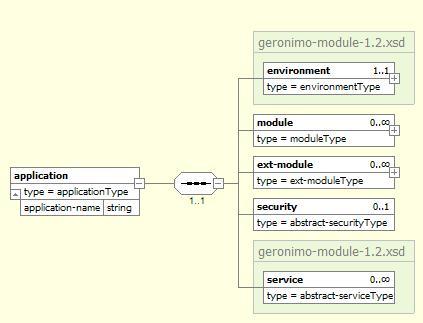
The deployment plan consists of the following elements:
environment: Denotes the environment in which the application executes, which includes the class loading behavior, dependencies, and the module ID of the application. See Appendix A, Deployment Plans, for more details.
module: Denotes the modules that make up this enterprise application and that are included in the EAR file. There are elements for each type of module that can be present inside an EAR. These are: connector (for JCA Connector modules), ejb (for EJB modules), java (for Application clients), and web (for Web modules). Each of these module elements will contain the path to the module and the optional alt-dd element (alternate location of deployment descriptor inside the EAR). This is shown in the following image:

ext-module: Denotes the modules that make up this enterprise application that are external to the enterprise application, that is, modules that are not defined in the Java EE-specific deployment descriptor for the application. This is shown in the following image:

The elements that make up the ext-moduleType are, for the most part, the same as the ones for the moduleType. The main difference is that instead of the alt-dd element, we will have either an internal-path element or an external-path element, which give the path to the external module.
security: This is an abstract element that will be used for supporting application-level security features, that is, in the actual plan, this element will be replaced by other elements that implement this element.
service: This is an abstract element that is provided so that any schema elements that implement this can be used here, such as the <gbean> element for declaring Gbeans that are packaged along with this enterprise application.
