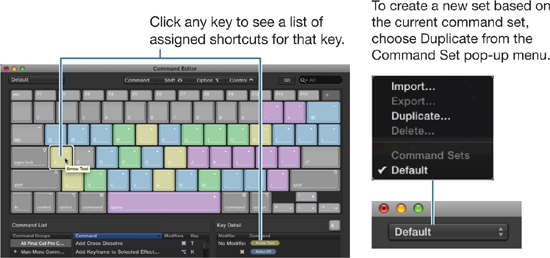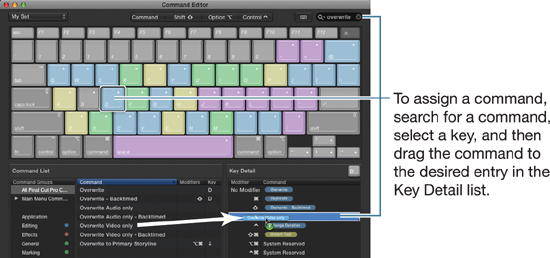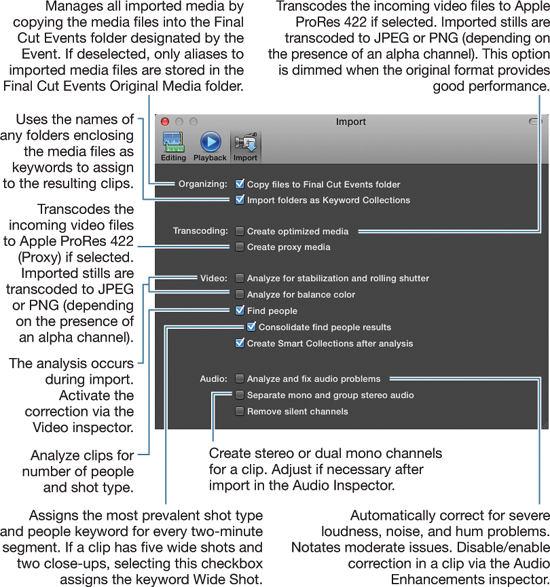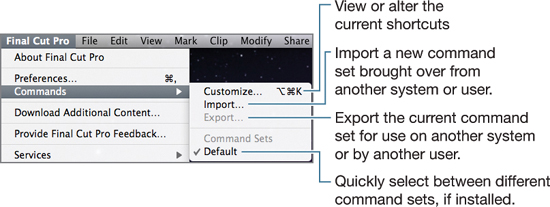10. Preferences and Command Sets
Final Cut Pro allows you to customize behaviors within the application. Some are critical for media management, and others allow you to create efficient keyboard shortcuts.
Preferences
The preference settings are found under the Final Cut Pro > Preferences menu. The Preferences window has three panes: Editing, Playback, and Import.
Editing
Selecting the Editing button at the top of the window accesses the Editing pane.
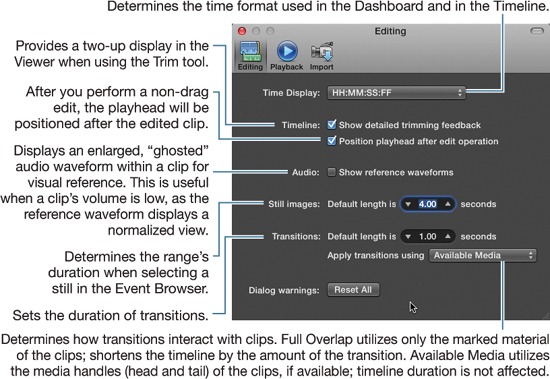
Playback
The Playback pane settings affect the performance, speed, and quality of the application.
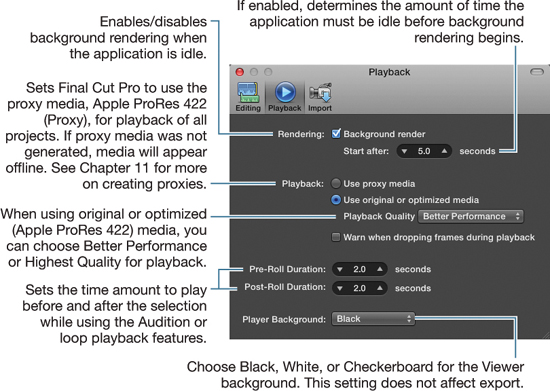
Import
The third pane, Import, sets the default settings for the import dialogs. These settings affect any media files you drag into the application from the Finder or other applications.
Command Sets
The keyboard shortcuts are found under the Final Cut Pro > Commands menu. This menu has a submenu:
Assign Keyboard Shortcuts
After choosing Final Cut Pro > Commands > Customize, the Command Editor appears.