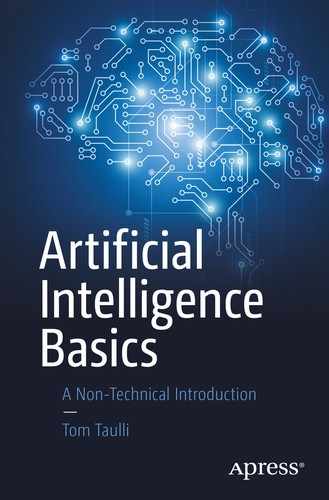By interacting with applications just as a human would, software robots can open email attachments, complete e-forms, record and re-key data, and perform other tasks that mimic human action.
—Kaushik Iyengar, director of Digital Transformation and Optimization at AT&T1
Back in 2005, Daniel Dines and Marius Tirca founded UiPath, which was located in Bucharest, Romania. The company focused mostly on providing integration services for applications from Google, Microsoft, and IBM. But it was a struggle as the company relied mostly on custom work for clients.
By 2013, UiPath was close to being shut down. But the founders did not give up as they saw this as an opportunity to rethink the business and find a new opportunity.2 To this end, they started to build a platform for Robotic Process Automation (RPA). The category, which had been around since 2000, was about automating routine and mundane tasks within a company.
Yet RPA was actually a backwater area in the tech world—as seen with the slow growth rates. However, Dines and Tirca were convinced that they could transform the industry. One of the key reasons: the rise of AI and the cloud.
The new strategy was spot-on, and growth took off. Dines and Tirca also were aggressive with seeking funding, innovating its RPA platform, and expanding into global markets.
By 2018, UiPath was considered the fastest-growing enterprise software company—ever. The annual recurring revenue soared from $1 million to $100 million, with over 1,800 customers.3 The company had the most widely used RPA system in the world.
UiPath attracted a total of $448 million in venture capital from marque firms like CapitalG, Sequoia Capital, and Accel. The valuation was at $3 billion.
In light of all this, more RPA startups snagged significant funding as well. Then again, the market is forecasted to see tremendous growth. Grand View Research predicts that spending will hit $3.97 billion in the United States by 2025.4
Today’s most successful companies generally operate with fewer employees than those of the past. Consider that Kodak at its peak in 1973 employed 120,000, but when Facebook bought Instagram in 2012, the photo-sharing site employed only 13 workers. In 2019, we predict that one in 10 startups—operating in a more agile, lean, and scalable fashion— will look at the world through the lens of tasks, not jobs, and will build business models around automation-first principles.5
RPA is yet another area that has been supercharged with AI. If anything, it could be the gateway for many companies because the implementation usually does not take long or require heavy costs.
In this chapter, we’ll take a look at RPA and see how it could be a critical driver for many companies.
What Is RPA?
The term Robotic Process Automation can be a bit confusing. The word “robotic” does not mean physical robots (we’ll cover these in Chapter 7); rather, it is about software-based robots or bots.
Inputting, changing, and tracking Human Resources (HR) documents, contracts, and employee information
Detecting issues with customer service and taking actions to resolve the problems
Processing an insurance claim
Sending invoices
Issuing refunds to customers
Reconciling financial records
Transferring data from one system to another
Providing standard replies to customers
This is all done by having a bot replicate the workflows for an application, say for an ERP (Enterprise Resource Planning) or CRM (Customer Relationship Management) system. This may even be done with the RPA program recording the steps from employees or with the use of OCR (optical character recognition) technology to translate handwritten notes. Think of RPA as a digital employee.
Unattended RPA : This is a process that is completely autonomous as the bot will run in the background. Now this does not mean there is no human intervention. There will still be intervention for exception management. This is when the bot encounters something it does not understand.
RDA (Robotic Desktop Automation ): This is where RPA helps an employee with a job or task. A common use case is with a contact center. That is, when a call comes in, the rep can use RDA to help find answers, send messages, pull customer profile information, and get insight on what to do next. The technology helps improve or augment the efficiency of the worker.
Pros and Cons of RPA
Of course, quite a bit of time for a typical employee—in the back office—is spent on routine tasks. But with RPA, companies can often get a strong ROI (Return on Investment)—so long as the implementation is done right.
Customer Satisfaction: RPA means minimal errors as well as high speed. A bot also works 24/7. This means that customer satisfaction scores—like the NPS (Net Promoter Score)—should improve. Note that increasingly more customers, such as from the Millennial generation, prefer to deal with apps/web sites, not people! RPA also means that reps will have more time to spend on value-added tasks, instead of dealing with the tedious matters that waste time.
Scalability: Once a bot is created, it can be quickly expanded to meet spikes in activity. This can be critical for seasonal businesses like retailers.
Compliance: For people, it’s tough to keep track of rules, regulations, and laws. Even worse, they often change. But with RPA, compliance is built into the process—and is always followed. This can be a major benefit in terms of avoiding legal problems and fines.
Insights and Analytics: Next-generation RPA platforms come equipped with sophisticated dashboards, which focus on KPIs for your business. You can also set up alerts if there are any problems.
Legacy Systems: Older companies are often bogged down with old IT systems, which makes it extremely tough to pull off a digital transformation. But RPA software is able to work fairly well with legacy IT environments.
Data: Because of the automation, the data is much cleaner as there are minimal input errors. This means that organizations will—over time—have more accurate understandings of their businesses. The data quality will also increase the likelihood of success of AI implementations.
While all this is great, RPA still has its drawbacks. For example, if you have current processes that are inefficient and you rush to implement the RPA system, you will be essentially replicating a bad approach! This is why it is critical to evaluate your workflows before implementing a system.
Brittleness: RPA can easily break if there are changes in the underlying applications. This could also be the case if there are changes in procedures and regulations. It’s true that newer systems are getting better at adapting and may also leverage APIs. But RPA is not about hands-off activity.
Virtualized Apps: This type of software, such as from Citrix, can be difficult with RPA systems because they cannot effectively capture the processes. The reason is that the data is stored on an outside server and the output is a snapshot on a monitor. But some companies are using AI to solve the problem, such as UiPath. The company has created a system, called “Pragmatic AI,” which uses computer vision to interpret the screen snapshots to record the processes.
Specialization: Many RPA tools are for general-purpose activities. But there may be areas that require specialization, such as with finance. In this case, you may look at a niche software app that can handle it.
Testing: This is absolutely critical. You want to first sample some transactions to make sure the system is working correctly. After this, you can do a more extensive rollout of the RPA system.
Ownership: The temptation is to have IT own the RPA implementation and management. But this is probably not advisable. The reason? RPA systems are fairly low tech. After all, they can be developed by nonprogrammers. Because of this, the business managers are ideal for owning the process since they can generally handle the technical issues and also have a firmer grasp of the employee workflows.
Resistance: Change is always difficult. With RPA, there may be fears that the technology will displace jobs. This means you need to have a clear set of messages, which focus on the benefits of the technology. For example, RPA will mean more time to focus on important matters, which should make a person’s job more interesting and meaningful.
What Can You Expect from RPA?
When it comes to RPA, the industry is still in the early phases. Yet there are clear signs that the technology is making a big difference for many companies.
Take a look at the research report from Computer Economics Technology, which included roughly 250 companies (they were across many industries and had revenues that were from $20 million to over $1 billion). Of those that implemented an RPA system, about half reported a positive return within 18 months of deployment. This is definitely standout for enterprise software, which can be challenging in getting adoption.6
When you talk about smart automation, or in the vernacular of the industry, Robotic Process Automation, it’s not headline grabbing in terms of big AI projects, but it may be where the most efficiencies can be found. That’s the case if you read some of the dailies in industry, whether it’s in medicine or finance, this is where early gains are being realized in AI. Some of the other projects we take on in the department are probably years in the making in return on investment.7
Despite all this, there are still many failed RPA implementations as well. Ernst & Young, for example, has received large amount of consulting business because of this. Based on this experience, the failure rate for initial RPA projects ranges from 30% to 50%.8
But this is inevitable with any type of enterprise software system. Yet so far, the problems appear mostly to be about planning, strategy, and expectations—not the technology.
Another problem is that the hype surrounding RPA may be raising expectations to excessive levels. This means that disappointment will be fairly common, even if implementations are successful!
Of course, technologies are not cure-alls. And they require much time, effort, and diligence to work.
How to Implement RPA
Determine the right functions to automate.
Assess the processes.
Select the RPA vendor and deploy the software.
Set in place a team to manage the RPA platform.
Let’s take a closer look at each of these.
Determine the Right Functions to Automate
Yes, excessive automation at Tesla was a mistake. To be precise, my mistake. Humans are underrated.
—Elon Musk, CEO of Tesla9
Even though RPA is powerful and can move the needle in a big way for a company, the capabilities are still fairly limited. The technology essentially makes the most sense for automating repetitive, structured, and routine processes. This involves things like scheduling, inputting/transferring data, following rules/workflows, cut and paste, filling out forms, and search. This means that RPA can actually have a role in just about every department in an organization.
Then where does this technology generally fail to deliver? Well, if a process requires independent judgment, then RPA probably does not make sense. The same goes for when the processes are subject to frequent change. In this situation, you can spend lots of time with ongoing adjustments to the configurations.
The areas of the business that have serious levels of underperformance
The processes that take up a high percentage of employee time and involve high error rates
The tasks that need more hiring when there are higher volumes
The areas that you are thinking of outsourcing
A process that has a large number of steps and in which there are various applications involved
Assess the Processes
It’s common for a company to have many unwritten processes. And this is fine. This approach allows for adaptability, which is what people are good at.
However, this is far from the case with a bot. To have a successful implementation, you need to have a deep assessment of the processes. This can actually take a while, and it may make sense to get outside consultants to help out. They have the advantage of being more neutral and better able to identify the weaknesses.
Some of the RPA vendors do have their own tools to help with analyzing processes—which you should definitely use. There are also third-party software providers that have their own offerings. One is Celonis, which integrates with RPA platforms such as UiPath, Automation Anywhere, Blue Prism, and others. The software performs essentially a digital MRI that analyzes data, providing insights on how your processes really work. It will also identify weakness and opportunities, such as to increase revenues, improve customer satisfaction, and free up resources.
Regardless of what approach you take, it is critical that you formulate a clear-cut plan that has the input from IT, higher management, and the departments impacted. Also make sure to get analytics people involved, as there could be opportunities for leveraging the data.
Select the RPA Vendor and Deploy the Software
By going through the first two steps, you’ll be in a very good position to evaluate the different RPA systems. For example, if your main goal is to cut staff, then you would look for software that is focused on unattended bots. Or, if you want to leverage data—such as for AI applications—then this will lead to other types of RPA platforms.
Then, once you have selected one, you will begin the deployment. The good news is that this can be relatively fast, say less than a month.
But as you go on to do further RPA projects, you may run into something called automation fatigue. This is where the returns generally start to deteriorate.
Think of it this way: When you start out, the focus will usually be on those areas of the business that need automation the most, which means the ROI will be significant. But over time, there will be a focus on tasks that are not as amenable to automation, and it will likely take much more work to realize even slight improvements.
Because of this, it is a good idea to temper expectations when engaging in a widespread RPA transformation.
Set in Place a Team to Manage the RPA Platform
Just because RPA provides a high degree of automation does not mean it requires little management. Rather, the best approach is to put together a team, which is often referred to as a center of excellence (CoE).
What happens if there is a problem with a bot? At what points should there be human intervention?
Who is in charge of monitoring the RPA?
Who is in charge of training?
Who will have the role for the first line of support?
Who is responsible for developing the bots?
For larger organizations, you might also want to expand the roles. You could have an RPA champion, who would be the evangelist of the platform—for the whole company. Or there could be an RPA change manager, who provides the communication to help with adoption.
Finally, as the RPA implementation gets larger, a key goal should be to look at how all the parts fit together. Like many other software systems, there is the risk of sprawl across the organization—which can mean not getting higher performance. This is where having a proactive CoE can make a major positive impact.
RPA and AI
While still in the initial phases, AI is already making strides with RPA tools. This is leading to the emergence of Cognitive Robotic Process Automation (CRPA) software bots.
And this makes sense. After all, RPA is about optimizing processes and involves large amounts of data. So vendors are starting to implement systems like machine learning, deep learning, speech recognition, and Natural Language Processing. Some of the leaders in the CRPA space include UiPath, Automation Anywhere, Blue Prism, NICE Systems, and Kryon Systems.
For example, with Automation Anywhere, a bot can handle tasks such as extracting invoices from emails, which involves sophisticated text processing. The company also has prebuilt integrations with third-party AI services like IBM Watson, AWS Machine Learning, and Google Cloud AI.10
“There has been a proliferation of AI-enabled services in recent years, but businesses often struggle to operationalize them,” said Mukund Srigopal, who is the director of Product Marketing at Automation Anywhere. “RPA is a great way to infuse AI capabilities into business processes.”11
You can connect chatbots with your system, which will allow for automated customer service (we’ll cover this topic in Chapter 6).
AI can find the right moment to send an email or alert.
IVR (Interactive Voice Response) has gotten a bad reputation over the years. Simply put, customers do not like the hassle of going through multiple steps to solve a problem. But with CRPA, you can use something called Dynamic IVR. This personalizes the voice messages to each customer, providing for a much better experience.
NLP and text analysis can convert unstructured data into structured data. This can make the CRPA more effective.
RPA in the Real World
To get a better sense of how RPA works and to understand the benefits, here’s a look at a case study of Microsoft.12 Every year, the company pays billions of dollars in royalties to game developers, partners, and content creators. Yet the process was mostly manual, involving the sending of thousands of statements—and yes, this was a big time waster for the company.
So the company selected Kyron for an RPA implementation. By doing an initial process review, Microsoft realized that anywhere from 70% to 80% of the statements were straightforward and could be easily automated. The rest included exceptions that required human intervention, such as approvals.
With the RPA system, a visual detection algorithm could divvy up the statements and find the exceptions. The setup was also fairly quick, taking about 6 weeks.
As should be no surprise, the results had a material impact on the process. For instance, a bot was able to take only 2.5 hours to complete 150 royalty statements. By comparison, it would take 50 hours for employees to do this. The bottom line: Microsoft achieved a 2,000% savings. There was also an elimination of any rework from human error (which before was about 5% in a given month).
Conclusion
As seen with the Microsoft case study, RPA can lead to major savings. But there still needs to be diligent planning, so as to understand your processes. For the most part, the focus should be on tasks that are manual and repetitive—not those that rely heavily on judgment. Next, it is important to setup a CoE to oversee the ongoing management of the automation, which will help with handling exceptions, collecting data, and tracking KPIs.
RPA is also a great way to implement basic AI within an organization. Actually, because there could be significant ROI, this may spur even more investment in pursuing this technology.
Key Takeaways
Robotic Process Automation (RPA) allows you to use low-code visual drag-and-drop systems to automate the workflow of a process.
Unattended RPA is when a process is completely automated.
RDA (Robotic Desktop Automation) is where RPA helps an employee with a job or task.
Some of the benefits of RPA include higher customer satisfaction, lower error rates, improved compliance, and easier integration with legacy systems.
Some of the drawbacks of RPA include the difficulty with adapting to changes in the underlying applications, issues with virtualized apps, and resistance from employees.
RPA tends to work best where you can automate repetitive, structured, and routine processes, such as scheduling, inputting/transferring data, and following rules/workflows.
When implementing an RPA solution, some of the steps to consider include determining the functions to automate, assessing the processes, selecting the RPA vendor and deploying the software, and setting in place a team to manage the platform.
A center of excellence (CoE) is a team that manages an RPA implementation.
Cognitive Robotic Process Automation (CRPA) is an emerging category of RPA that focuses on AI technologies.