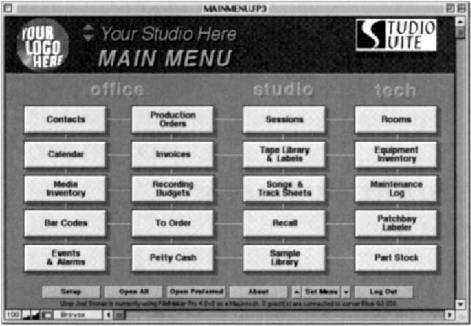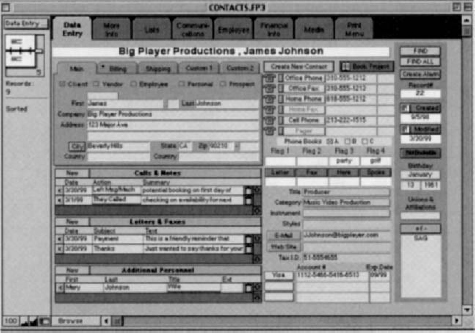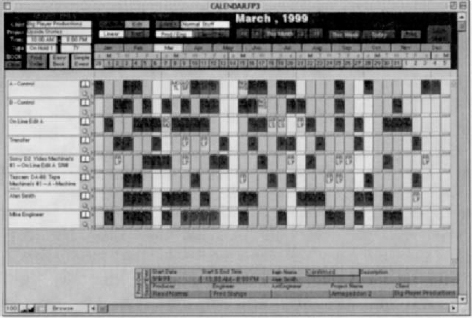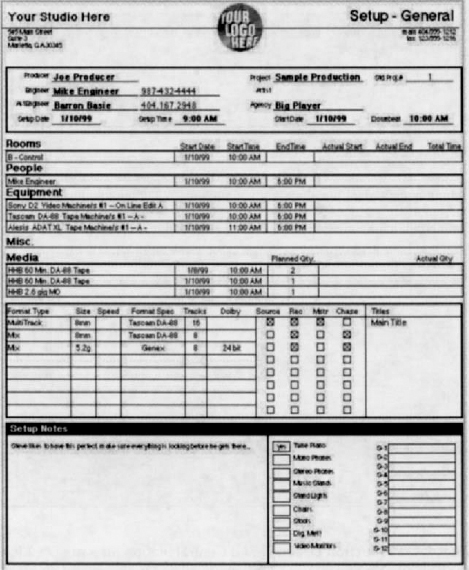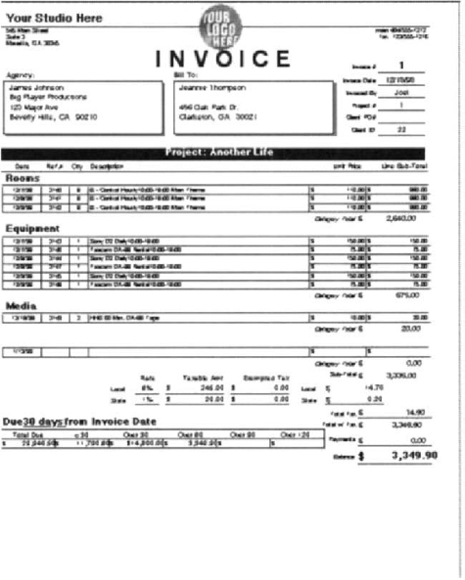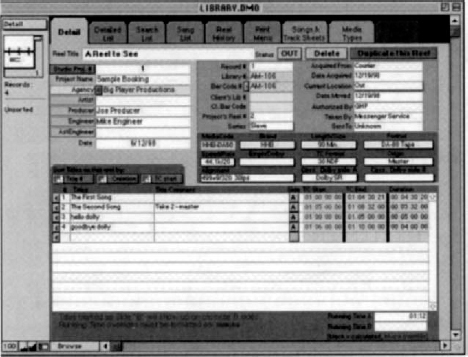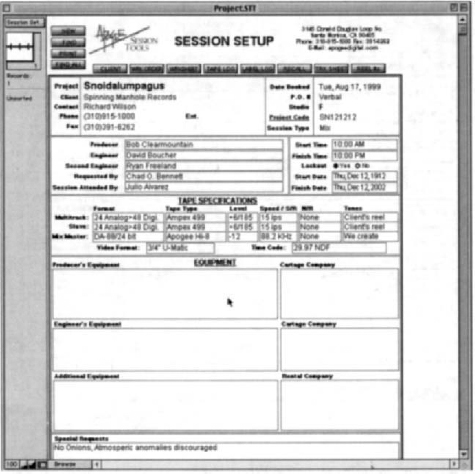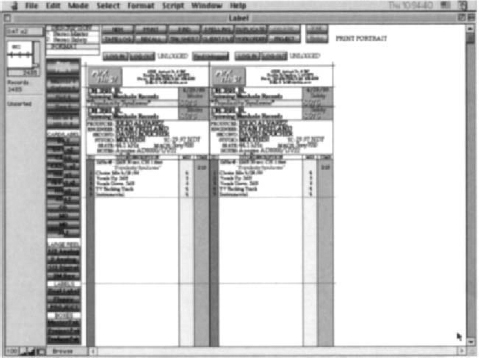Appendix III
Studio Business Forms
STUDIO SUITE
[The graphics (AlterMedia Copyright 1999) in App. 3-1 through App. 3-9 were generated from Studio Suite, studio management software by AlterMedia. You can get more information at www.studiosuite.com, or by calling 800-450-5740.]
App. 3-1. Main Menu. All modules (and associated forms) are accessible from here. This also holds general information about your studio, such as your company name, logo, address, phone, and other preferences.
App. 3-2. Contacts. Keep track of all of your clients, vendors, and employees in one database. See and jump to every Project, Invoice, Reel, Title, and Communication.
App. 3-3. Calendar. Create, view, and edit projects and sessions for your rooms, people, equipment, and the like, right from within the Calendar module. Jump directly to associated events.
App. 3-4. Production Order. Grand Central Station for a project. Links to all events, documentation, and media related to the project. Rates are looked up automatically; one click generates an invoice.
App. 3-5. Sessions (Work Order) Print out and keep track of exactly what is supposed to happen (and what actually happens) on each session. Data entered here is automatically reflected on the invoice.
App. 3-6. Invoices. Automatically generated from the Production Order. Printed version shows general aging for this client.
App. 3-7. Tape Library. Creates reels related to the Project and Client, as well as labels for all types of media. Bar-code system allows for instant generation of prefilled Release Forms. Tracks reel history.
App. 3-8. Titles/Tracks/Takes. Documents all title-specific information: tracks, takes, locates, lyrics. Built-in Delay Time Calculator. Records audio for quick reference or storage.
App. 3-9. Equipment. Build a database of all of your equipment, tracking its value as well as maintenance history. Bookable pieces appear in the Calendar.
APOGEE SESSION TOOLS
[The graphics in App. 3-10 through App. 3-18 were generated from Apogee Session Tools, studio management software by Bob Clearmountain and Ryan Freeland. You can get more information at www.apogeedigital.com, or by calling 1-310-915-1000.]
Note: All modules pull basic project information from the P.O. Worksheet and/or the Session Setup.
App. 3-10. Project Order Worksheet. Includes fields for project information such as client address and phone, producer and engineer, P.O. number, an automatically generated project code, booking rates, and miscellaneous requests.
App. 3-11. Session Setup. Contains technical specs such as tape/disc/video formats, alignment levels, sample rates, plus rental, and producer's and engineer's equipment.
App. 3-12. Work Orders. A daily session log of studio time used, media supplies (which are automatically subtracted from the supplies file), who-got-what tapes/disks, shipping, and miscellaneous. The Invoice compiles and sums information (including song titles) from the Work Orders, pulling rate, tax, and client information from the P.O. Worksheet and automatically generates a complete printable invoice.
App. 3-13. Schedule (day view). An extremely straightforward, easy-to-use session-scheduling tool for booking up to six sessions per day in up to 15 rooms.
App. 3-14. Schedule (month view). Individually displays bookings for each studio in a familiar monthly format.
App. 3-15. Tape Log. An easily searchable tape and disk database, consisting of a record for each item containing a complete logged in/out history, plus the ability to search for and list items by any combination of project, client, format, and so on.
App. 3-16. Labels. Extensive label and J-card layouts for most tape and disk formats and box styles, along with archiving labels for multiple DATs. All pertinent label information can be automatically entered into the Tape Log with a click of the mouse.
App. 3-17. Track Sheets. Track sheets for all current professional and project studio multitrack formats including 48,24, and 8 track, for analog, DASH, ADAT, and DTRS formats/tape boxes. They include popup lists with many common and not-so-common musical instruments.
App. 3-18. Recall. Prints up to 12 user-modifiable outboard gear templates on a single letter- or A4-sized sheet for logging settings.