In this chapter, you will learn how to install Visual Studio 2017, which will be used to complete the examples in this book.
Note
The source code and assets for this book can be downloaded from https://github.com/Apress/azure-and-xamarin-forms
Installing Visual Studio 2017 and Tools on Windows
This chapter covers how to install the required products to complete all the examples in this book.
Windows 10 Pro or higher is required to run the emulators and cross platform development for iOS, Android, and Universal Windows Platform (UWP).
Download and install Visual Studio Community 2017 or later versions, available at www.visualstudio.com/thank-you-downloading-visual-studio/?sku=Community .
Select and install the UWP development workload, (Figure 1-1) under the Windows section, and Mobile development with .NET.
Select the .NET (cross platform development using Xamarin) option, under the Mobile & Gaming section (Figure 1-2) on the Visual Studio (VS) 2017 Installer.
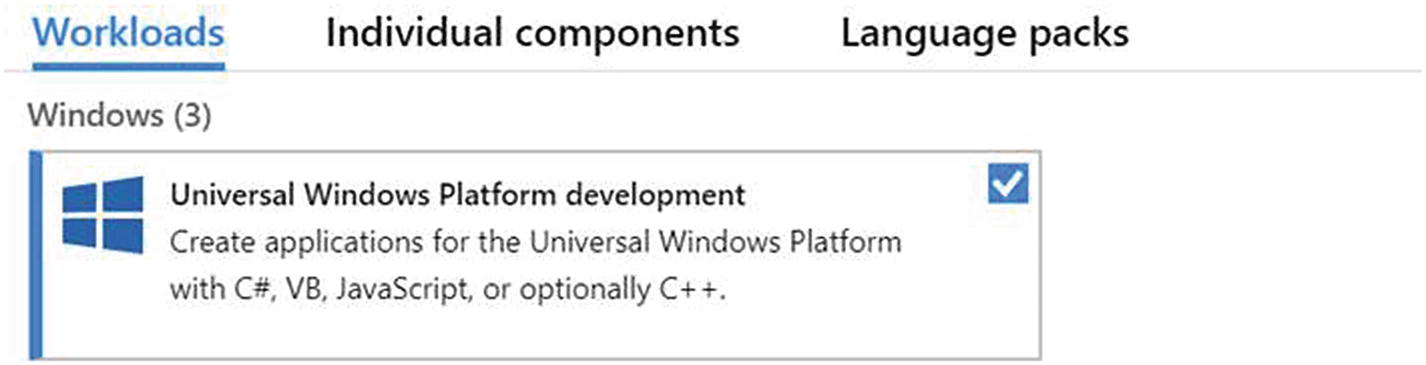
Figure 1-1 Select Universal Windows Platform development
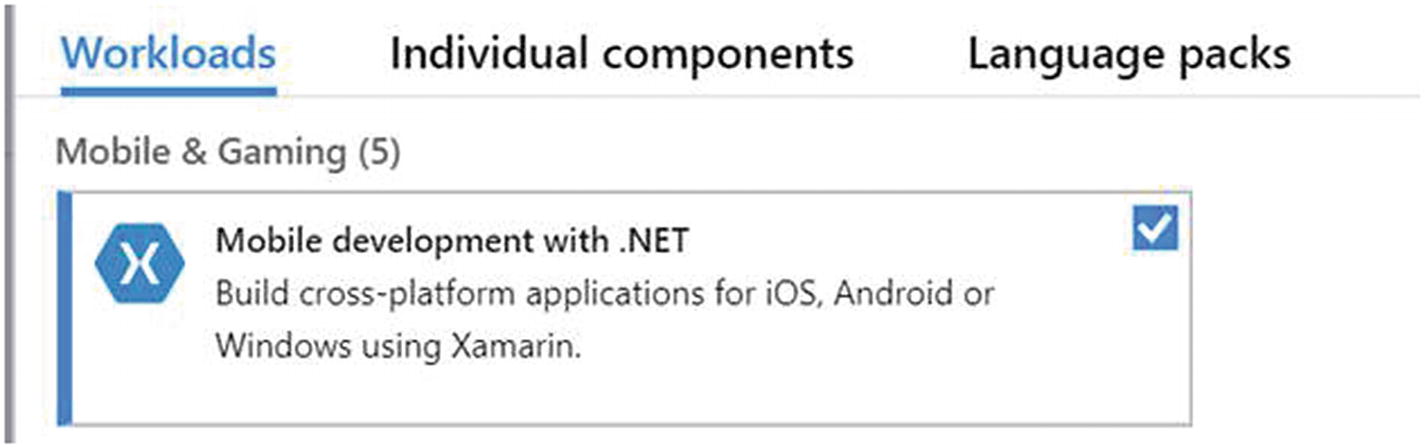
Figure 1-2 Select Mobile development with .NET
Install ASP.NET and web development ➤ Azure development under the Web & Cloud section (Figure 1-3).
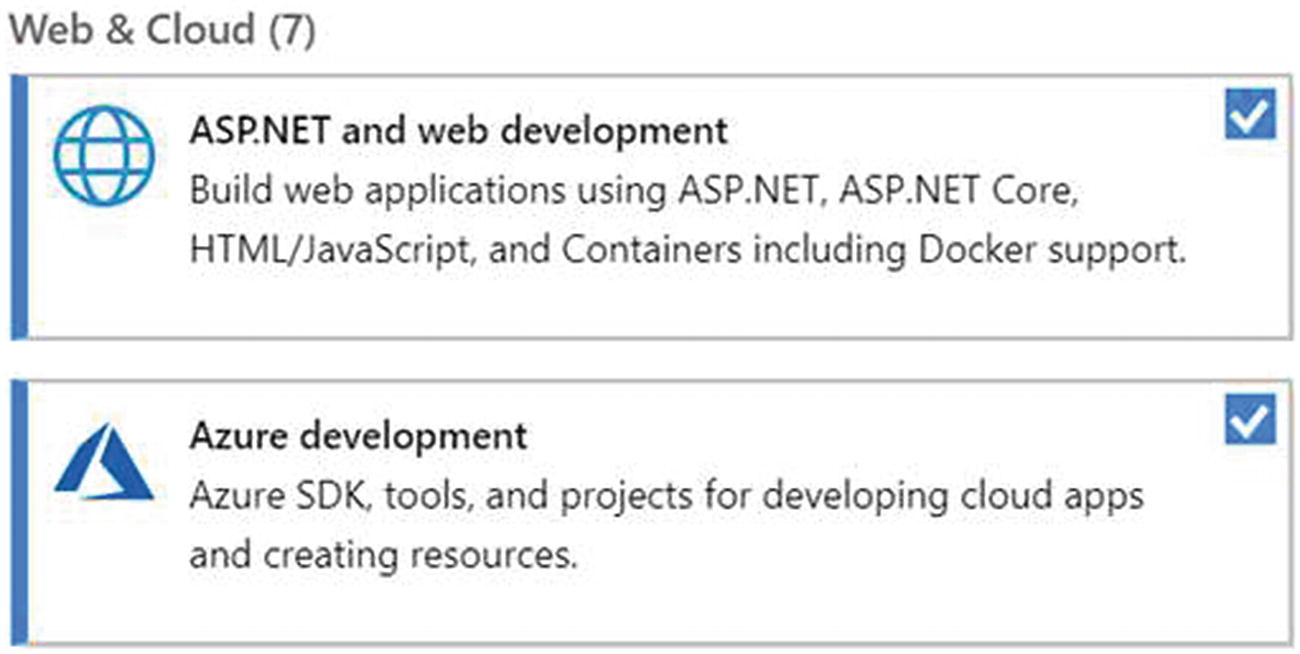
Figure 1-3 Select ASP.NET and web development ➤ Azure development
Install Data storage and processing, under the same section (Figure 1-4).
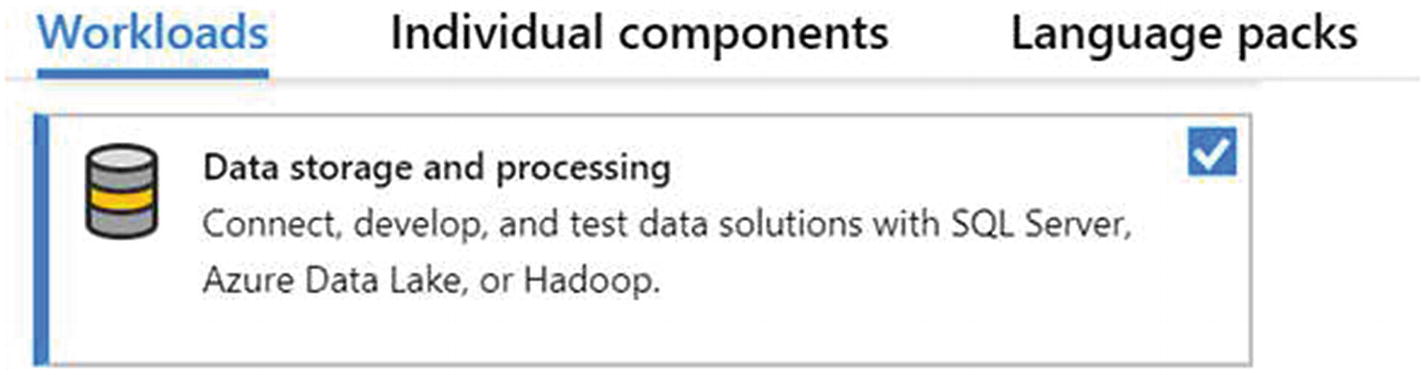
Figure 1-4 Select Data storage and processing
Under the Individual components tab, under the Emulators section, check off the following (Figure 1-5):
Google Android Emulator (global)
Intel Hardware Accelerated Execution Manager (global)
Visual Studio Emulator for Android
All Windows 10 Mobile Emulator (Anniversary Edition AND Creators Update)
If you do not see Google Android Emulator listed, this means that you do not have Hyper-V enabled. See Chapter 2 for how to enable Hyper-V. In the meantime, start the install.
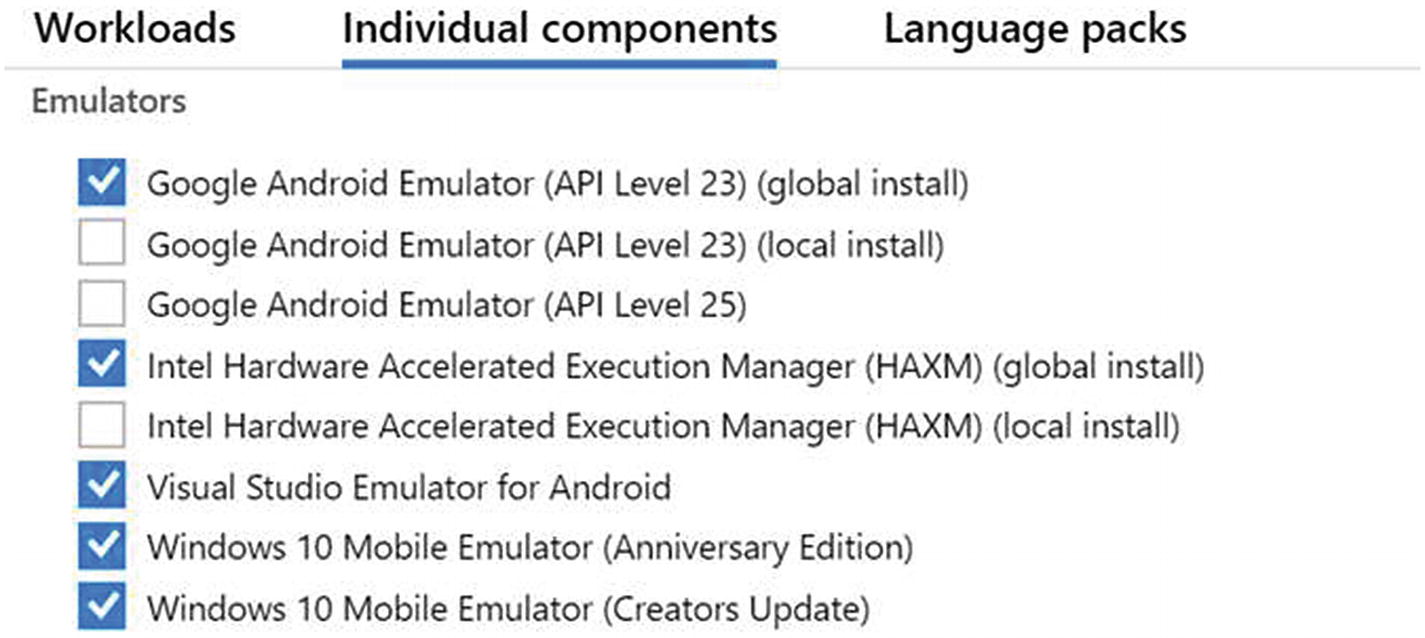
Figure 1-5 Select Google Android Emulator (global), Intel Hardware Accelerated Execution Manager (global), Visual Studio Emulator for Android, and Windows 10 Mobile Emulator (Anniversary Edition and Creators Update)
Installing Visual Studio 2017 and Tools on the Mac
Optionally, install Visual Studio for the Mac. The purpose for a Mac installation would be to run, test, and deploy iOS and Android versions of your app in a Mac environment (UWP not supported). To build iOS apps on a PC, you must be wired to a Mac on the same network. Most of the examples in this book will use either the Android emulator or UWP local machine on a PC, so the Mac install is optional for the book. Instructions are available at https://developer.xamarin.com/guides/ios/getting_started/installation/mac/ .
Other Tools
Postman ( www.getpostman.com and install)
SQL Server Management Studio ( https://docs.microsoft.com/en-us/sql/ssms/download-sql-server-management-studio-ssms ). This tool will be used to verify our database contents.
Firefox ( www.mozilla.org/firefox/new/ ). Firefox has a nicely formatted view when looking at JSON data coming back from a web service.
Summary
In this chapter, you learned how to install Visual Studio 2017, which will be used to complete the examples in this book, and some other tools, such as Postman, SQL Server Management Studio, and Firefox. Visual Studio for the Mac is an optional installation. In the next chapter, we will build a Xamarin Forms app.
