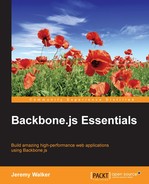In this chapter, you'll learn how to:
- Use
Model, Backbone's main class to work with data - Create new
Modelsubclasses - Get and set
Modelattributes and trigger other code when these attributes change - Store these attributes to a remote server and retrieve them from the server
- Use the several convenience methods that
Modelhas borrowed from Underscore
Models in Backbone are the core of all data interactions, both within the client code itself and when communicating with a remote server. While one can simply use a plain JavaScript object instead of a Model, Models offer three major advantages:
As discussed in the previous chapter, we can create our own subclass of Model using extend:
var Cat = Backbone.Model.extend({
// The properties and methods of our "Cat" class would go here
});Once we've created that class, we can instantiate new Model instances using JavaScript's new keyword, and (optionally) we can pass in an initial set of attributes and options, as follows:
var garfield = new Cat({
name: 'Garfield',
owner: 'John'
}, {
estimateWeight: true
});..................Content has been hidden....................
You can't read the all page of ebook, please click here login for view all page.