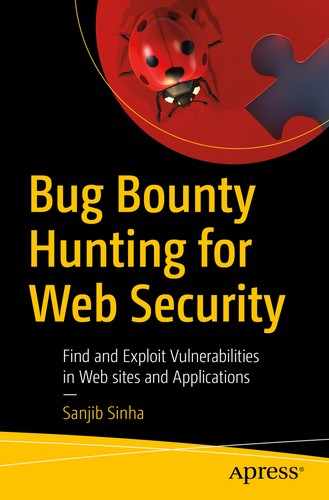Header injection and URL redirection are possible when a web application accepts unvalidated user inputs. This untrusted data may redirect the page to a malicious web site.
Introducing Header Injection and URL Redirection
Consider some simple PHP code:
The preceding PHP file, once clicked, takes us to the https://sanjib.site.
Now, consider a case when a developer writes the same code this way:
In the preceding code, the user input is displayed on the header. One can easily manipulate this query string and redirect the location to some malicious sites, which an attacker can control.
Modifying the untrusted URL input to a malicious site, an attacker may successfully launch an attack stealing user credentials. Therefore, as a penetration tester, you need to test whether your client’s application has URL redirection vulnerabilities or not: whether that application leads user input into the target of a redirection in an unsafe way or not.
If the application has such vulnerabilities, the attacker can construct a URL within the application that causes a redirection to a malicious site and users, even if verified, cannot notice the subsequent redirection to another site.
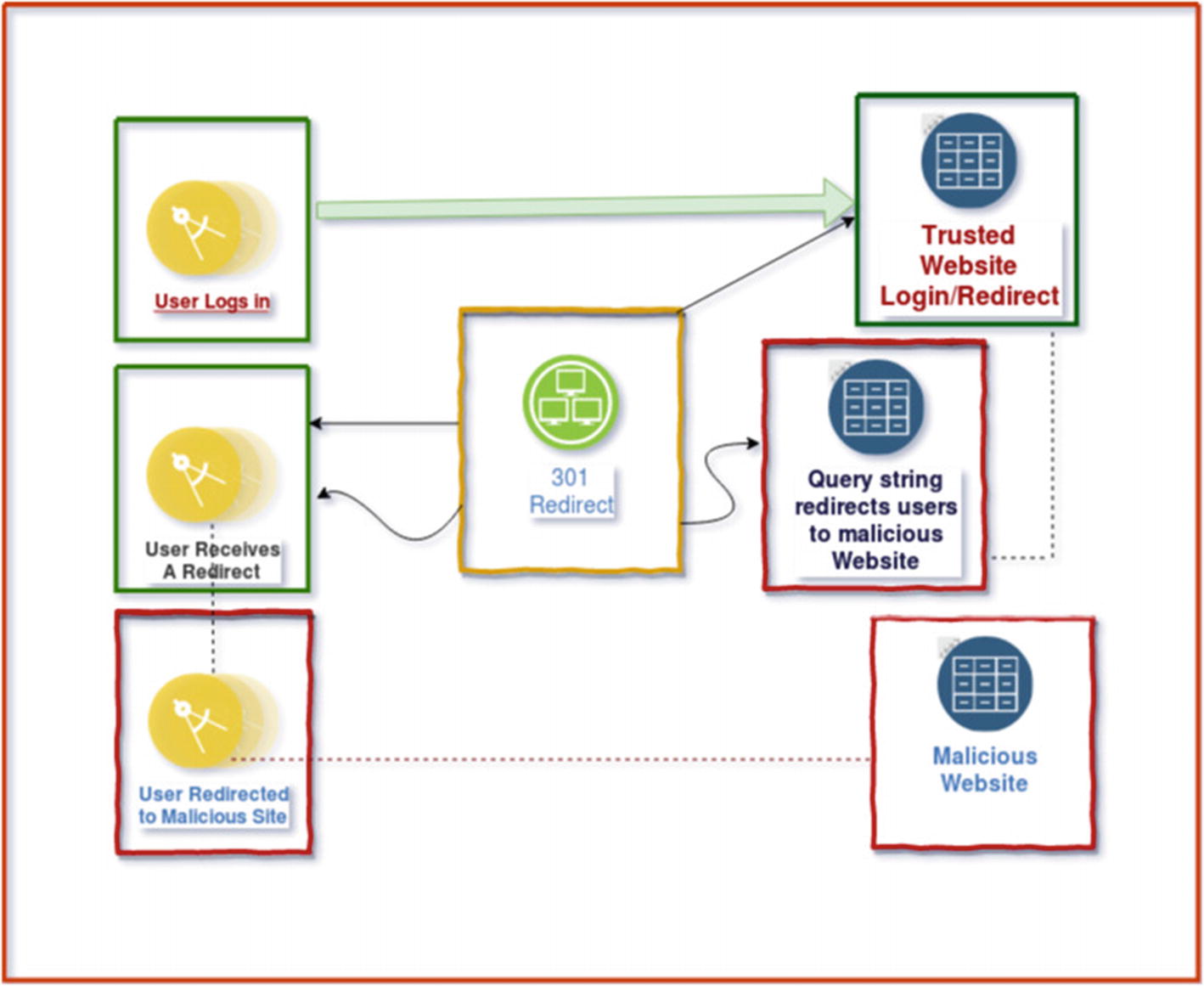
How a user is redirected to a malicious site
When the URL is being explicitly declared in the code, it is safe (code 5.1). We can also consider Java code written in a safe way:
If you change this code to this way, it becomes vulnerable, because it receives the URL from the parameter named url (GET or POST) and redirects to that URL:
This vulnerability could be turned into a phishing attack by redirecting users to a malicious site by injecting the header. How it can be done we will see in the next section. At this point we should also remember the importance of OAth 2.0 access token leak. Why is it important? First, web applications usually want to use the service of another application; instead of using your password, they should use a protocol called OAuth. However, you should be careful about how another application stores or uses your data. Suppose for logging into another application you use your Facebook credentials. Open access authorization sometimes invites danger when token injection takes place.
Cross-Site Scripting Through Header Injection
So far we have learned that open redirections or URL redirections are potential vulnerabilities for any web application. Under the influence of untrusted user input data, any web application may fall into this phishing trap. In such cases, a redirection is performed to a location specified in user-supplied data.
We will demonstrate how we can use Burp Suite’s Proxy, Spider, and Repeater tools to check for open redirections in a moment. We are going to test an intentionally vulnerable web application ZAP-WAVE; it is designed for evaluating security tools.

ZAP-WAVE application in the OWASP broken web application project

We have intercepted the ZAP-WAVE traffic on the Burp Suite.
We get this output on our Burp screen:
Let me clarify how the request header is working here. On the top, there is HOST. Here, it is 192.168.2.3. It is the desired host that handles the request. Next comes the part of acceptance. The Accept part specifies that all MIME types are accepted by the client; for web services, the JSON or XML outputs are specified. The next step handles the cookie. It is a very important part of any request. The browser passes the cookie data to the server.
In Figure 5-3 we can see the Proxy ➤ Intercept tab shows the intercepted request. Now we will right-click our mouse and send this request to the Spider tool. You don’t have to select any item or line, you can click anywhere on the context and choose the Spider tool (Figure 5-4).
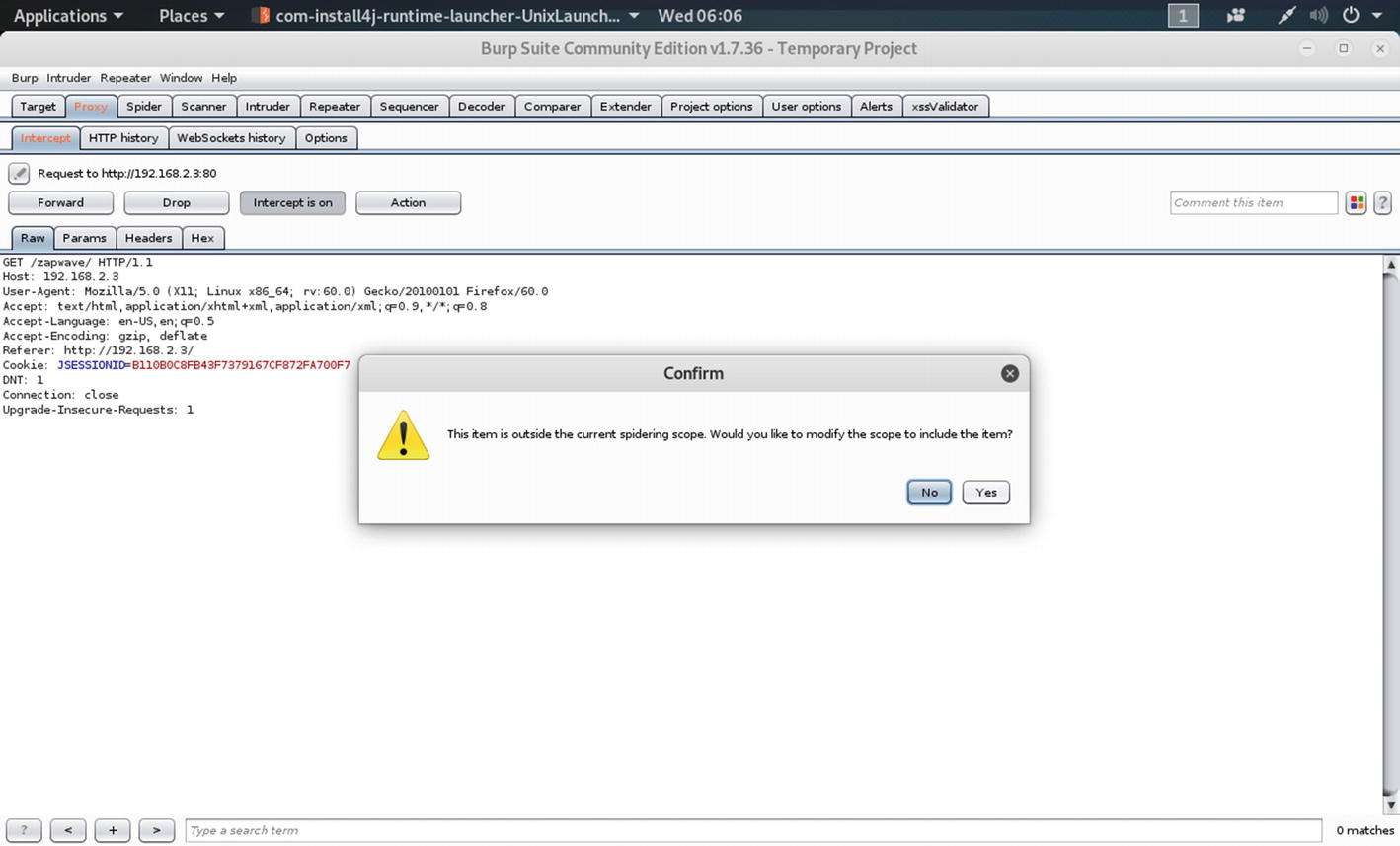
Sending the intercepted data to the Spider tool
The Spider tool spiders the web application. The Burp Target tool including the Spider tool contains detailed information about your target applications and lets you drive the process of testing for vulnerabilities. Here we are doing the same thing. Burp Proxy is an intercepting web proxy that operates as a man-in-the-middle between the end browser and the target web application.
If you go to the Target tab and click “Site map,” you will see all the spidered view of the ZAP-WAVE application now.

Selecting 3xx class in Filter by status code
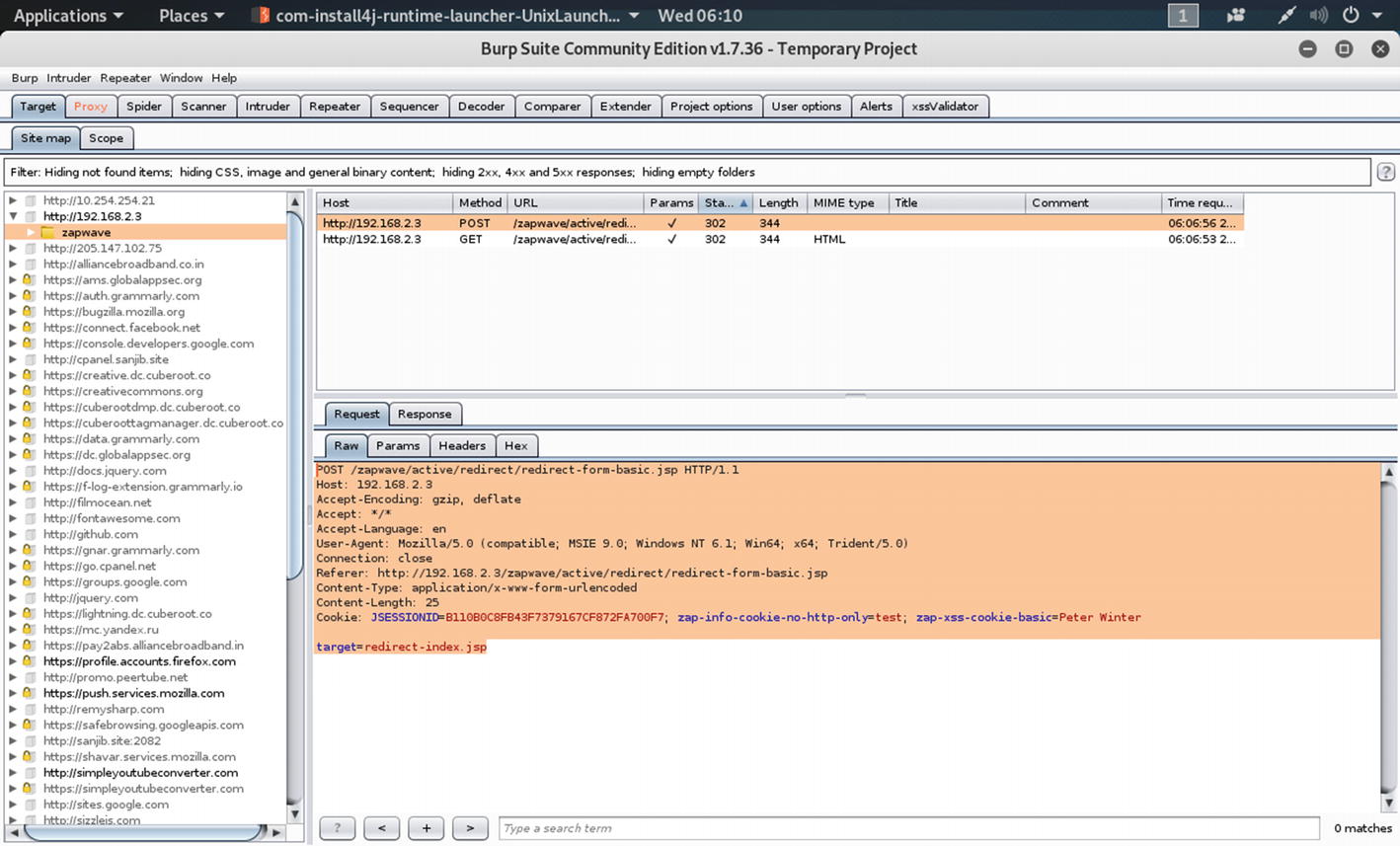
HTTP requests of 3xx class
As you see, there are two HTTP requests that belong to the 3xx class. We can now manually step through these requests to find a URL where we have a request parameter.
The output of the first URL looks like this:
Discovering Header Injection and URL Redirection Vulnerabilities

Finding a request parameter
Let us show the output so that you can see for yourself whether it shows any request parameter or not.
Through that redir request parameter, we can test our URL redirection technique using Burp Suite’s Repeater tool. We are going to inject the header and show that this application has URL redirection vulnerabilities.
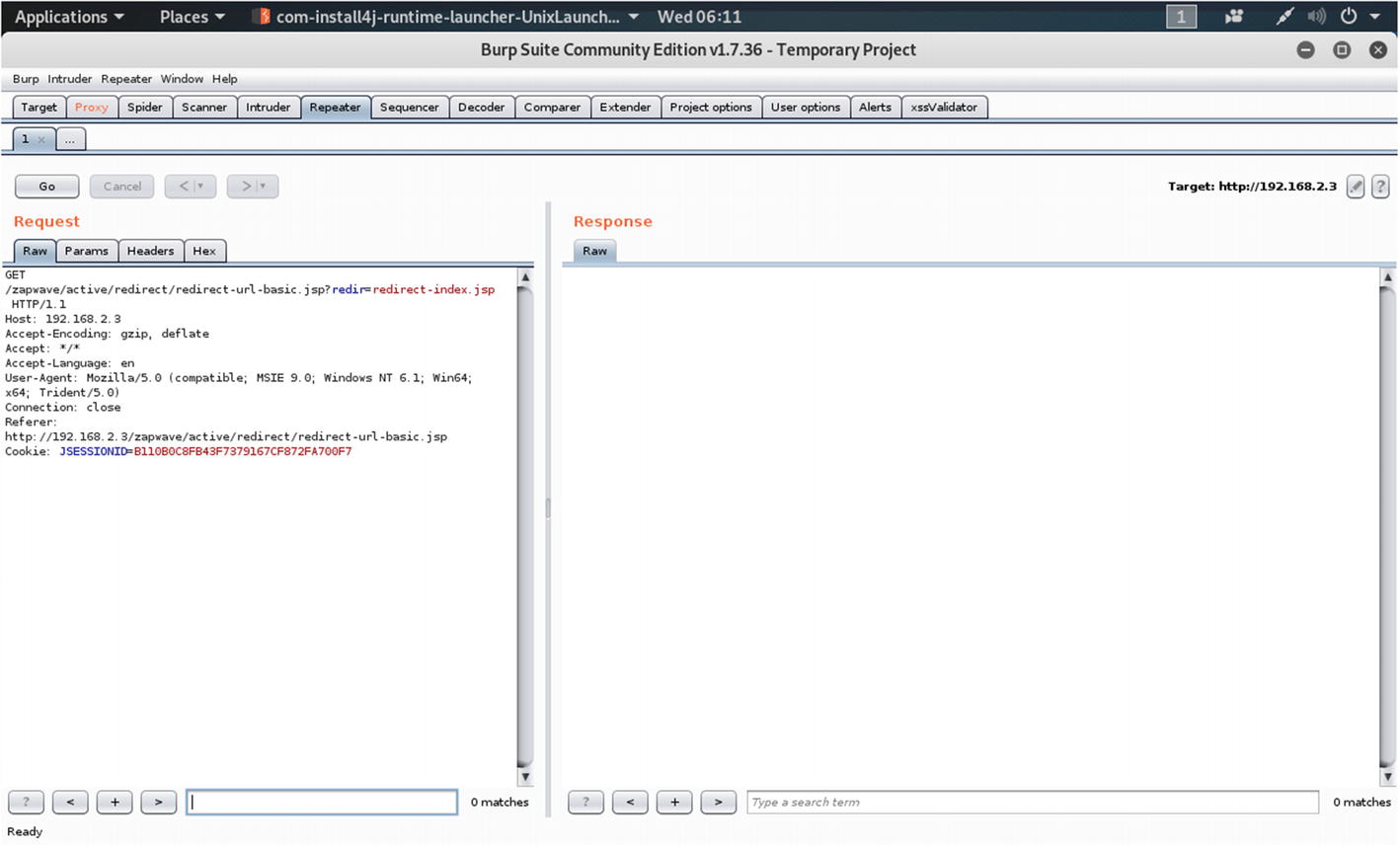
Sent the HTTP request parameter to the Repeater tab

Testing the HTTP request in the Repeater tab
Watch the output on the right hand side:
Now, on our left side, we will try to change the value of the URL parameter to an external URL parameter such as https://sanjib.site. You can choose any different domain.
First we will click “Go” to test if the URL is altered or not. It is altered, as our response output changes to this:
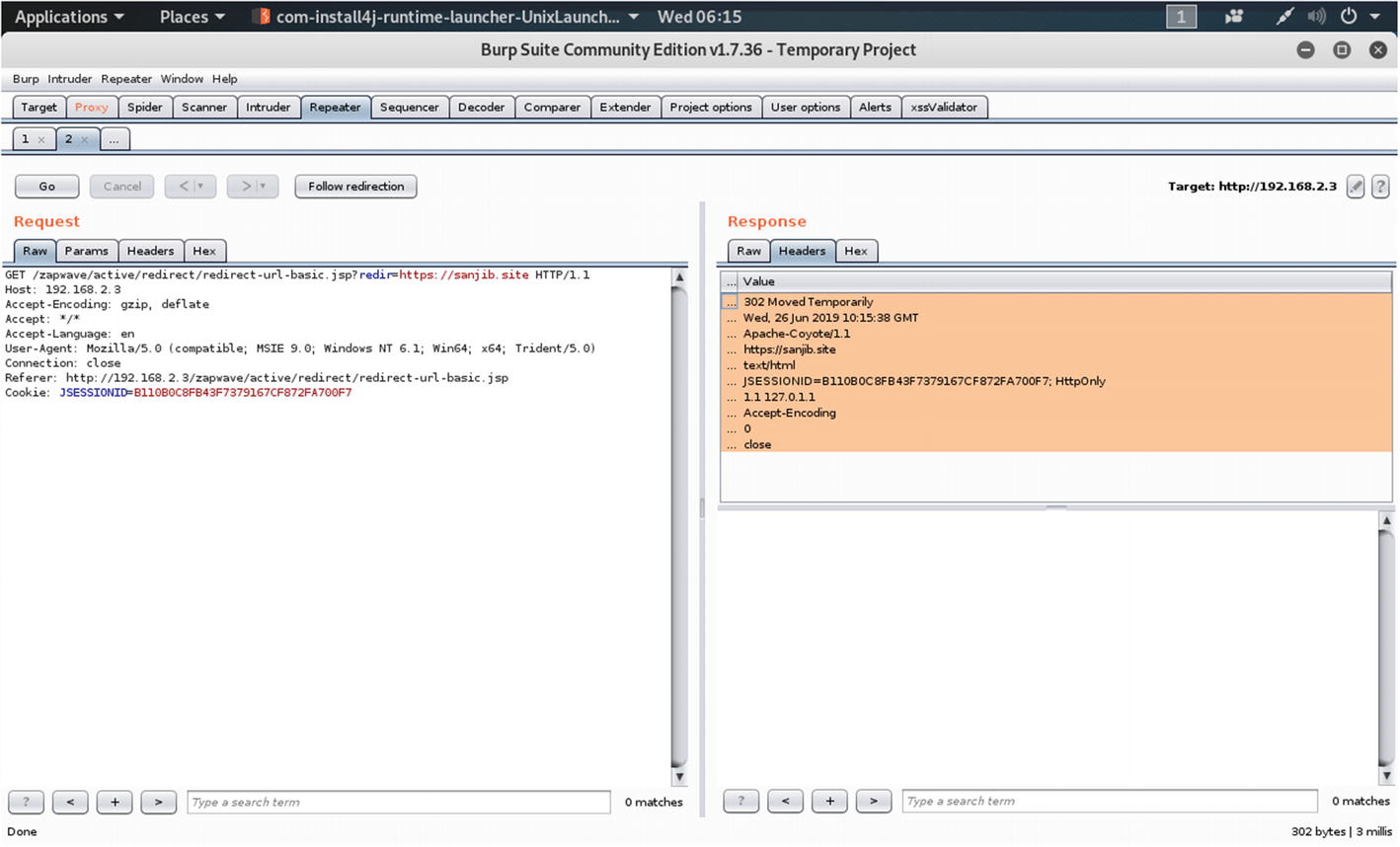
The response shows that URL redirection occurs.

The URL redirection occurs successfully to https://sanjib.site
Since the URL redirection occurs successfully, as a proof of concept (PoC) we can write this in our report: “The redirector of this web application is open and it has vulnerabilities.”

As a PoC, we can submit this figure also.
And in the raw request we see this output:
If possible, the application should avoid accepting the URL as user input. If it incorporates user-controllable data into redirection, it becomes automatically vulnerable.
Therefore, removing the redirection function is the first step. The second step is using a direct link instead of user inputs.
Maintaining a server-side list of all URLs is a good idea. Only these URLs are permitted for redirection.
If it is unavoidable for the redirection function to receive user inputs; they must be strongly validated. It means the redirection function should verify that the user-supplied URL begins with “http://yoursite.com/” before issuing the redirect.