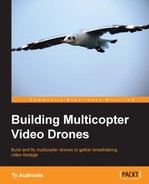The components need to be connected in a proper order. Before we get into exactly how to connect the components, let's take a look at what goes where. The following diagram shows the order (from left to right) that components should be connected: from the battery (left) to the motors (right).

You may notice that the connections on the motors alternate in their sequence of wires. There is a reason for this. Let's talk a bit about how a brushless motor is connected.
First, do not put any propellers on your motors until you are ready to fly. During assembly, you may spin up motors at times; having props attached could lead to disaster if you're not ready to fly.
In some cases, you may need extension leads for your motors to reach the ESC, or even adapters (if the bullet connectors differ in diameter). You'll also notice that brushless motors have three leads rather than a simple positive and negative lead (as a brushed motor would have). It's pretty self-evident how the motor plugs in. Just match up the colors. However, what if you want the motor to go in reverse? Just switch any two of the leads.
The following image shows a brushless motor plugged in (left) to spin in one direction and then (right) to spin in the opposite:

Finally, on your motor leads … you'll be tempted to run the cables through the inside of the spars to keep everything tidy. However, you'll be kicking yourself if a motor ever burns out and you need to get in to check your connections, or rerun lines. I use Velcro straps to hold the connectors and cables to the bottom of the shafts. The previous image shows the cables on top of the shafts. They were only placed there to facilitate photography. I would never fly with the cables on top (as if a prop comes loose, it could cut cables, or cause a short). Also, use the right thickness of cables. Using cables that are too thin for your current can cause serious damage, or even melt off the rubber coating and cause shorts. Using wires that are too thick will weigh down your multicopter unnecessarily.
No … it's not a renovated school bus for recycling tours. In simple terms, DJI equipment (and a few other systems) uses this type of a bus as a chain of components. The CAN bus allows DJI equipment to be placed on the bus, is added on to your system, and is the communication channel for these components. You'll notice a CAN hub between the PMU and the GPS/Compass module. There is a slot left open for components such as the iOSD (onscreen display for FPV flight), or a Datalink module (the Datalink module allows you to control your multicopter via a laptop or iPad). The CAN bus makes expansion, customization, and fully-autonomous flight possible. Just think of it as the "yes-you-CAN bus." If you're using a different product, it may have a different protocol (such as 12C). Either way … they do the same job.
The Internal Measurement Unit (IMU) is the module that contains the accelerometers, gyros, and the barometer. As it detects the movement on all three axes of possible rotation, it should be placed as close as possible to the center of the aircraft. Whatever controller you use, the sensor package should have this placement. If you think about it, if the package is placed at the front of the aircraft and it tilts to move forward, the barometer will register that the aircraft dipped down in altitude a few inches (as the front end moves down as the back end goes up). It's important for accuracy to make the registered axis of movement the same as the mechanical axis of movement. Also, you should make sure the arrow on top of the IMU module points toward the front of the aircraft, and mount this unit on a soft rubber pad (as vibration can cause false readings).
The GPS/Compass module is susceptible to magnetic fields (as a compass works by sensing the Earth's magnetic field). The motors work by what again? That's right, by using electromagnetic fields in alternating polarity to move traditional magnets radially. So, the magnetic fields put out by the motors can affect your compass readings. You'll want to place the GPS/Compass module up and out of the rotational plane of the electric motors by a few inches. The airframe we've chosen for this example has a tall dome, so no extension is necessary. You should also make sure the arrow on the module points toward the front of the aircraft. The following image shows the Beastcopter Mk V (which uses a carbon fiber rod to hold the GPS/Compass module above the plane of the motors):