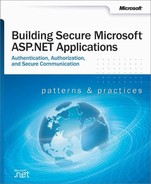A note on the digital index
A link in an index entry is displayed as the section title in which that entry appears. Because some sections have multiple index markers, it is not unusual for an entry to have several links to the same section. Clicking on any link will take you directly to the place in the text in which the marker appears.
Symbols
- % (percent sign), Additional Best Practices
- ' (single quotation), Anatomy of a SQL Script Injection Attack
- -- (double dash), Anatomy of a SQL Script Injection Attack
- .NET Framework security, Authentication, More Information, Gatekeepers and Gates, Gatekeepers and Gates, Evidence and Security Policy, Evidence and Security Policy, WindowsPrincipal and WindowsIdentity, ASP.NET and HttpContext.User, ASP.NET and HttpContext.User, More Information, Hosting Multiple Web Applications, Options for Storing Secrets in ASP.NET, More Information, How To: Implement IPrincipal, Tips, Technical Choices
- (see also )
- .NET Framework versions, Evidence and Security Policy, More Information, Hosting Multiple Web Applications, More Information
- .NET remoting and Web services, ASP.NET and HttpContext.User
- ASP.NET and security contexts, ASP.NET and HttpContext.User
- authentication classes, WindowsPrincipal and WindowsIdentity
- authentication options, Authentication
- (see also )
- authorization options, More Information
- (see also )
- Code Access Security (CAS), Gatekeepers and Gates
- cryptography support, Options for Storing Secrets in ASP.NET, Technical Choices
- implementing IPrincipal interface, How To: Implement IPrincipal
- principals and identities, Evidence and Security Policy
- (see also , )
- reference information, Tips
- .NET remoting, Implementation Technologies, .NET Remoting Security, How Tos
- as implementation technology, Implementation Technologies
- reference information, How Tos
- security., .NET Remoting Security (see )
- .NET remoting security, Security Across the Tiers, Gatekeepers and Gates, ASP.NET and HttpContext.User, Web Server to Remote Application Server, Related Scenarios, Using .NET Remoting, .NET Remoting Security, .NET Remoting Security, .NET Remoting Architecture, Formatter Sinks, Anatomy of a Request When Hosting in ASP.NET, ASP.NET and the HTTP Channel, .NET Remoting Gatekeepers, Authorization, Using File Authorization, Authentication and Authorization Strategies, Accessing Network Resources, Accessing Network Resources, Using the connectiongroupname Property, Configuring the Web Server, Configuring the Web Server, Configuring the Application Server, Configuring the Web Server, Using a Windows Service Host, Choosing a Host Process, Disadvantages, .NET Remoting, How To: Call a Web Service Using Client Certificates from ASP.NET, How To: Host a Remote Object in a Windows Service, Configuration Stores and Tools, .NET Web Application Security
- (see also )
- accessing network resources, Accessing Network Resources
- accessing system resources, Authentication and Authorization Strategies
- architecture, .NET Remoting Security
- ASP.NET and HTTP channel, Anatomy of a Request When Hosting in ASP.NET
- ASP.NET hosting and requests, Formatter Sinks
- authentication, .NET Remoting Gatekeepers
- authentication and authorization strategies, Using File Authorization
- authorization, Authorization
- choosing host processes, Choosing a Host Process
- client certificates and, How To: Call a Web Service Using Client Certificates from ASP.NET
- (see also )
- configuration stores and tools, Configuration Stores and Tools
- configuring client-side proxy, Configuring the Web Server, Configuring the Web Server, Configuring the Web Server
- flowing original callers, Using the connectiongroupname Property
- gatekeepers and gates, Gatekeepers and Gates, ASP.NET and the HTTP Channel
- hosting remote objects in Windows services, How To: Host a Remote Object in a Windows Service
- Internet scenario, Using .NET Remoting
- intranet scenario, Related Scenarios
- options, Security Across the Tiers, ASP.NET and HttpContext.User, .NET Web Application Security
- passing credentials for authentication to remote objects, Accessing Network Resources
- remoting sinks, .NET Remoting Architecture
- secure communication, Web Server to Remote Application Server, Using a Windows Service Host
- troubleshooting, .NET Remoting
- trusted subsystem model and, Configuring the Application Server
- Web services security vs., Disadvantages
- .NET roles., The Foundations, The Foundations, More Information, Delegation, .NET Roles with Windows Authentication, .NET Roles versus Enterprise Services (COM+) Roles, Using .NET Roles, Analysis, Create an IPrincipal Object, Enterprise Services (COM+) Roles and .NET Roles
- (see also )
- ASP.NET security, More Information
- checking., The Foundations (see )
- Enterprise Services (COM+) roles vs., .NET Roles versus Enterprise Services (COM+) Roles, Enterprise Services (COM+) Roles and .NET Roles
- Internet authorization and, Analysis
- IPrincipal objects and, Delegation
- role checking, Using .NET Roles, Create an IPrincipal Object
- Windows authentication and, .NET Roles with Windows Authentication
- 3 Data Encryption Standard (3DES), Securing Session and View State, The decryptionKey Attribute, How To: Create an Encryption Library
- ; (semicolon), Anatomy of a SQL Script Injection Attack
- <authorization> element, Configure ASP.NET Settings, Check Identity
- <identity> element, More Information, Configure ASP.NET Settings
- <machineKey> element, Web Farm Considerations
- <processModel> element, Using RPC Encryption, Intranet Security, Extranet Security, Internet Security, Avoid Running as SYSTEM, Process for Troubleshooting
- <wellknown> element, Using File Authorization
..................Content has been hidden....................
You can't read the all page of ebook, please click here login for view all page.