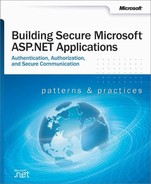M
- machine store, DPAPI with, Storing Database Connection Strings Securely, Using DPAPI from Enterprise Services, Using DPAPI from Enterprise Services, How To: Create a DPAPI Library, How To: Use DPAPI (Machine Store) from ASP.NET, How To: Use DPAPI (Machine Store) from ASP.NET, Notes, Notes, Create an ASP.NET Client Web Application, Modify the Web Application to Read an Encrypted Connection String from Web.Config
- (see also )
- ASP.NET and, Using DPAPI from Enterprise Services
- creating Web application, Notes
- issues, How To: Use DPAPI (Machine Store) from ASP.NET
- modifying Web application to read encrypted connection string from Web.config file, Modify the Web Application to Read an Encrypted Connection String from Web.Config
- requirements, Notes
- testing, Create an ASP.NET Client Web Application
- user store vs., Storing Database Connection Strings Securely, How To: Create a DPAPI Library
- Machine.config files, Using RPC Encryption, Intranet Security, Extranet Security, Internet Security, Configure IIS Settings, Secure Resources, Secure Resources, Avoid Running as SYSTEM, Accessing Network Resources, Storing Secrets, Options for Storing Secrets in ASP.NET, Securing Session and View State, Securing SQL Session State, Web Farm Considerations, Calling Serviced Components from ASP.NET, Disable HTTP-GET, HTTP-POST, Implementing Mirrored ASPNET Process Identity, Using DPAPI from Enterprise Services, Using DPAPI Directly from ASP.NET, Enable Tracing, Configure ASP.NET to Run Using the New Account
- authentication level setting, Using RPC Encryption
- default ASPNET account and, Intranet Security, Extranet Security, Internet Security, Avoid Running as SYSTEM, Accessing Network Resources, Implementing Mirrored ASPNET Process Identity
- disabling HTTP-GET and HTTP-POST, Disable HTTP-GET, HTTP-POST
- encrypted connection strings, Using DPAPI from Enterprise Services
- least privileged accounts, Configure ASP.NET to Run Using the New Account
- locking settings, Secure Resources
- machine key, Web Farm Considerations
- process identity in, Storing Secrets
- securing, Secure Resources
- serviced component authentication, Calling Serviced Components from ASP.NET
- SQL session state, Securing SQL Session State
- storing, Options for Storing Secrets in ASP.NET
- storing database connection strings in, Using DPAPI Directly from ASP.NET
- troubleshooting and, Enable Tracing
- view state, Securing Session and View State
- MACs (Message Authentication Codes), Authorization, Secure Communication, Securing Session and View State, Using Forms Authentication in a Web Farm
- malicious Web users, Accessing Non-Windows Network Resources, Configure ASP.NET Settings
- manual role checks, Checking Role Membership
- mapping, role, Authorization Approaches
- Marshaler role, Adding Roles to an Application, Adding Roles to a Method, Create a Test Client Application
- master secrets, Why Use a Serviced Component?
- MDAC, Verify that the Certificate Has Been Installed, Base Configuration
- Message Authentication Codes (MACs), Authorization, Secure Communication, Securing Session and View State, Using Forms Authentication in a Web Farm
- Message Digest 5 (MD5), Securing Session and View State, The decryptionKey Attribute
- message encryption, IPSec, IPSec
- message integrity and confidentiality, Using Multiple Database Roles, How To: Call a Web Service Using SSL, How To: Use IPSec to Provide Secure Communication Between Two Servers
- message level security, Web Server to Remote Application Server, Application Level Security, Transport Level Options, Using a Windows Service Host, Using Multiple Database Roles
- methods, The Foundations, Choose an Authentication Approach, Security for Server and Library Applications, Adding Roles to a Method, Flowing the Caller’s Identity, Requirements, Create a Windows Service Application that will Launch the Serviced Component
- adding roles to, Adding Roles to a Method
- assigning roles to, Security for Server and Library Applications
- authorization and, The Foundations
- creating encryption and decryption, Requirements
- identity flow and, Choose an Authentication Approach, Flowing the Caller’s Identity
- testing encryption and decryption, Create a Windows Service Application that will Launch the Serviced Component
- Microsoft .NET Framework Configuration Tool, Register Serviced Components
- (see also )
- Microsoft C#., Notes (see )
- Microsoft Certificate Services, Develop the Serviced Component Used to Call the Web Service, Install the Certificate Authority’s Certificate on the Client Computer, Generate a Certificate Request, Configure the Web Application to Require Client Certificates, Requirements
- Microsoft Internet Explorer, Authentication, Choosing an Authentication Mechanism, Test the Client Certificate Using a Browser, Configure the Web Service Virtual Directory to Require SSL
- (see also )
- Microsoft Knowledge Base., Reference Hub (see )
- Microsoft Mobile Internet Toolkit, Forms Implementation Guidelines
- Microsoft Online Seminars, Reference Hub
- (see also )
- Microsoft Passport, ASP.NET Authentication Modes
- (see also )
- Microsoft SQL Server 2000., Connection String Types (see )
- Microsoft Support Center, Process for Troubleshooting, Searching for Implementation Solutions
- Microsoft Support site, Reference Hub
- (see also )
- Microsoft Visual Basic .NET objects in COM+, More Information
- Microsoft Visual Basic 6 COM objects, Determining Identity in a Web service
- Microsoft Visual Studio .NET., How Tos (see )
- Microsoft Windows .NET Server 2003, Hosting Multiple Web Applications, Using the Current Process Identity
- Microsoft Windows 2000., Call the Managed DPAPI Class Library (see )
- Microsoft.com site, Reference Hub
- mirrored filters, IPSec, Notes
- mirrored local accounts, Using the ASP.NET Process Identity, How To: Create a Custom Account to Run ASP.NET
- mirrored policy, IPSec, Notes
- mirrored process identity, Accessing Network Resources, Windows Authentication, Using the ASP.NET Process Identity
- Mobile Forms authentication, Forms Implementation Guidelines
- modules, Design Principles, Secure Resources, Custom Authentication, Implementing a Custom HTTP Module
- disabling, Design Principles, Secure Resources
- implementing custom HTTP, Custom Authentication, Implementing a Custom HTTP Module
- MSDN, Process for Troubleshooting, Reference Hub
- (see also )
- multiple applications, Forms Implementation Guidelines, Using the Anonymous Internet User Account
- Forms authentication and, Forms Implementation Guidelines
- hosting, with anonymous access, Using the Anonymous Internet User Account
- multiple trusted identities, The Trusted Subsystem Model
- (see also )
..................Content has been hidden....................
You can't read the all page of ebook, please click here login for view all page.