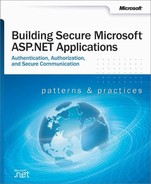W
- W3C Extended Logging, SQL Server Auditing
- Web applications, Introduction, Authorization, Security Model for ASP.NET Applications, Logical Tiers, Physical Deployment Models, Implementation Technologies, Security Architecture, Security Across the Tiers, Security Configuration Steps, Forms Implementation Guidelines, Using the Anonymous Internet User Account, Configure Authorization (Component-Level Access Checks), Formatter Sinks, .NET Remoting Gatekeepers, Configuring the Web Server, Configuring the Remote Application Server, Configuring the Application Server, Configuring the Web Server, Choosing a Host Process, Connecting with Least Privilege, Create a Web Application with a Logon Page, Requirements, Requirements, How To: Implement IPrincipal, Create a Windows Service Application that will Launch the Serviced Component, Store the Encrypted Data in the Registry, Examine the Configured Application, Configure and Install the Serviced Component, Install the Certificate Authority’s Certificate on the Client Computer, Create a Simple Web Application, Force All Clients to Use SSL
- adding roles to, Configure Authorization (Component-Level Access Checks)
- client., Force All Clients to Use SSL (see )
- connected landscape of distributed, Introduction
- creating simple, for client certificates, Create a Simple Web Application
- creating simple, for IPrincipal implementation, How To: Implement IPrincipal
- creating, to call Web services, Configure and Install the Serviced Component, Install the Certificate Authority’s Certificate on the Client Computer
- creating, to retrieve encrypted connection string from registry, Store the Encrypted Data in the Registry
- creating, to test encryption and decryption, Create a Windows Service Application that will Launch the Serviced Component
- creating, to test serviced component security, Examine the Configured Application
- creating, with logon page, Create a Web Application with a Logon Page, Requirements, Requirements
- database trust of, Connecting with Least Privilege
- hosting multiple, Forms Implementation Guidelines, Using the Anonymous Internet User Account
- logical tiers, Logical Tiers
- physical deployment models, Physical Deployment Models
- (see also , )
- remote object hosting, Formatter Sinks, .NET Remoting Gatekeepers, Configuring the Remote Application Server, Configuring the Application Server, Configuring the Web Server, Choosing a Host Process
- security., Security Architecture (see )
- servers., Configuring the Web Server (see , , )
- technologies, Authorization, Implementation Technologies, Security Across the Tiers
- Web services partner applications, Security Configuration Steps
- Web applications security., Introduction, The Foundations, The Foundations, Authorization, Design Principles, Security Model for ASP.NET Applications, Security Model for ASP.NET Applications, Implementation Technologies, Security Architecture, Security Architecture, Authentication, Authentication, More Information, More Information, More Information, More Information, More Information, More Information, More Information, Gatekeepers and Gates, Gatekeepers and Gates, Gatekeepers and Gates, Gatekeepers and Gates, Gatekeepers and Gates, Gatekeepers and Gates, Gatekeepers and Gates, ASP.NET and HttpContext.User, ASP.NET and HttpContext.User, ASP.NET and HttpContext.User, ASP.NET and HttpContext.User, Authentication and Authorization Design, Secure Communication, Secure Communication, Intranet Security, Intranet Security, Intranet Security, Intranet Security, Extranet Security, Internet Security, Data Access Security, Troubleshooting Security Issues, Reference Hub, .NET Web Application Security
- (see also )
- .NET Framework security, Gatekeepers and Gates
- (see also )
- .NET remoting security, ASP.NET and HttpContext.User, ASP.NET and HttpContext.User
- (see also )
- architecture, Security Architecture
- ASP.NET security, Authentication, More Information, Gatekeepers and Gates, ASP.NET and HttpContext.User
- (see also )
- authentication, The Foundations, Authentication
- (see also )
- authentication and authorization strategies., Authentication and Authorization Design (see )
- authorization, The Foundations, More Information
- (see also )
- Code Access Security, Gatekeepers and Gates
- configurable., Intranet Security (see )
- configuration., Intranet Security (see )
- connected landscape and, Introduction
- data access security., Data Access Security (see )
- design principles, Design Principles
- Enterprise Services security, More Information, More Information, Gatekeepers and Gates
- (see also )
- extranet security., Extranet Security (see )
- gatekeepers and gates, More Information
- (see also )
- Internet security., Internet Security (see )
- intranet security., Intranet Security (see )
- programmatic., Intranet Security (see )
- reference hub, Reference Hub
- secure communication, Secure Communication, Secure Communication
- (see also )
- SQL Server security, More Information, More Information, Gatekeepers and Gates
- (see also )
- technologies, Authorization, Implementation Technologies, Security Architecture, .NET Web Application Security
- troubleshooting., Troubleshooting Security Issues (see )
- Web application characteristics, Security Model for ASP.NET Applications
- (see also )
- Web services security, Gatekeepers and Gates, ASP.NET and HttpContext.User
- (see also )
- Windows security, Gatekeepers and Gates
- (see also )
- Web browsers., Choose the Identities Used for Resource Access (see )
- Web farms, Choosing Between IPSec and SSL, Web Farm Considerations, Web Farm Considerations, Web Farm Considerations, Web Farm Considerations
- DPAPI and, Web Farm Considerations
- session state and, Web Farm Considerations
- SSL, load balancing, and, Choosing Between IPSec and SSL
- using Forms authentication in, Web Farm Considerations
- Web gardens, Web Farm Considerations
- Web pages, Development Steps for Forms Authentication, More Information, Determining Identity
- creating COM objects in, More Information
- determining identity in, Determining Identity
- logon., Development Steps for Forms Authentication (see )
- Web requests., IIS 6.0 and Windows .NET Server (see )
- Web Server Certificate Wizard, Generate a Certificate Request
- Web servers, Physical Deployment Models, Authentication and Authorization Design, Using RPC Encryption, Configuring the Web Server (that Hosts the Web Application), Security Configuration Steps, ASP.NET to SQL Server, Security Configuration Steps, Security Configuration Steps, The Result, The Result, More Information, Configure the Web Server, Proxy Server Authentication, Flowing the Original Caller, Forms Authentication, Flowing the Caller’s Identity, Flowing the Original Caller, Configuring the Web Server, Choosing a Host, How To: Set Up SSL on a Web Server
- .NET remoting settings, Flowing the Original Caller, Configuring the Web Server, Choosing a Host
- anonymous domain accounts at, More Information
- as application servers, Physical Deployment Models
- extranet settings, Security Configuration Steps, The Result
- Internet settings, The Result, Configure the Web Server
- intranet settings, Configuring the Web Server (that Hosts the Web Application), Security Configuration Steps, Security Configuration Steps
- original caller identity flow and, ASP.NET to SQL Server
- proxy server authentication, Proxy Server Authentication
- resources and, Authentication and Authorization Design
- secure communication and, Using RPC Encryption
- setting up SSL on, How To: Set Up SSL on a Web Server
- Web services settings, Flowing the Original Caller, Forms Authentication, Flowing the Caller’s Identity
- Web services, Implementation Technologies, Web Server to Remote Application Server, More Information, Web Services Security, Web Services Security, Message Level (End-to-End) Security, Summary, Install the Certificate Authority’s Certificate on the Client Computer, Hubs
- as implementation technology, Implementation Technologies
- creating application to call, Install the Certificate Authority’s Certificate on the Client Computer
- creating simple, Summary
- Development Toolkit, Web Server to Remote Application Server, Web Services Security, Message Level (End-to-End) Security
- Enterprise Services and, More Information
- reference information, Hubs
- security., Web Services Security (see )
- Web services security, Introduction, Security Across the Tiers, Gatekeepers and Gates, ASP.NET and HttpContext.User, Web Server to Remote Application Server, Pitfalls, Exposing a Web Service, Accessing the Registry, Web Services Security, Web Services Security, Platform/Transport Level (Point-to-Point) Security, Platform/Transport Security Architecture, More Information, Configuring Security, Disable HTTP-GET, HTTP-POST, Using the ConnectionGroupName Property, Proxy Server Authentication, Configuring the Application Server, Configuring the Web Server, Configuring the Web Server, Accessing Network Resources, Accessing Network Resources, Solution Implementation, Disadvantages, Determining Identity in a Web service, Visual Studio .NET Tools, How To: Call a Web Service Using Client Certificates from ASP.NET, How To: Call a Web Service Using SSL, How To: Set Up Client Certificates, Configuration Stores and Tools, .NET Web Application Security
- (see also )
- .NET remoting security vs., Disadvantages
- accessing COM objects, Accessing the Registry, Accessing Network Resources
- accessing network resources, Configuring the Web Server
- accessing system resources, Configuring the Web Server
- architecture, Platform/Transport Level (Point-to-Point) Security, Platform/Transport Security Architecture
- authentication and authorization strategies, More Information
- calling Web services from non-Windows clients, Using the ConnectionGroupName Property
- configuration stores and tools, Configuration Stores and Tools
- configuring, Configuring Security
- connected landscape and, Introduction
- determining identity in, Determining Identity in a Web service
- extranet scenario, Exposing a Web Service
- flowing original callers, Proxy Server Authentication
- gatekeepers and gates, Gatekeepers and Gates
- intranet scenario, Pitfalls
- model, Web Services Security
- options, Security Across the Tiers, ASP.NET and HttpContext.User, .NET Web Application Security
- passing credentials for authentication, Disable HTTP-GET, HTTP-POST
- secure communication, Web Server to Remote Application Server, Solution Implementation
- troubleshooting, Visual Studio .NET Tools
- trusted subsystem model, Configuring the Application Server
- using client certificates, Accessing Network Resources, How To: Call a Web Service Using Client Certificates from ASP.NET, How To: Set Up Client Certificates
- using SSL, How To: Call a Web Service Using SSL
- Web sites, Searching for Implementation Solutions, Generate a Certificate Request, Reference Hub
- (see also )
- Web.config files, Enterprise Services (COM+) Roles, ASP.NET Security Architecture, ASP.NET Security Architecture, Windows Authentication with Impersonation, When to Use, When to Use, More Information, More Information, Configurable Security, Programmatic Security, Configure IIS Settings, Secure Resources, Secure Resources, Locking Configuration Settings, Passport Authentication, Custom Authentication, Using a Serviced Component, Hosting Multiple Web Applications, Storing Secrets, More Information, Disable HTTP-GET, HTTP-POST, Using File Authorization, Using DPAPI from Enterprise Services, Using DPAPI Directly from ASP.NET, Process for Troubleshooting, Enable Tracing, Modify the Web Application to Read an Encrypted Connection String from Web.Config, Write a Web Application to Test the Encryption and Decryption Routines, ASP.NET Identity Matrix
- .NET remoting security, Using File Authorization
- ASP.NET security, Configure IIS Settings
- authorization, ASP.NET Security Architecture, ASP.NET Security Architecture, When to Use, Configurable Security
- connection strings in, Using DPAPI Directly from ASP.NET
- custom authentication, Custom Authentication
- encrypted connection strings, Using DPAPI from Enterprise Services, Modify the Web Application to Read an Encrypted Connection String from Web.Config, Write a Web Application to Test the Encryption and Decryption Routines
- Enterprise Services (COM+) roles, Enterprise Services (COM+) Roles
- fixed identities, Storing Secrets
- Forms authentication, More Information
- HTTP-GET and HTTP-POST support, Disable HTTP-GET, HTTP-POST
- IIS security, ASP.NET Identity Matrix
- impersonation, Using a Serviced Component, Hosting Multiple Web Applications
- locking settings in, Secure Resources
- Passport authentication, Programmatic Security, Passport Authentication
- preventing download of files, Locking Configuration Settings
- securing, Secure Resources
- troubleshooting and, Process for Troubleshooting, Enable Tracing
- Windows authentication, Windows Authentication with Impersonation, When to Use, More Information, More Information
- WebCasts., Reference Hub (see )
- WebServiceStudio, Visual Studio .NET Tools
- WFetch.exe, Windows Task Manager
- Windows .NET Server 2003, Hosting Multiple Web Applications, IIS and ASP.NET Processing
- Windows 2000, Design Principles, Security Across the Tiers, Authentication, More Information, More Information, Gatekeepers and Gates, Evidence and Security Policy, Disadvantages of the Trusted Subsystem Model, IPSec, ASP.NET to SQL Server, Accessing System Resources, Using Forms Authentication in a Web Farm, Register Serviced Components, Authentication, Using the ConnectionGroupName Property, Using a Windows Service Host, Advantages, Using Forms Authentication, Windows Security Logs, Fusion Log Viewer (Fuslogvw.exe), Visual Studio .NET Tools, Develop LDAP Authentication Code to Look Up the User in Active Directory, Call the Managed DPAPI Class Library, Configure, Strong Name, and Register the Serviced Component, How To: Use Role-based Security with Enterprise Services, Create a Windows Account to Run the Service, Base Configuration, Seminars and WebCasts, Keys and Certificates
- .NET remoting and, Using a Windows Service Host
- accounts, Call the Managed DPAPI Class Library, How To: Use Role-based Security with Enterprise Services, Create a Windows Account to Run the Service
- (see also )
- authentication., ASP.NET to SQL Server (see , )
- base configuration, Base Configuration
- calling Web services from non-Windows clients, Using the ConnectionGroupName Property
- certificate stores, Keys and Certificates
- event log, Design Principles
- gatekeepers and gates, Gatekeepers and Gates
- groups, Register Serviced Components, Develop LDAP Authentication Code to Look Up the User in Active Directory
- groups vs. .NET roles, More Information
- High Encryption Pack, Using Forms Authentication in a Web Farm
- identities vs. .NET Framework identities, Evidence and Security Policy
- identity flow, Disadvantages of the Trusted Subsystem Model
- Installer, Accessing System Resources
- IPSec and, IPSec
- Kerberos., Authentication (see )
- reference information, Seminars and WebCasts
- Resource Kit, Using Forms Authentication, Visual Studio .NET Tools
- RPC for DCOM, Authentication
- security logs, Windows Security Logs
- security options, Security Across the Tiers
- services., Configure, Strong Name, and Register the Serviced Component (see )
- SSPI, More Information, Advantages
- Task Manager, Fusion Log Viewer (Fuslogvw.exe)
- Windows ACLs, The Foundations, Choose an Authorization Strategy, Authorization Approaches, Disadvantages of the Impersonation / Delegation Model, Windows Authentication with Impersonation, When to Use, Configurable Security, URL Authorization Examples, Security Architecture, More Information, When to Use, Using UDL Files, Using Custom Text Files, Using Forms Authentication
- authorization and, The Foundations, Disadvantages of the Impersonation / Delegation Model
- configuring, for secure resources, URL Authorization Examples
- Enterprise Services and, Security Architecture
- Forms authentication and, Configurable Security
- registry keys and, Using Custom Text Files
- resource-based authorization and, Choose an Authorization Strategy, Authorization Approaches
- troubleshooting, Using Forms Authentication
- UDL files and granularity of, Using UDL Files
- Windows authentication with impersonation, Windows Authentication with Impersonation, More Information
- Windows authentication without impersonation, When to Use, When to Use
- Windows authentication, Authentication, Authentication, More Information, WindowsPrincipal and WindowsIdentity, Impersonation, .NET Roles with Windows Authentication, Using .NET Roles, Application Server to Database Server, Available Authorization Options, Windows Authentication with Impersonation, When to Use, More Information, Creating a Custom IPrincipal class, Securing the Database Connection String, Calling Serviced Components from ASP.NET, Calling Serviced Components from ASP.NET, More Information, More Information, When to Use, More Information, Passing Credentials for Authentication to Web Services, Anatomy of a Request When Hosting in ASP.NET, Trusted Subsystem vs. Impersonation/Delegation, Trusted Subsystem vs. Impersonation/Delegation, Windows Authentication, Implementing Mirrored ASPNET Process Identity, Connecting to SQL Server Using Windows Authentication, Using Fixed Identities within ASP.NET, Using Fixed Identities within ASP.NET, Using the Anonymous Internet User Account, Using the Anonymous Internet User Account, Using the Anonymous Internet User Account, IIS Authentication Issues, Fusion Log Viewer (Fuslogvw.exe), Forms Authentication Processing
- .NET remoting and, Anatomy of a Request When Hosting in ASP.NET
- .NET roles with and without, .NET Roles with Windows Authentication, Using .NET Roles
- ASP.NET process identity and, Securing the Database Connection String, Windows Authentication
- ASP.NET security and, Authentication, Creating a Custom IPrincipal class
- authorization options and, Available Authorization Options
- data access security and, Trusted Subsystem vs. Impersonation/Delegation
- delegation and, Impersonation
- ISQL.exe and, Fusion Log Viewer (Fuslogvw.exe)
- mechanisms, Authentication
- (see also , , , , )
- original caller identity and, Using the Anonymous Internet User Account
- principals and identities, WindowsPrincipal and WindowsIdentity
- processing, Forms Authentication Processing
- scenarios that prevent, Using the Anonymous Internet User Account
- serviced components and, Calling Serviced Components from ASP.NET, Using Fixed Identities within ASP.NET
- SQL authentication vs., Trusted Subsystem vs. Impersonation/Delegation
- SQL Server and, More Information, Application Server to Database Server, Implementing Mirrored ASPNET Process Identity
- troubleshooting, IIS Authentication Issues
- Web services and, More Information, Passing Credentials for Authentication to Web Services
- with anonymous Internet user account, Using Fixed Identities within ASP.NET
- with fixed identities, More Information, More Information, Connecting to SQL Server Using Windows Authentication
- with impersonation, Windows Authentication with Impersonation, Calling Serviced Components from ASP.NET, More Information, Using the Anonymous Internet User Account
- without impersonation, When to Use, When to Use
- Windows services, Solution Implementation, Hosting in a Windows Service, Choosing a Host, Advantages, Why Use Enterprise Services?, Call the Managed DPAPI Class Library, Configure, Strong Name, and Register the Serviced Component, Create a Windows Service Application that will Launch the Serviced Component, How To: Host a Remote Object in a Windows Service, How To: Host a Remote Object in a Windows Service
- creating Windows account for, Call the Managed DPAPI Class Library
- creating, to launch serviced component, Configure, Strong Name, and Register the Serviced Component
- installing and starting, Create a Windows Service Application that will Launch the Serviced Component
- passing Web services client certificates using, Solution Implementation
- remote object hosting in, Hosting in a Windows Service, Choosing a Host, Advantages, How To: Host a Remote Object in a Windows Service
- TCP channel and, How To: Host a Remote Object in a Windows Service
- using, with DPAPI, Why Use Enterprise Services?
- WindowsIdentity objects, WindowsPrincipal and WindowsIdentity, Authentication and Authorization Design, ASP.NET Identity Matrix
- WindowsPrincipal objects, WindowsPrincipal and WindowsIdentity, .NET Roles with Windows Authentication, Principal Permission Demands and Explicit Role Checks, Create an IPrincipal Object, How To: Implement IPrincipal, ASP.NET Identity Matrix
- WS-Security specification, Web Server to Remote Application Server, Web Services Security, Application Level Security
- Wsdl.exe tool, Passing Credentials for Authentication to Web Services, Proxy Server Authentication
..................Content has been hidden....................
You can't read the all page of ebook, please click here login for view all page.