Code::Blocks runs numerous Linux distributions. In this section we'll learn about installation of Code::Blocks on CentOS linux. CentOS is a Linux distro based on Red Hat Enterprise Linux and is a freely available, enterprise grade Linux distribution. Perform the following steps to install Code::Blocks on Linux OS:
- Navigate to Settings | Administration | Add/Remove Software menu option. Enter
wxGTKin the Search box and hit the Enter key. As of writing wxGTK-2.8.12 is the latest wxWidgets stable release available. Select it and click on the Apply button to installwxGTKpackage via the package manager, as shown in the following screenshot.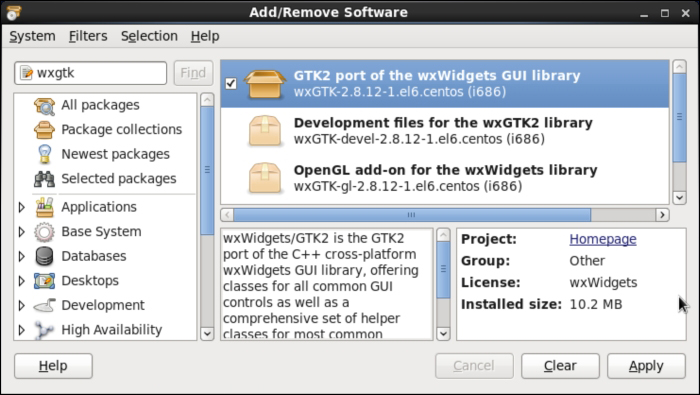
- Download packages for CentOS 6 from this URL—http://www.codeblocks.org/downloads/26.
Unpack the
.tar.bz2file by issuing the following command in shell:tar xvjf codeblocks-12.11-1.el6.i686.tar.bz2 - Right-click on the
codeblocks-12.11-1.el6.i686.rpmfile as shown in the following screenshot and choose the Open with Package Installer option.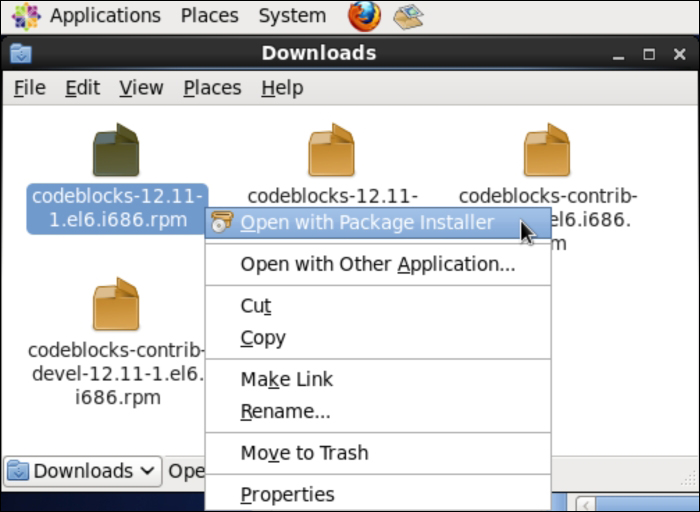
- The following window will be displayed. Click on the Install button to begin installation, as shown in the following screenshot:
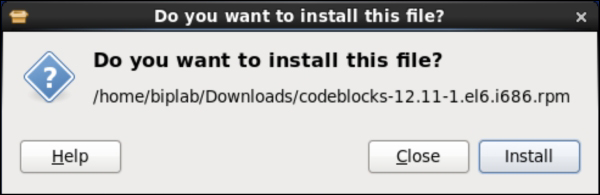
- You may be asked to enter the root password if you are installing it from a user account. Enter the root password and click on the Authenticate button. Code::Blocks will now be installed.
- Repeat steps 4 to 6 to install other rpm files.
We have now learned to install Code::Blocks on the Windows and Linux platforms. We are now ready for C++ development. Before doing that we'll learn about the Code::Blocks user interface.
..................Content has been hidden....................
You can't read the all page of ebook, please click here login for view all page.
