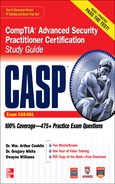Appendix About the Download
This e-book comes complete with the MasterExam software and Session #1 of LearnKey's Online Training. MasterExam and a link to the LearnKey Online Training are available for download from McGraw-Hill Professional's Media Center in the form of an ISO file.
To download the ISO file, visit McGraw-Hill Professional's Media Center by clicking the link below and entering this e-book's ISBN and your e-mail address. Upon submitting this information, an e-mail message with a download link will be sent to the e-mail address you provided.
http://mhprofessional.com/mediacenter/
This e-book's ISBN is 978-0-07-177619-6.
Downloading the ISO File
Once you've received the e-mail message, click the link included to download a ZIP file. Included in this ZIP file you will find the ISO file. Extract the ISO file from the ZIP file and save it to your computer. You must first burn the ISO file to a physical CD or DVD before you can launch the software. If you are using Windows 7 or later, ISO burning is built in. If you are using Vista or XP, you will need to use a 3rd party program to burn the ISO to a disc.
Note: If you do not have a suitable program, you can download and install any number of free programs.
If you are running Windows 7, follow these steps to burn the ISO to a blank disc.
1. Place a blank disc in your CD or DVD writer drive.
2. Right click on the CASPCD.iso file and select Burn Disc Image.
3. If you have multiple drives, select the correct drive from the Disc burner drop down list.
4. Select the Verify Disc After Burning check box at the bottom of the window.
5. Click the Burn button to start burning the file.
Once you have successfully burned the ISO file, simply run the setup.exe file on the disc to start installing the software.
System Requirements
The MasterExam software requires Windows 2000 or higher and Internet Explorer 6.0 or above and 20 MB of hard disk space for full installation. The software must be installed to access the MasterExam features. To access the Online Training from LearnKey, you must have Windows Media Player 9 or higher and Adobe Flash Player 9 or higher.
Installing and Running MasterExam
To install MasterExam, click the MasterExam link on the program interface. This will begin the installation process and create a program group named LearnKey. To run MasterExam, use Start | All Programs | LearnKey | MasterExam.
To register for the bonus MasterExam, simply click the Bonus MasterExam link on the interface and follow the directions to the free online registration.
MasterExam
MasterExam provides you with a simulation of the multiple-choice portion of the actual exam. You have the option to take an open book exam, including hints, references, and answers; a closed book exam; or the timed MasterExam simulation.
Note: MasterExam does not provide a simulation of the exam's performance-based question type. For further discussion on this question type, please see the book's Introduction.
When you launch MasterExam, a digital clock display will appear in the lower right-hand corner of your screen. The clock will continue to count down to zero unless you choose to end the exam before the time expires.
Note: The CASP exam is a pass or fail exam, but MasterExam is not a pass or fail exam simulation due to the limitations of the software. A passing score on the actual CASP exam is determined using psychometrically determined scores, and is not determined solely using the raw score. This balances test-to-test difficulty and other factors, making all passing scores comparable. Taking a single practice exam does not afford the ability to do this type of scoring, but scores less than 75% during practice should be taken as a sign that additional preparation might be a wise course of action before attempting the real certification exam.
LearnKey Online Training
To register for LearnKey's Online Training, simply click the LearnKey Online Training link on the program interface. The LearnKey Online Training link will allow you to access online training from Osborne.OnlineExpert.com. The first session of this course is provided at no charge. Additional sessions for this course and other courses may be purchased directly from www.LearnKey.com or by calling 1-800-865-0165.
The first time that you click the LearnKey Online Training link, you will be required to complete a free online registration. Follow the instructions for a first-time user. Please make sure to use a valid e-mail address.
Help
A help file is provided through the help button on the program interface in the lower left hand corner. Individual help features are also available through MasterExam and LearnKey's Online Training.
Removing Installations
LearnKey programs are installed to your hard drive. For best results removing LearnKey programs, use the Start | All Programs | LearnKey Uninstall option.
Technical Support
For questions regarding the MasterExam content, please e-mail [email protected]. For customers outside the United States, e-mail [email protected].
LearnKey Technical Support
For technical problems with the software (installation, operation, removing installations), and for questions regarding LearnKey Online Training content, please visit www.LearnKey.com, e-mail [email protected], or call toll-free 1-800-482-8244.