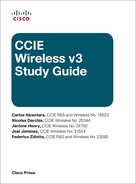Chapter 1
Planning and Designing WLAN Technologies
If you made it to the point where you plan to take the CCIE Wireless exam, you probably have many years of practice and exposure to WLAN networks. You also probably have taken entry and likely professional Wireless certifications (if none of the above is true for you, stop and ask yourself: wait, what am I doing?). As such, most of the elements covered in this first chapter should be familiar to you. However, gaps in your knowledge may be possible, and some elements may be buried so deep in your instinctive memory that your neo cortex blanks out when you are asked about them. This chapter is here to ensure that you get a refresher on elements of design that you should be familiar with. It is organized as follows:
“Describe WLAN Organizations and Regulations” is a short section intended to remind you of the main actors involved in 802.11, from the regulatory bodies to the IEEE, the WFA, and the WBA.
“802.11 Standards and Protocols” lists the main 802.11 amendments that you are expected to know. These amendments will be leveraged in the following chapters. This section describes their general purpose.
“Plan and Design Wireless Solutions Requirements” reminds you of the principle of Wi-Fi design. You should be able to translate customer use cases and needs into Wireless requirements.
“RF Planning, Design, and Validation” takes a closer look at the RF part of the design to help you keep in mind the key thresholds and numbers for a data, voice, or location-based design.
Describe WLAN Organizations and Regulations
You should know that WLANs operate in Industrial Scientific and Medical (ISM) bands, which are portions of the spectrum that are unlicensed. Unlicensed means that you can operate equipment emitting RF signals in these bands, without having to apply for a license. The International Telecom Union (ITU) is the worldwide organization that has defined which portion of the spectrum will be adapted to each type of transmission use case. Interestingly, the 2.4 GHz ISM band was labeled unlicensed because it displayed poor properties for reliable communication. This ISM (that is, no need for a license) classification is the main factor that pushed Wi-Fi to be defined in this spectrum, and today more than ten billion devices use this band (and others) to communicate.
The ITU bases its classification on properties of the various sections of the spectrum (elements such as the degradation of signal as distance increases, the effect of the atmosphere, the earth’s electromagnetic field, the solar or stellar radiations on the transmitted signal, and so on). When a section of the spectrum is deemed usable for human communications, its characteristics make it more adapted to one application or another. For example, higher frequencies can host more waves per unit of time or distance than lower frequencies and are therefore more conducive to encode more data per unit (and therefore achieve higher throughput). On the other hand, higher frequencies and smaller waves have more chances of being degraded by interferences, and their usable range is likely to be shorter (unless power is increased). However, the ITU does not dictate country regulations, although the ITU recognizes that different regions of the world have converged to specific ways of using each segment. A view of such local differentiation is here: https://www.itu.int/en/ITU-R/terrestrial/broadcast/Pages/Bands.aspx. The ITU defines spectrum segments, names, and assigns communication use cases to each segment.
Then, each country has its own regulatory body that decides the rules driving the utilization of each segment. These rules are not so much about use cases, but about transmission pattern and power. In the United States and several other countries in the American continent, the Federal Communication Commission (FCC) determines what frequencies and transmission power levels may be used. These regulations not only dictate the maximum transmitted power, but also apply rules to the shape of the signal, its modulation, and the associated use case.
An interesting illustration of how these rules are developed over time is the case of the 5 GHz band, in which several segments are used for earth-satellite communications. Because these segments fall right in the middle of the bands used for Wi-Fi communications (between UNII-1 and UNII-2e), a dialog has been ongoing for years to extend Wi-Fi transmissions into this domain. A group of Wi-Fi equipment vendors dialogued with the FCC. At the same time, that group dialogued with the IEEE and the Wi-Fi Alliance (see below), who both expressed intent to develop protocol descriptions and certifications (respectively) if such a band was open. The same group has also been communicating with other large regulatory bodies, such as the European Telecommunication Standards Institute (ETSI), that sets the spectrum usage regulations in Europe, or Telec, the Japanese the Ministry of Communication, that sets the spectrum rules in Japan. This multipartite exchange’s purpose is to build consensus on possible use of Wi-Fi in this band. One major concern was interference with existing satellite communications. The Wi-Fi vendor group had to demonstrate that Wi-Fi could operate in these bands without negatively affecting the already allowed earth-satellite communication mechanisms. Reaching such consensus takes years, but this case illustrates how the FCC receives requests and arbitrates the spectrum allocation. The FCC spectrum allocation is located here: https://transition.fcc.gov/oet/spectrum/table/fcctable.pdf.
The IEEE was involved indirectly in this dialog because the IEEE designs the transmission mechanisms of Wi-Fi. The current version of the 802.11 Standard contains more than 4000 pages. Many of them describe frames formats and exchanges for multiple scenarios. However, a considerable portion of the standard also describes the PHY layer, and includes provisions on wave form, receive sensitivity, modulation, and power. These provisions were not designed randomly. They combine characteristics of the spectrum segments where Wi-Fi operates (based on work conducted by the ITU), but also include restrictions intended to limit the range of the transmissions or their impact on other systems that may be allowed to operate in the same or nearby bands. This side of the standard makes the statement “Wi-Fi is unlicensed, which means that you don’t need a license for Wi-Fi communications” inaccurate. To be allowed in a regulatory domain, 802.11 must comply to transmission rules specified by each regulatory body. With more than 180 countries and tens of regulatory bodies, an 802.11 set of rules turns out to be incompatible (for a given spectrum segment) with local regulatory bodies’ rules. In that case, the regulatory body may relax the rules over time to allow communication that is already allowed elsewhere, or the transmission band and techniques must adapt to the local limitations (resulting in different rules for different domains). This second option is not ideal, and this is why the main Wi-Fi vendors try to build regulatory consensus before bringing the conclusion to the IEEE.
The IEEE is a group of individuals (although most of them are sponsored by companies) who design communication protocols based on the laws of physics but also on what they know will be allowed by each regulatory body. Sometimes, the design of a new standard and dialogues with regulatory bodies follow parallel paths. The protocol is modified as regulatory bodies set new rules, and rules sometimes change to allow for the future standard. A standard is the result of these efforts.
In most cases, regulatory bodies dictate limitations on the PHY part of the standard. At the layer above, the MAC Layer, the protocol determines the frame shapes and a choreography of exchanges to enable this or that function.
It is common that a given problem can be solved by more than one type of exchange. In this case, the protocol designers either choose the best (most efficient) exchange or allow for more than one exchange type (when the various forms of exchange solve the same problem, but are each adapted to a different context). The standard then ends up with different exchanges described to solve the same problem.
A standard is a collection of such scenarios and exchanges. However, some of the problems addressed do not occur all the time or are not deemed important by all vendors. The standard describes exchanges and frames, but most vendors do not implement them, or implement only a subset. Even when multiple vendors implement the same frames for the same scenario, implementation details may change from one vendor to the other. To help clarify compatibility among vendors, the Wi-Fi Alliance (WFA) was formed. It groups Wi-Fi equipment vendors (although these vendors are represented by individuals), who discuss and select features of 802.11 that help solve specific use cases. These features, and the way they are implemented, are grouped under a specification. Vendors that apply that specification can be certified by the Wi-Fi Alliance accordingly. This mechanism ensures that vendors implementing a certain set of features will be compatible with other vendors claiming the implementation of the same set of features. Two examples can help clarify this concept:
Voice over Wi-Fi is always a concern in enterprise networks. Because this type of traffic is sensitive to delay, jitter, and loss, an efficient set of features must be present to expedite roaming operations. The Voice Enterprise certification lists a collection of features about this requirement (for example, 802.11r for fast key exchange). A single feature would not be enough. From the 802.11 standards, the WFA Voice Enterprise group selected a series of features that together can help expedite roaming operations. Voice Enterprise groups those features into a single certification and also describes in detail how they should be implemented (including timers, exchanges in case of initial failure, and so on). As a result, if your smartphone is certified Voice Enterprise, you know that it includes fast roaming elements. If it connects to a network for which APs are also certified Voice Enterprise, you know that the smartphone will be able to exchange efficiently with the APs to perform fast roaming. Client and AP will understand each other (speak the same language, and speak it the same way). On the other hand, if your APs are not certified Voice Enterprise, they may or may not implement the fast roaming features that your phone can leverage. And when they implement some fast roaming features, you cannot know if they will implement them the way your phone expects, or if they will implement them with another logic.
The preceding sentence forms a segue to a counter example. One feature of 802.11 is described in the 802.11v amendment and is about BSS transition. This feature allows the AP to tell to a client at the edge of the cell about the next best AP to which the client can connect. Such communication saves on scanning time, because the client needs to scan only one channel, instead of possibly more than 30. However, what is the best or even a good AP? Is it better to roam to an AP with 2 clients using 60% of the AP channel, or to an AP with 60 idle clients? The definition of a good AP depends very much on the client internal logic. Without a common vendor certification, there is no easy way to implement BSS Transition efficiently. The AP may send what it thinks is the best AP, when it thinks the client is at the edge of the cell, but the client may disagree and may end up either ignoring the AP message (sent when the client does not think it needs to roam) or scanning the entire spectrum (because the AP recommended next best AP did not match the client’s expectations).
The Wi-Fi Alliance (WFA) should not be confused with the Wireless Broadband Alliance (WBA). The WBA is an industry association that groups operators offering Wi-Fi functions (large public hotspot providers, for example). The WBA builds recommendations and programs to ensure good quality of experience for the user. With the development of Wi-Fi in public venues, and the fact that roaming has become a strong focus point, the WBA has been gaining influence in the Wi-Fi world over the past few years.
802.11 Standards and Protocols
This short chapter is not going to describe each protocol in detail, because you are expected to be familiar with them. However, a short map of the evolution of 802.11 may be useful, because multiple amendments are described and configured in the following chapters. 802.11 can be divided in two categories: provisions that increase the protocol speed and provisions that increase the protocol efficiency.
802.11 Amendments for Faster Speed
802.11 was published in 1997 and clarified in 1999, but it is obsolete today. It allowed for features, such as infrared communications, which were never implemented, and allowed for only 2 Mbps maximum. Since then, five amendments were passed to increase the speeds allowed in 802.11:
802.11b: The IEEE 802.11b standard, ratified in September 1999, operates in the 2.4 GHz spectrum and supports data rates of 1 Mbps, 2 Mbps, 5.5 Mbps, and 11 Mbps. The original 802.11-1997 protocol allowed IR, Frequency Hopping Spread Spectrum (FHSS), and Direct Sequence Spread Spectrum (DSSS), whereas the 802.11b protocol allows only DSSS, using Barker code or Complementary Code Keying (CCK).
802.11a: The IEEE 802.11a standard operates in the three 5.0-GHz UNII frequency bands, with data rates of 6, 9, 12, 18, 24, 36, 48 Mbps, and a maximum data rate of 54 Mbps. The IEEE required only mandatory support of data rates of 6, 12, and 24 Mbps, because each of these rates used a different modulation (BPSK, QPSK and QAM). Mandating such support was a way to force vendors to implement all the modulations. Using the 5 GHz spectrum, 802.11a has up to 25 nonoverlapping frequency channels (depending on the geographic area), compared to the three nonoverlapping channels of 802.11b/g.
802.11g: The IEEE 802.11g standard, which was ratified in June 2003, operates in the same spectrum as 802.11b and is backward compatible with the 802.11b standard. 802.11g supports the additional data rates of 6 Mbps, 9 Mbps, 12 Mbps, 18 Mbps, 24 Mbps, 36 Mbps, 48 Mbps, and 54 Mbps. 802.11g delivers the same 54 Mbps maximum data rate and the same modulations as 802.11a.
802.11n: IEEE 802.11n was ratified in 2009. The 802.11n standard increases the speeds available to 802.11 by increasing the possible channel width, from 20 MHz (802.11g/a) to 40 MHz. 802.11n also uses spatial multiplexing, which utilizes a concept called multiple input, multiple output (MIMO). By the mid-2000s, the WI-FI chipset had built a better efficiency to send and receive in noisy environments. Leveraging these advances, MIMO allows up to 4 antennas and associated radios to transmit (or receive) at the same time, increasing the Tx/Rx speeds. 802.11n operates in the 2.4 GHz and 5 GHz bandwidths and is backward compatible with 802.11a and 802.11g (but not with 802.11b).
802.11ac: The IEEE 802.11ac standard was published in 2013 and is designed to operate exclusively in the 5 GHz band. 802.11ac increases the channel width to 80 and 160 MHz, and also allows for downstream transmissions to more than one recipient at the time (Downlink Multi User MIMO, DL-MU-MIMO). This mode also allows for faster transmission because most handheld devices are limited to one or two radio chains (antennas and associated radios) to conserve battery. Allowing an AP with 4 (in theory, up to 8) radio chains to send traffic to up to 4 clients simultaneously increases the downlink transmission efficiency. 802.11ac also allows for faster modulation (256 QAM, while 802.11n stopped at 64 QAM).
802.11ax: The IEEE 802.11ax amendment will likely be published at the end of 2019. It is an ambiguous protocol because it combines a lot of efficiency mechanisms (and would therefore fit well in the next section). However, it also includes provisions for enhanced speed. Among them, Uplink MU-MIMO (UL-MU-MIMO) allows multiple clients to send at the same time. Additionally, OFDMA transmissions allow each device to only use a slot (called Resource Unit, RU) in the upstream frame, enabling a single frame to carry the information from multiple stations. These provisions allow the prediction of up to 4 times faster transmissions with 802.11ax than with 802.11ac.
802.11 Amendments for Cell Efficiency
More than 30 amendments were published since the original version of 802.11 in 1997. This chapter does not list them all. However, some of them will be detailed and configured in the next chapters, and you need to understand what problems they were intended to solve:
802.11d: Also called world mode, 802.11d was published in 2001. This amendment allows the AP and the station to exchange information on the country of operation (including list of channels and max power). This is critical when your Wi-Fi client joins Wi-Fi networks in different regulatory domains.
802.11h: Called Spectrum and Transmit Power Management Extensions in the 5 GHz Band in Europe, 802.11h was published in 2003. It was then implemented in most other regulatory domains in 2007 and later. 802.11h describes how operations in the 5 GHz should avoid collision with airport radar activities. 802.11h is critical for outdoor mesh operations, and for indoor operations in UNII-2 and UNII-2e. A system is allowed to operate in these bands only if it can detect radar blasts and then vacates the affected frequency for at least 30 minutes (using a mechanism called Dynamic Frequency Selection, or DFS). A system should also not use any channel in the affected bands without first checking that no radar is detected using it. Because of these requirements, roaming efficiency is limited when using these channels.
802.11e: Published in 2005, 802.11e includes provisions for QoS over Wi-Fi. Critical for real-time applications, 802.11e describes differentiated services for different types of traffic, increasing the statistical probability of access to the medium (in case of contention) for traffic in categories with higher priority.
802.11k: Published in 2008, 802.11k describes functions for radio resource management. One of the main features of this amendment that will be discussed in this book is the neighbor list, which allows an AP to send to a client a list of neighboring APs that the client can roam to. This short list is intended to save on scanning time. It is only efficient if the view from the AP is the same as the view from the client.
802.11r: Published in 2008, 802.11r describe provisions for fast key exchange during roaming. This mechanism is called Fast Transition (FT) and is critical for time-sensitive applications in networks where encryption is in place.
802.11w: Published in 2010, the Protected Management Frames (PMF) amendment aims at protecting clients against AP impersonation attacks. This protocol was derived from the Cisco Management Frame Protection (MFP) protocol. 802.11w is mandatory in WPA3.
802.11v: Published in 2011, 802.11v is a 400-page document with multiple provisions aimed at facilitating the life of a client in a cell. The BSS Transition part describes how an AP and a client can exchange information on the next best AP for the client. The Directed Multicast Service (DMS) and Max Idle Timeout parts describe how a client can sleep beyond a DTIM interval while the AP buffers multicast or broadcast traffic for that client.
802.11u: Published in 2011, 802.11 describes internetworking with external networks. In combination with the WFA Hotspot 2.0 initiative, 802.11u is critical for auto-onboarding functions.
802.11ad: Published in 2012, 802.11ad (often called WiGig) describes 802.11ac-like speeds in the 60 GHz band. The 802.11ay amendment will improve 802.11ad operations.
802.11af: Published in 2013, 802.11af describes operations in the TV whitespace band (500 MHZ range) for lower throughput but longer-range Wi-Fi.
802.11ah: Published in 2016, 802.11ah focuses on IoT use cases and describes low power and medium range (1 mile) operations in the sub-1 GHz bands.
802.11ax: The IEEE 802.11ax amendment was listed in the previous section. However, it also includes major enhancements for cell efficiency, especially in high density. Target Wake Time (TWT) allows a station to sleep longer. The AP tells the station when it should wake up. By distributing wake times among stations, the AP can handle a very large number of clients with minimal collisions. IoT is the primary use case for this feature. For regular stations, coloring allows the station to report when another cell is a source of collisions by transmitting on the same channel. The local AP can then set a color (a sequence of bits on each frame header for all stations in the cell). Stations at the edge of the cell ignore any other color (by reducing their sensitivity level) and transmit even when neighboring noise is detected. This mode increases the efficiency in high density environments. 802.11ax includes multiple other provisions to increase the efficiency of cells in high density environments, and for IoT deployments.
Plan and Design Wireless Solutions Requirements
As a wireless expert, you should have experience in evaluating wireless networks for proper coverage and density. You should also have practiced troubleshooting long enough that you would identify issues that come from poor design. This knowledge of design principles may not be tested in a lab test if there is no survey or deployment to conduct. However, this knowledge should implicitly guide your choices and configuration decisions.
In real life, you should not expect your customer to tell you what type of AP you should recommend or what data rate at the edge of the cell would be best. Your customer is likely to express needs in terms of coverage and use case, and you should be the one translating these needs in wireless terms. In doing so, you should keep in mind the customer business type, identify the intended wireless clients (laptops, phones, tablets, specialized devices, or other, in the hands of guests, staff, or users paying to access the wireless service), and the type of area you need to cover (high ceiling, open space, high density areas such as atriums or conference areas, and the like). Knowing that the trend is to higher densification of users, you should project your design a few years in the future and assess whether it will still provide satisfactory services. At the time of writing, the average quantity of Wi-Fi devices per user was about 1.65. With the development of IoT, this number is likely to reach 3 by 2023, and this is just an average.
By talking with your customer, you should also determine the reasons for the deployment or the upgrade. “Providing Wi-Fi in this area” is usually not enough to make a proper assessment. Beyond understanding the user types and quantities, you should also have a clear idea of the applications that are expected to be used, with their associated bandwidth, jitter, and roaming requirements. These elements will help you determine the type of antennas to use, the overlap between cells, the throughput to provide at the edge of the cell, and the configurations required to optimize the Wi-Fi service.
There are entire courses on design and surveys, and this short chapter is by no mean a summary of their content. It is merely a reminder about the importance of the pre-survey tasks. A longer set of principles can be found in the Enterprise Mobility Design guide: www.cisco.com/c/en/us/td/docs/wireless/controller/8-5/Enterprise-Mobility-8-5-Design-Guide/Enterprise_Mobility_8-5_Deployment_Guide.html and in the Real Time Traffic over WLAN guide: www.cisco.com/c/en/us/td/docs/solutions/Enterprise/Mobility/RToWLAN/CCVP_BK_R7805F20_00_rtowlan-srnd.html.
As you read these documents, keep in mind that most wireless deployments do not happen in greenfield anymore. Most customers already have some Wi-Fi coverage and need to either extend the coverage area or change its characteristics (for example, support for newer protocols or higher user density). Upgrading APs should always be accompanied by a clean site survey, because the coverage pattern changes from one AP to another (even with internal antennas), and the regulations may also have changed since the last deployment was performed. Such a change may affect EIRP and coverage. The fact that you deploy in the same regulatory domain should not lure you into thinking that the RF coverage pattern is going to stay identical. New channels may be allowed or forbidden, and power rules for each channel may also be different. These changes have an impact on your design and on the clients.
You should verify the type of clients expected to be deployed. Designing a coverage with newly allowed channels for older clients that do not support these new channels is a sure method of getting support calls (and losing a customer).
You should also translate the wireless requirements into network requirements. Each AP needs an IP address, and an increasing number of wireless clients also implies the need for a larger addressing space, with IPv4 or IPv6. IPv6 also has consequences for wireless. IPv6 was built on the idea of multicast exchanges, and Wi-Fi is not a space conducive to heavy multicast flows. APs will also connect to switches. Adding APs has consequences in the number of required switch ports (and PoE). You should design your PoE budget and evaluate the switching support needed accordingly. You should also estimate the bandwidth consumption on each AP Ethernet link. This estimation aligns with the number of client estimates and their traffic. Keep in mind that Wi-Fi is half duplex, but an AP may have two active radios. Some testing may be needed to make this evaluation. Then you should measure the consequence of this estimated traffic on the access switch uplink, knowing that all APs are not expected to be transmitting simultaneously all the time. A 20:1 oversubscription is common (that is, the uplink is tailored to support bandwidth corresponding to one every 20 AP communicating at optimal speed at any point in time).
Finally, you should be well aware that APs can be deployed in different modes (local, Flex, Mobility Express, Bridge). Each mode has advantages but also consequences in term of data path, supported features, and roaming performances. You should list the deployment requirements and match them against their consequences for the deployment model you chose.
RF Planning, Design, and Validation
After you have an idea of the type of coverage your customer is asking from you, a standard next step is to perform a site survey. This step is necessary to determine the number of APs and their attached antennas, depending on the type of deployment you are aiming for. When this determination is completed, you will need to build the RF environment by constructing boundaries for the various RRM functions (power, channel and other RF profile variables). When the deployment is complete, you should verify whether the result matches your design.
RF Design and Site Survey
Quite clearly, the complexity of the environment to cover will drive the type of survey you will want to perform. In simple and small locations, a virtual tool may be enough. “Simple” in this context means an open floor plan with a limited number of planned access points. However, limiting yourself to a virtual survey by using a planning tool, without ever going onsite, is a recipe for a disaster, because you cannot account for the existing RF environment and any source of electromagnetic signal that may potentially interfere with your setup. These sources can be other Wi-Fi systems, but also any other electronic device that emits energy in the ISM bands that Wi-Fi also use. This emission is possible even if the sources are not communication devices. Because the ISM bands are by definition unlicensed, many types of objects may be authorized to emit signals in these frequencies, as long as the signals respect the local regulations in terms of power and signal structure. Unless you are onsite, you cannot guess what devices may be interfering with your planned Wi-Fi signals.
Using a Planning Tool
Nevertheless, using a planning tool is useful to prepare for the site survey. As illustrated in Figure 1-1, such a tool allows you to have a first estimate of the number of access points needed, based on the main application and the floor layout.

This estimate can be used to sketch the type and number of APs and to decide whether you are expecting to use internal or external antennas at each location. The AP count resulting from the virtual survey is also a precious indicator of the time you will need to invest in the real site survey. A common site-survey speed is around 10 APs per day, for an indoor coverage. By using a planning tool, you can evaluate how many days should be invested in the site survey onsite. The planning tool can also help you get familiar with the building layout. Onsite, it will be easier for you to determine if several floors or sections are identical. In that case, you may be able to expedite the survey by attempting to duplicate your design from one area to the next. When floors are identical, you may even be able to skip the AP-positioning phase and limit the survey to Layer 1 and Layer 2 sweeps.
Onsite Surveys
After the survey preparation is complete, you should know what type of coverage is intended, how long the survey is expected to last, and what areas are likely to be more problematic than others to survey and cover. You should also be ready with a survey kit that includes the APs that you plan to deploy onsite and a set of antennas that will match all the types of coverage shapes you may need.
Onsite, a traditional approach is to start with a Layer 1 sweep, using tools such as MetaGeek Chanalyzer. This first sweep will allow you to evaluate the local interferers, locate them, and assess their impact on your channel plan. At this point, you may have to discuss this with your customer if some interferences cannot be worked around.
You should also conduct a passive Wi-Fi site survey, which captures the state of the existing Wi-Fi networks. This is done with a site survey tool (for example, Ekahau Site Survey), without connecting to any particular SSID, by scanning all channels and mapping the signals detected at each location to a floor plan. Unless the building is new and isolated, you are likely to find existing Wi-Fi systems, which may limit your choice of channels and power limits.
The next step is to determine the placement of each intended AP. This is done by performing an active site survey (where your test device actually associates to the SSID configured on your test AP).
Note
In Cisco courses and exams, the terms “passive” and “active” site surveys are defined as detailed earlier. However, some survey tools use a different terminology. You should be aware that the industry has not adopted yet a uniform naming convention for passive and active surveys.
A common method to perform this step is to first place the AP at the edge of the coverage area—for example, a corner of the building—then determine the coverage boundary for the desired rate and power level. This principle is illustrated in Figure 1-2.

The logic is that if you get coverage up to point (2) when the AP is at position (1) on the left side of the illustration, then you should get coverage down to point (1), which is the corner of the building, when the AP is at position (2). Position 2 is located along the coverage boundary determined when the AP was in position (1), preferably at equal distances from each building wall, which places the AP toward the center of the building. After you have determined position 2, move the AP there. This is expected to be the final position of your AP for this zone. Perform a site survey to determine the zones where the data rate falls to the minimum acceptable value. This zone represents your coverage boundary. Next, determine the overlap between cells (how deep inside the local cell the next cell should be allowed to extend its coverage above the minimum data rate, as detailed further in the next section) and position the next AP until the overlap matches your design. Repeat this logic until the entire floor is covered.
Deployment Models
The size of each cell and the minimum data rate allowed will depend on the most critical applications expected in the deployment. In all cases, the expected power of the AP is expected to match the expected power of the target clients. This recommendation may bring you to limit the upper value of RRM Transmit Power Control (TPC). For example, most laptops can achieve 20 dBm, but many phones only reach 14 dBm. Even if APs have a better receive sensitivity than most clients (for which antenna position is constrained by form factor), a large mismatch between the client and AP power is conducive to losses at the edge of the cell.
In large spaces where only basic data traffic is expected, all rates may be allowed. The cell size in such spaces may reach or exceed 8000 sq. ft. (750 sq. m.). With low data rates allowed at the edge of the cell, clients will achieve only low throughput, but the goal of such deployment is coverage, not performance.
As the requirements for throughput increase, the AP power does not change, but the minimum data rate allowed will increase. The determination of the minimum data rate depends on the throughput required by the most demanding business-critical application, and the expected quantity of users running that application at any time from the edge of a cell. For example, if the most critical business application requires 2 Mbps of bidirectional throughput, and you expect that up to 2 people will always be using the application at the same time from the cell edge, then the minimum data rate at the edge of the cell should be 2 users × 2 Mbps × 2 directions = 8 Mbps, resulting in a minimum allowed data rate of 9 or 12 Mbps (closest higher match, 12 is more common because it is one of the initial 802.11a mandatory rates). The legacy data rates (for example, 6 and 9 Mbps for 802.11a) would be disabled, and the first allowed rate (12 Mbps) would be set to Mandatory, because the first mandatory rate is used for broadcast transmissions. Low 802.11n/ac rates would not be disabled, because there is no mandate for clients to learn the allowed 802.11n/ac rates from the AP.
If your deployment provides coverage for real-time voice, a common setup is also to disable low data rates (12 Mbps minimum). However, the reason in this case is not so much throughput requirements (voice traffic typically consumes 100 to 400 kbps of bandwidth per call, depending on the application used and its codec), but sensitivity to jitter and delay. To limit the collision space and also let the AP power match the power of phones, voice cells are often small (4000 sq. ft./370 sq. m. or less), and low data rates are disabled to ensure that each frame is only going to consume a small amount of airtime, leaving space for the next voice frame.
When real-time video is added to voice, the design is usually even stricter, with data rates often starting at 24 Mbps. As usual, the deciding factor is the bandwidth consumed by the target application and the number of expected concurrent users at the edge of the cell.
If your design needs to provide location services, throughput is not the only consideration anymore. Each location on the floor where location should be supported needs to be in range of 3 or more APs, less than 70 feet away. Ideally, 4 APs would be in range, and they should be “around” the location, that is, in each quadrant, as represented in Figure 1-3.

Such requirements typically lead to the conclusion that access points need to be positioned at the perimeter of the area where location service is provided. In hallways, the APs would be scattered instead of aligned, as shown in Figure 1.3. In all cases, the AP should have an unobstructed view of the area where location service is needed. This design often means that the AP quantity will exceed what is required for simple data or real-time application service. In this case, APs in excess can be put in monitor mode.
This model is different from the high-density model. The term “high-density” is often misunderstood. It can mean high client density (number of clients per unit of area), but can also mean high AP density (APs very close to one another):
High client density brings the requirement for small cells, and often directional antennas, with APs set at low power and a high minimum data rate. A primary concern in this design is throughput, because client frames will collide with one another. Therefore, providing high throughput, in the form of high minimum rates and sometimes rather large channels (for example, 40 MHz) is a common response.
High AP density may be the consequence of high client density, but the reverse is not true (if throughput is not a concern, high client density may be supported with AP deployed at medium density). High AP density presents a challenge for RRM, because channel overlap is too high to allow for proper channel reuse. In this context, setting narrow channels (20 MHz) is often a requirement.
A typical vertical where high density is found is the education space (classroom). A great resource to evaluate the needs of such environment can be found here: www.cisco.com/c/dam/en_us/solutions/industries/docs/education/cisco_wlan_design_guide.pdf
RF Operational Models
After the AP locations have been determined, your next step is to design the RF coverage. Most clients will try to scan for an alternate AP when the current AP power falls below −70 dBm to −75 dBm (depending on client brand and form factor). This does not mean that your cell edges should be built at that signal level. For basic data coverage, a cell edge at −72 dBm is common. For location, each detecting AP should read the client signal at −75 dBm or better (−72 dBm or higher preferable). For real time applications (such as voice), a cell edge at −67 dBm is common. This value also assumes a low noise floor, and an SNR of 20 dB (data coverage case) or 25 dB (real-time application case). These requirements come from the 802.11 standard specifications that dictate the minimum capabilities of clients to demodulate a signal received with a target encoding and signal level. Figure 1-4 shows an extract of such requirements for 802.11ac.

Note that these requirements are different based on the channel size and the number of streams. Therefore, when measuring a network performance and running sample tests, keep in mind that your tests are valid only for the number of streams and channel width of the test. Change one of the parameters and your signal will have different consequences on the network efficiency.
You should also remember that the values provided by the 802.11 are minimums. Some clients achieve those minimums in one direction (for example, if the AP is toward the back of the phone, but not if the AP is on the screen side), and some devices exceed these minimums by far. For example, the preceding table shows that the minimum Rx sensitivity for 802.11ac 20 MHz 1 SS at MCS 7 should at least be −76.5 dBm (which means that a device should be able to demodulate successfully MCS7 1 SS received over 20 MHz at that signal level, and with an SNR of at least 17.5). A Cisco AP can demodulate such a signal at −82 dBm, which is a signal level four times weaker than the 802.11 requirements.
Also keep in mind that the signal level (RSSI) read on your device is only locally significant. There is no universal method to compute the RSSI number; it is an expression of the ability of your system to convert an RF signal into 1 and 0 digits. At the same location, one device may read −76 dBm, another −78 dBm or −73 dBm. The value depends on the sensitivity of the system and the method used to compute the RSSI number. Therefore, when designing your cell edge, you should always take some conservative margin to account for various systems sensitivities and never assume that performances measured with one client will be valid for all other clients. A good approach is to use the “worst performing” client as a reference.
The cell edge signal level is the location at which the current and next AP should be heard at similar levels. For example, a cell edge built at −67 dBm means that when a client moves away from an AP until the AP signal is detected at −67 dBm, at that location the next AP signal is also detected (likely on another channel) at −67 dBm. As the client keeps moving, the first AP signal decreases while the next AP signal increases. At some point, the client internal algorithm will decide to leave the first AP, will scan and discover the next AP with a strong signal, and will roam there.
This approach focuses on the signal, but you should also remember the minimum data rate approach described in the previous pages. At the edge of your cell (for example, −67 dBm), your client should still achieve the minimum data rate you allowed on the WLAN. If the client cannot reach that data rate, your cell edge needs to be built at a higher signal level. This additional requirement also brings the concept of overlap. When the client moves away from the AP and reaches the minimum intended data rate, you should still be able to walk some distance with the client functioning properly at that data rate. When you move in the other direction, from the next AP, your client, connected to that next AP, should also achieve the same minimum data rate in that same area. The overlapping zone where the client can achieve that rate when connected to any of the two neighboring APs is your cell overlap. A common way to measure that overlap is in percentage of the total cell size, and you will read recommendations around 10% overlap for data and 15 to 20% overlap for real-time applications. Mentally computing percentages for overlapping circles (or even more complex shapes) is uselessly complicated. A simple rule is to reach the point where your cell edge is located (based on minimum rate or signal), then measure the distance to the AP. Your next AP should be about at 1.4 times (or “1.374 times,” if you love accuracy) that distance from the previous AP to achieve the recommended 15–20% overlap, as shown in Figure 1-5.

Your cell overlap depends on the power at which the AP is set. Remember that the AP power should approximately match your client power. You should then use RRM boundaries in Transmit Power Control (TPC) to limit the power range. Allowing your AP to increase its power by 3 dBm (or decrease its power by 3 dBm or more, depending on the overlap), is a common practice.
You should also ensure that channel width and overlap are optimized with Dynamic Channel Assignment (DCA). In many cases, you may want to choose Dynamic Bandwidth Selection (DBS) to let RRM determine the best channel width based on the AP density and channel availability. You should remember that clients may have different reactions when faced with APs of different channel widths. Some clients will choose the AP with the strongest signal (for example, most Android); some other clients will arbitrate by using a combination of signal strength, channel utilization, and client count (for example, iOS); some clients will prefer APs with larger channels (such as macOS, provided that APs have a strong signal, that is, higher than −68 dBm).
In some cases, high density will force you to use DFS channels. In that case, keep in mind that clients commonly only passively scan these channels, and scan them last (for instance, scan all channels 5 times, then scan DFS once, because this segment takes longer to scan). This behavior slows down roaming to those channels. A consequence is that DFS channels are acceptable in high density, when sufficient coverage is not possible without these channels, but they are not a preferred choice. Some clients also do not support DFS channels at all.
In most networks, enabling CleanAir to detect non-Wi-Fi interferences is necessary, and configuring Event Driven RRM to allow an AP to move away quickly from a channel affected by interferences is a good idea.
All these recommendations are general, and you will find more details that, as an expert, you should master, in the following documents: www.cisco.com/c/en/us/td/docs/wireless/controller/8-1/Enterprise-Mobility-8-1-Design-Guide/Enterprise_Mobility_8-1_Deployment_Guide/wlanrf.html and www.cisco.com/c/en/us/td/docs/wireless/controller/technotes/8-3/b_RRM_White_Paper.html.
As an expert, you should also recognize that automation cannot solve all issues. There may be cases where you will decide that setting the AP channel, or the AP power, statically offers a better option. A typical case is an AP on the ground floor, near a street, advertising a well-known SSID. As people walk by the building and their device automatically associates to the SSID, Coverage Hole Detection and Mitigation (CHDM) can detect coverage gaps and inflate the power of the AP. TPC may be set to limit such an increase, but there may be cases where you will decide to instead set that AP power to static value.
Similarly, you will recognize that RF settings that are ideal for some APs are not the best for some other APs connected to the same WLC. This will bring you to design groups of alike-APs organized in different RF profiles. Recognizing the particularity of each coverage area and customizing the WLC configuration for each area are expected to be the core of your expertise.
Deployment Validation
After the APs are installed, your last step is to validate whether the network performances match your design.
A first step in this direction is to walk the entire floor with a site survey tool, running a passive survey to measure your AP’s signal. At a minimum, you should use “some” device displaying an RSSI value and verifying your cell edges signal and cell overlap.
In all cases, you should also verify that the protocols you targeted are enabled and functional. For example, if you designed cells around 40 MHz channels with 802.11n/ac with 2 SS and a minimum data rate of 24 Mbps, you should walk the floor and assess that no location has any wrong settings (for example, 80 MHz 4 SS, or 6 Mbps allowed). You should pay special attention to difficult areas (high ceilings, reflective surfaces, and so on.)
Another important area to test is rate shifting, as illustrated in Figure 1-6.

Using the most business-critical and delay-sensitive application, you should test key areas where rates are expected to shift down, especially when rate shifting down is a prelude to roaming. Typical locations include corners with heavy walls, areas around elevators, or corridors with fireproof doors. In every location where the signal suddenly drops, your client will keep trying the current data rate a few times, then will rate shift down slowly. The whole process is time consuming. For example, sending a 200-byte frame at 54 Mbps takes 3.7 microseconds. Sending the same frame at 24 Mbps takes 8.3 microseconds (these numbers ignore the overheads, for simplicity). However, rate shifting from 54 Mbps to 24 Mbps (failing 3 times on each intermediate rate) can consume 1100 microseconds, 65 times longer than sending the next frame. You should evaluate this impact on your critical application performances. The entire flow (from the first retry to the full recovery on the next AP) should be measured and compared to the performance requirements of your design.
Additionally, running throughput tests while roaming is a good way of verifying your coverage characteristics.
Finally, you should also evaluate redundancy—for example, testing the effect of disconnecting an AP. If RRM is configured properly, you should still be able to achieve connectivity in that area, even if you cannot achieve the target performances anymore. In most networks, redundancy extends beyond the pure RF coverage and is built at the WLC levels (with HA), the switches and the services (DHCP/AAA, and so on). These sections of the network are likely to be under the responsibility of other teams. However, when Wi-Fi connection fails, you will be the first to be blamed (before the finger is pointed, for example, to the DNS server), so you need to ensure that redundancy has been thought of everywhere, so that the full network can support your Wi-Fi coverage.
Summary
Following all these steps ensures that your wireless network is not only expertly configured but also expertly designed. As the saying goes, good configuration cannot compensate for bad design. Part of your expertise is to know each option in the AP or WLC and understand the various ways it can be configured. But part of your expertise is also understanding why an option is there, and what role it plays in the overall landscape of Wi-Fi deployments. Building such knowledge requires more than reading this short chapter, and you should make sure to master the various references indicated throughout the preceding pages.
You should also expect that the CCIE Wireless exam tests your expertise. As such, elements of configurations that are asked from you rely on assumption of expertise in the principles of wireless design. Making sure that you understand the core design principles is the safest way of guaranteeing that you will understand possible unspoken requirements behind configuration instructions in the lab.