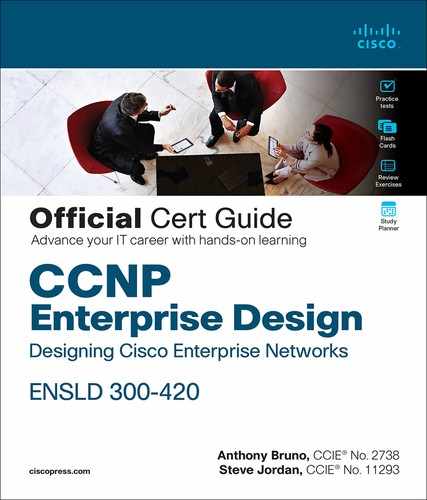Chapter 3. Routing Protocol Characteristics, EIGRP, and IS-IS
This chapter covers the following subjects:
Routing Protocol Characteristics: This section covers different characteristic of routing protocols, such as metrics, path calculation, and administrative distance.
Routing Protocol Metrics and Loop Prevention: This section focuses on the different metrics used by routing protocols.
EIGRP: This section covers characteristics and design considerations when using EIGRP.
IS-IS: This section covers characteristics and design considerations when using IS-IS.
This chapter provides an overview of the metrics used and other characteristics of routing protocols. This chapter also covers the Enhanced Interior Gateway Routing Protocol (EIGRP) and Intermediate System-to-Intermediate System (IS-IS) routing protocols in more detail. A CCNP enterprise designer must be knowledgeable about routing protocols, including EIGRP and ISIS.
This chapter covers the following objectives from the ENSLD 300-420 exam:
Create stable, secure, and scalable routing designs for IS-IS
Create stable, secure, and scalable routing designs for EIGRP
“Do I Know This Already?” Quiz
The “Do I Know This Already?” quiz helps you identify your strengths and deficiencies in this chapter’s topics. This quiz, derived from the major sections in the “Foundation Topics” portion of the chapter, helps you determine how to spend your limited study time. Table 3-1 outlines the major topics discussed in this chapter and the “Do I Know This Already?” quiz questions that correspond to those topics. You can find the answers in Appendix A, “Answers to the ‘Do I Know This Already?’ Quiz Questions Q&A Questions.”
Table 3-1 “Do I Know This Already?” Foundation Topics Section-to-Question Mapping
Foundation Topics Section |
Questions Covered in This Section |
Routing Protocol Characteristics |
4, 7 |
Routing Protocol Metrics and Loop Prevention |
6, 9 |
EIGRP |
3, 7–10 |
IS-IS |
1, 2, 5 |
1. What is the default metric for any interface for the IS-IS routing protocol?
5
10
70
100
2. Which type of routers are used to interconnect areas in IS-IS?
Level 1 routers
Level 2 routers
Level 1/2 routers
Level 2 routers and Level 1/2 routers
3. Which routing protocol is a distance-vector and classless protocol?
RIPv2
EIGRP
OSPF
IS-IS
4. Which type of routing protocol sends periodic routing updates?
Static
Distance-vector
Link-state
Hierarchical
5. Which routing protocol has a default metric of 10?
OSPFv2
IS-IS
EIGRP
BGPv4
6. Which of the following is true regarding routing metrics?
If the metric is bandwidth, the path with the lowest bandwidth is selected.
If the metric is bandwidth, the path with the highest bandwidth is selected.
If the metric is bandwidth, the highest sum of the bandwidth is used to calculate the highest cost.
If the metric is cost, the path with the highest cost is selected.
7. Both OSPF and EIGRP are enabled on a router with default values. Both protocols have a route to a destination network in their databases. Which route is entered into the routing table?
The OSPF route is entered.
The EIGRP route is entered.
Both routes are entered with load balancing.
Neither route is entered; an error has occurred.
8. Which is a route that satisfies the feasibility condition and is installed as a backup route?
The successor
The feasible successor
The reported successor
The backup successor
9. Which parameters are included in the computation of the EIGRP composite metric that is used by default?
Bandwidth and load
Bandwidth and delay
Bandwidth and reliability
Bandwidth and maximum transmission unit (MTU)
10. Which routing protocol implements the Diffusing Update Algorithm (DUAL)?
IS-IS
IGRP
EIGRP
OSPF
Foundation Topics
This chapter covers the high-level characteristics of routing protocols and their metrics. You should be familiar with the different categories of routing protocols and their characteristics for the ENSLD 300-420 exam. Furthermore, this chapter covers the characteristics and design of the EIGRP and IS-IS routing protocols.
Routing Protocol Characteristics
This section discusses the different types and characteristics of routing protocols.
Routing protocols have the following characteristics:

Distance-vector, link-state, or hybrid: These types have to do with how routes are learned.
Interior or exterior: Some protocols are used in private networks and others on the public Internet.
Classless (classless interdomain routing [CIDR] support) or classful: CIDR enables aggregation of network advertisements (supernetting) between routers.
Fixed-length masks or variable-length subnet masking (VLSM): Masking can be used to conserve addresses in a network.
Flat or hierarchical: These factors are related to scalability in large internetworks.
IPv4 or IPv6: Newer routing protocols are used for IPv6 networks.
This section covers the default administrative distances assigned to routes learned from each routing protocol and from static assignment. Routes are categorized as statically (manually) configured or dynamically learned from a routing protocol. The following sections cover all these characteristics.
Static Versus Dynamic Route Assignment
Static routes are manually configured on a router. When configured manually and not learned from a neighbor, static routes do not react to network outages. The one exception is when a static route specifies the outbound interface or the IP address of the next hop is not resolved in the routing table. In this situation, if the interface goes down or the next hop IP address is not resolved in the routing table, the static route is removed from the routing table. Because static routes are unidirectional, they must be configured for each outgoing interface the router will use. The size of today’s networks makes it impossible to manually configure and maintain all the routes in all the routers in a timely manner. Human configuration can involve many mistakes. Dynamic routing protocols were created to address these shortcomings. They use algorithms to advertise, learn about, and react to changes in the network topology.
The main benefit of static routing is that a router generates no routing protocol overhead. Because no routing protocol is enabled, no bandwidth is consumed by route advertisements between network devices. Another benefit of static routing is that static routing protocols are easier to configure and troubleshoot than dynamic routing protocols. Static routing is recommended for hub-and-spoke topologies with low-speed remote connections and where only a single path to the network exists. A default static route is configured at each remote site because the hub is the only route used to reach all other sites. Static routes are also used at network boundaries (the Internet or partners) where routing information is not exchanged. These static routes are then redistributed into the internal dynamic routing protocol used.
Figure 3-1 shows a hub-and-spoke WAN with static routes defined in the remote WAN routers because no routing protocols are configured. This setup eliminates routing protocol traffic on the low-bandwidth WAN circuits.
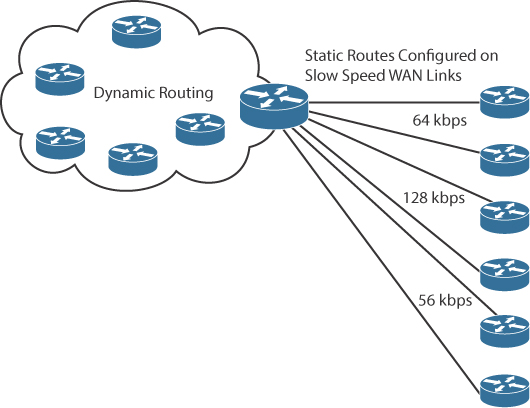
Figure 3-1 Static Routes in a Bub-and-Spoke Network
Routing protocols dynamically determine the best route to a destination. When the network topology changes, the routing protocol adjusts the routes without administrative intervention. Routing protocols use a metric to determine the best path toward a destination network. Some use a single measured value such as hop count. Others compute a metric value using one or more parameters. Routing metrics are discussed later in this chapter. The following is a list of dynamic routing protocols:
RIPv1
RIPv2
EIGRP
OSPF
IS-IS
RIPng
OSPFv3
EIGRP for IPv6
Border Gateway Protocol (BGP)
Interior Versus Exterior Routing Protocols
Routing protocols can be categorized as interior gateway protocols (IGPs) or exterior gateway protocols (EGPs). IGPs are meant for routing within an organization’s administrative domain (in other words, the organization’s internal network). EGPs are routing protocols used to communicate with exterior domains, where routing information is exchanged between administrative domains. Figure 3-2 shows where an internetwork uses IGPs and EGPs with multiple autonomous administrative domains. BGP exchanges routing information between the internal network and an ISP. IGPs appear in the internal private network.

Figure 3-2 Interior and Exterior Routing Protocols
One of the first EGPs was called exactly that: Exterior Gateway Protocol. Today, BGP is the de facto (and the only available) EGP.
Potential IGPs for an IPv4 network are
RIPv2
OSPFv2
IS-IS
EIGRP
Potential IGPs for an IPv6 network are
RIPng
OSPFv3
EIGRP for IPv6
IS-IS
RIPv1 is no longer recommended because of its limitations. RIPv2 addresses many of the limitations of RIPv1 and is the most recent version of RIP. IGRP is an earlier version of EIGRP. RIPv1, RIPv2, and IGRP are not included on the ENSLD 300-420 exam blueprint. Table 3-2 provides a quick high-level summary of routing protocol uses.

Table 3-2 Routing Protocol Uses
Routing Protocol |
Description |
BGP |
Used to connect to an ISP. |
OSPF |
IGP used in enterprise networks. Supports large networks and is multivendor. |
EIGRP |
IGP used in large enterprise networks with Cisco routers. |
IS-IS |
Used in large enterprise networks and by service providers. |
Distance-Vector Routing Protocols
The first IGP routing protocols introduced were distance-vector routing protocols. They used the Bellman-Ford algorithm to build routing tables. With distance-vector routing protocols, routes are advertised as vectors of distance and direction. The distance metric is usually router hop count. The direction is the next-hop router (IP address) toward which to forward the packet. For RIP, the maximum number of hops is 15, which can be a serious limitation, especially in large nonhierarchical internetworks.
Distance-vector algorithms call for each router to send its entire routing table to only its immediate neighbors. The table is sent periodically (every 30 seconds for RIP). In the period between advertisements, each router builds a new table to send to its neighbors at the end of the period. Because each router relies on its neighbors for route information, it is commonly said that distance-vector protocols “route by rumor.” A 30 second wait for a new routing table with new routes is too long for today’s networks. This is why distance-vector routing protocols have slow convergence.
RIPv2 and RIPng can send triggered updates—that is, full routing table updates sent before the update timer has expired. A router can receive a routing table with 500 routes with only one route change, which creates serious overhead on the network (another drawback). Furthermore, RFC 2091 updates RIP with triggered extensions to allow triggered updates with only route changes. Cisco routers support this on fixed point-to-point interfaces.
The following is a list of IP distance-vector routing protocols:
RIPv1 and RIPv2
EIGRP (which could be considered a hybrid)
RIPng
EIGRP
EIGRP is a hybrid routing protocol. It is a distance-vector protocol that implements some link-state routing protocol characteristics. Although EIGRP uses distance-vector metrics, it sends partial updates and maintains neighbor state information just as link-state protocols do. EIGRP does not send periodic updates as other distance-vector routing protocols do. The important thing to consider for the ENSLD 300-420 exam is that EIGRP could be presented as a hybrid protocol. EIGRP metrics and mechanisms are discussed in detail later in this chapter.
Link-State Routing Protocols
Link-state routing protocols address some of the limitations of distance-vector protocols. When running a link-state routing protocol, routers originate information about themselves (IP addresses), their connected links (the number and types of links), and the state of those links (up or down). The information is flooded to all routers in the network as changes in the link state occur. Each router makes a copy of the information received and forwards it without change. Each router independently calculates the best path to each destination network by using Dijkstra’s shortest path algorithm, creating a shortest path tree with itself as the root, and maintaining a map of the network.
After the initial exchange of information, link-state updates are not sent unless a change in the topology occurs. Routers do send small hello messages between neighbors to maintain neighbor relationships. If no updates have been sent, the link-state route database is refreshed after 30 minutes.
The following is a list of link-state routing protocols:
OSPFv2
IS-IS
OSPFv3
OSPFv2 and OSPFv3 are covered in Chapter 4, “OSPF, BGP, and Route Manipulation.”
Distance-Vector Routing Protocols Versus Link-State Protocols
When choosing a routing protocol, consider that distance-vector routing protocols use more network bandwidth than link-state protocols. Distance-vector protocols generate more bandwidth overhead because of the large periodic routing updates. Link-state routing protocols do not generate significant routing update overhead but do use more router CPU and memory resources than distance-vector protocols. This occurs because with link-state routing protocols (generally speaking), WAN bandwidth is a more expensive resource than router CPU and memory in modern devices.
Table 3-3 compares distance-vector and link-state routing protocols.

Table 3-3 Distance-Vector Versus Link-State Routing Protocols
Characteristic |
Distance Vector |
Link State |
Scalability |
Limited |
Good |
Convergence |
Slow |
Fast |
Routing overhead |
More traffic |
Less traffic |
Implementation |
Easy |
More complex |
Protocols |
RIPv1, RIPv2, EIGRP, RIPng |
OSPF, IS-IS, OSPFv3 |
EIGRP is a distance-vector protocol with link-state characteristics (hybrid) that give it high scalability, fast convergence, less routing overhead, and relatively easy configuration. If “distance-vector” is not an answer to a question on the ENSLD 300-420 exam, then “hybrid” would be a valid option.
Hierarchical Versus Flat Routing Protocols
Some routing protocols require a network topology that must have a backbone network defined. This network contains some or all of the routers in the internetwork. When the internetwork is defined hierarchically, the backbone consists of only some devices. Backbone routers service and coordinate the routes and traffic to or from routers not in the local internetwork. The supported hierarchy is relatively shallow. Two levels of hierarchy are generally sufficient to provide scalability. Selected routers forward routes into the backbone. OSPF and IS-IS are hierarchical routing protocols. By default, EIGRP is a flat routing protocol, but it can be configured with manual summarization to support hierarchical designs.
Flat routing protocols do not allow a hierarchical network organization. They propagate all routing information throughout the network without dividing or summarizing large networks into smaller areas. Carefully designing network addressing to naturally support aggregation within routing-protocol advertisements can provide many of the benefits offered by hierarchical routing protocols. Every router is a peer of every other router in flat routing protocols; no router has a special role in the internetwork. EIGRP, RIPv1, and RIPv2 are flat routing protocols.
Classless Versus Classful Routing Protocols
Routing protocols can be classified based on their support of VLSM and CIDR. Classful routing protocols do not advertise subnet masks in their routing updates; therefore, the configured subnet mask for the IP network must be the same throughout the entire internetwork. Furthermore, the subnets must, for all practical purposes, be contiguous within the larger internetwork. For example, if you use a classful routing protocol for network 200.170.0.0, you must use the chosen mask (such as 255.255.255.0) on all router interfaces using the 200.170.0.0 network. You must configure serial links with only two hosts and LANs with tens or hundreds of devices with the same mask, 255.255.255.0. The big disadvantage of classful routing protocols is that the network designer cannot take advantage of address summarization across networks (CIDR) or allocation of smaller or larger subnets within an IP network (VLSM). For example, with a classful routing protocol that uses a default mask of /25 for the entire network, you cannot assign a /30 subnet to a serial point-to-point circuit. The following protocols are classful routing protocols:
RIPv1
IGRP (this protocol is not covered on the ENSLD 300-420 exam)
Classless routing protocols advertise the subnet mask with each route. You can configure subnetworks of a given IP network number with different subnet masks (using VLSM). You can configure large LANs with a smaller subnet mask and configure serial links with a larger subnet mask, thereby conserving IP address space. Classless routing protocols also allow flexible route summarization and supernetting (using CIDR). You can create supernets by aggregating classful IP networks. For example, 200.100.100.0/23 is a supernet of 200.100.100.0/24 and 200.100.101.0/24. The following protocols are classless routing protocols:
RIPv2
OSPF
EIGRP
IS-IS
RIPng
OSPFv3
EIGRP for IPv6
BGP
IPv4 Versus IPv6 Routing Protocols
With the increasing use of the IPv6 protocol, a CCNP enterprise designer must be prepared to design networks using IPv6 routing protocols. As IPv6 was defined, routing protocols needed to be updated to support the new IP address structure. None of the IPv4 routing protocols support IPv6 networks, and none of the IPv6 routing protocols are backward compatible with IPv4 networks. But both protocols can coexist on the same network, each with its own routing protocol. Devices with dual stacks recognize which protocol is being used by the IP Version field in the IP header.
RIPng is the IPv6-compatible RIP routing protocol. EIGRP for IPv6 is the new version of EIGRP that supports IPv6 networks. OSPFv3 was developed for IPv6 networks, and OSPFv2 remains for IPv4 networks. Internet drafts were written to provide IPv6 routing using IS-IS. Multiprotocol extensions for BGP provide IPv6 support for BGP. Table 3-4 lists IPv4 and IPv6 routing protocols.

Table 3-4 IPv4 and IPv6 Routing Protocols
IPv4 Routing Protocols |
IPv6 Routing Protocols |
RIPv2 |
RIPng |
EIGRP |
EIGRP for IPv6 |
OSPFv2 |
OSPFv3 |
IS-IS |
IS-IS for IPv6 |
BGP |
Multiprotocol BGP |
Administrative Distance
On Cisco routers running more than one routing protocol, it is possible for two different routing protocols to have a route to the same destination. Cisco routers assign each routing protocol an administrative distance. When multiple routes exist for a destination, the router selects the longest match. For example, to reach the destination 170.20.10.1, if OSPF has a route prefix of 170.20.10.0/24, and EIGRP has a route prefix of 170.20.0.0/16, the OSPF route is preferred because the /24 prefix is longer than the /16 prefix. This means it is more specific.
If two or more routing protocols offer the same route (with the same prefix length) for inclusion in the routing table, the Cisco IOS router selects the route with the lowest administrative distance.
The administrative distance is a rating of the trustworthiness of a routing information source. Table 3-5 shows the default administrative distances for configured (static) or learned routes. In the table, you can see that static routes are trusted over dynamically learned routes. With IGP routing protocols, EIGRP internal routes are trusted over OSPF, IS-IS, and RIP routes.

Table 3-5 Default Administrative Distances for IP Routes
IP Route |
Administrative Distance |
Connected interface |
0 |
Static route directed to a connected interface |
1 |
Static route directed to an IP address |
1 |
EIGRP summary route |
5 |
External BGP route |
20 |
Internal EIGRP route |
90 |
IGRP route |
100 |
OSPF route |
110 |
IS-IS route |
115 |
RIP route |
120 |
EGP route |
140 |
External EIGRP route |
170 |
Internal BGP route |
200 |
Route of unknown origin |
255 |
The administrative distance establishes the precedence used among routing algorithms. Suppose a router has an internal EIGRP route to network 172.20.10.0/24 with the best path out Ethernet 0 and an OSPF route for the same network out Ethernet 1. Because EIGRP has an administrative distance of 90 and OSPF has an administrative distance of 110, the router enters the EIGRP route in the routing table and sends packets with destinations of 172.20.10.0/24 out Ethernet 0.
Static routes have a default administrative distance of 1. You can configure static routes with a different distance by appending the distance value to the end of the command.
Table 3-6 provides a summary of routing protocol characteristics.

Table 3-6 Routing Protocol Characteristics
Routing Protocol |
Distance Vector or Link State |
Interior or Exterior |
Classful or Classless |
Administrative Distance |
RIPv2 |
Distance vector |
Interior |
Classless |
120 |
EIGRP |
Distance vector (hybrid) |
Interior |
Classless |
90 (170 if external) |
OSPF |
Link state |
Interior |
Classless |
110 |
IS-IS |
Link state |
Interior |
Classless |
115 |
BGP |
Path vector |
Both |
Classless |
20 (200 if internal) |
Routing Protocol Metrics and Loop Prevention
Routing protocols use metrics to determine best routes to a destination. Some routing protocols use a combination of metrics to build a composite metric for best path selection. This section describes metrics and covers routing loop-prevention techniques. You must understand each metric for the ENSLD 300-420 exam.
The following are some common routing metric parameters:
Hop count
Bandwidth
Cost
Load
Delay
Reliability
Maximum transmission unit (MTU)
Hop Count
The hop count parameter counts the number of links between routers that a packet must traverse to reach a destination. The RIP routing protocol uses hop count as the metric for route selection. If all links were the same bandwidth, this metric would work well. The problem with routing protocols that use only this metric is that the shortest hop count is not always the most appropriate path. For example, between two paths to a destination network—one with two 56 kbps links and another with four T1 links—the router chooses the first path because of the lower number of hops (see Figure 3-3). However, this is not necessarily the best path. You would prefer to transfer a 20 MB file via the T1 links rather than the 56 kbps links.
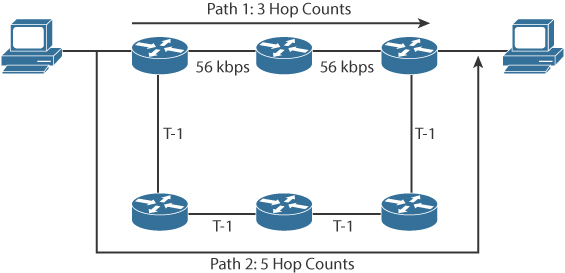
Figure 3-3 Hop Count Metric
Bandwidth
The bandwidth parameter uses the interface bandwidth to determine the best path to a destination network. When bandwidth is the metric, the router prefers the path with the highest bandwidth to a destination. For example, a Fast Ethernet (100 Mbps) link is preferred over a DS-3 (45 Mbps) link. As shown in Figure 3-3, a router using bandwidth to determine a path would select Path 2 because of the greater bandwidth (1.5 Mbps over 56 kbps).
If a routing protocol uses only bandwidth as the metric and the path has several different speeds, the protocol can use the lowest speed in the path to determine the bandwidth for the path. EIGRP and IGRP use the minimum path bandwidth, inverted and scaled, as one part of the metric calculation. In Figure 3-4, Path 1 has two segments, with 256 kbps and 512 kbps of bandwidth. Because the smaller speed is 256 kbps, this speed is used as Path 1’s bandwidth. The smallest bandwidth in Path 2 is 384 kbps. When the router has to choose between Path 1 and Path 2, it selects Path 2 because 384 kbps is larger than 256 kbps.

Figure 3-4 Bandwidth Metric Example
Cost
Cost is the metric used by OSPF and IS-IS. In OSPF on a Cisco router, a link’s default cost is derived from the interface’s bandwidth. Cisco’s implementation of IS-IS assigns a default cost of 10 to all interfaces.
The formula to calculate cost in OSPF is
108/BW
where BW is the interface’s default or configured bandwidth.
For 10 Mbps Ethernet, cost is calculated as follows:
BW = 10 Mbps = 10 × 106 = 10,000,000 = 107
cost (Ethernet) = 108/107 = 10
The sum of all the costs to reach a destination is the metric for that route. The lowest cost is the preferred path.
The path cost is the sum of all costs in the path. Figure 3-5 shows an example of how the path costs are calculated. The cost for Path 1 is 350 + 180 = 530. The cost for Path 2 is 15 + 50 + 100 + 50 = 215.
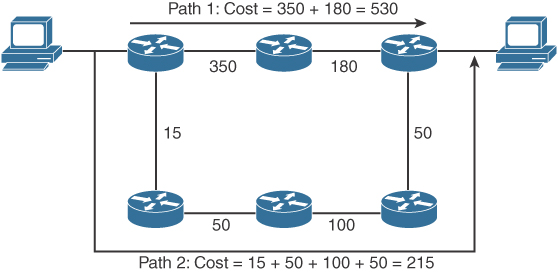
Figure 3-5 Cost Metric Example
Because the cost of Path 2 is less than that of Path 1, Path 2 is selected as the best route to the destination.
Load
The load parameter refers to the degree to which the interface link is busy. A router keeps track of interface utilization; routing protocols can use this metric when calculating the best route. Load is one of the five parameters included in the definition of the EIGRP metric. By default, it is not used to calculate the composite metric. If you have 512 kbps and 256 kbps links to reach a destination, but the 512 kbps circuit is 99% busy and the 256 kbps circuit is only 5% busy, the 256 kbps link is the preferred path. On Cisco routers, the percentage of load is shown as a fraction over 255. Utilization at 100% is shown as 255/255, and utilization at 0% is shown as 0/255. Example 3-1 shows the load of a serial interface at 5/255 (1.9%).
Example 3-1 Interface Load
router3>show interface serial 1 Serial1 is up, line protocol is up Hardware is PQUICC Serial Internet address is 10.100.1.1/24 MTU 1500 bytes, BW 1544 Kbit, DLY 20000 usec, rely 255/255, load 5/255
Delay
The delay parameter refers to how long it takes to move a packet to the destination. Delay depends on many factors, such as link bandwidth, utilization, port queues, and physical distance traveled. Total delay is one of the five parameters included in the definition of the EIGRP composite metric. By default, it is used to calculate the composite metric. You can configure an interface’s delay with the delay tens-of-microseconds command, where tens-of-microseconds specifies the delay, in tens of microseconds, for an interface or network segment. The interface delay can be checked with the show interface command. In Example 3-2, the interface’s delay is 20,000 microseconds.
Example 3-2 Interface Delay
router3>show interface serial 1 Serial1 is up, line protocol is up Hardware is PQUICC Serial Internet address is 10.100.1.1/24 MTU 1500 bytes, BW 1544 Kbit, DLY 20000 usec, rely 255/255, load 1/255
Reliability
The reliability parameter is the dependability of a network link. Some WAN links tend to go up and down throughout the day. These links get a small reliability rating. Reliability is measured by factors such as a link’s expected received keepalives and the number of packet drops and interface resets. If the ratio is high, the line is reliable. The best rating is 255/255, which is 100% reliability. Reliability is one of the five parameters included in the definition of the EIGRP metric. By default, it is not used to calculate the composite metric. As shown in Example 3-3, you can verify an interface’s reliability by using the show interface command.
Example 3-3 Interface Reliability
router4#show interface serial 0 Serial0 is up, line protocol is up Hardware is PQUICC Serial MTU 1500 bytes, BW 1544 Kbit, DLY 20000 usec, rely 255/255, load 1/255
Maximum Transmission Unit
The MTU parameter is simply the maximum size of bytes a unit can have on an interface. If the outgoing packet is larger than the MTU, the IP protocol might need to fragment it. If a packet larger than the MTU has the Do Not Fragment flag set, the packet is dropped. As shown in Example 3-4, you can verify an interface’s MTU by using the show interface command.
Example 3-4 Interface MTU
router4#show interface serial 0 Serial0 is up, line protocol is up Hardware is PQUICC Serial MTU 1500 bytes, BW 1544 Kbit, DLY 20000 usec, rely 255/255, load 1/255
Routing Loop-Prevention Schemes
Some routing protocols employ schemes to prevent the creation of routing loops in the network. The following are the commonly used loop-prevention schemes:
Split horizon
Poison reverse
Counting to infinity
Split Horizon
Split horizon is a technique used by distance-vector routing protocols to prevent routing loops. Routes that are learned from a neighboring router are not sent back to that neighboring router, thus suppressing the route. If the neighbor is already closer to the destination, it already has a better path.
In Figure 3-6, Routers 1, 2, and 3 learn about Networks A, B, C, and D. Router 2 learns about Network A from Router 1 and also has Networks B and C in its routing table. Router 3 advertises Network D to Router 2. Now, Router 2 knows about all networks. Router 2 sends its routing table to Router 3 without the route for Network D because it learned that route from Router 3.

Figure 3-6 Simple Split-Borizon Example
Poison Reverse
Poison reverse is a route update sent out an interface with an infinite metric for routes learned (received) from the same interface. Poison reverse simply indicates that the learned route is unreachable. It is more reliable than split horizon alone. Examine Figure 3-7. Instead of suppressing the route for Network D, Router 2 sends that route in the routing table marked as unreachable. In RIP, the poison-reverse route is marked with a metric of 16 (infinite) to prevent that path from being used.
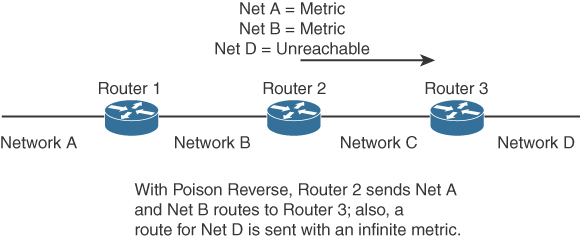
Figure 3-7 Poison Reverse
Counting to Infinity
Some routing protocols keep track of router hops as a packet travels through the network. In large networks where a routing loop might be present because of a network outage, routers might forward a packet without it reaching its destination.
Counting to infinity is a loop-prevention technique in which the router discards a packet when it reaches a maximum limit. It assumes that the network diameter is smaller than the maximum allowed hops. RIP has a maximum of 16 hops, and EIGRP has a maximum of 100 hops by default. Maximum values are considered infinity.
Triggered Updates
Another loop-prevention and fast-convergence technique used by routing protocols is triggered updates. When a router interface changes state (up or down), the router is required to send an update message, even if it is not time for the periodic update message. Immediate notification about a network outage is key to maintaining valid routing entries in all routers in the network by allowing faster convergence. Some distance-vector protocols, including RIP, specify a small delay to avoid having triggered updates generate excessive network traffic. The time delay is variable for each router.
Summarization
Another characteristic of routing protocols is the ability to summarize routes. Protocols that support VLSM can perform summarization outside IP class boundaries. By summarizing, a routing protocol can reduce the size of the routing table, and fewer routing updates occur on the network.
EIGRP
Cisco Systems released EIGRP in the early 1990s as an evolution of IGRP toward a more scalable routing protocol for large internetworks. EIGRP is a classless protocol that permits the use of VLSM and that supports CIDR for the scalable allocation of IP addresses. EIGRP does not send routing updates periodically, as does IGRP. EIGRP allows for authentication with MD5. EIGRP autosummarizes networks at network borders and can load share over unequal-cost paths. Packets using EIGRP use IP number 88. Only Cisco routers use EIGRP. However, Cisco has released EIGRP as an IETF draft, so it might be possible that other vendors will implement EIGRP in their network devices.
EIGRP is an advanced distance-vector protocol that implements some characteristics similar to those of link-state protocols. Some Cisco documentation refers to EIGRP as a hybrid protocol. EIGRP advertises its routing table to its neighbors as distance-vector protocols do, but it uses hellos and forms neighbor relationships as link-state protocols do. EIGRP sends partial updates when a metric or the topology changes on the network. It does not send full routing table updates in periodic fashion as do distance-vector protocols. EIGRP uses Diffusing Update Algorithm (DUAL) to determine loop-free paths to destinations. This section discusses DUAL.
By default, EIGRP load balances traffic if several paths have an equal cost to the destination. EIGRP performs unequal-cost load sharing if you configure it with the variance n command. EIGRP includes routes that are equal to or less than n times the minimum metric route to a destination. Like RIP and IGRP, EIGRP also summarizes IP networks at network boundaries.
EIGRP internal routes have an administrative distance of 90. EIGRP summary routes have an administrative distance of 5, and EIGRP external routes (from redistribution) have an administrative distance of 170.
EIGRP Components
EIGRP is characterized by four components:

Protocol-dependent modules
Neighbor discovery and recovery
Reliable Transport Protocol (RTP)
Diffusing Update Algorithm (DUAL)
You should know the role of the EIGRP components, which are described in the following sections.
Protocol-Dependent Modules
EIGRP uses different modules that independently support IP—and even the older Internetwork Packet Exchange (IPX) and AppleTalk routing protocols. These modules are the logical interface between DUAL and routing protocols such as IPX RIP and AppleTalk Routing Table Maintenance Protocol (RTMP). The EIGRP module sends and receives packets but passes received information to DUAL, which makes routing decisions.
When configured to support IPX, EIGRP communicates with the IPX RIP and forwards the route information to DUAL to select the best paths. AppleTalk EIGRP automatically redistributes routes with AppleTalk RTMP to support AppleTalk networks. IPX and AppleTalk are not covered on the ENSLD 300-420 exam and are therefore not covered in this book.
Neighbor Discovery and Recovery
EIGRP discovers and maintains information about its neighbors. EIGRP neighbors exchange the entire routing table when forming an adjacency. Incremental updates are advertised only when topology changes occur. EIGRP multicasts hello packets (224.0.0.10) every 5 seconds on most interfaces. The router builds a table with EIGRP neighbor information. The holdtime to maintain a neighbor is three times the hello time: 15 seconds. If the router does not receive a hello in 15 seconds, it removes the neighbor from the table. EIGRP multicasts hellos every 60 seconds on multipoint WAN interfaces (that is, X.25, Frame Relay, ATM) with speeds less than a T1 (1.544 Mbps), inclusive. The neighbor holdtime is 180 seconds on these types of interfaces. To summarize, hello/holdtime timers are 5/15 seconds for high-speed links and 60/180 seconds for low-speed links.
Example 3-5 shows an EIGRP neighbor database. The table in this example lists the neighbor’s IP address, the interface to reach it, the neighbor holdtime timer, and the uptime.
Example 3-5 EIGRP Neighbor Database
Router# show ip eigrp neighbor
IP-EIGRP neighbors for process 100
H Address Interface Hold Uptime SRTT RTO Q Seq Type
c (sec) (ms) Cnt Num
1 172.17.1.1 Se0 11 00:11:27 16 200 0 2
0 172.17.2.1 Et0 12 00:16:11 22 200 0 3
RTP
EIGRP uses RTP to manage EIGRP packets. RTP ensures the reliable delivery of route updates and uses sequence numbers to ensure ordered delivery. It sends update packets using multicast address 224.0.0.10. It acknowledges updates using unicast hello packets with no data.
DUAL
EIGRP implements DUAL to select paths and guarantee freedom from routing loops. J.J. Garcia Luna-Aceves developed DUAL, which is mathematically proven to result in a loop-free topology, providing no need for periodic updates or route holddown mechanisms that make convergence slower.
DUAL selects a best path and a second-best path to reach a destination. The successor route is the route with the lowest path metric to reach a destination. The successor is the first next-hop router for the successor route. The best path selected by DUAL is the successor, and the second-best path (if available) is the feasible successor. The feasible successor is a route that satisfies the feasibility condition and is maintained as a backup route.
The reported distance (RD) is the distance reported by a route to reach a prefix. The feasible distance (FD) is the lowest calculated metric of a path to reach the destination. A feasibility condition exists for a route to be considered a backup route where the RD received for that route must be less than the FD calculated on the local router.
Table 3-7 summarizes EIGRP terminology.
Table 3-7 Default EIGRP Values for Bandwidth and Delay
EIGRP Term |
Definition |
Successor route |
The route with the lowest metric to reach a destination. |
Successor |
The first next-hop router for the successor route. |
Feasible distance (FD) |
The best metric along a path to a destination network, including the metric to the neighbor advertising that path. |
Reported distance (RD) |
The total metric along a path to a destination network, as advertised by an upstream neighbor. |
Feasibility condition |
A condition in which the reported distance received for a route is less than the feasible distance calculated locally, thus making it a backup route. |
Feasible successor |
A route that satisfies the feasibility condition and is maintained as a backup route. |
The topology table in Example 3-6 shows the feasible distance. The example also shows two paths (Ethernet 0 and Ethernet 1) to reach 172.16.4.0/30. Because the paths have different metrics, DUAL chooses only one successor.
Example 3-6 Feasible Distance, as Shown in the EIGRP Topology Table
Router8# show ip eigrp topology
IP-EIGRP Topology Table for AS(100)/ID(172.16.3.1)
Codes: P - Passive, A - Active, U - Update, Q - Query, R - Reply,
r - reply Status, s - sia Status
P 172.16.4.0/30, 1 successors, FD is 2195456
via 172.16.1.1 (2195456/2169856), Ethernet0
via 172.16.5.1 (2376193/2348271), Ethernet1
P 172.16.1.0/24, 1 successors, FD is 281600
via Connected, Ethernet0
The route entries in Example 3-6 are marked with a P for the passive state. A destination is in passive state when the router is not performing recomputations for the entry. If the successor goes down and the route entry has feasible successors, the router does not need to perform recomputations and does not go into active state.
DUAL places the route entry for a destination into active state if the successor goes down and there are no feasible successors. EIGRP routers send query packets to neighboring routers to find a feasible successor to the destination. A neighboring router can send a reply packet that indicates it has a feasible successor or a query packet. The query packet indicates that the neighboring router does not have a feasible successor and will participate in the recomputation. A route does not return to passive state until it has received a reply packet from each neighboring router. If the router does not receive all the replies before the “active-time” timer expires, DUAL declares the route as stuck in active (SIA). The default active timer is 3 minutes.
Table 3-8 summarizes EIGRP route states.
Table 3-8 EIGRP Route States
EIGRP Route State |
Definition |
Active |
The current successor no longer satisfies the feasibility condition, and there are no feasible successors identified for that destination. The router is in the query process to find a loop-free alternative route. |
Passive |
The router has identified successors to a destination. The router is not performing a recomputation. |
Stuck-in-active |
The router that issued the query gives up and clears its connection to the router that is not answering, effectively restarting the neighbor session. |
EIGRP Timers
EIGRP sends updates only when necessary and sends them only to neighboring routers. There is no periodic update timer.
EIGRP uses hello packets to learn of neighboring routers. On high-speed networks, the default hello packet interval is 5 seconds. On multipoint networks with link speeds of T1 and slower, hello packets are unicast every 60 seconds.
The holdtime to maintain a neighbor adjacency is three times the hello time: 15 seconds. If a router does not receive a hello within the holdtime, it removes the neighbor from the table. Hellos are multicast every 60 seconds on multipoint WAN interfaces with speeds less than 1.544 Mbps, inclusive. The neighbor holdtime is 180 seconds on these types of interfaces. To summarize, hello/holdtime timers are 5/15 seconds for high-speed links and 60/180 seconds for multipoint WAN links less than 1.544 Mbps, inclusive.
EIGRP Metrics
EIGRP uses the same composite metric as IGRP, but the bandwidth (BW) term is multiplied by 256 for finer granularity. The composite metric is based on bandwidth, delay, load, and reliability. MTU is not an attribute for calculating the composite metric.
EIGRP calculates the composite metric with the following formula:
EIGRPmetric = {k1 × BW + [(k2 × BW)/(256 – load)] + k3 × delay} × {k5/(reliability + k4)}
In this formula, BW is the lowest interface bandwidth in the path, and delay is the sum of all outbound interface delays in the path. The router dynamically measures reliability and load. It expresses 100% reliability as 255/255. It expresses load as a fraction of 255. An interface with no load is represented as 1/255.
Bandwidth is the inverse minimum bandwidth (in kbps) of the path, in bits per second, scaled by a factor of 256 × 107. The formula for bandwidth is
(256 × 107)/BWmin
The delay is the sum of the outgoing interface delays (in tens of microseconds) to the destination. A delay of all 1s (that is, a delay of hexadecimal FFFFFFFF) indicates that the network is unreachable. The formula for delay is
sum_of_delays × 256
Reliability is a value between 1 and 255. Cisco IOS routers display reliability as a fraction of 255. That is, 255/255 is 100% reliability, or a perfectly stable link; a value of 229/255 represents a 90% reliable link.
Load is a value between 1 and 255. A load of 255/255 indicates a completely saturated link. A load of 127/255 represents a 50% saturated link.
By default, k1 = k3 = 1 and k2 = k4 = k5 = 0. EIGRP’s default composite metric, adjusted for scaling factors, is
EIGRPmetric = 256 × { [107/BWmin] + [sum_of_delays] }
BWmin is in kbps, and sum_of_delays is in tens of microseconds. The bandwidth and delay for an Ethernet interface are 10 Mbps and 1 ms, respectively.
The calculated EIGRP BW metric is
256 × 107/BW = 256 × 107/10,000
= 256 × 1000
= 256,000
The calculated EIGRP delay metric is
256 × sum of delay = 256 × 1 ms
= 256 × 1000 × 1 microseconds
= 256,000 microseconds
Table 3-9 shows some default values for bandwidth and delay.
Table 3-9 Default EIGRP Classic Metric Values
Media Type |
Delay |
Bandwidth |
Metric |
10 Gigabit Ethernet |
10 µs |
10,000 Mbps |
512 |
Gigabit Ethernet |
10 µs |
1,000 Mbps |
2816 |
Fast Ethernet |
100 µs |
100 Mbps |
28,160 |
Ethernet |
1000 µs |
10 Mbps |
281,600 |
T1 (1.544 Mbps) |
20,000 µs |
1544 kbps |
2,170,031 |
64 kbps |
512,000 µs |
64 kbps |
53,107,200 |
The metric weights subcommand is used to change EIGRP metric computation. You can change the k values in the EIGRP composite metric formula to select which EIGRP metrics to use. The command to change the k values is the metric weights tos k1 k2 k3 k4 k5 subcommand under router eigrp n. The tos value is always 0. You set the other arguments to 1 or 0 to alter the composite metric. For example, if you want the EIGRP composite metric to use all the parameters, the command is as follows:
router eigrp n metric weights 0 1 1 1 1 1
EIGRP Packet Types
EIGRP uses five packet types:
Hello: EIGRP uses hello packets in the discovery of neighbors. They are multicast to 224.0.0.10. By default, EIGRP sends hello packets every 5 seconds (60 seconds on WAN links with 1.544 Mbps speeds or less).
Acknowledgment: An acknowledgment packet acknowledges the receipt of an update packet. It is a hello packet with no data. EIGRP sends acknowledgment packets to the unicast address of the sender of the update packet.
Update: Update packets contain routing information for destinations. EIGRP unicasts update packets to newly discovered neighbors; otherwise, it multicasts update packets to 224.0.0.10 when a link or metric changes. Update packets are acknowledged to ensure reliable transmission.
Query: EIGRP sends query packets to find feasible successors to a destination. Query packets are always multicast unless they are sent as a response; then they are unicast back to the originator.
Reply: EIGRP sends reply packets to respond to query packets. Reply packets provide a feasible successor to the sender of the query. Reply packets are unicast to the sender of the query packet.
EIGRP Design
When designing a network with EIGRP, remember that it supports VLSM and network summarization. EIGRP allows for the summarization of routes in a hierarchical network. EIGRP is not limited to 16 hops as RIP is; therefore, the network diameter can exceed this limit. In fact, the EIGRP diameter can be 225 hops. The default diameter is 100. EIGRP can be used in site-to-site WANs and IPsec virtual private networks (VPNs). In the enterprise campus, EIGRP can be used in data centers, server distribution, building distribution, and the network core.
EIGRP does not broadcast its routing table periodically, so there is no large network overhead. You can use EIGRP for large networks; it is a potential routing protocol for the core of a large network. EIGRP further provides for route authentication.
As shown in Figure 3-8, when you use EIGRP, all segments can have different subnet masks.

Figure 3-8 EIGRP Design
EIGRP is suited for almost all enterprise environments, including LANs and WANs, and is simple to design. The only caveat is that it is a Cisco-proprietary routing protocol that cannot be used with routers from other vendors. The use of EIGRP is preferred over RIP in all environments.
EIGRP Stub Routers
EIGRP allows for the configuration of stub routers for remote branches. It is used to reduce EIGRP query traffic between hub routers and remote branch routers that are connected over WAN links. EIGRP stub routing conserves memory and CPU resources and improves network stability. When the stub routing feature is enabled on the spoke router, the router only advertises specified routes to the hub router. The router does not advertise routes received from other EIGRP neighbors to the hub router. The only disadvantage is that the stub router cannot be used as a backup path between two hub sites.
Figure 3-9 shows an example of EIGRP stub router operation. If the LAN 10.10.10.0/24 goes down, the Hub1 router sends query packets everywhere; however, there is no need to send query packets to stub branches because there are no alternate routes there. Once you configure the branch routers as EIGRP stub routers, the query is sent only to the Hub2 router.
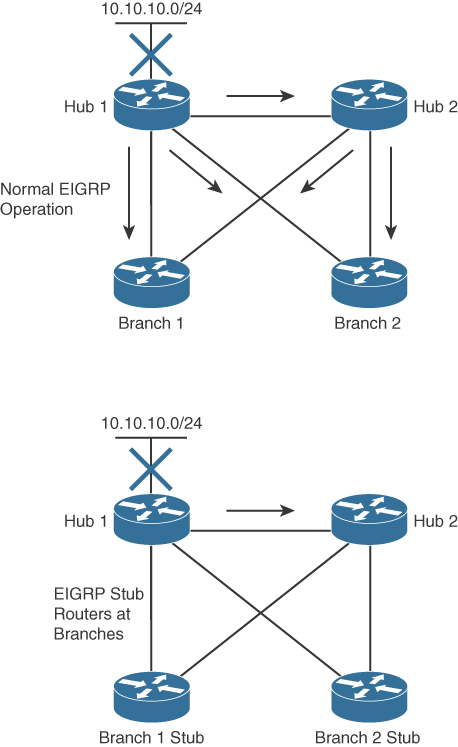
Figure 3-9 EIGRP Stub Routers
There are a few options when configuring the EIGRP stub routers:
Receive-only: The stub router does not advertise network.
Connected: The stub router can advertise directly connected networks.
Static: The stub router can advertise static routes.
Summary: The stub router can advertise summary routes.
Redistribute: The stub router can advertise redistributed routes.
EIGRP Variance Command
EIGRP allows unequal-cost routing with the use of the variance # command. If you have an active route with a metric of 10 and have feasible successors of 15, 25, and 55, you can adjust the variance number to make those routes active. If you use variance 2, then the active metric of 10 gets multiplied by 2, which equals 20. Any feasible successor less than 20 gets added as an active route. The route with a metric of 15 is added, so you have two active routes.
If you use variance 3, the routes with metrics of 10, 15, and 25 become active (3 × 10 = 30). Note that for this example, using a variance of 4 or 5 does not add the route with a metric of 55. You need to use a variance of 6 to add the route with a metric of 55 (6 × 10 = 60).
EIGRP for IPv4 Summary

The characteristics of EIGRP for IPv4 are as follows:
EIGRP for IPv4 is a hybrid routing protocol (a distance-vector protocol that has link-state protocol characteristics).
EIGRP for IPv4 uses IP protocol number 88.
EIGRP for IPv4 is a classless protocol; it supports VLSM.
The default composite metric uses bandwidth and delay.
You can factor load and reliability into the metric.
EIGRP for IPv4 sends partial route updates only when there are changes.
EIGRP for IPv4 supports MD5 authentication.
EIGRP for IPv4 uses DUAL for loop prevention.
EIGRP for IPv4 provides fast convergence.
By default, EIGRP for IPv4 uses equal-cost load balancing with equal metrics. Unequal-cost load sharing is possible with the variance command.
The administrative distances are 90 for EIGRP internal routes, 170 for EIGRP external routes, and 5 for EIGRP summary routes.
EIGRP for IPv4 allows for good scalability and is used in large networks.
EIGRP for IPv4 multicasts updates to 224.0.0.10.
EIGRP for IPv4 does not require a hierarchical physical topology.
EIGRP for IPv6 (EIGRPv6) Networks
EIGRP was originally an IPv4 routing protocol, although Cisco has developed IPv6 support into EIGRP to route IPv6 prefixes. EIGRP for IPv6 is configured and managed separately from EIGRP for IPv4; no network statements are used. EIGRP for IPv6 retains all the same characteristics (network discovery, DUAL, modules) and functions as EIGRP for IPv4. The major themes with EIGRP for IPv6 are as follows:
EIGRP for IPv6 implements protocol-independent modules.
EIGRP for IPv6 allows for neighbor discovery and recovery.
EIGRP for IPv6 provides reliable transport.
It implements the DUAL algorithm for a loop-free topology.
EIGRP for IPv6 uses the same metrics as EIGRP for IPv4 networks.
EIGRP for IPv6 uses the same timers as EIGRP for IPv4.
EIGRP for IPv6 uses the same concepts of feasible successors and feasible distance as EIGRP for IPv4.
EIGRP for IPv6 uses the same packet types as EIGRP for IPv4.
EIGRP for IPv6 is managed and configured separately from EIGRP for IPv4.
EIGRP for IPv6 requires a router ID before it can start running.
EIGRP for IPv6 is configured on interfaces. No network statements are used.
One difference between EIGRP for IPv4 and EIGRP for IPv6 is the use of IPv6 prefixes and the use of IPv6 multicast group FF02::A for EIGRP updates, which are sourced from the link-local IPv6 address. This means that neighbors do not need to share the same global prefix, except for those neighbors that are explicitly specified for unicast updates.
Another difference is that EIGRP for IPv6 defaults to a shutdown state for the routing protocols and must be manually or explicitly enabled on an interface to become operational. Because EIGRP for IPv6 uses the same characteristics and functions as EIGRP for IPv4, as covered in the previous section, they are not repeated here.
EIGRP for IPv6 Design
Use EIGRP for IPv6 in large geographic IPv6 networks. EIGRP’s diameter can scale up to 255 hops, but this network diameter is not recommended. EIGRP authentication can be used instead of IPv6 authentication.
EIGRP for IPv6 can be used in site-to-site WANs and IPsec VPNs. In the enterprise campus, EIGRP can be used in data centers, server distribution, building distribution, and the network core.
EIGRP’s DUAL algorithm provides for fast convergence and routing loop prevention. EIGRP does not broadcast its routing table periodically, so there is no large network overhead. The only constraint is that EIGRP for IPv6 is restricted to Cisco routers.
EIGRP in the Data Center
When EIGRP is used in the data center (DC), several design considerations are important. Because DCs will have many different services, networks, and applications, you should design for summarizing data center subnets, just as you would do in wide-area networking. Furthermore, it is a good idea to advertise a default route into the DC from the aggregation layer. This way, you do not have to advertise all global network routes into the DC.
EIGRP for IPv6 Summary
The characteristics of EIGRP for IPv6 are as follows:

EIGRP for IPv6 uses the same characteristics and functions as EIGRP for IPv4.
EIGRP for IPv6 is a hybrid routing protocol (a distance-vector protocol that has link-state protocol characteristics).
EIGRP for IPv6 uses Next Header protocol 88.
EIGRP for IPv6 routes IPv6 prefixes.
The default composite metric uses bandwidth and delay.
You can factor load and reliability into the metric.
EIGRP for IPv6 sends partial route updates only when there are changes.
EIGRP for IPv6 supports MD5 authentication.
EIGRP for IPv6 uses DUAL for loop prevention and fast convergence.
By default, EIGRP for IPv6 uses equal-cost load balancing. Unequal-cost load balancing is possible with the variance command.
The administrative distances are 90 for EIGRP internal routes, 170 for EIGRP external routes, and 5 for EIGRP summary routes.
EIGRP for IPv6 uses IPv6 multicast FF02::A for EIGRP updates.
EIGRP for IPv6 enables high scalability and can be used in large networks.
A CCNP should understand EIGRP-specific characteristics and benefits. Table 3-10 provides a summary for reference.
Table 3-10 EIGRP Protocol Characteristics
Characteristic |
EIGRP Support |
Distance vector or link state |
Hybrid: distance-vector routing protocol with link-state characteristics |
Convergence |
Fastest convergence with DUAL for a loop-free topology |
Classless or classful |
Classless routing protocol, supports VLSM |
Scalability |
Highly scalable, supports large networks |
Multiprotocol support |
Supports IPv4, IPv6, and legacy protocols such as IPX and AppleTalk |
Multicast address for updates |
224.0.0.10 for IPv4; FF02::A for IPv6 |
IS-IS
Intermediate System-to-Intermediate System (IS-IS) is an International Organization for Standardization (ISO) dynamic routing specification. IS-IS is described in ISO/IEC 10589, reprinted by the Internet Engineering Task Force (IETF) as RFC 1195. IS-IS is a link-state routing protocol that floods link-state information throughout the network to build a picture of network topology. IS-IS was primarily intended for routing OSI Connectionless Network Protocol (CNLP) packets, but it has the capability to route IP packets. IP packet routing uses Integrated IS-IS, which provides the capability to route protocols such as IP.
IS-IS is a common alternative to other powerful routing protocols such as OSPF and EIGRP in large networks. Although not seen much in enterprise networks, IS-IS is commonly used for internal routing in large ISP networks. IS-IS is also getting more use in data center technologies such as Overlay Transport Virtualization (OTV) and fabric path. As with OSPF, IS-IS uses the Dijkstra algorithm to calculate the shortest path tree (SPF); it also uses link-state packets (LSPs) instead of OSPF link-state advertisements (LSAs). Also, neither OSPF nor IS-IS are proprietary protocols.
IS-IS creates two levels of hierarchy, with Level 1 for intra-area routing and Level 2 for interarea routing. IS-IS distinguishes between Level 1 and Level 2 intermediate systems (ISs). Level 1 ISs communicate with other Level 1 ISs in the same area. Level 2 ISs route between Level 1 areas and form an interarea routing backbone. Hierarchical routing simplifies backbone design because Level 1 ISs only need to know how to get to the nearest Level 2 IS.
IS-IS Metrics
IS-IS, as originally defined, uses a composite metric with a maximum path value of 1024. The required default metric is arbitrary and is typically assigned by a network administrator. By convention, it is intended to measure the capacity of the circuit for handling traffic, such as its throughput in bits per second. Higher values indicate lower capacity. Any single link can have a maximum value of 64. IS-IS calculates path values by summing link values. The standard sets the maximum metric values to provide the granularity to support various link types, while ensuring that the shortest path algorithm used for route computation is reasonably efficient.
In Cisco routers, all active interfaces have a default metric of 10. If an interface is passive, the default value is 0. The administrator must configure the interface metric to get a different value. This small metric value range has proved insufficient for large networks and provides too little granularity for new features such as traffic engineering and other applications, especially with high-bandwidth links. Cisco IOS software addresses this issue with the support of a 24-bit metric field, the “wide metric.” Wide metrics are also required for route leaking. Using the new metric style, link metrics now have a maximum value of 16,777,215 (224 – 1) with a total path metric of 4,261,412,864 (254 × 224 = 232). Deploying IS-IS in the IP network with wide metrics is recommended for enabling finer granularity and supporting future applications such as traffic engineering.
IS-IS also defines three optional metrics (costs): delay, expense, and error. Cisco routers do not support the three optional metrics. The wide metric noted earlier uses the octets reserved for these metrics.
IS-IS Operation and Design
This section discusses IS-IS areas, designated routers, authentication, and the Network Entity Title (NET). IS-IS defines areas differently from OSPF; area boundaries are links and not routers. IS-IS has no BDRs. Because IS-IS is an OSI protocol, it uses a NET to identify each router.
IS-IS NET Addressing
Although you can configure IS-IS to route IP, the communication between routers uses OSI PDUs. The NET is the OSI address used for each router to communicate with OSI PDUs. A NET address ranges from 8 to 20 bytes in length and is hexadecimal. It consists of an authority and format identifier (AFI), area ID, system ID, and selector (SEL), as shown in Figure 3-10. The system ID must be unique within the network. An example of an IS-IS NET is 49.0001.1290.6600.1001.00, which consists of the following parts:
AFI: 49
Area ID: 0001
System ID: 1290.6600.1001
SEL: 00
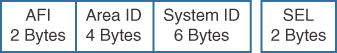
Figure 3-10 IS-IS NET
Level 2 routers use the area ID. The system ID must be the same length for all routers in an area. For Cisco routers, it must be 6 bytes in length. Usually, a router MAC address identifies each unique router. The SEL is configured as 00. You configure the NET with the router isis command. In this example, the domain authority and format identifier (AFI) is 49, the area is 0001, the system ID is 00aa.0101.0001, and the SEL is 00:
router isis net 49.0001.00aa.0101.0001.00
IS-IS DRs
As with OSPF, IS-IS selects DRs on multiaccess networks. It does not choose a backup DR, as OSPF does. By default, the priority value is 64. You can change the priority value to a value from 0 to 127. If you set the priority to 0, the router is not eligible to become a DR for that network. IS-IS uses the highest system ID to select the DR if there is a tie with the priorities. On point-to-point networks, the priority is 0 because no DR is elected. In IS-IS, all routers in a multiaccess network establish adjacencies with all others in the subnetwork, and IS-IS neighbors become adjacent upon the discovery of one another. Both of these characteristics are different from OSPF behavior.
IS-IS Interface Types
IS-IS only has two network types (or interface types): point-to-point and broadcast. Unlike OSPF, IS-IS does not have nonbroadcast and point-to-multipoint interface types.
IS-IS Area Design
IS-IS uses a two-level hierarchy. Routers are configured to route Level 1 (L1), Level 2 (L2), or both Level 1 and Level 2 (L1/L2). Level 1 routers are like OSPF internal routers in a Cisco totally stubby area. (OSPF is covered in Chapter 4.) An L2 router is similar to an OSPF backbone router. A router that has both Level 1 and 2 routes is similar to an OSPF area border router (ABR). IS-IS does not define a backbone area like OSPF’s area 0, but you can consider the IS-IS backbone a continuous path of adjacencies among Level 2 ISs. When creating a backbone, there should never be Level 1 routers between L2-only or L1/L2 routers.
L1/L2 routers maintain separate link-state databases for the L1 routes and for the L2 routes. Also, the L1/L2 routers do not advertise L2 routes to the L1 area. L1 routers do not have information about destinations outside the area and use L1 routes to the L1/L2 routers to reach outside destinations.
As shown in Figure 3-11, IS-IS areas are not bounded by the L1/L2 routers but by the links between L1/L2 routers and L2 backbone routers.

Figure 3-11 IS-IS Areas and Router Types
With IS-IS, you can create three types of topologies:
Flat
Hierarchical
Hybrid
The IS-IS flat design consists of a single area. As shown in Figure 3-12, all routers are on the same level. There is no summarization with this design. This design is recommended for a small network.
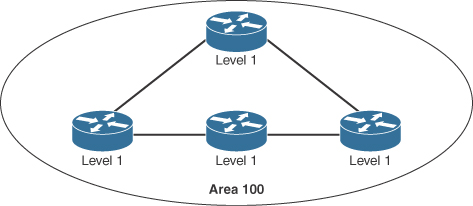
Figure 3-12 IS-IS flat Topology Design
An IS-IS hierarchical topology is recommended for large networks. A backbone area can be created, much as with OSPF, and can have other areas connected via L1/L2 routers, as shown in Figure 3-13. This design allows for network summarization.
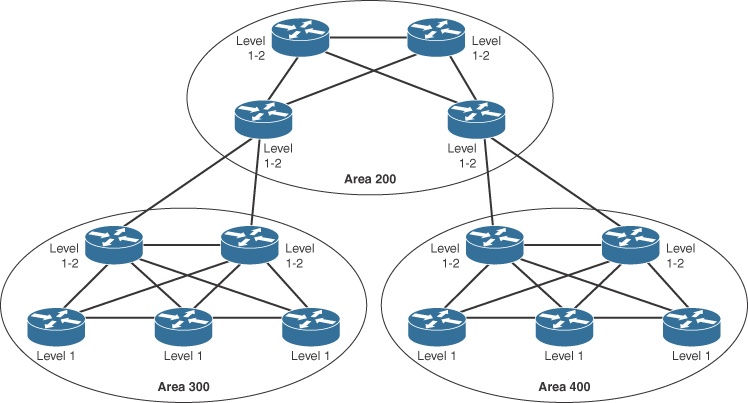
Figure 3-13 IS-IS Hierarchical Topology Design
A hybrid IS-IS design is recommended for networks that might not be large enough for a backbone area. As shown in Figure 3-14, the IS-IS areas are connected using L1/L2 routers. This design allows for summarization between areas.

Figure 3-14 IS-IS Hybrid Topology Design
IS-IS Authentication
IS-IS supports three types of plaintext authentication: link authentication, area authentication, and domain authentication. All these types support only plaintext password authentication. An RFC draft has added support for IS-IS MD5. The design recommendation is to not use any plaintext authentication and to use MD5 hashing for authentication. With MD5, a cryptographic hash is used instead of plaintext, and the password is never included in the PDU, thus making it more secure.
Routers in a common subnetwork (such as Ethernet or a private line) use link authentication. The plaintext password must be common only between the routers in the link. Level 1 and Level 2 routes use separate passwords. With area authentication, all routers in the area must use authentication and must have the same password.
Only L2 and L1/L2 routers use domain authentication. All L2 and L1/L2 routers must be configured for authentication and must use the same password.
IS-IS for IPv6
IS-IS in IPv6 functions the same as IS-IS in IPv4 and offers many of the same benefits. IPv6 enhancements to IS-IS allow IS-IS to advertise IPv6 prefixes in addition to IPv4 and OSI routes. Extensions to the IS-IS command-line interface (CLI) allow configuration of IPv6-specific parameters. IPv6 IS-IS extends the address families supported by IS-IS to include IPv6, in addition to OSI and IPv4.
IS-IS supports IPv6 as a separate protocol, as described in RFC 5308. The network layer protocol ID (NLPID) 142 (0x8E) identifies it as IPv6. Its operation and design retain the same characteristics as with IS-IS support for IPv4.
IS-IS Summary

The characteristics of IS-IS are as follows:
It is a link-state protocol.
It uses OSI CNLP to communicate with routers.
It is a classless protocol (and supports VLSM and CIDR).
The default metric is set to 10 for all active interfaces.
IS-IS has two interface types: point-to-point and broadcast.
It uses a single path metric, with a single link maximum of 64 and a path maximum of 1024.
It sends partial route updates only when there are changes.
IS-IS authentication uses plaintext passwords.
The administrative distance is 115.
It is used in large networks and is sometimes attractive as compared to OSPF and EIGRP.
It is described in ISO/IEC 10589, reprinted by the IETF as RFC 1142.
IS-IS provides support for IPv4 and IPv6 as separate topologies.
References and Recommended Readings
RFC 1058: Routing Information Protocol, www.ietf.org/rfc.
RFC 1142: OSI IS-IS Intra-domain Routing Protocol, www.ietf.org/rfc.
RFC 1195: Use of OSI IS-IS for Routing in TCP/IP and Dual Environments, www.ietf.org/rfc.
RFC 1321: The MD5 Message-Digest Algorithm, www.ietf.org/rfc.
RFC 1723: RIP Version 2–Carrying Additional Information, www.ietf.org/rfc.
RFC 2080: RIPng for IPv6, www.ietf.org/rfc.
RFC 2328: OSPF Version 2, www.ietf.org/rfc.
RFC 2453: RIP Version 2, www.ietf.org/rfc.
RFC 5302: Domain-Wide Prefix Distribution with Two-Level IS-IS, www.ietf.org/rfc.
RFC 5308: Routing IPv6 with ISIS, https://tools.ietf.org/html/rfc5308.
RFC 7142: Reclassification of RFC 1142 to Historic, www.ietf.org/rfc.
Cisco, “EIGRP Stub Router Functionality,” https://www.cisco.com/en/US/technologies/tk648/tk365/technologies_white_paper0900aecd8023df6f.html.
Cisco, “Enhanced Interior Gateway Routing Protocol,” https://www.cisco.com/c/en/us/products/ios-nx-os-software/enhanced-interior-gateway-routing-protocol-eigrp/index.html.
Cisco, “Enterprise IPv6 Deployment,” https://www.cisco.com/c/dam/en/us/products/collateral/ios-nx-os-software/enterprise-ipv6-solution/ent_ipv6_dep.pdf.
Cisco, “Implementing EIGRP for IPv6,” www.cisco.com/en/US/partner/products/sw/iosswrel/ps5187/products_configuration_guide_chapter09186a00805fc867.html#wp1049317.
Cisco, “IP Routing: RIP Configuration Guide,” https://www.cisco.com/c/en/us/td/docs/ios-xml/ios/iproute_rip/configuration/xe-3se/3850/irr-xe-3se-3850-book/irr-rip.html.
Cisco, “Tech Notes: How Does Unequal Cost Path Load Balancing (Variance) Work in IGRP and EIGRP?” http://www.cisco.com/c/en/us/support/docs/ip/enhanced-interior-gateway-routing-protocol-eigrp/13677-19.html.
Doyle, J. Routing TCP/IP, Volume I. Indianapolis: Cisco Press, 1998.
Exam Preparation Tasks
As mentioned in the section “How to Use This Book” in the Introduction, you have a couple of choices for exam preparation: the exercises here, Chapter 13, “Final Preparation,” and the exam simulation questions on the companion website.
Review All Key Topics
Review the most important topics in the chapter, noted with the Key Topic icon in the outer margin of the page. Table 3-11 lists these key topics and the page number on which each is found.

Table 3-11 Key Topics
Key Topic Element |
Description |
Page |
List |
Routing protocol characteristics |
92 |
Routing protocol uses |
95 |
|
Distance-vector versus link-state routing protocols |
97 |
|
IPv4 and IPv6 routing protocols |
99 |
|
Default administrative distances for IP routes |
99 |
|
Routing protocol characteristics |
100 |
|
List |
EIGRP components |
106 |
List |
EIGRP for IPv4 summary |
113 |
List |
EIGRP for IPv6 summary |
114 |
List |
IS-IS summary |
120 |
Complete Tables and Lists from Memory
Print a copy of Appendix D, “Memory Tables,” found on the companion website, or at least the section for this chapter, and complete the tables and lists from memory. Appendix E, “Memory Tables Answer Key,” includes completed tables and lists to check your work.
Define Key Terms
Define the following key terms from this chapter and check your answers in the glossary:
distance-vector routing protocol
Enhanced Interior Gateway Routing Protocol (EIGRP)
exterior gateway protocol (EGP)
interior gateway protocol (IGP)
Q&A
The answers to these questions appear in Appendix A. For more practice with exam format questions, use the exam engine on the companion website.
1. True or false: Link-state routing protocols send periodic routing updates.
2. True or false: The path with the lowest cost is preferred.
3. True or false: A link with a reliability of 200/255 is preferred over a link with a reliability of 10/255.
4. True or false: A link with a load of 200/255 is preferred over a link with a load of 10/255.
5. On a router, both EIGRP and OSPF have internal routes to 198.168.10.0/24. Which route is injected into the routing table?
6. On a router, both RIPv2 and IS-IS have a route to 198.168.10.0/24. Which route is injected into the routing table?
7. On a router, EIGRP has a route to the destination with a prefix of /28, and OSPF has a route to the destination with a prefix of /30. Which is used to reach the destination?
8. Which of the following is the best measurement of an interface’s reliability and load?
Reliability 255/255, load 1/255
Reliability 255/255, load 255/255
Reliability 1/255, load 1/255
Reliability 1/255, load 255/255
9. Which routing protocols permit an explicit hierarchical topology? (Choose two.)
BGP
EIGRP
IS-IS
RIP
OSPF
10. What routing protocol parameter is concerned with how long a packet takes to travel from one end to another in an internetwork?
11. Match each loop-prevention technique (numerals) with its description (letters).
Split horizon
Poison reverse
Triggered updates
Counting to infinity
Sends an infinite metric from which the route was learned
Drops a packet when the hop count limit is reached
Suppresses a route announcement from which the route was learned
Sends a route update when a route changes
12. Which standards-based protocol would you select in a large IPv6 network?
RIPng
OSPFv3
EIGRP for IPv6
RIPv2
13. Which of the following routing protocols are fast in converging when a change in the network occurs? (Choose three.)
RIPv1
RIPv2
EIGRP
OSPF
IS-IS
BGP
14. If you were designing a large corporate network that cannot be designed in a hierarchy, which routing protocol would you recommend?
RIPv1
RIPv2
EIGRP
OSPF
IS-IS
BGP
15. You are connecting your network to an ISP. Which routing protocol should you use to exchange routes?
RIPv1
RIPv2
EIGRP
OSPF
IS-IS
BGP
All of the above
16. Which routing protocol would be supported on an IPv6 network with multiple vendor routers?
RIPv2
EIGRP for IPv6
BGPv6
OSPFv3
RIPv3
17. Which statements are true for IGPs and EGPs? (Choose two.)
IGPs can be substituted with static routing.
IGPs are better at finding the fastest paths across the network.
IGPs must converge quickly, but EGPs do not have to.
IGPs are for inter-autonomous system connections, and EGPs are used for intra-autonomous system connections.
18. How is convergence related to routing information?
The speed of convergence affects the frequency of routing updates.
The faster the convergence, the less consistent routing information is produced.
The faster the convergence, the more consistent routing information is produced.
There is no relationship between convergence and routing information consistency.
19. Which EIGRP features make it appropriate for a company’s network? (Choose two.)
Slow convergence
VLSM support
DUAL
Automatic summarization
Multivendor support
20. Match each protocol with its characteristic.
EIGRP for IPv6
RIPv2
RIPng
EIGRP
Uses multicast FF02::9
Uses multicast 224.0.0.9
Uses multicast 224.0.0.10
Uses multicast FF02::A
21. Match each EIGRP component with its description.
RTP
DUAL
Protocol-dependent modules
Neighbor discovery
Provides an interface between DUAL and IPX RIP, IGRP, and AppleTalk
Used to deliver EIGRP messages reliably
Builds an adjacency table
Guarantees a loop-free network
22. Match each EIGRP parameter with its description.
Feasible distance
Successor
Feasible successor
Active state
The best path selected by DUAL
Successor down
The lowest calculated metric of a path to reach the destination
The second-best path
23. On an IPv6 network, you have RIPng and EIGRP running. Both protocols have a route to destination 10.1.1.0/24. Which route gets injected into the routing table?
The RIPng route
The EIGRP route
Both routes
Neither route because of a route conflict
24. Which IGP protocol is a common alternative to EIGRP and OSPF as a routing protocol for large service provider networks?
OSPFv3
RIPv2
BGP4
IS-IS
25. What is the default IS-IS metric for a T1 interface?
5
10
64
200
26. In IS-IS networks, the backup designated router (BDR) forms adjacencies to what router or routers?
It forms an adjacency only with the DR.
It forms adjacencies with all routers.
The BDR only becomes adjacent when the DR is down.
There is no BDR in IS-IS.
27. Which routing protocol converges most quickly?
BGP
OSPF
EIGRP
RIPv2
IS-IS
28. Which routing protocol allows for unequal-cost multipath routing?
IS-IS
OSPF
EIGRP
RIPv2
29. Which two link-state routing protocols support IPv6?
BGP4
EIGRP
OSPF
RIPng
IS-IS
30. Which of the following are characteristics of EIGRP? (Choose four.)
ASN and K values must match to form neighbors.
It can use multiple unequal paths.
Summary routes have an AD of 150.
External routes have an AD of 170.
It exchanges the full routing table every 60 seconds.
It uses multicast address 224.0.0.10 for updates.
It does not support MD5 authentication
31. What does a hierarchical EIGRP design help with? (Choose two.)
Redistribution
Route summarization
Faster convergence
Load balancing
32. Which are design considerations with EIGRP? (Choose two.)
The neighbor command is used to enable unicast communication.
The neighbor command can be used to establish adjacency with non-Cisco routers.
The ASN and K values must match to establish neighbors.
Virtual links can be used to establish neighbors over an area.
33. Which are the two fastest converging routing protocols? (Choose two.)
IS-IS
OSPF
EIGRP
RIPv2
BGP4
34. Which routing protocol uses multicast FF02::A and Next Header protocol 88?
IS-IS for IPv6
OSPFv3
EIGRP for IPv6
RIPng
35. What is the system ID of the NET49.0001.1900.6500.0001.00?
49.0001
0001.1900.6500
1900.6500.0001
0001.00
36. EIGRP has a route with a metric of 20. There are two feasible successors with metrics of 35 and 45. If the variance 2 command is invoked, how many active routes are there for this route?
1
2
3
0
37. Which routing protocol has the highest administrative distance?
RIP
EIGRP
OSPF
IS-IS
BGP
38. Which routing protocol has the lowest administrative distance?
RIP
EIGRP
OSPF
IS-IS
iBGP
39. For each column in Table 3-12, fill in the correct routing protocol.
Table 3-12 Routing Protocol Characteristics
Characteristic |
A |
B |
C |
D |
E |
Supports VLSM |
Yes |
Yes |
Yes |
Yes |
Yes |
Convergence |
Fast |
Fast |
Slow |
Fast |
Fast |
Scalability |
High |
High |
Low |
High |
High |
Supports IPv6 |
Yes |
No |
No |
No |
Yes |
Proprietary |
Yes |
No |
No |
Yes |
No |
Use Figure 3-15 to answer questions 40 to 43.
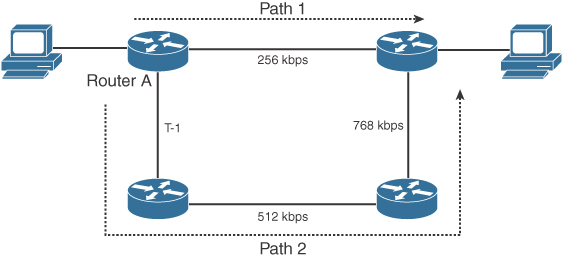
Figure 3-15 Path Selection
40. By default, if EIGRP is enabled on all routers, what path is taken?
Path 1
Path 2
Unequal-cost load balancing with Path 1 and Path 2
Equal-cost load balancing with Path 1 and Path 2
41. EIGRP is configured on the routers. If it is configured with the variance command, what path is taken?
Path 1
Path 2
Unequal-cost load sharing Path 1 and Path 2
Equal-cost load balancing with Path 1 and Path 2
42. By default, if EIGRP for IPv6 is enabled on all routers and this is an IPv6 network, what path is taken?
Path 1
Path 2
Unequal-cost load balancing with Path 1 and Path 2
Equal-cost load balancing with Path 1 and Path 2
43. By default, if IS-IS is enabled on all routers, and this is an IPv6 network, what path is taken?
Path 1
Path 2
Unequal-cost load balancing with Path 1 and Path 2
Equal-cost load balancing with Path 1 and Path 2
44. Which describes an EIGRP successor?
The path with the lowest metric to a destination
The route that satisfies the feasibility condition where the reported distance is less than the feasible distance
The path with the highest path metric to a destination
The path with the lowest path metric to a destination
45. Which route is used in the event that the successor route goes down?
The backup successor route
The feasible distance route
The feasible successor route
The reported distance route
46. Which metric can be modified in EIGRP that does not affect the OSPF metric?
Bandwidth
Delay
Cost
Administrative distance
47. An EIGRP route is stable. What is its EIGRP state?
Active
Passive
Stuck in active
Disabled
48. Which statement is true regarding IS-IS?
IS-IS supports only OSI and IPv4 routing.
IS-IS supports only IPv4 and IPv6 routing.
IS-IS supports only OSI and IPv6 routing.
IS-IS supports OSI, IPv4, and IPv6 routing.