This recipe shows how to not only use some basic validation rules provided by CakePHP, but also how to use more than one of these rules per field.
To go through this recipe we need a sample table to work with. Create a table named profiles using the following SQL statement:
CREATE TABLE `profiles`( `id` INT UNSIGNED AUTO_INCREMENT NOT NULL, `email` VARCHAR(255) NOT NULL, `name` VARCHAR(255) default NULL, `twitter` VARCHAR(255) default NULL, PRIMARY KEY(`id`) );
We proceed now to create the required model. Create the model Profile in a file named profile.php and place it in your app/models folder with the following contents:
<?php
class Profile extends AppModel {
public $validate = array(
'email' => array('rule' => 'notEmpty'),
'name' => array('rule' => 'notEmpty')
);
}
?>
Create its appropriate controller ProfilesController in a file named profiles_controller.php and place it in your app/controllers folder with the following contents:
<?php
class ProfilesController extends AppController {
public function add() {
if (!empty($this->data)) {
$this->Profile->create();
if ($this->Profile->save($this->data)) {
$this->Session->setFlash('Profile created'),
$this->redirect('/'),
} else {
$this->Session->setFlash('Please correct the errors'),
}
}
}
}
?>
Create a folder named profiles in your app/views folder. Create the view to hold the form in a file named add.ctp, and place it in your app/views/profiles folder, with the following contents:
<?php
echo $this->Form->create();
echo $this->Form->inputs(array(
'email',
'name',
'twitter'
));
echo $this->Form->end('Create'),
?>
We already have basic validation rules set for the email and name fields, which guarantee that none of these fields can be empty. We now want to add another validation rule to ensure that the email entered is always a valid e-mail address. Edit the Profile model and change the defined validation rule as follows:
class Profile extends AppModel {
public $validate = array(
'email' => array(
'valid' => array(
'rule' => 'email',
'message' => 'The email entered is not a valid email address'
),
'required' => array(
'rule' => 'notEmpty',
'message' => 'Please enter an email'
)
),
'name' => array('rule' => 'notEmpty')
);
}
If we now browse to http://localhost/profiles/add and click the Create button without entering any information, we should see the customized error message for the email field and the default error message for the name field as shown in the following screenshot:
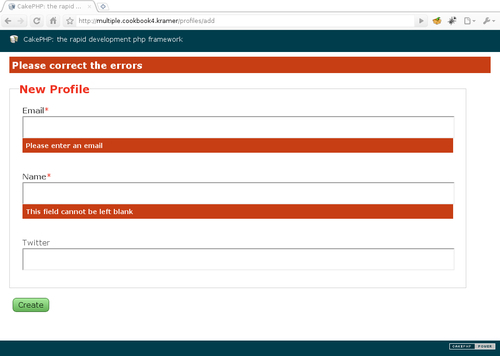
If we instead specify an invalid e-mail address, the validation message should change to the one specified in the view.
Each field specified in the model's validate property can contain any number of validation rules. When we specify more than one rule, we wrap them in an array, indexing it with a descriptive key to help us identify which rule failed. Therefore, we chose to index the notEmpty rule with a required key, and the email rule with a valid key.
When we specify more than one validation rule, CakePHP will evaluate each rule in the order we used when adding them to the validate property. If more than one validation rule fails for a field, the last rule that failed is the one that is used to trigger the error message. In our case, the first rule is valid, and the second one required. Therefore if both rules fail, the field is set to have failed the required rule.
If we wanted to ensure that a particular rule is executed after all others have, we use the last rule setting. Setting it to true will ensure that a particular rule is executed after all others. In our example, we could have defined the required validation first in the list of rules for the email field and set its last setting to true, which would have the same result as defining the required rule after all others.
In this recipe, we used the model to specify what error message is shown for each failing rule. We could instead choose to do it in the view.
Using the indexes that identify each rule, we can specify which error message should be shown whenever one of these rules fails validation. We do so by setting the error option in the field definition to an array of error messages, each indexed by a matching validation rule key (in our case, one of required and valid for the email field).
Edit the app/views/profiles/add.ctp file and change the email field definition as follows:
<?php
echo $this->Form->create();
echo $this->Form->inputs(array(
'email' => array(
'error' => array(
'required' => 'Please enter an email',
'valid' => 'The email entered is not a valid email address'
)
),
'name',
'twitter'
));
echo $this->Form->end('Create'),
?>
