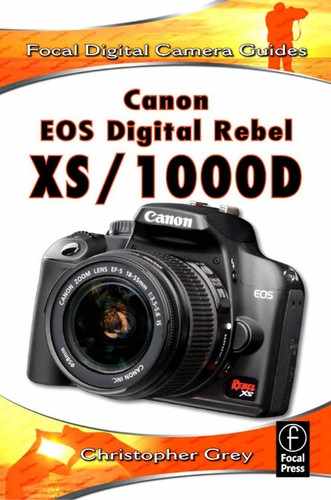Quick Start
Up and Running in Five Minutes
Before you take your first pictures, you’ll need to fully charge the battery. Insert the battery.

Attach a lens. If you’re using an EF-S lens, align it with the white index mark on the camera’s mounting ring. All other lenses will align with the red index mark. Once aligned, turn the lens clockwise until it locks.

Set the lens Focus Mode switch to AF (Auto Focus)

Open the card slot cover and insert a card. The label should be facing you. Push it in until it locks.

Turn the camera on. The camera will automatically clean the sensor.

The first time you turn the camera on you’ll be prompted to set the date and time. Use the Set button and the Cross Keys to scroll through the items and select the correct numbers. Click OK when finished.

You may be prompted to select the Interface language. Select Language from the menu and use the Cross Keys and the Set button to make your selection.

Set the Mode Dial to Full Auto.

Look through the lens to compose your picture. Press the shutter button halfway to focus.

Press the shutter button all the way down to take the picture.
Review the image on the camera’s LCD.