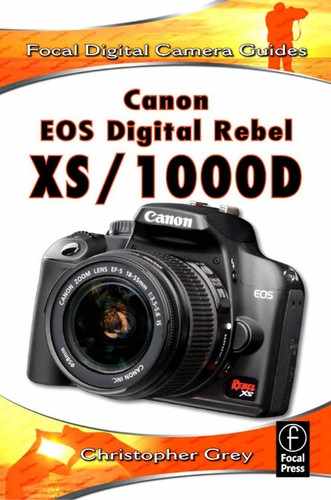Basic Principles of Good Photography
APERTURE AND DEPTH OF FIELD
When we refer to the “aperture” of a lens, we are speaking of an iris, similar to that in the pupil of an eye, that opens or closes to allow light to enter, striking the optic nerve and sending impulses to the brain that are converted to a visual image. A lens aperture works much the same, except it allows as much light to enter as we tell it to allow. Although our brains can automatically compensate for light or dark (a human with good vision is capable of seeing light as dim as a trillionth of a watt), if we tell the aperture to allow too much light for the ISO we’ve set the chip to record, the result will be an overexposure that the camera cannot compensate for.
A camera’s aperture is composed of thin metal blades that, when the shutter is actuated (and at any f-stop other than its widest), move together in less than a blink of an eye to form a circle corresponding to the chosen f-stop. After the chosen shutter speed has expired and the shutter has been closed, they move back to their zero position to wait for the next actuation. Unlike older irises, which were assembled by hand, Canon’s are created and assembled robotically, in a super-clean, in-house environment, assuring quality of design, construction, and control.
Throughout this book, you’ll see references to “opening up ” or “stopping down ” your lens. When a lens is opened up, the iris is enlarged, allowing more light to strike the sensor. But, as with so many mysteries of life, things work in reverse; opening up a lens means changing its value to a smaller number. Lenses are rated at their maximum, or fastest, f-stop, thus a lens with a maximum aperture of f1.2 is faster (will gather more light at its maximum aperture) than a lens with a maximum aperture of f2.8. When we shoot “wide open, ” it means we’re shooting at the lens ’ maximum aperture.
When we stop down a lens, less light strikes the sensor because we change the f-stop to a larger number. F22, for example, allows less light to reach the sensor than f16 because the circle is smaller.
Mathematically, when the aperture is opened up one full stop, the amount of light reaching the chip doubles. For example, changing the aperture from f11 to f8 doubles the amount of light falling on the chip and results in a one-stop overexposure, assuming that f11 would provide a correct exposure.
When the aperture is stopped down one full stop, the amount of light reaching the chip is cut in half. For example, changing the aperture from f11 to f16, assuming that f11 would provide a correct exposure, underexposes the image by one stop.

Shot at 1 stop.

Correct exposure.
One stop overexposed.
The area in front of and in back of the point of focus that appears sharp to our eyes is the image’s “depth of field ”. Stopping down the lens increases this area of apparent sharp focus, whereas opening up the lens diminishes it. The closer you are to your subject, and with an opened aperture, the less depth of field. This is useful when you want to isolate a subject against an otherwise cluttered or distracting background.

Shot at f2.8.
Shot at f22, but note how the smaller aperture increased the representation of wind blur.
SHUTTER SPEED
The amount of time a shutter remains open to allow light to strike the camera’s sensor is the camera’s “shutter speed. ” A shorter time duration (aka “faster”) means more action can be stopped, or frozen. Conversely, slower shutter speeds (aka “longer”) allow action to blur. Under many circumstances, longer shutter speeds necessitate smaller apertures, increasing depth of field, but they may result in blurred subjects because the shutter is open for a longer period. This can be an effective creative control.

A fast shutter speed freezes rapid motion.
A longer shutter speed, one full second and with neutral density filtration, allowed the motion of the water to create its own design.
When a shutter speed actuation is made slower by the shutter’s equivalent of a full stop, the amount of time that light strikes the chip doubles. Change the shutter speed in such a manner without correspondingly adjusting the aperture, and the image will be overexposed by one stop.
When a shutter speed actuation is made faster by the shutter’s equivalent of a full stop, the amount of time that light strikes the chip is halved. Changing the shutter speed in this manner without a corresponding change in f-stop will yield an image that is underexposed by one stop.

One stop underexposed.
Correct exposure.

One stop overexposed.
Canon Rebels offer a range of shutter speeds from 30 seconds to 1/4000 of a second. All cameras have provision for Bulb exposures (in Manual), where the shutter stays open as long as it’s depressed. Custom Function (C. Fn.) 1 permits you to choose intermittent shutter speed and aperture increments in ½ stops if you wish (the camera default is ![]() -stop increments).
-stop increments).
RECIPROCITY
Reciprocity is the rule that states that if, beginning with the correct shutter/aperture combination to yield a perfect exposure, the shutter speed is adjusted in one direction (faster, for example) and the aperture is adjusted correspondingly in the opposite direction (opened up, for this example), the exposure will be the same.
Let’s say a correct exposure for an image is 1/125 at f8. Charting all equivalent shutter speed/f-stop combinations would look like this:
| 1/15 | 1/30 | 1/60 | 1/125 | 1/250 | 1/500 | 1/1000 |
| f22 | f16 | f11 | f8 | f5.6 | f4 | f2.8 |
Each combination would yield the same correct exposure. What would change would be the amount of blur in a moving subject (or moving photographer) as the shutter speeds got longer, or the amount of depth of field in the image as the aperture became progressively smaller.
Note that this is a constant rule only when the light source itself is constant. Sunlight and most available light are considered constant in that they don’t change over the course of the exposure. Fluorescent lights are not considered constant because they flicker on and off 60 times per second. Studio strobes and on-camera flash units are not constant sources of light because they fire and expire somewhere between the time the shutter actually opens and closes, so the amount of light they produce may be figured into the equation (like fill flash) and used to the photographers advantage to either supplement existing light or overpower it.
Back in the days of film, most of us were trained to think in terms of whole stops and halfstops. In other words, I might have told my assistant to“get me 11 and a half” if I wanted a little more depth of field. Canon’s EF Series of lenses, designed for the EOS camera family, easily work in thirds of stops, much more accurate for the touchy digital environment. Similarly, digital cameras have added additional shutter speeds to reflect the additional aperture settings. An expanded version of the reciprocity scale looks like this:
| Shutter Speed | 1/15 | 1/20 | 1/25 | 1/30 | 1/40 | 1/50 | 1/60 | 1/80 | 1/100 | |
| Aperture | f22 | f20 | f18 | f16 | f14 | f13 | f11 | f10 | f9 | |
| Shutter Speed | 1/125 | 1/160 | 1/200 | 1/250 | 1/320 | 1/400 | 1/500 | 1/640 | 1/800 | 1/1000 |
| Aperture | f8 | f7.1 | f6.3 | f5.6 | f5 | f4.5 | f4 | f3.5 | f3.2 | f2.8 |
Should you decide to set your camera to work in half-stop increments, here’s how the reciprocity scale would work for the same 1/125 at f8 exposure:
| Shutter Speed | 1/15 | 1/20 | 1/30 | 1/45 | 1/60 | 1/90 | |
| Aperture | f22 | f19 | f16 | f13 | f11 | f9.5 | |
| Shutter Speed | 1/125 | 1/180 | 1/250 | 1/350 | 1/500 | 1/750 | 1/1000 |
| Aperture | f8 | f6.7 | f5.6 | f4.5 | f4 | f3.5 | f2.8 |
These are not complete scales, of course. There are lenses with a maximum aperture greater than f2.8 and there are lenses that stop down below f22, but the principle remains the same and can easily be charted for whatever lenses you may own.
Notice, as you look through these images, how depth of field increases as apertures get smaller from f2.8 to f8 to f22.
1/800, f2.8. Minimal depth of field.

1/100, f8. Reciprocal exposure, depth of field increases.

1/13, f22. Reciprocal exposure, maximum depth of field.
RESOLUTION AND COMPRESSION
The reproduction quality of any image is ultimately tied to the number of pixels that compose that image. Pixels, shorthand for “picture elements, ” are present in the millions in all of Canon’s cameras, even the company’s amateur snapshot cameras, as it takes a million pixels to equal one megapixel. Thus, a 10.1 megapixel sensor contains 10.1 million picture elements, and each element, electrically charged to receive and process information from the light that strikes it, becomes 1/10,100,000 of the final image. The number of pixels that make up an image is the resolution of the image.
Also, the degree of image compression factors in to the quality of the final reproduction. When you look at the resolution settings in the menu of a Digital Rebel, you will see Large (L), Medium (M), and Small (S) JPEG, all with a Small option, plus RAW by itself and a RAW combination that will take a RAW file plus a Large JPEG at the same time.
The Large JPEG setting will use all of the pixels on the sensor to create the image, whereas the Medium setting uses fewer pixels, and the Small JPEG choice creates an even lower resolution image. You also have a choice of how that JPEG file is compressed. Compression doesn’t affect the number of pixels used to make up the image, but how that information is remembered and stored.
Here’s one way to visualize what JPEG compression does. Let’s say we’ve chosen to shoot Large resolution JPEGS. When an image is compressed into a JPEG, the processor looks at pixels and their neighbors. If a neighboring pixel is only slightly different than the inspected pixel, the processor remembers the neighbor as the same color. If the degree of compression is low, pixels that may be only slightly different than their neighbors are remembered by the processor as being different and the result is a Large file. If the degree of compression is high, as many pixels as possible are lumped together as the same color, tossing out some detailed information in the name of saving space. The result of high compression is a file that takes up less room on your hard drive or your memory card but may not have the same smooth colors and gradations as a less compressed file. The resolution (or number of pixels) of the file is still the same whether you choose a Large JPEG with low compression or with high compression.
You see, the JPEG file format, as convenient as it is, is what’s known as a “lossy” format. The subtle color variation that was there before compression between some of the pixels is gone forever. The same thing happens when the image is recompressed in a program like Photoshop. After a certain number of compressions/decompressions, the image develops “artifacts,” areas of color that look chunky because the pixels are not transitioning color or tone correctly. Artifacts are most likely to form around areas of sharp focus against a plain background, such as this chain against a bright sky (see page 22). Once they form, there’s nothing that can be done about them, but they’re much less likely to be visible in Large files with low compression.
Does this mean that JPEG is a bad format? Not at all. JPEG is a fine format, suitable for almost everything, provided you understand its operation and limitations. Working with JPEGS can be a viable part of your workflow, actually saving you lots of time.
High-quality JPEG.

Low-quality (small) JPEG opened and resaved dozens of times before artifacts appeared to damage the image.
Personally, I believe you should always shoot at a level higher than you’ll need. If you are just going to shoot snapshots, with maybe an occasional 8 10, I’d recommend you shoot Large (Normal). The number of images you can fit onto a card is double that of Large (High) files, yet these files will yield high-quality prints. Pros should always shoot Large (High) JPEG or RAW to get the most out their files.
The important thing to understand is how compression affects your picture quality. As always, I suggest you test your equipment to determine what makes you happy. Large or not so large, Canon’s CMOS sensor technology allows for exceptionally clean data.
TECH TIP
Storage cards are cheap. If you’re shooting something important, like a vacation, be sure to have enough cards to cover the trip. If you take a laptop with you, and your ,machine is capable of burning CDs or DVDs it’s good insurance to burn your files to duplicate disks. Save one with your luggage, and mail the other to your home or office. If your laptop, camera, or luggage is stolen or lost, you’ll still have your pictures.
In other words, don’t reformat your storage cards until you’re sure your images are safely backed up. Yeah, I know. Paranoia is my middle name, but I’ve never lost anything, either.
COMPOSITION
Good composition will make a mediocre picture better and a great picture terrific. There are a number of “rules” regarding composition that you can use to your advantage. Play with these concepts, and you’ll see better images immediately. After a little practice, these principles will become second nature. Bear in mind that none of these rules are sacrosanct—you may readily break them if the image warrants it.
THE RULE OF THIRDS
When you look through the viewfinder, mentally divide what you see into vertical and horizontal thirds. Those lines, and in particular where they intersect, are areas of primary compositional interest. Move your camera or use a zoom lens to place areas of primary interest or action on those lines and intersections. The rule of thirds is the most widely used principle of composition and is as viable for static subjects as it is for people.
Additionally, you can use the lines of the objects in the picture to direct the viewer’s eyes in the direction you want them to go. While awake or alive, human eyes rarely stop moving unless daydreaming. Even when looking at a particular item within a picture, a person’s eyes will move around the item until the viewer is satisfied that he or she has absorbed all of the pertinent information.
THE HORIZON IN THE LANDSCAPE
Unless there’s a compelling reason to do so, the worst place to place a landscape’s horizon is in the middle of the frame. In fact, the middle of the frame is just about the worst place to put anything of great interest because it’s the most boring section of the image, compositionally speaking. Place the horizon at either the upper or lower horizontal third for a more visually pleasing image.
THE S CURVE
Look for lines within the subject that form an “S,” curving through the image and guiding the viewer’s eyes over it. Notice that this image uses the rule of thirds as well, placing the horizon near the upper horizontal third.

With living subjects, you may have to ask your models to move as you wish, or watch carefully until they move into a proper composition. It may take some time for you to develop the sense of timing necessary to shoot on the fly, but trust me, it will happen. One of the great things about digital photography is that images cost you nothing but a little slice of your time.