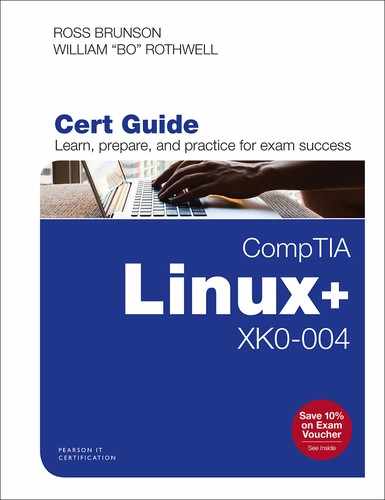Chapter 3. Virtualization
This chapter covers the following topics:
This chapter covers the following exam objectives:
Objective 1.5: Compare and contrast cloud and virtualization concepts and technologies.
Virtualization in general and cloud computing in particular are growing areas of concern for sysadmins and system operators. These technologies allow for the separation of computing resources from the local premises, enable great control over resources, and provide opportunities to massively scale and descale as needed.
“Do I Know This Already?” Quiz
The “Do I Know This Already?” quiz enables you to assess whether you should read this entire chapter or simply jump to the “Exam Preparation Tasks” section for review. If you are in doubt, read the entire chapter. Table 3-1 outlines the major headings in this chapter and the corresponding “Do I Know This Already?” quiz questions. You can find the answers in Appendix A, “Answers to the ‘Do I Know This Already?’ Quizzes and Review Questions.”
Table 3-1 “Do I Know This Already?” Foundation Topics Section-to-Question Mapping
Foundation Topics Section |
Questions Covered in This Section |
|---|---|
1 |
|
2 |
|
3 |
|
4 |
|
5 |
|
6 |
Caution
The goal of self-assessment is to gauge your mastery of the topics in this chapter. If you do not know the answer to a question or are only partially sure of the answer, you should mark that question as wrong for purposes of the self-assessment. Giving yourself credit for an answer you correctly guess skews your self-assessment results and might provide you with a false sense of security.
1. A system is running a version of an operating system as a client of the host operating system. Which of the following best defines this circumstance?
a. Virtualization
b. Containers
c. Slices
d. Chrooting
2. Which of the following is the predominant closed source virtualization vendor?
a. VMware
b. SUSE
c. Red Hat
d. Virtuozzo
3. You find a file that is clearly compressed and is apparently intended to be used as a virtualization system; it contains a descriptor, virtualization disk files, and an ISO file of a CD/DVD. What kind of file is this?
a. VMDK
b. KVM
c. OVA
d. OSX
4. While familiarizing yourself with a legacy machine that has been running for a while, you find a file that ends in ks.cfg. What was likely used to install this machine?
a. Jumpstart
b. AutoYaST
c. Anaconda
d. Autoboot
5. You are installing a virtual machine that supposedly requires a great deal of storage, but you won’t be implementing that storage until after the next budget cycle. What kind of provisioning should you use for the disk?
a. Thick
b. Bold
c. Skinny
d. Thin
6. During the installation of a virtual machine, you remember that this host should never be contacted directly but only by traffic that goes through the host OS first. What type of networking best describes this method?
a. Bridge
b. Multi-homed
c. NAT
d. Overlay
Foundation Topics
What Is Virtualization?
At its simplest and most direct, virtualization is a technology that allows a host operating system to run a separate instance of an operating system in an isolated wrapper that lets it impersonate a real machine.
Virtualization has come a very long way since it was first created/used in the late 1960s. In those days, it was used in a rather simplistic manner to divide up the resources of systems for multiple users.

Types of Virtualization/Hypervisors
While some label all attempts at providing virtualized instances of an operating system or application as virtualization, this is not really virtualization. There have been many ways of providing multiple people or sets of clients access to resources that would appear to be fully functioning systems. They can be broken down into multiple levels of or references to the ability to use a single operating system to then provide one or more user space virtual instances, containers, or virtual machines, depending on the method used.
Operating system virtualization is different from containerization, which is basically application-level virtualization. Operating system virtualization effectively virtualizes an entire operating system, and application-level virtualization virtualizes or abstracts only enough of the operating system to properly support the application or applications being virtualized.
A hypervisor is code that separates a host operating system from a virtual machine, and it is used to create, destroy, and manage virtual machines.
Table 3-2 provides a general overview of the types of virtualization.

Table 3-2 Virtualization Types
Type |
Description |
|---|---|
Slices or chroot |
This refers to the ability to slice up or put in a root jail applications that must be shared between users or for security domains. (Using a root jail means restricting an application such as Apache to make it believe that a virtual root of a file system exists.) Solaris’s zones are a superset of this method. |
Full virtualization |
This method, which is used by VMware, Parallels, KVM, and XEN, involves what can be described as full-system virtualization. |
Containers (old) |
LXC (Linux Containers) is an early form of what would later become Docker’s offering. OpenVZ and Virtuozzo are somewhat similar in that one uses portions of the OS to create an environment and the other creates virtual private servers to perform the task. |
Containers (new) |
Docker is the predominant method used today to wrap up applications and their dependent services into a container or single addressable instance of partial operating system virtualization commonly called a container. |

Local Virtualization
The concept of virtualization involves a copy of an operating system running on virtual hardware that makes the operating system think it’s installed on physical hardware. Early virtualization usage basically meant hosting multiple virtual machines on a single host machine and using them as if they were just more servers that could be provisioned and used for services. This typically meant using VMware Workstation or Server, though many organizations used XEN or KVM—particularly those that were virtualizing only Linux systems. Most Windows virtualization occurred either on the aforementioned VMware products or on Windows virtualization offerings, such as Hyper-V and its predecessors.
Other People’s Linux Boxes
Eventually people began using virtualization that was concentrated at a given company and its datacenters, but not the local company or datacenter, such as the many organizations that rent physical or virtual servers (for example, HostGator, Linode, Rackspace). While this is a clear use of virtualization, it’s definitely not virtualization in the format we know today as the cloud virtualization.

Cloud Virtualization
The word cloud can mean a lot of things. Primarily, the terms cloud and cloud virtualization are used in connection with the three big cloud vendors: Amazon Web Services, Google Cloud, and Microsoft Azure. (Docker and Kubernetes are also mainstays in these large provider environments, but they are mainly out of scope of the Linux+ exam.)
The key point about cloud virtualization is that while it’s similar in some ways to other types of virtualization, it provides the capability to scale out provisioned resources to infinity. This is intelligent scaling that you can tune to favor cost savings, performance, or a mix of the two.
Bootstrapping VMs

Virtualization is intertwined with automation, and one of the most time-consuming and error-prone tasks historically has been installing the operating system. Therefore, a discussion of the various methods of installing or instantiating virtual machines (VMs) is very appropriate.

The main question in standing up (that is, making ready for use) VMs is whether to use the Amazon AMI method or install your own on an as-needed basis via Chef, Puppet, AutoYaST, Kickstart, or another product. The debate really comes down to this: Do you use images of VMs for speed and ease of spinning them up, even though they will become out of date with even a single needed update that cannot be easily transferred to the newly created VM? Or do you completely script out your installations from a YAML file? While getting the very latest software is great for the versatility, security, and (probably most importantly) compatibility of your cheffed VMs, anything that requires that many components to be downloaded from repositories, installed in an appropriate order, and working every time is inherently riskier than just standing up a machine image VM.

Amazon Machine Images
Amazon is the biggest vendor in the cloud space, and it’s good to recognize that the Amazon Machine Image (AMI) format is a force to be reckoned with in bootstrapping or cloud initialization. Think of an AMI as a template that includes a system root, an operating system, and whatever else you want to have included in the AMI.
An AMI is a bit like a frozen dinner: You can “thaw” one out and have it piping hot and ready in just a few seconds, but it’s prepackaged, and if you don’t like or want it customized, you have to rework it and then package it up all over again.
However, to say that an AMI is unalterable or that you can’t run scripts on it after it’s instantiated is inaccurate. Unless you change the AMI that’s being used to boot up an instance, you’ll always have to do the after-boot modifications, and if you’re doing that, why not just use one of the many awesome tools (for example, Chef, Puppet, Salt) for customization of the image?
Cloud Installation Tools
While the Linux+ exam objectives mention only Cloud-init, Anaconda, and Kickstart, you can also use tools such as Chef, Puppet, Salt, and SUSE Manager.
Cloud-init

Cloud-init is a unique tool. You can use it by itself, and it will allow you to do a lot with the customization of your cloud VM installs. However, its real strength lies in being the initial bootstrap tool that prepares the VM environment for the more feature-rich tools, such as Chef and Puppet.

Puppet
Named for the old science fiction movie The Puppet Masters, Puppet is an older technology that is still in wide use. Its key strength is in getting systems ready for serving what they are designed to serve. Its downside is that it’s a centralized system, and the failure of the central management node can be catastrophic. Puppet is also prone to bottlenecks due to its architecture.
Puppet has its own domain-specific language, and if you have learned it, Puppet is fairly easy to use. The Puppet language is a nonstandard implementation of the Ruby language with a lot of changes.

Chef
The designers of Puppet have learned a lot of lessons that have enabled them to make Chef a more viable, scalable, and healable infrastructure tool than Puppet. Designed from the get-go as a distributed tool that can use a central repository of objects, Chef doesn’t depend on that repo being constantly available to do its job.
Chef’s domain language is standards compliant with the Ruby language, so when a DevOps engineer gets to a point where the built-in implementation can’t handle a configuration issue, he or she can use the full Ruby language to solve the issue.
Chef is also designed to be massively scalable; it can handle upward of 250,000 nodes, which is another improvement on the Puppet tool.

Anaconda/Kickstart
Popularized in earlier versions of Red Hat Linux, the Kickstart installation method is used to automate unattended installations of Linux.
Kickstart uses a single file that contains all the configuration and automated responses necessary to perform a hands-off installation of a Linux (in most cases, Red Hat Enterprise Linux) system.
Kickstart requires the following components:
Installation media (either locally or on a network resource)
Kickstart file (the default is anaconda-ks.cfg)
Boot method
Kickstart files are relatively simple, containing keywords for the items being queried or configured and values for the selections, settings, or answers to any installation questions.
A Kickstart file is broken up into several main sections:
Command: This section contains the commands to install the distribution, including answers, if required
Packages: This section lists the package selections to be installed, in a stanza that begins with %packages and ends with %end. The packages to be installed can be in groups, or they can appear as individual packages. Groups are prefaced with an @, such as @Sound and Video, whereas an individual package would just be referenced by the short package name, such as vim.
Pre and post: These sections contain commands and functions to perform before installation and after installation. These sections are stanza based, beginning with %pre and ending with %end. It’s important to make sure that the Pre and Post sections are at the end of an Anaconda or Kickstart file.

Template Formats
Virtualization is often implemented to provide automation, and a discussion of templates and templating systems is therefore appropriate.

VM Templates
A template is usually not a bootable or usable VM but a master version of a VM that is used to make a copy that can be customized into a VM for use in a particular environment.
Note
VM templates are different from VM clones in that a VM template is made for the purpose of being a master copy of what will ultimately be running copies of that VM with customized naming, IP addressing, and so on. A VM template will never be booted, and deploying a copy of it as a VM includes configuring the settings that make a system unique, such as name, IP address, and so on.
A VM clone is a direct copy of a VM that is either running or halted. A clone that is booted has the same name, IP address, and even MAC address information as the VM it was cloned from—and it therefore guarantees problems on the network.
An administrator might create a VM template, test and get it just right, and then, for a new software project, make a copy of the VM for each developer’s coding environment. The fact that the VM is identical is key here, so that everyone is working from the same software and settings.
OVA/OVF Templates

The use of OVA/OVF files as a template mechanism is different from using a simple VM template. An Open Virtual Appliance (OVA) file is effectively a bundling of one or more VMs together in an installable/runnable package such as a virtual appliance that might include a VM for NGINX and another for MySQL, packaged together and usable very quickly in an environment such as VMware. An Open Virtualization Format (OVF) file is a compressed package that contains any needed certificates and disk image files and that is similar in format to a TAR archive file. An OVA file can contain multiple OVF files, and each OVF file effectively represents a VM instance.

Configuring Templates
A lot of talk has been generated about whether it is best to use JSON or YAML for configuration management. The choice you make depends mostly on what you are doing.

YAML Ain’t Markup Language
YAML is a superset of (or encompasses) JSON. YAML is mainly used for configuration files with a stanza-based format of hierarchical items and is imminently human friendly and readable.
YAML also allows for a larger feature set, as well as the ability to include comments for documentation and clarity.

JSON Bourne
JSON is used as a way to serialize data. It’s simpler in format than YAML and can be used to conduct data exchange and transfer between APIs and their requesting applications or services.
JSON is a subset of YAML, and it can be parsed with a YAML interpreter or parser, so you can use YAML and JSON together for your templating needs.

Container Images
A container image is a binary file that has within it all the necessary components to run as a Docker container instance. Container images, like VM templates, make deploying many multiple instances of a given configuration a lot simpler.
A registry is, at its simplest, a collection of Docker container images that is named and tagged appropriately so that those wishing to pull and use a Docker image can do so easily. The prime and most well-known Docker registry is Docker Hub, run by the Docker organization and community and featuring thousands of images that fulfill anywhere from very general to laser-specific purposes, all easily findable and retrievable. Docker Hub can be accessed at https://registry.hub.docker.com.
Virtualization Storage
Virtual machines (VMs) require storage just as traditional systems do, but typically a VM uses a virtual machine disk file of some type that appears to the VM to be a real disk. A VM needs to have enough storage space and be of the appropriate type to satisfy the requirements of a given purpose.

Thin vs. Thick
When allocating storage for VMs, there are two main possibilities:
Thin provisioning: With this type of provisioning, the virtual disk size is declared during setup, but the entirety of the storage space is not allocated or marked as “in use”; only that which is actually needed plus a small margin is marked as “in use.” The amount of actual storage used correlates to actual files written to the disk, and more space is allocated on an as-needed basis.
Thick provisioning: This method involves preallocating or marking as being “in use” the full amount of space that is specified in the virtual disk configuration. There is no time spent on growing or shrinking the allocated space; it’s dedicated at the start.
The upside of using thin provisioning is that you can mark a virtual disk to be a certain size, but you don’t have to dedicate that space until actual writes to that virtual disk happen. The downside is that it is possible to overallocate the available space, and if you then suddenly want the full space, you can quickly run out of the hosting system’s actual storage.
The upside of using thick provisioning is that once a virtual machine’s disk is provisioned, the VM marks that amount as being used, and you don’t need to spend time trying to calculate or find space for new files; the space is there and ready to go. The downside of this method is that all the virtual disk space allocated is marked as used, and you can’t crowd more VMs on a machine that has no space remaining.

Persistent Volumes
When you virtualize Kubernetes, the storage volumes are tied to the pod or unit of computation/application. When the pod is deleted, the storage that was allocated is automatically lost unless you configure persistent volumes.
With persistent volumes, the life cycle or length of existence of the storage volumes a pod has access to is completely independent of the pod’s life cycle, which can be extremely variable. This allows for the use of persistent data between pods, and the life or death of an individual pod will not have any effect on the lifetime of the persistent volume.

Blobs and Blocks
Blobs and blocks can be used in the world of virtualization storage based on the storage need.
A BLOB is a binary large object. In Microsoft Azure, for example, there are block blobs, which are blobs containing blocks that are limited to 64MB in size; there can’t be more than 50KB blocks in a given block blob. Block blobs are ideal for such uses as streaming uploads or large file commits, where the pieces are uploaded in parallel or semi-parallel and assembled when they are committed to the storage device.
Another type of blob is a page blob, in which each page can be up to 512 bytes; a page blob can hold a maximum of 1TB of pages. Page blobs are great for storing things like HTML pages or storage files for small random read and write operation types, as the unit of read and write is a page, or 512 bytes.
Networking Considerations
When you use virtual machines, you also use virtual networking, and there are several methods in common use that you need to know about.

Bridging
With bridged networking, a virtual machine’s network interface, which is of course software, is tied to the actual host machine’s Ethernet or other adapter via a virtual Ethernet switch (which on VMware is VMNet0 by default); the adapter of the VM appears to be a full network client or citizen, and it gets an IP address with the same subnet as the host’s adapter. The upside is that the VM is considered to be a full participant on the network; the downside is that because it’s a full participant, it uses up an IP address. Given that there might be a lot of VMs on a virtualization host system, bridging can use a lot of IP addresses for not much benefit.

Overlay Networks
An overlay network involves the layering of a more specific or purpose-driven additional layer of networking and protocols over an underlying network.
For example, the Internet was initially created to overlay the physical phone company network and conduct all its business on top of—but separately from—the underlying infrastructure.
An interesting point is that now the tables have turned, and because of the widespread use of Voice over IP (VoIP), the phone network of today is actually an overlay of the Internet infrastructure.

NAT
The direct opposite of a bridged connection is network address translation (NAT), in which a VM is consigned to a private virtual network that is typically in the 10.0.0.0, 172.16.0.0, or a 192.168.0.0 range and uses a NAT device or object to convert its local-only IP address into something that can be sent across the wide area network. The main advantages of this method are that it further obscures the VM from the dangers of the outside network, and it uses no extra IP addresses. Each and every VM can be on its own virtual network behind the NAT function, although you can have two or more VMs on the same virtual private address scheme and communicating with each other.

Local
With local networking, also known as host-only networking, the network that the VM is on is effectively restricted to local traffic only, and typically it communicates only with the virtualization host via a virtual Ethernet switch.

Dual-homed
One of the main advantages of having VMs running is that you can segregate tasks or services to a particular VM and have that VM provide those services over the network.
A problem that can affect a virtualization host system is that it might have a number of VMs all using NAT or bridged networking, and the single Ethernet interface on the virtualization host can become a bottleneck. Dual-homing prevents such a bottleneck. With dual-homing, you configure two Ethernet devices for VMs to use and intelligently assign VMs or even blocks of VMs to use a given Ethernet device as their network access device. This way, the Ethernet interfaces don’t become the bottleneck or cause performance issues.
Summary
In this chapter you learned concepts related to virtualization, and you learned about the types, providers, and methods of provisioning disk storage, the types of network virtualization, and much more.
Exam Preparation Tasks
As mentioned in the section “How to Use This Book” in the Introduction, you have a couple of choices for exam preparation: the exercises here, Chapter 30, “Final Preparation,” and the exam simulation questions in the Pearson Test Prep Software Online.
Review All Key Topics
Review the most important topics in this chapter, noted with the Key Topic icon in the outer margin of the page. Table 3-3 lists these key topics and the page number on which each is found.

Table 3-3 Key Topics for Chapter 3
Key Topic Element |
Description |
Page Number |
|---|---|---|
Section |
Types of Virtualization/Hypervisors |
|
General overview of types |
||
Section |
Local Virtualization |
|
Section |
Cloud Virtualization |
|
Section |
Bootstrapping VMs |
|
Paragraph |
Whether to use Amazon’s AMIs or install your own servers with scripts |
|
Section |
Amazon Machine Images |
|
Section |
Cloud-init |
|
Section |
Puppet |
|
Section |
Chef |
|
Section |
Anaconda/Kickstart |
|
Section |
Template Formats |
|
Section |
VM Templates |
|
Section |
OVA/OVF Templates |
|
Section |
Configuring Templates |
|
Section |
YAML Ain’t Markup Language |
|
Section |
JSON Bourne |
|
Section |
Container Images |
|
Section |
Thin vs. Thick |
|
Section |
Persistent Volumes |
|
Section |
Blobs and Blocks |
|
Section |
Bridging |
|
Section |
Overlay Networks |
|
Section |
NAT (Network Address Translation) |
|
Section |
Local |
|
Section |
Dual-homed |
Define Key Terms
Define the following key terms from this chapter and check your answers in the glossary:
Review Questions
The answers to these review questions are in Appendix A.
1. What type of virtual network allows a virtual machine to be a full participant on the same network as the virtualization host system?
a. Host-only
b. Virtual private network
c. Dual-homed
d. Bridged
2. True or false: An OVA file can contain one or more OVF files.
a. True
b. False
3. True or false: JSON is a superset of YAML.
a. True
b. False
4. A page blob is limited to how much storage?
a. 512 bytes
b. 256KB
c. 64MB
d. Unlimited
5. Which two of the following are true of Amazon Machine Images? (Choose two.)
a. They are quick to boot and begin serving.
b. They are highly configurable during initialization.
c. They are priced in a simple fashion.
d. They are very long-lived.