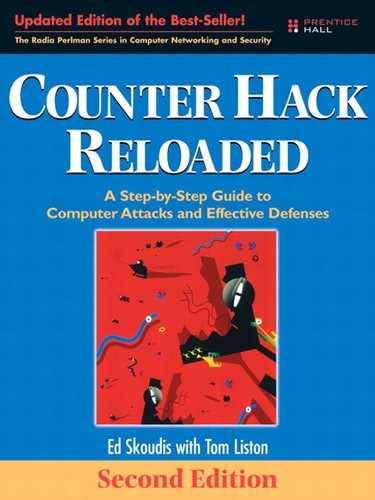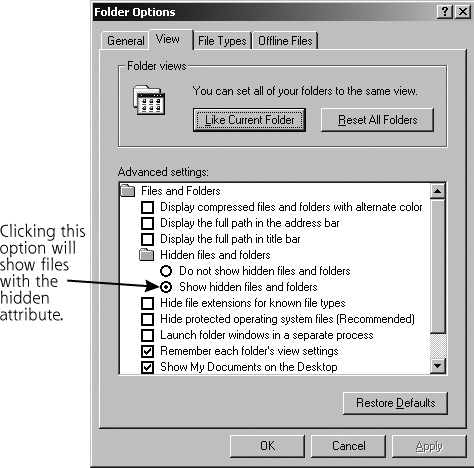11 Phase 5: Covering Tracks and Hiding
Every day, attackers take over Web sites by the dozens and tamper with their contents. A large number of such victims are archived at the Zone-H Web site (www.zone-h.com/en/defacements), which contains a virtual museum of Web vandalism attacks over the last several years. Some attackers want to create a big splash with a high-profile attack to establish a reputation, embarrass their victims, or to make a political point. Massive Distributed DoS (DDoS) attacks or vandalism of a major Web site can surely garner attention.
However, attackers who desire quiet, unimpeded access to computing systems and sensitive data conduct the vast majority of attacks. This class of attackers wants to stay hidden, so they can maintain covert control of systems for lengthy periods of time, stealing data, consuming CPU cycles, launching other attacks, or just keeping their valued access for use at a later time. In my experience, these silent system compromises far outnumber the instances of publicly observed attacks. With the large number of well-documented, high-profile Web tampering cases, consider that there are probably far more computer systems on the Internet that have been taken over by an attacker who silently hides in the background. Many companies, government agencies, universities, and other organizations are unwittingly providing a home on their computing systems for these silent attackers. In the course of investigating incidents, we routinely find networks of thousands or even tens of thousands of bots hidden from the owners of the host computers.
How are these attackers, who gain access on a system, hiding their tracks to avoid detection? In many cases, they don’t have to hide. Over the past several years, the largest proportion of compromises have taken place on poorly maintained home computers connected to the Internet with broadband connections. These machines represent attractive targets for an attacker because they are often operated by individuals with little or no computer security expertise. However, public awareness of computer crime aimed at these “always on” home broadband machines is increasing. More and more home computer users are installing software designed to increase security without requiring any specialized computer security knowledge, such as antivirus, antispyware, and personal firewall tools. Although they certainly won’t replace a knowledgeable system administrator, these “point-and-click” software security products have succeeded, to a greater or lesser degree, in somewhat increasing the security of the home computer market. The wild west isn’t completely tamed, but the trajectory is improving.
Whereas a broadband-connected home computer might be a good target for an attacker intent on building a bot-net, the target of choice for the elite attacker is still a business network. Business networks, although providing attractive targets, are also more closely monitored, requiring would-be attackers to hone their skills at covering their tracks. One of the main techniques for hiding on a system is utilizing a rootkit or backdoor program, as described in detail in Chapter 10, Phase 4: Maintaining Access. Beyond installing rootkits and backdoors to mask the changes made to the system, many attackers go further in covering their tracks, by modifying logs, creating hidden files, and establishing covert channels. This chapter describes these techniques for hiding on a system.
Hiding Evidence by Altering Event Logs
To avoid detection by system, network, and security administrators, many attackers alter the logs of their victim machines. Even though (as we discussed in the last chapter) the techniques used by rootkits are incredibly powerful and allow an attacker to mask practically all of their activities on the compromised machine, there will often be traces of the installation of the rootkit in the system’s logs. Even an attacker who uses the most powerful and stealthy rootkit will need to remove particular events from the logs associated with gaining access, elevating privileges, and installing their backdoors or rootkits in the first place. Events such as failed login records, error conditions, stopped and restarted services, and file access and update times must be purged from the logs or altered to avoid having these activities spotted by an alert administrator.
Of course, on most systems, an attacker with sufficient access privileges (usually root or administrator) can completely purge or delete the log files. However, completely deleting the logs, blowing away all normal log data along with the insidious events, is very likely to be noticed. As the saying goes, even a blind squirrel finds an acorn once in a while. So it is with system administrators: Even the worst one would probably notice a large chunk of time missing from the system logs. Attackers want to edit the system logs on a line-by-line basis to keep normal events in the logs, while removing the suspicious events generated by their activities. Obviously, the techniques used to modify system logs are very dependent on the system type. The techniques that an attacker will use on a Linux- or UNIX-based system will be dramatically different from those required for a Windows-based system, simply because the logging mechanisms themselves are quite different. We analyze attacks against logging in both Windows and Linux/UNIX. In Chapter 3, Linux and UNIX Overview, we briefly examined Linux and UNIX logging mechanisms, but before looking at how attackers manipulate and undermine logging on Windows systems, we’ll first need to learn a little about how logging works under Windows.
Attacking Event Logs in Windows
Event Logging in Windows
On modern Windows systems (that is, NT, 2000, XP, 2003, and later), the event logging service, known as EventLog, produces a set of files (with the suffix .LOG) where it temporarily places information about logged system and application events, such as a user logon, access control violation, service failure, and so on. This event information is constantly being written into files, which are named SECURITY.LOG, SYSTEM.LOG, and APPLICATION.LOG. The event information, however, doesn’t stay in these .LOG files. Each of the .LOG files is periodically and automatically rewritten by Windows, which moves the event information into the system’s main event logs: the SECEVENT.EVT, SYSEVENT.EVT, and APPEVENT.EVT files. It is actually these files that are the main event logs in Windows, and it is the .EVT files that are read by an administrator using the built-in Windows Event Viewer tool or a third-party log analysis tool. The Event Viewer tool, showing events from the SECEVENT.EVT file, is shown in Figure 11.1.
Figure 11.1 The Windows XP Event Viewer.
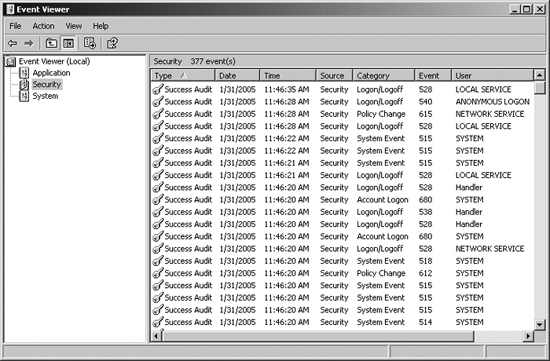
The SECEVENT.EVT file stores security-related events, including failed logon attempts, policy changes, and attempts to access files without proper permission (if the system is configured to log such event types). The SYSEVENT.EVT file stores events associated with the system’s functioning, and it is here that you’ll find messages with details on the failure of a driver or the inability of a service to start. The APPEVENT.EVT file stores events associated with applications, such as databases, Web servers, or user applications. All of these files, which are written with a specific binary format, are what attackers want to target to cover their tracks. The SECEVENT.EVT file is most often targeted because it contains the majority of the events that attackers wants to remove, such as failed logon attempts and access violations that were triggered by their attempts to gain access to a system.
Altering Event Logs in Windows
To erase traces of activity, attackers would, at a minimum, want to alter SECEVENT.EVT. However, to be more confident that all traces of their activity are gone, the attackers would possibly want to alter the SYSEVENT.EVT and APPEVENT.EVT files as well. But all three .EVT files are “locked” on a running Windows machine, and cannot be opened or edited with a standard file-editing tool.
Completely deleting any .EVT file is no problem for anyone who has the proper rights (Manage Audit and Security Log) or permissions (such as Delete for the windowssystem32config directory that holds these logs). But remember, a suddenly empty log should be highly suspicious and should attract the attention of even the most inattentive administrator. Whereas a novice attacker might try to cover his or her tracks by simply deleting the .EVT files, a more experienced perpetrator will try to alter the event logs on a line-by-line basis.
With physical access to the Windows system, an attacker could simply boot the system from a CD-ROM and edit the log files on the main system partition using an editor with the capabilities of regenerating the correct binary format for the log data. The files are only “locked” and unalterable when the Windows system that generated them is running. As described in Chapter 7, Phase 3: Gaining Access Using Application and Operating System Attacks, a Linux boot CD-ROM image for editing the Windows password database can be found at home.eunet.no/~pnordahl/ntpasswd/bootdisk.html. This tool allows an attacker to change the Windows administrator password by booting from a Linux CD-ROM. A boot disk for changing system logs on a line-by-line basis and regenerating the appropriate binary format for the .EVT log file could certainly be created using any of the Windows or Linux boot CDs available on the Internet, but there is currently no “prepackaged” tool like this in widespread use. Although not elegant and requiring a great deal of physical access, this technique could be remarkably effective in covering tracks.
The most effective technique for altering system logs avoids booting the system from a CD-ROM and doesn’t require physical system access. Event log editing tools are available that allow an attacker with administrator privileges to purge individual events from the SYSEVENT.EVT, SECEVENT.EVT, or APPEVENT.EVT file on a running Windows NT/2000 system (if you need to cover your tracks on a Windows XP or 2003 system, you’re currently out of luck as there are no publicly released tools that work on those platforms ... yet). To accomplish this task for an attacker with administrative privileges, the tool first stops the Windows Event Logging service. It then changes the permissions on the .EVT files, and copies the data to memory for editing. The attacker can make any desired changes to the version of the event log in memory. The tool automatically calculates the new binary-formatted information (a crucial step in ensuring that the resulting event logs are not interpreted as corrupted by the Event Viewer). To clean up after the changes are made, the tool overwrites the .EVT files, resets their permissions, and restarts the Windows Event Logging service. When the administrators access the logs, they will see only the happy, pleasant image created by the attacker, with all suspicious events purged.
The WinZapper tool by Arne Vidstrom, allows an attacker to remove events selectively from the security logs of a Windows NT/2000 machine. Available at ntsecurity.nu/toolbox/winzapper, the WinZapper tool provides a point-and-click interface for deleting security events on a one-by-one basis. As shown in Figure 11.2, the attacker selects the specific events to delete, and clicks Delete Events and Exit. For the changes that WinZapper makes to the event logs to take effect, however, the system must be rebooted to restart the EventLog service. There are other tools floating around in the computer underground that aren’t really “public” that give an attacker the ability to alter the system logs without rebooting the machine. These tools typically focus on injecting code into the running EventLog service itself, giving the attacker the ability to alter the logs from within by undermining a piece of the operating system itself, in a fashion rather like the Windows rootkits we discussed in Chapter 10.
Figure 11.2 The WinZapper tool: Marked events will be selectively deleted from the Windows NT/2000 event logs.

Attacking System Logs and Accounting Files in Linux and UNIX
Linux and UNIX System Logs
As described in Chapter 3, on Linux and UNIX systems, the vast majority of log files are written in standard ASCII text, not a specialized binary format like the logs of Windows machines. Thus, to edit Linux and UNIX logs, an attacker requires only root privileges or the privileges of a specific application that generates the logs, such as a Web server daemon. So, given this traditional Linux and UNIX log file environment, how do attackers cover their tracks? Some attackers employ automated scripts that pour through system logs, automatically deleting various items to cover their tracks. In the hands of an experienced attacker, these automated log editing scripts can quickly and efficiently hide any evidence of an attack. On the other hand, script kiddies often attempt to run such automated scripts on the wrong flavor of Linux or UNIX, resulting in attempts to edit or delete files that do not exist on that particular flavor. This then creates a series of additional log entries, documenting these errors, making the attacker look pretty ridiculous in the process. Given the myriad differences in logging on various Linux and UNIX varieties, a standard log editing script will likely fail unless it is run on nearly the same version of the same Linux or UNIX variety for which it was designed.
How do more sophisticated attackers, the ones who don’t need such scripts, cover their tracks? The attacker typically begins by looking at the syslogd configuration file, normally found in /etc/syslog.conf, to determine where the log files themselves are located. This configuration file tells syslogd where in the file system to put the logs. Once the log location is discovered, an attacker with root privileges (which might have been obtained through exploiting a buffer overflow or other attack) can directly edit the logs. Because the logs are plain ASCII text, with root privileges, attackers can alter the log files by using their favorite editor (such as vi, emacs, gedit, pico, or any other text editing tool). Sophisticated attackers will systematically go through the log files and remove entries associated with their gaining access to the system (such as failed login attempts or specific application error messages). Because the files are text, rather than a binary format, they can be altered and saved without any indication of file corruption.
Altering Accounting Entry Files in Linux and UNIX
Beyond the main log files, as described in Chapter 3, the main accounting files in Linux and UNIX are the utmp, wtmp, and lastlog files. Whereas the vast majority of Linux and UNIX log files are written in standard ASCII format, the utmp, wtmp, and lastlog files are written with a special binary format. The utmp and wtmp files are stored as so-called utmp structures, and lastlog is stored in a variety of different formats on different Linux and UNIX machines. If an attacker attempts to edit these files using a standard text editor, the files will appear corrupted and cannot be properly read by the system (using who, last, and other commands). Of course, because the files are written in a binary format, the attacker will only see gibberish anyway when opening them in a standard editor.
To edit these accounting files, an attacker must use a tool that can read and rewrite the special binary format that they use. An attacker can choose from several tools, with a complete inventory available at www.packetstormsecurity.org/UNIX/penetration/log-wipers. Particular tools are often fine-tuned for specific varieties of Linux and UNIX. In particular, the tool remove, written by Simple Nomad, allows for removing entries from utmp, wtmp, and lastlog for several UNIX systems. The remove program also allows an attacker to change the last login time, location, and status of any users to whatever the attacker desires by editing the UNIX lastlog file. Other similar tools include wtmped, marry, cloak, logwedit, wzap, and zapper. Many of these log and accounting editing tools are included as standard components of the rootkit distributions discussed in Chapter 10.
Altering Linux and UNIX Shell History Files
One additional type of accounting and logging of particular concern to attackers is individual users’ shell history files. The shell history file stores a list of all commands recently entered by the user into the command line. Whenever you type something at a Linux or UNIX command prompt, your shell (if it is configured properly) stores the command that you typed, maintaining a history of your interactions with the system. Usually, the shell history contains the previous 500 or so commands, although this is configurable. The command shell uses this history to allow the user easy access to previously entered commands, making repetitive command sequences much easier to enter.
If an attacker takes over a user’s account, or creates a brand new account to attack from, the shell history file will contain a list of all commands entered by the attacker. Shell history files are typically stored in individual users’ home directories, and have names such as .bash_history. For example, the following list shows the shell history from a user that has been messing around with the /etc/shadow file, where encrypted user passwords are stored:
ls
vi /etc/shadow
These commands were typed into the command line by the attacker and dutifully stored in the shell history file by the command shell program. We can see that the attacker first executed the ls command to get a listing of the contents of the current directory. Then, the attacker used the text editor, vi, to view and possibly alter the /etc/shadow file. The attacker might have changed a password or simply looked through the file for other account names and password hashes. After snagging a copy of the shadow file, the attacker might have started cracking the password representations.
Like standard UNIX log files, shell histories are written in plain ASCII, and can be easily edited using the attacker’s favorite text editing tool. Wiley attackers remove all lines associated with their nefarious activities to throw off administrators and investigators. Additionally, the attacker can configure the length of the shell history file to simply be “zero” so that no history will be maintained for an account used for attacks. Shell history files with a length of zero could raise suspicions of system administrators, though, so the more careful attackers simply remember to remove the commands that could raise suspicion rather than completely deleting the history. Interestingly enough, attackers can even add lines to another user’s shell history file, possibly framing that user or diverting suspicion.
However, by simply opening the shell history file to edit it, the bad guy faces a problem. It’s important to remember that shell history is written when the shell is exited. Therefore, you won’t see your most recent commands in the shell history; they are stored in memory until the shell is exited gracefully. At that time, they are written to the shell history file. This has significant impact for attackers editing shell history. In particular, the attacker’s command used to invoke the editor will be placed in the shell history file, so an investigator might see something like vi .bash_history. That’s bad news for the attacker, because the investigator now knows the bad guy altered the shell history. To deal with this problem, the attacker could exit the shell, log back in, creating another shell, and then try to edit the shell history file again to remove the line about editing the shell history. But, then, when the attacker logs out, the most recent history will be written, along with the new command about editing the shell history file! It’s a chicken-and-egg problem for the attacker.
With computers, if you ever face a chicken-and-egg problem, you need to find out how to kill the chicken or break the egg, solutions that lend themselves well to editing shell history. There are two widely used solutions to this dilemma for the attacker. First, the bad guy could simply set the shell history size to zero, as we discussed earlier (I suppose that’s breaking the egg). But a more comprehensive way of dealing with the issue is to kill the chicken; that is, simply kill the shell instead of gracefully exiting it. Remember, shell history is written only when the shell gracefully exits. By killing the running shell process, the attacker deprives it of the ability to write its history. Therefore, instead of logging out, the attacker can kill the shell by simply running a command like this:
# kill -9 [pid_of_the_shell_process]
Defenses Against Log and Accounting File Attacks
To mount an effective defense, it is critical to prevent attackers from having the ability to alter logs. Logs that have been tampered with are less than useless for investigative purposes, and conducting a forensic investigation without adequate logging is like trying to drive your car while wearing a blindfold: difficult if not impossible, and certainly messy. As with hardening any system, the amount of effort you will want to apply to defending a given system’s log information depends on the sensitivity of the server. Clearly, for Internet-accessible machines with sensitive data, a great amount of care must be taken with the logs. For some internal systems, logging might be less important. However, for critical systems containing information about human resources, legal issues, and mergers and acquisitions, logs could make or break your ability to detect an attack and build a case for prosecution. Let’s examine the techniques used to defend logs on Windows and Linux/UNIX, as well as other platforms.
Activate Logging, Please
The first step in ensuring the integrity and usefulness of your log files is quite simple: Activate logging on your sensitive systems! Quite often, I have been involved with a security investigation only to discover that by default, logging is deactivated on many of the servers that are included in the investigation. My heart drops when I come to this realization. Your organization must have a policy or standard specifying that logging must be done. Additionally, you should periodically audit your systems to ensure that logging is activated in accordance with your policy. It is especially important to check that adequate storage exists to house logging information. Windows systems are configured out of the box to limit each of the event logs to a paltry 512K, with the newest events overwriting the oldest events when that limit is reached. This limit can be changed through the “properties” item for each of the particular “classes” of events (security, system, or application) within Event Viewer. When deciding on these limits, it is important to consider just how quickly you believe your organization can respond to an event and track it back to a particular machine. Only slightly less frustrating than finding a compromised machine with logging disabled is finding a compromised machine where critical events have been overwritten, so give your logs plenty of disk space—hundreds of megabytes or even gigabytes of space—depending on the typical volume of logs for a given system.
Setting Proper Permissions
Another commonsense defense for protecting critical system logging and accounting information is to set proper permissions on the log files, as well as (for Linux and UNIX systems) utmp, wtmp, lastlog, and users’ shell histories. Although particular permissions vary depending on the operating system, you should configure your system to allow for the minimum possible read and write access of log files. In particular, security and kernel logs should be set to be read and written only by root, if your Linux and UNIX flavor allows such tight permissions. Some variants of UNIX require that particular log files be writable by particular accounts other than root. If this is the case for your flavor of UNIX, make sure you configure the minimal permissions necessary for logging to function properly.
Using a Separate Logging Server
One of the most effective techniques for minimizing an attacker’s capability to alter logs involves setting up a separate logging server. Your critical systems, such as your Internet-accessible DNS server, mail server, Web servers, and so on, should be configured to redirect their logs to a separate machine on your DMZ. Your critical internal systems should send their logs to a group of separate logging systems on the internal network. Not only does this technique help to centralize logs for better analysis, it also significantly limits an attacker’s ability to monkey with the logs. If attackers take over root on a Linux or UNIX system or an administrator account on a Windows box, they will not be able to alter the logs to cover their tracks, because the logs are elsewhere. The attacker will only be able to modify the logs by mounting a successful attack against the logging server. Therefore, by using the separate logging machine, we’ve just raised the bar. Of course, you must strongly secure the logging server. Make sure you apply system security patches, and close all unused ports on the logging server machine. Additionally, strongly resist the urge to use your logging server for any other purpose beyond aggregating logs. The more services you place on the logging box, the more vulnerable it becomes to attack.
Although you won’t be able to capture shell histories, utmp, wtmp, and lastlog from Linux and UNIX systems on a separate server, you can still redirect all of the pure logs to a separate server. To configure a Linux or UNIX system to use a separate logging server, you must configure syslogd so it knows where to direct the logs. First, make sure there is a line in your /etc/services file associating syslog with its standard port, UDP port 514:
syslog 514/udp
Next, include an entry in the syslog.conf file that tells syslog to redirect particular message types to a remote server. For kernel-type messages, the following line should be placed in syslog.conf:
kern.* @[hostname_for_remote_logging]
Note that this type of configuration can be done in addition to local logging, rather than replacing local logging. That way, you’ll get two sets of the same logs, which can act as corroborating evidence in an investigation. One set of logs comes from the local system, and another set comes from the log servers. Such a setup will also help you look for discrepancies when an attacker starts to change the local logs of a victim machine.
Just to be sure that an attacker cannot disable logging by attacking DNS, the logging server hostname listed above should be included in /etc/hosts so that it resolves locally. This local resolution of the log server name shouldn’t present a major management headache, because your centralized log server will not be changing its IP address very often.
For particularly sensitive servers, I’ve also sent syslog information over a serial connection to a local logging box with no network connectivity at all. The purpose of this log was to simply act as a local backup of information logged remotely, but it also provides a log that is virtually unalterable to anyone who does not have physical access to your location.
In Windows, the EventLog service can be replaced by a Windows-compatible version of syslog, with capabilities for centralizing log access. Several syslog-for-Windows tools are available, including the commercial tool SL4NT at www.netal.com/sl4nt.htm and Kiwi syslog for Windows at www.kiwienterprises.com. By using these tools, event logs can be sent to separate syslog servers from a Windows system.
Encrypting Your Log Files
Another very useful technique for log protection is to encrypt the log files. When attackers try to edit the files, they will not be able to alter them meaningfully without the decryption key. The attacker’s only option will be to delete the log file, which is a very noticeable action. To encrypt log information as it passes across the network and is placed in the log files stored locally on the logging server, you could use Core Labs’ free Secure Syslog tool available at www.core-sdi.com/english/freesoft.html. Of course, syslogging to a separate logging server can be combined with this log encryption technique to even further protect the system logs.
Making Log Files Append Only
On Linux and some UNIX systems, you might want to make your log files append only, particularly if you use a separate syslog server. To do this, use the change attribute command as follows:
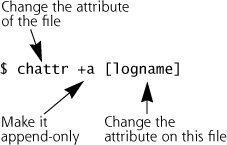
If attackers try to edit a log file that has been set to be “append only,” they will find it write protected, as it has been changed to allow operations only to append data to the file. This is, of course, only a speed bump, because any slightly sophisticated attacker with root privileges will notice this and simply change the attribute back to make the log file alterations. This is, however, a simple change that will flummox many of the log-cleaning scripts used by the rank-and-file script kiddie masses.
Protecting Log Files Using Write-Once Media
A more thorough way of protecting the logs on any type of system (Windows, Linux, UNIX, or others) is simply to store the logs on unalterable media, such as a nonrewriteable DVD or CD-ROM. The prices of both DVD recorders and media have dropped to the point over the past several years that this is certainly a viable option. The attacker cannot alter the logs because they are protected by the physical medium itself. Write-once media (like DVDs and CD-ROMs) unfortunately will always have lower performance when compared with a speedy hard drive, and might not be capable of sustaining real-time logging from several different sources simultaneously. Therefore, you might want to configure your logging server to flush logs periodically to the write-once media, such as once per day, or when specific file size thresholds are reached.
When all six of these techniques are applied together (activating logging, setting minimal permissions, using a separate logging server, encrypting the log files, setting the logs to append only, and storing them on write-once media), you can have a far better degree of confidence in the integrity of your log files. Of course, each of the techniques can be employed separately depending on your security needs.
Creating Difficult-to-Find Files and Directories
Another technique used by attackers to cover their tracks on a system involves creating files and directories with special names or other attributes that are easily overlooked by users and system administrators. Attackers often create “hidden” directories and files to store various attack tools loaded on the systems, save sniffed passwords, and store other information belonging to the attacker. Of course, as described in Chapter 10, rootkits can alter the function of critical system components to hide both files and directories. We have explained the techniques used by rootkits elsewhere, so we now turn our discussion toward other, nonrootkit options for hiding data. Let’s explore the many ways to hide files and directories under UNIX and Windows using only the basic operating system features, without requiring the installation of a rootkit.
Creating Hidden Files and Directories in UNIX
On UNIX systems, attackers often name their files with a period (.) at the start of the name to make the files less likely to be noticed by users and system administrators. Why are such files less likely to be noticed? By default, the standard UNIX ls command used for viewing the contents of a directory does not display files with names that begin with a period. This standard behavior was designed to keep directory listings from getting cluttered. An application can create a file or directory that is hidden from a user just by naming it .[filename]. Applications often use files or directories named in this way to store configuration information specific to an individual account, and there are usually many files of this type in each user’s home directory. To view all files in a directory (including those files with names that begin with a period), the ls command must be used with the -a flag, which will show all of the contents of the directory. Consider an example in which the attacker wants to hide information in the /var directory. The attacker can create a file or directory named .mystuff to hide stolen passwords or attack tools. When such a file is present, let’s look at the difference between the output of the standard ls command and the ls -a command:

An even subtler technique for hiding files on UNIX systems involves naming files or directories with a period followed by one or more spaces. As described in the Chapter 3 section titled “Linux and UNIX File System Structure,” included inside every Linux and UNIX directory there are two links to other directories. One of these links is named., which refers to the directory itself. The other is .., which refers to the parent directory just above the given directory in the file system hierarchy. These conventions allow a user to refer to files in the local and parent directories with a convenient shorthand. An attacker will often name a file or directory period-space (. ) or period-period-space (.. ) to hide it, making it appear just like the . and .. directories. Let’s look at what happens when an attacker names a file period-space:

Most administrators looking at the output of this ls command would not see the name period-space in the output, effectively hiding the directory from view. The hidden directory is camouflaged and blends in with what an administrator would expect to see in the directory. Some attackers use other variants of this technique, naming a file or directory with just a space ( ) or with three dots (...).
Creating Hidden Files in Windows
Techniques for hiding files are not limited to UNIX. Modern Windows systems offer users the option of setting a file or directory with the attribute “hidden” so that it will be omitted from view by default. By simply right-clicking on the file or directory in Windows Explorer and selecting Properties, the user is presented with an option to make the file hidden, as shown in Figure 11.3.
Figure 11.3 Setting the “hidden” attribute on a file or directory.
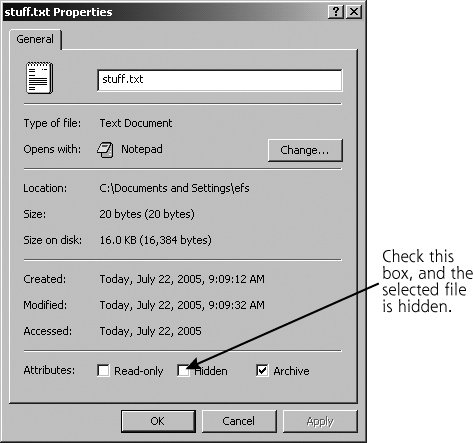
However, discovering files with the “hidden” attribute is actually quite easy. In Windows 2000 and XP, using the Folder Options panel in Windows Explorer, you can select the View tab and select Show All Files. The screen to configure this setting is shown in Figure 11.4.
Figure 11.4 Showing hidden files in Windows 2000/XP.
A far more powerful and subtle technique for hiding information in Windows involves using Alternate Data Streams (ADS), which relies on options included with the NTFS file system. The basic capabilities of NTFS are described in Chapter 4, Windows NT/2000/XP/2003 Overview. Beyond these basic capabilities, NTFS allows every file or directory to have multiple “streams” of data associated with it. These streams can store any type of information. In fact, the normal contents of a file that can be seen and accessed normally by users on the system is a stream itself. However, behind this normal stream, data can be stored in an arbitrary number of additional streams. Let’s consider an example in which an attacker wants to hide data in a stream associated with the file notepad.exe. Of course, the attacker could hide data behind any file or directory on the system, but suppose they have chosen notepad.exe. The normal stream associated with notepad.exe contains the executable program for the simple Windows editor Notepad.
You might think that special programs are required to create and access ADS data, but our attacker can actually create another stream behind notepad.exe using only the built-in Windows commands coupled with input/output redirection. For our example, the attacker wants to take the file stuff.txt and hide it in a stream behind notepad.exe. The attacker could use this command:
C:>type stuff.txt > notepad.exe:data.txt
This command copies the contents of the stuff.txt file into a stream named data.txt behind the file notepad.exe. The colon followed by a stream name indicates in which stream to put the data. The attacker could give the stream any name at all and create any number of streams for each file, as long as the partition on which notepad.exe resides is NTFS. If it is a FAT or FAT32 file system, streams are not supported, so an error message is displayed. But for NTFS-based file systems, the most common in use today for Windows systems, the new stream named data.txt is automatically created by this command and tacked onto the end of the notepad.exe file. After deleting the file stuff.txt, no remnants of the file stuff.txt will be visible in the directory. All of the contents of stuff.txt are hidden behind the Notepad executable. That’s the beauty of ADS from an attacker’s perspective: There is nothing built into Windows to locate these streams. Windows Explorer doesn’t show them, nor does the dir command. They are, in fact, invisible on a stock Windows system. These streams act rather like a subterranean world burrowed under your file system. Remember, any file or directory can have an arbitrary number of streams underneath it.
Now, if anyone runs the notepad.exe program with our stream attached to it, only the normal executable will run, with no indication of the hidden file stream. When anyone on the system looks at the file size of notepad.exe, the size of the normal, executable program will be displayed, with no indication of the hidden stream of data. This stream is quite effectively hidden. At a later time, the attacker can come back to the system and retrieve the hidden data from the stream by using only built-in Windows commands again, as follows:
C:>more < notepad.exe:data > stuff.txt
Now the stuff.txt file has been restored, and the attacker can access its contents.
It is important to note that the types of streams are independent of the parent file under which they are attached. For example, a .txt file can be embedded in a stream under an .exe file, or vice versa. You could store an .exe under a .txt file, and then even run the .exe from within the stream! Suppose we have created a stream called evil.exe underneath the file good.txt. We could create this situation with this simple command:
C:>type evil.exe > good.txt:evil.exe
Now, we can run the executable from within the ADS by typing:
C:>start .good.exe:evil.exe
The evil executable runs just as if it were its own file, separated from the ADS itself.
Defenses from Hidden Files
To defend against these techniques for hiding files on sensitive systems, you should use file integrity checking tools that look at the contents of files and directories to make sure no additional data, files, or directories have been hidden in them. A file system integrity checker like Tripwire has this capability, as do numerous others that we discussed in Chapter 10 during our examination of rootkits. Additionally, host-based IDSs, which are described in more detail in Chapter 6, Phase 2: Scanning, as well as antivirus tools, can check the contents of directories to determine if a malicious hidden file is present and generate an alert message for a system or security administrator. If you use Windows, it is important to verify that the virus and spyware scanning tools you employ are ADS aware, because this method of hiding files and directories represents a huge untapped resource for malware authors. At the time of writing, there are few if any malicious programs that actually use ADSs, but look for that to change in the future. Additionally, there are specialized tools that will scan the entire file system looking for data stored in alternate streams. One such program is CrucialADS, a free ADS scanning program that can be found at www.crucialsecurity.com/downloads.html. Another is the free LADS tool (which stands for List Alternate Data Streams) by Frank Heyne at www.heysoft.de/nt/ep-lads.htm. It is important to remember that all ADS data isn’t bad (notably, many graphic packages store metadata information about photos in an ADS) but you should carefully check any ADS data that a scanner uncovers to determine its origin, especially executables tucked in streams.
Hiding Evidence on the Network: Covert Channels
Once attackers have installed backdoor listeners on a system and cleaned up their tracks in the logs, they still need to communicate with their nefarious programs on the victim machine to control them. To avoid detection, some attackers utilize stealth mechanisms to communicate with the backdoor system across the network. Such disguised communication mechanisms are referred to as covert channels. Covert channels are essentially an exercise in hiding data while it moves. Whereas encryption mathematically transforms data into ciphertext so an adversary cannot understand its contents, covert channels hide the data so the adversary doesn’t detect it in the first place. A truly paranoid attacker will use both a covert channel to hide information and cryptography to scramble the contents of the information as well.
The techniques we discuss for establishing covert channels across the network require both a client and a server. The server must be installed on a victim’s system, acting as a sentinel, ready to exchange data with the client. The client packages up data using stealth techniques, and the server unpackages the data and reacts to it. The covert channel can be used to control a system remotely, to transmit files secretly, or to hide any other application capability the attacker needs to disguise. Figure 11.5 depicts a typical generic exchange of data using a covert channel between a client and a server.
Figure 11.5 A covert channel between a client and a server.
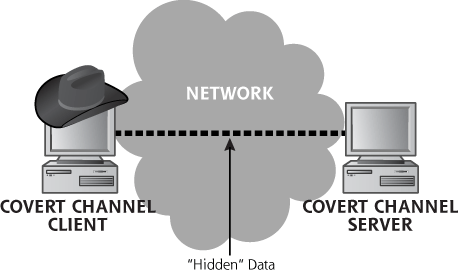
How does the covert channel server acting as an endpoint for the covert channel get installed on a victim’s machine in the first place? We have seen attackers employ countless techniques in real-world cases, including these scenarios:
- An attacker can take over a system and place a backdoor listener on it through a vulnerability such as a buffer overflow.
- The attacker could e-mail an unsuspecting internal user an executable Trojan horse program, worm, or virus, which implements a covert channel server.
- The attacker might be an ex-employee who had system administration privileges before being terminated. The attacker could leave the covert channel server as a way to keep unauthorized, lingering access.
- The attacker might have been a temp or contractor who signed on for a brief stint with the organization for the sole purpose of installing a backdoor agent on the internal network (and heck, to make a couple of bucks while on the victim’s payroll).
- The attacker could have physically broken into a computing facility late at night, and installed an agent on a system. In some environments, nighttime is not even a necessary ingredient. By simply walking in the front door and acting confident enough, an attacker can pretend to be a vendor or use some other ruse to gain access to computing systems to install internal covert channel servers.
Any of these mechanisms can be used to gain access. Once access is obtained, the covert channel allows the attacker to work in stealth mode remotely.
Tunneling
Covert channels often rely on a technique called tunneling, which allows one protocol to be carried over another protocol. Any communications protocol can be used to transmit another protocol. Information theory says it must be so. Consider a hypothetical protocol called TCP/CP. TCP/CP marries a modern-day computer protocol to an ancient mechanism for delivering messages, resulting in a slow, yet remarkably effective communication tool for intermediate distances.
In a real-world example of tunneling techniques, the SSH protocol can be used legitimately to carry other TCP-based services. Originally, SSH focused on providing strongly authenticated, encrypted command shell access across a network, still probably its most popular use today. However, through tunneling, its use has been greatly expanded. With a rock-solid SSH session in place, any other TCP services, such as telnet, FTP, or even an X-Window session, can be transmitted securely over SSH. The information comprising the telnet, FTP, X, or other session is simply written into SSH messages and transmitted across the authenticated, encrypted SSH pipe. This SSH tunneling technique is frequently used to create VPN-like access across untrusted networks for TCP services. Although SSH tunneling only works with TCP connections, there are other tunneling protocols that are designed to handle UDP traffic. But, if you’re ever in a jam, remember that our old friend Netcat (see the section titled “Netcat: A General-Purpose Network Tool” in Chapter 8) can be used to create a UDP listener to grab traffic, which can be piped into a Netcat client creating a TCP stream, allowing you to pass it through an SSH tunnel.
An SSH tunnel and protocol tunneling in general are powerful methods to allow confidential traffic to flow through an untrusted network, but like most good things, they can be abused as well. Attackers have harnessed the power of these tunneling techniques to remain undetected as they communicate with their backdoor listeners. Several tools are widely exchanged within the computer underground based on these techniques. We’ll look at a few of the most widely used tools for tunneling covert information: Loki and Reverse WWW Shell.
Loki: Covert Channels Using ICMP
Many networks allow incoming ICMP packets so users can ping or traceroute to their Web sites for troubleshooting. Suppose an attacker takes over such a Web server, installs a backdoor listener, and wants to communicate with it. Sure, the bad guy could set up a backdoor listener on a specific port, but that might be detected. A more stealthy approach would be to utilize ICMP as a tunnel to carry on interactive communications with the backdoor listener. Tunneling the communication over ICMP has several advantages, including the fact that ICMP messages don’t require an open port that might be detected by a curious system admin using the netstat or lsof commands we discussed in Chapter 6. Numerous tools have been released that utilize tunnels over ICMP to establish a covert channel, and one of the most popular is Loki, pronounced “Low-Key.”
Loki was written by daemon9 to provide shell access over ICMP, making it much more difficult to detect than other (TCP- or UDP-based) backdoors. Loki was originally described in Phrack issue 49, with source code available in Phrack 51 (both at www.phrack.org). The tool runs on Linux, FreeBSD, OpenBSD, and Solaris systems and although there are rumors that it has been ported to Windows, if it has, it certainly isn’t in widespread distribution. As shown in Figure 11.6, the attacker types in commands at a prompt into the Loki client. The Loki client wraps up these commands in ICMP and transmits them to the Loki server (known as “lokid” and pronounced “Low-Key-Dee”). Lokid unwraps the commands, executes them, and wraps the responses up in ICMP packets. All traffic is carried in the ICMP payload field. The Lokid responses are transmitted back to the client, again using ICMP. Lokid executes the commands as root, and must be run with root privileges, so it can snag the ICMP packets from the kernel and extract the commands.
Figure 11.6 Loki hides data inside ICMP messages.

As far as the network is concerned, a series of ICMP packets are shot back and forth: Ping, Ping-Response, Ping, Ping-Response. As far as the attacker is concerned, commands can be typed into the Loki client that are executed on the server machine, yielding a very effective covert communication session.
System administrators often use the familiar netstat -na command to show which processes are listening on which TCP and UDP ports. In addition to running netstat, system administrators can periodically port scan their systems to detect backdoor listeners using a tool like Nmap, as described in Chapter 6. However, as stated earlier, ICMP does not include the concept of a port, and is therefore not detected using netstat and will not show up in a port scan. Loki therefore foils these two detection techniques, flying under the radar screens of the common system administrator backdoor detection techniques. The only trace of the Loki daemon on the internal system is a root-level process running, and ICMP packets going back and forth.
Loki also has an option to run over UDP port 53, thereby disguising its packets as DNS queries and responses. These packets are not properly formatted DNS queries and responses, however. Instead, Loki just uses the same port as DNS traffic. Loki supports on-the-fly protocol switching to toggle between ICMP and UDP port 53. When in UDP mode, Loki will show up in the output of the netstat -na command, and can be identified during a port scan. Additionally, to further stealthify the connection, Loki supports end-to-end encryption of the ICMP payload information using the Blowfish algorithm for encryption and Diffie-Hellman for key exchange.
This technique of transporting covert communication via ICMP is by no means limited to Loki. There are several other tools that can be used to tunnel communications over various protocols. The Covert Channel Tunneling Tool (CCTT) can tunnel communication using ICMP, TCP, and UDP packets. MSNShell is a tool that tunnels shell commands to and from a Linux machine using Microsoft’s MSN protocol. Both tools are projects of Gray World Net Team and available from www.gray-world.net. These tools and others like them are currently used by the underground to provide covert communication with backdoors installed on compromised systems.
Reverse WWW Shell: Covert Channels Using HTTP
“Loki is interesting,” you might say, but you are far too smart to allow incoming or outgoing ICMP on your network. Sure, blocking pings is an inconvenience for users, but security is paramount, for goodness sakes. So, because ICMP is blocked at your border, you’re secure against covert channels, right?
Well, unfortunately, Loki and ICMP tunneling are but a small area in an enormous universe of covert channel choices for an attacker. Another particularly insidious technique is to carry shell-type commands using HTTP, which has been implemented in the aptly named Reverse WWW Shell tool.
Reverse WWW Shell allows an attacker to access a machine with a command shell on your internal network from the outside, even if it is protected with a firewall. It was written by van Hauser (who also wrote THC-Scan, the war dialer described in Chapter 6—clearly a talented individual) and is available at www.thc.org/papers/fw-backd.htm. The attacker must install (or get one of your users to install) a simple program on a machine in your network, the Reverse WWW Shell server.
On a regular basis, usually every 60 seconds, the internal server tries to access the external master system to pick up commands, essentially calling home. If the attacker has typed something into the master on the external system, this command is retrieved and executed on the internal system. The next communication from the internal agent will carry the results of this command, and a request for the next command. This is the “reverse” part of Reverse WWW Shell: The server goes to the master to pull commands, executes them, and pushes the results. This polling technique is called a reverse shell, or, more colorfully, shoveling shell, as we discussed in the context of Netcat in Chapter 8, Phase 3: Gaining Access Using Network Attacks. Figure 11.7 shows the operation of Reverse WWW Shell in more detail. Therefore, we have simply pushed out shell access, an impressive feat, but by no means revolutionary, right?
Figure 11.7 Reverse WWW Shell looks like outgoing Web access, but is really incoming shell access.
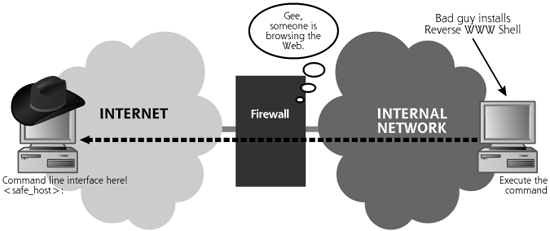
But wait ... there’s more! From a network perspective, the internal (victim) machine appears to be surfing the Web. The Reverse WWW Shell server uses standard HTTP GET messages sent to the attacker’s external system across the network, where the Reverse WWW Shell master is running. When it accesses the master, the Reverse WWW Shell server pushes out the command-line prompt from the server, tunneled in HTTP requests and responses. So, the internal agent looks like a browser surfing the Web. The external master looks like a Web server. All outgoing data is transmitted from a high source port (greater than 1024), to a destination TCP port of 80. All responses come back from TCP port 80 to the high-numbered port.
So the packets have HTTP characteristics, but, even worse, the shell data is formatted as HTTP GET commands. Therefore, even a proxy firewall that enforces the use of HTTP on TCP port 80, carefully combing the protocol to make sure it’s HTTP, is befuddled. The firewall and other network components view the traffic as standard outgoing HTTP, something that most networks allow. In fact, the covert channel is incoming shell access, allowing the attacker to execute any command on the internal system.
From the attacker’s point of view, using Reverse WWW Shell is rather annoying; the cadence of entering in commands, waiting for the server to come and retrieve them, execute them, and send the response can be cumbersome and frustrating. The attacker types in a command, waits 60 seconds, and then gets the response. The attacker can then type another command, wait 60 more seconds, and get the response. Although annoying, the tool is still incredibly useful for an attacker, and the 60 seconds can be set to a lower value. Making it too low, however, would not look as much like normal HTTP traffic. If you saw a browser going to the same Web server every three seconds, you might be suspicious. Of course, to make Reverse WWW Shell even stealthier, the attacker can randomize this period between accesses.
Unfortunately, you are still not safe if you require HTTP authentication with static passwords to get out of your firewall. Many organizations only allow outgoing Web browsing if a user authenticates to a Web proxy with a user ID and password, a reasonable increase in security and auditability under most circumstances. However, Reverse WWW Shell allows the attacker to program the system with a user ID and password that will be given to the outgoing Web proxy firewall for authentication.
From an implementation perspective, the Reverse WWW Shell client and server are the same program, with different command-line parameters. The single client/server program is written in Perl, so a Perl interpreter is required on both the inside and outside machines. Additionally, several folks have developed similar functionality for tools that use HTTPS.
Unfortunately, the ideas behind Reverse WWW Shell didn’t stay confined to the computer underground. Currently, there are some commercial services that implement remote GUI access to the desktop via HTTP, with one of the most popular named GoToMyPC.com. It’s very scary from a security perspective, letting your users (and evil attackers) anywhere on the Internet control machines remotely via outgoing HTTP that is secured only by a user-chosen password. If users choose weak passwords, an attacker might be able to take over their internal systems by riding across the outbound HTTP access of GoToMyPC. This security administrator’s nightmare even offers a free trial period, and claims it takes only two minutes to install. And people wonder why some security folks have thinning hair!
Other protocols besides ICMP and HTTP are being used to tunnel covert data. Attackers have created tools that utilize SMTP, the protocol used to transport e-mail across the Internet, to carry shell access and transfer files. Of course, the latency of using a store-and-forward application like e-mail for transmitting commands and results is even more painfully slow than Reverse WWW Shell. Still, for an attacker whose greatest asset is time, transmitting data using e-mail could be an attractive alternative. Countless other tunnel schemes exist, sending covert data over numerous other protocols, including FTP, Streaming Audio, and SSH.
Covert Channels and Malware
No discussion of covert network channels would be complete without a nod to our friends in the spyware and malware industry. These charming and delightful folks have done more over the past several years to advance the cause of covert channel communication than anyone. (For the sarcasm impaired, we find these folks neither charming nor delightful.) Malware “products,” by their very nature, are about communicating information in a way that doesn’t draw attention to the fact that communication is taking place. If you knew, for example, that your banking information was being stolen and transmitted to some dark, smoky room in Romania, you would (we hope) do something to stop it. For a password-stealing Trojan horse to succeed, it absolutely must communicate in a stealthy manner. So how do these things get their information “out” without raising a ruckus?
The authors of malicious code find themselves in a constant battle with both the antivirus and antispyware vendors and the makers of PFWs. Evading detection by antivirus and antispyware is only half the battle for a password-stealing Trojan horse. It must also be able to communicate in a way that bypasses the outbound communication detection built into today’s firewalls. Following in the grand tradition of Loki and Reverse WWW Shell, malware authors found that the simplest solution to not tripping an alert is to piggyback outbound communication on that of a program or protocol that is already allowed to access the network. Most often, under Windows (which, because of its widespread usage is the platform of choice for malware authors), this means using Internet Explorer. Additionally, this means that the protocols of choice for malicious software that wants to “phone home” will be HTTP and HTTPS, which happily pass through most corporate firewalls and proxies, especially with Internet Explorer’s help. Many malicious programs these days install themselves as a Browser Helper Object (BHO), a plug-in to extend the browser. Acting as a BHO makes the malicious code, in effect, a part of Internet Explorer. And, even though “Helper” is in the BHO acronym, the malware BHOs do not have their victims’ best interests at heart. Positioned from within the victim’s browser, the malicious code is capable of stealing account and password information as it is entered into Internet Explorer and able to use Internet Explorer’s status to pass that information outbound through an unsuspecting firewall. In many ways, the malicious software acts as a dumbed-down version of a live attacker, exploiting a victim’s trust of specific software and protocols to do its dirty work, siphoning crucial information from your system into an attacker’s hands.
More Covert Channels: Using the TCP and IP Headers to Carry Data with Covert_TCP and Nushu
Although covert channels created by embedding one protocol entirely in a different protocol can be quite effective, covert channels can also be constructed by inserting data into unused or misused fields of protocol headers themselves. The TCP/IP protocol suite is particularly useful in carrying covert channels. Described in more detail in Chapter 2, Networking Overview, many of the fields in the TCP and IP headers have huge openings through which data can be sent.
One particularly interesting tool that illustrates exploiting TCP/IP headers to create covert channels is called Covert_TCP, available at www.guides.sk/psionic/covert. Written by Craig H. Rowland and included as part of his paper, Covert Channels in the TCP/IP Protocol Suite (also available at that same site), Covert_TCP shows how data can be secretly carried in TCP/IP headers by implementing a simple file transfer routine using the technique.
Figure 11.8 depicts the IP and TCP headers. Covert_TCP allows for transmitting information by entering ASCII data in the following TCP/IP header fields, shown in bold in Figure 11.8:
Figure 11.8 The IP and TCP headers.
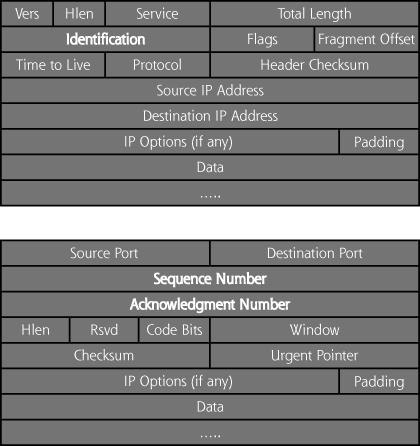
- IP Identification
- TCP sequence number
- TCP acknowledgment number
Of course other components of the TCP and IP headers could be used to transmit data, such as the Reserved, Window, Code Bits, Options, or Padding fields, but only three components are supported by Covert_TCP. The problem with using these other fields is that there are situations in which these fields are either altered or stripped from the packet by various routers along the hops it takes between its source and destination. The fields that Rowland chose to use should not be altered unless the packet goes through some sort of NAT or proxy device. Even then, depending on the type of NAT device encountered, one of the fields (IPID) may make it through safely. Although only these three fields are supported in the tool, Covert_TCP is still remarkably effective in creating a covert channel.
Once again, a single executable program implements both the client and server. The attacker configures Covert_TCP to run in a particular mode, depending on the field to be used to carry data. The command-line arguments used to initialize Covert_TCP indicate whether it is to transmit data over the IP Identification field (-ipid mode), TCP sequence number (-seq mode), or TCP acknowledgment number (-ack mode). These modes are mutually exclusive, and the client and server must use the same mode to communicate with each other.
The way that the IP Identification mode works is quite simple. ASCII data is dropped into that field at the client and then extracted at the server. A single ASCII character is carried in each packet.
The way that the TCP sequence number mode works is somewhat more complex. In the first part of the TCP three-way handshake, the Covert_TCP client sends a packet with the SYN flag set, which carries an initial sequence number (ISNA). This sequence number is set to represent the ASCII value of the first character in the file to be transferred covertly. The Covert_TCP server then sends back a RESET packet, killing the connection, because the intent of the SYN packet is to deliver the character in the sequence number field, not to establish a connection. This RESET packet, ironically, acts as an acknowledgment for the Covert_TCP client that the SYN packet was received. The client then sends another session-initiation packet (again, the first part of the three-way handshake), containing another character as the initial sequence number. Again the server sends a RESET and the three-way handshake is not completed. Although not terribly efficient in transferring data, using a 32-bit sequence number field to carry only 8 bits of data, this Covert_TCP mode is still quite useful.
The most complex mode of operation for Covert_TCP is the TCP acknowledgment number, which can only be used in a so-called bounce operation. For situations where the Acknowledgment mode is used, there are three systems involved: the server (the receiver of the file), the client (the sender of the file), and the bounce server (an unwitting “victim” that simply aids Covert_TCP in sending information).
In this mode, the attacker essentially sends data from the client and bounces it off the bounce server using IP address spoofing techniques, thereby transmitting it to the receiving server. To accomplish this, the attacker first establishes a Covert_TCP server on the receiving machine, putting it into “ack” mode. The attacker also selects a bounce server, which could be any accessible machine on the Internet. Potentially, the attacker could use a high-profile Internet commerce Web site, the FTP server of your favorite software repository, a mail server from a university, or the Web site of your friendly neighborhood government agency. No attacker software is required on the bounce server. All the bounce server needs is a TCP/IP stack and network connectivity. The attacker then sends the file over a covert channel from the client system to the receiving system via the bounce server. The steps involved in this process, depicted in Figure 11.9, are as follows:
Figure 11.9 Using Covert_TCP with a bounce server.

- The client generates TCP SYN packets with a spoofed source address of the receiving server and a destination address of the bounce server. The initial sequence number of these packets (ISNA) is set to a value corresponding to one less than the ASCII character that needs to be transmitted. This packet is then sent to the bounce server.
- The bounce server receives the packet. If the destination port (which is configurable by the attacker) on the bounce server is open, the bounce server will send a SYN/ACK response, thereby completing the second part of the three-way handshake. If the destination port on the bounce server is closed, the bounce server will send a RESET message. Regardless of whether the port is open or closed, the bounce server will send its response (a SYN/ACK or a RESET) to the apparent source of the message, which is the receiving server. That is how the “bounce” occurs—the client spoofs the address of the receiving server, duping the bounce server to forward the message to the receiver. Of course, because of the way TCP/IP works, the SYN/ACK or RESET will have its ACK sequence number value incremented to one more than the initial SYN sequence number. This incrementing by one will set the value of the response’s acknowledgment sequence number to the proper ASCII value.
- The receiving server gets the SYN/ACK or RESET, recovers the character from the acknowledgment number field, and waits for more. The data is gathered from the acknowledgment numbers and is written to a local file.
The beauty of this bounce mode of operation, from the attacker’s point of view, is that a trace of the packets at the server will show that they come from the bounce server. The client location is hidden, obfuscated by the bounce server. A forensics investigator must trace the spoofed connection back from the receiving server to the bounce server and then to the client, which can be a truly difficult task. To make the situation even harder, the bounce operation can be distributed among several different bounce server victims. A single client could bounce a file off of dozens or hundreds of bounce servers, with a single receiving server getting the file. Taking this situation to an extreme, each character of the file being transmitted could come from a different bounce server, resulting in a much more complex investigation and better prospects for the attacker to remain hidden.
With a high degree of flexibility, Covert_TCP offers the ability to send data with any TCP source and destination port number. The ability to configure source and destination ports allows an attacker to set up Covert_TCP to best fit data through the target’s routers and firewalls. Suppose your network only allows incoming server-to-server e-mail (SMTP on TCP port 25). The attacker can configure Covert_TCP to use TCP port 25 as a source and/or destination port. If your network allows only TCP port 53 traffic (for DNS zone transfers), the attacker can fire up Covert_TCP on those ports.
Covert_TCP, although effective, isn’t the only game in town when it comes to inserting data into the sequence number of the TCP header. A tool named Nushu utilizes this technique as well, but with an important twist. For each character it sends, the older Covert_TCP tool generates a packet containing that data, which it transmits either to the destination or a bounce server. In other words, it is an active tool, generating its own packets. Nushu, a tool written by Joanna Rutkowska, creates passive covert channels. Instead of sending its own packets to exfiltrate data, Nushu inserts its data for the covert channel inside of packets generated by other applications running on the machine where Nushu is installed.
As illustrated in Figure 11.10, the victim machine with Nushu running sends packets out across the network in its normal course of operation. These packets represent the actions of users and services on that system, potentially including HTTP, SMTP, FTP, or other protocols. Nushu, sitting silently on the victim machine, waits for new TCP connection initiations. When it sees the kernel of the victim system generate a new TCP session using the three-way handshake, Nushu alters the ISNA of that packet to insert its data inside of it. The data is then transmitted across the network to its ultimate destination; a machine the attacker doesn’t control or have any interaction with whatsoever. The attacker also must control a gateway on the network through which all of the victim’s traffic is funneled. This could be a router or gateway system run by the victim’s ISP under control of the attacker, or a system the attacker inserted in the communication using the ARP cache poisoning or DNS spoofing attacks we discussed in Chapter 8.
Figure 11.10 Using Nushu to implement a passive covert channel.

At this gateway system, the server component of Nushu copies data from the ISNA and forwards the secret information to the attacker. The SYN packet itself is then dutifully carried to the ultimate destination, which responds with packets of its own. In a sense, the attacker is leaking data out of the victim machine using the first packet of the three-way handshakes engaged in by other applications. Now, the attacker will only be able to send up to 32 bits of data per outbound TCP session from the victim, as only the ISNA can carry data (all of the other sequence numbers in outbound packets for that session are just increments of that ISNA for each octet of data transmitted). Still, if the victim machine is a fairly busy server or a client actively surfing the Web, enough TCP session initiations will occur to set up a powerful and quite covert channel.
To pull this off, Nushu is implemented as a special Linux kernel module, altering the kernel to intercept packets on their way out of the victim machine, as shown in Figure 11.11. Before the kernel transmits the packet, Nushu grabs it. Nushu then takes a piece of data it wants to transmit, and calculates the offset between the data it wants to send and the original ISNA the kernel itself generated for that packet. Nushu will remember this offset for the duration of this session. Then, Nushu inserts its data into the ISNA field and transmits the packet.
Figure 11.11 Nushu transmitting a packet.
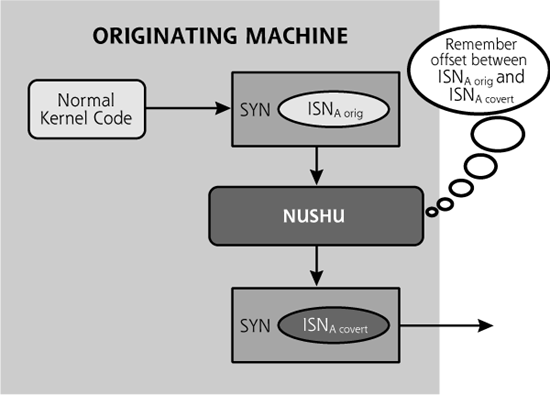
Next, we can see why remembering that offset is so important. As shown in Figure 11.12, when a response packet is received from the ultimate destination, Nushu has to map the acknowledgment number (which is based on the Nushuset sequence number in the original packet, simply incremented by one or the number of octets transmitted so far on that session) back to the original sequence number (incremented appropriately). Nushu subtracts the offset from the acknowledgment number field and hands the packet to the normal kernel routines for handling.
Figure 11.12 Nushu getting a response.
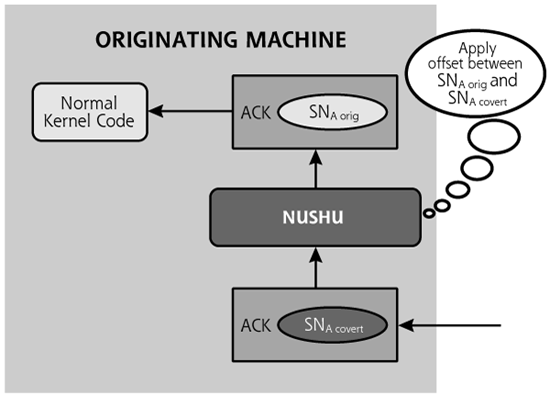
Nushu does introduce an unusual anomaly when implementing this process. If investigators run a sniffer, such as tcpdump, on the victim machine, they will see the sequence numbers generated by the normal kernel code. They can then compare those local sequence numbers with the sequence numbers of supposedly the same packets sniffed from somewhere on the network between the victim and ultimate destination. By comparing these two sets of sequence numbers for what are supposed to be the same packets, they will see a difference! The sequence numbers in the packets sniffed locally versus the packets sniffed from the network will be different by the offset for each session.
Currently, Nushu is implemented only in Linux. This same kind of technique could be particularly insidious in Windows-based spyware, given the widespread use of Windows machines and the proliferation of Windows spyware, although such software hasn’t yet been released publicly as of this writing.
Defenses Against Covert Channels
Defending against these covert channels can occur at two places: on the end host and on the network. On the end host, we must absolutely strive to prevent the attackers from gaining access (particularly at root or administrator level) in the first place. The operating system should be hardened, with a secure configuration and the regular application of security patches. Without a high level of access, the attackers will be prevented from installing the server side of the covert channel to unwrap the packets sent on the covert channel. On Windows systems, because of the prevalence of malware, it is critical that all systems have antivirus software with up-to-date virus definitions. Because most antivirus applications do not address spyware, it is also prudent to have an additional antispyware application as well. On systems that are used for Web browsing, it is important to monitor the Web browser to make sure that no components have been added into the browser itself (like BHOs in Internet Explorer) that can use the browser itself as a means of communication. Most antispyware tools can look through your BHOs to see if they might be menacing.
Unfortunately, however, no defense is 100 percent effective. Even though the operating system is hardened, attackers could still gain access and install a covert channel server on a system. To help ensure quick detection of such a server, system administrators must be familiar with which processes are running on their critical systems (Internet-accessible systems and sensitive internal machines). This cannot be stressed enough: Only by knowing what is “normal” on a machine can you spot when something “abnormal” is going on. By periodically inspecting the process list on an uninfected system, an administrator can become familiar with which processes are normally running on a system. If an unusual process is discovered, it must be investigated to determine why it is running, particularly if it is running with super-user privileges. If there is any process running that has no valid function on the server, it should always be disabled. (This is best practice for all machines, not just sensitive servers.)
Knowing which processes are “normal” for your system is neither easy nor foolproof. It is very difficult to know everything that is running on your systems when you have hundreds (or thousands) of users. Still, particularly for the publicly available systems (Web servers, e-mail servers, DNS servers, etc.), you definitely should know the purpose of every process running, and when a new process starts up, investigate it immediately. To help you sort through various process names, a really nice description of various default Windows processes is located at www.liutilities.com/products/wintaskspro/processlibrary. This list even includes a set of evil process names often used by malicious code.
Of course, the underground is aware that covert channel servers like Lokid are often detected because they require a waiting process listening for packets. Any attackers worth their salt will run them with a name other than “lokid” to help hide things a bit. Attackers like to run their processes with innocuous names like, nfsd, inetd, or printer. On Windows systems, anything with “win” or “sys32” in the title is given an aura of respectability. Still, in spite of renaming their rogue process, the system administrator might discover it and start investigating—which is not a good thing from the attacker’s point of view.
To avoid this type of discovery, more and more attention has been given by the underground to incorporating their backdoor tools and the covert channels that control them into kernel-mode rootkits. Because they sit within the kernel itself and modify information in a way that is nearly undetectable, such kernel-mode rootkit covert channels are the “holy grail” of hackerdom, as we discussed in Chapter 10.
Because of these concerns, we cannot rely solely on the security of and investigation at the end system. At the network level, many of the more common covert channel tools (such as Loki) can be detected using network-based IDSs. Because these covert channel tools rely on a predictable packet structure, several of these tools leave telltale fingerprints that can be detected on the network. IDS tools in both the commercial arena (such as Sourcefire Intrusion Sensors, ISS RealSecure, Cisco Secure IDS, and Network Flight Recorder) and the freeware world (Snort) can detect some of the types of anomalous packets used in covert channels. If your IDS suddenly alerts you, saying that it has detected a covert channel tool in use, you must begin an investigation and determine if someone is trying to hide something from you.
Conclusion
As we have seen throughout this chapter, attackers employ many techniques for covering their tracks on a system. Using these tactics, the bad guys can lurk silently on a machine for months or even years. The best attackers carefully cover their tracks and attempt to maintain the system on behalf of the system administrator. Often, attackers will harden a system after compromising it, keeping “their” system up to date with patches so that they can maintain control on their terms. Although system administrators might change due to job churn, the attackers often remain constant. Unbeknownst to system administrators, the attackers secretly “Own” the system, gathering all data that goes into or out of the machine, for possible use at a later date.
Covering the tracks completes the five-phase cycle of attack that we’ve explored throughout the heart of this book. However, it is important to note that after attackers cover their tracks on one victim system, they usually begin the process again, by conducting reconnaissance and scanning against a new set of targets, using their victim as a jump-off point. In this way, as each cycle is completed, the attacker’s sphere of influence continues to grow.
Summary
After installing Trojan horse backdoor tools to maintain access, attackers often cover their tracks by manipulating the system. One of the most important ways to avoid detection is to edit the system logs. Purging the logs entirely is likely to be noticed, so attackers like to edit individual events out of the logs. They usually edit events that would show their method of compromising the machine, such as failed login attempts, use of specific accounts, and the running of certain security-sensitive commands. On Windows systems, attackers can use the WinZapper tool to delete specific security events. On UNIX systems, a variety of tools, most of them found on the box to begin with, support log editing.
To defend against log editing attacks, you should utilize separate logging servers for critical networks, such as your Internet DMZ. Additionally, you might want to consider encrypting your log files so attackers cannot alter them if they are able to take over a system. Finally, by periodically burning your logs to write-once media (such as a DVD), you can have a permanent record of the logs that an attacker cannot modify.
Attackers can employ various operating system functions to make files and directories more difficult to find. On UNIX systems, file or directory names that begin with a period (.) are much less likely to be noticed. Furthermore, files or directories that are named period-space (. ) or period-period-space (.. ) are even more stealthy. Hiding files on a modern Windows system can be done using ADS on an NTFS partition using only built-in system commands. Files and directories hidden in this manner cannot be detected without the use of third-party tools.
To defend against such hidden files, you should employ host-based IDSs and antivirus tools that can detect malicious software stored in hidden files and directories. On Windows, it is important to confirm that antivirus and antispyware tools are ADS aware.
Steganography is the process of hiding data. An attacker could hide data in images or sound files. Alternatively, an attacker could hide data during transmission. Using covert channels, an attacker can send hidden data across the network. This data could consist of files to be transferred or commands for a backdoor running on a victim machine. Tunneling is a technique for carrying one protocol on top of another protocol. A large number of tools implement tunneling of command shells over various protocols, including ICMP and HTTP. Attackers can even use the extra space in the TCP and IP headers to carry information between systems without the knowledge of system administrators, employing either active or passive covert channels. Viruses and spyware also employ covert channels to transmit information, and often will “ride” on other, trusted programs for network access to avoid detection.
To defend against covert channels, you should prevent attackers from installing software to send or receive covert data in the first place. Additionally, for sensitive systems, you need to know the purpose of all running processes on the machine, particularly those with super-user privileges. If a process starts running with high privileges that are not typical for the system, you should investigate. Network-based IDS tools also help identify abnormal traffic patterns that could indicate covert channels.