Appendix B. Extras
"Now this is not the end. It is not even the beginning of the end. But it is, perhaps, the end of the beginning."
—Sir Winston Churchill
IN THIS APPENDIX
Reusable Framework for Creating Gadgets
The Web-based companion materials for this book located at www.innovatewithgadgets.com include a gadget framework that has all the required files to get you started on your first gadget. The project template, Innovate.Gadget, can be used in two different ways:
- Use the Source Innovate.gadget folder as your gadget directory.
- Add Innovate.gadget.zip to the Project Template folder of Visual Studio.
To add the file Innovate.gadget.zip as one of the project templates, copy it to C:Users[username]DocumentsVisual Studio 2005TemplatesProjectTemplates. This assumes that Visual Studio is installed in your C: drive; otherwise use, the installation drive. If you are using Visual Studio Express or Visual Studio 2008, look for the Project Template folder and copy the zip file there. After it is added, you can see the project template while creating a new website, as shown in Figure B.1.
FIGURE B.1 The gadget template as it appears in the New Web Site dialog box in Visual Studio 2005.

Among the files you'll find at this book's website are individual image files and assets that you can use in your gadgets, as shown in Figure B.2.
FIGURE B.2 Additional images for creating gadgets.
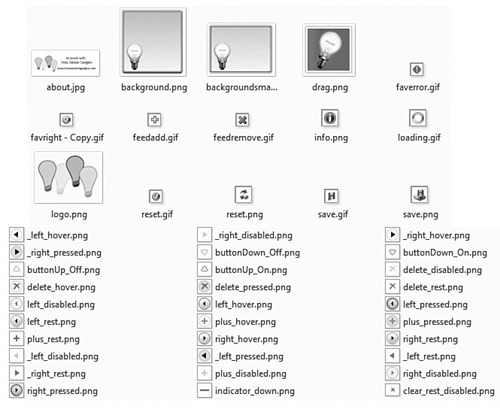
I have also added the certificate InnovateWithGadgets.cer that can be used to sign your gadgets. More details about signing your gadgets can be found in Chapter 8, "Debugging and Deploying a Gadget."
Sample Gadgets Based on the Framework
When I first created the gadget framework used throughout this book, I was surprised how easily I was able to create a gadget with almost any idea. As an example, I have included these three fun gadgets:
- Widget-Box Gadget
- Comic-Strip Gadget
- Trick-of-Mind Gadget
NOTE
These gadgets are provided for educational purposes only.
These three gadgets are each detailed in the following sections, including screenshots to give you a glimpse of what they look like. As with the rest of this book's online contents, you can find more information at www.innovatewithgadgets.com.
The Widget-Box Gadget
The Widget-Box Gadget displays feeds from the website http://widget-box.blogspot.com/. You can select from numerous web widgets, games, and videos designed to be accessible live on web pages, blogs, and even your Vista Sidebar. Figure B.3 shows the Widget-Box Sidebar Gadget hosting a SpringWidget.
FIGURE B.3 The Widget-Box Gadget, displaying a SpringWidget.

Here is a list of web widgets supported by the Widget-Box Gadget:
- Google gadgets for your web page
- Flickr Slideshow badge
- Yahoo! web widgets
- Yourminis web widgets
- SpringWidget
- Ebay "To Go" widget
- Amazon widget
- Soapbox/YouTube videos
- And more
To share a widget with everyone, go to www.blogger.com and log in, using the following information:
Username: [email protected]
Password: SidebarGadget
Create a new post and add the widget as shown in Figure B.4.
FIGURE B.4 Add the widget code in the description and check Preview; the figure shows the eBay "To Go" Widget in preview mode with dimension.

After it has been added, the widget automatically shows up in the gadget. The dimension at the end of the widget title is used exclusively by the Sidebar gadget, so add the dimension in the format you want displayed (WxH). In Figure B.4, it is 355x300.
To create a personalized version of the gadget, create a blog at www.blogger.com with posts for widgets you want to add and change the widget feed in the Settings page from http://feeds.feedburner.com/Widget-Box to your own feed. Don't forget to share the gadget with everyone at www.innovatewithgadgets.com.
The Comic-Strip Gadget
The second gadget I created was based on multiple feeds for comic strips (see Figure B.5). It's a fun gadget that's well worth trying out.
FIGURE B.5 Setting the Comic-Strip feed options.

The Trick-of-Mind Gadget
Finally, there is the gadget I created for my personal website, www.trickofmind.com. Figure B.6 shows the Trick-of-Mind Gadget in action.
FIGURE B.6 Trick-of-Mind gadget in action.

Share Your Gadgets
If you use the framework to create a gadget, don't forget to share it with us. I would be delighted to see it. Send me the gadget by email at [email protected]. I will post it at www.innovatewithgadget.com/extras for other developers to use, review, rate, and comment on.
Now, go innovate!
