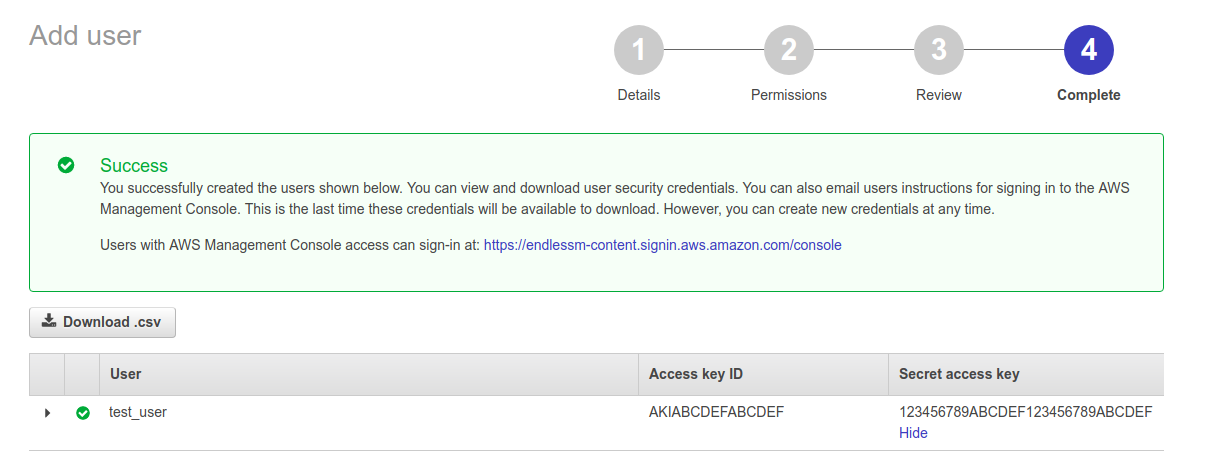With the AWS account created, we now need to get our API keys so that we can access and use our resources through the various tools we want to use:
-
Sign in to your console by going to https://<account_id or alias>.signin.aws.amazon.com/console. Note that you may need to sign in as the root account initially to do this (small blue link below the Sign In button, as shown in the following screenshot) if you did not create a user when you registered the account:

- Navigate to the IAM page at https://console.aws.amazon.com/iam/ and click on the Users link on the left-hand side of the screen.
- Click on Add user to start the user creation process.

CAUTION! Make sure that the Programmatic access checkbox is ticked, or else your AWS API keys will not work for our examples.
- For the permissions, we will give this user full administrator access. For production services, you will want to limit this to only the needed level of access:

- Follow the rest of the wizard and make a record of the key ID and key secret, as these will be your API credentials for AWS: