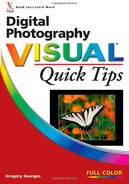Incorrect focus control, limited depth of field, subject movement, and camera movement can all cause a blurry photo. Sometimes you may intend to blur a photo while other times it is an unwanted characteristic of a "not-quite-right" photo. To get the photos that you want, you need to be able to control focus and depth of field.
These two important photography variables affect each and every photo that you take. Although you need to understand how to control focus and depth of field and to understand the various tradeoffs you are faced with when making one decision over another, it is also equally important to be able to visualize the effect that you will get.
For example, you need to be able to have a good idea of how much depth of field you will have when shooting with a 100mm lens four feet away from the subject using an aperture setting of f/4 instead of f/8. The more you shoot and study your shots using the EXIF data, the better you will get at choosing your settings and setting up to get the photographs that you want. See Chapter 5 to learn more about EXIF data.
Focus and depth of field are two variables that enable a digital photographer to shoot more creatively. To develop the "mental view," shoot a few series of photos of various combinations of these variables and then study them carefully.
If you shoot in low light levels, use a slow shutter speed, or want to maximize depth of field by shooting with a small aperture, you will need to use a tripod. The longer the focal length of the lens you use, the more important it is to use a tripod because even the slightest movement can blur a photo.
Carrying a tripod can initially be bothersome. However, if you select a good tripod and you get used to using it and taking sharply focused photos, it is well worthwhile. If you plan on shooting panoramas, consider getting a tripod head that has an independent panning feature such as the Manfrotto 488RC2 shown in this task.
A solid tripod such as the Manfrotto 3221WN is helpful for getting sharply focused and well-composed photos.

The Manfrotto 352 ball head is a lightweight, easy-to-use ball head.

The Manfrotto 488RC2 ball head has a separate lever and a graduated scale for panning. A quick-release lets you quickly and easily mount a camera on a tripod.

If you are shooting a composition that has an off-center element that should be in focus, check your camera manual to learn about the features it has for selecting focus points.
There are three common types of features for selecting the focus area. Some cameras have a fixed focus point, usually in the center. With a center focus point, you aim that point on the subject where you want critical focus, press the shutter button halfway to use automatic focus and then press the shutter button the rest of the way to take a picture. Many cameras also have automatic focus point selection, which, surprisingly, often picks the best focus point for the subject.
An off-center focus point keeps the lady examining necklaces in focus.

Aiming the center focus point on the shack and locking focus keeps this red crab shack in focus.
The photo was then recomposed and the shutter release button pressed all the way down to capture the image.

Usually, the objective is to use a shutter speed that is fast enough to stop any action in a photograph. However, you can use a slow enough shutter speed that your subject is partly blurred to show movement.
Choosing the right shutter speed is critical. Choosing one that is too slow yields too much blur. Choosing one that is too fast eliminates any sense of movement. If there is too much bright light, your camera may not have a small enough aperture setting to show motion. In such cases, you can either shoot when there is less bright light or use a neutral density filter to block some of the light entering the camera.
This photo shows off the horses' magnificence because it was taken at 1/30th of a second to reveal the speed of their gallop.

The action in this photo of a boy jumping shows how much fun he was having and how much effort he expended.

In bright sunlight, even a very fast shutter speed can slow the propeller of an airplane taxiing on a runway.

Panning the camera with a horizontally moving subject can result in a dramatic photo showing the subject clearly focused against a nicely blurred background.
The challenging parts of this technique are to choose the right shutter speed, pick the right background, and pan with the subject so that the moving subject is not blurred. Getting the effect you want when panning with a camera requires considerable experimentation. You must consider the speed of the moving subject, the distance between you and the subject, the distance between the subject and the background, focal length, shutter speed, and the capabilities of your camera. Additionally, you need to be able to skillfully pan with the subject.
A slow shutter speed of 1/6th of a second caused the panning motion to blur the BMX riders to make an artsy print.

A shutter speed of 1/125th of a second was used to freeze the flying pelican against the wonderfully colored and blurred background of a seaside harbor.

A flawlessly in-focus photo may not always be what you want. Imaginative photographers experiment with all the photography variables. Focus is one of those variables that you can change to dramatically alter a picture. A soft, out-of-focus photo can result in a mood that cannot be shown in a well-focused photo. Likewise, you can carefully control focus to place emphasis on the subject or on an important part of a composition.
When you want to either take a picture that is out of focus or to have precise control over focus and where to position the depth of field, use a manual focus to get exactly what you want.
Manual focus made it easy to control precisely where the shallow depth of field was positioned on these soft-focused tulips.

Here, manual focus gave the photographer precise control over which part of the bee was in focus.

Getting the intended area of tulips in focus in this photo was easy with the camera set to manual focus.

This intentionally out-of-focus photo of reflections in a pond was taken to be combined with another photograph using an image editor.
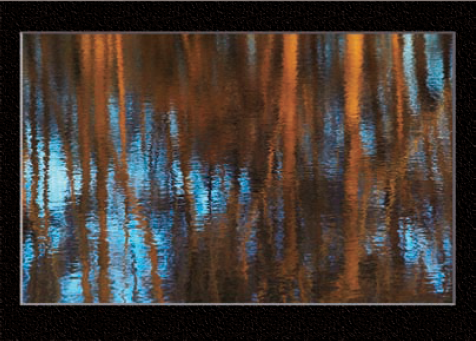
Tip
Did You Know?
Some of the world's greatest photographs have been taken with cameras that were manually focused because automatically focusing cameras were not available. In those early days, professional photographers worked hard to refine their picture-taking skills, and their success remains as proof that you do not need an expensive, feature-rich camera to take great photographs.
Depth of field is the area in a photograph that is in focus. It is determined by three primary factors: the aperture setting, the distance to the subject, and the focal length. The smaller the aperture, the more depth of field you will have. As the distance from the camera to the subject increases, so will the depth of field. Lenses with longer focal lengths have a shallower depth of field than lenses with short focal lengths.
Clearly understanding and being able to control depth of field is a significant part of photography.
One-third of the depth of field is in front of the focus point, and two-thirds is behind the focus point.
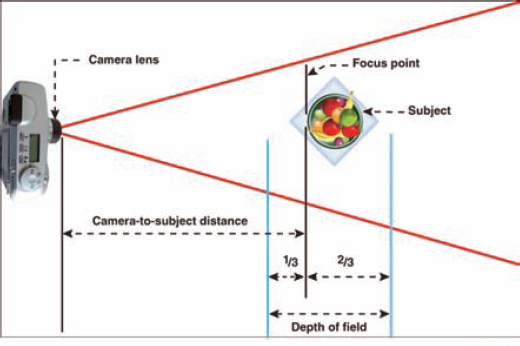
Shorter focal length lenses (such as 35mm) have more depth of field than long focal length lenses (such as 100mm) when the camera-to-subject distance is equal.
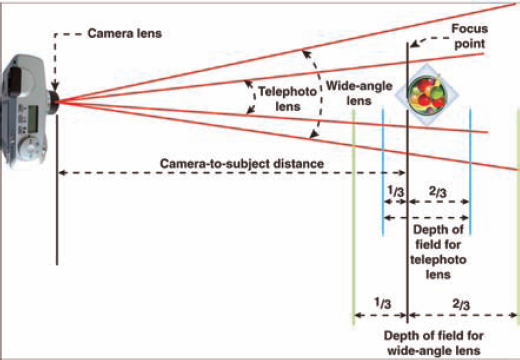
Aperture size is one determinant of depth of field. Small apertures result in greater depth of fields. A wide-angle lens has more depth of field than a telephoto lens.
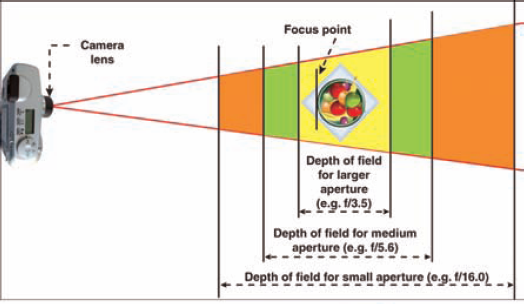
Camera-to-subject distance is one of three factors that affect depth of field. The farther away a subject is from the camera, the greater the depth of field will be.
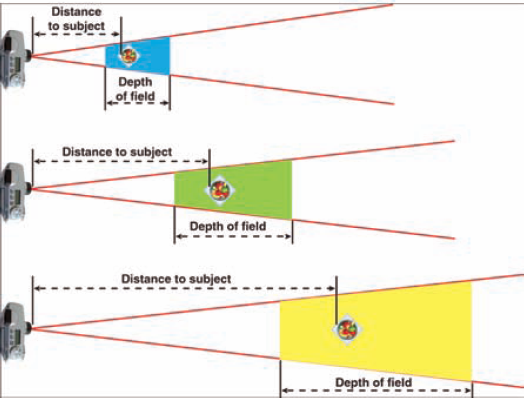
Tip
Did You Know?
The larger the aperture, the "faster" the lens is because it lets in more light than a slower lens or one with a smaller aperture — in the same amount of time.
Depth of field is determined by three factors: distance to the subject, the focal length lens, and the aperture setting. The farther away you are from the point of focus, the deeper the depth of field is. The longer the focal length, the shallower the depth of field is. The smaller the aperture, the more depth of field you have. You need to understand the relationships between these factors.
Photography is all about controlling a wide range of variables and understanding the tradeoffs. When you use a longer focal length lens to get a shallower depth of field, you will be able to show less of the subject due to a smaller angle of view.
Using a lens with a long focal length and selecting a large aperture to get a shallow depth of field isolate these three flowers from the background.

A wide-angle lens with a small aperture was used to keep the entire archway photo in focus. A tripod was also used to minimize camera movement that would have blurred the shot with the required slow shutter speed.
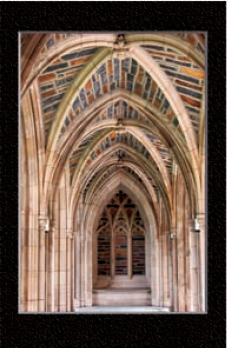
A wide-angle lens with deep depth of field made it easy to keep all the pumpkins and the pumpkin stand in focus in this photo.
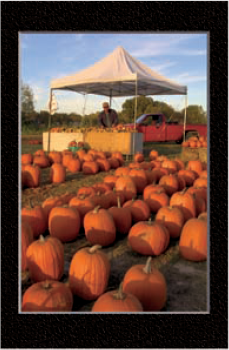
Depth of field is very shallow when shooting close up to a subject, such as this dragonfly, with a long telephoto lens and when using a mid-range aperture to minimize subject movement caused by wind.

Tip
Did You Know?
Due to the small size of the image sensor used in many compact digital cameras, it is very hard to control depth of field because any of the available aperture settings produce a rather deep depth of field. If you mostly want to shoot photos with little blur due to a shallow depth of field, such a camera is wonderful. If instead, you want to be able to shoot subjects with blurred backgrounds, you may need to buy a digital SLR that enables you to shoot with a shallow depth of field.
Technically, focal length is the distance in millimeters between the optical center of the lens and the image sensor in a digital camera when the lens is focused on infinity. However, focal length by itself does not describe the angle of view. The angle of view is dependent on both the focal length and the size of the image sensor on which the lens focuses.
Long focal-length lenses, such as a 200mm "35mm equivalent focal length," have a narrower angle of view than lenses with a shorter focal length. To capture a wider angle of view, you need a wide-angle lens. To get really wide-angle photographs, you can shoot multiple photos and digitally stitch them together.
FOCAL LENGTH MULTIPLIER
You can usually find the focal length multiplier for your camera in your camera's documentation.
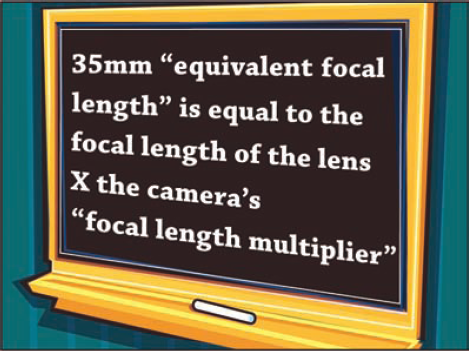
NIKON COOLPIX 5700 ZOOM LENS
The Nikon CoolPix 5700 has a zoom lens with a focal length noted as 8.9mm to 71.2mm. The focal length multiplier is 3.93. The 35mm equivalent focal length is 35mm (3.93 × 8.9) to 280mm (3.93 × 71.2).

COOLPIX 5700 PHOTOS WITH DIFFERENT FOCAL LENGTHS
The photo on the left demonstrates the shortest focal length, 35mm.
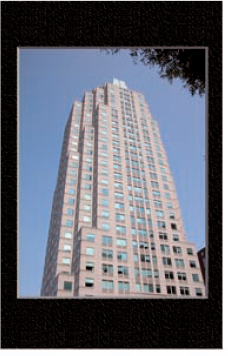
The photo on the right shows an intermediate zoom.

The left photo shows the CoolPix 5700 zoomed in even more.

The right photo shows the longest focal length of 280mm.

Tip
Did You Know?
Many zoom cameras have an X rating, such as 2X or 4X, which is not directly related to the focal length. It just means that the maximum focal length is "X times" longer than the minimum focal length. For example, the Nikon CoolPix 5700 has an 8X zoom lens, which simply means that the longest focal length is 8 times longer than the shortest focal length.
When you stand in the middle of railroad tracks that vanish into the horizon, you are experiencing perspective. When you experience perspective, straight lines seem to converge over distance. When shooting photos with a camera, you can use focal length to control how rapidly parallel lines converge. The shorter the focal length, the more rapidly lines converge.
To shoot a full-frame picture of a large building with a wide-angle lens, you have to be close, and the building's lines will tend to converge over a short distance. If you shoot farther back from the building with a telephoto lens, you can still fill the frame, but you can do so without making the building look distorted.
The façade of this office building shows severe convergence of parallel horizontal lines because it was taken up close with a wide-angle lens.

The white grid laid over this building shows the curving of building lines that should be straight. This distortion is caused by using a wide-angle lens.

This photo was taken with a wide-angle lens to include the house and a wide expanse of the sky and the tree.
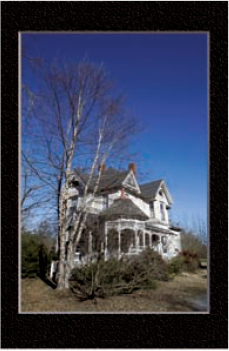
You can notice more perspective distortion of the house in this photo than the preceding one because the photo was taken close to the house.

Tip
Did You Know?
Several software applications are available to correct various types of image distortion, such as barrel and pin-cushion distortion, which are caused by wide-angle lenses. One product is LensDoc from Andromeda Software Inc. (www.andromeda.com). It offers specific corrections for many specific camera models, and Andromeda has versions for PC and Mac.
You can easily control the background with a long focal length lens, which has a shallow depth of field and a narrow angle of view. The shallow depth of field helps to create a soft-focused background. The narrow view makes it easier to change the background by moving the camera location, with minimal effect on the composition of the subject.
Several factors determine how much you can control the background. The closer the camera is to the subject, the narrower the depth of field will be, which helps to blur the background. Likewise, the farther the background is from the subject, the more you can blur the background.
The longer the focal length of a lens, the more a slight move to the right or left may change the background.
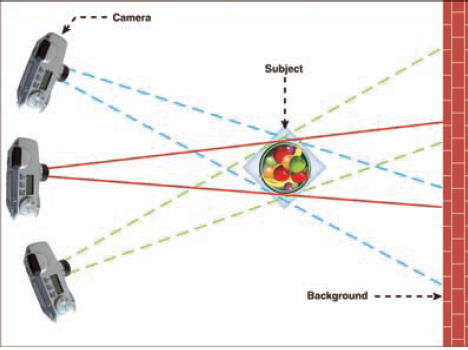
The lady in this portrait was carefully positioned to make a nice soft background with colors that enhance the subject.

The softly blurred background with contrasting colors helps to isolate and focus attention on the flowers in the foreground.

The closer the background is to the subject, the more difficult it is to get a softly blurred background.

Tip
Did You Know?
Aperture settings are written as f/4.0 or f/8.0. But, in fact, the aperture size is really 1/4.0, or 1/4, and 1/8.0, or 1/8, which means that an f/4.0 aperture is actually larger than an f/8.0 aperture because one-fourth is larger than one-eighth.