
Years ago, when wedding photographers used film, all they had to do after the wedding was send the rolls of film to a lab to get processed. With digital photography, however, the process is a little more complicated. The days of looking at your photographs as negatives, contact sheets or as slides on a light table are long gone. Now photographers view and edit their images on their computers, then post them online for their clients to see and order prints and other products. While there are many benefits to the digital age, it does require today's wedding photographer to have knowledge about more than just their cameras and other photography equipment. Today's photographers must also have good working knowledge of computers, software and digital workflow options.
The first step in the digital workflow is downloading images from the camera to the computer, and there are many ways to do this. Many cameras come with software allowing the photographer to download the images directly from the camera to their computer. There are also specialized card readers that allow you to download the images while the card is not in the camera, freeing up the camera for use and saving the camera's battery.
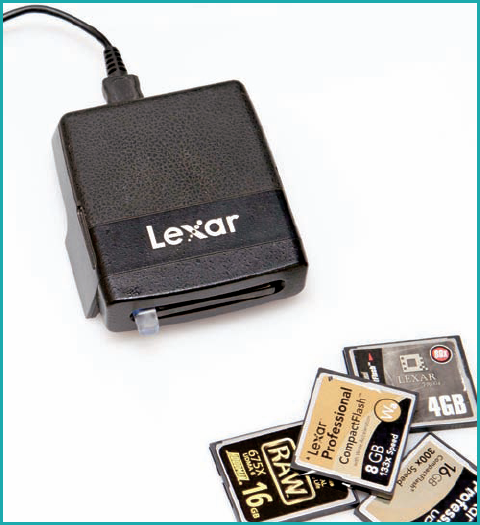
I use Photo Mechanic™ software by Camera Bits to download and sort the images from my memory cards. When using Photo Mechanic, I transfer the images from my memory cards to my laptop, sometimes even starting before the wedding reception is over. As the files are downloaded, I rename them as they import to make it much easier to keep track of which images are from which wedding. I can also add information about the shoot directly into the file. I use the IPTC (International Press Telecommunications Council) stationary pad to add captions, keywords, photographer information, location and any special instructions. Having this information inserted directly into the file makes it much easier later to find images from a specific wedding or images taken at a specific location. This information is also helpful when you share your images with publications and vendors to identify the owner of the images.
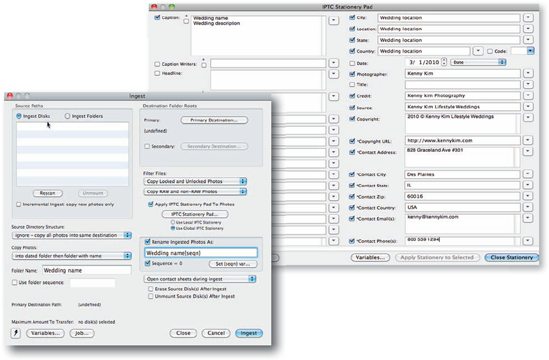
Once the images are imported, I use the contact sheet mode in Photo Mechanic to cull the images down and create a group only of the ones I want to edit. This is where the real work begins. One of the most important parts of the digital workflow is looking at your images and realizing which should and shouldn't be used. When I was starting out, this quote by Joe Buissink really spoke to me. "There are no perfect photographs, only perfect moments." I still find it is more important to capture the emotion than to make sure the technical qualities of the image are perfect. Images that lack emotion will have very little impact on the viewers, and since weddings are very emotional times, the images need to convey that.

The next step is to make sure the image is flattering to subjects; no one wants to see an unflattering image of their wedding day. Then I look at the technical aspects of the photograph. Is the exposure correct? Are the eyes in sharp focus? Are there any distracting elements in the background? If everything looks good, then the photo makes the cut. Keep in mind, however, that sometimes the technical qualities can be fixed during the editing process.
Every photograph you allow to be seen represents your work. Make sure you only show the good images. It is as simple as that.


It's wonderful to think that every image is perfect right out of the camera, but we all know that just isn't true. Even the best shot sometimes needs a helping hand. There are a number of software options for editing your images to create the best possible photographs for your clients, including Aperture by Apple, Adobe® Photoshop® and Adobe® Photoshop® Lightroom®. Read more about these in Appendix 4.

The most common and easy-to-make corrections involve adjusting the exposure. Many software packages have an exposure slide, which can increase or decrease the overall exposure of your image without doing any real damage to the image itself. Many software programs also allow you to crop the images to remove extra area surrounding the subject. You can also convert images from color to black and white and even remove unwanted objects in the image. Be sure to invest time learning the software package you choose for editing so you can efficiently get the results you want.
Once the wedding images have been selected and edited, I am ready to show off my work and let the clients preview images and order prints. Today's technology makes this quick and easy. Read about several ways to deliver images to clients in the chapter 13.
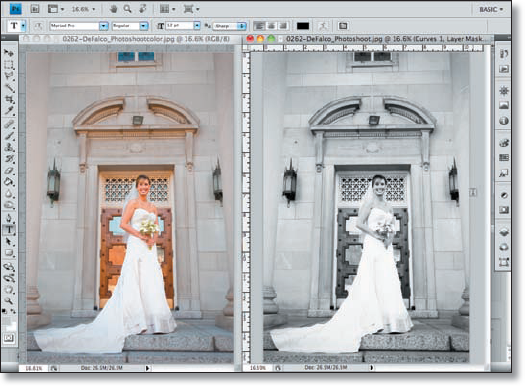
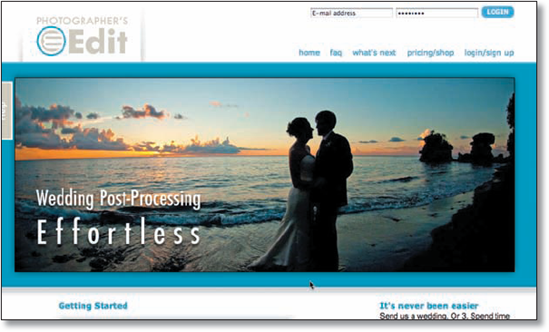
There are many different ways to store your images after the wedding is over, from keeping them on the computer's hard drive to copying and storing the photos on DVD discs. Since computer hard drives are mechanical devices, they will fail over time and DVD technology is continually changing. The real solution for archiving is to stay current with the new technology and adapt. It probably goes without saying that having backup copies of your files is critical. I currently use the Drobo system by Data Robotics, Inc.™ for keeping my files backed up. The system can grow as I need it to and offers a method of keeping the data safe, even if a drive fails. I also copy files to DVD discs, which I store off-site in case of a catastrophe.

Keeping images well archived is important. One way I provide good customer service is make sure I can get images to clients at any time, even if it is years later. If a client loses their photographs in a natural disaster or for some other reason needs to get their hands on an image, I can help them recover what they need.
Today's wedding photographers must develop an organized workflow that extends beyond the capture of high quality images. The post-production process is critical, but it can also be time-consuming. Determine how to best use your time and look for efficient ways to showcase your work and make viewing and ordering easy for your clients.
