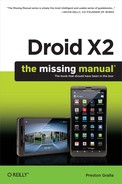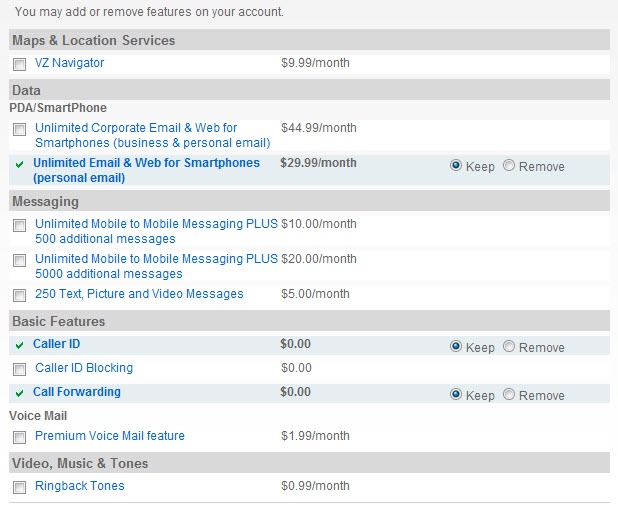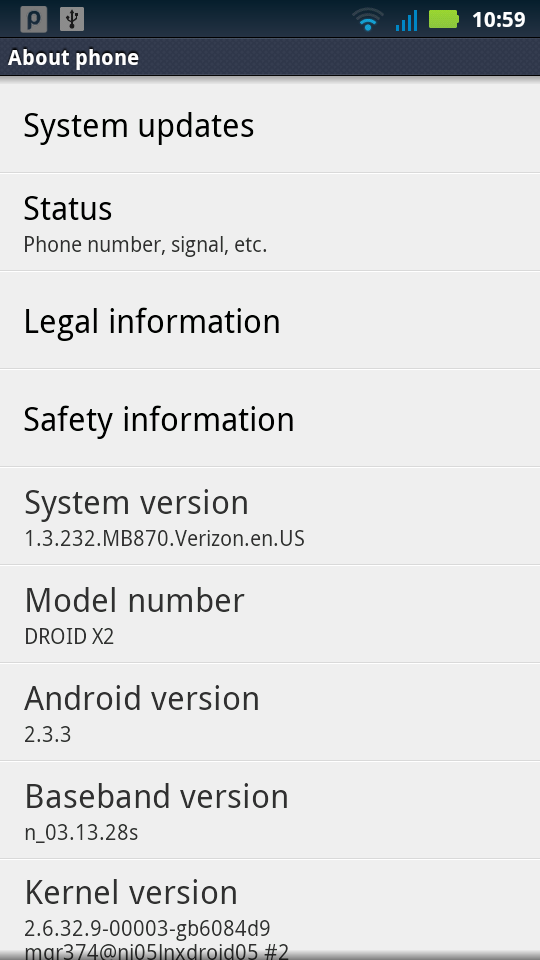Appendix A. Setup and Signup
Setting up your Droid X2 is easy, especially if you buy it at a Verizon store. There, the sales folk will walk you through the process of activating your phone and signing up for a plan. If you buy your Droid X2 over the Web, you set everything up either on the Web or over the phone. This appendix tells you everything you need to know.
Choosing a Plan
When you buy a Droid X2, you’ll usually get it in conjunction with a one- or two-year Verizon service plan in addition to the cost of the phone. When you buy a plan, Verizon knocks a few hundred dollars off the Droid X2’s $499.99 list price. The cost of the plan varies according to how many minutes of talk you want each month, and whether you want text messaging as well. Verizon offers enough permutations to meet almost any need imaginable.
For the most recent rates, visit www.verizonwireless.com. Currently, the most basic voice plan costs $39.99 per month for 450 minutes, plus 45 cents per minute after that; an unlimited voice plan is $69.99. You’ll have to buy a data plan as well. As of this writing, data plans offer unlimited data, although Verizon has said that will change and there will be a data cap at some point. Above the data cap, you’ll have to pay for extra data.
Adding unlimited texting to either plan is $20 per month. Or you can purchase 250 messages per month for $5. If you don’t sign up for a text plan, you’ll pay 20 cents per message (sent or received).
Your Phone Number
The phone number you use on your Droid X2 depends on whether you already have a Verizon account:
Keeping your old number. If you already have an account with Verizon, you can have an old cellphone number transferred to your new Droid X2. Transferring the number to your new phone usually takes an hour or less. During that transition time, you can make calls with your Droid X2, but you can’t receive them.
Getting a new number. If you don’t already have a Verizon account, the company will assign you a new phone number. They’ll try to give you one within your area code, and they may have several numbers you can choose from. Once you get the new phone number, you can start making and receiving calls.
Tip
If you already have a Verizon account, you may not be able to get the reduced price when you switch to a Droid X2. Verizon requires you to have your current phone for a certain amount of time—usually a year or more—before you can get a reduced price for buying a new phone. However, if you have a family phone plan, there may be a workaround. If one of your family members’ lines is eligible, you may be able to get the reduced price. Just make sure that Verizon connects your Droid X2 to your phone number and not the family member’s.
Making Account Changes on the Web
You can change the details of your plan anytime—for example, adding new services, or taking away old ones—via the Web. Sure, you can do the same thing by showing up at a Verizon store or in person, but it’s much easier on the Web. Head to www.verizonwireless.com.
Upgrading to the Newest Software
Your Droid X2 uses the Android operating system, built by Google. The Droid X2 also includes some tweaks and changes that Motorola made to Android, so your phone’s software might look a bit different from other phones running Android.
Google regularly upgrades the Android operating system, but unlike with a computer, you won’t need to buy the upgraded software, or even download it. Instead, it comes automatically to your phone, by an over the air (OTA) upgrade. You don’t need to do anything about it; it happens automatically.
Tip
Wondering which version of Android you’re running? The Droid X2 will be happy to tell you. From the Home screen or any pane, press the Menu key and then select Settings→“About phone.” Look at the Android version number for the version of Android you’ve got on your phone.
To check whether your phone has the latest and greatest software from Google and Motorola, from the Home screen or any pane press the Menu key and then select Settings→“About phone”→“System updates.” The phone will let you know whether your system is up to date. If an upgrade is available, the phone will ask if you want to install the new software, and then do so over the air.