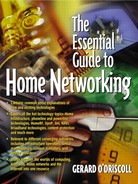VESA ARCHITECTURE AND TECHNOLOGIES
The VHN architecture is based on a digital baseband home network common to all intelligent devices in the home. An external network is terminated at an access device that demodulates, decodes, and decrypts according to the external network specification on the outside and interfaces to the common home network on the inside. User devices also on the baseband network in the home may access the external services or data through the access device. Thus the external services are shared and equipment replication is unnecessary. As well as physical layers, standardized information and control protocols are essential factors to ensure interoperability of home network devices. No one physical layer technology is perceived to satisfy all cost, bandwidth, and mobility requirements, so a network layer approach is used to allow seamless operation across different physical layers and, by using IP, also the Internet. IEEE 1394 is used for the main backbone of the home network because of its high bandwidth and inherent quality-of-service for multimedia delivery. Devices capable of accessing MPEG video streams attach directly to the IEEE 1394 network, while other devices may use technologies such as Ethernet, powerline, and RF. In the future, wireless 1394 may provide a no-new-wires option for the backbone. The VESA Home Network Committee has developed network, device, control, and network management models with interoperating standards based on existing specifications where possible. Work is progressing to make a complete IP-network-layer-based interoperability specification. The VESA home network will:
Allow complete interoperability for all devices in the home independent of the component network on which they reside
Provide an open, transparent interface for all access providers and for connecting multiple networks together
Accommodate all proposed residential gateway architectures
Simplify implementation of the residential gateway for all devices on the home network by providing a single-protocol interface on the IEEE 1394 home network backbone
VESA is working with many other standards groups to ensure compatibility with all emerging network and multimedia standards. Let's now examine the technical architecture of the VESA standard.
Technical Overview
Today, most houses have a copper-wire telephone network and a coaxial cable TV network. These networks will stay in the home for a long time, and new digital networks will be put in place to supplement them. The VHN architecture has the benefit of allowing low-bandwidth, low-cost devices to remain on their own network, while high-bandwidth devices are accommodated by high-speed networks. The VHN architecture, shown in Figure 16.1, allows the integration of these networks, and full connectivity between devices.
Figure 16.1. VESA home network architecture

The backbone network spans the whole house, so those devices located on component networks anywhere in the house can communicate with each other. The backbone provides sufficient bandwidth and QoS for the applications and devices that communicate over it.
The component networks enable devices connected to them to communicate with each other, perhaps over a relatively short distance such as within a room. The choice of a component network is dictated by the communication needs and cost points of the device. Examples of important component networks are IEEE 1394-1995 (known as FireWire), Ethernet, Powerline CEBus, phone line, and RF wireless LAN. An access-backbone interface connects an external access network to the home network. An access-component interface provides a similar function for an access network to connect to a component network. A POTS modem, an ISDN adapter, a cable modem, residential gateway, and a set-top box are all examples of devices containing access-component interfaces. An end device is a digital device connected to a network whose purpose is to provide some utility (other than network service) to the end user. Examples of end devices are printers, TVs, audio speakers, security sensors, and HVAC controllers. A backbone-component interface connects a component network to the backbone network. Backbone-component interfaces may function as repeaters, bridges, or routers, and may be stand-alone, or embedded in an end device or PC. A single physical device such as a PC may act as an end device, and may contain an access-backbone interface and/or a backbone-component interface. Similarly, although the primary purpose of the backbone network is to connect component networks together, it may also have the attributes of a component network (connecting end devices and access-backbone interfaces together) because the VHN architecture allows end devices and access-backbone interfaces to connect directly to the backbone network. A residential gateway is a unique kind of device because it may terminate multiple access networks and may have connections to the backbone network as well as to component networks.
Shown in Figure 16.2, the devices connected to the backbone and component networks or access networks are examples of devices containing access-backbone interfaces that facilitate interoperability between networks. The telephone network, powerline network, and IEEE 1394 network are examples of component networks. The set-top box is acting as a residential gateway. The telephone, power outlets, PC, camcorder, and TV are end devices. Notice that the TV is acting as an end device, but also contains a backbone-component interface. The VHN hub is at the center of the star wiring. The home network, consisting of backbone and local physical technologies, is united by the network layer. For example, in Figure 16.2, the camcorder, although on a component network, is accessible by the TV or PC, which is shown directly on the physical backbone. A VHN backbone device will connect directly to the backbone and be able to control, or be controlled by, all VHN-compatible devices. A VHN device might not be connected to the backbone, but would support all Web-based control and user control schemes required for VHN compatibility. End devices not capable of talking to the VHN are not VHN-compatible. A non-VHN device may act as a VHN device by using a proxy service in an interface device.
Figure 16.2. VESA home network example

Topology and Media
The VHN physical backbone topology will be a star configuration to preserve bandwidth on the IEEE 1394 home network backbone. With this topology, data can be isolated within individual segments in order to increase the total system bandwidth. The backbone network will transport data from room to room. Within the rooms, a component network may be used. The standard IEEE 1394 technology is a high-performance serial bus that is designed to provide communications over relatively short distances (maximum 4.5 meters between nodes). To obtain the advantages of the IEEE 1394 bandwidth allocation, support for isochronous multimedia streams, and bus management, VESA Home Network member companies have been developing a long distance version of IEEE 1394 with the goal of achieving 100 Mbps speeds over distances of 100 meters, using Category 5 UTP. Glass optical fiber (GOF) will also be used and various forms of plastic optical fiber (POF) are being considered for the transport medium. The majority of this work is taking place in the IEEE 1394b work group. Each segment of the home network backbone will extend to each room in the home from a central location. In compliance with the National Electric Code, there will be no active electronics inside the wall. It is anticipated that adapters to the in-room network may be wall-mounted, deriving electrical power either from a nearby AC outlet, a component network cable (such as IEEE 1394), or from the home network itself.
Network Protocols
A typical home network will probably consist of several heterogeneous component networks connected to each other on a backbone network to form an IP-based network. VESA considered several strategies for providing addressing and data connectivity between heterogeneous networks and has selected the IP family of protocols to enable communication among devices in the home. The use of IP will ensure that any device in the home will be able to exchange messages and data streams with any other device and can access any service available over the home network. Additionally, devices that connect to the Backbone Network can use IP services to communicate among themselves.
The use of IP also ensures that higher layer protocols can be specified independent of the underlying networks and their data link layer protocols. It also enables incorporation of new physical communication technologies into the home network without disturbing the existing networks and devices.
If a DHCP server is present on the home network, it will assign IP addresses to devices. Many consumer electronics manufacturers intend to include DHCP servers, as well as other network and Internet tools, in their digital video products. If one is not present on the home network, an autonomous addressing scheme is used.
Data and Control Protocols
The VHN is a hybrid protocol model where the IP is used for control and asynchronous data, and IEEE 1394 protocols are used for the video and audio streaming to take advantage of the isochronous channel capability. Access to high-bit-rate digital audio or video streaming is done by direct hook-up to the IEEE 1394 network.
User-to-Device Control
User-to-device control occurs when the consumer interacts with a user interface device, which generates a command that is sent on the network to a controlled device. This control is based on the Web paradigm. Device controls are represented graphically by HTML user interface documents, the top one called the device homepage. Controlled devices, such as a digital VCR (DVCR), have an embedded HTTP Web server. A Web browser remote from the DVCR, for example, in a high-definition television (HDTV), PC, or wireless PDA, is used to access the device homepage and render and present the DVCR graphical user interface (GUI) to the user. The user begins by calling up a browser window on the television screen, perhaps using only a portion of the screen, or a partially transparent display. In the window is the top-level Home Network Homepage GUI of available devices on the home network, which is dynamically generated to include an icon and name text for each device. This GUI could include external Web-based services. When the user clicks on an icon, the corresponding device home page is retrieved from that device. The device home page may contain buttons or icons for controls, such as "play," "record," "volume up/down," and so forth. When the user clicks on an icon, hyperlink messages are sent as control commands to the controlled device. The controlled device may issue an updated GUI document showing the new status of the device, for example "play" or "rewind." This control model is designed for the operation of networked intelligent consumer electronics devices without a keyboard. These devices can be accessed and controlled from locations inside or outside the home, via the World Wide Web.
Device-to-Device Control
Device-to-device control occurs where application software in one device discovers and controls application software in another device to effect some action without human intervention. The VHN device-to-device control architecture is also based on the Web paradigm to provide a method compatible with the user-to-device control mechanism. Web technology XML with standardized vocabulary is used to describe the device interface and generate the control messages. The XML device interface represents the interface of the controlled application in the device. It describes device commands, capabilities, and properties, e.g., the function name "record" and its parameters "channel," "start time," "duration." Controllers can access the interface of controlled devices to learn the functionality and generate control messages, which are described in the format of an XML-based Remote Procedure Call (RPC). Device messages are "carried" using XML tags to identify them. Thus CAL, X-10, or AV/C syntax may be embedded in Web pages and sent to, for example, a CAL network via a VESA Home Network CAL host without its having to translate.
In addition, existing standard language command messages can be sent in the "English" text form as XML documents rather than using the compressed syntax above. Generic CAL messages, for example, follow the CAL message format, but with XML tags and attributes. This allows Web browsers with XML and scripting language support to interact with devices. RPC is a way to create connections between procedures that are running in different applications, or on different machines. XML based RPC uses XML as the marshalling format. It allows software running on different operating systems in different environments to easily make procedure calls over the network. XML-based RPC uses HTTP as the transport protocol and XML as the encoding format. The device interfaces can be collected and put together to make a middleware layer, Home Network Broker & Interface Repository (HNB & IR), that can be searched or retrieved over the network by other devices. This control model provides standardized access to the device interface information, and a standardized way to communicate between devices. It also offers a high degree of extensibility and interoperability. Common Web development tools are utilized to bring the expressive power of the Web to the home.
Directory Services and Device Discovery
Devices connected to the home network, and the applications operating over the home network, will often need to locate other home network devices and applications. This is a particular concern for the residential gateway. Currently, application-specific or network-specific mechanisms exist to allow devices and applications to locate each other. The VHN network layer discovery mechanisms, including DHCP, interface to the Web control paradigm. The discovery mechanism runs and generates an HTML devices page at a predefined location. The home page of the user control browser is directed to this location. Thus, devices become visible and usable when attached. The devices home page can also be accessed via a standard web browser. Devices on component networks may have similar discovery means that allow for access of component network devices through the user control browser. For example, the HomePnP specification provides a mechanism to locate CAL-based devices with specific characteristics. Similarly, devices connected to an IEEE 1394 network can use IEEE 1394-specific mechanisms to search for devices hosting desired functionality by searching the configuration space of all devices on the IEEE 1394 network. The VHN discovery mechanism is evolving. Future discovery and naming mechanisms will be addressed in the second version.
Device Capabilities
Part of the management system requires linking devices with compatible services. When the devices page is run, the device capabilities are accessed and the user selection is checked.
Event Management
For asynchronous events, such as a broken tape or rewind completion, a device can post a message to another device. If the other device is turned off, then the messages can be stored for the device to access at a later time.
Management User Interface
All device control follows the Web paradigm user interface, including management roles such as setting up gateways.