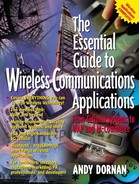The Wireless Web
Of all the hot new mobile data applications, none is more hyped than wireless Web browsing. The Web proved to be the "killer app" for fixed data networking, persuading millions of people to buy their first computer and prompting the largest stock market bubble in economic history. The wireless industry hopes to repeat this ruse and has devised several schemes for presenting Web content on mobile phones or PDAs.
Transferring the Web to cellphones presents several challenges, including variable latency and input device design. But the two that have preoccupied the mobile industry most are:
Low Capacity. Most existing cellphone systems allow data speeds of only 9.6 or 14.4 kbps, the same as modems circa 1995. Even more advanced technologies, such as GPRS, will push this up to only that of today's 56 kbps modems. By comparison, Web surfers using a corporate network or a home DSL line are used to speeds limited only by the congestion on the Internet itself.
Small screens. Many cellphones can display only a few lines of monochrome text, severely limiting the "multimedia" experience of the Web. PDAs have larger displays, often in color, but even these have their limits—it simply isn't possible to squeeze a desktop-sized screen into the palm of a user's hand. Most sites are designed for a minimum resolution of 640 x 480 pixels, and some require better; Web designers work with multiple, wide, high-resolution screens, and sometimes forget that most surfers have to rely on less sophisticated equipment.
Table 6.3 shows the resolutions used by portable computers, together with the approximate LCD (Liquid Crystal Display) sizes that they typically use. The aspect ratio refers to the shape of the screen and is the proportionate size of the width and height. The most common is 4:3, which was originally a compromise between the limitations of television technology and the human field of vision. Television tubes work best with a circular display, while we prefer a wider screen because we have two eyes separated horizontally.
The VGA, SVGA, and XGA standards were originally designed by IBM for television-style CRT (Cathode Ray Tube) monitors, but have become common in laptop PCs. VGA is also used by some machines that run Windows CE, but these are too large to be considered true PDAs. Known as Jupiter-class, they are really lightweight laptops. PDAs with a clamshell design have a screen that folds down over a small keypad, as opposed to the hand-sized Palm and PocketPC, which lack keyboards altogether.
| Display | Resolution (pixels) | Aspect Ratio | LCD Diagonal[*] |
|---|---|---|---|
| XGA (Extended Graphics Adapter) | 1024 × 768 | 4:3 (landscape) | 35 cm (14") |
| SVGA (Super VGA) | 800 × 600 | 4:3 (landscape) | 30 cm (12") |
| VGA (Video Graphics Array) | 640 × 480 | 4:3 (landscape) | 27 cm (11") |
| Clamshell PDA (Psion or WinCE) | 640 x 320[*] | 2:1 (landscape) | 14 cm (6") |
| Symbian Quartz or MS PocketPC | 240 × 320 | 3:4 (portrait) | 10 cm (4") |
| Palm | 160 × 160 | 1:1 (square) | 10 cm (4") |
| Mobile Phone | 96 × 64[*] | 3:2 (landscape) | 3 cm (1") |
[*] Typical size. Exact value depends on manufacturer.
The theory behind many mobile data services is that the problems of low capacity and small screens will solve each other—if a device can only display text and simple graphics, it doesn't need a high-speed connection. This is true, but it fails to take into account the expectations of customers, who may be used to a multimedia Internet rich with animation and video. Many analysts predict that they will be disappointed, and even say that operators and manufacturers are misleading the public when they make claims about surfing the Internet from a mobile phone.
HTML
Web pages are written in a code called HTML (Hypertext Markup Language), devised in 1990 by Tim Berners-Lee and other scientists at CERN, a particle accelerator beneath Geneva. It was intended to be a flexible way for physicists to share information, and quite deliberately lacked any descriptions of how that information would appear. While a document produced by a word processor or DTP (desktop publishing) program contains formatting instructions such as bold, italic and different-sized text, an early HTML document would instead describe the meaning.
For example, instead of printing all definitions in italic, HTML would contain a code to say that they were definitions. The precise formatting was left up to software on the reader's computer, called a browser, which read the code and displayed it however the user wanted. In theory, readers could choose to highlight definitions in capitals, in pink, or not at all, or (even more usefully) program their browser to scan through a document and display all definitions in a separate file.
This Web that its founders envisaged was ideal for access via a multitude of different devices, including cellphones. There would be no problem if a phone were unable to display fancy fonts or colors, because the user could choose to highlight information in different ways. The small screen size could also be overcome with properly structured information and a browser able to display different levels of headings. Instead of scrolling through long screens of text, the user could select only the headings and subheadings that interested them.
Unfortunately for the mobile Internet, the Web soon evolved away from this model. With the introduction of graphics and the realization of the Net's commercial potential, presentation became more important than meaning, perhaps even than content. Many sites require either the Microsoft or Netscape browsers, neither of which are available in their full form for non-PC devices. Users of computers, let alone other devices, find it difficult to change the way that different codes are rendered on-screen. Even the heading display feature, which has found its way into word processors, is absent from browsers.
Consequently, several different open standards and proprietary systems have appeared in an attempt to "mobilize" the Web. As shown in Table 6.4, they share some common features. All use a microbrowser, which lacks many of HTML's more complex functions and restricts the length of files to sizes not seen in the computer world since the pre-PC era. They are also mutually incompatible—a browser for WAP will not read sites designed for Web clipping and vice versa. All are independent of the underlying air link technology, just as HTML is independent of how the user connects to the Internet.
| Tables, Fonts and Frames | Bitmap Graphics | Vector Graphics | Security | CTI | Cookies | Java | Scripting Language | Max. Page Size (KB) | |
|---|---|---|---|---|---|---|---|---|---|
| HTML 3.2 | Yes | GIF, JPG | No | Full | No | Yes | Yes | Javascript | N/A |
| C-HTML 1.0 | No | GIF | No | Full | No | Yes | No | No | 4 |
| Web Clipping | No | No | No | None | No | No | No | No | 1 |
| HDML | No | WBMP | No | None | No | No | No | No | 1.5 |
| MeXE | No | WBMP | Yes | Partial | Yes | No | Yes | WMLScript | 1.5 |
| WAP 1.2 | No | WBMP | Yes | Partial | Yes | No | No | WMLScript | 1.5 |
C-HTML
As the Web became more focused on powerful computers with high-bandwidth connections, the W3C (Word Wide Web Consortium), the nonprofit group which oversees Web standards, decided to create a special version of HTML for devices with limited computing power. Known as C-HTML (Compact HTML) and published in 1998, it is literally a simplified version of HTML. Gone are additions to HTML, such as fonts, frames, tables and style sheets, leaving behind the core textual display language that its founders wanted. Graphics are still supported, but more advanced extras, such as animations and Java applications, are not.
The great advantage of C-HTML is that it displays perfectly normally on any regular Internet browser. Indeed, the specification is quite similar to the recommendations of many Web design gurus, who caution against frames and too many fonts. A site coded in C-HTML should be accessible by almost anyone, including users of the Lynx and Mosaic browsers. It can also use all the standard Internet technologies, most importantly SSL (Secure Sockets Layer), which allows customers to spend without fear of their credit card or other details being compromised.
The disadvantage is that such a lowest-common-denominator approach means missing out on features optimized for different types of devices. In particular, most popular Web sites rely very heavily on tables and cascading style sheets, which are missing from C-HTML. These are important for laying text and graphics out across the large area of a desktop screen to maximize the content and the number of advertisements seen by a user without having to scroll
Although C-HTML is virtually unknown in America and Europe, it was actually the first mobile data standard to become widely adopted. By May 2000 it had more than ten million users in Japan, all customers of the i-mode service from NTT DoCoMo. More than a thousand Japanese sites were supplying content for it, nearly all of whom decided to design separate pages rather than remove the non-Compact features from their regular sites.
The i-mode service has been an unprecedented success, but this isn't just because of C-HTML. NTT DoCoMo was also the first mobile operator to introduce packet-switching into its network, enabling phones to remain connected to data services at all times.
Web Clipping
The Palm VII organizer uses a proprietary system called Web clipping, which is designed to download miniaturized versions of entire sites. It was originally developed in 1998 by Palm Computing's parent company, the networking giant 3COM, and runs over the Mobitex network run by Bell South. Later Palm devices use other systems, such as WAP, which is described later.
Sites designed for Web clipping are similar to those for C-HTML, in that they use a subset of standard HTML and do not support features such as frames and tables. But it is more limited: the Palm VII cannot interpret HTML directly. Instead, it requires a special program called a PQA (Palm Query Application), which tells the Palm which bits of which pages on the site it should download. A separate PQA is needed for each site and must be installed before the site is accessed.
The need for these PQAs severely limits a Palm VII user's surfing options, but it does have some benefits. The PQA can span multiple pages, so it is able to grab an entire site at once. Users can then read the site offline, saving money on connection charges. Perhaps most importantly, latency is reduced to zero, as many pages are already cached on the Palm device.
The Palm VII is marketed only in the U.S., so Web clipping is not used internationally, except by globe-trotting Americans looking at sites they downloaded back home. Bell South and its subsidiaries do operate Mobitex networks in many areas around the world, usually under the brand name Ram, but Palm doesn't have a roaming agreement.
HDML
The Handheld Device Markup Language (HDML) is a more radical departure from HTML than either the compact version or Web clipping. It was first developed in 1996 by Unwired Planet, then a small startup company but now one of the giants of the mobile Internet, thanks largely to the language's success.
As with C-HTML and Web clipping, HDML requires that a site avoid the use of tables, frames, flashing lights, and other complicated features. But it replaces the familiar concept of Web pages with two new text layout metaphors: cards and decks. A card is defined as "a single user interaction," which in HTML would equate to a page, but for such a small screen is more likely to be a menu. A single HDML file can include many cards, so is called a deck. This differs from HTML, where each file represents a single page.
The advantages of the deck and card model are similar to those of the Palm VII's querying an entire site at once. Users can select items from a menu and see them instantaneously, without having to wait several seconds while their request travels across the wireless operator's network and then the Internet. This is more important on the mobile than the fixed Web because of the small screen size; users can read a phone's screenful of text in less than a second, meaning they'd spend most of their time waiting if each one had to be downloaded separately.
The analogy between cards and pages is not exact. A Web page may include many different interactions with a user, known as a form: first it asks for a name, then an address, and so on. A card can contain only one of the following kind:
Display cards present data to the user. Here, the interaction is simply the ability to move on to the next card.
Entry cards let the user type in a string, such as a password or a phone number.
Choice cards are menus, the equivalent of Web hyperlinks. They allow the user to navigate between cards by selecting different items, similar to hyperlinks.
HDML was quickly adopted by AT&T, who launched a service called PocketNet in 1996. It ran over CDPD, and initially could access 22 sites. Sprint followed with its PCS Wireless Web, which ran over cdmaOne. The leading mobile phone companies also became interested, and HDML eventually formed the foundation of the WAP standard.
XML
The W3C thinks that HTML's problem is a lack of flexibility. Whether the language is based on meaning or appearance—and at present it includes elements of both—Web page authors are limited to the descriptions built in to the language. They can specify that text should appear bold, but not upside down. They can specify that a piece of information is an address, but not a phone number. Each new version adds new descriptions, known as tags, but these just make it harder to learn, and increase the size of browser software.
The solution is XML (Extensible Markup Language), a code that lets Web authors define their own tags. This means that it can be used for every type of device: computers, mobile phones, TVs, or anything else that becomes Internet-enabled. It can also replace the proprietary file formats used by application software such as word processors and spreadsheets, a direction in which several companies, including Microsoft, are already moving.
The W3C has defined special subsets, or schemas, of the language to use for such purposes as solving equations, and in 2000 rewrote the HTML standard to make it a subset of XML, now known as XHTML. For once, the wireless Internet was actually ahead of its tethered counterpart. In May 1998, Unwired Planet and its phone vendor partners announced WML (Wireless Markup Language), a schema of XML based on HDML.
MExE
The Mobile Execution Environment (MExE) sounds like a reference to the possible health effects of mobile phones, but it's actually another proposed wireless standard from the European standards body ETSI. It aims to provide a thorough specification for running programs on a mobile phone, enabling sophisticated services to be provided by operators or downloaded by users. It requires a Java interpreter built in to the phone so that it is able to run applications written in Java in the same way as PC-based Web browsers do.
The problem with MExE is that, so far, cellphones lack the processor power needed to interpret and compile programs. A typical PC is capable of calculating more than 1000 MIPS (millions of instructions per second), while most phones can handle only 10 MIPS or less. This will change as technology advances, so MExE specifies several different levels of support. Each allows more complex programs to run, but requires a more advanced device.
To help phone companies fit Java into devices with limited computing power, Sun has produced a cut-down version of the language, called J2ME (Java 2 Platform, Micro Edition). Plenty of vendors and operators plan to support this, including Nokia, Sony, and NTT DoCoMo