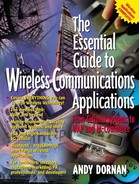Site Design
If you want your site to be accessible over the wireless Internet, the choice is between WAP and C-HTML. But first, you need to understand how content is affected by users' access methods. If your site is full of long articles, forget about a WAP version—no one is going to read an online book through a device that can display only a few words at a time and has to load each paragraph separately.
The same applies to pictures. Pornography, one of the few markets in which dotcom businesses actually make money, is so far absent from the wireless Web because the image quality it depends on won't fit into a phone. Likewise, businesses that depend on banner ads will lose money even if they go wireless, because there's no room for them, either.
C-HTML Sites
If you know HTML, "compacting" your site isn't difficult. There's no new language to learn, and nothing new to add to your Web pages. You just have to strip away the unsupported tags, while rearranging the site so that it still makes sense without using frames or tables. Users of visual Web design software may find the process more difficult; these programs are very heavily oriented towards the features that C-HTML doesn't provide, and can even need nonstandard extensions to HTML itself.
Every Web document is supposed to begin with a document identifier, which lists the version of HTML used. In practice, many sites just leave this out because browsers don't care, but if you want to follow the rules, the first line of a C-HTML document should be
<!DOCTYPE HTML PUBLIC "-//W3C//DTD HTML 3.2//EN">
Headers in C-HTML are much more limited than in the full version of the language. Most metatags, which HTML uses to add information such as the author's name and keywords for search engines, are not supported. The header should contain only the title of the document and, if necessary, a metafield describing how often the browser needs to refresh it. Refreshing means loading a new version from the Web server rather than relying on a local copy stored in cache memory.
<HTML> <HEAD> <TITLE>A Wireless Web Site</title> <META NAME="refresh" CONTENT="xx"> </HEAD>
Other than the content of tags, the main restriction on the body of a C-HTML document is its length. The standard itself imposes no limits, but because phones have such limited computing power, it is normally recommended that the entire page does not exceed 4 kbytes. This is shorter than most existing Web pages, but does allow for a complete text article or a form asking the user several questions.
<BODY> <P>A simple Compact HTML Page <P>Add other code here, up to maximum 4KB. </BODY> </HTML>
The tags that are valid in a C-HTML document include most of those used for:
Paragraphs and line breaks
Horizontal lines
Hyperlinks and their anchors
Images in the JPG and GIF formats
Forms asking for user input
Features not supported include:
Frames
Tables
Clickable image maps
Programming (applets and scripts)
Font styles and sizes
Emphasis (bold, italic, etc.)
Meaning descriptions (address, acronym, etc.)
WAP Sites
A WAP site is more difficult to set up than one based on C-HTML. It requires a new language, new protocols, and probably new content.
Consider whether you need to develop an entirely separate site, potentially doubling the amount of time (for an individual) or the number of people (for a large corporation) that you devote to your Web presence. An alternative is to look at one of the many software translators available. Plenty of companies say they have programs that convert HTML to WML, but don't believe their claims—the languages are so different that for many sites, the results aren't something you'd want to post on the Net.
Companies intent on serious m-commerce will probably use more sophisticated software, which plugs straight into their backend database systems and generates WML on the fly. Many are already doing this with HTML, and adapting the process for WAP—or the other wireless Web systems—is comparatively trivial. Web design software, such as Macromedia's Dreamweaver, is also beginning to incorporate WML capabilities, though often tailored for one specific brand of phone.
Assuming that you're doing it yourself, the header of a WML document should specify that it is a variant of XML and provide an Internet address where the full specifications can be found. In this case, the version of WAP is 1.2.
<?xml version="1.0"> <!DOCTYPE wml PUBLIC "-//WAPFORUM//DTD WML1.2//EN" http://www.wapforum.org/DTD/wml_1.2.xml">
WML arranges files into smaller chunks called cards, each of which should represent about one screenful of information. Each card has its own title, which is displayed on screen, and an identifier, which usually is not. The identifier is used by hyperlinks, similar to the A HREF tag in HTML.
<wml> <card id="card1" title="Intro"> <P>A WAP Site</P> </card>
Mobile phone screens are so small that a single card could easily take longer to download than read, so several can be grouped together into a single file, or deck. The number of cards in a deck is unlimited, though some phones won't work very well if the total file size is more than about 1 kbyte.
Many WML tags are the same as those used in HTML. However, like all XML variants, it is much stricter. All text, for example, must be enclosed within a pair of tags. HTML authors usually omit the </P> tag at the end of paragraphs, but WML pages must include it or risk an error message.
<card id="card2" title="WAP Prototype"> <P>Add other code here, up to a maximum 1 KB.</P> </card> </wml>
Once a WML file is complete, it can be uploaded to a Web server. The server may then need to be programmed to know what WML files are, as most don't yet recognize them by default. This is usually as simple as adding one line to the server's MIME (Multi-purpose Internet Mail Extensions) database, and ought to become unnecessary as WAP grows more popular. But if you don't run the server yourself, it's important to check with your ISP whether WML files will actually be recognized.
The final step is to decide on a URL for the site. Users will find it very inconvenient to type in a full filename on a phone's keyboard, so the Internet standard is wap.domain.com. This usually requires either a separate IP address or a special script that will automatically direct surfers to the right type of file, depending on whether they are using WAP or HTML. If you are registering a new domain, the number of key presses needed to enter the characters in its name could also be worth considering. For example, most phones require three key presses to type C or F, but only one to type A or D.
normal: Web ResourcesThis is the official site of the WAP Forum, where the official specifications for WAP can be downloaded for free. If you'd like to see what WAP looks like, but don't have a compatible phone, you can download a Java program that simulates a microbrowser here. It works on Netscape or Internet Explorer, and has plenty of links to WAP sites. http://www.palmos.com/dev/tech/webclipping/ Palm's official Web Clipping site offers details of the technology. If you have a Palm, you can download PQAs for many sites here. If you're feeling adventurous, you can also download free Windows and Macintosh software for writing your own PQAs. http://www.mobileussd.com and http://www.mobilecellb.com These sites have a lot of information on the lesser-known messaging systems USSD and CBS. They're both run by consultancy Mobile Lifestreams, which also has several other sites in the same vein. http://www.w3.org/TR/1998/NOTE-compactHTML-19980209/ This is the full compact HTML spec, showing exactly how C-HTML differs from regular HTML and listing which tags are supported. http://www.w3.org/TR/WAI-WEBCONTENT/ Also from the W3C, the Web Content Initiative shows ways for sites to make themselves more accessible to browsers with limited capability. |