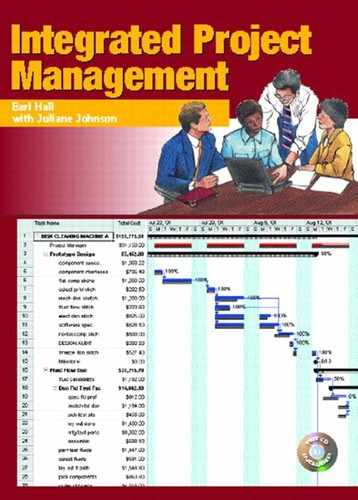Risk Tasks and Software Tools
Software packages are not designed to make it easy and straightforward to insert and use risk tasks in Gantt charts. If you use Microsoft Project 2002®, you are going to have to tweak it just a little in order to make it work for you. When building the Gantt chart using this software, you must use a linking button to connect the successors to their predecessors. If you do this, you do not have to worry about dates. The software will start the successor the day after the predecessor finishes.
When you are using the software as a project monitoring tool, it will hold an original “Base Line” for you. However, it will extend on the Gantt chart the start dates of tasks that are farther down the line whenever a task runs over. This operation is very helpful when you are monitoring a project's execution. However, You will want the risk task to act as a buffer between the task strings. You do not want the risk factor predecessor to push the risk factor start date out as some task overruns occur. In fact, you want just the opposite. You want the immediate predecessor to show you by its extended end date just how much of the risk factor is used up.
All this means is that when you enter the risk factor on the software Gantt chart, you do not link it to its predecessor. You use a start date instead. You then set the start date to the day after its predecessor is completed. You also link the next task—the first task in the next critical path series—to the risk factor, not the last task in the proceeding series. See Figure 9-4.
Figure 9-4.
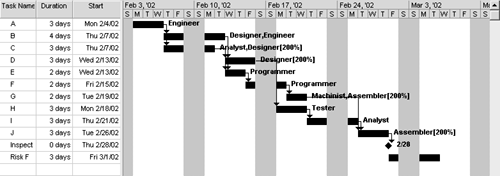
In linking these tasks, you will wipe out the critical path representations on your Microsoft Project 2002® Gantt chart. Therefore, always print out your critical path series and save it before you enter a risk factor.