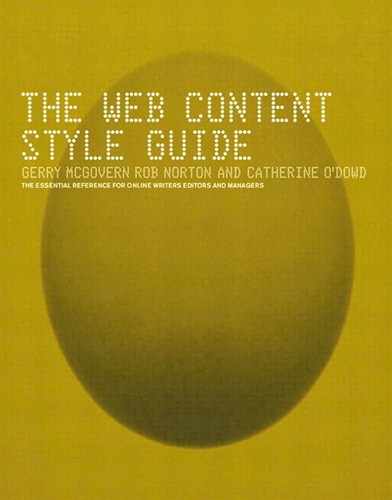T
- T1, T2, T3
-
T-carriers are a type of high-capacity digital line generally used to carry voice, data, and other content over long distances. The higher the figure, the larger the capacity of the line. T1 lines are used by many large organizations to connect to the Internet.
- table of contents
-
When a document is long (more than 10 paragraphs), you should provide a table of contents (TOC). Generally it should be placed between the summary and the main body of text, and should be generated from subheads within the documents. In long documents, you should use subheads approximately every five paragraphs. The TOC should be linked to its corresponding subhead within the document.
- See also [website layout and design]
- See also [subheads]
- tables
-
Traditionally, a table arranges data in rows and columns. Tables are increasingly used to lay out Webpages. Be aware of the accessibility problems this can cause.
Ensure you leave enough space between cells in a table so that the text in the columns is not too close to the next column.
- See also [accessibility]
- taxonomy
- See [classification]
- TCP/IP
-
The Transmission Control Protocol/Internet Protocol (TCP/IP) is built into the UNIX system and has become the standard for data transmission over networks. It was developed by the US Department of Defense.
- techie
-
A person who is very knowledgeable about technology. Usually someone with programming expertise or background.
- tech-savvy
-
Someone who is computer- and Internet-literate. Also implies someone who is up to date with Internet trends and technological developments.
- telecommuting
-
Also known as teleworking, this is a process where an employee works from home for part or all of the week, while maintaining effective communication with their employer through technology. The Internet supports telecommuting, which is a trend that is gathering some momentum.
- telephone numbers
- See [phone/fax numbers]
- Telnet (the program), telnet (the verb)
-
An Internet protocol that allows users to interact with a remote computer as if directly connected to it.
- templates
- See [CSS]
- terabyte
-
1,099,511,627,776 bytes (1,024 gigabytes), abbreviated TB.
- Terms of use statement
-
A Terms of use statement, which should be accessible from the footer of every page, is useful when you need to cover some or all of the following: Privacy statement; Copyright statement; Software download/use statement (where software is available for download); Trademark statement; Patent statement; License and site access statement; Links to third-party websites statement; Reader-generated content statement (where appropriate); Copyright complaints procedure; Risk of loss (where products are being sold from the website); Product descriptions statement (where products are being sold); Disclaimer of warranties and limitation of liability; and contact information.
Although the Terms of use statement contains the copyright and privacy statements, because these statements are of particular importance on the Web, links to them should be pulled out and also placed in the footer.
- See also [footer]
- text color
- See [color]
- that/which
-
That is defining (tells you something essential about the subject):
The computer that is in my office is broken. (Not the computer at home)
Which is nondefining or relative (tells you something incidental about the subject).
The computer, which is in my office, is broken. (There’s no confusion about which computer is in question, but for your information, it happens to be in my office)
While in British English that can often be used in place of which, in American English you should always use them in their strict sense.
- that/who
-
Use who only when referring to people.
- 3G
-
A generic term for the third generation of global wireless communications standards, a technology that will enable high-speed, high-quality transmission of voice, video, and other data. Analog was the first generation of wireless standards and digital was the second generation (see GSM).
There are many questions about the viability of 3G in the short term, not least with regard to the high cost of implementing the infrastructure. Many commentators believe that the high costs will deter the average Web user, who will continue to have limited bandwidth for the foreseeable future. So, from a content perspective, the Web will continue to be driven by low bandwidth content (text and simple images) rather than high bandwidth content (video, animations, audio), for the near future at least.
- thumbnail graphic
-
A small graphic, about the size of a person’s thumbnail, that links to a larger version of itself. Used where you want to present a series of graphics, it makes for better presentation and saves significantly on download time.
- time of day
-
Generally, spell out even, half, and quarter hours:
The meeting continued until half past three.
I’ll be there by ten o’clock.
Use figures for when you want to emphasize the exact time. Note the colon in American English:
The train leaves at 6:20 A.M.
In British English, a period rather than a colon is used between hour and minute:
6.20 A.M.
When a 24-hour clock is required, use the following style:
04:00
12:00
21:53
- See also [A.M]
- time zones
-
If you are providing hour and minute information (for example in breaking news) and you have an international readership, you should display the time zone as well. It is also useful to display the time difference between your time zone and Universal Time Coordinated (UTC). UTC is taken as the base time, it is equivalent to GMT. For example
10.22 A.M. EST (UTC -5)
Some common time zones:
European GMT Greenwich Mean Time, as UTC WET Western Europe Time, as UTC CET Central Europe Time, UTC +1 EET Eastern Europe Time, UTC +2 MSK Moscow Time, UTC +3 MSD Moscow Summer Time, UTC +4
US and Canada AST Atlantic Standard Time, UTC –4 EST Eastern Standard Time, UTC –5 CST Central Standard Time, UTC –6 MST Mountain Standard Time, UTC –7 PST Pacific Standard Time, UTC –8 AKST Alaska Standard Time, UTC –9 HST Hawaiian Standard Time, UTC –10
Australia AEST Australian Eastern Standard Time, UTC +10 ACST Australian Central Standard Time, UTC +9.5 AWST Australian Western Standard Time, UTC +8
(Often, AST, CST, and WST are used instead, but these time-zone abbreviations could be confusing because they are used in North America as well.)
- titles of books, magazines, reports
-
Capitalize the main words. Use italics for titles of books, films, plays, and long poems, works of art, periodicals (newspapers, magazines, journals, etc.), names of ships. Use regular font (not bold, not italics) in quotation marks for article titles, report titles, chapter titles, shorter poems.
- See also [italics]
- See also [formatting]
- titles (of jobs)
-
Lowercase in general:
The chief accountant resigned.
- titles (of people)
-
Capitalize the specific president of any country, lowercase a general mention:
Many admired President Kennedy.
France will elect a president.
- TOC
- See [table of contents]
- tone
-
Writing on the Web tends to be less formal than writing for print publication. Treat your readers as though they are as smart as you are, and never talk down to them. But at the same time, don’t assume they know everything you know, and don’t be overly familiar. On the Web, for instance, a statement such as “The following three points are essential,” sounds overly formal. “Here are three important points,” would be better. Overuse of the personal pronouns I, me, my, and mine—very prevalent on the Web—can make your writing sound amateurish.
Many traditional style guides recommend that you avoid using contractions, such as “It’s not what you think,” but avoiding them can give writing a stilted quality. The phrase “is he not?,” for example, is rarely used in conversation, and seems much more archaic than the familiar “isn’t he?”. Rudolf Fletch, author of The Art of Readable Writing (Hungry Minds, 1994), argued that in this and many other cases, written English should follow conversational custom.
A good rule of thumb is that the tone of your writing should approximate the tone you would use if you were talking to an intelligent stranger.
- trademarks
-
A trademark (™) is a word, device, symbol, or phrase that is used to identify goods made by a company and to distinguish them from those provided by others. A registered trademark (®) is a trademark that has been registered with the relevant authorities, for example the US Patent and Trademark Office.
Do not include trademark symbols on a Webpage (because it affects readability). Instead, a copyright notice such as “Copyright © 1995–2000 Example Company. All rights reserved” should appear in the footer information of every page and link to a separate page for legal information (including trademarks and copyrights).
- See also [footer]
- traffic
-
A term for the number of people who come to a website. If you are referring to the visitors themselves (rather than the number), it is better to call them readers.
- Trojan horse
-
A computer virus that pretends to be an innocuous piece of software or other file in order to get the person to load or activate it.
- type color
- See [color]
- typosquatting
-
Typosquatting is a form of Internet cybersquatting where the typosquatter registers several possible input errors for a popular website, based on the probability that a certain number of people will mistype the website’s URL. They then try to sell advertising on the sites that the readers have mistakenly gone to.