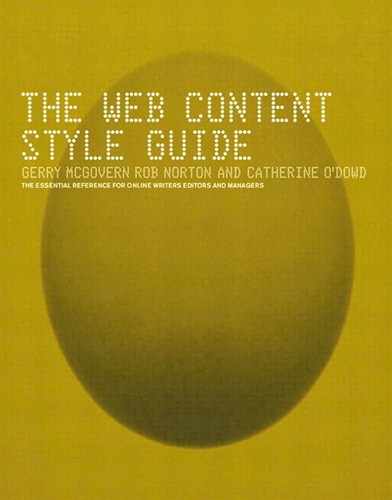D
- dash
-
Generally, dashes are used in text to indicate a break in thought or sentence structure, to separate two clauses, or to introduce a phrase added for emphasis, definition, or explanation. They can be used singly or in pairs. British English commonly uses an en dash (–), while the longer em dash (—) is the standard dash in American English. As dashes can get lost on screen, the best dash to use is the longest, the em dash, in general onscreen text. It should have no spaces between it and the letters beside it.
The dog—having been bred in the country—was uneasy in the city.
I was amazed to see her there—she never goes out.
Do not capitalize the word following an em dash unless it is a proper noun, even if the text following the em dash is a complete sentence.
Use an unspaced double hyphen (--) for plain-text formats, such as email newsletters.
Use an en dash (–) in spans of figures, in expressions relating to time or distance, and to express an association between words that retain their separate identity in a compound adjective:
1945–9
the Anglo–Irish Agreement
pages 306–7
Never use an en dash with the words “from” and “between”:
Incorrect: between 1970–90
- data
-
Data, in computer terms, is treated as a collective noun and is therefore used with singular verbs and pronouns (see collective nouns):
This data is inconclusive.
Data is a type of content that is generally produced as a result of a defined and repeatable computer-based process. Data is factual and tends to be number-based rather than text-based. For example, the output from software that tracks website visitors can be described as “website log data.”
Data is either right or wrong. For example, “Website Visitors: 1,897” is either right or wrong. You can interpret data and create “richer” content, but data itself is not an interpretation. Generally, data in its raw state tends to be voluminous and contains irrelevant as well as relevant content. Therefore, it needs to be interpreted and edited to create content that is useful to the more general reader.
- See also [content]
- See also [information]
- See also [knowledge]
- database
-
A software system that stores content and allows for its retrieval through a classification scheme and/or search engine. A database facilitates the creation of processes that allow content to be created, stored, modified, deleted, searched, and published.
- data management
-
Data management fundamentally focuses on storing content. It is not concerned with whether the content is useful. A historical problem with data management revolved around the fact that merely storing content didn’t always mean it could be efficiently retrieved at some future date.
The deficiencies with data management have led to the emergence of content management and publishing approaches to content.
- See also [content management]
- See also [publishing]
- data mining
-
The process by which large quantities of generally statistical-type data is analyzed to discover trends that will allow the organization to make its processes more efficient and targeted. A typical data mining trend would be: “Women tend to buy from the website at weekends.”
- dates
-
Lay out dates as follows:
American English: Although not universal, the standard form is generally month-day-year. In this style, you must set off the year with commas.
Thursday, May 3, 2001, was a great day.
The comma following the year can be omitted if it is replaced by some other form of punctuation, such as a period, semicolon, or dash:
I will always remember Thursday, May 3, 2001.
If you have just the month and year, do not separate them with a comma:
November 2000
British English: Standard British style is day-month-year, with no internal punctuation:
3 May 2001
Use names of months rather than numbers, as 11-3-2001 means November 3 in American English and March 11 in British English. Instead, abbreviate the name of the month if necessary (see months):
Jan. 10, 2001
Another option is to use the recommendation of the International Organization for Standardization (ISO), which presents dates in the form year-month-date, separated by hyphens:
2001-05-29
Pairs of dates are shortened using an en dash to the shortest pronounceable form:
1991–5, but 1915–18, 1998–2002
Where a single year, such as a financial year, is spread over two or more calendar years, use a forward slash (also known as a solidus or an oblique stroke):
1992/3
Years are expressed in figures, but avoid starting a sentence with a figure (see numbers). Rephrase instead. So,
2001 was a bad year for tech stocks
becomes
The year 2001 was a bad year for tech stocks
Abbreviate years as follows:
He was born in ’92
Use s without an apostrophe to indicate decades or centuries:
1990s
1900s
- See also [numbers]
- See also [centuries]
- See also [decades]
- dating documents and summaries
-
Most, but not all, documents and stand-alone summaries on a website will need to be dated. Some will even need hour and minute information.
You need to consider whether the date is relevant to the document and whether dating the document will help the reader. Hour and minute information will also be necessary if the document is a time-critical one, such as breaking news. (If using hour and minute information, make sure you include the time zone, as the Internet is a global medium.)
Some documents will not require a date and might be considered “timeless” in a sense. For example, an FAQ page or a document such as “Ten things to know about email” would not need to be dated as it will stay on the site as long as it is relevant. Dating it might make it look “old” in the sense of “out of date” when in fact it simply does not require updating, and more importantly, adding the date does not benefit the reader in any way. Another example of a “timeless” piece might be a company info page that simply gives a run-down on when the company was founded and what its aims are.
In a homepage or similar environment where the summary stands alone, place the date at the beginning of the summary. You can use the abbreviated form of the month (Nov. 6, 2000,) for space reasons here if required. (See months for the proper abbreviations.)
In the document itself, present the date in its unabbreviated form (November 6, 2000,) above the document heading, preferably in the same size font as the body text. In long documents, the date should also appear under the author’s name at the very end of the document. See website layout and design for an example.
- See also [dates]
- See also [months]
- See also [time zones]
- decades
-
Decades may be spelled out, in lowercase:
the seventies
Alternatively, they can be given in numerals with apostrophes:
the ’70s
If the decade is identified by its century, it’s usual practice to use numerals (without apostrophes):
the 1970s
- deep linking
-
Deep linking occurs when a reader clicks a link on one website and is brought to a page “deep” into another website rather than to the homepage of the second website. The potential problem with deep linking is its overuse. If you make a large number of links deep into another website, legally it could be seen that you are attempting to pass off that website’s content as your own. Thus, the use of a large number of links deep into another website should be avoided.
- default homepage
-
This is the page that is automatically shown when the browser loads. Studies have found that a large number of readers don’t know they can change this page. It’s important, particularly within an intranet environment, to ensure that the technical department responsible for installing browsers makes sure that the default homepage is that of the relevant homepage.
- deleting content
- See [content review]
- denial-of-service attack
-
Usually intentional or malicious, a denial-of-service attack occurs when an organization experiences a temporary loss of all network connectivity or loses some of its services such as email. The most common form of attack occurs when a network is purposely flooded with extra information requests to the point where it cannot handle those requests and crashes. Although this kind of security breach doesn’t normally involve the theft of or risk to information, it can still cost a lot in time, money, and potential lost customers.
- design
-
See Section 2, “Designing for the Web.”
- See also [classification]
- See also [navigation]
- See also [website layout and design]
- desktop
-
One word as both noun and adjective. This can refer to an onscreen work area that uses icons and menus to simulate the top of a desk, such as those used in the Apple Macintosh and Microsoft Windows operating systems. It can also refer to a desktop computer—a personal computer that fits neatly on a desk.
- Deutsche Mark
- See [foreign currencies]
- DHTML
-
Dynamic HTML allows a Webpage to change each time it is viewed. There are many technologies for producing dynamic HTML, including CGI scripts, cascading style sheets, and cookies. It also refers to new HTML extensions that will enable a Webpage to react to reader input without sending requests to the Web server.
- dialup, dial up
-
One word as an adjective, two words as verb:
Most people use dialup access to view Webpages.
You can dial up the Internet using your phone line.
(The reason it has to remain two words as a verb is that otherwise you cannot create the past tense, dialed up.)
- dialup access
-
Refers to connecting an access device to a network over telephone lines for a limited time.
- different from/than
-
Traditional guidelines advise using different from when the comparison is between two persons or things, and different than when the object of the comparison is expressed in a full clause. However, never use different than in British English. Do not use different to at all.
My boots are different from his.
Working in the hotel was different than it was in Australia.
- See also [prepositions to watch]
- digital age
-
An age in civilization where the key means of production are digital.
- See also [new economy]
- digital divide
-
The social and economic gap between those who have access to the Internet and other communications technologies, and those who do not. The indications are that the Internet and computers have in fact widened the disparity between rich and poor. Not only do poorer countries have far fewer resources to make proper use of technology, but even in wealthy countries, disadvantaged schools often continue to lose out, further disadvantaging their students.
- directory
-
A directory is a way of organizing content generally using some sort of A to Z structure. On the Web, directories have become associated with a human-based approach to classification, rather than a purely technological approach.
For example, Yahoo is a search directory that is designed and managed by editors and classification experts. AltaVista, on the other hand, started off as a search “engine,” depending on software to index the Web. See Section 2, “Designing for the Web” for more information.
- See also [search directory]
- discussion board
-
Discussion boards (also known as bulletin boards, newsgroups, forums, and discussion groups) are published on a website, and allow people to read all the messages left by other people on a particular topic and post new or follow-up messages. Discussion boards are more casual than email mailing lists, as the reader can read what’s being discussed without having to subscribe.
An effective adaptation of the discussion board approach is Amazon.com’s method for handling reader book reviews. After reading a particular book, a visitor to the site can then write a review of that book, and so help other would-be purchasers.
A discussion board should be moderated. The moderator should keep the contributions on the topic, and discourage personal attacks (it’s a good idea to discourage anonymity for this reason). Inform contributors of the privacy policy, give them contact details, and tell them to keep it legal.
- See also [email mailing list]
- See also [moderator]
- See also [online community]
- disk
-
In relation to computer science, this is always spelled with a k.
- diskette
-
Refer to this as a floppy disk, or disk, instead.
- DNS
-
Stands for Domain Name System, the system by which domain names (for example, www.microsoft.com) are translated into IP addresses (for example, 194.12.13.12).
- document
-
A self-contained unit of content. A document is generally made up of text, although it may also include graphics, tables, and/or forms.
- document layout
- See [website layout and design]
- document navigation
-
This is navigation that occurs within a document by making a word or short sentence into a link. Avoid linking an entire sentence, unless the sentence is very short.
Choose a set of words that will be as self-explanatory as possible, making the link read like a heading. Avoid creating too many links within a particular document. Only link to what is genuinely relevant. Remember, a link is an invitation to the reader to leave the document.
An alternative way of dealing with links within a document is to place them in a list at the end of the document, or in the right column beside the document.
Avoid linking repeatedly to the same source. Link only the first time you mention the source. For example, if the document frequently mentions Intel, just link to Intel the first time you mention it.
- See also [navigation]
- document templates
-
Metadata, whether it is XML-based or not, needs to be collected through what are called “document templates.” Document templates allow for the collection of the metadata for a particular document type in a structured and repeatable manner. Most organizations will have a small number of document template types. For example, in the financial industry, there would be “morning note” templates, “industry report” templates, and so on.
When creating document templates, remember to keep the number of fields small to avoid making the contribution process more convoluted. In addition, give the template a straightforward name, such as “Morning Note,” so that the contributor will quickly recognize it. See Figure 3.1.
Figure 3.1. All fields must be filled in, ensuring all the necessary metadata is collected. The next page would then collect information on the classification, and so on.

- domain name
-
A domain name is an address of a network connection organized in a hierarchical system with each label separated by a dot. Most domain names take the form of “server.organization.type,” with non-US domain names taking the form “server.organization.country.”
www.yahoo.com (US)
www.yahoo.co.uk (UK)
- dotcom
-
Generally refers to a website intended for commercial use (especially those that do not have an offline business), but is often used to refer to any Web-related company.
- See also [pure-play]
- double opt-in
-
This requires that a person who has agreed to something (being added to an email mailing list, for example) be sent a verification message by email that they must respond to before the action takes effect. This ensures that readers understand what they’re agreeing to, and it prevents third parties from subscribing people to email lists without their knowledge. The double opt-in approach is recommended, particularly from an email marketing point of view.
- See also [email marketing]
- See also [verification message]
- download times
- See [page downloads]
- downtime
-
A system is “down” when it is not available to readers. Downtime can include time lost because the system has crashed, or because it has been made temporarily unavailable to readers while critical maintenance is being carried out. Planned downtime should be kept to an absolute minimum and should occur at the quietest time of the day for the website.
- See also [crash]
- drill down
-
Two words as a verb.
- drop-down
-
Hyphenated as an adjective:
You can select your name from the drop-down box provided.
- drop-down navigation
-
This is navigation delivered by a drop-down menu. Drop-down navigation is becoming popular as a way of expanding the options provided by the global, core, or language and geographic navigation. It’s normally used as a space-saving device and to avoid too much clutter. It shouldn’t be used to replace the traditional presentation of navigation in a linear or horizontal format, but rather to supplement and expand on these formats. It can also be used to present an entire lower level of a classification tree. An example of drop-down navigation can be seen at www.microsoft.com.
The reader should be sent to the selection immediately after they select from the drop-down. If they are, there is no need for a ‘Go’ button beside it, as it may only confuse them. The only circumstance in which you might need it is if you are providing support for older browsers that don’t send the reader to the selection automatically.
- See also [navigation]
- DSL
-
Stands for digital subscriber line, the general term for a type of high-speed, high-capacity Internet connection that uses traditional copper phone lines. The speed and quality of the connection deteriorates the further a subscriber is from a local telephone exchange.
- See also [ADSL]
- DTP
-
Stands for desktop publishing, the use of a computer and specialized software to combine text and graphics to create a document ready to be published. Most DTP files can be converted to PDF format for Web publication, but this should be done with caution.
- See also [PDF]
- dumb down
-
Meaning simply, with a strong connotation of oversimplify, it is often used in a sneering way by the technology elite. Simplicity is not dumbing down—for years, America Online (AOL) was ridiculed by such an elite because it “dumbed down” its services for average Americans. What AOL did was to keep it simple—like the vast majority of successful websites.
- DVD
-
Stands for digital video disk. DVDs can store much more than a conventional CD-ROM, up to 4.7 GB of data. Also called digital versatile disk.
- Dynamic HTML
- See [DHTML]