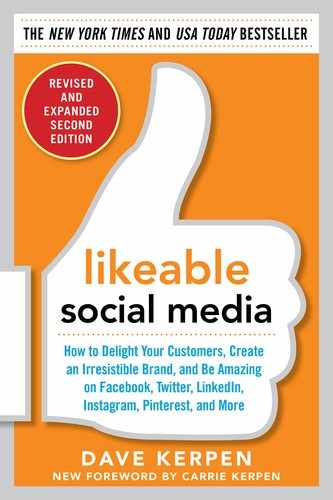Appendix
A Refresher Guide to the Social Networks That Matter Most
My wife, Carrie, and I bought a new home a few years ago and have since made several renovations. As I watched Carrie fall down the rabbit hole of home renovations, decorating, and furniture shopping, I got to observe how she, as a consumer, used social media to investigate and make purchase decisions, what networks affected her choices, and how.
Every social media user has his or her own pattern, or “social DNA,” for how to use each network. My wife (and now more than 1 billion others!) uses Facebook for her actual friends, past and present. If you’ve met Carrie in “real life,” chances are she’ll friend you on Facebook. She uses Twitter, however, to connect with celebrities (her guilty pleasure is reading the tweets of Justin Bieber, Ashton Kutcher, and Heidi Montag!) and with people she doesn’t know but with whom she shares commonalities: moms, social media agency leaders, and people who live in our town. She also connects with brands she loves through Twitter. LinkedIn acts as a Rolodex of every professional contact she’s ever had, and Instagram serves as her photo album of her favorite moments with our family, friends, and employees. Pinterest is where she gets ideas for home projects and crafts and cooking with the kids. YouTube is a place where she can learn how to do things she’s never done before. As an active Internet and social media user, she also uses other social sites and tools as needed.
Now that you’ve got Carrie’s social DNA, let’s look at it in action. Her first step in our new home renovation was to find contractors who would do the physical work on our house. Three big things happened here.
First, she Googled. Through her search, she found ServiceMagic (now called HomeAdvisor), a social review site for home services providers, where she was able to check reviews on contractors.
Second, she posted to her Facebook friends, asking if anyone knew anything about repairing a roof (or if they knew anyone who knew anything about repairing a roof and could make any recommendations).
Third, she threw the same question out to her followers on Twitter. When she got her replies, she cross-referenced the comments she had received from her Facebook friends (which she viewed as the most valuable) with the comments from her Twitter followers. She then looked up the recommended contractors on ServiceMagic to check their reviews. Carrie would end up posting her own review about the wonderful work the contractor performed, and, thanks to the Facebook integration on ServiceMagic, she was able to share the review with her Facebook friends. The post received 10 likes.
Now, on to decorating. My wife and I have a ton of books, and we were fortunate to purchase a home with a traditional parlor that has floor to ceiling bookshelves. In Googling ideas for creating the perfect library, Carrie stumbled upon a website called Houzz, a small niche social network where decorators and designers create slide shows of their suggestions, categorized by subject. She found about six slide shows devoted entirely to libraries, and she tweeted each image to her friends, asking for feedback. She even got to know some of the other folks in the Houzz network.
Later, as Carrie was on Facebook, socializing away, she saw an interesting post come into her News Feed from a furniture store she had previously liked, Raymour & Flanigan: “Want to create a dream library in your home? Click here for perfect accents for your quiet space.” The status linked to pieces that worked for a library or study, including the electric fireplace that now sits in our home in Port Washington.
Was it luck that Raymour & Flanigan decided to place that post right at the time that Carrie was making purchasing decisions about buying home accessories? No. Carrie had decided to become a fan of Raymour & Flanigan’s Facebook page weeks before simply because she knew that the company sold furniture and that she was moving.
Raymour & Flanigan used smart marketing to engage with Carrie—the same way any designer who was searching for tweets about furnishing a library could engage with her on Twitter or any Houzz designer could have asked to evaluate her empty space and offer suggestions. These networks are ripe for connecting with consumers; you just need to figure out how your customers and target audience are using these sites, and then connect with them in the way that’s most natural.
Once we moved in, Carrie used YouTube to learn how to arrange the perfect bookshelves—and I have to admit, we had a lot of fun that night, drinking wine, going through our books, and creating a useful and picturesque arrangement. Thanks, YouTube, for a romantic evening at home. In the years since then, Carrie and I have made several renovations to the home, and we have Pinterest and Facebook to thank for all of Carrie’s ideas (and the bills).
Four years later, for the rewrite of this book, I have the opportunity to demonstrate just how fast-moving social networks are. We just completed another round of extensive renovations on our home, including a new patio and outdoor fireplace. The inspiration for my wife’s latest decision? Pinterest, of course—a network that didn’t even exist when I wrote the first edition.
THE NETWORKS AND THEIR USES
![]()
As our home furnishing story demonstrates, the integration of many social networks is now commonplace in our lives. Surely, you and your friends use social networks each day to influence your own behavior and decisions as a consumer. But to utilize them effectively for your own marketing and advertising purposes, you must first fully understand the tools at your disposal.
Each person uses social media and social networks in different ways—we all have our own specific social DNA. Though some believe Facebook is the most important social network for companies to consider, at the end of the day, every user is looking for the same thing—to connect and to engage, to be heard and to listen. It’s just that they choose different networks for different engagements. There are hundreds of niche social networks, so it’s worth looking at what communities might exist around the needs your company or organization serves.
Since we can’t look into all of those niche networks, I provide the following information as a refresher about the major ones that have emerged, their basic uses, and some advice on how marketers can get started in incorporating social media networks into their plans. Whatever networks you choose, you should consider integrating them with Facebook and using it as a hub for your social strategy. Your Facebook presence will be infinitely richer, and your results that much stronger. If you’re in B2B, consider using LinkedIn as the hub for your social networking activities.
This primer for social media newcomers and refresher for social media veterans will help you better understand the 18 concepts outlined throughout the book. Take a close look at the information and statistics that follow because even social network veterans may find some likeable content to help them further understand the abilities, tools, and powers of harnessing online social media.
FACEBOOK: ONE BILLION PEOPLE CAN’T BE WRONG
![]()
BEST USES: Connect with and engage your target audience
Facebook is the number one social network in the world, with more than 1.3 billion people using the service and a growth rate of nearly 1 million users per day. Facebook features three entities: individual profiles, groups, and pages.
• Profiles. This entity is how each individual signs up for the service, identifies himself or herself, and interacts with others. When two people who have written individual profiles “friend” one another, they have equal access to each other’s streams of information. When two individuals connect on Facebook, they are considered “friends.”
• Groups. Groups can be started and joined by any individual around any topic or interest. While some groups are official in nature (for example, “Official Group to Elect Barack Obama President”), many groups are more unofficial, and sometimes just silly (for example, “Join this group and I’ll quit smoking,” or “Mean people suck,” or “I love my Pop-Pop”). One great use for Facebook groups is for internal communication among employees, departments, clubs, or other groups of people. Both of our companies, Likeable Local and Likeable Media, use Facebook groups to communicate during and after work. Groups can be public, private, or even secret so that no activity whatsoever is shared outside of the group.
• Pages. Also commonly referred to as “company pages” or “business pages,” pages are intended to be the official representation and voice of companies, nonprofits, brands, governments, and celebrities and other public figures. Within the Facebook platform, it is through pages that you will have the most opportunities to build a responsive, transparent, engaging brand for your customers and prospects. Facebook pages operate similarly to individual profiles, with a few notable exceptions. First, pages are one-way connections—when an individual connects to a company page, he or she has access to the business’s stream, but the business doesn’t have access to the individual’s profile. Second, pages have increased Web functionality—Facebook applications can be added to a business’s page to replicate just about anything a business would want on its own website. Third, and arguably most important, the terminology is different for pages. When an individual connects to a page on Facebook, he or she likes the business, public figure, or other entity represented by the page, as compared to becoming “friends” with the individual.
As fellow wordsmiths would agree, language is important, and it hasn’t always been this way for Facebook or other social networks’ use of different terminologies. Myspace, for instance, didn’t differentiate between individuals and non-individuals, calling all connections “friends.” This terminology ultimately makes little sense. You are friends with people you know, but no matter how much you love your favorite cereal brand, it’s not your friend. Even Facebook originally differentiated between individuals and organizations by asking people to “become a fan” of pages. While this setup worked for certain categories (you may be a “fan” of the New York Mets, Conan O’Brien, and Ashton Kutcher), again, you’d be a lot less likely to become a fan of Cheerios than to like Cheerios. When Facebook changed the terminology from “become a fan” to “like,” millions more clicked Like. Today there are tens of millions of pages representing companies and organizations, and the average person likes between 5 and 50 pages—with some people liking hundreds of pages.
Liking Content: Pages and Friends
In February 2009, Facebook added the function to like any content your friends or fan pages shared. This lightweight action allows people to express approval of or endorse content without having to type a full comment to say, “I like this.” In an increasingly time-starved world, adding the Like button to all content on Facebook encourages a greater deal of interactivity and, with every click on Like, it gives your friends, and Facebook, a better picture of who you are and what content you find valuable.
A Lot More to Like
In 2010, Facebook added three more key features—community pages, social plug-ins, and places—in its quest to reorganize the social Web:
• Community pages. These pages are not created by any entity, and yet they represent millions of entities. Think of community pages as the unauthorized version of fan pages. In April 2010, Facebook automatically generated 6.5 million of these pages from their users’ stated interests, likes, schools and jobs, and comments.
These community pages often have a Wikipedia entry included, and they display any public posts about the company, organization, or topic at hand. Take a look at the accompanying screenshots that follow, and you’ll see Likeable Media’s (one of our companies) official timeline page (Figure A.1) as well as its community page (Figure A.2). These community pages added millions of socially connected links to the social Web, allowing people to find others with whom they have common interests, education, and jobs.
• Social plug-ins. This feature took Facebook from being an enormous social network to being the body reorganizing the entire Internet around your social graph. In April 2010, Facebook released what it called “social plug-ins,” allowing websites to add, with very simple lines of code, buttons to layer people’s Facebook information into their own website experience. The Like button is by far the most prominent example of these buttons—in the years since the Like button was released, more than 10 million distinct websites have added it to their websites. (You can do it too—at Developers.Facebook.com.) The Like button allows people to endorse a website, product, article, picture, or video to all of their Facebook friends with one click. Future visitors to the website see how many people have liked this page or object before, but more important, they see if any of their friends have liked it.
• Facebook places. Introduced in late 2010, Facebook “places” allows every physical location to have its own “place” page on Facebook and to offer “deals” to customers who “check in” virtually. This function is particularly important if you have brick-and-mortar locations for your business and Facebook’s graph search. Remember, you have the ability to claim a place page as your own if you own or are responsible for marketing for that physical location. In other words, if your organization has any physical presence whatsoever, you may claim the place pages as applicable to your organization, and you may then use these pages for communications and marketing.
FIGURE A.1 Likeable Media’s Official Facebook Timeline Page
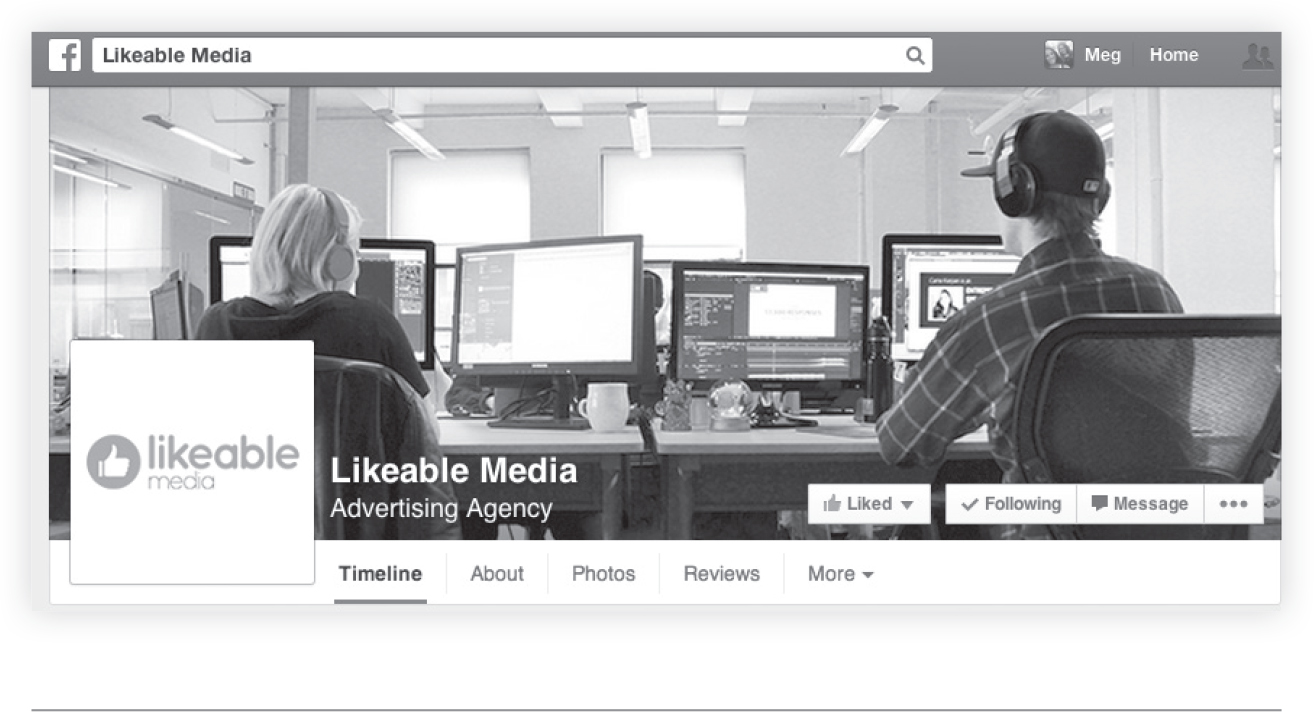
FIGURE A.2 Likeable Media’s Facebook Community Page
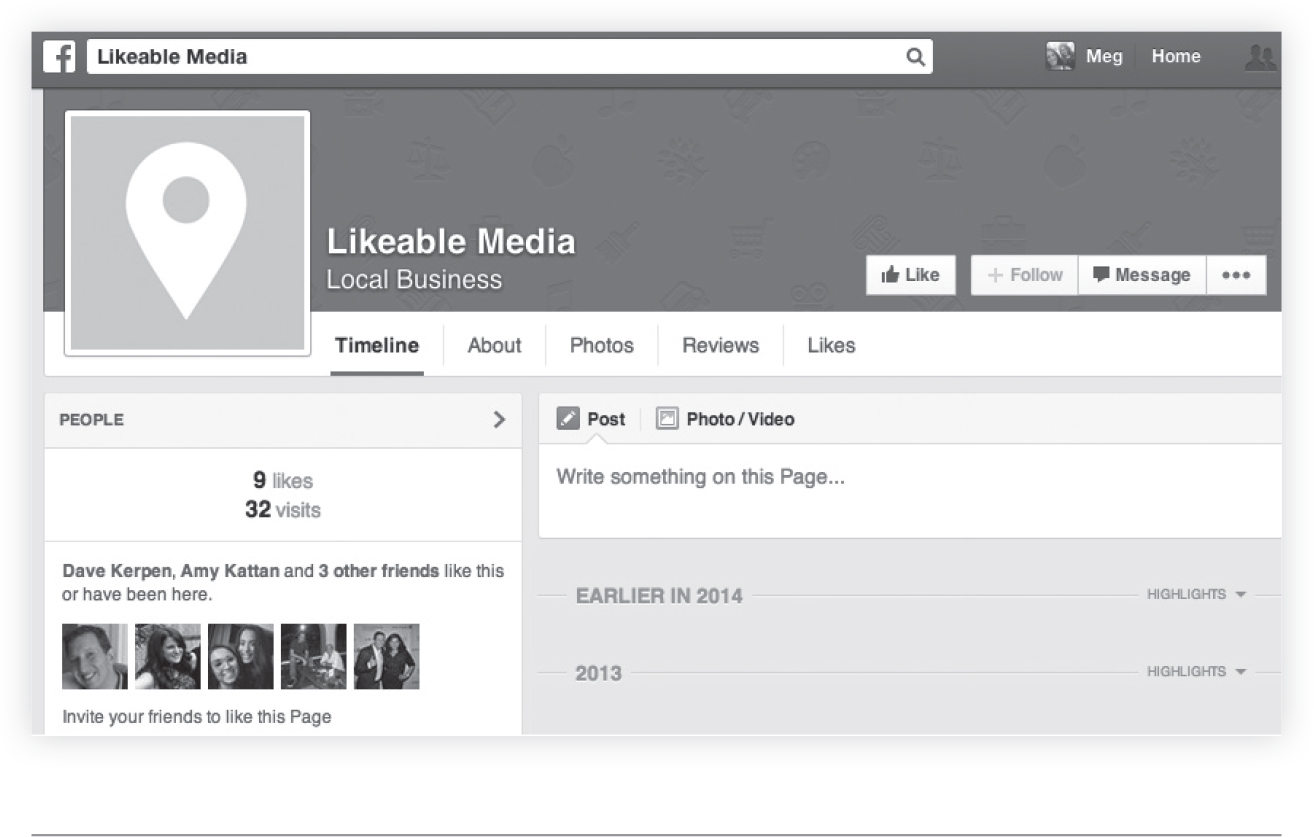
Facebook’s Timeline
In March 2012, Facebook launched Timeline for brands, as an update to the brands’ fan pages. Timeline is different from fan pages in a number of key ways. First, there is much greater emphasis on a brand’s “cover photo,” a large banner your company can design that sits across the top of your page. True to the word timeline, you can also update the stories of your company over time, through Milestones located at the far right of the Timeline. In order to keep content highlighted at the top of your page, you can now “pin” posts for up to seven days. Finally, landing “tabs” have been eliminated, but you can still have tabs that help your Facebook page act as a mini-website, and tabs are better showcased than in the past, with larger icons right beneath your cover photo, linked to your tabs. Timeline allows for better storytelling than past iterations of Facebook’s fan pages, rewarding you more for sharing pictures and videos. Facebook allows brand Timelines to target content to their fans by age, job title, company, and more—criteria that previously has been reserved for advertising. Now brands can tell one story to women 18 to 24, and another, more relevant story to men 35 to 44, for instance. Facebook continues to make aggressive changes to keep up with other growing social networks.
With the addition of these features, this personalized Web is much more appealing than the impersonal, link-driven Web that Google had previously organized. And it’s very powerful. The best way to fully understand like’s potential is to experience it, so put the book down if you’re near your computer or smartphone, and visit RottenTomatoes.com. This film review site has added a deep integration of the Facebook social plug-ins, what Facebook calls “instant personalization.” As long as you’re logged into Facebook when you visit the site, you’ll see all the movies your friends have liked, reviewed, or talked about online. Would you rather see movie reviews from critics or from your own friends, family, and connections, many of whom share your interests and tastes?
The implications of the Like button are vast, as close to a billion people are now publicly liking their favorite brands, companies, celebrities, and ideas. We can all agree that word of mouth among friends is the strongest form of marketing, and now, Facebook has made it easier than ever to see what your friends recommend and have to say about anything you’d search for on the Web. Remember, also, that this is just in the early stages of growth. As people continue to join Facebook, and a greater number of website owners integrate the Facebook plug-ins into their user experiences, the Web will become more personalized, and it will be easier to find people, places, and things your friends have already liked.
The two most important features to consider on Facebook are your fan page and the implementation of Facebook’s social plug-ins on your company’s website. On your fan page, you can have tabs where visitors land and are introduced to your page. Check out the tabs of a few examples in Table A.1.
TABLE A.1 Ten Great Fan Pages on Facebook

Once people like your page, it’s all about engaging your community—through status updates, pictures, videos, links, and applications like virtual gifts, contests, and promotions (see Table A.2).
TABLE A.2 The Five Most Engaging Facebook Status Updates

You can truly incorporate any functionality you’d want on an interactive website within your Facebook fan page.
Social plug-ins are incorporated on your website. Think of them as bringing the Facebook platform to your website, whereas pages bring your brand to Facebook. The most popular plug-in is the Like button, but other plug-ins include the Share button, the Recommend button, and Livestream. For a complete list of the latest social plugins available from Facebook to add to your website, visit Developers.Facebook.com/docs/plugins.
The best tools and tactics for Facebook change a lot, as Facebook is constantly innovating, and companies are always working hard at better optimizing the tools available. Keeping up is hard work, but take a look at Table A.3 to check out five blogs worth reading in order to stay as current as possible on Facebook and to learn how to best leverage Facebook’s changes to your advantage.
TABLE A.3 Five Blogs to Read to Keep Up with Facebook Changes

Facebook is certainly the biggest game in town, and it likely will be for a long time to come. But it’s not the only game in town.
TWITTER: REAL-TIME CONSUMER ENGAGEMENT FOR BETTER OR FOR WORSE
![]()
BEST USES: Consumer insight, customer service, real-time communication
You’ve heard before of the giant cocktail party that is social media. If Facebook is a consumer’s high school reunion, her book club, and her playgroup—well, Twitter is her rave, a flashy, trippy sort of place where you can talk to anyone about anything at any time, connected through a series of 140-character exchanges. Twitter was born in 2006, and media and celebrities have helped drive the network to more than 645 million users worldwide within eight years. Twitter still suffers from what I call “cereal syndrome”—if you’re like many people, you may think Twitter is a bunch of celebrities and narcissists running around, inundating people with the minutiae of their lives, such as what they had for breakfast. While Twitter surely has its share of such people, many others are there to learn, share, and grow, just as they might at a cocktail party.
There are three types of ways to share on Twitter: general updates, @replies, and direct messages:
• General updates. Also known as “tweets,” these messages go out into the stream of everyone who’s signed up to follow your account.
• @Replies. Such messages are meant to get the attention of one or more accounts on Twitter without bothering other users. For instance, if you begin a tweet with @DaveKerpen (my “Twitter handle”), the only people who will see your tweet are me and anyone who’s following both you and me. This arrangement keeps noise to a minimum and allows you to effectively tweet an unlimited amount of times without annoying others not directly involved in the conversation, as long as most of your messages are directed @ individuals. Therefore, tweeting @ individuals keeps your Twitter stream relevant. Many people don’t realize the difference between starting a tweet with @DaveKerpen (just the people who follow both of us and I will see your tweet) and .@DaveKerpen (starting with the dot means all of your followers will see the tweet).
• Direct messages. These updates are private messages between two accounts, similar to text messages or private messages on Facebook. This comes in handy if you need to share or solicit private information, such as an account number or phone number.
One of the main distinctions of Twitter versus Facebook is that Twitter’s conversations are typically much more public. While people on Facebook mostly share with friends they know, fewer than 5 percent of all Twitter users keep their updates private since most of them opt for all-inclusive, completely open conversations. Because of this, marketers are able to search conversation on Twitter and see all the conversations currently taking place. Twitter search is like the Google of conversation and provides insight to countless companies.
Before you even think about a social media strategy, you should head to Twitter to find out what your current social media presence actually is. Don’t think you have one? Whether they’re mentioning your brand by name or they’re mentioning experiences related to using your brand, consumers are talking about interactions with your company or other companies like it, and you need to know what they’re saying before you begin your specific strategy. What words do people use when describing the problems your company solves? These are the words worth searching. Use “advanced search” to look at only specific geographic areas if only certain places apply to you.
Twitter is also an incredible customer service tool. You can, as a brand, send a direct message to someone who’s following you on Twitter. The other reason that Twitter works for customer service is simply because the customer has decided it does. Customers increasingly expect you to provide customer service on Twitter, and that expectation will only grow over time. Check out the five companies listed in Table A.4 that are using Twitter well for customer service.
TABLE A.4 Five Prominent Companies Utilizing Twitter
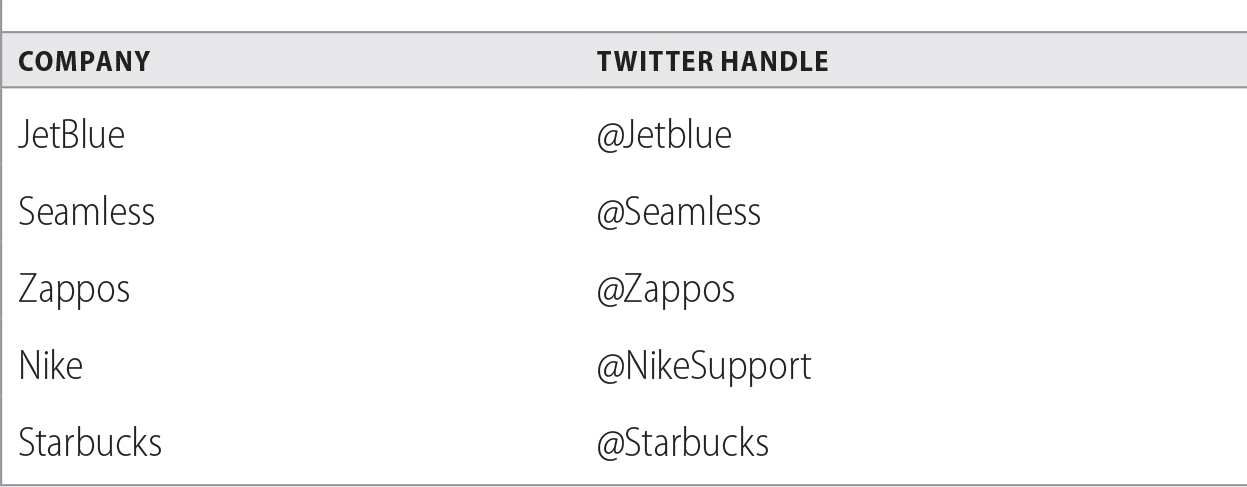
You might consider using Twitter during live offline events or when hosting live chats. Twitter works well for conversations in which people want to address specific individuals and a general group at once. For example, if you are to tweet someone directly, addressing a message to one person’s Twitter handle, only this specific user will receive the tweet. If you use someone’s Twitter handle in the text of a tweet you are sending out to a group, for example, congratulating a user, then both the entire group and the individual will receive the message.
You can also use Twitter to host contests and promotions. Twitter can get overwhelming quickly to the novice user, so I suggest using a wide variety of applications to make your Twitter experience easier and richer. See the list in Table A.5.
TABLE A.5 Five Twitter Applications
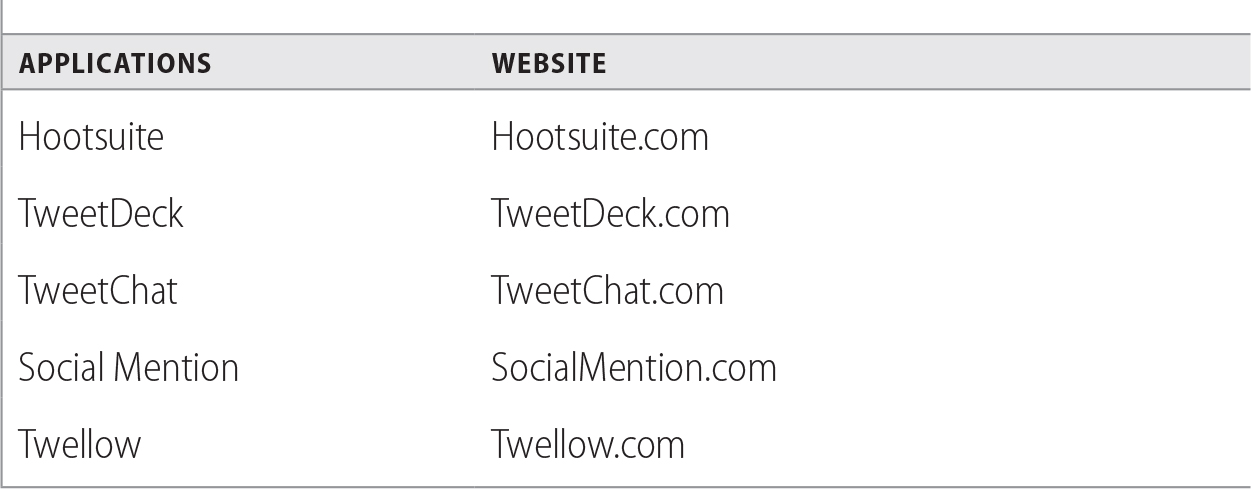
The best way you can learn about Twitter and all its potential, though, is to join today or if you’ve already joined, to commit to spending more time using the platform. Try the following:
• Spend 30 minutes per day at Twitter.com.
• Follow 20 to 30 accounts from people and organizations you like and want to interact with.
• Download a Twitter app for your smartphone.
Within two weeks, you’ll understand Twitter for business far better than you do today.
LINKEDIN: FROM ONE PROFESSIONAL TO ANOTHER, TO 300 MILLION MORE
![]()
BEST USES: Recruitment, retention, industry collaboration, B2B business development
You may not be the most organized professional on the planet. And I’ll be the first to admit that people have looked at my business card holder and cringed. It’s stuffed to the brim with cards, exploding out of every angle. This mess used to be my bible—one of the things I’d grab first if my office were on fire. Although you may always keep your business card book, it’s quickly becoming irrelevant thanks to LinkedIn. The largest social network that’s “strictly” professional, LinkedIn boasts more than 300 million users, in a space that’s not for sharing pictures of your kids or talking about sports or music.
A business card doesn’t tell someone when her former colleague left financial planning to become a singer and songwriter. Nor does a business card tell you when a former assistant at your first job made partner at a top law firm. LinkedIn does. That’s what’s appealing about it to users. What’s appealing about it to businesses? Well, essentially the same thing.
LinkedIn, when used properly, is a recruiter’s dream. Every individual is no further than about six degrees away from any person who would be a good candidate to recruit to join her team, or to talk with about a business deal or partnership. In addition, LinkedIn can be used to position your company as the single best place to work in the industry. Consider working with your HR department to create a dynamic company profile, with videos that you share on YouTube about the corporate culture of your organization.
LinkedIn is especially useful for marketers in the business-to-business space. Executives and prospective customers, vendors, and partners feel safer networking on a website created just for business than they feel about networking on Facebook. Consider creating a space for your company to be the thought leader in your field. Do you run an accounting firm? Create a LinkedIn group where CPAs can connect and collaborate about new tax laws. Own a chain of restaurants? Create a LinkedIn community for restaurant management professionals. In 2011, LinkedIn launched LinkedIn Today, now called Pulse, a curated news product that allows users to see what articles are resonating most with their LinkedIn connections. As the product has grown, it’s made LinkedIn a place where people spend more time, making it more appealing to marketers.
In 2013, LinkedIn launched the LinkedIn Influencer program where business and world leaders published articles on a weekly or monthly basis. I was lucky enough to slip into the program, and I’ve been blessed to write alongside Richard Branson, Bill Gates, and Barack Obama. In fact, I’ve generated over 20 million page views with my posts, more than any other Influencer. Even though I’m much less famous, accomplished, or smart than the other Influencers, I’ve been more successful—proving that content itself is more important than the person writing the content on LinkedIn. In the spring of 2014, LinkedIn opened up its publishing platform to all of its users. Now, you too can publish your content and articles on LinkedIn. It’s similar to a blog—only there are 300 million fellow professionals who can potentially read any article you publish on LinkedIn, and they’re all connected by varying degrees to your own network. I’ve published three articles with over 1 million views each!
Now, of course, you can use Facebook in many of these ways, but remember, you want to engage others in ways that are consistent with a target’s DNA. Many potential job candidates won’t take kindly to your posting on their Facebook wall about an upcoming position at your company—especially if they are Facebook friends with their boss. Many senior executives, even if they’re on Facebook, might consider Facebook only for personal use and stick to LinkedIn for all of their business networking, business activity, and decision making. It’s simply a matter of the users applying the tools in the ways that work best for them.
SLIDESHARE: THE INSTAGRAM OF LINKEDIN
![]()
Founded in 2006, Slideshare is a presentation-focused social media network for businesses. Slideshare was initially meant to host strictly business presentations, but it has exploded as a fun, interactive, social marketing platform in recent years and has become a lead driver. In fact, Slideshare is the number 2 lead driver for Likeable’s businesses—just behind LinkedIn. Presentations posted to Slideshare entertain, inspire, and educate. In 2012, LinkedIn acquired Slideshare for $118.75 million.
From small businesses to major brands, and every business in between, marketers have a unique opportunity to share beautiful PowerPoint presentations, webinars, and videos on Slideshare. In 2015, Slideshare is expanding its mobile and video capabilities, making it perhaps the YouTube for business videos. No longer will small business videos have to compete with videos of babies dancing to Beyonce or kittens on skateboards; Slideshare will be an uninterrupted, business-focused video and presentation hub. If you’re focused on selling and marketing to other business professionals, you should definitely take a look at Slideshare.
YOUTUBE AND VINE: IF A PICTURE’S WORTH A THOUSAND WORDS, HOW MANY IS A VIDEO WORTH?
![]()
BEST USES: Demonstrate corporate culture or product uses
YouTube, owned by Google, is one of the largest search engines in the world in its own right. It is the largest video-sharing website in the world by far, with hundreds of millions of videos housed on its servers and millions more being added each month. Use YouTube to showcase your corporate culture and your coolest products, services, and expertise so that when people search for keywords related to your business, your videos will appear.
There is no better way to tell a story than through video, as evidenced by the rise of television advertising as the largest segment of the marketing and advertising industry by far (television accounts for more than 43 percent of all global advertising spending1). Yet through YouTube, and other online video channels, your videos can be seen for a lot less money than what you would spend for traditional television advertising. Are you a trusted advisor to your audience, creating valuable how-to videos? Are you completely customer focused, capturing video of users and allowing them to speak about your products or services? Whoever you are, consider taking the things your brand fans love most about you and bringing them to life on YouTube. See Table A.6 for a list of five companies that have been able to harness the power of YouTube in creating their own video content and channels.
TABLE A.6 Five Amazing YouTube Channels
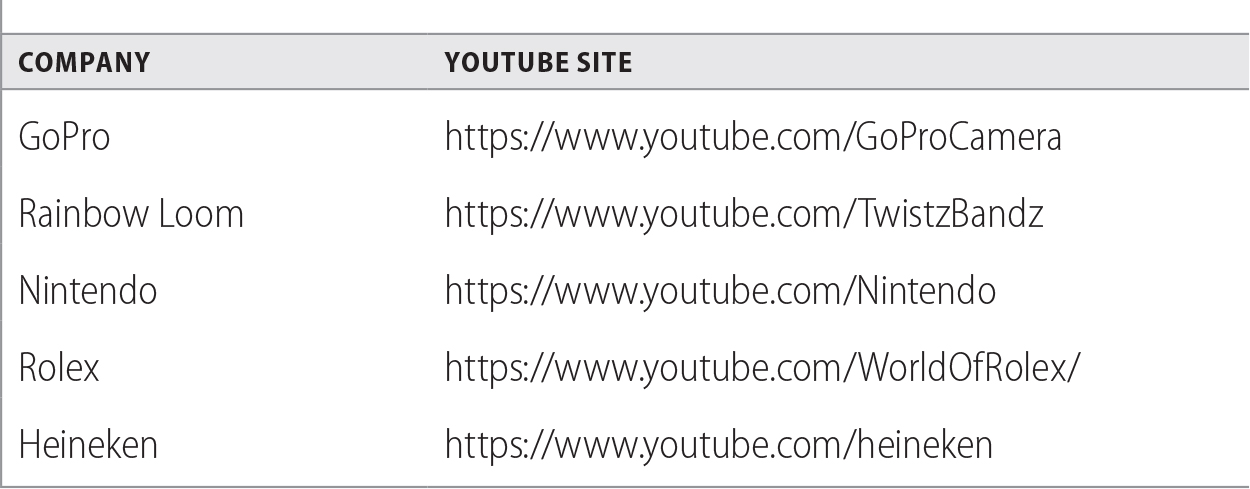
Think about why you search online. It’s usually because you want to know something—how to do something or where to find something. Consider creating videos that answer those questions relating to your products or customer experiences.
Also, forget the notion that YouTube is about creating “viral videos” and getting millions of views. Is it possible to create videos on YouTube that will go viral? Sure. But think of the last 10 viral videos you’ve seen on YouTube. Chances are few of them, if any, were created by or for a business. Most of these videos take off organically. Videos that are “produced” don’t tend to go viral. What makes content viral is that very thing that often can’t be produced: the spontaneity of human experience. Even parody videos are based on an initial experience that was captured on video and released to the world, then deemed “viral.”
You will receive far more relevant views answering questions focused on your customers or prospective customers than if you try and force virality. Remember, it’s not about reaching the most people with your video. It’s about reaching the right people.
In January 2013, Dom Hofmann, Rus Yusupov, and Colin Kroll founded Vine, a short-form video network owned by Twitter. Vine is to video marketing as Twitter is to blogging: short and sweet. Vines are six-second videos that users record on their phones and post to the app as well as to Facebook and Twitter. Although they last just a few seconds, these videos have been used by brands and marketers to tell amazing stories.
Using relevant hashtags, brands have seen great success creating videos in real time. Companies like Dunkin’ Donuts and Oreo are known for their real-time vines during Super Bowls and awards shows (Table A.7). The great thing about Vine is that now every marketer with a smartphone is a producer. Unlike ever before, companies have the opportunity to bring their brands to life.
TABLE A.7 Three Amazing Brand Vine Examples

GOOGLE+: THE SEARCH GIANT IS SOCIAL
![]()
BEST USES: Driving better search results for your company; collaborating with customers and coworkers through live video
For many years, Google struggled with how to best handle social media, with its first social network Orkut enjoying only moderate success in Brazil, and Google Wave and Google Buzz both failing. Google+ launched in July 2011, and in its first year, Google+ amassed a whopping 100 million users across the globe. After undergoing several design changes, the Google+ interface looks a lot like, well, Facebook—with two key differences: circles and hangouts.
Circles: You Decide What Conversations to Have with Whom
While Twitter and Facebook both offer lists to sort your connections, Google+’s circles are the best iteration yet of a solution to the social networking problem that we all have different sorts of relationships with different people. You decide what circles to list each of your connections with, and then, for each piece of content you share, you decide which circles to share that content with. For instance, individuals might have a circle for high school friends, another for college friends, another for colleagues, and another for senior management. More important, businesses might have one circle for customers, another for VIP customers, and another for prospects. Then you can share different content for each category—you probably wouldn’t share the same thing about your business with a VIP customer that you would with a brand-new prospect, for instance. Remember, individuals cannot see what circle they’re in—only that you’ve circled them.
Hangouts: Live Video + Up to 10 Participants = One Great Online Party
The best, most useful feature of Google+ for businesspeople is the hangout, Google’s new group chat feature. Instead of directly asking a friend to join a group chat, users instead click “Start a hangout” and they’re instantly in a video chatroom alone. At the same time, a message goes out to their social circles, letting them know that their friend is “hanging out.” Friends can then join the hangout as long as they have been placed in a circle that was invited by the person who created the hangout.
You can “hang out” with up to nine other participants at a time, making the feature great for internal collaboration or customer service or support. Live video allows you to get closer to the customer than anything except real-life, face-to-face contact, and in the social network setting, it is a lot more scalable. For instance, if you’re a ceramic artist, you can do a live demo with nine customers watching and participating. Just as important, the entire hangout video on Google+ is automatically recorded and archived for YouTube, if you want to share it. The hangout feature was even used successfully in January 2012 by President Barack Obama, who live-chatted with five Americans while hundreds of thousands submitted their own questions and watched online.
While circles and hangouts differentiate Google+ from the other social networks, the most important thing to remember about Google+ is that it’s a product of Google, which means that there are huge search implications. When people search on Google.com while they are logged in, they now get “personalized” results based on their Google+ connections and what’s been shared the most on the search company’s fledgling social network. This means that if you want to show up in search results when your customers and prospects are searching, you’d be wise to get on Google+ and begin creating circles, curating and share content, and conducting hangouts. You can learn from other businesses that are using Google+ successfully. Table A.8 features five of the best brands using Google+ for business.
TABLE A.8 Five Brands Using Google+ Well

PINTEREST: CONTENT CURATION AT ITS BEST
![]()
BEST USES: Curating visual content, driving e-commerce
Pinterest is a pinboard-esque social network that allows users to curate images and videos around categories based on interests, themes, hobbies, and so on. Cofounded by CEO Ben Silbermann, Pinterest’s mission is to “connect everyone in the world through the things they find interesting.” The platform launched in March 2010, but it experienced a heavy spike in popularity in January 2012, reaching 11.7 million unique users and becoming the fastest site in Internet history to reach the 10 million mark. In March 2012, it became the fourth largest social network in the United States. Among the key demographic of Pinterest users are females ages 25 to 34, and popular interests are crafts, cooking, gifts, fashion, and interior design.
On Pinterest, users are able to easily curate by “pinning” images and videos that interest them from other websites (hence the name: pin + interest = Pinterest). Images can be pinned via a “Pin it” button or the iPhone app. A user can share an image pinned by another user in an action called repinning or by simply liking another user’s image. Pins can be organized by topics called boards. Like Twitter, users can follow fellow users and see their interests in a feed.
This social network isn’t just for millions of women to pin designer shoes or plan their fairytale weddings. Pinterest offers a new way for brands to connect with current customers and attract new ones. Furthermore, brands are using Pinterest to link images to product pages on their websites and driving direct sales through the growing social network. Consumers are very visual, and brands have an opportunity with Pinterest’s emphasis on the visual to inspire current and potential customers to make a purchase. The platform has even developed a price display feature to generate a price tag banner across the image of a product. Online marketplace Etsy has taken advantage of this feature to make it easier for its more than 50,000 followers to buy what they see and like. Check out Table A.9 for 10 other brands thriving on Pinterest.
TABLE A.9 Ten Brands Thriving on Pinterest
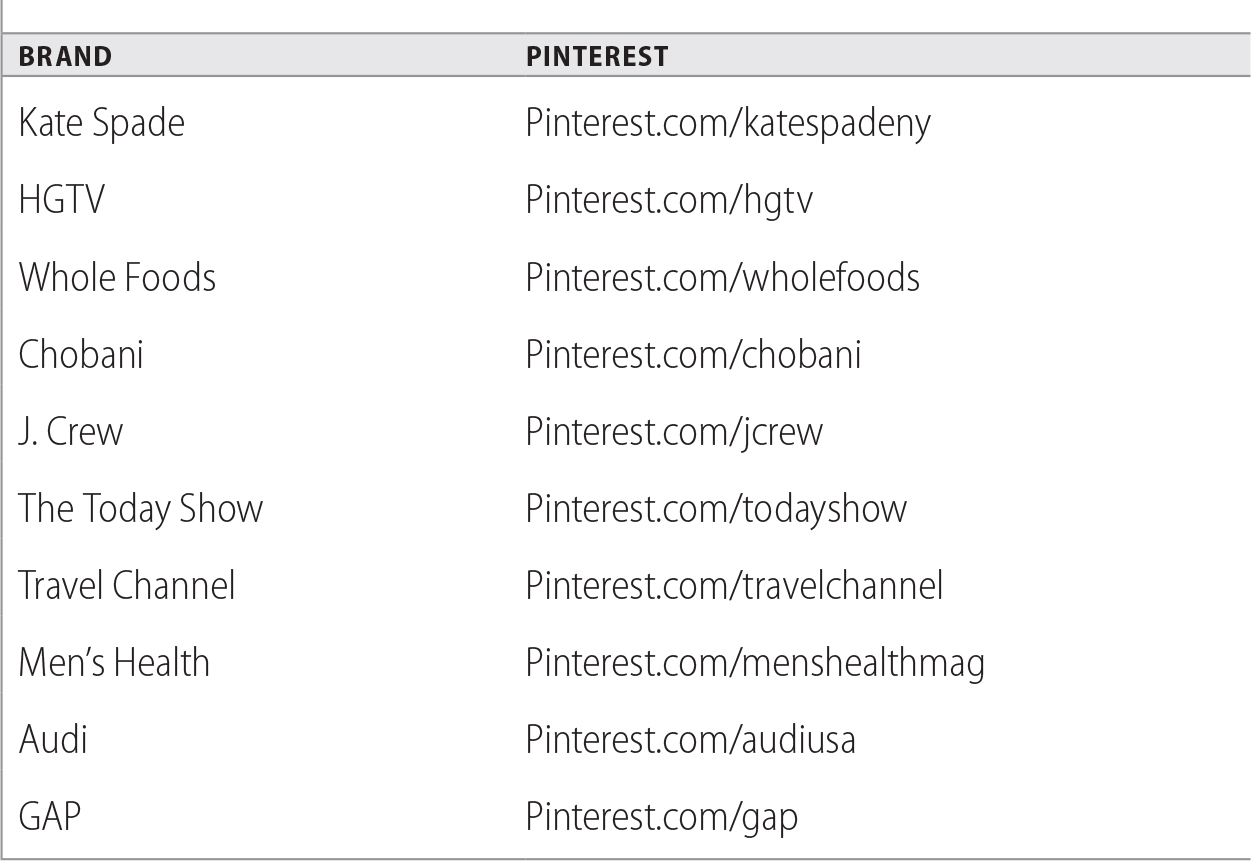
As a brand, the first step is to begin following, repinning, and liking others’ relevant content. Build your audience, and figure out what interests them. From there, explore these Pinterest strategies.
Create Boards Beyond Your Products or Services
Successful brands expand their Pinterest board horizons beyond just pinning images of their own products. Create boards with unexpected themes, and curate content that is still relevant to your brand but more relevant to your customers. Take Chobani’s “We Would Like to Eat with You” board, for instance. Chobani is able to connect with customers on another level and show off an extra dimension of personality with its board dedicated to unique images of spoons.
Go Behind the Scenes
Give your followers a more intimate connection with your brand by offering a behind-the-scenes look. For example, The Today Show shares exclusive shots of the show on its “Anchor Antics” board.
Humanize
Pinned pictures have the ability to reveal the human side to your brand. With images and videos sharing the stories of its 1,200 farm families, Cabot Cheese’s Pinterest board “Farmers and Farms” reveals the people behind the brand.
Crowdsource
You will be able to better understand your customers’ wants and needs if you crowdsource your curated content. Ask your customers to pin relevant pictures and tag your brand. From there, you can repin content on a special board—for example, Bergdorf Goodman’s “I Have a Weakness For” board, which shows what its Facebook fans crave.
INSTAGRAM: TURNING EVERYONE WITH A SMARTPHONE INTO AN EXCELLENT PHOTOGRAPHER
![]()
BEST USES: Bringing your brand to life through photos; social networking from your smartphone
If the success of Pinterest demonstrates the power of pictures on the social Web, Instagram demonstrates the power of pictures on the mobile Web. Instagram is a free photo-sharing app that was launched in October 2010. The service allows users to take a photo, apply a digital filter to it, and then share it on a variety of social networking services, including Instagram’s own. The service, available only for smartphones and not for the dot-com Web, grew quickly to 200 million users. In April 2012, in its largest acquisition deal to date, Facebook made an offer to purchase Instagram, with its 13 employees, for approximately $1 billion in cash and stock. Instagram accepted the offer, and Facebook plans to keep Instagram independently managed.
Facebook bought Instagram for a whopping $1 billion before it had earned $1 in revenue, perhaps because Facebook CEO Mark Zuckerberg realized that the future of the social Web is the mobile Web and that Instagram had conquered the mobile Web better than anyone. For Instagram users, it’s all about sharing “on the go”—taking pictures around you, applying a filter to make the pictures look as likeable as possible, and then sharing those pictures.
For business users, Instagram is best when you have something beautiful to share. So industry categories that are excellent candidates for Instagram include fashion, food, and travel. For busy small business owners, it’s exciting as well because you do not need a computer to use it. In fact, you can’t use Instagram on your computer! It’s all about your iPhone or Android device, snapping photos, selecting a filter, and sharing.
Similar to Twitter, Instagram uses the @ symbol to tag other users, and the # hashtag symbol to tag categories and keep track of them for later. Some brands have used Instagram for contests, others for crowdsourcing stories through photography. Table A.10 shows seven noteworthy brands using Instagram, and lessons you can apply to your business.
TABLE A.10 Seven Noteworthy Brands Using Instagram Well
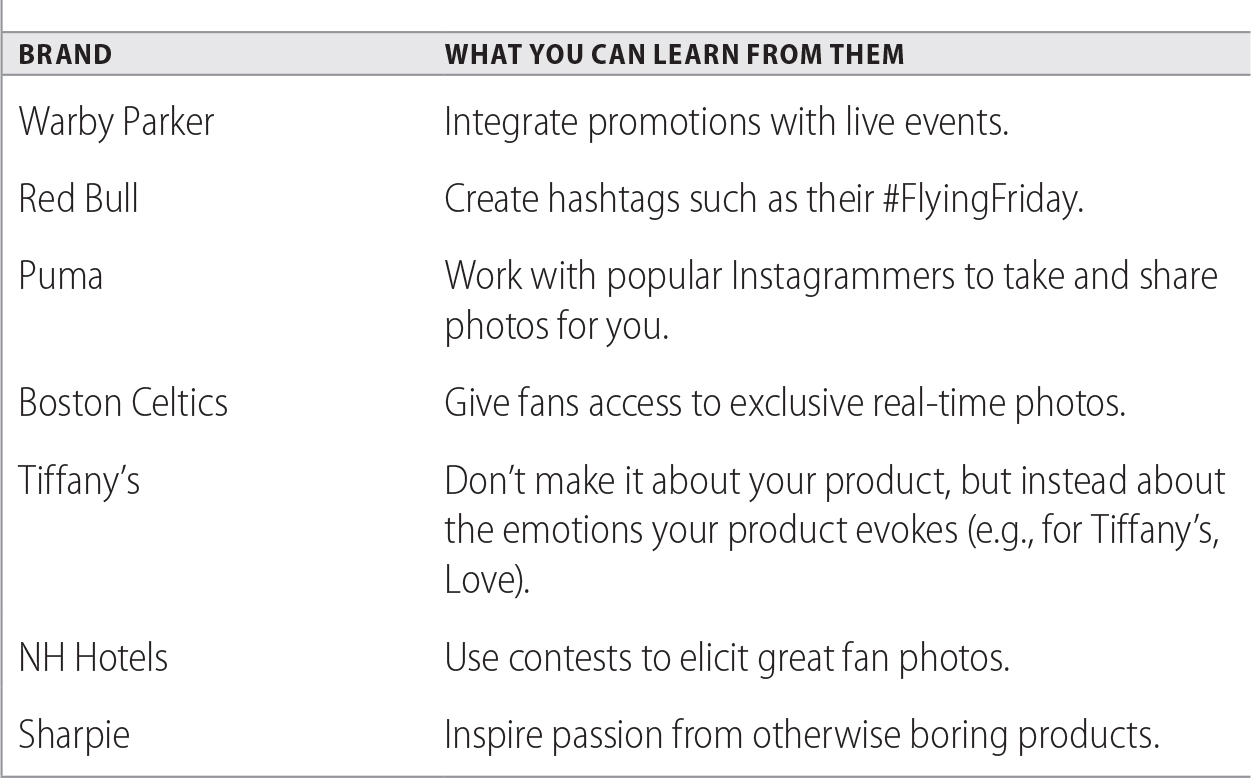
FOURSQUARE: REACH YOUR CUSTOMERS WHERE THEY ARE
![]()
BEST USES: Reaching your customers when they’re at or near your locations; understanding consumer behavior at the point of purchase
There is no doubt that location-based social networking is a major trend in social media and in marketing. Foursquare, founded in 2009, was the pioneer of location-based social networking. The idea behind location-based networks is that you “check in” using your smartphone device wherever you go, letting friends know where you are and earning various rewards for sharing your location. This leads to serendipitous experiences and the ability to generate localized deals.
In the past few years, other social networks have adapted to the growing location-based, “checking-in” marketing trend. In fact, 20 times as many people as all of the other services combined use Facebook Places to check in. Nevertheless, despite Foursquare’s 20 million users and billions of check-ins worldwide, it was forced to pivot, and in 2014, Foursquare launched its new app called Swarm. The app removed the business-to-consumer (B2C) aspect of Foursquare’s services and pivoted to a consumer-to-consumer (C2C) approach. “Keep up and meet up” is the new mission, and the app aims to connect people and places at once. In the first several months after its initial launch, however, Swarm was confusing to consumers, and the rate of adoption was low.
TUMBLR: SHARING IN HYPERDRIVE
![]()
BEST USES: Expanding content, reaching a specific demographic, strengthening relationships
Tumblr is a microblogging platform that allows users to create text, audio, image, and video content in a short-form blog. Launched by David Karp in February 2007, the platform became popular with the teenage and twenty-something demographic. As of July 2012, Tumblr was host to 64.7 million blogs and more than 27.5 billion total posts. Today, it is owned by Web giant Yahoo!, and it continues to grow.
Tumblr is an incredibly user-friendly blogging platform that makes it easy to start building a community. Users are given a Dashboard which, similar to Facebook’s News Feed, allows them to see recent posts from Tumblr blogs they follow. Posts can then be reblogged or liked.
Businesses, especially in retail or media, can use this microblogging platform as a sort of social media hub, facilitating content curation and enabling them to expand their Facebook and Twitter content by feeding it into the vast Tumblr ecosystem. Brands can also build content directly onto Tumblr, offering unique content to help build a strong following. The Economist, for instance, teases content from upcoming issues in its Tumblr posts.
Even if your brand isn’t image based, you have the opportunity to post or reblog relevant photos. Matt Silverman of Mashable described to me that Tumblr is “sharing in hyperdrive,” with a multitude of recycled content being churned daily. Make sure to highlight your products using high-quality photos that don’t sell aggressively to consumers. Urban Outfitters does a great job of letting its Tumblr images speak for themselves.
Another strategy is to give users an inside look into your brand to strengthen your relationship and foster loyalty. For example, the New York City restaurant Boqueria uses video posts to show its followers how to make particular dishes from its menu. And on “NBA Through the Lens,” the NBA shows games from different angles and allows followers to view scenes from the locker room. See Table A.11 for five brands using Tumblr effectively. With Tumblr, brands can reach a young demographic, expand the reach of their content, and reinforce their relationships with consumers.
TABLE A.11 Five Brands Using Tumblr Effectively
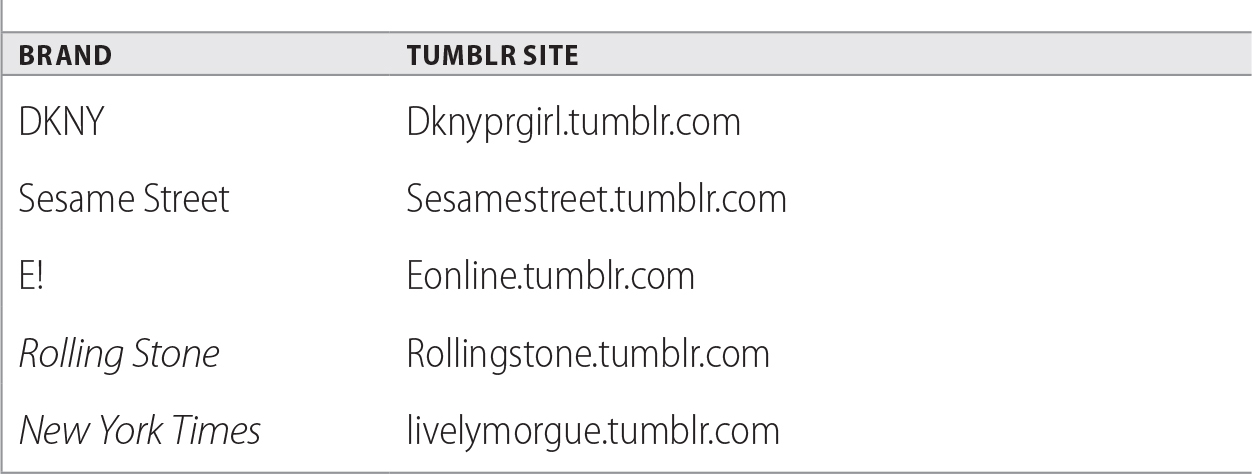
THE BLOGOSPHERE: EVERY BLOGGER IS “THE MEDIA” NOW
![]()
BEST USES: Connecting more deeply to your target audience; positioning yourself as a thought leader in your industry
A blog is a website or part of a website that features articles or entries displayed in reverse chronological order. There are more than 150 million blogs in the world.2 In order to be successful with a blog, you need to provide valuable content for your target audience, write consistently (at least twice a week), and provide a truly interactive atmosphere. Table A.12 provides a list of the best blogging platforms for you to get started.
TABLE A.12 Four Best Blogging Platforms
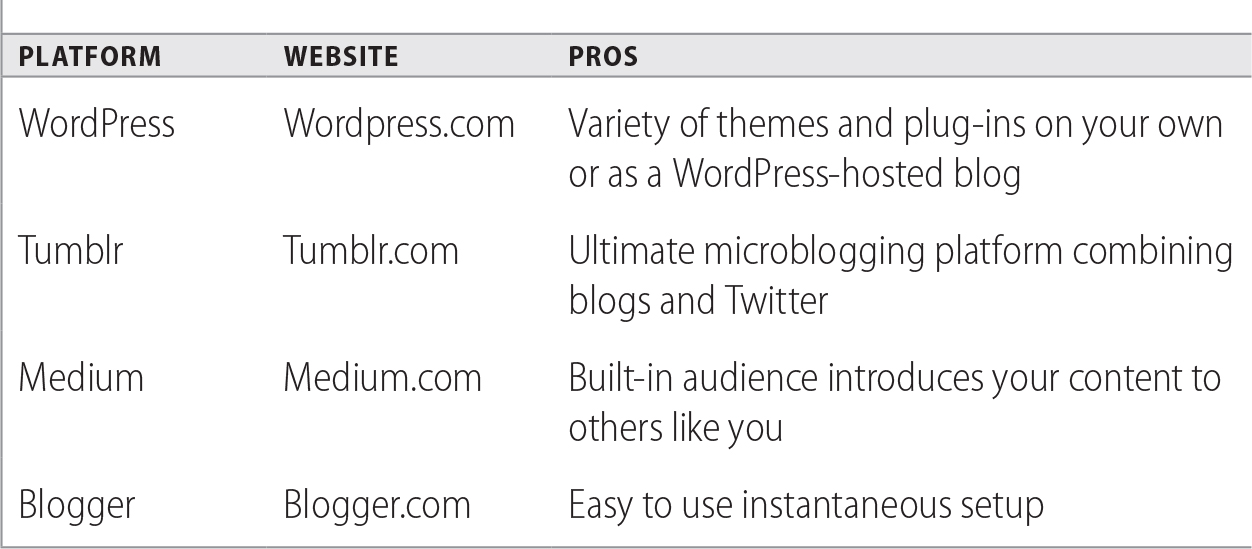
Many company blogs are unsuccessful because they are updated infrequently, and too often they’re updated with broadcast materials that read like press releases, rather than being valuable resources or content. With a blog, you have the opportunity to include longer text updates than you’re able to through Facebook or Twitter. A blog also allows you to incorporate photos, videos, polls, and other multimedia. You can also tell stories at your own pace and on your own terms.
Building a successful blogging strategy is twofold. It includes both the creation and growth of your own blog as well as interaction with other bloggers writing for your target audience and/or about similar topics. By solidifying a large audience for your blog, you can, in effect, become your own publisher or media network and cut out or reduce the so-called media middleman. Many blogs today have larger audiences than a great deal of newspapers, for instance, so you can use blog content to grow your own media outlet.
Five Reasons Your Company Should Be Blogging
Of the many reasons your company should be utilizing blogs, the following five are the strongest and will provide you with ideas on how to start, and continue, the blogging process:
1. Extend the conversation. A corporate blog is the perfect outlet for long-form communication with your audience and/or clients. Twitter and Facebook are ideal platforms for quick, short-form messaging—and they are incredibly important—but a blog allows you to really dive into the topics and trends that matter in your industry.
Also, blogging aids you in being transparent and providing the “insider look” your audience craves. Someone researching your company will be able to glean more information from the company blog than is available in the standard website “About” section and in Twitter and Facebook updates. While these forms of communication heavily involve proactive response to questions and concerns, a blog stands as a channel for sharing in-depth ideas, practices, and stories that make your company unique … and amazing. You can even use your blog as a platform for crowdsourced information.
Developing a new product? Ask your blog audience for input and ideas, getting the targeted consumers involved in the development process!
2. Attract future customers. Blogs influence purchasing decisions—whether you are giving your readers a behind-the-scenes look at how a product was conceptualized and made or showing your products in action, consumers will have an added reinforcement as to why your products rock. In this sense, a product can be literal, such as a camera, or figurative, if your company provides services rather than tangible goods. You can think of your company’s blog as a cost-effective extension of your sales calls or advertisements. In reality, twenty-first-century consumers have come to expect the brands they purchase from to be available to them in the online social world, and having a corporate blog where they can research and interact with you is one of the first steps to take in meeting that expectation.
3. Attract future employees. A company or brand is only as good as the talent it recruits to represent it. By providing potential employees a look into your corporate structure—life at the company, how ideas are formed, and the exciting things that are happening—you are essentially dangling the carrot. Let your target employee base know why working for you would be an amazing opportunity, and they will come to you.
4. Position yourself as a leader. As a brand, you want to be seen as innovative—a thought leader in your industry. To see how competitive companies in your industry are getting involved in the blogosphere, check out the resources listed in Table A.13.
Blogging allows you to share your company’s best ideas and intelligent commentary for what’s happening in your space. Having a well-written blog will help you stand out from, or above, your competitors. By allowing multiple people to contribute either posts or simply ideas for the posts, everyone in your company has a voice—and I’m sure they have a lot of great things to say.
5. Search engine optimization (SEO). Ideally, blogs are updated regularly, which inherently lends itself to great SEO. HubSpot has reported that companies that have active blogs receive up to 55 percent more traffic—including higher rates of both organic search and referral traffic.3 By utilizing appropriate keywords, sharing “link love” with others, and submitting your blog to directories, you will help drive more eyes to your page. Once you post the content on your blog, it will live there indefinitely. Someone searching for a specific topic can stumble upon a post from months, or even years, ago. Blog content continues to work for you long after it’s been published. And of course, more eyes on your company’s blog and website ultimately will lead to higher customer conversions down the road.
TABLE A.13 Five Great Resources to Find Blogs in Your Industry
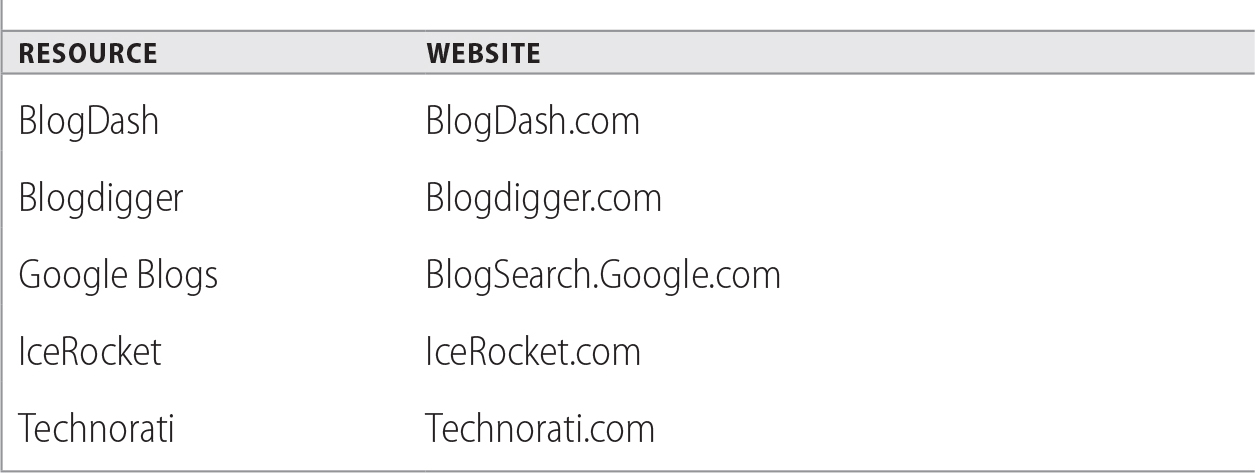
FLICKR, MYSPACE, YELP, AND THE HUNDREDS OF OTHER NICHE SOCIAL NETWORKS
![]()
BEST USES: Connecting to a highly targeted audience
You know your audience. That’s your job—as a marketer. If you don’t, it’s time to go back to step 1 and start listening and understanding your customer. If you do, then it’s definitely in your best interest to do a little research on niche networks for your heavy-user group. While most of your customers are probably using Facebook, Twitter, and YouTube, some of your most passionate customers might be using smaller, niche social networks. There is literally a community for every interest, so if you know what your customers are into, you can build a presence in the niche community that makes the most sense.
Into taking photos? Flickr is for you. All about music? Check out Myspace—which was once the king of social media. Love vampires? Try VampireFreaks.com. Love dogs? Dogster.com. Are your customers the wealthiest people in the country? Check out Affluence.org. There’s even a rumor about a site for secret agents in the United States called A-Space.
Yelp, TripAdvisor, and Angie’s List are three of many “review style” social networks. User reviews are still one of the most trusted forms of marketing, with more than 70 percent of Web users trusting this form of consumer engagement.4 Whether you should devote your resources to any of these niche sites depends on what you’re marketing and who your audience is.
Yelp, a review site for restaurants and other local service providers, and TripAdvisor, a review site for travel, are just two of dozens of review sites for different niches and topics. As a marketer, you have a responsibility to ensure that any reviews you solicit are honest and come from real customers. The best way to receive such reviews is simply to ask for them. When I get a receipt that asks me to fill out a survey about my experience for a chance to win a $10 gift card, I am perplexed. Why not ask me to share my review on Yelp, or TripAdvisor, or some other appropriate review site? If the review is good, it helps the brand infinitely more. If the review is bad, it’s echoing what many are feeling, and it gives the opportunity for the brand to respond publicly.
Niche networks aren’t always as brand friendly as Facebook or Twitter, but they are worthwhile nonetheless. Begin by researching how the community works, and ask community leaders about how to best get involved. It’s a smaller net you’re casting, but an incredibly valuable one if you engage in a way that works for the group. Remember, your goal is to find your audience, wherever they are, listen to them, engage them, and join them.