Most of ITCF clients’ users never give a moment’s thought to the mechanics of how their particular workstation ties into their corporate network. They just want to know that their data gets where it’s supposed to go when they click the Send button in their e-mail program or that they can get to important sites on the Internet. As a network technician, you’re the one who has to make sure that your network users’ data can get from here to there, and vice versa. In the last couple of lessons, you learned about the concepts and models that serve as a basis for modern networks. Now it’s time to look at the base hardware that makes a network a network.
First, you will explore the network’s physical and logical layout—the topology. Next, you’ll examine the needs of a new building project and recommend the different types of physical network media, or cabling. You’ll then explore a number of the governing bodies that handle the management and configuration of the networking standards. You have already met the ISO organization; now meet ANSI, TIA/EIA, and IEEE. Lastly, you will further explore the IEEE specifications that define the different network standards.
![]() 15 MINUTES
15 MINUTES
Lab Exercise 3.01: Identifying Network Topologies
A network’s physical topology defines the physical layout of network cabling, hubs, switches, routers, patch panels, and other hardware that carries the network’s data. Some network topologies define how wireless networking devices such as wireless network adapters and wireless access points transfer data between computers. In this lab, you’ll explore network topologies.
If you’re setting up a network from scratch, start with your topology design. You won’t always have this luxury, of course. If you’re walking into a situation where a network is already in place, for example, evaluating the topology design is a top priority. Identifying the current network topology is the key to determining the type of network cabling and hardware or wireless communication technology that you’ll be using.
Good network techs document everything about their network, listing the location of every network cable (usually called a cable run or drop) and all wireless access points. They make sure to describe the type of cabling used, and give details about the associated network hardware (brand and model of each network switch, router, and so on). Unfortunately, not all network techs take the time to create this documentation or update it when they make changes, so you may wind up having to gather this information on your own. This is where your knowledge of the different network topologies, network cabling, and network hardware pays off.
![]() Cross-Reference
Cross-Reference
When network techs or, more importantly, professional cable installers plan a new network installation or upgrade existing network installations, they will utilize much more formal techniques to organize and document the install. These techniques include a formal site survey in which the installer will identify and document the location of demarcation points (demarcs), main distribution frames (MDFs), intermediate distribution frames (IDFs), and punchdown blocks. You will further explore these components in Chapter 6 of the Mike Meyers’ CompTIA Network+ Guide to Managing and Troubleshooting Networks textbook as well as the Lab Exercises in Chapter 6 of this manual.
Learning Objectives
In this lab, you’ll examine several network topologies. When you’ve completed the lab, you will be able to
![]() Identify and describe the different standard network physical topologies
Identify and describe the different standard network physical topologies
![]() Identify the advantages and disadvantages of selected topologies
Identify the advantages and disadvantages of selected topologies
![]() Suggest an appropriate topology solution
Suggest an appropriate topology solution
Lab Materials and Setup
The materials you’ll need for this lab are
![]() The Mike Meyers’ CompTIA Network+ Guide to Managing and Troubleshooting Networks textbook
The Mike Meyers’ CompTIA Network+ Guide to Managing and Troubleshooting Networks textbook
![]() Pen or pencil
Pen or pencil
![]() Paper
Paper
Getting Down to Business
You are studying network topologies at the end of the day, when your friend Maggie stops by. You explain to her that you have a handle on the old network topologies like bus and ring, but you are trying to better understand the more current network topologies such as hybrid star-bus, mesh, and point-to-multipoint. Making a little bit of time in her busy schedule (one of ITCF’s clients is rolling out new Internet cafés at rest stops along the freeways), she offers to help.
Maggie comes up with the excellent idea of describing various network installations she has been involved with. She will detail cabling, hardware components, and, where applicable, wireless components and technologies. Using this information, she asks you to define the network topology employed in the scenario.
![]() Cross-Reference
Cross-Reference
To review the various network topologies, refer to the “Network Topologies” section of Chapter 3 of the Mike Meyers’ CompTIA Network+ Guide to Managing and Troubleshooting Networks textbook.
Step 1 Maggie starts you off with a story of an after-work, impromptu LAN party at one of your coworker’s houses. Everybody brought their laptops, and rather than setting up everybody on his wireless access point (he is using MAC address filtering), the host, Brian, configured an ad hoc SSID of BriansWLAN. The whole crew joined the network, and the members started gaming against each other. When a number of computers are using an ad hoc network, what type of network topology is being used?
![]()
![]()
Step 2 Maggie is really excited about this new project: equipping freeway rest stops with wireless Internet connectivity. Each location will have a high-speed Internet connection with a wireless access point. When travelers visit, they will be able to sign on to the network using devices with wireless network adapters. What does this tell you about the topology?
![]()
![]()
Step 3 To finish up, Maggie recommends that you take a look at the network installation in your own office. You begin by examining the computer in your cubicle. A CAT 6, unshielded twisted pair (UTP) cable runs from the back of your computer to a wall jack. It appears to use RJ-45 connectors. You then walk down the hall to the wiring closet, observing a mass of cables (also UTP) terminating in a number of patch panels. Patch cables are then connected from the patch panel to an equal number of gigabit switches that are all connected together in a daisy chain fashion. What topology does this depict?
![]()
![]()
Step 4 When analyzing the various topologies, what conclusions can you draw concerning the most prevalent wired network topologies, and the most prevalent wireless network topologies?
![]()
![]()
Step 5 When discussing topologies, there is a difference between a logical topology and a physical topology. Using the hybrid star-bus topology as an example, define a logical topology versus a physical topology; see Figure 3-1.
FIGURE 3-1 Diagram of the internal workings of a hybrid star-bus switch
![]()
![]()
![]() 30 MINUTES
30 MINUTES
Lab Exercise 3.02: Determining Network Cabling Requirements
One of ITCF’s larger clients, the Department of Transportation, is building a new regional Department of Motor Vehicles (DMV) complex consisting of two physical buildings. One building will house all of the administrative departments (licensing, title, tags, and registration). The other building, located approximately 900 feet away from the administrative building, will be a large, garage-like structure, where the physical inspection of the automobiles will be conducted. Along with designing the overall network infrastructure, ITCF has been asked to make recommendations regarding the physical cabling for the two buildings, as well as the connection between the two buildings. You have been invited to work with the team to make these cabling recommendations. Professional installers will be hired, so you may even get to review some of the proposals.
You have two choices when it comes to network cabling: glass-cored fiber optics or good old-fashioned copper wire. UTP copper cable is currently used in most network installations from small to gigantic. UTP cabling is differentiated by characteristics such as cost, bandwidth, and fire ratings. Fiber-optic cable provides high speed, the ability to travel long distances, and a high degree of security. To make informed decisions about what kind of network cabling best suits a given network installation, you have to examine the features, functions, and limitations of different network cabling media as applied to various networking applications.
Learning Objectives
In this lab, you’ll practice researching the characteristics, typical application, and overall cost of network cables. When you’ve completed this lab, you will be able to
![]() Identify the various network cabling options
Identify the various network cabling options
![]() Recommend specific cabling based on application
Recommend specific cabling based on application
![]() Compare the function, speed, and maximum data transfer distance of each cable
Compare the function, speed, and maximum data transfer distance of each cable
![]() Suggest the cabling solutions with the best price/performance ratio
Suggest the cabling solutions with the best price/performance ratio
Lab Materials and Setup
The materials you’ll need for this lab are
![]() The Mike Meyers’ CompTIA Network+ Guide to Managing and Troubleshooting Networks textbook
The Mike Meyers’ CompTIA Network+ Guide to Managing and Troubleshooting Networks textbook
![]() Internet access
Internet access
![]() Pen or pencil
Pen or pencil
![]() Paper
Paper
Getting Down to Business
When you’re designing a new building plan, one of the major expenses can be the network infrastructure, and a portion of that is the physical cabling. It is imperative that the design implemented meet a price/performance balance along with future-proofing for technological improvements. The cabling installation can be broken down into two distinct applications. Cabling will need to be purchased for the two buildings—the main administrative building and the inspection garage—and the backbone between the two buildings.
Step 1 You’ll start the cabling layout with the administrative building and the inspection garage. The team determines that approximately 11,500 feet of cabling will be required. The cabling will have to meet the strict fire codes for office buildings and should meet the specifications allowing for future technology improvements.
What grade of cable would you recommend to meet the city’s building codes?
![]()
What category cable would you recommend to future-proof this cable installation?
![]()
Step 2 Now launch your browser and navigate to www.cablestogo.com. Select the Bulk Cable menu item and record the bulk cost of 1000 feet of the following categories and grades of cable.

Based on your recommendations, what are the final specifications and total cost for the 11,500 feet of internal cabling for the two buildings?
![]()
![]()
Step 3 The run between the two buildings, as stated previously, is approximately 900 feet. You’ll want to select cabling that will handle the distance in one run, require the least amount of maintenance, and provide for future technological improvements. It will probably be buried, so it will be very difficult and expensive to upgrade in the future.
What type of cable would you recommend for the run between the two buildings?
![]()
Step 4 Fire up your browser again and visit www.l-com.com. Select Products | Fiber Optic from the menu bar on the top, then click Bulk Cable from either the expanded menu on the left or the main pane, and locate the various types of cable. Use the links, and either this site or a search engine, to answer the following questions.
What are the differences between the four levels of Optical Multimode (OM): OM1, OM2, OM3, and OM4? Which one would you recommend for this project?

![]()
![]()
What’s the difference between breakout style and distribution style? Which one would you recommend for this project?
![]()
![]()
Name a pro and con for using single-mode fiber for this project, instead of multimode fiber.
![]()
![]()
Based on your recommendations, what are the final specifications and total cost of the cabling for the run between the two buildings? Remember, you want the cable to provide for improvements for years to come, so you’ll want to select the highest-performance cable you can purchase today.
![]()
![]()
Step 5 Fill in the following chart.
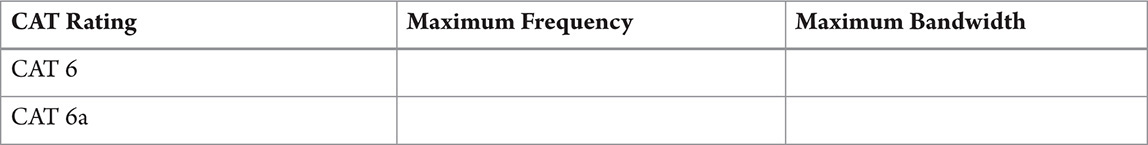
Step 6 After working with the team on the prior cabling project, CJ informs you that a number of the remote offices of the Department of Transportation are scheduled for network upgrades. The offices are currently using CAT 5 UTP, and the office space is roughly 2000 square feet. There are approximately 15 computers and two servers at each office.
Based on this information, he asks what type of network cabling you would recommend for this network upgrade. Give your recommendation and list your reasons.
![]()
![]()
![]() 20 MINUTES
20 MINUTES
Lab Exercise 3.03: The Governing Bodies, Part 1
One of the amazing aspects of networking in general is that thousands of hardware manufacturers and software developers can create devices and applications that allow computers to communicate with each other, and it all works! Part of the reason that it works is that there are established organizations that set the standards for development and manufacturing of these components and devices. These organizations define the international standards so that when you try to access a Web site in Japan from a computer in the United States, you can connect.
You have already encountered the International Organization for Standardization (ISO), but there are other organizations that are just as important to the successful communication of digital data. You’re going to research a little about each of these organizations, starting with the groups that work with cabling, devices, and technologies like Ethernet. In later labs, after you have traveled further up the OSI model, you’ll explore some of the organizations that handle TCP/IP, the Internet, and the World Wide Web.
Learning Objectives
In this lab, you’ll explore various organizations that are responsible for the development and management of international standards. By the end of this lab, you will be able to
![]() Describe the purpose and detail some of the features of the governing bodies, the organizations that define the standards for networking, and much more.
Describe the purpose and detail some of the features of the governing bodies, the organizations that define the standards for networking, and much more.
Lab Materials and Setup
The materials you need for this lab are
![]() Internet access
Internet access
![]() Pen or pencil
Pen or pencil
![]() Paper
Paper
Getting Down to Business
If you have ever been a member of a World of Warcraft guild, you have probably teamed up with people from all over the world. When your avatar and theirs are on the same quest, have you ever thought about the fact that their computer is connected to some switch in some distant country, yet here they are virtually, standing next to you? Thank goodness for standards!
Step 1 You’re going to start with the granddaddy of all the organizations, the International Organization for Standardization (ISO). Launch your Web browser and enter this URL: www.iso.org/iso/about.htm. Now just take a few notes on who ISO is, where they are located, how long have they been around, and what is their general purpose.
![]()
![]()
Step 2 Navigate to this Web site: www.ansi.org/about_ansi/overview/overview.aspx?menuid=1. This is the American National Standards Institute (ANSI), which is both the official U.S. representative of ISO and a major international player. Review the page and capture the same information as you did in Step 1. ANSI checks the standards and accredits other groups.
![]()
![]()
Step 3 ANSI also has the responsibility of checking the standards and accrediting other groups, such as the Telecommunications Industry Association (TIA). A related organization that was also accredited by ANSI, the Electronics Industries Alliance (EIA), ceased operations on February 28, 2011.
Read about TIA at www.tiaonline.org/about/. What are their credentials?
![]()
![]()
Step 4 As a precursor to the last lab exercise, check out the Institute of Electrical and Electronics Engineers (IEEE), often pronounced as I-triple-E. The URL is www.ieee.org/about/index.html. What pertinent information can you find about the IEEE?
![]()
![]()
Lab Exercise 3.04: Industry Standards
You have just learned about various organizations that drive the standards for just about every technological industry. One of these organizations, the IEEE, formed a committee known as the 802 committee. The name 802 comes from the timeframe when this committee was established, 80 referring to 1980, and 2 to February. The 802 committee sets the standards that all modern networking hardware must meet in order to function with other networking hardware. The 802 committee is divided into a number of subcommittees, each responsible for defining the standards and methods by which different networking devices are governed. Among these are the subcommittees that have established the 802.2, 802.3, and 802.11 networking standards.
Before wrapping up this chapter, you’ll review these important IEEE standards and definitions.
Learning Objectives
In this lab, you’ll identify the function of each of the important IEEE 802 subcommittees. By the end of this lab, you will be able to
![]() Describe the IEEE subcommittees responsible for defining the standards of the most popular network technology implementations
Describe the IEEE subcommittees responsible for defining the standards of the most popular network technology implementations
Lab Materials and Setup
The materials you need for this lab are
![]() The Mike Meyers’ CompTIA Network+ Guide to Managing and Troubleshooting Networks textbook
The Mike Meyers’ CompTIA Network+ Guide to Managing and Troubleshooting Networks textbook
![]() Pen or pencil
Pen or pencil
![]() Paper
Paper
Getting Down to Business
Having studied network topologies and the physical cabling that is usually employed to realize them, you wonder how all of these components are designed to be compatible with each other. You’ll soon determine that all modern networking equipment conforms to the same standards, and therefore compatibility is not an issue.
Step 1 Utilizing the textbook, fill in the function of each of the most common IEEE 802 subcommittees listed.
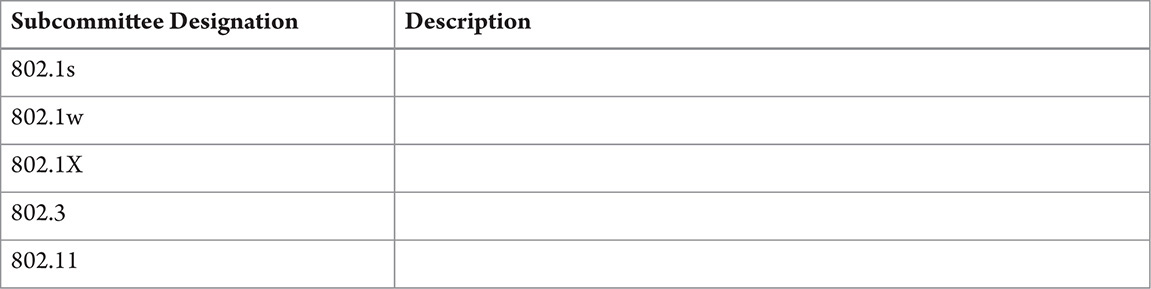
Step 2 Explain why compliance with these IEEE standards is important.
![]()
![]()
Lab Analysis
1. Diagram a mesh topology configured with five computers. What is the total number of separate connections that are needed to complete the design? Josh asks you, what is the formula?

2. Explain the physical design of a star-bus topology and the advantage of this topology.
![]()
![]()
3. When designing a cable installation, what is the primary grade of cabling that should be used for horizontal runs in the ceilings and walls? Why?
![]()
![]()
4. What are the most common categories and speeds of UTP cabling?
![]()
![]()
5. Which IEEE 802 subcommittee represents the Ethernet standard?
![]()
![]()
Key Term Quiz
Using the vocabulary terms from the list below, complete the sentences that follow.
ANSI
CAT 6
CAT 6a
fiber-optic
hybrid star-bus topology
LC connector
SC connector
ST connector
1. When you’re planning a new local area network infrastructure, the most common type of network cable implemented would be either _______________ or _______________ cable.
2. _______________ describes a network in which all the computers connect to a central wiring point, or hub. The hub creates a logical bus topology.
3. The TIA, EIA, and IEEE are all standards organizations that are accredited by _______________.
4. _______________ cables transmit light for distances up to 10 kilometers.
5. When you’re working with fiber-optic cabling, there are three prominent connector types used: the _______________, the _______________, and the _______________.

