6. Design for Knowledge
(IN WHICH WE LEARN TO NOT HAND OUT MITTENS IN SUMMERTIME AND TO LET LEARNERS HOLD THE MAP)
In this chapter, we will focus on a few basic challenges we face when designing a system to convey knowledge:
• Will your learners remember?
• Do the learners understand?
• How much guidance do you give learners?
We’ll also take a look at a process for designing learning solutions.
Will They Remember?
Let’s look at a few of the many ways to make content more memorable.
Think About Shelves
One way to embed content more firmly in memory is to already have some shelves the learner can use to store the information.
Have Learners Consider What They Already Know
A lot of times learners already have some knowledge of a topic, and you can draw that out. For example, if you are teaching a group of people how to write good job descriptions, you can ask the group to tell you everything they think needs to go into a job description, and then work from that list.
Collecting such a list from learners accomplishes two key things. It gets them to dust off and look at their existing shelves for job descriptions, and it has them think actively about what the shelves should be for writing job descriptions.

After you’ve generated the list, you can edit it, adding missing elements or removing items as you go. If you need to remove something, that becomes an active process (“Here’s why this isn’t necessary...”).
Instead of trying to just remember what you said, learners are actively stimulating and adapting their existing model.
Whenever you want to tell your learners something, first ask yourself if there’s any way they can tell you instead.
Have Learners Construct Their Own Framework of Shelves
Metacognition is a term that loosely means “thinking about thinking.” Among other things, it means being aware of how you are learning.

You can have students take an active role in their own metacognition. For example, problem-based learning is a teaching method originally developed in medical schools to supplement or replace pure information-delivery teaching methods (Barrows 1996).
Traditionally, medical students, being a motivated bunch, learned information really well but couldn’t always apply it. Problem-based learning was intended to help them better apply the information they’d learned.
An example of problem-based learning might work roughly like this: A facilitator gives a small group of students a case (“A 38-year-old female with chest pains and dizziness”), and the students proceed to diagnose the patient. While the students work through the case, they keep track of a few categories on a whiteboard.

The whiteboard is a way the students can keep an explicit list of what they know, what they think, and where they don’t know enough. Frequently, students are given the responsibility of investigating the areas on the learning issues list and bringing the information back to the group. This can vary depending on how a particular problem-based learning lesson is designed, but one of the fundamental ideas is to make the students aware of their own knowledge and, even more importantly, of the gaps in their knowledge.
Another way to have your learner be more aware of their own learning is to give learners an inventory of the content, and have them rate their level of comfort with each topic. As they go, they can adjust their ratings, either as they get more comfortable or as they realize they don’t know as much as they thought they did. While these ratings don’t mean the learners have actual proficiency, it does involve them in tracking their own understanding and focuses them on eliminating gaps.
Make It Sticky
Imagine you work taking the ticket stubs in a movie theater. You rip tickets for hundreds of people every day. At the end of the day, how many of those people do you think you remember?

You are only going to remember the people who really stood out, right? This isn’t a failing of your memory—it’s how things are supposed to work. If something isn’t significant, important, or unusual, why would we want to remember it?
The problem occurs when we can’t hold onto things that we want to remember.
In Chapter 4, we talked about how working memory has a really short duration, and you forget most of the things you have in working memory unless you are actively trying to keep them there through rehearsal or because they are significant or memorable.

If something doesn’t stand out for some reason, there’s a good chance it will just pass through without leaving much of a mark, like water through a pipe.
This can be particularly true if it is information the learner already thinks they know or understand—why would you pay attention to something you already know?

We seem to be particularly susceptible to this one—the one where we already think we know the material—which is problematic for two reasons. First, it may be a problem because we may not know it enough. In Chapter 4, we looked at how it’s more difficult to recall something than it is to just recognize it. We may think we can recall, when all we can do is recognize. The second possible reason that this is a problem is because we may only think we understand; we may actually have misconceptions or incomplete understandings that we don’t realize we have.
In a research study (Muller 2008) that looked at using videos to teach science concepts, students who received only clear, well-explained visual explanations of physics concepts rated the videos highly, saying that they were indeed clear and easy to understand.
Another group of students were first shown videos that had explanations or dialogues between two characters discussing common misconceptions about physics principles, and then they (the students, not the characters) were given the explanation of those principles.
The group that heard the discussions of the misconceptions rated the videos less easy to understand—they were more confused than if they had received only the explanation. But the second group did much better on the post-test and showed significantly more improvement than the first group.
So even though the second group felt more confused, they actually understood much better. Arguably, this has to do with them having their assumptions confronted and having to actively reconcile misconceptions.
Create Friction
Learning is messy, and interacting with and resolving that messiness can help embed the information into long-term memory. We want learners to engage with the material.

Passive experiences like lectures or page-turner elearning courses, where the information is just channeled to the learner, can also flow smoothly right by the learner. If the learner is actively engaging with or interested in the material, then a passive information-delivery system can still be an effective tool. But if your learner is even mildly disengaged, this same method probably won’t accomplish much. Creating opportunities to interact with the material can make a lesson even more engaging for your motivated learners.
If you don’t want the material to flow smoothly past (or around) your learners, then you want to provide a little friction—something that requires learners to chew on the material, cognitively speaking. This is also sometimes referred to as desirable difficulty.
John Sweller, a prominent educational psychologist, uses the term cognitive load to describe how much information someone can process at any one time (Sweller 1988). He talks about intrinsic, extraneous, and germane cognitive load.
If you were taking an online class studying dinosaur biology, then:
• The intrinsic cognitive load would be the specific information about dinosaurs that you are trying to learn.
• The extraneous cognitive load would be the annoying web interface for the online course that doesn’t quite fit right on your screen. It requires effort and attention, without adding to your knowledge of dinosaurs.
• The germane cognitive load could be a design-your-own-dinosaur activity that the instructor uses to help you interact with the concepts you are learning. The activity isn’t necessarily the intrinsic content, but it provides some friction to help you interact with the intrinsic content.
I often describe one of the main functions of learning design as “the ruthless management of cognitive load.” You want to figure out ways to increase friction (germane cognitive load) while minimizing extraneous cognitive load.
We’ve already talked about a number of ways to make the learning experience more interactive, which is the main way you can add friction, but let’s take a look at a few more.
Show, Don’t Tell
Cathy Moore, an outstanding elearning designer (www.cathy-moore.com), has a checklist of items that she uses to evaluate whether a learning experience is action-oriented or more of an info dump. One of the criteria she looks at is whether the course shows or tells:
...feedback that shows learners what happens as a result of their choice; learners draw conclusions from the result.
vs.
...feedback that explicitly tells learners “correct” or “incorrect”; learners aren’t allowed to draw conclusions.
One of the reasons this is important is that telling is smooth but showing has friction: It requires learners to make some of their own connections to interpret what’s going on.
Showing rather than telling is a big theme in fiction writing:
The difference is that in telling there’s absolutely no role for the viewer or the reader to put anything together. In showing, the viewer has a chance to put stuff together themselves and to be active in the story.
It’s so much more engaging as an audience member if I am left to put stuff together myself and not have it all assembled for me and handed to me...
You need to give your readers stuff to do. Give them a way to be an active participant, and by allowing them to draw conclusions based on little clues that you leave, you engage them in the story and they become part of it.
—Lani Diane Rich, StoryWonk Daily
Arguably, reading fiction is not interactive in the same way as a classroom activity or an elearning simulation, but even how something is written can allow the learner a more or a less active role.
There’s other research that bears this out. In one study (Kuperberg 2006), subjects were shown sentence pairs. Some of the sentence pairs went together very easily (x obviously causes y), some required some interpretation to see the connection, and some were unrelated. One of the (somewhat violent) examples from the study is:
Main sentence: “The next day his body was covered in bruises.”
That sentence was preceded by one of these statements:
“Joey’s brother punched him again and again.” (Highly causally related—x obviously caused y.)
“Joey’s brother became furiously angry with him.” (Intermediately causally related—you’ve got to read between the lines a little.)
“Joey went to a neighbor’s house to play.” (Pretty much unrelated.)
The subjects spent the most time on the middle sentences—they were related but forced the subjects to connect some dots to see the connection. The study saw a greater degree of brain activation in many areas for those sentences, and they were better remembered later.
So if people have to make the connections themselves, it’s likely they’ll remember more later.

For the following three scenarios, how could you change them from tell to show? Consider each scenario again before reading the design solution below (which is of course just one of many possible solutions).
Social Interaction
Another way to add some friction to learning is to use interpersonal interaction. Each learner is going to bring their own perspectives and experience to the table, and sharing and debating can be good ways to engage with a topic.
Discussion topics can facilitate this (“discuss the consequences of sexual harassment complaints in the broader organization”), but you generally get better results if you give groups a more concrete purpose. They could:
• Create something
• Work together to teach something to the rest of the class
• Argue different sides of a debate
• Investigate and report back (e.g., find three good examples, or a bad example, and bring them back to the class)
Let’s say you are teaching a group how to write a good help-wanted advertisement. You could employ small group interaction by having the learners:
• Work together to create a job advertisement for a position
• Research different aspects of equal employment guidelines and present that information back to the class
• Rank-order five advertisements you’ve given them, from best to worst, and why
• Identify all the problems with some bad job listings you provide
• Research online and find three good job listings to bring to the class, with the criteria they used
Requiring all of these activities would clearly be overkill (and of course these suggestions are not exhaustive), but social interaction can be a good source of learning friction, so you want a variety of ways to include and leverage that.
Helping Your Learners Understand
You don’t just want your learners to remember—you also want them to understand.
The first part of helping ensure that your learners will understand what you want to teach them is to start with the right content.
The right content is:
• Less than you think it is
• Enough detail but no more
• Relevant to the learners
• Stuff that can fit in their closet, with some expansion or rearranging
Remember that one of your main functions as a learning designer is “the ruthless management of cognitive load.” Part of this is ensuring that learners aren’t overwhelmed by the amount of content.
The Right Amount of Content
What’s the right amount of content for your learners? Probably less than you think it should be. Working memory has a pretty limited capacity (we talked about this in Chapter 4), and it’s highly likely that you’ll want to communicate more content than your learners are in a position to take in.
It might help to think about it this way:

You can keep handing material to your learners, but you can’t make them carry it around. Look closely at the material you want to communicate, and focus on the parts that are most relevant to learners. Anything else, you may need to provide as a resource for them later. Be ruthless about including only what’s really necessary.
For example, let’s say you want to teach somebody who has never baked how to make an apple pie. When it comes time to give instructions about putting on the top crust, don’t digress into alternate explanations of how you can also do a lattice top or a streusel, or a side discussion about different theories of steam vents, or a lengthy explanation about the way the proteins react if you overwork the gluten in the dough.
If someone is new to baking, stick with one way to do things. You can always elaborate later.
It’s really easy to overestimate the right level of detail for your audience. The best way to know how much is too much is to try it out and see how they do.
The important part of trying it out is to start lean and test your content with your audiences to see where the holes are. Start with as little as you can get away with. If it’s not enough, you’ll find out quickly because the learner will be confused or will have questions. The gaps will bubble up like leaks in a submerged air mattress. If you start with too much, it’ll be harder to identify those excesses. You might be able to tell where you are really overloading your learners, but a lot of the little extras might not be immediately visible as extraneous.
We’ve already talked about getting learners’ attention, but there are also things you can do as a learning designer to keep learners interested:
• Be entertaining. This works, but can frequently be the most difficult to pull off (particularly if you aren’t naturally the life of the party). Still, there’s a lot to be learned from entertainment media (movies, TV, games, etc.) about being more entertaining. There are also some good resources on being more engaging. Some recommendations include Made to Stick, by Chip and Dan Heath; Resonate, by Nancy Duarte; and Presentation Zen, by Garr Reynolds.
• Ask questions. It’s a lot harder to disengage if you have to think about how to respond.
• Change it up. Mix together presentation and activities and types of media.
• Have them interact. It’s a lot of pressure on you to provide all the interaction; let learners interact with each other.
• Have them make stuff. Don’t just have activities, have activities where they make stuff.
Misconceptions
Another issue you’ll have to contend with is learners’ misconceptions. There are a couple of strategies that can help prevent misconceptions.
First, as we’ve looked at in previous chapters, you want to make sure you know what your learners are understanding. Having good feedback loops, where you get learners to answer questions, give examples, and explain an idea or concept back to you, are all ways to do this.
Another strategy is using examples and counter-examples. If you ever read Highlights magazine in your dentist’s waiting room as a child, you might remember the characters Goofus and Gallant. Goofus always got it wrong, while Gallant always got it right. Goofus would take the last piece of fruit for himself, while Gallant would generously share his orange. The Goofus and Gallant comics were classic examples of matching an example with a non- or counter-example.
This technique can be particularly effective in preventing misconceptions. For example, when I learned about writing survey questions in graduate school, the professor had us look at terrible survey questions to learn how to write good ones.
Let’s say you want to teach someone about writing good true–false questions. You could explain some of the guidelines:

That’s OK, but you’d probably want to elaborate with some examples:

OK, so the examples help, but what if we add counter-examples?

How much do the counter-examples help clarify the concept being described? In this instance, you could use five good examples of how to write a particular question, and not clarify the concept as much as you would by matching one good example with a single counter-example.
Another really useful way to use counter-examples is to use them to present the information in the first place, rather than starting with the concepts.
For example, if you wanted to teach learners how to write a good job description, you could give them a few terrible job descriptions and then have them identify all the issues. Then you could use that learner-generated list to create the “good” guidelines.
How Much Guidance?
I’m always anxious when I give people directions. I worry that I won’t be clear enough and that people will wind up hopelessly lost, wandering in circles and cursing my very bad-directions-giving existence.
Creating a learning experience involves giving directions—ideally, ones that won’t leave your learner wandering aimlessly.
So how do you prefer to give directions?

On one end of the spectrum, we have all the details spelled out exactly, and at the other end of the spectrum, we have an approach that is all conceptual.
How Do You Give Directions?
If mapping out someone’s learning experience requires you to give directions, what’s the best tactic for helping your learners get to their destinations?
Step-By-Step Directions
If you need to get your learners somewhere, you can just give them precise step-by-step directions throughout.
Pro: The learners are likely to be able to do the task pretty quickly by following the instructions.
Con: If something happens that falls outside the directions, then the learner will be pretty much stuck.
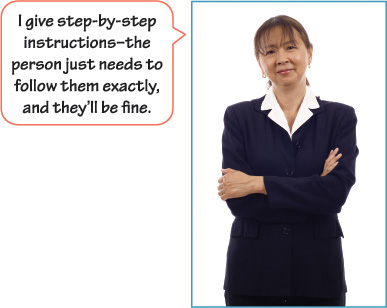
Let’s say you are giving someone driving directions—someone completely unfamiliar with the area where you live. You tell that person “Turn at the hair salon with the big purple sign,” but the hair salon got taken over last week by a tattoo parlor that painted over the sign with a skull motif. Now your person is basically lost, and they don’t have any way to self-correct because they don’t have any concept of the big picture or any general sense of the neighborhood that will allow them to troubleshoot.
If it’s too easy to follow the individual directions, then the learner won’t learn.
When I’m driving in an unfamiliar city, I love my GPS device—it’s much simpler than dealing with maps and directions, but it’s not a good way to learn my way around a city. If I’m trying to get familiar with a new place, working from a map is much better. This goes back to the friction idea. A little extra effort can be useful for remembering.

The GPS is the low-friction choice. If you just want people to get there, exact instructions or a GPS are great (and that may be the best choice sometimes), but if you want people to learn how to get there, you want the process to be more effortful on the part of the learner.
Diy Navigation — Learning All the Concepts and Principles
You can teach them all the concepts and principles they would need operate and troubleshoot.
Pro: They’ll really know how. You can drop them in the middle of the Sonoran Desert and, given the basic tools, they’ll be able to find their way out.
Con: It’s overkill.

Unless you need people to understand at that level, you can choose a faster, more expedient method. It takes a long time to get people to understand the conceptual material at that level, and if you need to make them experts before they can do much with it, then it’s probably not the most practical solution.
Wayfinding — The Middle Ground

Overall, it looks like the cons outweigh the pros in those two extremes. The answer is probably in the middle, between exact instructions and high-level concepts, because, remember, you don’t only want your learners to be able to get where they’re going, but you want other things for them as well:
• They should be able take what they’ve learned and apply it in multiple circumstances.
• They should be able to troubleshoot when things don’t go quite as expected.
• They should have confidence about their ability to get where they are going.

Applying the Learning in Multiple Circumstances
One of the biggest challenges when teaching skills is getting those skills to transfer to the real world, in multiple contexts.
Here’s an example. A while ago I did a nifty little tutorial on how to make an envelope icon in PowerPoint (from the wonderful Rapid E-Learning Blog by Tom Kuhlmann, www.articulate.com/rapid-elearning).
This is what I created:

OK, it’s not going to win any design awards, but for me it was a banner effort. And it made me wonder, based on this learning experience, how many other well-designed icons am I able to create?
Well, pretty much none. Zero, zip, zilch.
I created this with the tutorial equivalent of a GPS giving me turn-by-turn instructions. Left to my own devices, I simply don’t know enough to apply this to other types of things. For example, I tried to make a coffee cup icon on my own, and this is what I came up with:

Not great. It pretty much looks like a roll of toilet paper with a handle.
So where did I go wrong? The problem wasn’t with the tutorial, which did what it purported to do in easy, clear steps. If all I needed were to make envelope icons, it would be more than sufficient.
There are some concepts and skills that I need before I will be able to create decent-looking icons without the aid of step-by-step instructions. For example, I probably need to know things like:
• How to determine the light source
• Where to add shadows and highlights
• How to layer gradients and transparencies
• How to make an interesting composition
Given that I don’t know what I don’t know, I’m probably missing some things on that list.
Working though a single example is not sufficient to teach me the necessary concepts. So what’s the best way to accomplish that?
Option 1: Lots of Examples
I could work through lots and lots of examples. Eventually, I would start to recognize patterns and start to automatically do certain things that I’d repeated over and over.

This isn’t the worst method, but it’s probably a bit on the slow side, and it assumes that someone has created all the tutorials with step-by-step directions for a dozen or more other icons.
Using lots of examples may be necessary when it’s hard to be exact about the concepts being taught.
For example, if you were teaching salespeople to build rapport with their customers, how easy would it be to define exactly how to do that?
Probably not that easy, right? There are a few things you could say, like “be friendly” or “ask questions,” but learners will have to use their judgment about what kind of questions, how many questions, when to stop asking questions before it becomes annoying, and so on.
Good rapport building is something we learn tacitly. We learn it by observing ourselves and others and by trying different things to see what works.

Explicit rules can be taught, but tacit rules can usually only be learned by seeing lots of examples and starting to recognize patterns. It’s probably going to be necessary for the salespeople to see other examples of rapport building, or to experiment themselves, to learn the subtleties of it.
Because there are several explicit rules around drawing a coffee cup, it’s probably not necessary or efficient to use just looking at examples as a teaching method. There are faster ways to go.
Option 2: Concepts Followed by Examples
The traditional method is to teach the concepts and then work on examples.

This is a reasonable approach, although you are asking your learners to understand the concepts without much up-front context.
Option 3: Examples Followed by Concepts
Let’s say you have to drive to a destination that you’ve only been to once before. Are you more likely to remember how to get there if, on your previous visit, you:
a. Drove yourself, or
b. Were a passenger in the car?
There’s a lot of benefit to letting learners drive themselves whenever possible.
One way to do so is to provide some examples, then let the learners help identify the concepts, rather than just telling them the concepts up front. After they’ve identified those concepts, they can apply them to additional examples. It could go something like this:
1. Work through some examples.
2. Have the students identify the concepts they saw in the examples.
3. Clarify the concepts and correct any misconceptions using the original examples as context.
4. Have the learners apply those concepts to further examples.
Troubleshooting
We’ve already talked about how another problem with step-by-step directions is that if learners step off the path for any reason, they are pretty much, well, lost in the woods.

Unless they have prior knowledge to tap into, they don’t really have any way to troubleshoot issues that don’t run true to the given path.
One way to address that is to make sure that the learner has a higher-level sense of what’s going on:
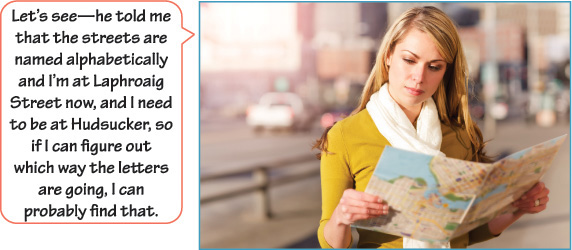
Although making sure the learner knows about the big picture can be helpful, the other way to prepare learner to troubleshoot variations is somewhat counterintuitive.
Tell Them Less, Not More
Basically, if you want learners to be able to problem-solve and deal with variation, they need to practice doing just that. But as we looked at in Chapter 5, examples that lay everything out in a logical order don’t really require the learners to practice those skills.
You can give them that practice opportunity by leaving some holes in your examples that they need to figure out how to fill in, or by letting them know where they need to get to but not all the details about how to get there.

This is a little like having directions like “season to taste” in recipes. By having some gaps, rather than having only tidy, correct answers, learners are forced to figure out parts of the process themselves.
Make Sure They Have Confidence in their Ability
The best thing I got out of the envelope-icon tutorial (aside from a nifty envelope icon!) is the sense that I can, in the right circumstances, create something that doesn’t look too bad.
While I was conscious at the time that those circumstances didn’t add up to my being able to create those things without guidance, just the fact that I did it once meant that it was possible.

Ways for learners to gain confidence:
• Have them do actual tasks, not just “activities based on the content.” If learners see some demonstrable evidence that they can actually do something with what they are learning, they’ll be more likely to feel that way when they are trying to apply the knowledge later.
• Make sure they have some early successes. It’s tempting to want to show them all the tricky, weird exceptions right off the bat, but it’s good to start with tasks that will give learners early wins.
• Let them work on their own problems. Make sure that learners have the opportunity to take what they are learning and apply it to real challenges in their own work or lives.
• Let them drive themselves. We talked about it above, but it bears repeating: Wherever possible, let learners drive themselves, rather than having them be passengers in your car.
In the book What the Best College Teachers Do, professor Donald Saari talks about using a combination of stories and questions to challenge students to think critically about calculus:
“When I finish the process...I want the students to feel like they have invented calculus and that only some accident of birth kept them from beating Newton to the punch.”
A Process To Follow
A model I really like, and frequently use in my own design work, is Michael Allen’s CCAF model:
Context: The framework and conditions
Challenge: A stimulus to action within the context
Activity: A physical response to the challenge
Feedback: A reflection of the effectiveness of the learner’s action
—From Michael Allen’s Guide to e-Learning
Let’s take a look at each of these steps in more detail, and at how each step would play out in a learning design.
Feedback in the Elearning Scenario
Feedback in the Role-Plays
• Have a feedback sheet that the “customer” or an observer could fill out, tracking how well the learner followed the process. The sheet could have a combination of checkboxes and short answer spaces so as to be quick to fill out but also flexible.
• Use a similar feedback sheet to allow learners to assess their own performance in the role-plays.
• The “customer” could have a set of “heat cards” that represented how irate they were supposed to be. As the learner effectively calms the customer, the customer could hand over heat cards, or could take them back if their “anger” level goes back up. If the learner can successfully get at least 80 percent of the cards, they would get credit for that customer.
 Summary
Summary
• Use strategies such as recall of prior knowledge and metacognition to help support memory encoding and retrieval.
• Some friction is necessary in learning. Just telling them is too smooth, and it won’t stick. Learners frequently need to engage with the material to retain it.
• Social interaction can be an effective way to add friction to learning.
• Whenever possible, show, don’t tell.
• The right content is less than you think it is, has enough detail but no more, and is relevant to the learners.
• Starting with or using counter-examples can be a good way to prevent misconceptions.
• Decide how much guidance you need to give your learners. Resist the urge to hold their hand at every moment.
• A successful learning experience should leave the learner feeling confident and successful—“like they invented calculus.”
• You can use CCAF (Context, Challenge, Activity, and Feedback) to design effective learning experiences.
Barrows, Howard S. 1996. “Problem-Based Learning in Medicine and Beyond: A Brief Overview.” New Directions for Teaching and Learning: Bringing Problem-Based Learning to Higher Education: Theory and Practice, No. 68. Wilkerson, Luann and Wim Gijselaers (Eds). San Francisco: Jossey-Bass.
Heath, Chip and Dan Heath. 2007. Made to Stick: Why Some Ideas Survive and Others Die. New York: Random House.
Kuperberg, Gina R., Balaji M. Lakshmanan, David N. Caplan, and Philip J. Holcomb. 2006. “Making Sense of Discourse: An fMRI Study of Causal Inferencing Across Sentences.” NeuroImage 33: 343–361.
Moore, Cathy. 2011. Checklist for Strong Learning Design. Cathy Moore: Let’s Save the World from Boring Training. http://blog.cathy-moore.com/2011/07/checklist-for-strong-elearning.
Muller, D. A. 2008. “Designing Effective Multimedia for Physics Education.” PhD thesis (School of Physics, University of Sydney).
Rich, Lani Diane and Alastair Stephens. 2011. “Show and Tell.” StoryWonk Daily. http://storywonk.com/storywonk-daily-102-show-and-tell/.
Sweller, John. 1988. “Cognitive Load During Problem Solving: Effects on Learning.” Cognitive Science (June). 12 (2): 257–285.

