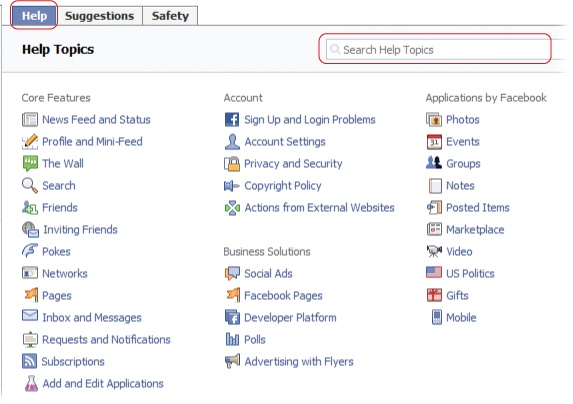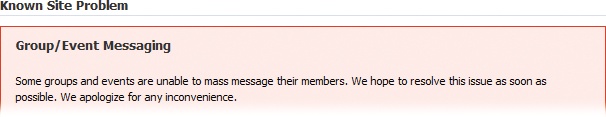Appendix A. Getting Help
Facebook is pretty easy to use—especially if you keep this book handy. But Facebook’s design team regularly adds new features and changes existing ones. So, someday soon you may log in to Facebook and find a new menu option or discover that your favorite application doesn’t work the way it used to. When that day comes, you can get up to speed quickly by checking Facebook’s Help section or getting info from other Web sites that cover Facebook. Read on to learn more.
Facebook Help
Unlike some online help pages, Facebook Help is easy to find, well-written, succinct—and usually helpful (imagine that). To access Facebook Help:
Scroll to the bottom right of any Facebook screen and click the Help link.
Tip
You can also find Help links in other places around the site, including at the top of all built-in Facebook applications (such as Photos, Groups, and Events). If you click one of these links, you’ll jump directly to the Help page for that application.
On the Help tab that appears, click the topic you want to know more about. You can also type a phrase into the Search Help Topics text box and hit Return.
If the Help topic you picked doesn’t answer your question, click a different one. If you just can’t find what you’re looking for, you can contact Facebook and ask for help, as explained in the next section.
Note
To alert you to features that are temporarily misbehaving, Facebook displays known site glitches in big pink boxes at the top of the Help tab.
Contacting Facebook
Facebook sprinkles “click here to contact us” links liberally throughout the site (they usually appear near the bottom of a page). The wording of the link depends on where you are on Facebook; for example, in the Advertisers section of the site (Chapter 11), the link reads “Contact our sales team”. The one place these “contact us” links always appear is at the bottom of every Help screen. To contact Facebook:
Click any of the Help topics on the Help tab (Facebook Help). You’ve probably already done this and read all the topics, but you still have a question—which is why you want to contact Facebook.
Scroll to the bottom of the Help topic page and click the “Write us a message” link. Up pops a dialog box you can use to send Facebook’s customer service team a note. Bear in mind that Facebook has over 50 million members, so you might not receive a quick, personalized response.
Useful Facebook-related Web Sites
Facebook’s Help feature is the last word on how the site works, and its About section is the official source of press releases and other goings-on (click the About link at the bottom of any Facebook screen to get to it).
But sometimes the most useful information is the stuff that’s not officially sanctioned. Here are a few of the meatiest sites around:
The Facebook Blog (http://blog.facebook.com). Actually, this site is officially sanctioned, so keep that in mind. It contains updates, tips, and explanations written by people who work for Facebook. This is the place to go when you notice a new feature on Facebook (or discover that an old one is gone or working differently) and want to know why the Facebook designers made the change—and what you can expect next.
Tip
Don’t want to type the addresses of these Web sites by hand? No problem. Head to missingmanuals.com and click the “Missing CD-ROMs” link in the upper-left part of the page. On the Missing CD-ROMs page, click the “Missing CD-ROM” link next to this book’s cover. Voilà—a clickable chapter-by-chapter list of all the Web sites mentioned in these pages.
Inside Facebook (www.insidefacebook.com). This independent blog tracks Facebook’s evolving business model with a clear, critical eye. It’s a good site to check out if you’re using Facebook to advertise yourself or your company.
The Unofficial Facebook Blog (www.allfacebook.com). This blog is a good place to read up on controversial Facebook issues and draw your own conclusions. It’s great if you want to be in the know about Facebook.
People-powered Customer Service for Facebook (http://getsatisfaction.com/facebook). You can find questions (and answers) about unexpected Facebook behavior on this unofficial discussion board. It’s a great resource if you’ve got an email in to Facebook’s customer service department and just can’t wait until they get back to you.