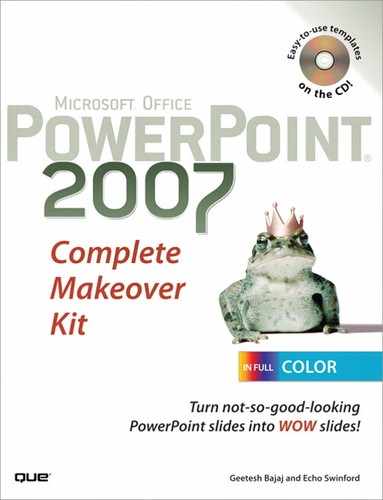The following is the folder structure where you will find the source files for following the makeovers in this book:
Makeover 01Steps
Makeover 01Pictures
Makeover 02Steps
Makeover 02Theme
Makeover 03Steps
Makeover 03Pictures
Makeover 04Steps
Makeover 05Steps
Makeover 05Pictures
Makeover 06Steps
Makeover 06Pictures
Makeover 07Steps
Makeover 07Pictures
Makeover 08Steps
Makeover 08Theme
Makeover 08Pictures
The following list of utilities and supporting applications have been included to provide you with additional resources for creating your own PowerPoint makeovers:
PhotoSpin Images—. PhotoSpin has graciously provided 25 pictures. You’ll find many of these pictures as files to use in the PowerPoint makeovers, and the remaining pictures are in the MediaPhotoSpin folder.
Ppted Templates—. Ppted.com has provided five sets of five PowerPoint templates each from its designer collections. This is worth $100.
PowerFrameworks Sampler—. PowerFrameworks has provided a substantial sampler of its readymade frameworks that you can use in your PowerPoint presentations.
Pictures from Geetesh—. Several pictures from Geetesh’s own collection.
TechSmith Demos—. Demo versions of TechSmith SnagIt and TechSmith Camtasia Studio.
Opuzz Sampler—. A music sampler from Opuzz.
IndigoRose Music Clips—. Sample clips from the Liquid Cabaret collection are included as part of the files for Makeover 08.
Sample SmartArt Chapter—. A PDF of the SmartArt chapter from Geetesh’s other book, Special Edition Using Microsoft Office PowerPoint 2007, also published by Que.
RnR PPTools Starter Set—. A free add-in that includes a collection of handy tools to help you quickly hammer images into place, change font sizes by 1-point increments, and more. Demo versions of other RnR add-ins are also included.
Plays for Certain Media Tools—. Demo versions of PFCMedia and PFCPro to help you insert video and DVD into PowerPoint and make sure it “plays for certain.”
Ribbon Customizer—. This demo version of Ribbon Customizer Professional lets you customize the Ribbon to your heart’s content!
You will find Chapter 11 here as well.