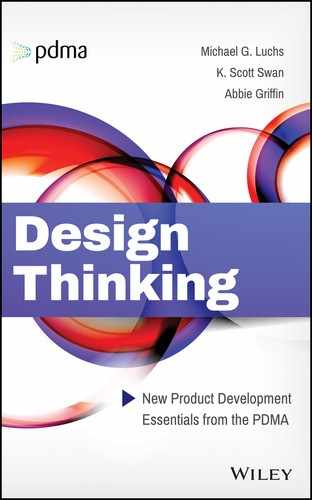Chapter 6
Boosting Creativity in Idea Generation Using Design Heuristics
Colleen M. Seifert
University of Michigan
Richard Gonzalez
University of Michigan
Seda Yilmaz
Iowa State University
Shanna Daly
University of Michigan
Introduction
When facing a design problem, designers across disciplines often fall into familiar patterns, and have difficulty producing creative designs. Where do new design ideas come from? This chapter presents a new tool to help with idea generation called Design Heuristics. These heuristics capture the cognitive “shortcuts” that designers know to help them produce many candidate designs with interesting variations to choose among. Through empirical studies of industrial and engineering designers working on a variety of consumer products, a total of 77 Design Heuristics for use in new product development were identified. This empirical evidence supports the value of the Design Heuristics tool in generating new designs across disciplines.
Next, we describe how to use Design Heuristics for idea generation in design contexts. Design Heuristics help designers by suggesting specific ways to develop new concepts, and to modify and extend existing concepts. Each heuristic offers new possibilities for introducing variation. These easy-to-use guidelines are described through examples of designers generating new concept ideas. Design Heuristics can be applied to any type of product design, and examples of their use in award-winning consumer products are provided. Studies of designers using this Design Heuristics tool have shown its effectiveness in generating more, more varied, and more creative designs. As a design tool based on evidence from the practice of designers, and empirically tested for effectiveness, Design Heuristics are a helpful tool for designers in any area interested in uncovering new ideas.
6.1 Where Do New Design Ideas Come From?
In the earliest phases of the design process, design thinking typically focuses on identifying user needs. Using these insights, designers begin to identify possible solutions. The best opportunity to identify creative solutions depends on considering many different ideas. But designers attempting to generate new ideas often fall into a trap: while the first idea or two may come easily, it is often difficult to generate more and different ideas. This is simply a result of the way we think: what comes to mind may be the most obvious, familiar ideas based on existing designs. As a result, designers are often “fixated” on their first ideas (Purcell & Gero, 1996). In the early concept generation phase, a goal is to create as many different ideas as possible. If many alternative concepts are generated, then the best of these potential designs can be selected for further examination. So how can designers generate many different concepts to consider? How can designers best explore possible concepts and consider many different ideas during the early stages of product design?
By studying how designers create a variety of concepts, it may be possible to learn about methods and strategies they find useful. Our goal was to examine how designers think when generating ideas and to identify the strategies evident in their thinking about concepts. By systematically comparing their steps in creating new concepts, we hoped to uncover underlying cognitive strategies. Close observation of design thinking in the earliest stages of idea generation may provide some evidence of how successful designers create new concepts, and provide guidelines for other designers to use when generating new ideas.
6.2 A Tool to Assist with Idea Generation: Design Heuristics
To answer this question, our research group set out to empirically study the ways that designers generated concepts. Consider this example from a project described to us by an industrial designer: The task was to create a set of novel desktop accessories that could be manufactured and given to clients to promote an office products company. For inspiration, the designer looked through a magazine and came across a flower vase that made use of circles with overlapping edges. By expanding on this form, she created a drawing of circular shapes with one “long end” hanging from each circle, leading to a “J”-shaped object (see Figure 6.1). Then, to add interest to the form, she “flipped” the larger, middle piece to go in opposition to the others. This “flip” to change the orientation of one piece created an office accessory (bottom image) that is striking in its creativity. In this example, the designer described following a strategy of refining the form by “flipping” an element.

Figure 6.1 The first image shows a “scroll”-like embellishment on a vase. The designer exaggerates the scroll in her drawing (center), and then changes the shape to open the ends. She then “flips” the center element on its axis, creating the desk accessory shown in the bottom image.
How can we characterize the cognitive processes involved in this creative design? We propose the notion of Design Heuristics as the implicit strategies designers use to explore variations in concept elements (Daly, Yilmaz, Christian, Seifert, & Gonzalez, 2012a). By generating more and different concepts, designers introduce variations in their designs, and can then determine which concepts are worth pursuing. For experienced designers, cognitive strategies based on their past experiences may simply “come to mind” during design and are therefore implicit. As researchers, we set out to identify the use of heuristics by designers while creating concepts. Our hope was that the resulting set of heuristics would serve as a useful tool set to share with other designers across disciplines.
6.3 How Design Heuristics Were Identified: The Evidence Base
In our empirical studies, we set out to sample design thinking in idea generation in two domains: industrial design and engineering design. By studying new idea generation across these two disciplines, we hoped to uncover potential strategies in design creation that will be helpful to designers in any discipline as they develop new products.
We began by giving a novel design problem to experienced designers from both industrial (12) and engineering (36) settings (Daly, Yilmaz, Christian, Seifert, & Gonzalez, 2012b). Their problem was to design a “solar-powered cooking device” for families that was both portable and inexpensive. We asked them to “think aloud” during the short design task and to write labels and descriptions on their sketches. An experienced industrial designer and an engineering designer examined their design. From close analysis of each concept, we identified systematic changes that suggested underlying cognitive heuristics. For example, “repeat a component” was a heuristic often used in the designs to amplify the collection of solar energy. This same heuristic was apparent in the work of different designers across fields. This suggests “repeat a component” might be a useful design heuristic to apply to concepts in order to introduce variety in designs.
Next, we examined a long-term project by an experienced industrial designer. His goal was to design a universally accessible bathroom within the footprint of existing homes. This designer had captured over 200 concepts on scrolls (Yilmaz, & Seifert, 2011), and this serial record of designs allowed observation of the many ways this designer intentionally varied the concepts he generated. Over 34 separate Design Heuristics were observed in this case study, supporting their usefulness in creating diverse concepts for a single product. Another study analyzed over 400 consumer products identified as innovative in award competitions, and the same underlying Design Heuristics were observed and reported by independent coders (Yilmaz & Seifert, 2010).
Across design activities and across disciplines, with existing and new products, the use of Design Heuristics was strikingly evident. They included concepts from designers working on familiar consumer products, both durable and nondurable goods, interior designs, and technology-based products. While the results may also be applicable to the design of services and industrial needs, our emphasis in the studies was on consumer product designs. Through this major review of a large body of concepts generated by professional designers, we identified a final set of 77 different Design Heuristics. While the evidence of Design Thinking was observed from individual designers, we expect Design Heuristics to be just as evident in groups working together (as we describe in Section 6.4).
6.4 77 Design Heuristics for Idea Generation
Our next goal was to take these systematic observations of evidence about Design Thinking and turn them around to use as guidelines to help other designers. The Design Heuristics were formulated as a tool that would help designers apply each observed heuristic within new design problems. Each heuristic was named and described, and published on a 4-by-6-inch card along with an abstract image (see Figure 6.2). The back of each card depicted two existing consumer products that showed how the heuristic was used in other contexts. For every heuristic, one of the illustrations shown was a design for a chair. Designers continue to create interesting variations of this product; for example, one industrial designer is conducting a project to design 1,001 new chair concepts.1

Figure 6.2 Information on each heuristic is depicted on two sides of a card, serving as a tool for designers to use while working on new concepts.
© Design Heuristics, LLC.
In the Design Heuristic shown in Figure 6.2, the suggestion is to consider using an “opposite surface” to add new functions for the product. For example, a shelf is designed to hold objects on top of it, but it can also serve a purpose with its opposite side, such as hanging hooks. This heuristic provides direction by drawing the designer's attention to unused space on the product so that they can consider whether it can be employed as part of their design. In the product example, shoes traditionally tied with strings on the top surface make use of the bottom surface to provide additional tension to tighten the shoe's fit.
The 77 Design Heuristics cover a wide range of possible variations for concepts (see appendix) (Yilmaz, Daly, Seifert, & Gonzalez, 2014). Some of the heuristics address ways to change the form of the product, such as changing its geometry; twisting, rolling, or nesting; or stacking, telescoping, or folding to conserve space. Simple changes in shape resulting from these heuristics can add interesting diversity to the look of the resulting concepts. Other heuristics address changes to function, such as using multiple components for one function, using a common base to hold components, redesign joints, and adjusting function through movement. Each Design Heuristic serves as a prompt to encourage designers to both introduce intentional variation and to consider more efficient functional qualities within their designs.
A critical theme within the Design Heuristics is to develop concepts based on user needs. For example, “adjust functions for specific users” suggests altering the concept to accommodate differences among users, such as height or age. Other heuristics focused on user needs include suggestions to incorporate user input, provide sensory feedback, change surface properties (to guide users), and allow the user to customize, reconfigure, reorient, and assemble the product. The needs and role of the user are central to product development, and, consequently, the heuristics observed in expert designs often addressed user needs.
Another design concern reflected in the observed Design Heuristics is sustainability. This is represented by heuristics such as reduce material, use recyclable materials, use packaging as a functional component, repurpose packaging, use human-generated power, and make products recyclable. Bringing sustainability issues into conceptual design is important to both users and manufacturers, and these and other heuristics help to drive changes in concepts toward this goal. For example, the “use packaging as functional component” heuristic raises the notion of planning packaging that becomes part of the product. In the product example depicted in Figure 6.3, a packaging case holding a set of colored pencils is adjustable so it can serve as a stand for them during use.

Figure 6.3 An example card depicting the nature of a specific Design Heuristic. This heuristic suggests using packaging as part of the product, and it is illustrated in two consumer products.
© Design Heuristics, LLC.
6.5 How to Use Design Heuristics to Generate Design Concepts
To begin, select a problem statement that you would like to address, for example, “design a chair.” Consider the card “bend” (see Figure 6.4), and its description, along with the product examples. Now, think about a standard chair design, and then think of a couple of ways you could apply “bend” to that chair to come up with a new concept. Take a few minutes to sketch out each of your ideas. Try to go in a different direction with each of your concepts by applying “bend” to different parts of the chair, or considering different materials.

Figure 6.4 The “bend” heuristic adds changes to surfaces to introduce contours.
© Design Heuristics, LLC.
When people are given this task, we find they are able to generate a wide variety of chair designs using just this single Design Heuristic. For example, consider these three designs by participants in our studies (Figure 6.5). In the first example, the material is one folded sheet (“of metal, wood, or plastic”) bent to form the legs, seat, arms, and back of the chair. In the second example, the design uses a continuous surface that can be rolled up to form a seat or a lounge chair. In the third, a round tube is bent into a bench seat and contoured for more comfortable sitting.

Figure 6.5 Three different chair designs by study participants where the heuristic “bend” is observed.
The Design Heuristic aids the designer by suggesting a “prompt” or direction for the design, adding a more specific intent to the creation of a concept. However, there is still plenty of latitude for the designer in that they can choose different parts of the concept, materials, angles, forms, and even functions to alter with the use of “bend.”
For example, if you are focusing on user needs (Chapter 1) and want to explore concepts related to it, you can choose heuristics such as “adjusting based on demographics,” or think about how to “incorporate user input” to customize seating. However, you can consider any of the 77 Design Heuristics to allow a playful exploration of possible designs. Trying out different heuristics in any order may lead you to surprising ideas. Each heuristic can be applied to any problem, and often, more complex designs may be created by repeatedly applying the heuristic, or by applying another heuristic to the same concept. Through this method, a chain of concepts can be generated where more variations are introduced by adding more heuristic prompts to your thinking. For example, in Figure 6.6, a participant created a concept that combines the “bend” and “synthesize functions” heuristics in a single design.

Figure 6.6 A participant's design of a chair can be used as a coffee table when placed facedown, combining use of the “bend,” “synthesize function,” and “convert for a second function” Design Heuristics.
The advantages of the Design Heuristics tool include its ease of use, with simple prompts to encourage designers to think in a given direction, and the option to change directions easily by adding another heuristic. As a result, an endless variety of concepts can be generated. And by increasing the number of different concepts generated, there is a larger set of potential designs that may meet the needs you are considering for the user context. In other words, by creating more, more diverse, and more creative designs, you are in a better position to filter them based on the important needs and insight identified for users. The Design Heuristics tool provides the designer with multiple pathways to generating creative designs.
6.6 Evidence of the Value of the Design Heuristics Tool
What is the evidence that Design Heuristics is a helpful tool for designers? One empirical study examined the impact of using Design Heuristics with engineering students. Independent judges rated the concepts created with heuristics as more creative (Daly, Christian, Yilmaz, Seifert, & Gonzalez, 2012). Another study of expert engineering and industrial designers found their concepts with Design Heuristics were more creative and more practical (Yilmaz, Daly, Christian, Seifert, & Gonzalez, 2012). In a controlled experimental study of novice designers, those using Design Heuristics to help them design a set of salt and pepper shakers produced more creative designs compared to the control condition (Yilmaz, Seifert, & Gonzalez, 2010). The designs generated through the use of heuristics appeared more diverse and unusual, and showed improvements in visual form likely to appeal to users. This result suggests that idea generation using Design Heuristics can have immediate effects on conceptual creativity.
We also tested the usefulness of Design Heuristics for a design team working together as a group. This involved a very experienced group of engineering designers redesigning a commercial product line in a workshop setting (Daly, Christian, Yilmaz, Seifert, & Gonzalez, 2012). These professional engineers used the Design Heuristics by discussing each of the cards provided and exploring how each heuristic might apply to specific products. The team generated new designs even though they had worked on these products for many years. For example, from the heuristic “incorporate user input,” the team considered multiple ways to provide feedback to inform users about how to make adjustments. This card prompted the designers to reconsider options for user input, and new designs followed. These results suggest that the combination of Design Heuristics and group interaction may enhance diverse idea generation. Our studies confirm the value of the Design Heuristics tool for assisting designers in generating more creative concepts.
6.7 Conclusion
Designers across disciplines face substantial challenges in generating creative concepts. Thinking of many diverse concepts may be very helpful in selecting the most promising designs based on user needs and context. But it is often difficult to think of designs that are different from the ones already generated. To address this problem, our research has investigated how expert designers introduce variations within their concepts. The resulting tool, 77 Design Heuristics, captures each of the observed design strategies observed across disciplines and illustrates their use in existing products. Studies of both expert and novice designers using Design Heuristics have verified their utility in generating creative designs. This chapter provides information about the set of 77 Design Heuristics, and describes how to use them in design problems.2 Design Heuristics are a useful tool for designers in any domain who want to maximize the diversity of the concepts they generate in order to create their best designs.
6.8 Appendix
77 Design Heuristics Extracted from Designers' Concepts
| # | Design Heuristic | Definition |
| 1 | Add Levels | Identify different levels of the product functions and add a series of gradual changes to facilitate gradual transitions of uses. |
| 2 | Add motion | Apply motion as part of the product's function. Consider how this can decrease the need for user activity or act as a playful attribute. |
| 3 | Add natural features | Explore relationships between the product and nature to improve function or aesthetics. |
| 4 | Add to existing product | Add an existing item to the product's functions. Consider physical attachment, creating a system, or defining relationships to products. |
| 5 | Adjust function through movement | Allow users to adjust function through moving the product or parts. Consider different motions (e.g., rotating, sliding, rolling) and controls. |
| 6 | Adjust functions for specific users | Design functions around a user population based on age, gender, education, and diverse abilities; allow each user to adjust functions. |
| 7 | Align components around center | Arrange extra components around a main function. Consider arrangement or configuration around a circular design element. |
| 8 | Allow user to assemble | Make the user part of the process by having them assemble if too large for packaging or if adds to user understanding of function. |
| 9 | Allow user to customize | Involve the user by giving them customization options. Consider how this provides the user with a sense of ownership and awareness. |
| 10 | Allow user to rearrange | Allow the user to change the configuration of components for adjustable functions by simple attachments or alignments of components. |
| 11 | Allow user to reoricut | Allow user to flip the whole product or parts vertically or horizontally to perform different functions. |
| 12 | Animate | Give lifelike qualities to the product by replicating human or animal features, gestural forms, and emotions. |
| 13 | Apply existing mechanism in new way | Consider how function is accomplished in other products and determine how they can be applied to your product when adapted to its new use. |
| 14 | Attach independent functional components | Identify different parts or systems with distinct functions and combine them by assigning form to each, and add a connection between parts. |
| 15 | Attach product to user | Make the user part of the function by attaching the product to a body part, such as user's head, finger, or feet, and redefine product use. |
| 16 | Bend | Form an angular or rounded curve by bending a continuous material in order to assign different functions on the bent surfaces. |
| 17 | Build user community | Consider how two or more users can work together to operate the product, or how one user's operation affects another. |
| 18 | Change direction of access | Use different ways of approaching the product, such as from the side instead of the front, to create more flexible solutions. |
| 19 | Change flexibility | Change material properties with different or modified material; Consider durability, collapsibility, function, and adjustability. |
| 20 | Change geometry | Use a simpler geometric form to achieve the same functions. Changing from familiar forms redefines user interaction with the product. |
| 21 | Change product lifetime | Consider the assumed lifetime of a product or its parts and alter the number of times it can be used. |
| 22 | Change surface properties | Highlight areas where the user interfaces with the product by using different colors, textures, materials and forms. |
| 23 | Compartmentalize | Divide the product into distinct compartments or add a compartment. |
| 24 | Contextualize | Envision the detail of how and where the product will be used and fit the product to this context. |
| 25 | Convert 2D to 3D object | Create a three-dimensional object by manipulating two-dimensional materials through bends, twists, creases, or joints. |
| 26 | Convert for second function | Design the product or its components with multiple stable states, where each state defines a separate function. |
| 27 | Cover or wrap | Overlay a cover, form a shell, or wrap the surface of the product and its parts with another material to customize, add function, and protect. |
| 28 | Create service | Develop a service by defining interactions between the user and a service provider. |
| 29 | Create system | Identify the core processes and define a multistage system that synthesizes those processes to achieve an overall goal. |
| 30 | Divide continuous surface | Divide single, continuous parts or surfaces into two or more elements or functions that can then be repeated and reconfigured. |
| 31 | Elevate or lower | Raise or lower the entire product or its parts to provide adjustability in use by allowing ergonomic solutions or suggesting additional functions. |
| 32 | Expand or collapse | Design the product to get larger or smaller to adjust or change function. Consider fluids, inflatables, flexible materials, and complex joints. |
| 33 | Expose interior | Show the inner components of the product by removing the outer surface or making it transparent for user perception and understanding. |
| 34 | Extend surface | Widen or expand the functioning surfaces of the product to enhance, adjust, or add new functions. |
| 35 | Flatten | Compress the product until flat with flexible materials or joints. Consider the effects on portability, structure, and storage. |
| 36 | Fold | Create relative motion between product parts or surfaces by hinging, bending, or creasing to improve packaging and storage. |
| 37 | Hollow out | Remove parts from the product for better fit to other products, functions, or the user's body. |
| 38 | Impose hierarchy on functions | Present functions in a set order to assist product use. Make the steps for reaching each function clear by controlling access to functions. |
| 39 | Incorporate environment | Use the living or artificial environment as part of the product by designing around it rather than distinguishing from it. |
| 40 | Incorporate user input | Identify product functions that are adjustable and allow users to make changes through an interface. Integrate in a cohesive, intuitive way. |
| 41 | Layer | Build the product through a series of layers of similar or different materials to provide various functions and interest. |
| 42 | Make components attachable or detachable | Make individual parts attachable or detachable for additional flexibility, ease of use, carrying, or repair/replacement. |
| 43 | Make multifunctional | Identify a secondary complimentary function for the product and create a new form to accomplish both functions. |
| 44 | Make product recyclable | Replace disposable components with reusable ones or vice versa. Modify the design according to the capabilities of the new material. |
| 45 | Merge surfaces | Join the surfaces of two or more components with complementary functions. |
| 46 | Mimic natural mechanisms | Imitate naturally occurring processes, mechanisms or systems. |
| 47 | Mirror or Array | Reflect or repeat elements about a central axis or point of symmetry to distribute force, reduce manufacturing cost, and improve aesthetics. |
| 48 | Nest | Fit one object within another. Design the inner form of the containing object to match the outer form of the contained object. |
| 49 | Offer optional components | Provide additional components that can change or adjust function, purchased separately or included, and where they are stored. |
| 50 | Provide sensory feedback | Return perceptual information (i.e., tactile, audio, visual) to the user, reducing errors, confirming actions, and informing of product function. |
| 51 | Reconfigure | Define relationships between functional components and change their configuration; attachments or alignments of components. |
| 52 | Redefine joints | Identify the ways product parts are connected and modify by removing, covering or changing the orientation of joints. |
| 53 | Reduce material | Remove material from the product by eliminating unnecessary components or shaving structural elements to make more efficient. |
| 54 | Reorient | Design the product to perform different functions based on orientation. Consider flipping the whole product or its parts vertically or horizontally. |
| 55 | Repeat | Copy components or an entire product to enhance function, allow for multiple simultaneous functions, distribute load, and decrease costs. |
| 56 | Repurpose packaging | Convert leftover packaging after the product is removed. Consider turning the packaging into a game, decoration, or other useful product. |
| 57 | Roll | Revolve a part or the entire product around a center point or a supporting surface by adding flexible materials. |
| 58 | Rotate | Move components of the product about a pivot point or axis, or allow the user to move components to adjust or change function. |
| 59 | Scale up or down | Change any of the physical dimensions of the product or its parts. Consider how changes in size and proportions can affect function. |
| 60 | Separate functions | Define functional components of the product and separate them into individual forms. |
| 61 | Simplify | Remove unnecessary complexity from the product to reduce costs and waste, or make the product more intuitive. |
| 62 | Slide components | Move one component smoothly along a surface in order to open and close surfaces, rearrange components, or adjust size of the product. |
| 63 | Stack | Stack individual components or make the entire product stackable to save space, protect the inner component, or create visual effects. |
| 64 | Substitute way of achieving functions | Replace an existing component to accomplish or enhance the same function. Consider different materials or forms to achieve the function. |
| 65 | Synthesize functions | Combine two or more functions by joining them to form a new device. Consider how the two functions can complement each other. |
| 66 | Telescope | Identify long components and split them into sections that can slide into each other. This can help to reduce product size when not in use. |
| 67 | Twist | Turn simple geometric forms in opposite directions, single or multiple times, to create a playful, iconic product; provides a larger surface area. |
| 68 | Unify | Cluster elements according to intuitive relationships such as similarity, dependence, proximity, to unify them for visual consistency. |
| 69 | Use common base to hold components | Aligning modules on the same base or railing system to reduce the number of parts needed, allow users to rearrange, and make compact. |
| 70 | Use continuous material | Find ways to create connections between parts, and apply one continuous material to them to reduce parts, joints, and complexity. |
| 71 | Use different energy source | Replace expected energy source and redesign accordingly. Possibilities include chemical, geothermal, hydroelectric, solar and wind. |
| 72 | Use human-generated power | Make the user act as the power source for both primary and secondary functions, and the synthesis of multiple energy sources. |
| 73 | Use multiple components for one function | Identify the core function of the product and use multiple components to achieve the same function, with components specialized in tasks. |
| 74 | Use packaging as functional component | Embed packaging within the product, create a shell or cover for a component or entire product using the package, and uncover for use. |
| 75 | Use recycled or recyclable materials | Explore the use of recycled or recyclable materials within the product. Consider how structure and context will change. |
| 76 | Utilize inner space | Hollow out the inner volume of the product or its parts, and use the space for placement of another component. |
| 77 | Utilize opposite surface | Create a distinction between exterior and interior, front and back, or bottom and top for complimentary or different functions. |
| 78 | Visually distinguish functions | Create visual relationships among product functions by changing individual design elements. |
References
- Daly, S. R., Christian, J., Yilmaz, S., Seifert, C. M., & Gonzalez, R. (2012). Assessing design heuristics in idea generation within an introductory engineering design course. International Journal of Engineering Education (IJEE), 28(2), 463–473.
- Daly, S. R., Yilmaz, S., Christian, J. L., Seifert, C. M., & Gonzalez, R. (2012a). Uncovering design strategies: A collection of 77 examples helps students tap their own creativity. ASEE Prism Magazine–Journal of Engineering Education Selects (JEE Selects), 22(4), 41–41.
- Daly, S. R., Yilmaz, S., Christian, J. L., Seifert, C. M., & Gonzalez, R. (2012b). Design heuristics in engineering concept generation. Journal of Engineering Education, 101(4), 601–629.
- Purcell, A. T., & Gero, J. S. (1996). Design and other types of fixation. Design Studies, 17, 363–383.
- Yilmaz, S., Christian, J. L., Daly, S. R., Seifert, C. M., & Gonzalez, R. (2013). Can experienced designers learn from new tools? A case study of idea generation in a professional engineering team. International Journal of Design Creativity and Innovation, 1(2), 82–96.
- Yilmaz, S., Daly, S. R., Christian, J. L., Seifert, C. M., & Gonzalez, R. (2012, May 21–24). How do design heuristics affect outcomes? In M. M. Andreasen, H. Birkhofer, S. J. Culley, U. Lindemann, and D. Marjanovic (Eds.), Proceedings of 12th International Design Conference (DESIGN) (pp. 1195–1204). Dubrovnik, Croatia.
- Yilmaz, S., Daly, S. R., Seifert, C. M., & Gonzalez, R. (2014, June 16–18). Design heuristics as a tool to improve innovation. Proceedings of the Annual Conference of American Society of Engineering Education (ASEE), Indianapolis, IN: American Society for Engineering Education.
- Yilmaz, S., & Seifert, C. M. (2010). Cognitive heuristics in design ideation. Proceedings of 11th International Design Conference, DESIGN 2010 (pp. 1007–1016), Dubrovnik, Croatia.
- Yilmaz, S., & Seifert, C. M. (2011). Creativity through design heuristics: A case study of expert product design. Design Studies, 32, 384–415.
- Yilmaz, S., Seifert, C. M., & Gonzalez, R. (2010). Cognitive heuristics in design: Instructional strategies to increase creativity in idea generation. Artificial Intelligence for Engineering Design, Analysis, and Manufacturing, Special Issue on Design Pedagogy: Representations and Processes, 24, 335–355.
About the Author
Colleen M. Seifert is an Arthur F. Thurnau Professor in Psychology at the University of Michigan and holds a PhD in Psychology from Yale University.
Richard Gonzalez is a Professor of Psychology, Statistics, and Marketing at the University of Michigan, and Director of the Research Center for Group Dynamics, Institute for Social Research. He holds a PhD in Psychology from Stanford University.
Seda Yilmaz is an Assistant Professor of Industrial Design at Iowa State University. She holds an MFA in industrial design and a PhD in Design Science from the University of Michigan.
Shanna R. Daly is an Assistant Research Scientist and Adjunct Assistant Professor in the College of Engineering at the University of Michigan. She has a PhD in Engineering Education from Purdue University.
A tool developed by their cross-disciplinary research team, the 77 Design Heuristics for Inspiring Ideas, is available from Design Heuristics, LLC, www.designheuristics.com