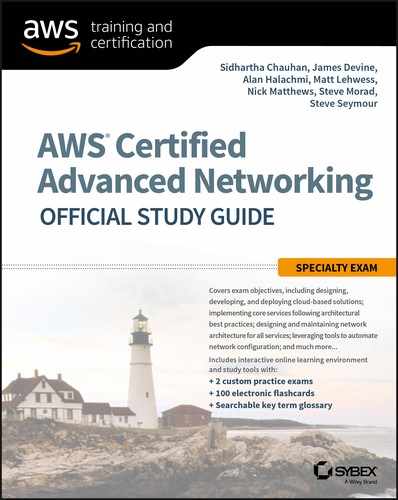Chapter 10
Automation
THE AWS CERTIFIED ADVANCED NETWORKING – SPECIALTY EXAM OBJECTIVES COVERED IN THIS CHAPTER MAY INCLUDE, BUT ARE NOT LIMITED TO, THE FOLLOWING:
- Domain 2.0: Design and Implement AWS Networks
 2.1 Apply AWS networking concepts
2.1 Apply AWS networking concepts 2.2 Given customer requirements, define network architectures on AWS
2.2 Given customer requirements, define network architectures on AWS 2.3 Propose optimized designs based on the evaluation of an existing implementation
2.3 Propose optimized designs based on the evaluation of an existing implementation 2.5 Derive an appropriate architecture based on customer and application requirements
2.5 Derive an appropriate architecture based on customer and application requirements- Domain 3.0: Automate AWS Tasks
 3.1 Evaluate automation alternatives within AWS for network deployments
3.1 Evaluate automation alternatives within AWS for network deployments 3.2 Evaluate tool-based alternatives within AWS for network operations and management
3.2 Evaluate tool-based alternatives within AWS for network operations and management

Introduction to Network Automation
Making a change in a physical network requires human effort: coordinating the schedules of multiple individuals, interrupting other business activities, and generally slowing down the pace of innovation in an organization. Doing this repeatedly, at scale, becomes a tedious exercise, and human errors become increasingly likely. Moreover, when you want to test out a new idea, the best practice is to use a test environment that mirrors the production environment as closely as possible, but replicating a physical network is an expensive proposition.
An Amazon Virtual Private Cloud (Amazon VPC), however, is a flexible, software-defined network. Creating a subnet, changing routing rules on an existing subnet, adding and removing gateways, and more are all programmatic actions without human involvement. Tasks that were once infeasible suddenly become tractable: You can go from making a few changes each month to a few changes each day. That said, it is important to make the process repeatable and testable; otherwise, because each change carries risk with it, your network infrastructure will quickly become chaotic.
This chapter covers the services needed to automate the deployment, management, and monitoring of your network infrastructure within AWS.
Infrastructure as Code
An increasingly common practice for creating reusable infrastructure is to describe it in a programmatic document. This document can be stored in a source control system and deployed through a continuous delivery pipeline.
AWS CloudFormation provides an easy way to create and manage a collection of related AWS resources. An AWS CloudFormation template is a text document in JavaScript Object Notation (JSON) or Yet Another Markup Language (YAML) format that provides a blueprint that can be used and reused to instantiate one or more stacks.
Unlike traditional programming or scripting languages, an AWS CloudFormation template specifies the end state of a stack—not the actions needed to get to that state. You specify what resources are required and properties for each resource instead of Application Programming Interface (API) calls like CreateVPC or ModifySubnetAttribute. Resources can depend on other resources; for example, a subnet can reside within a VPC that is specified in the same template. AWS CloudFormation rationalizes the proper order for creating or deleting these automatically.
These templates can be stored in a repository such as AWS CodeCommit or GitHub. These are managed Git repositories that provide backups, visual displays of code changes, and strong authentication and authorization controls. These also provide the hooks required for an AWS CodePipeline to deploy the changes automatically to your environments. Typically, you will set up a pipeline to watch your repository, initiate a stack update to a test environment, run tests on the test environment, and then, if everything passes, send the stack update through to the production environment, perhaps with an approval step to allow a human to review or schedule the changes. This helps improve the agility of your organization by keeping the code, test environment, and production environment synchronized, and it helps improve the quality of the infrastructure by running automated tests.
Templates and Stacks
To get started, you will create a minimal template that describes just a VPC in the us-west-2 region with a Classless Inter-Domain Routing (CIDR) range of 10.17.0.0/16. This template might look like the following using the YAML format:
AWSTemplateFormatVersion: "2010-09-09"Description: VPC in OregonResources:MyVPC:Type: AWS::EC2::VPCProperties:CidrBlock: "10.17.0.0/16"InstanceTenancy: defaultTags:- Key: NameValue: MyVPC- Key: EnvironmentValue: Testing
There are a few elements to call out in this example:
- AWSTemplateFormatVersion specifies which version of the template language was used. Currently, "2010-09-09" is the only valid value. Should the language ever require a backward-incompatible change, this field would be used to disambiguate how to interpret your template.
- All resources go into the Resources section of the template.
- In YAML, structure is identified by indentation. For example, MyVPC is a block within the Resources block, while Resources and Description are sibling blocks. If a block contains key: value pairs, it is a mapping; if it contains - value items (that is, values prefixed with a dash and space), it is a list.
- Each resource has a logical name. In this case, we gave the VPC the logical name of MyVPC.
- The type of the resource is specified within the Type field. AWS::EC2::VPC specifies a VPC. The AWS CloudFormation User Guide lists the valid resource types here:
- The resource-specific properties are always within the Properties block.
- CidrBlock is required and specifies the CIDR block for MyVPC.
- InstanceTenancy specifies the tenancy (default or dedicated) for new Amazon Elastic Compute Cloud (Amazon EC2) instances launched within MyVPC. This parameter is optional.
- Tags is a list of tags to apply to the VPC. Each tag is a mapping with Key specifying the tag name and Value specifying the tag value. In this example, tags have been specified for Name and Environment keys.
- We have omitted the other optional properties—EnableDnsSupport, EnableDnsHostnames, and Tags.
The template can be saved locally or to an Amazon Simple Storage Service (Amazon S3) bucket. In this example, you will save it locally with the filename my-network-template.yaml.
To instantiate the template, create a stack using either the AWS CloudFormation console or AWS Command Line Interface (CLI). Using the CLI, the process would be as follows:
> aws cloudformation create-stack --stack-name MyNetworkStack --template-body file://my-network-template.yaml{"StackId": "arn:aws:cloudformation:us-west- 2:123456789012:stack/MyNetworkStack/4af622f0-8a24-11e7-8692-503ac9ec2435"}
AWS CloudFormation will start creating your stack. You can watch its progress by calling the DescribeStack API. While it is being created, the output will look like this:
> aws cloudformation describe-stack --stack-name MyNetworkStack{"Stacks": [{"StackId": "arn:aws:cloudformation:us-west- 2:123456789012:stack/MyNetworkStack/4af622f0-8a24-11e7-8692-503ac9ec2435","Description": "VPC in Oregon","Tags": [],"CreationTime": "2012-09-18T12:00:00.102Z","StackName": "MyNetworkStack","NotificationARNs": [],"StackStatus": "CREATE_IN_PROGRESS","DisableRollback": false}]}
When the stack creation process has finished, CREATE_IN_PROGRESS will change to CREATE_COMPLETE. You can verify that the VPC has been created by calling DescribeVpcs:
> aws ec2 describe-vpcs --filters "Name=tag:Name,Values=MyVPC"{"Vpcs": [{"VpcId": "vpc-1a2b3c4d","InstanceTenancy": "default","Tags": [{"Value": "arn:aws:cloudformation:us-west-2:123456789012:stack/MyNetworkStack/4af622f0-8a24-11e7-8692-503ac9ec2435","Key": "aws:cloudformation:stack-id"},{"Value": "MyVPC","Key": "aws:cloudformation:logical-id"},{"Value": "MyVPC","Key": "Name"},{"Value": "MyNetworkStack","Key": "aws:cloudformation:stack-name"},{"Value": "Environment","Key": "Testing"}],"State": "available","DhcpOptionsId": "dopt-5e6f7a8b","CidrBlock": "10.17.0.0/16","IsDefault": false}]}
Note that AWS CloudFormation automatically applied three additional AWS-specific tags to the resource in addition to the Name tag. This can be useful for identifying resources in your account that are being managed by AWS CloudFormation. While you may be able to modify or delete these resources outside of AWS CloudFormation, this may impede the ability of AWS CloudFormation to manage these resources.
Stack Dependencies
The previous example does not create a usable VPC: It lacks subnets, a gateway, and routes that allow access to Amazon EC2 resources in the Amazon VPC. A minimally functional example is shown in Figure 10.1.

FIGURE 10.1 Minimal VPC with a single public subnet
To create the subnet, you need to specify the Availability Zone, CIDR block, and VPC ID. The VPC is created elsewhere in the template, however, so you won’t know the ID beforehand. You can use the Ref intrinsic function to obtain the value.
Resources:# VPC definition omittedMySubnet2c:Type: AWS::EC2::SubnetProperties:AvailabilityZone: us-west-2cCidrBlock: "10.17.1.0/24"Tags:- Key: NameValue: MySubnet2cVpcId: !Ref MyVPC
Because the subnet resource references a property from the VPC, AWS CloudFormation automatically recognizes the dependency and will not start creating the subnet until the VPC has been created.
The route table also requires the VPC ID. Associating it with the subnet is done though a separate association resource that requires the subnet ID:
Resources:# Other resources omittedMyRouteTable:Type: AWS::EC2::RouteTableProperties:VpcId: !Ref MyVPCMySubnet2cRouteTableAssociation:Type: AWS::EC2::SubnetRouteTableAssociationProperties:RouteTableId: !Ref MyRouteTableSubnetId: !Ref MySubnet2c
The Internet gateway follows a similar pattern. Internet gateways are created and then attached to a VPC:
Resources:# Other resources omittedMyInternetGateway:Type: AWS::EC2::InternetGatewayMyGatewayAttachment:Type: AWS::EC2::VPCGatewayAttachmentProperties:InternetGatewayId: !Ref MyInternetGatewayVpcId: !Ref MyVPC
Lastly, you need to create the default route through the Internet gateway.
Resources:# Other resources omittedMyDefaultRoute:Type: AWS::EC2::RouteDependsOn: MyGatewayAttachmentProperties:DestinationCidrBlock: "0.0.0.0/0"GatewayId: !Ref MyInternetGatewayRouteTableId: !Ref MyRouteTable
Note the use of the DependsOn attribute. This instructs AWS CloudFormation to wait until the gateway has been attached to the VPC before creating this route. Without this attribute, AWS CloudFormation may attempt to create the route before the Internet gateway has been attached to the VPC, creating a race condition. Routes cannot refer to gateways that are not attached to the same VPC in which the route table resides.
The full template is shown here.
AWSTemplateFormatVersion: "2010-09-09"Description: VPC in OregonResources:MyVPC:Type: AWS::EC2::VPCProperties:CidrBlock: "10.17.0.0/16"InstanceTenancy: defaultTags:- Key: NameValue: MyVPC- Key: EnvironmentValue: TestingMySubnet2c:Type: AWS::EC2::SubnetProperties:AvailabilityZone: us-west-2cCidrBlock: "10.17.1.0/24"Tags:- Key: NameValue: MySubnet2cVpcId: !Ref MyVPCMyRouteTable:Type: AWS::EC2::RouteTableProperties:VpcId: !Ref MyVPCMySubnet2cRouteTableAssociation:Type: AWS::EC2::SubnetRouteTableAssociationProperties:RouteTableId: !Ref MyRouteTableSubnetId: !Ref MySubnet2cMyInternetGateway:Type: AWS::EC2::InternetGatewayMyGatewayAttachment:Type: AWS::EC2::VPCGatewayAttachmentProperties:InternetGatewayId: !Ref MyInternetGatewayVpcId: !Ref MyVPCMyDefaultRoute:Type: AWS::EC2::RouteDependsOn: MyGatewayAttachmentProperties:DestinationCidrBlock: "0.0.0.0/0"GatewayId: !Ref MyInternetGatewayRouteTableId: !Ref MyRouteTable
To add these new resources to the existing stack, you call the UpdateStack API:
> aws cloudformation update-stack --stack-name MyNetworkStack --template-body file://my-network-template.yaml{"StackId": "arn:aws:cloudformation:us-west- 2:123456789012:stack/MyNetworkStack/4af622f0-8a24-11e7-8692-503ac9ec2435"}
Errors and Rollbacks
There are two classes of errors that can occur in a template: validation errors and semantic errors. A validation error is when AWS CloudFormation cannot parse the template. Forgetting a closing quotation mark, misspelling Resources as Resuorces, specifying an Amazon S3 URL that you do not have permission to access, and incorrectly indenting a YAML file are all examples of validation errors. AWS CloudFormation immediately returns an error when you attempt to call CreateStack or UpdateStack in the presence of a validation error, and the call is aborted before any operations proceed:
> aws cloudformation create-stack --stack-name MyNetworkStack --template-body file://my-network-template.yamlAn error occurred (ValidationError) when calling the CreateStack operation: Invalid template property or properties [Resuorces]
A semantic error, on the other hand, is not detected until the resource is created or updated. This happens when AWS CloudFormation attempts to invoke an underlying API on your behalf, but that API call returns an error. When this happens, AWS CloudFormation stops the creation or update process and (by default) attempts to roll back the stack to the previous state. For example, when you omit the DependsOn attribute for the route resource in the previous example, you can see the stack go through the UPDATE_IN_PROGRESS, UPDATE_ROLLBACK_IN_PROGRESS, and finally the UPDATE_ROLLBACK_COMPLETE states by using either the AWS Management Console (as shown in Figure 10.2) or by calling the DescribeStacks API from the command line.

FIGURE 10.2 The stack state in the AWS Management Console when the stack has been rolled back
> aws cloudformation update-stack --stack-name MyNetworkStack --template-body file://bad-network-template.yaml{"StackId": "arn:aws:cloudformation:us-west- 2:1234567890:stack/MyNetworkStack/48b718d0-8b6b-11e7-a582-503f20f2ade6"}> aws cloudformation describe-stacks --stack-name MyNetworkStack{"Stacks": [{lines omitted for brevity"StackStatusReason": "The following resource(s) failed to create: [MyDefaultRoute, MyGatewayAttachment, MySubnet2cRouteTableAssociation]. ","StackStatus": "UPDATE_ROLLBACK_IN_PROGRESS","DisableRollback": false,}]}
To find the reason for the failure, you would look at the stack events. This would typically be done by going to the AWS CloudFormation console, selecting the stack, and clicking on the events tab to view the errors, as shown in Figure 10.3.

FIGURE 10.3 The stack events showing the route failed to create because it could not reference the Internet gateway
For programmatic use, the DescribeStackEvents API can also be used.
Template Parameters
The template that you have designed hard codes all of the values for your resources. To be able to reuse the template, you will want to customize resource properties such as the subnet Availability Zone and CIDR ranges. While you could edit the template for each stack that you create, this kind of customization makes it difficult to roll out new changes from a centralized team because each customized template must have the patches applied manually.
Template parameters allow users to specify values at stack creation or update time. They are provided in a Parameters block.
Parameters:VPCCIDR:Type: StringDefault: "10.17.0.0/16"Description: The CIDR range to assign to the VPC.AllowedPattern: "[0-9]{1,3}\.[0-9]{1,3}\.[0-9]{1,3}\.[0-9]{1,3}/[0-9]{1,2}"ConstraintDescription: An IPv4 block in CIDR notation is required, e.g. 10.17.0.0/16SubnetAZ:Type: AWS::EC2::AvailabilityZone::NameDefault: us-west-2cDescription: The availability zone to assign to the subnet.SubnetCIDR:Type: StringDefault: "10.17.0.0/16"Description: The CIDR range to assign to the subnet.AllowedPattern: "[0-9]{1,3}\.[0-9]{1,3}\.[0-9]{1,3}\.[0-9]{1,3}/[0-9]{1,2}"ConstraintDescription: An IPv4 block in CIDR notation is required, e.g. 10.17.1.0/24
Each parameter must specify a type. Basic types are String, Number (which can be an integer or floating-point number), CommaDelimitedList (a list of strings separated by commas), and List<Number> (a list of numbers separated by commas).
In addition, there are AWS-specific parameter types, such as the AWS::EC2::AvailabilityZone::Name for the SubnetAZ parameter. In the AWS CloudFormation user interface, these are rendered as drop-down menus to make it easier to specify valid inputs, as shown in Figure 10.4. A full list of the valid AWS-specific types can be found in the AWS CloudFormation User Guide.

FIGURE 10.4 Parameters for the single public subnet template with the Availability Zone drop-down menu
The Description field is optional but highly recommended; it is displayed alongside the parameter to help guide the user. Default is also optional; having reasonable default values assists new users who are trying your template for the first time.
There are additional fields that allow you to verify user input before changes to the stack are made. The previous example uses AllowedPattern, which specifies a regular expression against which the user input is matched. ConstraintDescription is text that is displayed to the user if the verification fails. Other verification fields are MinLength and MaxLength for strings and MinValue and MaxValue for numbers. Without these validations, the user must wait for a stack creation or update operation to fail and attempt to find the issue in the events.
To use the parameters user interface for the first time, upload the template from the AWS CloudFormation console.
Using parameters within the template uses the Ref intrinsic function introduced earlier. Using parameters for the VPC and subnet resource properties would look like the following listing:
MyVPC:Type: AWS::EC2::VPCProperties:CidrBlock: !Ref VPCCIDRInstanceTenancy: defaultTags:- Key: NameValue: MyVPC- Key: EnvironmentValue: TestingMySubnet2c:Type: AWS::EC2::SubnetProperties:AvailabilityZone: !Ref SubnetAZCidrBlock: !Ref SubnetCIDRTags:- Key: NameValue: MySubnet2cVpcId: !Ref MyVPC
It is also possible to specify parameters through the API. This is useful for programmatically specifying the parameters. When updating a stack, you have the option of specifying a new value or instructing AWS CloudFormation to use the previous value. For example, the following would update the Availability Zone and CIDR range of the subnet while keeping the VPC CIDR range intact:
> aws cloudformation update-stack --stack-name MyNetworkStack --use-previous-template --parameters ParameterKey=VPCCIDR,UsePreviousValue=true ParameterKey=SubnetCIDR,ParameterValue=10.17.2.0/24 ParameterKey=SubnetAZ,ParameterValue=us-west-2b{"StackId": "arn:aws:cloudformation:us-west- 2:123456789012:stack/MyNetworkStack/48b718d0-8b6b-11e7-a582-503f20f2ade6"}
Verifying Changes with Change Sets
Manually calculating the changes being made when a stack is updated can be difficult. For example, VPC and subnet CIDR ranges are immutable. What might seem like a small change, such as narrowing a CIDR range from /24 to /26, would actually require building a new subnet, re-creating any Amazon EC2 instances in the new subnet, terminating the instances from the old subnet, and deleting the old subnet—a potentially disruptive change. The AWS CloudFormation User Guide lists the impact of each parameter change, but it can be easy to miss a detail in a larger template.
Change sets allow you to visualize and approve a proposed change to a stack before it is updated. From the AWS CloudFormation console, select the stack and then click on Actions and Create Change Set for Current Stack, as shown in Figure 10.5.

FIGURE 10.5 Creating a change set for an existing stack
After specifying a change set name and giving a new value for the subnet CIDR range, you can examine the changes, as shown in Figure 10.6. Note that the Replacement value for the subnet resource is True, indicating that a new subnet will be created and the old one deleted.

FIGURE 10.6 Examining the changes that would result by narrowing the CIDR range
To execute the change set, you can click on the Execute button in the upper-right corner. On the other hand, if you elect not to accept the changes, you can delete the change set by clicking on Other Actions and then Delete.
When updating a stack using the AWS CloudFormation user interface, the review screen automatically creates and displays a change set for the update operation.
Retaining Resources
When you delete a stack, AWS CloudFormation deletes all associated resources by default. You might prefer to retain the resources instead, however. For example, you might instruct a new user to create a stack from a template for a new account to ensure that all networking resources are created. After this is done, the user might want to remove the stack so that it is no longer visible in the AWS Management Console. You have to be able to remove the stack but keep the resulting network configuration.
In the template, you can specify which resources to retain by adding a DeletionPolicy attribute with a value of Retain. This must be applied to each resource. For example, the following would retain the VPC created by the template.
Resources:MyVPC:Type: AWS::EC2::VPCDeletionPolicy: RetainProperties:CidrBlock: !Ref VPCCIDRInstanceTenancy: defaultTags:- Key: NameValue: MyVPC- Key: EnvironmentValue: Testing
Configuring Non-AWS Resources
AWS CloudFormation supports almost all AWS Cloud services available. You may also want to configure non-AWS resources when creating or updating a stack.
For example, consider the case of setting up a VPC with only a private subnet connected back to an on-premises network through a VPN, as shown in Figure 10.7. You can configure the VPN gateway, customer gateway, and VPN connection directly through AWS CloudFormation. The on-premises router will require custom configuration that AWS CloudFormation cannot perform natively, however.

FIGURE 10.7 A VPC with a private subnet connected to an on-premises network via a VPN.
Custom resources allow us to bridge this gap. Within a template, a custom resource is a resource of type AWS::CloudFormation::CustomResource or any type in the form Custom::ResourceType. When a custom resource is created, updated, or deleted, AWS CloudFormation sends a notification to an Amazon Simple Notification Service (Amazon SNS) topic or invokes an AWS Lambda function. Within the event, AWS CloudFormation provides the following properties:
- LogicalResourceId: The name of the resource in the stack (for example, MyVPC for the VPC in the previous example).
- OldResourceProperties: The previous user-specified properties during an update operation.
- PhysicalResourceId: The physical resource ID returned by an earlier invocation of your function. This is provided for update and delete requests only.
- RequestId: A unique ID for the request.
- RequestType: Create, Update, or Delete.
- ResourceType: The type specified for the resource.
- ResourceProperties: The user-specified properties for the resource.
- ResponseURL: A pre-signed Amazon S3 URL to which your code must write output.
- StackId: The AWS CloudFormation stack Amazon Resource Name (ARN).
AWS CloudFormation then waits for your code to PUT output to the pre-signed Amazon S3 URL. The body of this object is a JSON mapping object with the following attributes:
- LogicalResourceId: The LogicalResourceId from the request event.
- Status: Whether the custom resource operation was successful (SUCCESS) or if it failed (FAILED)
- Reason: If the request failed, this describes the reason for the failure.
- PhysicalResourceId: If the request was successful, this is an identifier specific to your function.
- RequestId: The RequestId from the request event.
- StackId: The StackId from the request event.
- Data: If the request was successful, this property contains a mapping of arbitrary key-value attributes that can be retrieved using the GetAtt intrinsic function.
To configure a VPN for a router, for example, you could use an AWS Lambda function written in Python that uses the Paramiko library http://www.paramiko.org/ to use Secure Shell (SSH) to access the router and execute router commands.
Security Best Practices
In the previous examples, we have not specified what permissions AWS CloudFormation should have when performing operations. In this case, AWS CloudFormation uses a temporary session created from your credentials when you create or update the stack. If you have administrative permissions, for example, then AWS CloudFormation will also have administrative permissions when executing a stack operation.
A better practice is to limit the permissions to the least privilege necessary for stack management. To do this, you can create an AWS Identity and Access Management (IAM) service role that specifies the calls that AWS CloudFormation can make. This role remains associated with the stack for all future operations. This can be used to avoid granting excessive permissions to end users. For example, a user may not have the expertise required to set up a VPN for a VPC; having them attempt this directly may cause disruption to your organization’s network operations. Instead, you can allow them to use and update an AWS CloudFormation stack from a template using the service role.
If a template includes certain IAM resources, AWS CloudFormation requires you to acknowledge this when creating or updating the stack. You do this by passing the capabilities flag CAPABILITIES_IAM or CAPABILITIES_NAMED_IAM (if the resources have custom names).
To prevent a stack from accidental deletion, stack termination protection can be enabled. To prevent specific resources within a stack from accidentally being replaced, modified, or deleted, you can designate them as protected resources by attaching a stack policy to the stack. For example, the following stack policy prevents the VPC and subnet from the earlier example from being replaced.
{"Statement": [{"Effect": "Allow","Action": "*","Principal": "*","Resource": "*"},{"Effect": "Deny","Action": "Update:Replace","Principal": "*","Resource": ["LogicalResourceId/MyVPC","LogicalResourceId/MySubnet"]}]}
For the exam, you should be familiar with AWS CloudFormation concepts, including templates, stacks, native AWS resources types related to networking, custom resources, and change sets.
Configuration Management
Using a local file system to store templates might work for a small organization with a single administrator, but it quickly stops scaling beyond that point. A version control system for checking in the resulting templates is a must. Modern systems such as Git (https://git-scm.com/) are robust yet lightweight enough for even a single administrator to use.
If your organization already has a version control system in place, this can be used to store your AWS CloudFormation templates. Otherwise, you can use AWS CodeCommit to create a Git repository for your template. The AWS CodeCommit User Guide at http://docs.aws.amazon.com/codecommit/latest/userguide/welcome.html has tutorials at http://docs.aws.amazon.com/codecommit/latest/userguide/ getting-started-topnode.html, which guide you through creating a repository and using basic Git commands to interact with it.
Branches allow you and your collaborators to organize your code to avoid conflicts. For most infrastructure template projects, there will just be a single default branch named master by convention. If you were testing something risky such as upgrading an existing VPC to IPv6, you might create a separate ipv6 branch, switch your development there, and create test stacks from it. When you are confident that the changes are correct, you can merge the ipv6 branch back into the master branch.
Continuous Delivery
Keeping AWS CloudFormation templates and test and production stacks in sync is a tedious task if done manually. Many organizations require human review and approval before changes are applied to a production environment, but manually computing these changes is an error-prone process. AWS CodePipeline provides a way to automate the synchronization and change computation steps.
Pipeline Stages, Actions, and Artifacts
A pipeline is composed of stages. Each stage in a pipeline operates on a single revision at a time and performs one or more actions. Actions within a stage can execute sequentially or in parallel; all actions must complete successfully before the stage is considered complete. An output produced by an action is called an artifact. Some actions require inputs. These are artifacts from previous actions in the pipeline. Stages, actions, and artifacts are all named.
Actions belong to one of six categories: source, build, approval, deploy, invoke, or test. Following are brief explanations of these categories:
- Source actions watch a repository for new revisions and are the first actions in the pipeline. When a change is detected, AWS CodePipeline downloads the latest version of the source and initiates the remaining stages in the pipeline.
- Build actions compile source files into output files. You will not be using build actions in this guide.
- Approval actions send a message to an Amazon SNS topic and wait for a response before continuing.
- Deploy actions perform a deployment action. AWS CodePipeline supports a number of different deployment providers. We will focus exclusively on the AWS CloudFormation provider in this chapter.
- Invoke actions allow you to execute an AWS Lambda function to perform a custom action not otherwise shown. We will not be using invoke actions in this guide.
- Test actions allow you to execute a test against a deployed system using third-party test frameworks. We will not be using test actions in this guide.
A simple pipeline that watches an AWS CodeCommit repository for changes and then deploys them to AWS CloudFormation test and production stacks is shown in Figure 10.8. Note that there are three files in the repository: template.yml, containing the template itself, and two parameter files, test-params.json and prod-params.json, for the test and production stacks, respectively.
Approvals
Before deploying to production, your organization may require human review of the necessary changes. Typically, you will want to be able to see the actual changes that will be deployed before making an approval decision.
To do this, you typically separate the deployment into three separate actions. The first action is a deployment action that computes an AWS CloudFormation change set but does not execute it. The second action is an approval action, which sends a notification using Amazon SNS, and then waits for an approval signal. The third action is another deployment action that executes the AWS CloudFormation change set created by the first action.

FIGURE 10.8 AWS CodePipeline continuous deployment example
An Amazon SNS topic is a communications channel used to send messages and subscribe to notifications. It provides an access point for publishers and subscribers to communicate with each other. For manual approvals, the subscriber will be one or more email addresses that receive notifications from AWS CodePipeline that a pipeline change is ready to be approved or rejected.
Approvals can also be performed programmatically. This is useful, for example, if deployments are required to be performed during specified time windows or synchronized with other external events. In this case, the subscriber will typically be an application listening on an HTTP endpoint. When the conditions allow for the deployment to proceed, the application invokes the AWS CodePipeline PutApprovalResult API.
For the exam, you should be familiar with AWS CodePipeline, including configuring the source stage, deployment stages, and approval stages. You should also be familiar with the basics of version control; AWS CodeCommit is not required, but it can be helpful here.
Network Monitoring Tools
The network is a critical service that underlies practically every modern operation. Having reliable health metrics is essential to providing a robust, reliable service. When an issue does arise, tools and automation are key components in restoring normal operations.
Monitoring Network Health Metrics
Amazon CloudWatch allows you to collect metrics and log files, set alarms, and invoke actions in response to these alarms. Many of the metrics of interest are collected automatically. For example, you can view the state of VPN tunnels and connections by going to the Amazon CloudWatch console, clicking on Metrics, and browsing through the VPN service options. In Figure 10.9, we’ve plotted the state of a VPN connection and the two tunnels. After bringing the connection up, we briefly interrupted one of the tunnels on the connection and then restored it.

FIGURE 10.9 Amazon CloudWatch graph showing standard VPN metrics
When graphing a metric, you can view different statistics, including minimum, maximum, average, and various percentile values. The sum statistic is all of the values submitted over a time period added together. This is typically used for calculating the total volume of a metric—for example, the number of bytes over a VPN tunnel.
You can also create custom metrics using either the AWS CLI or a Software Development Kit (SDK) for a programming language. Metrics belong to a namespace, which can be used to collect related metrics. Metrics are further subdivided by dimensions: up to 10 key/value pairs that contain additional information to identify the metric uniquely. For example, if you wanted to record the packet loss to a given host every 60 seconds, you might run this loop on a Linux host:
#!/bin/shremote_ip=192.0.2.17ping_count=5while true; dopacket_loss=$(ping -c $ping_count $remote_ip | grep ’packet loss’ |sed -e ’s/^.*received, //’ -e ’s/% packet loss.*//’)aws cloudwatch put-metric-data --namespace NetOps--metric-name PacketLoss --unit Percent --value "$packet_loss"--dimensions RemoteIp="$remote_ip";sleep 60;done;
From the Amazon CloudWatch console, you can then view graphs for these metrics. For example, Figure 10.10 shows the plot of packet loss to three hosts.

FIGURE 10.10 Amazon CloudWatch custom metrics showing packet loss to three different hosts
If you have a networking appliance deployed to Amazon EC2, it may offer integration with Amazon CloudWatch.
To create a unified view of your network health metrics, you can create a dashboard. From a metric graph, selection Actions, and then click on Add to Dashboard. You can add multiple graphs to a dashboard in line, stacked area, or number formats. Figure 10.11 shows a network health dashboard containing metrics about your VPN connection and the Amazon EC2 instances it serves within your VPC.

FIGURE 10.11 Amazon CloudWatch dashboard for a VPN connection
Creating Alarms for Unusual Events
While dashboards provide you with a view into the health of your network, you don’t want to rely on someone monitoring the dashboard to maintain high availability. Amazon CloudWatch metrics can be used to create alarms that send alerts to an Amazon SNS topic. A topic can send notifications to subscribed email addresses, mobile phones (via SMS or mobile push), HTTP endpoints, AWS Lambda functions, and Amazon Simple Queue Service (Amazon SQS) queues.
To create an alarm, select the alarm bell icon next to a metric graph. You will see a wizard like the one shown in Figure 10.12. In this example, we’ve created a packet loss alarm to one of the endpoints and subscribed the PacketLoss topic to it.
The format of the alarm will vary in a way that is appropriate for the receiver. For example, Figure 10.13 shows the same alarm received over SMS and email for the packet loss metric.

FIGURE 10.12 Creating an alarm for a custom packet loss metric

FIGURE 10.13 The format of the received alarm over SMS (left) and email (right)
Collecting Text Logs
Having a central repository such as Amazon CloudWatch Logs for collecting human-readable logs generated by applications and networking devices helps correlate events and can help reduce the time to recovery if a system failure occurs. Each log event is a record of some activity. Sequences of log events from the same source are stored in a log stream. Each log stream belongs to a log group that defines retention, monitoring, and access control policies.
For example, when you enable flow logs for a VPC, you specify a log group to which to send events. Within the log group, a log stream is created for each elastic network interface within the VPC. Here is a sample of a flow logs log stream.
2 123456789012 eni-a1b2c3d4 192.0.2.139 172.31.0.5 43160 1433 6 1 40 1504769338 1504769393 REJECT OK2 123456789012 eni-a1b2c3d4 172.31.0.5 192.0.2.30 123 123 17 1 76 1504769338 1504769393 ACCEPT OK2 123456789012 eni-a1b2c3d4 192.0.2.109 172.31.0.5 42481 1433 6 1 40 1504769399 1504769453 REJECT OK2 123456789012 eni-a1b2c3d4 192.0.2.229 172.31.0.5 6000 1433 6 1 40 1504769399 1504769453 REJECT OK2 123456789012 eni-a1b2c3d4 172.31.0.5 192.0.2.139 0 0 1 1 32 1504769399 1504769453 ACCEPT OK2 123456789012 eni-a1b2c3d4 192.0.2.139 172.31.0.5 0 0 1 1 32 1504769399 1504769453 ACCEPT OK
The AWS CLI can be used to send log events to a log stream directly. For example, if you have a routing appliance running in Amazon EC2, you could use a script to write your own flow logs using a command such as this:
> aws logs create-log-stream --log-group-name FlowLogs--log-stream-name router-1> aws logs put-log-events --log-group-name FlowLogs--log-stream-name router-1--log-events timestamp=1483228800000,message="2 123456789012 router-1 192.0.2.254 172.31.0.10 44178 80 6 1 1718 1483228800 1483228860 REJECT OK"{"nextSequenceToken": "49576537118627494925011401022786533057489097985223586498"}
It’s more likely that you will want to send an existing log file on the host directly to Amazon CloudWatch Logs, however. The CloudWatch Logs agent provides this functionality. On an Amazon EC2 instance running Amazon Linux, you can install this directly from the package repository.
> sudo yum install -y awslogsLoaded plugins: priorities, update-motd, upgrade-helperResolving Dependencies--> Running transaction check---> Package awslogs.noarch 0:1.1.2-1.10.amzn1 will be installed--> Finished Dependency Resolution ...Installed:awslogs.noarch 0:1.1.2-1.10.amzn1Complete!> # Configure files to send to Amazon CloudWatch Logs> sudo nano /etc/awslogs/awslogs.conf> sudo service awslogs startStarting awslogs: [ OK ] > sudo chkconfig awslogs on
The default configuration file sends the /var/log/messages file to a log group also named /var/log/messages and uses the Amazon EC2 instance ID as the log stream name.
Converting Logs to Metrics
The text logs captured by Amazon CloudWatch Logs can be filtered and sent to another service for processing or storage. Services capable of receiving these logs are Amazon CloudWatch metrics, AWS Lambda, Amazon Kinesis Streams, and Amazon Elasticsearch.
For example, the following metric filter could be used to match all REJECT entries from a flow log.
[version, account_id, eni_id, src_ip, dst_ip, src_port, dst_port, protocol, packets, bytes, start_time, end_time, action="REJECT", status]Next, you can send this to Amazon CloudWatch as a metric. The fields that make sense would be either packets or bytes. Specify $bytes as the metric value when creating the metric filter.
When graphing the values, it’s important to keep in mind how the values are being sent to Amazon CloudWatch as data points. For example, in the following abbreviated log stream (with byte values highlighted), there are six individual entries:
2 ... eni-a1b2c3d4 192.0.2.139 172.31.0.5 43160 443 6 2 80 ... REJECT OK2 ... eni-a1b2c3d4 192.0.2.220 172.31.0.5 44792 443 6 1 40 ... REJECT OK2 ... eni-a1b2c3d4 192.0.2.109 172.31.0.5 51482 443 6 1 40 ... REJECT OK2 ... eni-a1b2c3d4 192.0.2.229 172.31.0.5 64809 443 6 1 40 ... REJECT OK2 ... eni-a1b2c3d4 192.0.2.174 172.31.0.5 37829 443 6 1 40 ... REJECT OK2 ... eni-a1b2c3d4 192.0.2.139 172.31.0.5 43161 443 6 2 80 ... REJECT OK
The total number of bytes transmitted in this window is 320. A common mistake is to try to graph the maximum value here (80), which just happens to be a host that attempted connections quickly enough to have two packets captured in a single entry. Instead, you need to graph the sum of the data points.
For the exam, you should know how to configure Amazon CloudWatch Logs filters and Amazon CloudWatch metrics. Knowledge of other subscribing services is helpful but not required.
Summary
In this chapter, you learned about the services needed to automate the deployment, management, and monitoring of AWS network components and infrastructure.
AWS CloudFormation allows you to create templates to deploy infrastructure as code. Templates can have parameters that allow them to be reused without hard coding values to create one or more stacks. You learned how AWS CloudFormation handles dependencies between resources within a template and how it rolls back a stack when errors are encountered during an update.
Custom resources allow you to manage non-AWS resources within a stack. A custom resource can invoke an AWS Lambda function to reconfigure an on-premises VPN acting as a customer gateway, for example.
Rather than computing stack changes manually, change sets provide an exact description of the actions AWS CloudFormation will take when creating or updating a stack. After being reviewed, change sets can be executed, ensuring that the actions taken are exactly those reviewed. If a stack has changed since the review, the change set will be rejected, ensuring updates never collide.
Continuous delivery is a methodology through which changes are automatically built, tested, and deployed to production. You learned how to create a pipeline within AWS CodePipeline to orchestrate a continuous delivery system. Within the pipeline, you configure actions within stages to deploy changes, compute change sets, or wait for change sets to be reviewed.
Amazon CloudWatch allows you to collect, visualize, and set alarm metrics on your network infrastructure. A metric can be viewed over various time periods and have statistics applied to it. Custom metrics can be used to show the health and performance of non-AWS resources or other details that are unique to your environment. Dashboards create a unified view of metrics to simplify operations.
Text logs can be collected by Amazon CloudWatch Logs. Beyond being a central log repository, log events can have metric filters applied and converted to metrics so that they can be graphed and trigger an alarm.
Exam Essentials
Understand AWS CloudFormation templates and stacks. An AWS CloudFormation template is a text document in JSON or YAML format that provides a blueprint for creating resources. Parameters can be supplied to make templates reusable. Templates are used to create or update stacks.
Understand how AWS CloudFormation handles dependencies and errors. An AWS CloudFormation template describes the end state of a stack. If resource A references resource B, AWS CloudFormation infers that A depends on B and will create it only after B has been created. You do not specify individual actions needed to get to this state.
If the template contains syntax errors, AWS CloudFormation will not create or update a stack with it, immediately failing these operations. If the errors are semantic, however, these are only detected by the underlying service when the resource is created or modified. When AWS CloudFormation encounters such an error, it rolls the stack back to its previous state.
Identify the purpose of AWS CloudFormation change sets and how they can improve change management. An AWS CloudFormation change set describes the actions that will be taken when a stack is created or updated. Computing these changes manually can be error-prone; using manual descriptions in a change management process may result in the actual change being different from what was approved. Change sets describe exactly what AWS CloudFormation will do and can be used to better understand the changes being deployed.
Know the purpose of custom resources. Custom resources in an AWS CloudFormation template allow you to configure non-AWS resources or resources not supported by AWS CloudFormation. In a networking context, these will typically be used to configure customer gateways for VPNs or an AWS Direct Connect virtual interface. You can also use custom resources to make calls to an IP Address Management (IPAM) service to allocate a CIDR block for a VPC.
Know how to retain essential resources after a stack is deleted. When an AWS CloudFormation stack is deleted, by default, all of the resources managed by it are also deleted. Resources that should not be deleted can override this behavior by having a DeletionPolicy property set to Retain.
Understand how to apply the principles of least privilege in the context of AWS CloudFormation stacks. AWS CloudFormation can use either the caller’s permissions or an IAM service role to execute the actions necessary to perform stack actions. By using a service role, users can manipulate AWS CloudFormation stacks that require elevated privileges without granting these privileges to the users directly. Conversely, the service role can also restrict the actions that AWS CloudFormation can perform, preventing resources from being unexpectedly created, deleted, or modified if a template change was missed when being reviewed.
Understand the basic concepts of version control systems. You should be familiar with how to check out, edit, commit, and view the history of files being managed by a version control system. You should also understand how branches can allow you to make a series of experimental changes without affecting others.
Know how to implement a continuous delivery system for network infrastructure using AWS CodePipeline. AWS CodePipeline automatically detects changes to source files and can orchestrate infrastructure as code deployments with AWS CloudFormation. Manual reviews can be improved and enforced by creating approval stages with AWS CloudFormation change sets to review.
Know how to graph metrics using Amazon CloudWatch and how to get different views of the underlying data. You should know how to use Amazon CloudWatch metrics to visualize the health and performance of your network infrastructure. You should understand the differences between sum, max, percentile, and average statistics for metrics.
Understand how Amazon CloudWatch can be used to centralize network operations. Amazon CloudWatch provides dashboards that can be used to visualize the state and health of a network. Alarms can be created for individual metrics that can notify an operations team when performance has deviated from normal.
Understand how to store and get basic metrics from text logs using Amazon CloudWatch Logs. Text logs, such as those from Amazon EC2 instances or VPC Flow Logs, can be stored in Amazon CloudWatch Logs. Log groups can have metric filters attached to them that allow metrics to be extracted and graphed using Amazon CloudWatch.
Resources to Review
For further information, refer to the following pages on the AWS website.
- AWS CloudFormation:
https://aws.amazon.com/documentation/cloudformation/ - AWS CodePipeline:
https://aws.amazon.com/documentation/codepipeline/ - Amazon CloudWatch and Amazon CloudWatch Logs:
https://aws.amazon.com/documentation/cloudwatch/ - AWS Lambda FAQs:
https://aws.amazon.com/lambda/faqs/ - AWS CodeCommit FAQs:
https://aws.amazon.com/codecommit/faqs/
Exercises
The best way to become familiar with automation is to configure your own templates, continuous delivery pipelines, and monitoring. For assistance completing these exercises, refer to the guides in the previous sections.
Review Questions
-
In an AWS CloudFormation template, you attempt to create a Virtual Private Cloud (VPC) with a Classless Inter-Domain Routing (CIDR) range of 10.0.0.0/16 and a subnet within the VPC with a CIDR range of 10.1.0.0/24. What happens when you initiate a CreateStack operation with this template?
- AWS CloudFormation detects the conflict and returns an error immediately.
- AWS CloudFormation attempts to create the subnet. When this fails, it skips this step and creates the remaining resources.
- AWS CloudFormation attempts to create the subnet. When this fails, it rolls back all other resources.
- AWS CloudFormation attempts to create the subnet. When this fails, it calls a custom resource handler to handle the error.
-
You have created a large AWS CloudFormation template so that users in your company can create a Virtual Private Cloud (VPC) with a Virtual Private Network (VPN) connection back to the company’s on-premises network. This template sometimes fails, with an error message about routes not being able to use the Virtual Private Gateway (VGW) because it is not attached to the VPC. What is the best way to solve this issue?
- Add a DependsOn attribute to the route resource and make it depend on the gateway attachment resource.
- Reorder the resources in the template so that the route resource comes after the VGW.
- Use a custom resource to create the route. In the code for the custom resource, have the code sleep for two minutes to allow the VGW time to attach to the VPC.
- Add a DependsOn attribute to the gateway attachment resource and make it depend on the route resource.
-
When an AWS CloudFormation stack is deleted, what happens to the resources it created?
- They are deleted unless their aws:cloudformation:stack-id tag has been removed.
- They are retained unless they have a DeletionPolicy attribute set to Delete.
- They are deleted unless AWS CloudFormation detects whether they are still in use.
- They are deleted unless they have a DeletionPolicy attribute set to Retain.
-
You are building an AWS CloudFormation template that will be deployed using a continuous delivery model. Which of the following sources can AWS CodePipeline monitor directly? (Choose two.)
- AWS CodeCommit
- A Git repository on an Amazon Elastic Compute Cloud (Amazon EC2) instance
- An on-premises GitHub Enterprise repository
- A Git repository in Amazon Elastic File System (Amazon EFS)
- Amazon Simple Storage Service (Amazon S3)
-
What tool or service is needed to aggregate log files from multiple routing appliances running on Amazon Elastic Compute Cloud (Amazon EC2) instances?
- AWS Lambda
- Amazon Inspector agent
- Amazon CloudWatch Logs agent
- AWS Shield
-
You are creating a pipeline in AWS CodePipeline that will deploy to an AWS CloudFormation test stack. If the deployment is successful, then AWS CodePipeline will deploy a production stack. The Virtual Private Cloud (VPC) Classless Inter-Domain Routing (CIDR) ranges used by the two stacks are different. What is the best way to proceed?
- Create two templates, test.yml and prod.yml, containing different CIDR ranges.
- Use a custom resource for creating the VPC that configures the VPCs appropriately.
- Use an AWS CloudFormation intrinsic function that detects which stack it is deploying to and sets the value accordingly.
- Create a single template with parameters. Create two parameter files, test.json and prod.json, containing different CIDR ranges.
-
Your organization requires human review of changes to a production AWS CloudFormation stack. A recent change to a Virtual Private Cloud (VPC) caused an outage when the changes unexpectedly deleted a subnet. What is the best way to prevent a similar occurrence in the future?
- Use the AWS CloudFormation ValidateTemplate Application Programming Interface (API) to verify the correctness of the template.
- Add an approval action to AWS CloudFormation that displays the pending changes and waits for approval.
- Create a change set in AWS CloudFormation for review. If the changes are approved, then execute the change set.
- Create a change set in AWS CloudFormation for review. If the changes are approved, then deploy the new template.
-
You are starting a new networking deployment that will leverage the infrastructure as code model. What is the best way to track and visualize changes to the source code?
- Create a Git repository using GitHub.
- Set up an Amazon Simple Storage Service (Amazon S3) bucket with versioning enabled as a repository.
- Record changes using AWS CloudFormation change sets.
- Use AWS CodePipeline stages to track code state.
-
You have an AWS CloudFormation stack that contains a Virtual Private Cloud (VPC) with a Classless Inter-Domain Routing (CIDR) range of 10.0.0.0/16. You change the template to add two subnets to the VPC, SubnetA and SubnetB, both with CIDR ranges of 10.0.0.0/24. What happens when you update the stack?
- AWS CloudFormation detects the error and does not perform any actions.
- AWS CloudFormation creates SubnetA and then attempts to create SubnetB; when this fails, it stops.
- AWS CloudFormation creates SubnetA and SubnetB in an indeterminate order; when one fails, it stops.
- AWS CloudFormation creates SubnetA and SubnetB in an indeterminate order; when one fails, it rolls back both subnets.
-
An AWS CloudFormation stack contains a subnet that is critical to your infrastructure and should never be deleted, even if the stack is updated with a template that requires this. What is the best way to protect the subnet in this situation?
- Add a stack policy that denies the Update:Delete and Update:Replace actions on this resource.
- Use an AWS Identity and Access Management (IAM) service role that prohibits calls to ec2:DeleteSubnet.
- Add a DeletionPolicy property to the subnet resource with a value of Retain.
- Delete the aws:cloudformation tags attached to the subnet.