Chapter 8
Capturing Traffic with Search Marketing
IN THIS CHAPTER
![]() Focusing on search marketing fundamentals
Focusing on search marketing fundamentals
![]() Analyzing search queries
Analyzing search queries
![]() Optimizing for search traffic on popular sites
Optimizing for search traffic on popular sites
![]() Attracting robots
Attracting robots
![]() Earning links to your web pages
Earning links to your web pages
No discipline in digital marketing has evolved over the years quite as dramatically as search marketing. In the early days of the Internet, search engines like Alta Vista, Lycos, and Yahoo! were fairly unsophisticated. Search marketers who understood the simple factors these sites used to rank websites could drive search engine traffic to a page regardless of its quality.
Today, search engines like Google consider hundreds of factors in deciding which web page to display for a search. In the current search marketing landscape, the best web pages usually win. Sure, loopholes still exist, exploited by less-than-reputable search marketers, but the scales have tipped toward those who play by the rules. In this chapter, you discover those rules and put yourself in a great position to receive traffic from the billions of searches that take place each day.
Search isn’t limited to big search engines like Google and Bing. Social media sites such as Facebook and Pinterest also have search capabilities. Also, Amazon, iTunes, TripAdvisor, and thousands of other sites provide search to their users. Depending on your business, it can be more valuable to understand how search operates on YouTube or Amazon than on Google or Bing.
Knowing the Three Key Players in Search Marketing
Three main players make up the search marketing landscape, each with a different motivation. Understanding who the players are and what they want gives you a better understanding of how to make search marketing work for your business. The important players in search marketing are
- Searchers: People who type search queries into search engines
- Search engines: Programs that searchers use to find products, services, content, and more on the Internet
- Marketers: The owners of websites and other channels that publish content and make offers to people on the Internet
As a marketer and business owner, you want to maximize the amount of traffic, leads, and sales you get from search marketing. To do this, you must give searchers and search engines what they want.
Understanding searchers’ needs
The key for both marketers and search engines is understanding the mindset of searchers. By understanding what motivates searchers, marketers and search engines can serve them better.
People use search engines every day for everything from researching a school project to looking for reviews for a big-ticket purchase like a car or home. What motivates searchers is simple: They want to find the most relevant, highest-quality web pages about anything and everything they’re searching for, and they want to find those pages now.
If marketers and search engines can satisfy searchers, everyone wins. Searchers find what they want; marketers get traffic, leads, and sales; and search engines gain users.
Knowing what search engines want
A search engine company, such as Google, is a business, and like any other business, it must generate revenue to survive. As a result, it’s useful to understand how search engines generate that revenue. If you understand what motivates the search engine, you can plan your search strategy accordingly.
Most search engines generate most of their revenue by selling advertising. Figure 8-1 shows a typical set of advertisements in a Google search results page.
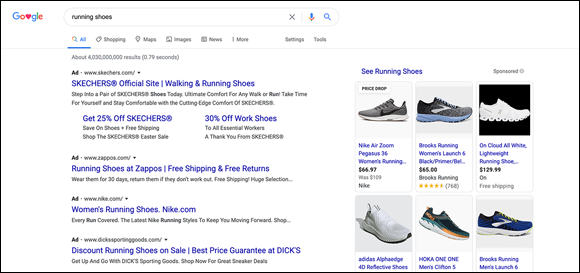
Source: www.google.com
FIGURE 8-1: Google displays ads at the top and in the top-right corners of search result pages.
As a result, it’s in a search engine’s best interest to serve the best, most popular, most relevant content to searchers. Failure to deliver what searchers want sends those searchers elsewhere to find what they’re looking for, which means less opportunity to show ads.
Other search engines generate revenue by establishing affiliate relationships with the businesses to which they refer traffic. When a searcher visits one of these affiliate partners and makes a purchase, the search engine makes a commission on that sale.
Targeting Search Queries
One way that people discover your business, brands, products, and services is by using search queries typed in search engines. A searcher navigates to a search engine, types a keyword or phrase, and taps or clicks a search button, and the search engine returns popular, relevant results. The searcher clicks or taps one of those results, and he’s off to the races.
To help make your brand discoverable and available to a searcher, marketers have two broad categories of search queries to keep in mind:
- Branded queries: Keywords or keyword phrases that searchers type in search engines when they’re looking for a specific business, brand, product, or service. The search query “Southwest Airlines,” for example, is a branded query that Southwest Airlines should target.
- Nonbranded queries: Keywords or keyword phrases that searchers type in to search engines when they’re not looking for a specific business, brand, product, or service. The search query “fly to Chicago,” for example, is a nonbranded query that Southwest Airlines should target.
By understanding the preceding two categories, marketers can target keywords or keyword phrases to help make their brand discoverable and available to searchers.
Suppose that a searcher is looking for a bed-and-breakfast inn, and she types the search query “historic bed and breakfast near me” in Google (see Figure 8-2). This query is a nonbranded search query. The searcher isn’t looking for a particular bed-and-breakfast; she’s simply researching and discovering historic bed-and-breakfasts nearby.
On the other hand, the searcher might be searching for a specific bed-and-breakfast, such as Austin’s Inn at Pearl Street, in which case she types a query such as “reviews of Austin’s Inn at Pearl Street.” This query is a branded search query (see Figure 8-3).
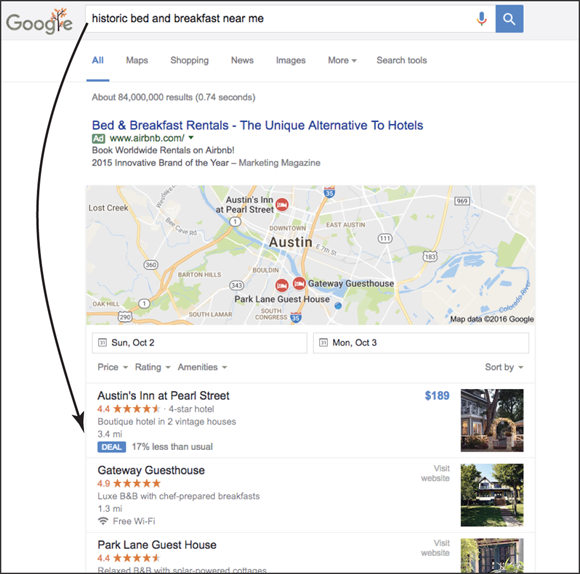
FIGURE 8-2: A discoverable search query for local bed-and-breakfast inns.
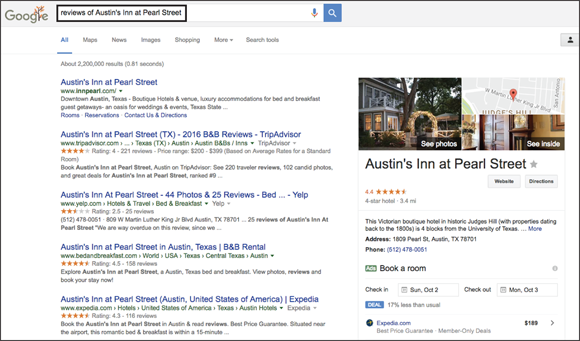
FIGURE 8-3: A branded search query for Austin’s Inn at Pearl Street.
Defining a search query
Each of the billions of search queries entered in search engines each day contain the intent and context of an individual searcher. Intent, as it relates to search marketing, involves understanding what the searcher is looking for. The context of the query is made up of the reason why the searcher has that intent. In other words, intent is the “what” of a search query, and context is the “why.”
Following are examples of intent and context of three people who might be searching the Internet:
- Person 1: I want to start a vegetable garden because I want to add organic food to my diet.
- Intent: Want to start a vegetable garden.
- Context: Add organic food to my diet.
- Person 2: I want to start a vegetable garden because I want to spend more time outdoors.
- Intent: Want to start a vegetable garden.
- Context: Spend more time outdoors.
- Person 3: I want to start a vegetable garden because I want to save money on grocery bills.
- Intent: Want to start a vegetable garden.
- Context: Save money on groceries.
Each searcher in these examples has the same intent: start a vegetable garden. But each person has a slightly different reason for wanting to start that vegetable garden. In other words, the context behind the intent is different in each case.
A search marketer should focus on satisfying both the intent and context of searchers. Each intent and context represents a query worth targeting. In the preceding examples, searchers might type any of the following queries in a search engine:
- “start a vegetable garden” (intent only)
- “add organic food to my diet” (context only)
- “start an organic vegetable garden” (intent and context)
A business that sells vegetable gardening products or services would do well to target all these keywords based on the intent and context of its ideal customer.
Choosing the right queries to target
Each query typed in a search engine contains the searcher’s intent and context, or both. To determine the intent and context that your ideal customer is typing in search engines, you need to do keyword research, using tools such as Google Ads Keyword Planner (https://ads.google.com/home/tools/keyword-planner/). To access this resource, you will need to sign up for a Google Ads account. It’s always free to create an account.
Coming up with keywords the “old-fashioned” way
But before you start using keyword tools, one of the best ways to do keyword research is to brainstorm ideas with anyone who comes into contact with your customers. After all, you know your customers’ wants, needs, and pain points better than a keyword tool does. Gather the appropriate members of your team to answer questions about your customers. This will help you come up with relevant and specific keywords and keyword phrases to research with a keywords tool. After you have completed the brainstorming phase, move on to your respective keyword tool to see what keywords and phrases will work best for your search marketing campaign.
To help with your brainstorming, answer questions like these in the subsequent example. Following are examples of how online shoe retailer Zappos might answer questions to sell shoes to people who plan to run a marathon:
-
Q: What is our ideal customer researching before he buys our product or service?
A: The ideal diet for a marathon runner.
-
Q: What is our ideal customer interested in that’s related to our product or service?
A: Treating sore leg muscles.
-
Q: What barriers does our ideal customer need to overcome before she buys our product or service?
A: Finding time to train for a marathon.
-
Q: What does our ideal customer hope to accomplish with our product or service?
A: Running a marathon.
-
Q: What information does our ideal customer need to evaluate our product or service against our competitors’ products or services?
A: Compare the weight of Nike and Adidas marathon running shoes.
-
Q: What information does our customer need to buy our product or service?
A: The shoe-return policy.
Using keyword research tools
After brainstorming, you move on to your chosen keyword research tool. Dozens of good keyword research tools are available for purchase, but the free Google Ads Keyword Planner (https://Ads.google.com/KeywordPlanner)meets the needs of most search marketers. Google provides this free tool to allow advertisers to research the behavior of searchers who use its search engine. Advertisers use the information provided by this tool to choose keywords they bid on.
Typing a keyword phrase like “run a marathon” in the Keyword Planner tool (see Figure 8-4) returns several keywords to target:
- “running event”
- “marathon runner”
- “marathon tips”
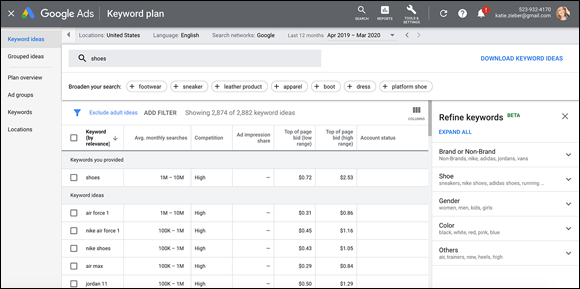
Source: https://ads.google.com/aw/keywordplanner
FIGURE 8-4: In 2018 Google rebranded Adwords to Ads. Planning keywords with Google Ads Keyword Planner.
The Google Ads Keyword Planner gives you the following information about each query:
- Average monthly searchers: The average number of times people have searched for this exact keyword based on the date range and targeting settings that you select.
- Competition: The number of advertisers bidding on this keyword or keyword phrase for a paid traffic campaign (turn to Chapter 10 for information about paid traffic). In the Competition column, you can see whether the competition for a keyword idea is low, medium, or high.
Satisfying searchers
Much like bloodhounds on a hunt, people often search the web until they satisfy their intent, context, or both. To compete for a search query, a marketer needs to create a web page or asset that satisfies the searcher’s query. That web page or asset could be anything from a blog post to a product demonstration video.
The web page shown in Figure 8-5 satisfies the intent of any searcher who enters the query “mojito recipe” in the Google search engine, and the web page shown in Figure 8-6 satisfies the intent of a searcher who enters the query “buy canon eos 70d” in the Amazon search engine.
Other assets you might create to satisfy the intent of a searcher include podcasts, videos, and social media updates.
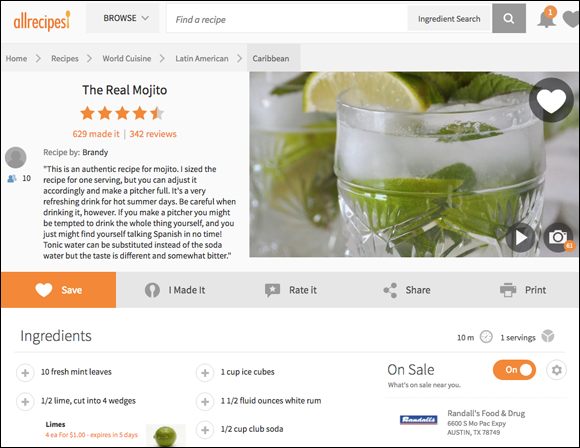
Source: http://allrecipes.com/recipe/147363/the-real-mojito/
FIGURE 8-5: Allrecipes.com satisfies a searcher’s intent for a mojito recipe.
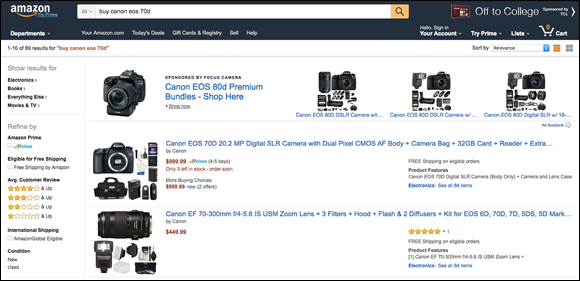
Source: https://www.amazon.com/s/ref=nb_sb_noss?url=search-alias%3Daps&field-keywords=buy+canon+eos+70d
FIGURE 8-6: A search query in Amazon satisfies a search for the Canon EOS 70D.
If the web page or asset you create satisfies the intent, context, or both of a searcher, it has a chance to be shown to that searcher. That said, many factors determine which web pages and assets are shown for any given query. In the following sections, we go into more detail about these factors and how to optimize your assets so that they are more likely to appear in front of your ideal searcher.
Optimizing Your Assets for Specific Channels
After you’ve built a web page or asset that targets a specific intent, context, or both, you need to determine where that asset will “live.” We refer to the various places you can house your web pages or assets as channels. Starting with a searcher’s intent and context helps you determine the correct channel to use to deliver the web page or asset. If you want to satisfy searchers with the intent of understanding how your product works, for example, you might create a product-demonstration video, so it would make sense to choose YouTube as the channel for this asset.
In this section, we discuss strategies to use in optimizing your assets for several popular channels.
Optimizing for Google
Your website is a channel that can get traffic from search engines such as Google. This section lays out the steps for optimizing a web page for Google.
Step 1: Write the <title> tag
The <title> tag is the most critical search ranking element on any web page. This tag is displayed on search engine results pages and is meant to be an accurate and concise description of a page’s content, telling search engines and searchers what the page is about. The <title> tag appears in blue on search engine results pages and is the link that users click to access the related content (see Figure 8-7).
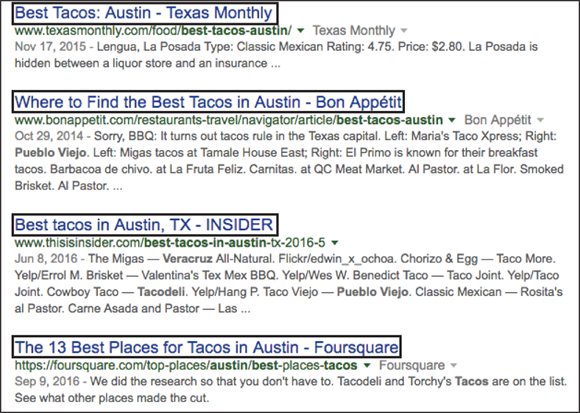
FIGURE 8-7: Examples of <title> tags.
Keywords are essential for <title> tags, so start those tags with your most important keywords for that page. Using the keywords you’ve chosen for the page you’re optimizing, create a title for your piece that’s no more than 60 characters long; otherwise, the search engine may truncate it. The <title> tag should read well because it is displayed prominently on the search results page.
Step 2: Write a meta description
The meta description, often displayed directly below the <title> tag, further describes the content of the page. Typically, searched keywords appear in boldface in the meta description. Although search engines don’t use your meta descriptions to determine your ranking for a search query, searchers read these descriptions to determine whether they want to click your results.
The meta description is the elevator pitch for your page, so make it compelling. Include words that describe the content of the page in a way that entices searchers to click your result.
Keep your meta description between 155 - 160 characters; otherwise, it’s likely to be truncated on the search result page. Consider using a call to action in your meta description, such as “Shop now!” “Click here for free shipping,” or “Browse the latest trends.”
Figure 8-8 shows some examples of meta descriptions.
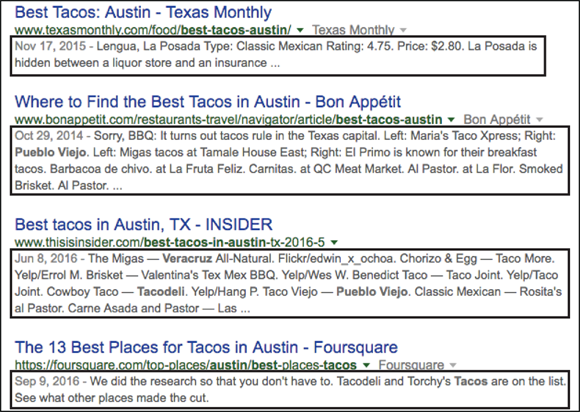
FIGURE 8-8: Examples of meta descriptions.
Step 3: Optimize the URL
A URL (Uniform Resource Locator) describes a site or page to visitors and search engines, so it’s important to keep the URL relevant and accurate so that the content ranks well. A URL (also referred to as a slug) is set up like this:
www.YourSiteNameHere.com/keywords-that-describe-this-page
Include your keywords in the URL after the forward slash (/). Search engines use the keywords in this section of the URL to further determine what the page is about and where it should rank. Although the keywords in your URL don’t play as big of a role in your search rankings as your title tag does, keywords are still important elements to optimize.
Step 4: Write body copy
Text on a page, also called content or copy, gives the search engine information about what search queries your page will satisfy, so it’s important for every page on your site to have text. Having content on a web page is also very helpful in getting the page to rank in search. Aim for 500 words or more on each page, but don’t fill your web pages with low-quality content just to get words on the page. On video- or image-heavy pages, of course, you may have very few words on a page, and that’s okay. Always err on the side of satisfying the intent of searchers by giving them enough information to make sense of the page.
Throughout the body, use relevant keywords or keyword phrases that describe the page. Include your keywords and variations on those keywords in the body titles or headings. In short, use the keywords you’re targeting and variations on those keywords anywhere it seems natural to do so.
Step 5: Optimize the <alt> tag
The <alt> tag provides alternative information for an image on your page, in the form of text, for users who can’t view the image (because of a slow Internet connection or an image error, for example). In the <alt> tag, describe the image while using the keyword phrase you’ve chosen for your piece.
Optimizing for YouTube
YouTube is a search engine and, therefore, is interested in keeping searchers within its network so that it can show those searchers ads. As a result, YouTube sends traffic to videos that are keeping YouTube visitors engaged on its site.
Here’s how to get more search traffic to your videos on YouTube.
Step 1: Create engaging thumbnails
The YouTube search engine measures how many people see your video in their search results against the number who play your video. If your videos get played often, YouTube rewards them with higher rankings.
The most important factor in increasing the number of plays that a video gets is the video thumbnail, which is the image searchers see for the video (see Figure 8-9) in the YouTube search results. A compelling thumbnail can have a big effect on your click-through rate and, thus, your rankings in YouTube.
To engage your audience, make sure that your thumbnails are bright, vibrant, and crisp. Include compelling text for each thumbnail to tell viewers about the content and to entice them to click or tap it.
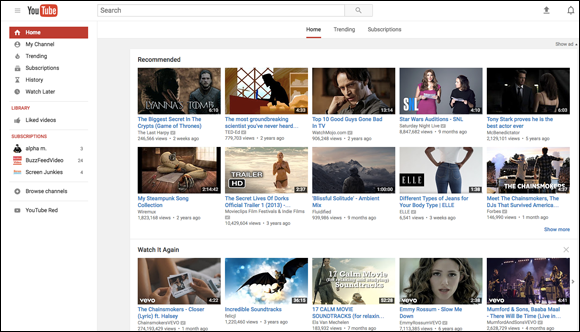
Source: https://www.youtube.com/
FIGURE 8-9: Each video image is a thumbnail.
Step 2: Ask for engagement
YouTube’s goal is to keep searchers within the confines of YouTube so that it can show ads to those searchers. The number of shares, views, and comments your videos receive indicates to YouTube how well your videos are keeping searchers engaged.
In addition, a video with lots of views, more likes than dislikes, and favorable comments proves to new viewers the quality of the content. Good quality leads to more likes and shares. In the description and in the video itself, be sure to ask viewers to like, comment, share, and check out more of your videos.
Step 3: Optimize content for keywords
Like your website, your YouTube videos need to be optimized for keywords. Make sure you include the keyword(s) or keyword phrase(s) in the video’s title, the description, the tags, the filename of the video file you upload, and the video you create. This practice helps users find your video and improves your rankings and relevancy on the YouTube platform.
Step 4: Look at retention
How long people watch your video is known as audience retention, which is an important metric to measure. The YouTube reporting suite allows you to view retention metrics, as shown in Figure 8-10.
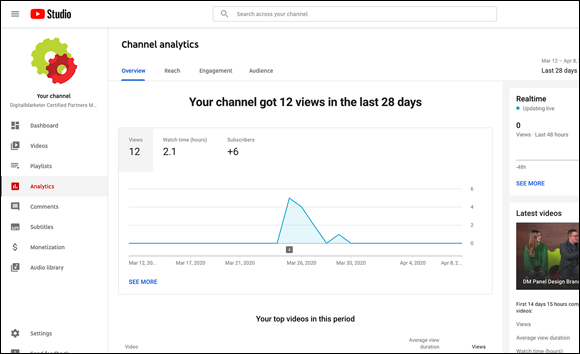
Source: https://www.youtube.com/analytics?o=U#r=retention
FIGURE 8-10: Examining video retention in DigitalMarketer’s New Certified Partner Channel.
It’s normal for a video to gradually lose viewers; not everyone watches a video the whole way through. That said, pay attention to audience retention on outlier videos that do very well or very poorly. Attempt to determine why some videos have high retention while others have trouble holding people’s attention. Then optimize and change your video content accordingly.
Optimizing for Pinterest
Believe it or not, Pinterest is a search engine. In fact, it’s an important search engine to understand if you sell physical products. Follow three steps to optimize search for your Pinterest channel.
Step 1: Enhance your images
Pinterest is all about the pictures. You want big, beautiful, crisp pictures to grab people’s attention. Next, include a text overlay on your image. The text overlay serves as the pin’s headline, providing context and further describing the pin.
The size and shape of your images matter on Pinterest. The platform is vertically oriented, so make sure that the images you use are vertical with an aspect ratio of 2:3 to 1:3.5 and a minimum width of 600 pixels. You can use horizontal images for your pins, of course, but vertical images tend to do better.
Step 2: Optimize board covers
Pinterest pins are categorized and housed in boards. You can find your boards on your profile page. Like the images you use for your pins, your board covers should be optimized with engaging, professional pictures that have text overlays to further describe the board. Figure 8-11 shows a Pinterest profile page with keyword-optimized boards that have text overlays.
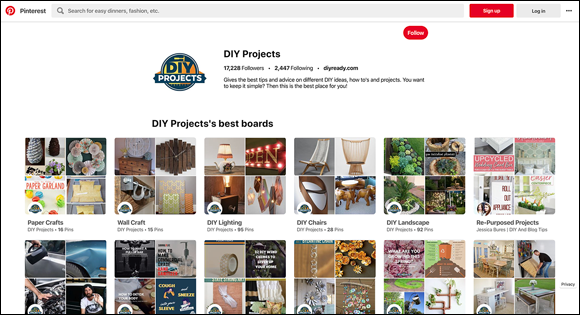
Source: https://www.pinterest.com/diyprojectsdotcom/
FIGURE 8-11: A keyword-optimized board from DIY Ready’s Pinterest profile page.
Step 3: Target keywords
Creativity is important in Pinterest, but avoid being cute, creative, or punny. The Pinterest search engine is less sophisticated than search engines such as Google, so your search results will improve if you use your target keywords verbatim when naming pins and boards and when adding descriptions.
To discover the best keywords for your pin, board, or description, use the Pinterest platform to research your keywords, as follows:
- Type a keyword or keyword phrase in the Pinterest search engine.
-
Make note of the suggested keywords Pinterest provides below the keyword.
When you search in Pinterest, it gives prompts for keyword and keyword phrases related to what you’re searching for. This can be used to provide inspiration for keywords and phrases to optimize for in Pinterest. See Figure 8-12 for an example of searching for “wedding ideas” in the Pinterest platform.
- Create new pins and boards for any relevant keywords suggested by Pinterest, and include these keywords in the descriptions of those pins and boards.
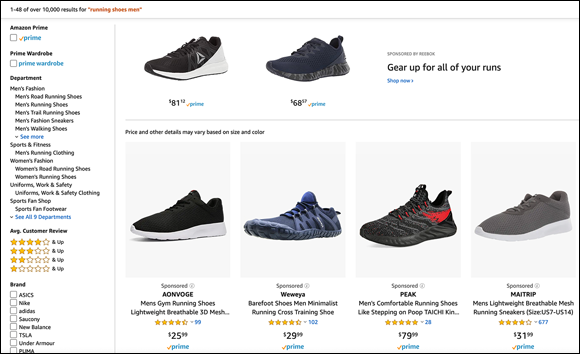
Source: https://www.pinterest.com/
FIGURE 8-12: An example of prompts Pinterest gives when searching the platform.
Optimizing for Amazon
From 2018 to 2019, Amazon passed Google for product searches. In other words, most people are now going to Amazon to start their product research. If you’re selling on Amazon, you need to understand how its search engine operates. To get a product page to rank on Amazon, follow these four steps.
Step 1: Build sales with promotions and launches
To Amazon, lots of sales in a short amount of time indicate that a product is hot and that it should be moved up in the search rankings. Use periodic promotions, sales, and launches to increase sales velocity, and watch your rankings soar.
Step 2: Increase reviews
Reviews are extremely important on the Amazon platform, and lots of positive reviews indicate to Amazon that your product should be moved up in the search rankings. Even if people love your product, they may not take the time to review it. Remind and encourage people who have bought your product to write a review with tools such as Feedback Genius (https://sellerlabs.com/feedback-genius), which helps you message customers while staying within Amazon’s terms of use.
Step 3: Create a compelling product name
If you want people to click your product, you need to have a compelling product name. A cute or clever name may sound cool, but it can be vague, causing people to overlook it because they don’t know what the product is. To increase the click-through rate, make sure that your product’s name accurately describes what the product is and does. Look to your competitors for inspiration; see how they present their names on Amazon.
Step 4: Create keyword-targeted product pages
Your Amazon product page contains text, and every one of those words helps determine your rankings. (See Figure 8-13.) Include the keyword or phrase you’re targeting in the title of the page and throughout the product description. Aim for a product description of 250 words or more. Don’t stuff the description with keywords, though, and keep user experience in mind. Favor quality over quantity. As with product images, the more expensive or complex a product is, the more detailed a product description you need.
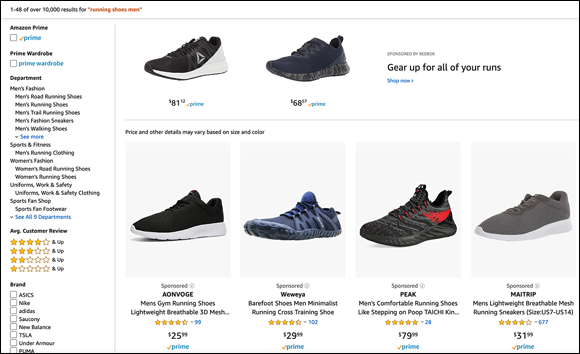
FIGURE 8-13: An example of Amazon’s ad placement. Notice the “sponsored” ad results on the initial search.
Optimizing for iTunes
Podcasting is an effective and affordable way to distribute content on the Internet. If you’re podcasting, you need to understand how iTunes ranks podcasts so that you can get more exposure to iTunes users. Take three steps to improve your search rankings within iTunes.
Step 1: Solicit reviews
Positive reviews tell iTunes that your podcast is worthwhile and should be rewarded with high search rankings. To generate reviews, use the podcast itself to ask people to leave reviews. At least once per episode, have a call to action to remind people to review your podcast.
Step 2: Create a clear title and a clean cover design
You want a specific title and a sharp cover design not only to describe your podcast, but also to attract an audience. A cute title is likely to get lost or passed over because people won’t know what your show is about. Therefore, be precise in your title, and include keywords that improve your rankings and help searchers find you. In that same vein, include keywords within the episode’s title and description.
Next, include a sleek cover design for your podcast — one that demonstrates the theme of your podcast but isn’t too busy. Keep in mind that your podcast cover is the size of a thumbnail. Keep the cover simple; otherwise, your message is likely to get lost.
Step 3: Grow downloads
Like reviews, the number of downloads your podcast receives indicates the quality of that podcast. As a result, download velocity has a direct effect on your search results in iTunes. Steady, consistent increases in downloads improve your rankings.
Optimizing for review sites
If you’re marketing a local business such as a restaurant, hotel, or retail store, you need to focus some of your search optimization efforts on review sites such as Yelp and TripAdvisor. Following are two steps to take to optimize for those sites.
Step 1: Gain legitimate reviews
You don’t want to “game” reviews; reviews that aren’t legitimate can result in backlash from both your customers and the review site. Instead, you want to encourage honest reviews by making sure that the customer experience is top-notch and deserving of a good review.
That said, you can certainly encourage your customers to submit legitimate reviews with tools such as TripAdvisor’s Review Express (https://www.tripadvisor.com/ReviewExpress). A second method is to ask customers for their email addresses and for product or service reviews at the point of sale. Later, you can follow up with people and remind them to review by sending them an email, and you can entice people to review by offering giveaways or contests.
After someone gives you a review, respond by thanking the person for his time and letting him know that he’s been heard. If someone gives you a negative review, respond to that person with empathy so that she knows that she’s been heard. Explain your side of the story, and if the review requires more attention, move it to a private channel such as email or phone. It’s best to handle customer-service issues outside public channels like review sites.
Step 2: Claim your profile
If you’ve been in business for a while, you’re likely listed on virtually every review site, whether you know it or not. Visit the relevant review sites, and search for your business. Then claim your business (or start a profile if needed) on the review site by answering questions and performing verification checks that prove the business is yours. By claiming your business, you can manage your profile, make edits, and add information to your profile on the review site.
Fix any inaccuracies in your profile, and add information that current and potential customers may find helpful, such as hours of operation, location, contact information, and company history. Within the description, include keywords wherever it makes sense to do so, and use categorization appropriately to improve your search rankings within the review site platform.
Optimizing for search engine robots
Search engine robots are programs that visit web pages and “crawl” or index the content on those pages. However, if barriers have been placed, the robot can’t crawl the page, so that page doesn’t get indexed or served to searchers. One of your search marketing goals should be to make it as easy as possible for search robots to access and index your pages.
At this point, search marketing can become extremely technical. If your website is unintentionally creating barriers and “speed bumps” for search engines, you may need to involve a search engine optimization (SEO) professional who understands the technical side of search marketing.
To determine whether your website has robot optimization issues, install Google Search Console (https://www.google.com/webmasters/tools/home) on your website. Google Search Console is a free tool that allows you to see your website as the Google search engine sees it. You can view important technical information about search robots’ capability to index your website, including the following:
- Index status: The total number of URLs from your site that have been added to Google’s index. If your website has 100 pages, for example, you should see that number of pages in the index-status report.
- URL errors: Pages that Google is having difficulty accessing. Investigate the reasons why pages have errors, and repair them.
- Security issues: If your site contains malware, it will appear in the Google Search Console. A site with security issues is very unlikely to be served traffic by search engines like Google. Address malware issues immediately.
Earning Links
A search marketer must create a website that earns links from external sources. Links are the Internet equivalent of positive word of mouth about your business. For instance, if a blog about personal finance links to the personal finance site Quicken.com, that link from the blog is saying that Quicken has quality content that the blogger considers trustworthy and relevant; it’s the Internet equivalent of a referral in the physical world. Pages with more links pointing to them generally get better search results than pages with fewer links.
Links that point to a web page are considered to be votes for that page. Search engines take into account the volume and, more important, the quality of the links to a page to determine which pages to serve in their results for a particular keyword search query.
In the following sections, we discuss how to earn links by using search marketing tactics that stay within the search engine’s terms of service and avoid black-hat tactics, as stated in the “Black hats and white hats” sidebar, earlier in this chapter.
Step 1: Cross-link your own content
The method of building links that’s most under your control is cross-linking on your own site. If a financial planning website publishes a blog post titled “Ten Mistakes to Avoid When Planning for Retirement,” it would make sense, for both the reader and the search engine, to find a cross-link from this blog post to a page explaining the company’s retirement-planning services.
Linking within your own website improves user experience and sends signals to search engines about what pages are important on your website. Cross-link to important pages on your website wherever and whenever it makes sense to do so, while keeping user experience in mind.
Step 2: Study your competitors’ links
The next step is doing some competitive research. Using a tool such as Link Explorer (https://moz.com/researchtools/ose/), you can research your major competitors to see what sites are linking to them. Then reach out to those sites to see whether they’re interested in linking to your site as well.
Step 3: Create generous content
You can earn links by creating so-called generous content: content that mentions other people, especially influential people who could link back to you or share your content on their social networks. One way to create generous content is to write an article about a specific person or brand and then link to the appropriate site. This article may take the form of a biography or an interview.
Another way to build generous content is to create a crowdsourced post that asks experts to write 100 words or so on the same topic and then links to each expert’s site. We cover creating generous content, such as the crowdsourced post, in detail in Chapter 6.
The bottom line is that to earn links to your website, you need to start giving out some “link love” of your own. Be generous with your website by quoting others and referring your visitors to pages you like. Make sure that you let people know when you link to them.
Step 4: Create content worthy of a link
Great content provides assets that people want to share with their network. Create outstanding content, particularly on your blog, that people link to because it provides tremendous value. For example, a bank that wants to attract prospective homebuyers might build a free and easy-to-use monthly mortgage calculator. If others find this tool useful, they will link to it and improve that bank website’s standing in the search engines.
Step 5: Publish primary research
One powerful way to generate links is to publish primary research: new research that you collected yourself. Because primary research can be difficult and time-consuming to create, it’s valuable and rare. Solid primary research is in great demand and often leads to high-quality links as people cite that research on their web pages.
Step 6: Keep up with the news
The last step is creating newsworthy content and publishing it as the topic in question is trending. To do this effectively, keep an eye on industry news. One of the best ways to do that is to use social media, particularly Twitter, because Twitter tends to be the nervous system of the Internet.
Be ready to produce content about your industry at a moment’s notice or find creative ways to relate trending, newsworthy topics to your industry. This is tough work, but being one of the first people to create content can have a big payoff: You’ll be one of only a few sources of information about something, causing other people to link to you as the story develops. But before you jump the gun, make sure that you can verify the news story or risk the embarrassment and damage to your reputation for publishing inaccurate information.
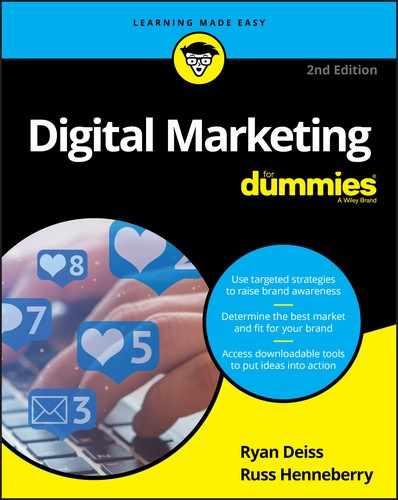
 Refer to the customer avatar described in
Refer to the customer avatar described in  Don’t be discouraged if you research keywords and find that the Google Ads Keyword Planner has no information to report. The main reason to use this tool is to research keywords to target on Google’s advertising platform. Keywords that may be absolutely relevant to your business, and thus good keywords to target, may not appear in this tool, particularly for branded queries such as the names of your products, services, or brands.
Don’t be discouraged if you research keywords and find that the Google Ads Keyword Planner has no information to report. The main reason to use this tool is to research keywords to target on Google’s advertising platform. Keywords that may be absolutely relevant to your business, and thus good keywords to target, may not appear in this tool, particularly for branded queries such as the names of your products, services, or brands. Pins with an aspect ratio greater than 1:3.5 are truncated.
Pins with an aspect ratio greater than 1:3.5 are truncated.