Chapter 9
Leveraging the Social Web
IN THIS CHAPTER
![]() Generating leads and sales on the social web
Generating leads and sales on the social web
![]() Listening for reputation and customer service issues
Listening for reputation and customer service issues
![]() Getting customers and prospects to know, like, and trust you
Getting customers and prospects to know, like, and trust you
![]() Partnering with influential brands and individuals
Partnering with influential brands and individuals
Social media is an affordable and efficient way to reach prospects, leads, and customers. At its core, social media marketing is no different from other forms of marketing. It’s essentially just another way to interact with customers, prospects, influencers, and partners. And when done right, social media marketing helps you connect with your target audience and move leads and prospects into becoming customers and advocates of your brand.
But many businesses and marketers make a crucial mistake when it comes to social media: They use it only as a means to promote their product or service. They jump straight to making the sale. For social media to be an effective marketing channel for your brand, you need to effectively engage your audience.
So how does social media work with marketing? It generates awareness and gets your audience to engage with your content. For instance, your social media and your content marketing teams should work together. Your content marketing team is regularly creating great content, from videos to blog posts, and you need to think of engaging ways to get that content out onto your social media channels. By doing this, you can discover what your audience wants to learn and know more about based on the posts they engage with, and you can use that information to guide your marketing efforts. Your social media posts can also be a testing ground for paid campaigns. For instance, you try a new series of videos on Facebook that get incredible organic reach and engagement (meaning this reach and engagement is completely unpaid). You can then talk to your paid campaign team and strategize about how to turn that successful video series into a paid campaign.
In this chapter, we dive into the main social channels and help you make a plan so you can start using social media to create value for your company. We tell you how to generate leads and sales, practices to expand your exposure, the powerful uses of “listening” tools, ways to sharpen your skills for gaining the trust of your prospects, and how to avoid social media mistakes.
Social Channels
To kick this chapter off, we first examine the social channels you should focus on. Now, there are a ton of social channels, from Snapchat to Pinterest. And although we reference some of these channels as examples throughout this chapter (and the book as a whole), our main focus will be on the “Big 4”:
We focus on these four because they’re the biggest in the space, and because they have the largest demographics, so you’re likely to find your audience on at least one of them (if not all of them).
First, the behemoth: Facebook.
Started in 2004, it’s become the biggest social media channel out there and has dominated the social space. Despite the scandals and challenges the company has faced and the many, many articles saying Facebook is dying and that people are leaving the platform in droves, it’s continued to be the biggest player. Facebook isn’t going anywhere anytime soon.
The great thing about Facebook from a business standpoint is that it has universal appeal. On Facebook, you’re most likely to find your target audience because it’s so widely used. As long as you meet Facebook’s terms of service, and the vast majority of companies do, there’s a space for you on Facebook.
Another great thing about Facebook is that your business page is highly customizable. If you go into your settings, you can rearrange you tabs and choose a template for your page based on your business goals.
One thing we encourage you to add to your business profile is a call to action (CTA) button. Starbucks does that, as you can see in Figure 9-1. On their page, they use their CTA button to encourage people to send them a message and engage with the Starbucks brand.

Source: https://www.facebook.com/Starbucks/
FIGURE 9-1: Starbucks uses a CTA button to encourage people to message and engage with their Facebook page.
Other CTAs you could consider using: “Learn More,” “Sign Up,” or even “Shop Now.”
One thing to keep in mind with Facebook is that organic reach has been in a steady decline for years. It’s because they want you to “pay to play.” Meaning, you’ll need to run ads on Facebook for the platform to make a measurable impact on your business’ bottom line. But even if you’re not running ads on Facebook, it’s important to have a Facebook page for your business. Because Facebook is so big, your customers and potential customers expect you to be on Facebook and will likely use it as a means to check out your brand. And companies that don’t have a Facebook page, or worse, a bad Facebook page, are likely to come across as unprofessional or sketchy.
Started in 2010, Instagram is an established social media network. What surprises some is Instagram was acquired by Facebook in 2012 (for $1 billion in cash and stock). People on Instagram tend to be younger than Facebook; the majority of users are 18 to 34. Influencers (think Gary Vaynerchuck), lifestyle brands, and inspirational content are all very popular and do well on Instagram.
Content posted on Instagram is highly visual, which makes it a great platform to be on if you sell a product, either a physical or a digital product. Instagram also has shoppable capabilities where people can buy your product while still on the Instagram platform. Like Facebook, it’s also a place you can run ads. But unlike Facebook, it’s simpler, so setting up your profile will take less time.
When you’re setting up your Instagram profile, you want to pay particularly close attention to your bio. Instagram has a restrictive character limit for your bio, but it’s a prime piece of real estate because it’s one of the first things people see when the visit your profile. So you want to quickly get to the point in your bio and drive home who you are and what you want your audience to do next — a CTA. You can do that by adding a link to your bio, which doesn’t have to be a link to your homepage.
You’ll want to update your Instagram bio regularly, depending on what’s going on with your company (such as a sale or a campaign you want to make people aware of) or something timely and relevant that’s going on in your industry that affects your audience or that your audience would be interested in. For instance, on Starbucks’s Instagram page, they include a link that’s timely during Women’s History Month (see Figure 9-2).

Source: https://www.instagram.com/starbucks/
FIGURE 9-2: Starbucks includes a timely link in their bio for Women’s History Month.
Originally launched in 2003 as a job search platform, LinkedIn has become a full-blown social media channel. LinkedIn has reinvented itself and expanded beyond professional networking and job posting. Although the platform still focuses on jobs and networking, it’s geared itself toward B2B (business-to-business) marketers and getting them to be active on the platform. Which is why LinkedIn is now more about building individual profiles, becoming a thought leader, and starting valuable conversations on the platform. And this has made LinkedIn the number one B2B marketing network. So if your target audience is B2B marketers, or CEOs, or founders of Fortune 500 companies, you want to be on LinkedIn.
There are two aspects of your profile you want to pay special attention to on LinkedIn. First is your custom button. Like Facebook, you can customize your LinkedIn CTA button. Use this to tell visitors the next action you want them to take, like visiting your website. Then, you’ll have a tagline. You want your tagline to convey what you stand for, what your mission is, what is unique about your business. But you only have so many characters, so you want your tagline to be punchy and quick. It should grab your audience’s attention. Like HubSpot does with their tagline in Figure 9-3, “It’s not enough for businesses to grow. They need to Grow Better.”
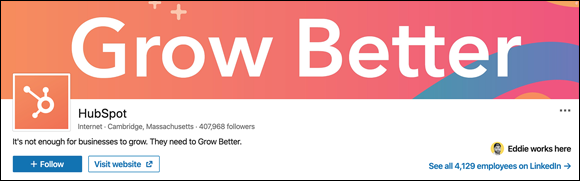
Source: https://www.linkedin.com/company/hubspot/
FIGURE 9-3: HubSpot uses a punchy tagline and customizes their button to encourage people to visit their website.
And finally, Twitter.
The platform has been around since 2006, and it’s a great channel for those in breaking news, entertainment, sports, politics, and marketing. Those industries in particular thrive on Twitter. It’s also a good avenue for talking to and responding to customer inquiries — so long as the exchange is positive; if the conversation starts to get negative, move it to a private channel such as a direct message or an email (we talk about this in more detail later in this chapter) — so Twitter can also be a good option for customer service. Twitter has a large audience outside the US, so if you’re targeting people outside of America, you should consider Twitter.
You’ll use Twitter to share and link out to content you want your audience to know about. With that in mind, you’ll want to pay attention to your Pinned Tweet. It lives at the top of your page, so it’s one of the first things people see on your profile. Similar to your bio on Instagram, you’ll want to use your Pinned Tweet to generate awareness and it’s a good opportunity to tell your audience what you want them to do next. For instance, you may put some kind of breaking company news in a Pinned Tweet.
Whatever you put in your Pinned Tweet, it’s going to get the most eyes on it because of its location on your profile, so use the space wisely. For example, in Figure 9-4, Starbucks uses their Pinned Tweet to stay timely with Women’s History Month.

Source: https://twitter.com/starbucks
FIGURE 9-4: Starbucks uses their Pinned Tweet to stay timely with Women’s History Month.
The Social Success Cycle
Most businesses treat social media marketing as a single discipline, but it’s actually composed of four equally important parts:
- Social listening: Monitoring and responding to customer inquiries and listening for important trends/topics that are relevant to your business or industry
- Social influencing: Establishing authority in your industry by posting and sharing relevant and valuable content
- Social networking: Engaging and building mutually beneficially relationships with valuable brands and influencers in your industry
- Social selling: Generating leads and sales by connecting a seeking audience with your products and services
Understanding why and how to employ each component of the social success cycle is the key to making your social media marketing efforts a success.
As a marketer, it’s hard to know where to start with all the different avenues you can take with social media. The good news is that all major social media channels fall into only two categories — and recognizing these categories is key to effectively harnessing social media channels as part of a comprehensive marketing strategy.
Seeker channels are social media platforms that users go to when seeking specific content. Think of these channels as modified search engines like Bing or Google. Users generally go to the channel to search for and discover content, and they consume that content on that channel. Two prime examples of this category are YouTube and Pinterest. When users visit YouTube, they are generally in “seeker” mode. They use YouTube’s search bar for a specific inquiry and consume the video right on the platform. Similarly, people use the Pinterest search bar to get specific information on topics like recipes, crafts, or fashion. Though it’s image-based, Pinterest also operates like a search engine.
These seeker channels are perfect for social influencing. Strategically placing content on these sites provides a way to share valuable information with your target audience and works to build authority and trust with your brand. Seeker channels are also perfect for social selling. You can optimize videos on YouTube or images on Pinterest with calls to action that serve to transform leads into customers — or at the very least, encourage your prospect to consume even more content on your website. Figure 9-5 shows a GoPro YouTube video with a clear call to action at the end of the video to submit images and videos to GoPro.

Source: https://www.youtube.com/watch?v=svNfpnEr-wY
FIGURE 9-5: GoPro makes a call to action to get its audience to engage with the brand.
On the opposite side of the coin are engagement channels. On these social media outlets, users primarily engage and connect with others. This is the place where user-to-user conversations are commonplace. Users carry on conversations and share short-form content that links to longer-form content elsewhere. A great engagement channel example is Twitter. Because of Twitter’s character limit, you often see tweets bearing a snippet of information with an accompanying link that takes you off the platform and to another site. Engagement channels are best for social listening, because conversation is paramount. You find conversations going on between brand and customer, customer and customer, customer and prospect. These back-and-forth conversations are perfect places to monitor and respond to your customers and prospects, or even to see how your competitors are communicating. Because conversation is a native experience, engagement channels are also perfect places for social networking. Major engagement channels available on the social web are Twitter, Instagram, Facebook, and LinkedIn.
Not every social media channel falls into these two categories, but most of those with widespread usage do. As a marketer on a seeker channel, your priority is to make sure that users can discover your content when they are performing searches. Engagement channels are all about listening, sharing content, and networking. Be sure to focus on social customer service and how often you engage in active conversations with your customers, prospects, and influencers on engagement channels.
In the following four sections of this chapter, we dive into more detail about each component of the social success cycle so you can fully leverage it in your marketing strategy.
Listening to the Social Web
Social listening involves strategically monitoring and responding to mentions on the social web (whether it’s praise or criticism) about your brand, key members of your organization, your products or services, or anything that falls into your industry niche. You also want to listen for relevant topics your audience is interested in, which helps you create social media content your audience is more likely to engage with.
A social listening role can be filled by a single individual or, depending on the size of your organization, an entire team tasked with monitoring mentions. Regardless of whether you’re the only employee of your business or employed at a Fortune 100 company, social listening concepts apply across the board.
These days, a business can fail at social media in many ways. Sometimes, social media seems like something that was forced on the business world. As a result, many businesses have resisted participating in social media channels. On occasion, employees with access to official social channels post questionable status updates that can have an embarrassing impact on companies and their principal members. But the biggest failure of all is ignoring social media conversations altogether.
The fact of the matter is that prospects, leads, and customers are actively talking about you, your brand, and your industry on the social web. If companies are not actively listening for these conversations, someone may as well have installed a telephone in your customer care department that is ringing off the hook with no one picking up the phone. There lies the biggest social media sin. It’s not posting something embarrassing or angering the masses with less than politically correct statements — it’s ignoring the social telephone.
Social listening is a foundational concept in the social success cycle. Today, people expect organizations to engage in social listening, and your prospects, customers, and clients expect your participation in the conversations they initiate over the social web. If you’re just getting started in social media, don’t begin by networking, influencing, or selling — begin with listening. Use social media as the customer-service and reputation-management channel that it already is for your brand. For an example of responsive social listening, see Figure 9-6, which shows the grocery store chain Save-A-Lot responding to a customer complaint and letting him know he’s been heard on the Facebook network.

Source: https://www.facebook.com/savealot/posts_to_page/
FIGURE 9-6: Save-A-Lot lets a customer know that he’s been heard.
Social listening goes far beyond customer service. Also, listening to the social web informs all other aspects of your social success cycle:
- Social influencing: Social listening impacts social influencing by letting you know what sort of content you should share that your audience finds most valuable.
- Partnerships: By paying attention to who on the social web is sharing influential information in your industry, your social listening can inform you about potential partnerships and journalists who might give your brand earned media mentions.
- Social selling: Social listening plays an important part in social selling, which is when a brand uses social media to generate leads and sales. The brand will answer prospect questions and offer insight until the prospect is ready to make a buying decision. Therefore, social listening can inform social selling by telling you what people are likely to respond to, what they desire, and what they are asking for on the social web so that your products and services can best meet the prospects’ needs.
Listening by channel
Twitter is your primary social listening channel.
As mentioned earlier, you’ll want to monitor for and respond to brand mentions, both positive and negative. Twitter is key for this. Use Twitter to listen for conversations around relevant industry topics and engage when appropriate (you want to be sure you’re adding value to the conversation). You’ll also want to use Twitter to listen for feedback and monitor relevant trends to improve your product or service (that you can then communicate to your product team).
Although Twitter will be your main channel for listening for complaints and praise on the social web, your listening efforts shouldn’t stop there. Depending on the type of business you have, people are likely talking about you on all sorts of channels, from demonstration videos on YouTube to reviews on sites like Yelp and Amazon. These conversations are the mentions that your company needs to be aware of and actively listening for on the social web, and they’re what makes a social listening program so essential.
Choosing a social listening tool
Many social listening tools are available for conducting your social listening campaigns. These tools require various levels of financial commitment and feature options that can help you initiate an effective social listening program. Luckily, whether you work solo or have a large team of social listeners, lots of help is available to help you meet your social listening goals.
If you don’t have the bandwidth or budget to dive into more advanced social listening tools, you can use Google Alerts (https://www.google.com/alerts) as part of your social listening strategy. Google Alerts is a free option for social media marketers on a shoestring budget. As you might be aware, Google constantly crawls the web looking for new content. The Google Alerts feature lets you set up email alerts whenever the search engine finds mentions of preselected keywords, such as company names, product names, or names of the public-facing members of your organization. It’s a viable option if yours is a very small business that doesn’t generate many mentions, and ones that don’t require complex feedback loops.
Small businesses with one or two dedicated social listeners can graduate up to a tool like Mention (https://mention.com), which uses a more sophisticated keyword search and can pull mentions directly from all aspects of the social web, including social media channels, blogs, and new sites. Also, an entire suite of similar tools exists that competes with Mention, so if you do your research, you can find the tool that best suits your needs. Social listening tools like Mention are mid-level in price and features. They won’t break the bank, but they provide helpful features like metrics, sentiment, and reporting.
Going beyond the mid-level tools, enterprise-level businesses can use a much more sophisticated (and expensive) listening tool like the one offered by Sprout Social (https://sproutsocial.com/). This platform has a powerful social listening tool, but its enterprise level goes beyond listening — you can also streamline workflows, assign tasks, schedule and post, and compile analytics reports.
Planning to listen
Earlier in this chapter, we discuss how important social listening is as a strategy, but how exactly does one execute on social listening? Make no mistake: Social listening doesn’t happen by accident; it’s a tactical endeavor. You execute social listening campaigns by using tools that “listen” for keywords. Before you begin implementing your social listening campaign, you need to determine exactly what keywords you need to listen for. Five keyword categories apply to virtually any business (see Figure 9-7):
- Brands: This category includes your company name, brands, sub-brands, and products.
- Topics: Determine the industry-related topics people in your industry discuss and how you can contribute and build your authority on these topics.
- Competitors: Establish who your competitors are, find out what people say about them, and ascertain what needs and problems your competitors’ customers and prospects are voicing on the social web.
- Influencers: Settle upon the influential brands and individuals who have an impact on your industry. Be aware of what they are saying about your shared industry on the social web.
- People: Pay attention to what customers, prospects, and others are saying about the high-profile, public-facing individuals who are a part of your organization.
Apple, Inc., one of the world’s largest technology companies, can serve as an example of a company that possibly engages heavily in social listening. Apple likely listens for all its brands, such as iOS and the Apple Watch (and many, many more of its creations). Alerts for conversations about industry-related topics also apply — think mentions of “smartphone camera” or “wearable tech.” The company also probably pays close attention to what people say about its competitors, such as Android and Jeff Bezos, the CEO of Amazon. Major blogs and individuals influence the public’s opinion about Apple, such as Gigaom and John Gruber, a producer of a technology-focused blog called Daring Fireball. Of course, Apple would want to be aware of conversations concerning its CEO Tim Cook and Arthur Levinson, the Chairman of the Board. If all this seems like a lot to be listening for, you’re right; it is. In an organization the size of Apple, an enterprise-level social listening tool informs entire teams of people who are listening for conversations about all these examples — and many, many more.

FIGURE 9-7: The five keywords that apply to virtually any business.
Listening without paid tools
As we discuss earlier in the chapter, you can use Google Alerts as a free option for a social listening tool. However, sometimes you may need more sophisticated tools but still lack the budget to manage the cost. For example, your business might be a startup with a small team that’s attracting a good deal of conversation on the social web. Or perhaps your brand name isn’t specific enough to pull relevant mentions through the Google Alerts algorithm. The good news is that two tools are available for you to use in lieu of a paid social listening tool that can assist you much better than Google Alerts: Hootsuite and the Google search engine.
Hootsuite (https://hootsuite.com/) is a social media management platform that provides a dashboard for social media management. With paid and free plans, it integrates with most major social media platforms including Twitter, Facebook, Instagram, LinkedIn, Pinterest, and YouTube. The dashboard allows you to set up “streams” of notifications such as mentions of specific Twitter handles and Facebook accounts. You can monitor social media updates in which you are tagged and set up streams around the specific keywords you select. Hootsuite gives you a low-budget way to find mentions of keywords you might otherwise have missed.
In addition to using Hootsuite, also consider running your keywords through a regular Google search. As you know, conversations about you aren’t just happening on big social media sites. They also show up on places like Tumblr and Medium, as well as forums and blogs. Put your keywords in quotation marks so that Google searches for only the entire term, and voilà! You have a curated list of content that mentions your phrase. You don’t have to scroll through the pages forever, but take a hard look at the first 10 to 20 links that come up; these are most essential to your reputation management.
Utilizing the feedback loop
After you locate mentions of your brand on the social web, it’s best to respond inside your social listening campaign, which you do by creating and implementing various feedback loops. Generally speaking, a feedback loop is a procedure that helps businesses respond and address customer issues on the social web. It often works behind the scenes of the public-facing social media, but it’s an important step in making sure that your prospects and customers feel valued and heard. Feedback loops (pictured in Figure 9-8) seek to accomplish a communicated resolution to customer issues with a predetermined period of time.

FIGURE 9-8: A flow chart for setting up feedback loops.
Say that a customer raises a concern that directly or indirectly involves your company, products, or services and posts on Twitter, for all the world to see. In the age of social media and digital communication, this is a common occurrence. That’s why the first line of defense in the feedback loop is your community manager, the person at your company who monitors the conversations happening on the social web. Your company might use a paid tool to listen for these complaints as they happen. You might have multiple community managers, or you might be the community manager. In any case, someone must be listening to the social web when your customer voices the issue.
Sometimes issues simply can’t be resolved immediately, and that’s okay. Just letting customers know that their message has been received is enough to make them feel respected and appreciated, and will buy you some time to find the resolution. Imagine being a waiter at a busy restaurant during happy hour and an unexpected table of ten walks into your section. At the moment, you don’t have time to take this table’s order or even drop off water. What can you do to buy yourself some time? You stop by the table, verbally acknowledge your customers’ arrival, and inform them that you will be with them shortly.
We call this the “You’ve Been Heard” response, and it’s a powerful way to de-escalate situations — both for busy restaurants and on the social web. The social media universe moves lightning fast. Twenty-four hours might as well be a thousand years, especially when unhappy customers are involved. That’s why having someone in your company who is listening to what’s being said and responding to issues quickly is crucial. We try to respond within 12 hours to Facebook messages and even quicker on Twitter, a channel with even less patience. This first-response time depends on the size of your company, so it’s important to sit down and think about how quickly your organization can respond and what your feedback-loop time frame looks like — just be sure that customer service issues are addressed the same business day that the issue was raised.
After you’ve identified an issue and made the first response, your next step is to determine who in your company’s hierarchy is equipped to resolve the issue. Most important is to realize that many different kinds of feedback loops exist, so where you route a concern relates to the size and organization of your company. One of the most common feedback loops is the customer service loop. When someone raises a customer service issue on social media, the community manager can route that issue to the customer care department. But you can structure all sorts of feedback loops. Perhaps a customer informs you of a broken video on your blog. In this case, the community manager routes the issue to your content team or, perhaps more specifically, to the managing editor of your blog. Customers can have all sorts of technical issues with your products and often take to social media with their frustrations. Addressing the concerns quickly and making sure that the right people in your company know about the problem are the most important actions to take.
By no means are feedback loops limited to the categories just mentioned. Perhaps your legal team needs to be in the know on certain issues. Maybe your CEO wants to address particular issues that people voice on social media. Or your product team may want to know how customers are describing and feel about the characteristics of your products so they can adjust based on that social feedback.
Regardless of the type of feedback loop that your community manager identifies, putting a consistent response procedure in place is crucial. If a resolution is required to resolve the issue, who responds to the customer — the community manager? The customer care team? Or should you assign particular people in each department to handle responses? Ultimately, the decision depends on what makes sense for your team. Just remember that in a perfect world, a resolution should be presented to the customer within 24 hours of the original complaint.
Many social listening tools are available to make this process much easier. Tools that we mentioned earlier in this chapter, like Mention, can equip your community manager with live streams of social media alerts based on specialized keywords. These platforms can also assign individual comments and tweets to specific members of your team, making the feedback loop process easier to implement.
Handling customer service issues
The Internet makes it easy for upset customers to vent their frustrations publicly in the heat of the moment. Whoever on your team is designated as social listener should be trained in how to communicate with upset customers on the Web. Here are three steps for a social listener to follow when dealing with an upset customer on a public social media channel:
-
Respond in a timely manner.
Reply to the issue within a designated amount of time. If you can communicate a resolution immediately, do so. Often, however, other people in your organization need to get involved in the conversation. Meanwhile, the customer should at least receive the “You’ve Been Heard” response in a reasonable time frame. Your business should decide what that time frame is, but remember that if you wait beyond 12 hours for any contact with the customer, you risk causing even more frustration.
-
Empathize.
Empathy is agreeing that you’d feel the same way in someone else’s shoes. It means you are not a robot, so canned or overly scripted responses won’t cut it here. Making a statement of empathy — simply communicating that you realize the situation is frustrating — can go a long way in easing tension. An example of an empathy statement is, “We are so sorry to have caused you an inconvenience.”
-
Move the conversation to a private channel.
Don’t try to troubleshoot a customer-care issue on a public forum like Twitter or a public-facing Facebook page. Issues are much easier to address one-on-one. And without an audience of public spectators who may start to egg on and escalate a situation, moving to a private channel can help to deescalate a problem and help you avoid a PR nightmare. Giving customers individual attention also makes them feel appreciated and heard. Many customer-care issues also involve private information like email addresses and credit card info, so you want to be discreet about your customer’s private details. Your company should decide where this private conversation takes place, whether by phone, support ticket, or a private message on the social channel.
Any company with solid social customer service in place uses this three-step plan. Figure 9-9 shows an example of the hotel chain Best Western responding to a customer service issue posted on Facebook and moving the conversation to a private channel to be addressed.

Source: https://www.facebook.com/BestWestern/posts_to_page/
FIGURE 9-9: Best Western moves a customer complaint to a private channel.
Influencing and Building Brand Authority
How does establishing authority on the social web indirectly affect the bottom line? The answer lies in the discipline of content marketing. Sharing descriptions and links to authoritative content created by your brand leads to more traffic to your website from social channels. Most important, social influencing increases “mind share.” In other words, the more powerful your social influencing campaign is, the more your audience will understand what your organization does, the products you sell, and the solutions you offer. When you influence others, you start to occupy a space in their minds. Social influencing is all about using the social web to brand yourself with the people you’re connected to.
For an example of social influencing, see Figure 9-10, which shows the home improvement company The Home Depot linking to content on its website via Twitter. Consistently sharing authoritative content like this increases awareness for what Home Depot offers, establishes them as an authority in the home improvement space, and teaches the company’s customers and prospects how to be successful with the products that The Home Depot sells.

Source: https://twitter.com/HomeDepot/status/1238230849822298112
FIGURE 9-10: Home Depot uses Twitter to link to its website and build brand awareness and authority.
Influencing by channel
When it comes to influencing and building authority on social media, there isn’t a primary channel for it. You can use any social media channel — from TikTok to Instagram — to build authority and influence for your brand.
The key to influencing on social media, regardless of the platform you’re on, is to create and post valuable content your audience is going to engage with and share. Therefore, the content needs to be on a topic you can claim you’re an authority on. Meaning, the social content you create needs to related to your industry and area of expertise.
For instance, a fitness brand could create and share social media content about exercises people can do when on vacation and then take people through the steps of each exercise. This is valuable content to their audience because it can actually be applied and it likely also answers questions members of their audience have. And the fitness brand could post it across every social platform they’re on (adjusting where necessary for each individual platform), and doing this will help to establish the fitness brand as an authority and increase their social influence.
You may not work for or own a fitness brand, but the same scenario can be applied and is true regardless of your industry. So start thinking of valuable content you can post that answers your audiences’ questions and is something they can apply, and you will naturally build influence on social media.
Growing your social following
You can get more fans, followers, or connections for your social media channels by applying the same principles to all your social media channels in your effort to expand your following. Social sharing plug-ins, profile optimization, and indoctrination email series are all tactics that will grow your social channels.
Most content management systems (CMS) tools, such as WordPress, Shopify, or Squarespace, offer the capability to add social sharing plug-ins to many different places on your site. Use these plug-ins to make it easy for users to share your content on the major social media channels with a click of a button. Anytime you see something on your pages that can be social, be sure that social sharing functionality has been applied.
Optimizing your social media profiles also helps you to gain followers. Search engines on social media channels are notoriously weak and often rely on the information you provide on your profile to improve search functions. Make sure to use proper image sizes on your cover and profile pages, and complete every relevant field in your profile so that the channel’s search engine can find you easily when potential connections are searching for you, your brands, and the topics you discuss and share content about. Include keywords where appropriate, but remember that you are on social media to relate to humans first, so make sure it’s readable. Certainly include the names of your brands, relevant people, and location if that’s an important aspect of your business. Add relevant links where appropriate. Also important is to be approachable by having active conversations with prospects, customers, and influencers.
If your business is implementing an email marketing strategy, your initial welcome email to new subscribers is another perfect avenue for growing your social media following. New subscribers are never more engaged and excited about you and your brand as when they first sign up, so use this email as an opportunity to ask them to connect with your social channels as well. For more on creating effective email campaigns, see Chapter 11.
Increasing frequency
Increasing the frequency of your marketing message increases intimacy with customers and prospects more quickly. The more often your prospects or customers come in contact with your message, the more familiar they become with your brand. Luckily, you don’t need a huge marketing budget to increase frequency. You can use social media to bounce people from one social channel to another, building intimacy with your brand as they go.
For example, you can send an email to your list that sends your subscribers to a blog post. The blog post then links to a YouTube video. The idea here is that some percentage of your audience will react in specific ways — such as by subscribing to your YouTube channel. This increases how often they see your marketing message because now, in addition to receiving your emails, they’re also getting your updates via YouTube. Instead of investing in expensive ads via TV, radio, print, or billboards, you leverage relatively low-cost digital channels to increase frequency. Have a look at your current assets and see how you can bounce your audience from one channel to another to reach your audience more frequently.
Keeping your content interesting
The content you share on social media doesn’t have to map directly back to the products and services you offer. In fact, incredibly boring social channels are those that broadcast marketing messages about products or services that don’t involve conversation-worthy topics. Instead, the exceptional social media marketer discusses satellite topics that their existing market finds interesting.
Rosetta Stone, a language learning software, is particularly adept at this strategy. The company doesn’t just talk about its language learning software. Instead, it offers an entire range of topics that various segments of its audience enjoy discussing. Because Rosetta Stone is in the language-learning business, it posts social media updates about international travel and culture, research on learning theory, and information about famous multilingual people. Rosetta Stone realizes that its audience doesn’t want to talk about its software on the social web; its followers are much more likely to discuss German music, Celtic culture, or how the brain works.
Think about how your own business can expand conversation beyond the confines of the products and services that you sell. Research and map the topics that are relevant to your audience and what interests them outside your specific niche. Revisit the customer avatar discussed in Chapter 1 if needed.
Socializing blog content
Most blog posts have a short life span. Even if you’re sending them to your email subscribers, most blog posts experience the bulk of their traffic in the first 24 to 48 hours. But how can you use social media to maximize the long-term impact of your blog content? Through the process of social distribution, your blog post can live a long, happy life. This process not only notifies social connections as soon as a post is published but also ensures that the post continues to cycle through your social feeds for days, weeks, and months afterward.
In the following sections, we describe six ways to properly share a new blog post on social media.
Splinter
Splintering your content is the process of breaking off bits and pieces of it and posting those pieces a là carte. When a piece of content is published and ready for sharing, you have all the source material needed to splinter shareable content for social media posts. You can splinter headlines, quotes, images, questions, and statistics found in your content and distribute them across your social media channels.
Visualize
Visual content is necessary to drive engagement and clicks on social media. Buffer, a software application company designed to manage accounts on social networks, saw an 18 percent increase of clicks, 89 percent increase in favorites, and 150 percent increase in retweets by using images, which goes to show that you’re leaving a lot of distribution reach on the table if you don’t incorporate images into your social strategy. The feature image (which usually appears at the top of your blog posts) is typically the first visual asset that you should share on social media channels. But one image isn’t enough; you need to create a visual asset for every splinter. Quote images, a visual device with a simple picture and a standalone quote, for example, are perfect for Facebook and Twitter. Don’t think you’re hindered if you can’t afford a graphic designer. Canva (https://www.canva.com/) is a free tool (they also have paid plans depending on your needs) for creating images that you can share on social networks. Just make sure that your images fall within your social media channel’s guidelines. Figure 9-11 shows a quote from a DigitalMarketer blog post that was turned into a quote image and then tweeted on Twitter.

Source: https://twitter.com/DigitalMktr/status/780361297116495872
FIGURE 9-11: Using a quote from a blog post and turning it into a visual tweet.
Broadcast
After creating your splinters and visual assets, you need to broadcast your content on your social media channels. Focus your copy on the benefits and point of the article, and maintain a consistent personality and tone on your pages whenever possible. Then, how do you address your audience on your social channels? Do you usually address your audience in a light-hearted, bantering way, or do you typically use more serious and direct language? Appeal to your audience by maintaining that tone in your social media updates.
When broadcasting your content on Facebook, Twitter, LinkedIn, and others, use images from the article. For broadcasting on Twitter in particular, you can use several social media management tools to schedule posts for you (we recommend Hootsuite). Because Twitter posts have a shorter life span than other social media channels, you distribute your article more frequently. Create three tweets set to publish every three to four hours:
- Tweet 1 — Title: Simply tweet the title of the blog post and a link to the blog post.
- Tweet 2 — Quote: Splinter a quote from the blog post and tweet it, followed by a link to the blog post.
- Tweet 3 — Question: Ask a question that the blog post will answer in this tweet and, as always, include a link to the blog post.
Tag
When broadcasting a post, tag people and brands whenever it makes sense. You can tag the author or any companies and brands mentioned in your blog as you create the copy for your social media update. By doing so, you drive traffic to your post and draw attention from your social influencers and their followers. Also, use hashtags wherever appropriate — particularly on networks like Twitter or Instagram. A hashtag is a simple way for people to search for tweets with a common topic. Figure 9-12 shows Hilton Honors tweeting a contest with the hashtags #GRAMMYs and #HiltonSweepstakes. Anyone who monitors these hashtags or topics has a chance to see these tweets.

Source: https://twitter.com/HiltonHonors/status/1220692761629937665
FIGURE 9-12: Hilton promotes a contest by using hashtags.
Monitor
Most of the social media action occurs in the first 24 to 48 hours of a blog post’s life. During this time, you need to monitor the performance of that blog post on the social web. One tool you can use for this monitoring is a URL shortener called Bitly. URL shorteners like Bitly create shorter links that are easier to remember and, more important, provide analytics. For example, Bitly reports on who’s clicking from what channel, where people share your content, and which broadcast and social media platform performed the best. It can also tell you what time your post performed at its peak, where in the world your content is reaching, and even which tweets performed best so that you can determine the best copy for your audience on Twitter.
Schedule
A normal, undistributed piece of content usually creates a spike in clicks before it vanishes off the face of the social earth. That’s why long-term automated distribution (or scheduling) is necessary. Scheduling your content into a social media management tool results in perpetual sharing and content distribution with no action needed from you after loading it into your library.
Tools like Edgar (www.meetedgar.com) and Hootsuite (https://hootsuite.com/) are perfect for scheduling and automation across Twitter and LinkedIn. Edgar allows you to make categories and choose what time content publishes using those categories. Then the library randomizes itself and posts content in rotation so that you’re not bombarding your audience with the same tweets and social posts day after day. Keep in mind that when you’re broadcasting your content, you already have everything you need to schedule. After you’ve set up your three broadcasting tweets (see the “Broadcast” section, earlier in this chapter) the first day your content is published, take those same tweets and load them into a tool like Edgar. Doing so puts your tweets into automated rotation and keeps social traffic flowing to your blog posts.
Networking That Moves the Needle
Networking isn’t just for events, you can do it through social media as well. You’ve probably heard the old adage, “It’s not what you know, it’s who you know,” which, of course, means that you have to engage in networking. Networking is all about the public relations side of your business. In traditional public relations (PR) endeavors, you seek out third parties such as newspaper journalists who can amplify your marketing message. Social networking accomplishes this same goal by finding and associating with authoritative and influential individuals and brands on the social web.
Although social influencing is about distributing your own content such as blog posts, podcasts, and videos to establish authority, you can connect with others via social networking by sharing other people’s content with your audience. As with person-to-person networking, in social networking you use social media to look for and to establish connections in the hopes of creating mutually beneficial partnerships with an individual or a brand. This mutually beneficial partnership can involve writing guest posts for each other’s respective blogs or gaining a speaker for an event that your company is putting on.
You can use social networking to reach out to journalists, bloggers, and podcasters who hang out on social media channels. Brands that have authority in print publications or radio stations also fall into this category. Social networking is a high-impact activity that can move the needle for your business in leaps and bounds.
Networking by channel
Like social influencing, there isn’t a primary social channel or one that’s better suited for networking. The social channel you use to network is really going to depend on who you want to network with and what social channel or channels they’re on. You’ll need to meet these people and brands where they’re already “hanging out” on the Web.
So start your social networking efforts by sharing valuable content from other industry influencers that’s also still relevant to your audience. Then, create a list of the brands and experts you would like to work with. Build communication templates and reach out to the influencers on the social platform they’re most active on (that is, posting on the most, have the most followers, etc.).
When you reach out to network, your goal is to create a mutually beneficial relationship. Meaning, don’t say, “Hey, can you be on our podcast?” and offer nothing in return. Instead, you want to start and nurture the conversation and build toward that ask. Then, when you do propose working together on a joint project, you need to clearly state the value they will get from participating in your podcast or whatever it may be.
But as you’re networking, keep you audience in mind. Focus on what and where your audience will find the most value. So when you’re working with that influencer, you want to make sure that your audience is also getting value.
Tapping into niche media
Consider a startup software company with a great product and a desire to earn media mentions to grow awareness for the business. This company could target big players like the NBC network, with the potential to reach millions. Or it could target mid-sized blogs that specialize in startups like TechCrunch, an online publisher that primarily covers businesses ranging from startups to established firms. The reach on TechCrunch is lower than that of NBC, but still significant. It would be wonderful to be featured in outlets that have enormous reach; however, as a general rule, the difficulty of earning a media mention on a platform increases as the amount of reach increases.
The good news is that thousands of niche media players are running blogs, podcasts, YouTube channels, and more. Although you sacrifice the amount of reach you can attain with any one niche media outlet, securing media mentions on these niche properties is much easier than on the large outlets. Enough niche media mentions can, in the aggregate, exceed the reach of even major networks like NBC, however.
Reaching niche media
Niche media companies are small- to medium-sized firms that also focus on and publish content on a specific topic. These small publishers may be creating great content but often aren’t well-known nationally or even within their field. To reach niche media properties en masse, you have to understand what these properties want. That’s not difficult, though, because it’s the same thing that every media property needs: great content from reliable sources. A small, niche media player, however, doesn’t have access to teams of journalists and content creators working around the clock to produce new content. It’s constantly searching for more content to serve to its audience.
When you reach out to niche media properties, you have to speak their language and address their pain points. Let them know that you are a reliable, authoritative resource who can contribute great content to their audience — and all you need in return is a byline that links to your website or landing page. Remember that great content educates, inspires, or entertains an audience, and that is exactly what these niche media properties are searching for.
Networking by topic
As you work to earn media mentions and build partnerships through social networking, brainstorm satellite topics that relate to your company, and use those topics as a way to network with others. Chances are, you’ll determine plenty of topics from your brainstorming session that are outside your organization’s expertise. You can take the opportunity to locate brands and individuals who are authorities in those topics and use social networking strategies to form connections and partnerships with those people. Share their content with your audience often, and tag authors or brands as you go. By doing so, you associate and potentially partner with these brands and individuals as part of the networking phase of your social media marketing mix.
For example, if the language learning software company Rosetta Stone wants to share content about traveling to Spain on its Facebook page, it might share an article about that topic from a reliable travel brand like Lonely Planet or TripAdvisor. By sharing content about something that interests potential customers, Rosetta Stone would simultaneously be networking with influential brands.
Creating a social media “short list”
Creating a “short list” of this nature involves a specific process that uses Twitter to organize the people and brands you want to network with. If there is one thing that is more valuable to media properties than new content sources, it’s gaining more exposure to the content that they already have. This means that sharing your influencers’ content with your audience on the social web is a surefire way to build goodwill and increase the likelihood that the influencer will notice you and return the favor in kind. However, the firehose of content on Twitter makes tracking down and organizing your influencers’ content challenging. You need a way to easily identify and share their content. That’s where short lists come into play.
Several tools are available to help you identify the key players in your industry, niche, and other topics relevant to your audience. For instance, paid tools like GroupHigh (https://www.grouphigh.com/) and Inkybee (https://www.inkybee.com/) allow you to track down influential bloggers, organized by topic.
More likely than not, however, you already have an idea of the people and brands who can move the needle for your business! Find their Twitter profiles and create a Twitter list with their handles. Next, set up a stream for your new short list using Hootsuite. You can then sort out the people and brands to network with from the general noise of Twitter. You can easily reference the content they are sharing, join the conversation, and create some goodwill by sharing their content with your audience. Start with 10 to 20 influencers and then keep an eye on who they are networking with so that you can grow and curate your list. Keep your list up to date. If an influencer starts to wander outside the realm of your topic, remove him or her and start the search all over again.
Flipping the script on media outreach
The web holds such an abundance of information that a phenomenon in digital public relations has been developing: reverse media outreach. Not only are you working to reach out to long-tail media but the media, in general, are also using the Internet to find reliable sources for their content. Media properties use search engines like Google to find experts they can interview, quote, and otherwise use to create content for their media properties. To take advantage of this phenomenon, you need to position yourself as an expert and make yourself available to these media players.
To attract the media to your business, create authoritative, relevant content on a regular schedule and distribute it on your social channels. By becoming a content creator yourself, you increase the likelihood of contact by both traditional and niche publishers to get information for the content they produce for their audience. Second, accept interviews. If you show a little inclination to provide blurbs for blogs or appear as a guest on a podcast, you won’t be asked to do so very often. Allow media to contact you, accept the interviews, and more requests will follow.
Third, learn the basics of SEO for the content you create. Media are using search engines like Google to locate their sources, so you need to understand how a search engine finds you, your information, and your products or services. To learn more about search engine optimization, turn to Chapter 8.
Staying compliant with the law
The Federal Trade Commission regulates how businesses use earned or paid media mentions for promotion. If you give any sort of incentive or reward to a media property in exchange for a mention — be it a blog, video, podcast, or other type of media — make sure to disclose that information in the content. Incentives can include money, free samples, or anything else you’ve given in exchange for the mention. To stay current on the FTC Endorsement Guidelines, visit https://www.ftc.gov/.
Selling on Social Channels
How do you generate sales on social media channels? The answer is that you don’t — at least not directly. With social selling, you want to make sure you’re providing value first and foremost. You’ll use a value-first strategy to generate leads and sales. The ultimate goal with social selling is to move prospects and leads from channels that you don’t own, such as Twitter, Facebook, and Instagram, to channels that you do own, such as your email list. By doing so, you position your prospects and leads to engage with you on a channel you control.
Selling by channel
Remember the seeker and engagement channels we talked about toward the beginning of this chapter? Your social selling will be broken up into those two categories.
First, let’s talk about social selling on seeker channels. Your primary channels for this are YouTube and Pinterest. Think of both YouTube and Pinterest like Google. Just like Google, people use Pinterest and YouTube as a search engine. They’re going on YouTube or Pinterest searching and seeking out topics and more information. So when creating content for social selling on seeker channels, you’ll want to optimize your images and videos to connect with this seeker audience by making your images and content answer what your audience is seeking information on.
The main engagement channels to focus your social selling on are Facebook, Instagram, Twitter, and LinkedIn. On these platforms, you’ll want to use relevant, engaging content pieces and use your call to action to move your audience toward a related offer. For instance, on Instagram, your CTA can tell them to swipe up to check out your sale or whatever you want to drive your audience to. And if you have 10,000 or more followers on Instagram, you can add a link to your Instagram story, letting you link out to a sales page or your homepage or wherever you CTA is telling them to go to.
Leading with value
The primary concept to understand about social selling is that it is contingent on consistent implementation of social listening, influencing, and networking. You need to be effectively doing the first three aspects of the social success cycle in order for your social selling to be successful. Prospects are much more likely to become loyal, repeat customers if they know, like, and trust your brand. Providing value first means that you frequently give your social media followers a reason to know, like, and trust you by providing social customer care, solid content, and participating in conversations with your prospects, customers, and influencers. After you give your social media followers a reason to trust you, only then do you see results from your social selling efforts.
Designing “value first” offers
Approach social selling with a plan. Focus on offers that provide value. You can place three different offers on any of your social media channels that allow you to sell without moving your prospects along the customer journey too quickly:
- Ungated offers: Asking someone to read your blog post is considered an offer. Reading a blog post may not cost money, but it does cost time. The majority of your offers on social media should be ungated.
- Gated offers: This is content that requires contact information (name, email address, and other information) to access. Keep in mind that you’re not asking for money at this stage; you’re asking for permission to contact a lead.
- Deep discounts: Flash sales or offers at 50 percent off or greater are value-first offers and are appropriate for social media marketing.
We discuss ungated, gated, and deep-discount offers in greater detail in Chapter 3.
Before we move on, let’s look at some specific ways to do this.
You could use how-tos and tutorials to feature your product. This is a great way to showcase your product or service while providing value. For instance, the beauty company Glossier demonstrates how to do an at-home facial using one of their products through an Instagram story, as seen in Figure 9-13.

Source: https://www.instagram.com/glossier/
FIGURE 9-13: With an Instagram story, Glossier shows how to do an at-home facial with one of their products.
You could also use social selling to build excitement for a new product or service. One way to do this is by giving your audience a behind the scenes peek; this will generate excitement for your launch. Lego does this regularly. They’ll show you the behind-the-scenes of a toy that’s getting ready to launch, giving you that inside peek, as they do in the Instagram story shown in Figure 9-14.

Source: https://www.instagram.com/lego
FIGURE 9-14: Using an Instagram story, Lego builds excitement and engagement for the launch of a new toy.
If you were to use the above examples and instances, even though you’re promoting your product or service, you’re doing it in an engaging way that provides value. So you’re selling without selling. And to encourage your audience to engage with you, you could ask an engaging question in the caption of your post. For instance, a clothing line could feature their new fall line and, in the caption, ask their audience how they would create a look with this collection and to post that in the comments.
Avoiding Social Media Mistakes
No discussion about social media marketing would be complete without acknowledging some big mistakes to avoid on the social web:
- Don’t respond when you’re angry. Some social media users try to bait you into responding unprofessionally. If someone makes you angry, give yourself time to cool off before responding, or assign someone else you trust to handle the situation. Always be professional in your response.
- Don’t buy followers/connections. It doesn’t make ethical or business sense to have robots or fake accounts follow your social channels. Focus these resources on creating a great experience for the followers you do have, and your social channels will grow naturally.
- Don’t try to be everywhere. The social web is far too large to have a presence everywhere. Master a few channels where you can have influence, network with people, and sell your products and services. Use a tool (discussed in this chapter and also in Chapter 16) to conduct social listening on channels where you don’t have an active presence.
- Don’t be a salesperson. There is a time and place for social selling. Be strategic and intentional with offers that are appropriate for social media channels.
- Don’t automate everything. Your social channels should be personable and approachable. Avoid automating every update, and leave room for your users to connect with you on a human level.
Knowing When to Automate
Although we ended the previous section by cautioning you not to automate everything, there are times when automating your social media content is acceptable. In fact, you can greatly enhance your social influencing efforts by using automation tools. We can say the same for social selling. Automated tools can keep your gated offers and deep discount offers in front of your followers without manual effort. On the flip side, you can appear very disingenuous if you attempt to automate the conversations that take place in the social listening and social networking stage. These conversations require an actual person responding in real time, whether you’re handling social customer care issues or participating in discussions with influencers on the social web.
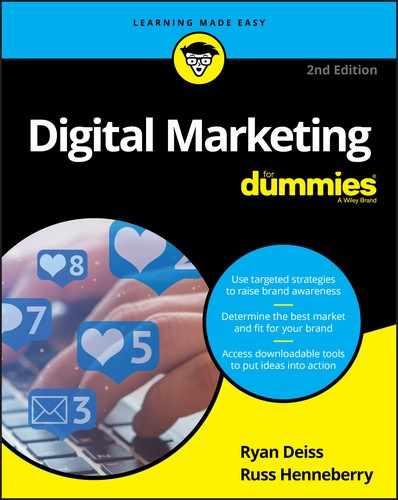
 Remember Starbucks’s Instagram bio from
Remember Starbucks’s Instagram bio from  Use your best judgment when automating your social updates. For instance, you may want to pause your automation schedule during a crisis or a natural disaster. Your audience may view you as disrespectful or oblivious if your automation schedule keeps you tweeting about your latest sale when a hurricane has just devastated the coast.
Use your best judgment when automating your social updates. For instance, you may want to pause your automation schedule during a crisis or a natural disaster. Your audience may view you as disrespectful or oblivious if your automation schedule keeps you tweeting about your latest sale when a hurricane has just devastated the coast. The key to social selling is making sure you’re speaking to your potential customers’ needs, desires, and goals. To do that, focus on the benefit for your audience. And be sure to keep your brand personality in your social selling posts. If you’re making an offer on social media, keep the brand voice you’ve developed on that channel; you don’t need to switch to a buttoned-up sales voice for your social selling posts if that’s not your company’s voice or personality.
The key to social selling is making sure you’re speaking to your potential customers’ needs, desires, and goals. To do that, focus on the benefit for your audience. And be sure to keep your brand personality in your social selling posts. If you’re making an offer on social media, keep the brand voice you’ve developed on that channel; you don’t need to switch to a buttoned-up sales voice for your social selling posts if that’s not your company’s voice or personality.