6
Defining Scope in Hybrid Projects
There are many ways to plan and define scope in hybrid projects. You can provide very detailed information with a scope management plan, work breakdown structure dictionary, and requirements software, or you can use a lightweight method by working with user stories and a backlog. Given that scope drives all other aspects of the project, it is important to think about how best to identify, refine, plan, and manage scope for your project.
In this chapter we will start by looking at predictive methods to define scope. These methods work well with deliverables that can be defined up front and will have minimal changes. Then we will look at ways to document and prioritize scope for deliverables with evolving scope. Throughout this chapter we will demonstrate the concepts and methods using the Dionysus Winery project.
PLANNING FOR SCOPE WITH A SCOPE MANAGEMENT PLAN
In Chapter 5 we identified a scope management plan as a subsidiary plan of the project management plan. Here we will look at the scope management plan in more detail.
In a hybrid project you will have some deliverables that will use predictive development approaches and some that will evolve the scope as the project progresses. You can use the scope management plan to document how you plan to work with both types of scope definition and refinement. For example, you may want to have a section in your scope management plan for predictive scope and a section for adaptive scope.
The section on predictive scope may document how you will decompose scope from the charter, organize the scope, control changes to scope, and verify that the scope is correct. The section on adaptive scope may identify how you will prioritize and validate scope.
A scope management plan may also document how scope management and requirements management will integrate. If significant deliverables are being developed by contractors, the plan may discuss means for integrating procured scope and scope that is developed in‐house.
Below you can see an example of a scope management plan for the Dionysus Winery project.
Smaller projects may not always use a scope management plan. However, because hybrid projects are by their nature more complex, the plan can be useful to differentiate how scope will be managed for the various aspects of the project.
ELABORATING SCOPE WITH A SCOPE STATEMENT
A scope statement uses the information from the project charter and progressively elaborates it. The scope statements contains a narrative description of the project, a description of each deliverable, and identifies work that is out of scope. If acceptance criteria aren't identified elsewhere (such as the scope management plan or a verification and validation plan), it is identified in the scope statement.
Narrative Description
The narrative description paints a picture of the end result in more detail than the charter. It gives a richer representation of the project overall. For example, the Dionysus Winery vision statement is:
For adults who appreciate wine and good times, the Dionysus Winery is a state‐of‐the‐art winery that caters to the fun and frivolity in all of us. Unlike other wineries that only offer wines, clubs, and tasting rooms, the Dionysus Winery will offer education and recreation activities, unique lodging, and innovative, locally sourced gourmet food.
The purpose, as documented in the charter, is:
Provide a fun, upscale, unique winery experience for individuals, couples, and groups.
The narrative description in the scope statement could be:
You can see how this narrative provides a richer description and deeper understanding of the project.
Deliverables
Each deliverable is elaborated to communicate a more complete concept of the deliverable. The process of elaborating each deliverable enables the team to start making decisions, reduce uncertainty, and shape the deliverables. Often the team needs to complete further analysis and research as part of completing the scope statement. This may include creating a decision matrix or breaking the deliverables down via a system engineering perspective, value analysis, product breakdown structure, or other means of identifying the component parts of the project.
An example for the Dionysus Winery project demonstrates the process of elaborating the grand opening event. The team was considering three options for the grand opening: a “Taste of Tuscany” buffet, a sit‐down dinner with complementary wine, or a grape stomp. Tessa prioritized her desired outcomes for the event as:
- The more people the event can accommodate, the better;
- The event should be memorable—something people don't normally do;
- The cost should be reasonable.
The team used a decision matrix to determine the best option. A decision matrix evaluates multiple options by creating a matrix with a set of criteria important to the decision. The matrix lists the options in the left column and the criteria across the top row. The criteria may be weighted to indicate priorities. The options are scored against each criterion, and the weights are multiplied by the scores to determine the optimal outcome.
Using the criteria Tessa identified and the three options, the team created a decision matrix. They weighted the importance of the criteria based on Tessa's preference: the option that best fulfilled the criterion would be rated as a 5, the one that next best fulfilled it would be rated as a 3, and the one that least fulfilled the criteria would be rated as a 1. Table 6‐1 shows the decision analysis.
Based on this analysis, it was obvious that the theme of the grand opening event should be a grape stomp.
TABLE 6-1 Grand Opening Decision Analysis
| Criteria/options | Weight | Stomp | Sit‐down dinner | Taste of Tuscany | |||
|---|---|---|---|---|---|---|---|
| Rating | Score | Rating | Score | Rating | Score | ||
| Lots of people | 40% | 5 | 2.0 | 1 | .4 | 3 | 1.2 |
| Memorable | 35% | 5 | 1.75 | 3 | 1.05 | 1 | .35 |
| Reasonable cost | 25% | 3 | .75 | 1 | .25 | 5 | 1.25 |
| Total | 4.5 | 1.7 | 2.8 | ||||
A deliverable description for the grand opening could be documented as:
Out of Scope
When elaborating and documenting scope for a project, it is just as important to identify those areas that are out of scope as it is to identify those areas that are in scope. By specifically identifying out‐of‐scope work up front, you can manage stakeholder expectations and address any concerns about in and out of scope before creating a baseline.
At the planning meeting the team identified the following areas as out of scope for the Dionysus Winery project.
- Any work and costs associated with fixing up and managing the vineyard;
- All maintenance and operations after the grand opening;
- Negotiating salaries;
- Staff labor costs are not included in the budget.
ORGANIZING SCOPE WITH A WORK BREAKDOWN STRUCTURE
The scope statement can help the team elaborate the project scope and each deliverable. However, you need a way to help organize the scope. A work breakdown structure (WBS) can help organize and define the total scope of the project—both product work to create deliverables and project work to organize and manage the project.
When you start the WBS, it looks like an org chart. It starts at a high level and progresses downward as deliverables are broken down into finer levels of detail. In addition to organizing the work, the WBS also enables the team to identify all the deliverables necessary to meet the project objectives. In other words, the WBS contains all the work in the project. If the work isn't represented in the WBS, it is out of scope. Figure 6‐1 shows a high‐level WBS for the Dionysus Winery project.
WBS Levels
There are some nomenclature concepts you need to know about a WBS. Each level has a number. The project is level 1, in this case Dionysus Winery. The top‐level organization is level 2 (Project Management, Construction, Grounds, Winery Management System, and Operational Readiness). Each lower level of decomposition follows from there, level 3, level 4, and so forth.
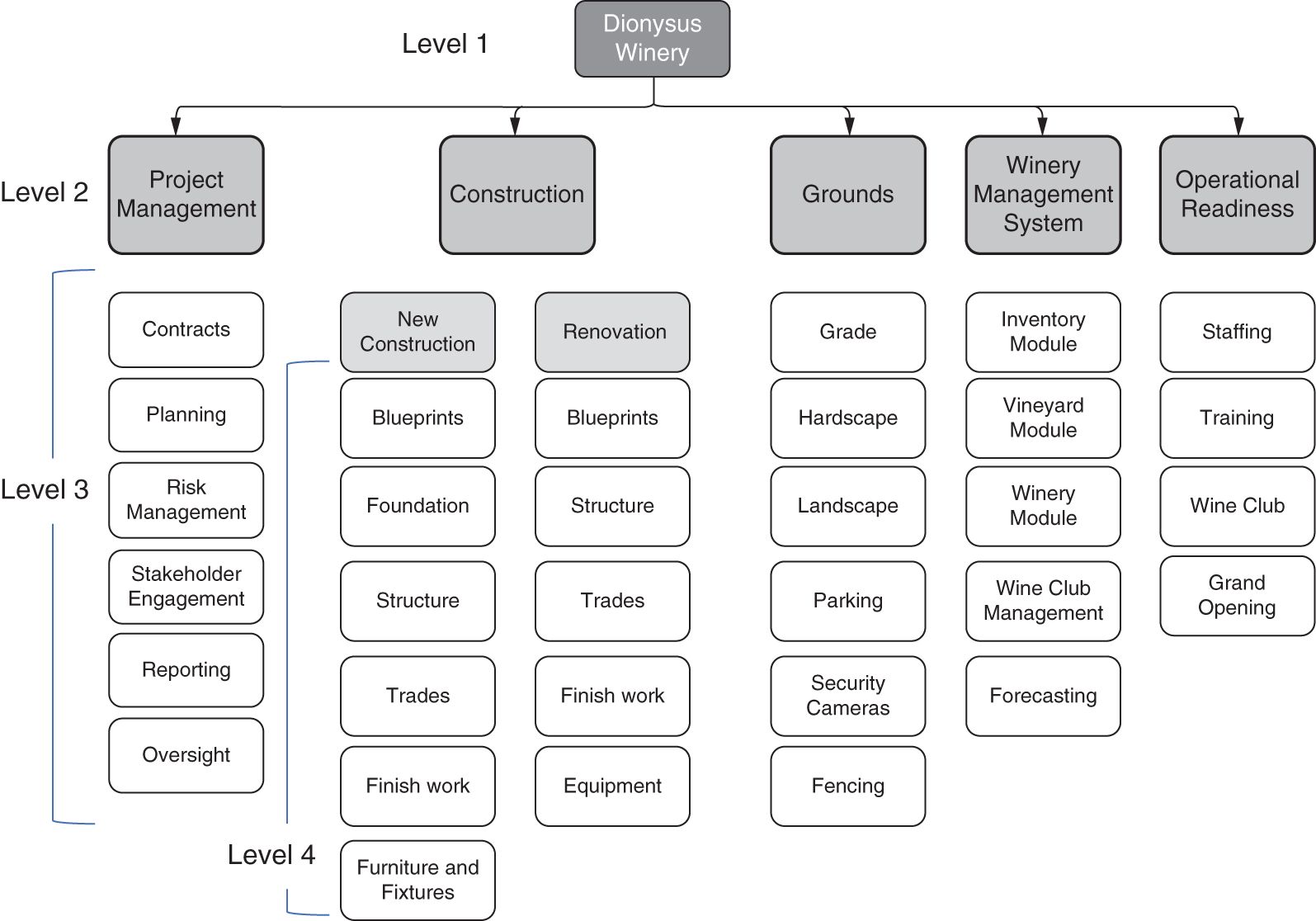
FIGURE 6‐1 Dionysus Winery WBS.
The WBS in Figure 6-1 follows a best practice of organizing the work by deliverable. Notice that other than project management, WBS elements are deliverables (nouns). Grouping by deliverable also means that the WBS is arranged by logic, not sequence. The work will be further decomposed into activities and put in sequence when it is scheduled.
Some projects use level 2 to organize by life cycle phase rather than deliverable. Projects that have multiple locations may arrange the work by geography. While arranging the WBS by major deliverables is a best practice, it is not the only way—as with everything in project management—so tailor your approach to meet the needs of your project.
The WBS will be progressively elaborated just like most project artifacts. As the project progresses, it makes sense to provide more detail. At some point working with a chart like the one in Figure 6-1 gets unwieldy. Usually when the project gets beyond level 3 or level 4 it is documented in outline format. The portion of the WBS from Figure 6-1 is shown below in an outline format.
- 1. Dionysus Winery
- 1.1. Project Management
- 1.2.2. Contracts
- 1.2.3. Planning
- 1.2.4. Risk Management
- 1.2.4. Stakeholder Engagement
- 1.2.5. Reporting
- 1.2.6. Oversight
- 1.2. Construction
- 1.2.1. New Construction
- 1.2.1.1. Blueprints
- 1.2.1.2. Grade
- 1.2.1.3. Foundation
- 1.2.1.4. Frame
- 1.2.1.5. Roof
- 1.2.1.6. Trades
- 1.2.1.7. Finish Work
- 1.2.1.8. Furniture and Fixtures
- 1.2.2. Renovation
- 1.2.2.1. Blueprints
- 1.2.2.2. …
- 1.2.1. New Construction
- 1.1. Project Management
Since the construction scope is very predictable, that work can be decomposed to a low level at the start of the project. However, the winery management system is evolutionary; therefore, it only makes sense to decompose it to level 3, with the key functions we know about: the inventory module, the vineyard module, and the winery module. The wine club is using an incremental approach; therefore, that branch of the work will be decomposed as the team gets feedback on what the stakeholders want.
Work Packages, Planning Packages, and Control Accounts
For smaller projects that only require three to four levels, the information presented about the WBS thus far is sufficient. However, for a large project like the winery, you will also want to have some terminology to describe the level of detail. There are three levels of detail in a WBS, a work package, a planning package, and a control account.
A work package is the lowest‐level deliverable in a WBS. It cannot be decomposed any further without listing the activities (verbs) associated with the work. A WBS is not used to represent the activities, only the deliverables. The WBS in Figure 6-1 is not decomposed to show the work packages. If we were to decompose the roof into work packages, it might look like this:
- 1.2.1.5. Roof
- 1.2.1.5.1. Roof frame
- 1.2.1.5.2. Insulation
- 1.2.1.5.3. Flashing
- 1.2.1.5.4. Shingles
- 1.3.1.5.5. Drains
- 1.2.1.5.6. Scuppers
- … .
A planning package is for work that hasn't been decomposed into work packages. This can be due to not having enough information to decompose the work into work packages, employing rolling wave planning, or an approved change request that hasn't yet been decomposed. The WBS in Figure 6-1 shows mostly planning packages that have not yet been fully decomposed.
A control account is used for control and reporting purposes. A control account is held at a high level on the WBS. It encompasses the planning packages and work packages beneath it. Each control account has multiple work packages, and each work package only belongs to one control account. A control account is used to measure cost and schedule performance. When reporting to senior management, they usually don't want to hear about every single work package, especially if there are no performance issues. Therefore, you “roll up” the performance information in a way that makes sense for the project.
For the winery project it might make sense to report performance for the Grounds, for the Operational Readiness, and the Renovation. Each of these would be control accounts, and the performance for all the work underneath them would be combined for reporting purposes.
For the new construction, Tessa and Anthony will have to determine what level of detail she wants. If Tessa wants high‐level information, then reporting on the new construction is fine. If she wants more detail, then it might make sense to restructure that branch of the WBS so it is organized the way progress will be reported.
Steps to Create a WBS
To create a WBS, follow these five steps:
- Analyze the scope statement and requirements to understand the project work;
- Determine how you will structure the WBS (by major deliverable, phase, etc.);
- Decompose the work until you have work packages or until you can't realistically decompose it further;
- Identify control accounts (if using control accounts for reporting purposes);
- Establish a numeric coding structure, especially if your WBS has more than 50 work packages.
GETTING INTO THE DETAIL WITH A WBS DICTIONARY
The WBS dictionary is used on larger projects to provide greater detail for components in the WBS. The WBS dictionary includes a definition of the scope or statement of work, defined deliverable(s), a list of associated activities, and a list of milestones. Other information may include start and end dates, resources required, an estimate of cost, contractual information, quality requirements, and technical references to facilitate performance of the work. Figure 6‐2 shows an example of a WBS Dictionary template.
If you don't need as much detail as the example shown in Figure 6-2, you can tailor the form to meet your needs. You won't need a WBS dictionary for all projects, but a WBS dictionary is helpful as a communication tool for large projects to make sure that all the work details associated with a deliverable are fully understood.
WORKING WITH REQUIREMENTS
Part of understanding and documenting scope is working with requirements. All hybrid projects have requirements, even if they are called stakeholder needs, performance criteria, or some other name. Requirements management is a discipline unto itself, so we won't go into significant detail here, but we will discuss requirements in general.
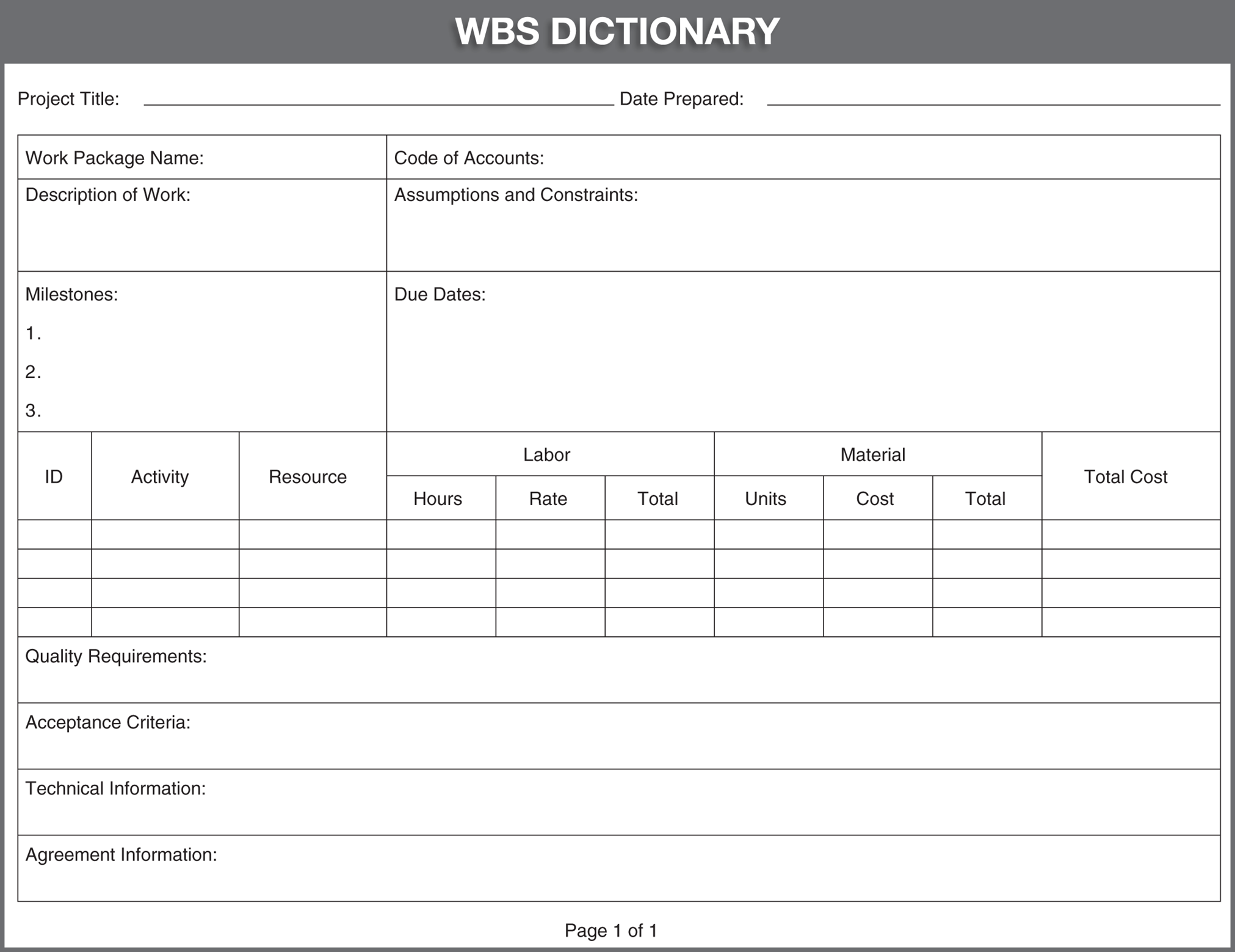
FIGURE 6‐2 WBS dictionary template.
Elicitation
The first aspect of requirements management is eliciting requirements. Eliciting requirements includes more than just asking stakeholders what their requirements are. There are several techniques you can use to elicit requirements. I have grouped them into three main categories: working with stakeholders, research, and visual methods.
Working with Stakeholders
A good first step to identify and come to an agreement about requirements is to work with project stakeholders. This can include end users, the customer, support staff, team members, vendors, and anyone else who can help you identify requirements. Some of the common methods of working with stakeholders are described below.
Interviews: Interviews include asking people how they will use the end product, problems they currently have that the product will solve, and features and functions they want to see and those they don't want to see. One of the powerful aspects of interviews is that you can ask open‐ended questions. By listening, probing, and asking for clarification you can learn a lot about what people want and need.
Focus groups: Focus groups are similar to interviews, but they are conducted by a trained facilitator. The facilitator works with a group of stakeholders. The facilitator may present scenarios, ask open‐ or close‐ended questions, and leverage group discussions to find out about obvious and not so obvious needs.
Brainstorming: Brainstorming can be very productive when performed with stakeholders from different functions. For example, at the Dionysus Winery the operations staff, financial manager, vineyard manager, and wine production staff will all have different needs. Rather than talking with them individually, it can be very productive to have them all in the same room brainstorming what they need.
Surveys and questionnaires: Surveys and questionnaires are a good way to collect data from many different stakeholders quickly. Many questionnaires provide multiple‐choice questions that can be quickly tabulated to quantify results.
Prototypes: Prototypes provide a functional or nonfunctional model of a product or service. They allow stakeholders to see how a system or product will operate. Prototypes can be as simple as a visual model that is used to gather feedback and recommendations. For example, you might have a model of the winery grounds that shows where the vineyards, production facility, storage, restaurant, hotel, and parking are located. This can help people visualize the end result, ask questions, and make suggestions.
Research
Research methods can include reviewing academic papers, market research, benchmarking, document analysis, and observation. Academic papers and market research are self‐explanatory. Benchmarking, document analysis, and observation are described below.
Benchmarking: Benchmarking includes identifying the best in class or best in industry examples and using those as a target to achieve or surpass. It can include identifying effective processes and best practices.
Document analysis: Reviewing documents can uncover requirements that stakeholders may not think of. Document analysis can include reviewing error logs, complaint files, warranty work, schedules, budgets, and so forth.
Observation: Sometimes the best way to understand requirements is to see how people interact with a similar product. You can observe workflows, user interactions, and the environment. This allows you to see how people engage with a system or deliverable, rather than how they say they engage with it. For the winery, you can observe how visitors to other wineries behave, where they spend their time, what they are excited about, and what they avoid.
Visual Methods
The two main visual methods are mind mapping and affinity diagrams.
Mind mapping: A mind map is a visual representation of brainstorming. The central idea is written in the center, and then different categories of requirements branch out from the center (see Figure 6‐3). Each branch may have offshoots with requirements or ideas. The mind map organizes the requirements and thoughts as they are identified. You can use a paper mind map with sticky notes, or an electronic mind map to capture ideas. You can see a mind map for the Winery Management System in Figure 6-3.
Affinity diagrams: An affinity diagram uses a technique called affinity grouping to categorize ideas based on similarities (see Figure 6‐4). It is similar to a mind map but is set up as a table or breakdown structure. Figure 6-4 shows an affinity diagram for the Winery Management System.
Prioritization
Once requirements are identified, they should be prioritized. One way to prioritize is by function, such as “inventory requirements are most important, followed by production, security, and so forth.” Another option is by schedule. For example, the vineyard operations will be active first, followed by production, storage, inventory, and then administration.
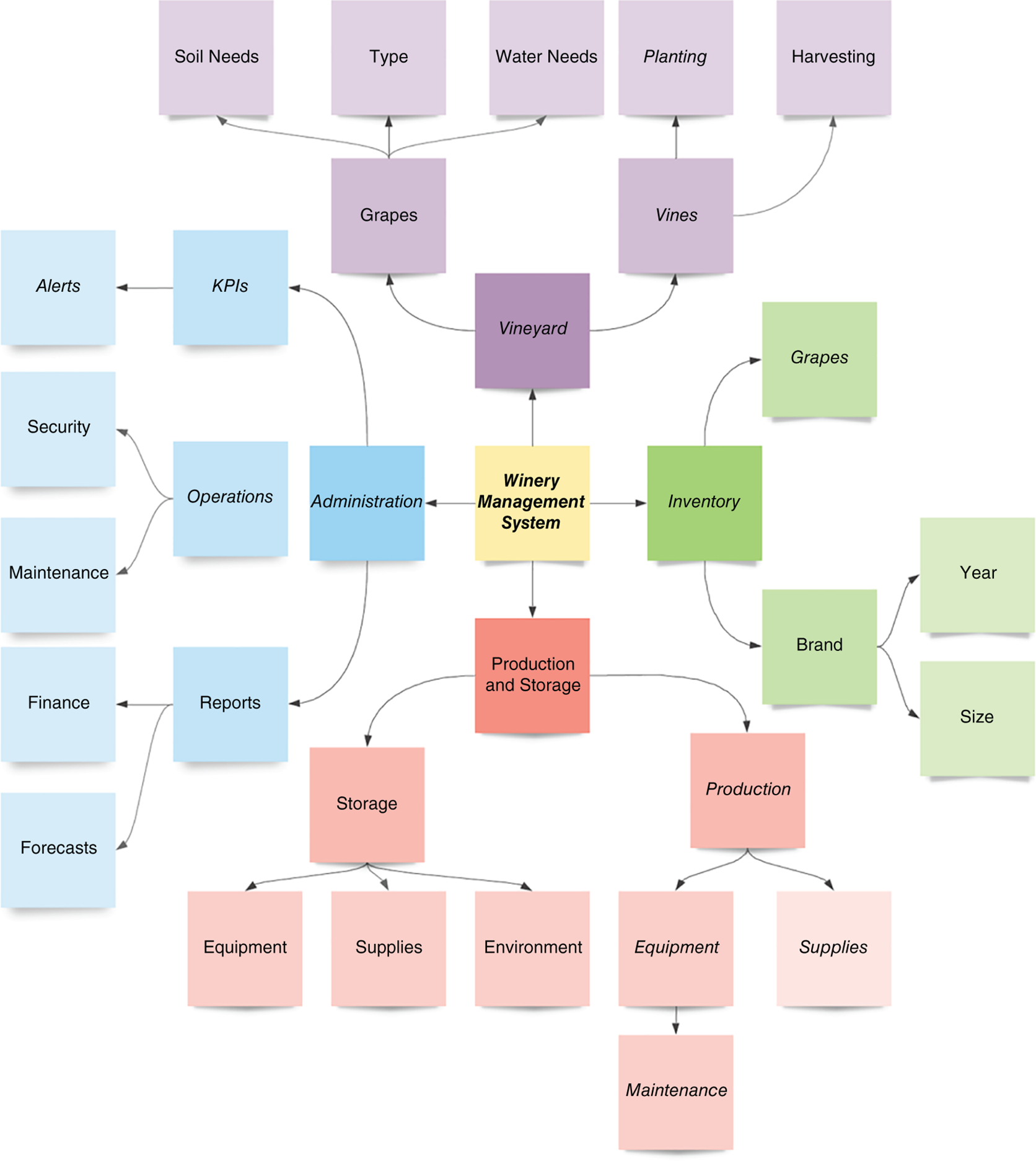
FIGURE 6‐3 Mind map for the Winery Management System.
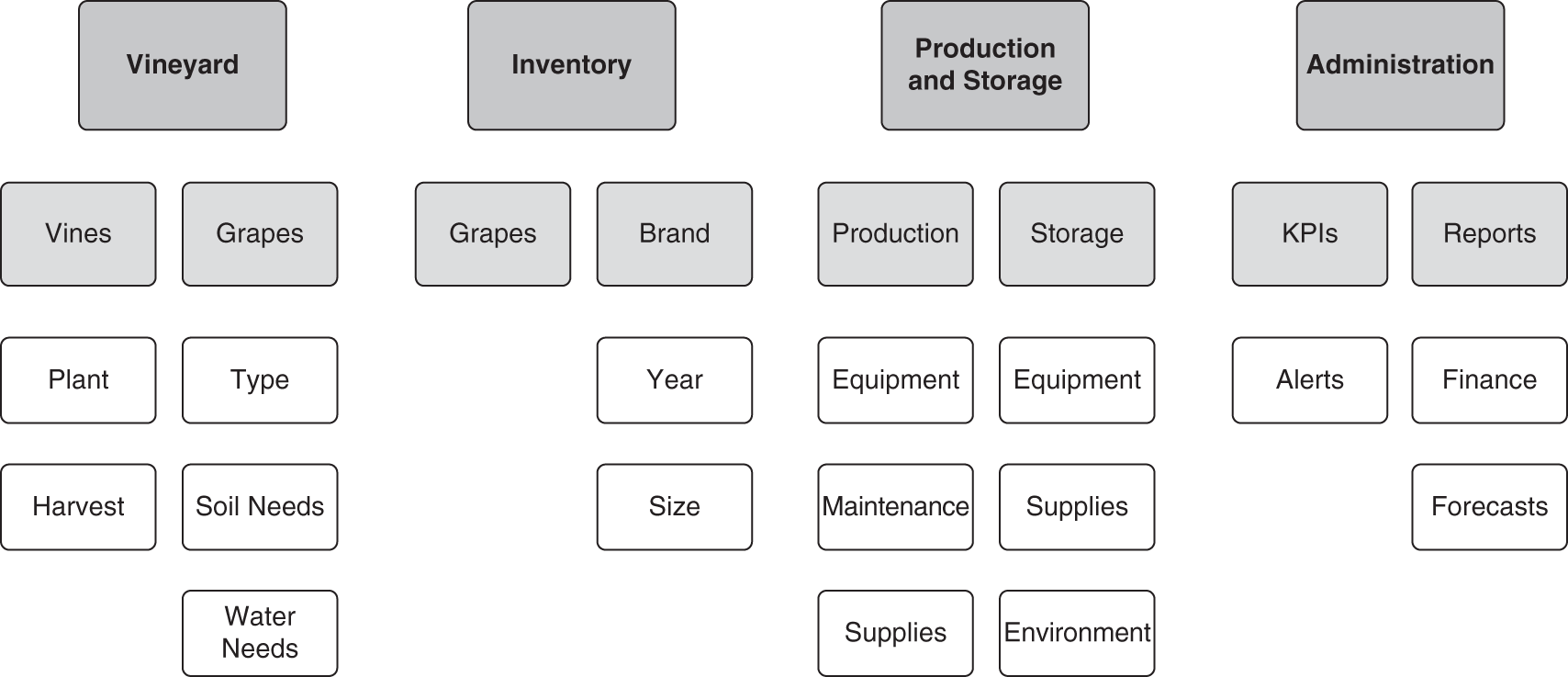
FIGURE 6‐4 Affinity diagram for the Winery Management System.
You can also have stakeholders participate in the prioritization by using a nominal group technique. To use the nominal group technique for requirements prioritization, follow these steps:
- Brainstorm requirements;
- Discuss the requirements so everyone has a common understanding;
- Have every person rate each requirement. Here are three different examples you can use for rating:
- Each person numbers the requirements from most important to least important;
- Each person has a set number of points (such as 100) that they allocate based on their opinion of the relative importance of each requirement;
- Each person assigns a number from 1 to 5 based on their priority: 1 is not important, and 5 is critically important.
- Tally the results.
A simplified version of nominal group technique is dot voting. With dot voting, each person has a set number of dots. They allocate their dots to the requirements they think are most important. When all the dots are placed, they are tallied.
Documenting Requirements
There are several ways you can document requirements. Large projects with hundreds or even thousands of requirements use software to record and manage requirements. However, you can also use low‐tech means, such as index cards or user stories.
Cards
A card is a reference to when requirements were recorded on index cards and catalogued. Today we generally use electronic cards due to the increasing remote work and distributed teams. Cards collect basic information about the requirements and record the information in a consistent fashion. Figure 6‐5 shows an example of requirement card.
| Requirement #: | Category: |
| Description: | |
| Originator: | Priority |
| Acceptance criteria: | |
| Comments: | |
FIGURE 6‐5 Requirement card.
User Stories
A user story describes what a stakeholder wants something to do and the benefit it provides. They are commonly phrased as:
- “As a ______________, I want ______________ so I can _____________.”
This method keeps the stakeholder's needs visible throughout the development process. For the winery you might see the following user stories:
PRIORITIZING SCOPE WITH A BACKLOG
The WBS and WBS dictionary are used with predictive projects. For projects using an Agile methodology with evolving scope, a prioritized backlog is used. Figure 6‐6 shows part of a backlog for the winery management system.
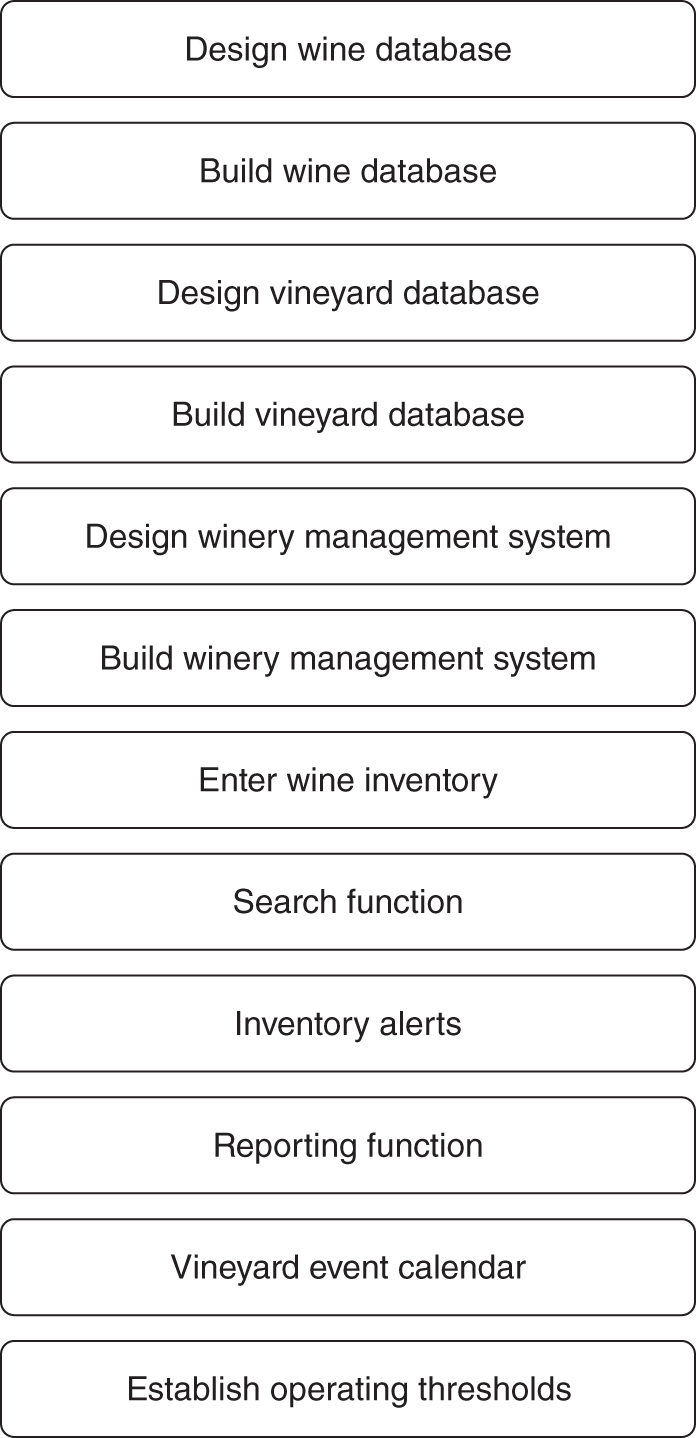
FIGURE 6‐6 Winery management system backlog.
The backlog is owned and prioritized by the product owner. The scrum master assists the product owner with keeping the backlog up to date and clarifying the work with the team. The product owner may add new work or reprioritize existing work based on a stakeholder request, stakeholder feedback, updated information, and so forth. A backlog can be documented on a flipchart, a shared platform, or with sticky notes.
SUMMARY
In this chapter we described how a scope management plan can define how scope will be defined, documented, and managed. For projects with predictive scope, we discussed using a scope statement to elaborate information from the project charter, and a WBS to organize the scope. For large projects, we described using a WBS dictionary as a structure to record deliverable details.
Scope and requirements go hand in hand. We described ways to elicit, prioritize, and document requirements. We concluded by looking at how a backlog can be used to evolve adaptive scope and prioritize stakeholder needs.
Key Terms
- affinity grouping
- backlog
- control account
- decision matrix
- elicitation
- planning package
- requirement
- scope management plan
- scope statement
- user story
- WBS dictionary
- work breakdown structure (WBS)
- work package
