Appendix 10
Nagra IV-S TC multifunction keypad facilities
Figure A10.1 shows the Nagra IV-S TC timecode display panel with its status markers, together with the multifunction keypad. With the exception of the SHIFT key, each key has three functions: 'direct', 'shifted' and 'numeric'. The direct function is executed as soon as the key is pressed; the shifted functions are entered by first depressing the SHIFT key, then depressing the relevant key and pressing EXECUTE; the numeric functions are entered by first depressing the NUM key, entering the data then pressing ENTER. Note: pressing CLEAR will not terminate the entering of a numeric code - this can be done either by pressing SHIFT then pressing EXECUTE, or by entering numeric value 000 followed by EXECUTE.
NUM / 0 / Execute
The direct function gives access to the numeric values of the keys, and can only be cleared by pressing SHIFT then EXECUTE, or by entering 000 (do nothing) followed by EXECUTE. This key can also be used to enter a new timecode value, which must be in the form hh mm ss ff. This value is then entered into the generator by pressing SHIFT followed by ENTER. The numeric function enters the value 0.
The shifted function executes one of a number of stand alone functions (see later in this appendix for details).
←/ 1 / EXT TC
Used when setting timecode or the user bits, the direct function displaces the flashing digit in the LCD one place left. The numeric function enters the value 1. The shifted function forces the machine to accept external timecode.
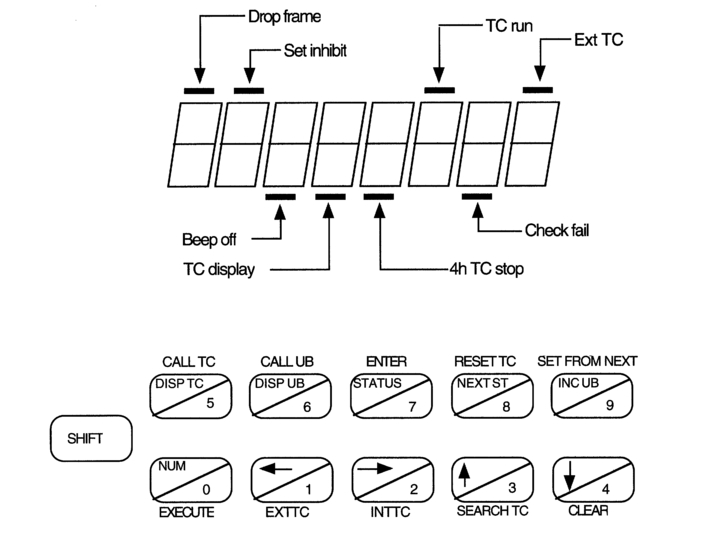
Figure A10.1 The layout of the Nagra IV-STC LCD display (top) showing the status markers, and the multifunction keys (bottom).
→/ 2 / INT TC
Used when setting timecode or the user bits, the direct function displaces the flashing digit in the LCD one place right. The numeric function enters the value 2. The shifted function forces the machine to accept internally generated timecode.
↑/ 3 / Search TC
Used when setting timecode or the user bits, the direct function increments the flashing digit in the LCD up in value. If setting the user bits the incremental values will include A-F. The numeric function enters the value 3. The shifted function initiates a search at either normal play speed or fast forward for a previously entered timecode value. Note: the machine does not stop when this value has been reached, but emits a beep.
↓/ 4 / Clear
Used when setting timecode or the user bits, the direct function increments the flashing digit in the LCD down in value. If setting the user bits the incremental values will include F-A. The numeric function enters the value 4. The shifted function clears any numeric values and replaces them with 0. This key does not provide departure from the numeric mode; this must be done by pressing SHIFT followed by EXECUTE.
DISP TC / 5 / Call TC
Direct function displays the current timecode. The numeric function enters the value 5. The shifted value holds and displays the instantaneous timecode value for modification using the arrow keys.
DISP UB / 6 / Call UB
Direct function displays the current user bit values. The numeric function enters the value 6. The shifted value holds and displays the user bit values for modification using the arrow keys.
Status / 7 / Enter
Direct function displays the various status modes either loaded into the machine or pre-set. These modes are indicated by dashed lines above and below the numeric values on the LCD. The numeric function enters the value 7. The shifted function enters the new timecode or user bit values that have beem modified in the CALL TC or CALL UB modes.
Next ST / 8 / Reset TC
The direct function cycles through the various status modes, displaying them on the LCD. This function is only available after pressing the STATUS key. The numeric function enters the value 8. The shifted funtion resets the internal timecode generator to 00h:00m:00s:00f.
INC UB / 9 / Set From EXT
The direct function automatically increments the value of the last two user bit digits combined by one. This function is only available after pressing the SHIFT & CALL UB keys. The numeric function enters the value 9. The shifted function resets timecode and user bits from an external source.
Status and next status
These cycle through the various status modes of the machine in the following manner:
FRAME FREQUENCY: 24, 25, 30, 30 drop frame (indicated by a vertical line.
POWER MODE TO MEMORY: continuous or stop after 3 days.
Note: if continuous power mode is selected there is a current consumtion of about 2 mA which represents a discharge rate of about 2% per day for 2.5 Ah batteries. If 3-day stop is selected there is a residual discharge of about 0.5 mA. For this reason the batteries should be removed if the machine is to be put in storage for any length of time.
USER BITS MODE: options available are either free use or calendar mode. In calendar mode the settings are dd, mm, yy, xx, where xx is a value entered by the user.
ERROR CORRECTION MODE: when running from an external timecode source, if incoming code is faulty either the first 5 consecutive bits in error are corrected, after which timecode stops running and 'Error 02' is displayed, or all errors are corrected, in which case the timecode generator will take over from the external source until the recording is terminated, even if the incoming code is restored. 'Error 02' flashes alternately with internal timecode in this mode.
SOFTWARE VERSION
Numeric codes
There are a number of 3-digit codes which allow the user to 'personalize' the machine. They are given below. The NUM key must be pressed to access them, and the EXECUTE key pressed to activate them.
| Code | Action |
| 000 | Does nothing |
| 001 | Puts beep on speaker |
| 002 | Puts beep on headphones |
| 003 | Turns the beep on |
| 004 | Turns the beep off |
| 005 | Resets the user bits to 00 00 00 00 |
| 006 | Sets machine's timecode generator from external timecode source |
| 007 | Sets machine's user bits from external source |
| 100 | Stops timecode running |
| 101 | Starts timecode running |
| 102 | Disables setting of timecode generator. User bits can still be set from keypad |
| 103 | Enables setting of timecode |
| 104 | Permanent power to memory |
| 105 | 3-day power back-up to memory |
| 106 | User bits on dd, mm, yy, xx mode. In this mode the date will automatically increment up as timecode goes through midnight. The varying legths of the months is accomodated, as are leap years, and the machine is year 2000-compliant (the code used is a Modified Julian Day Code which is good until well into the next century). |
| 107 | User bits on free use mode (0-9 and A-F) |
| 108 | In external timecode mode puts machine in continuous jam-sync |
| 109 | In external timecode mode puts machine into 5-frame error limit |
| 110 | Auto jam-sync. Machine will take an external timecode, setting its own timecode generator from the incoming code. If the incoming code fails the machine will record timecode from its own generator. When incoming code is restored the machine switches back to the external code. A beep indicates the changeovers and the LCD flashes between timecode display and 'Auto set'. |
| 200 | Resets all numeric function codes to their factory set default values |
