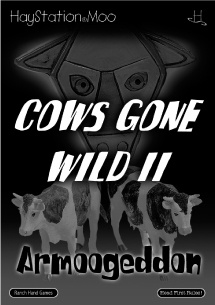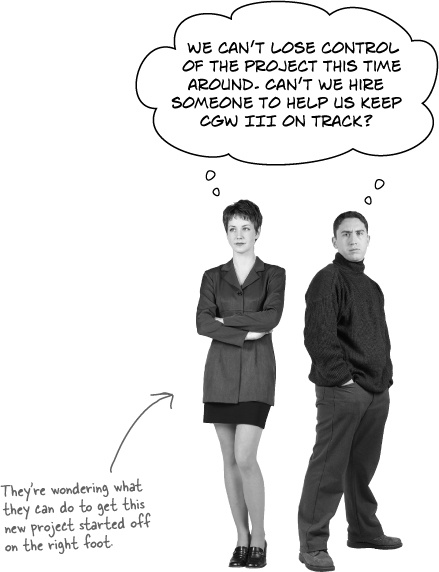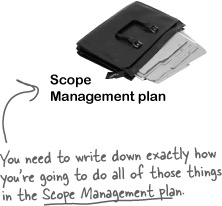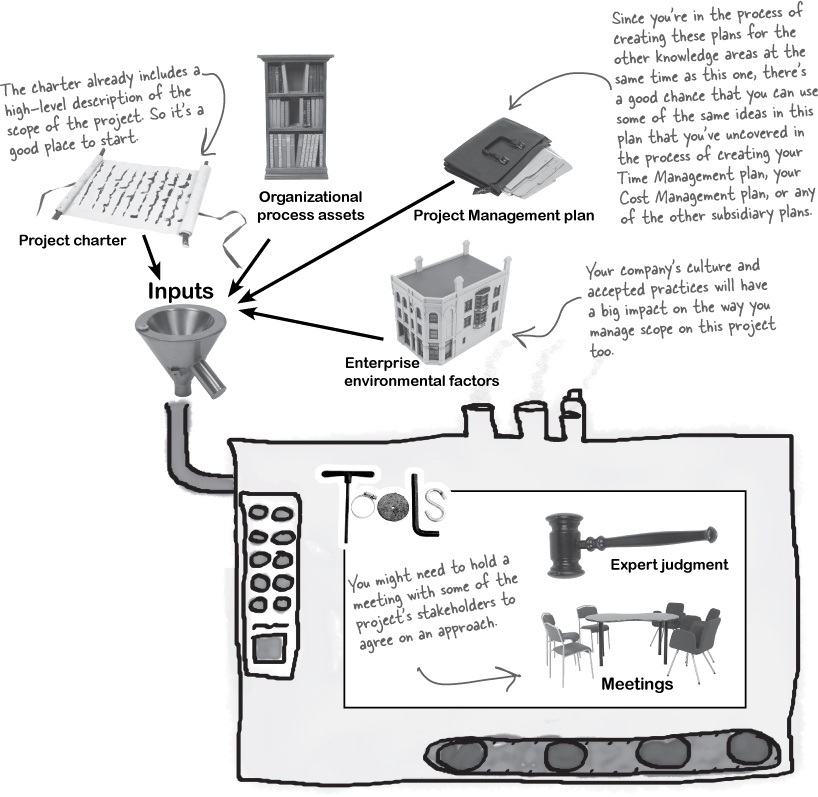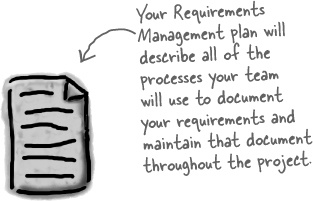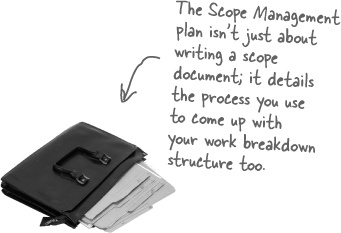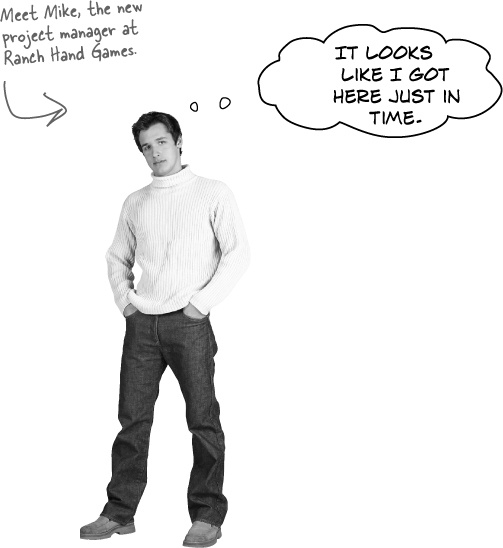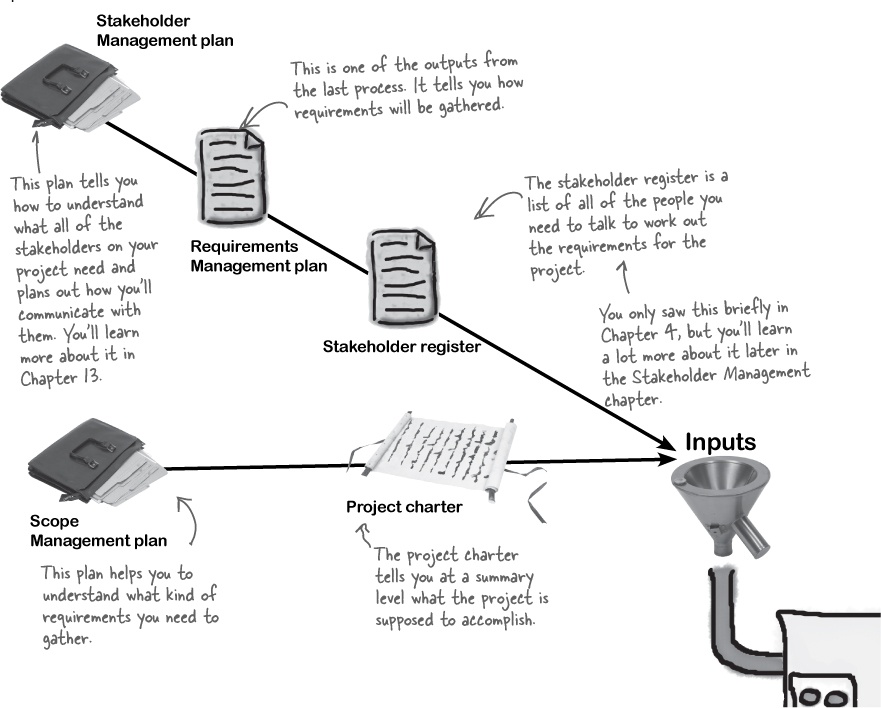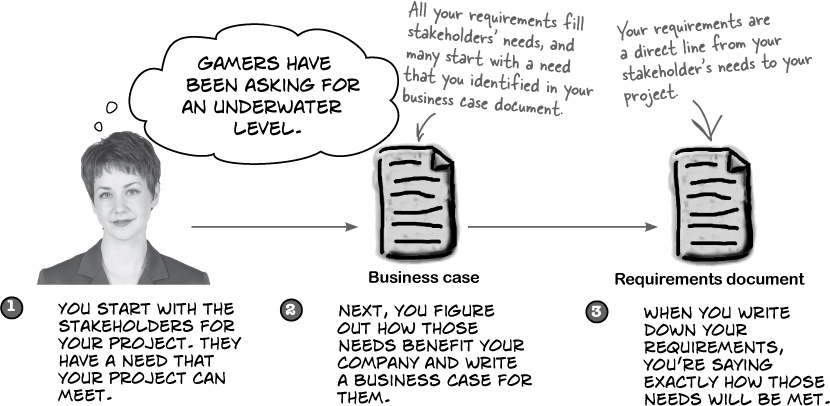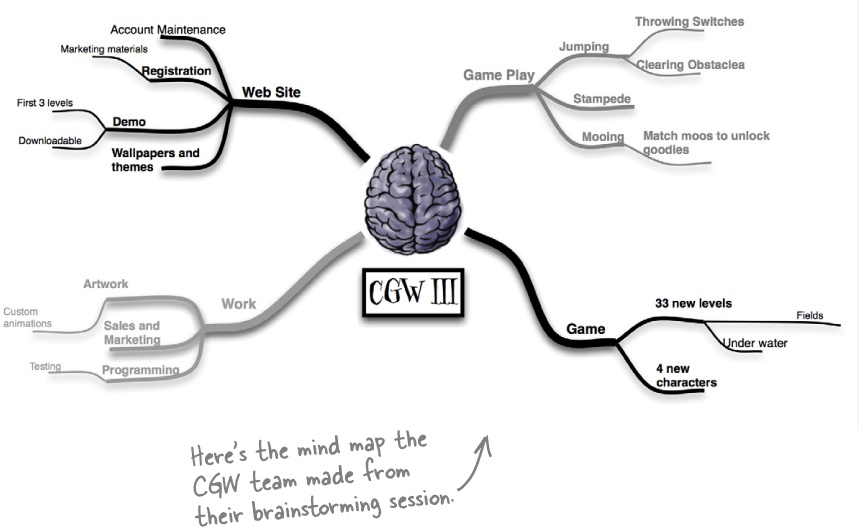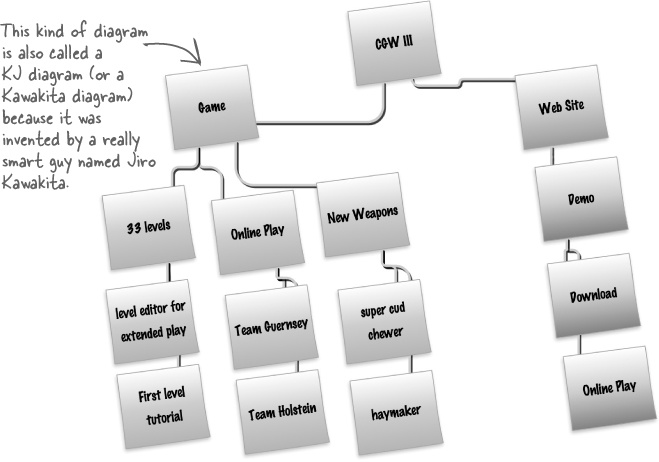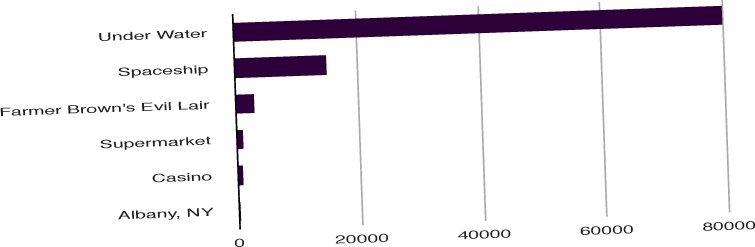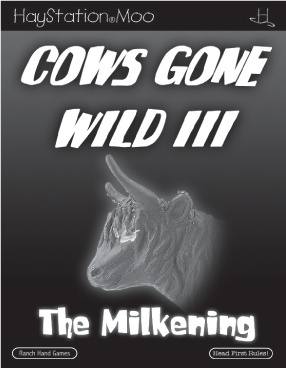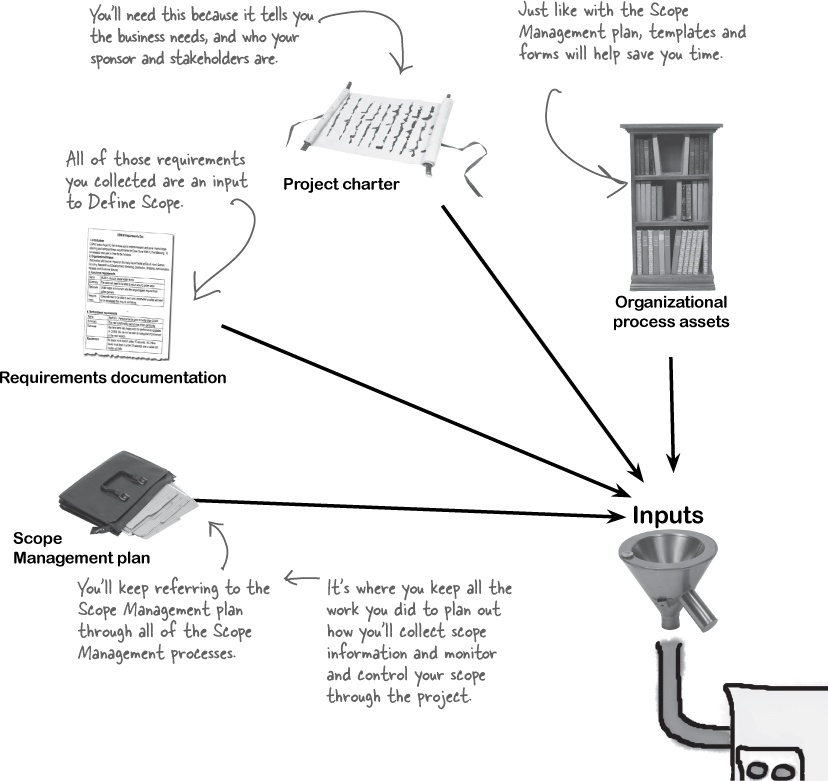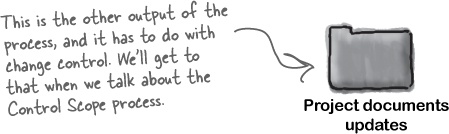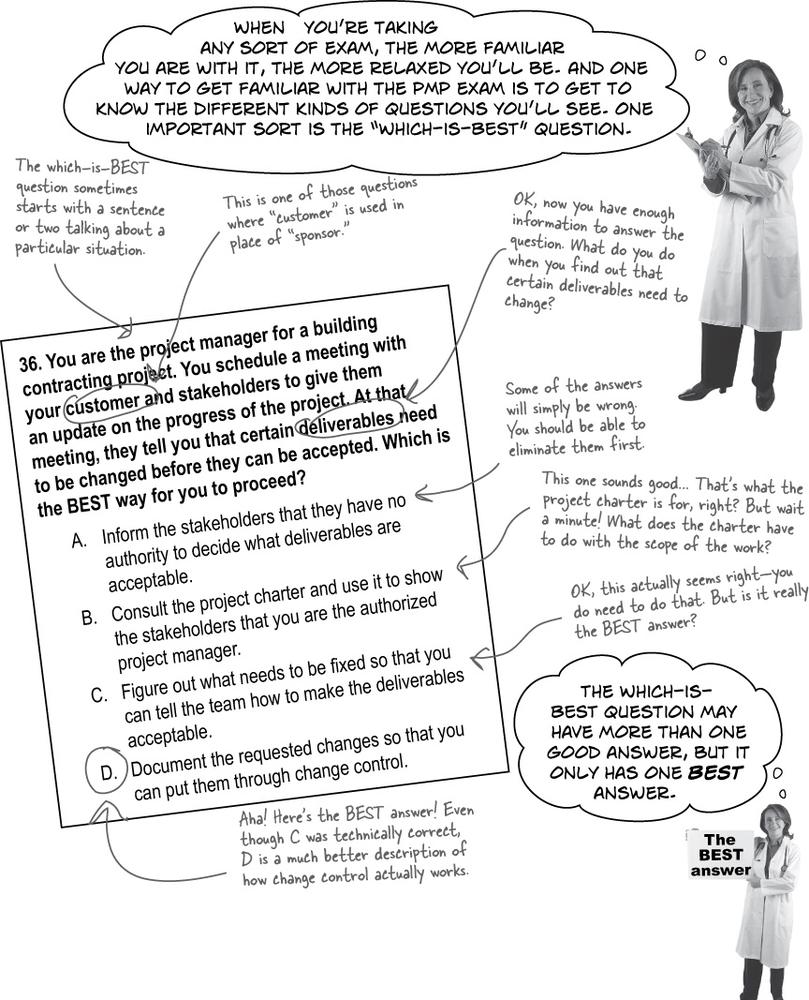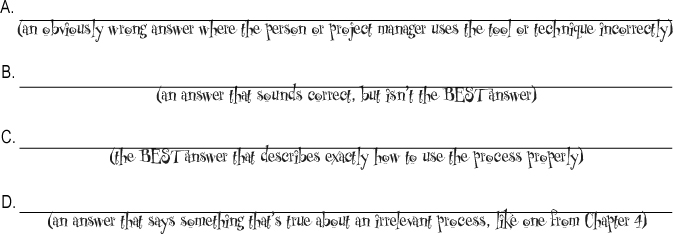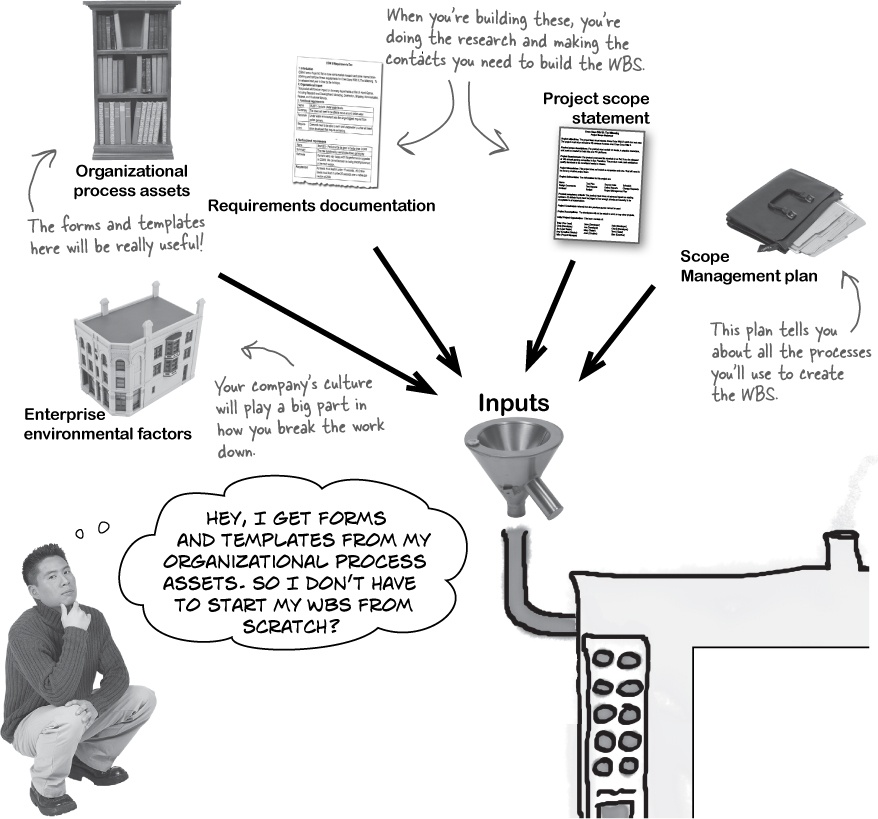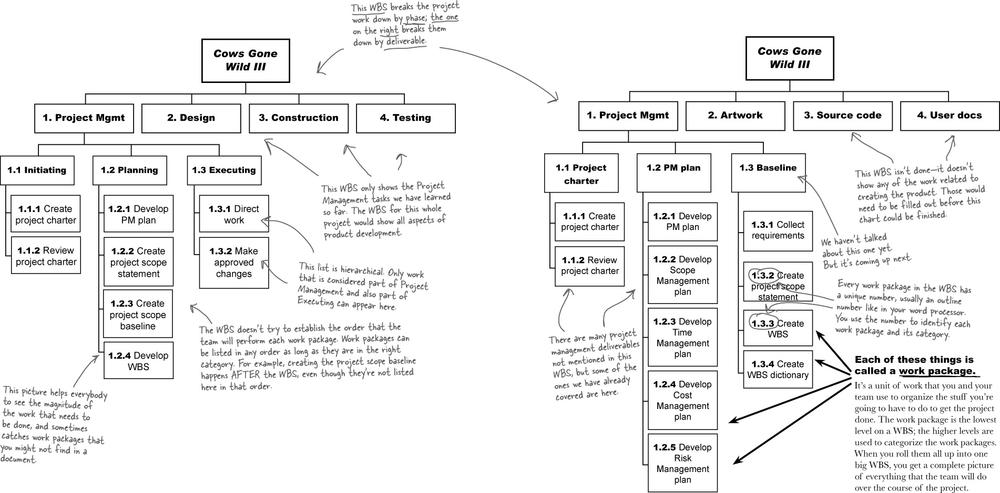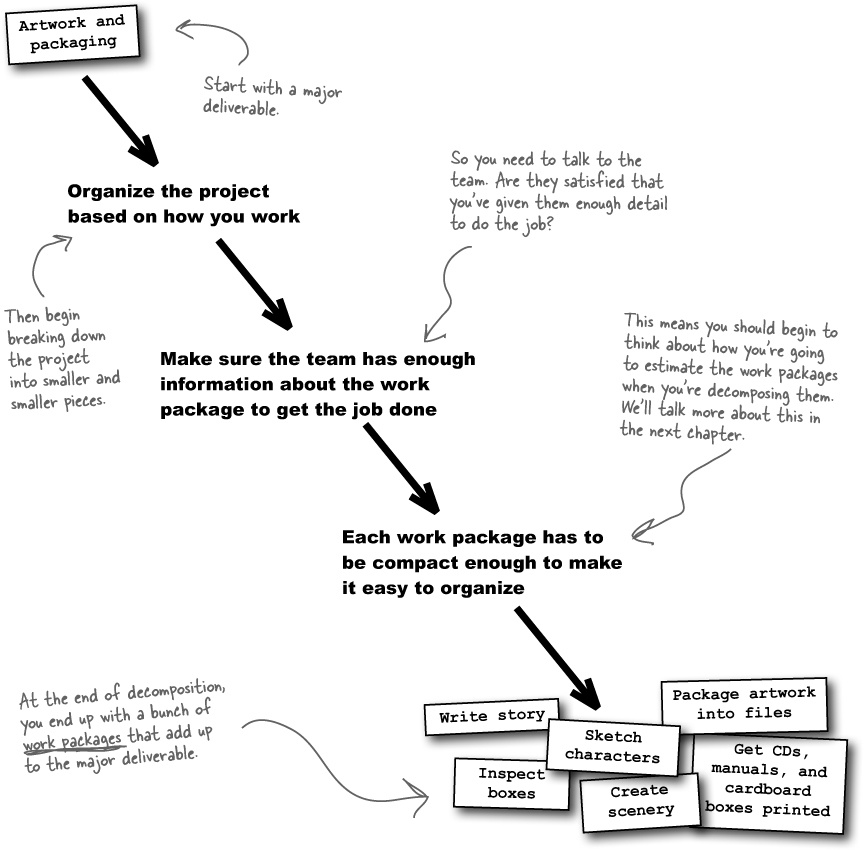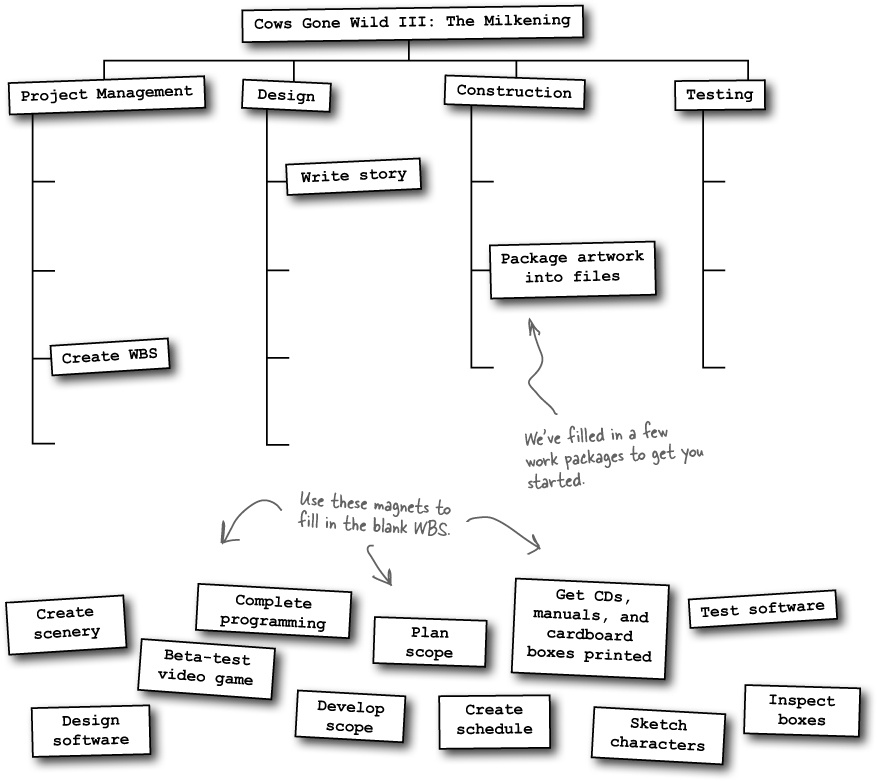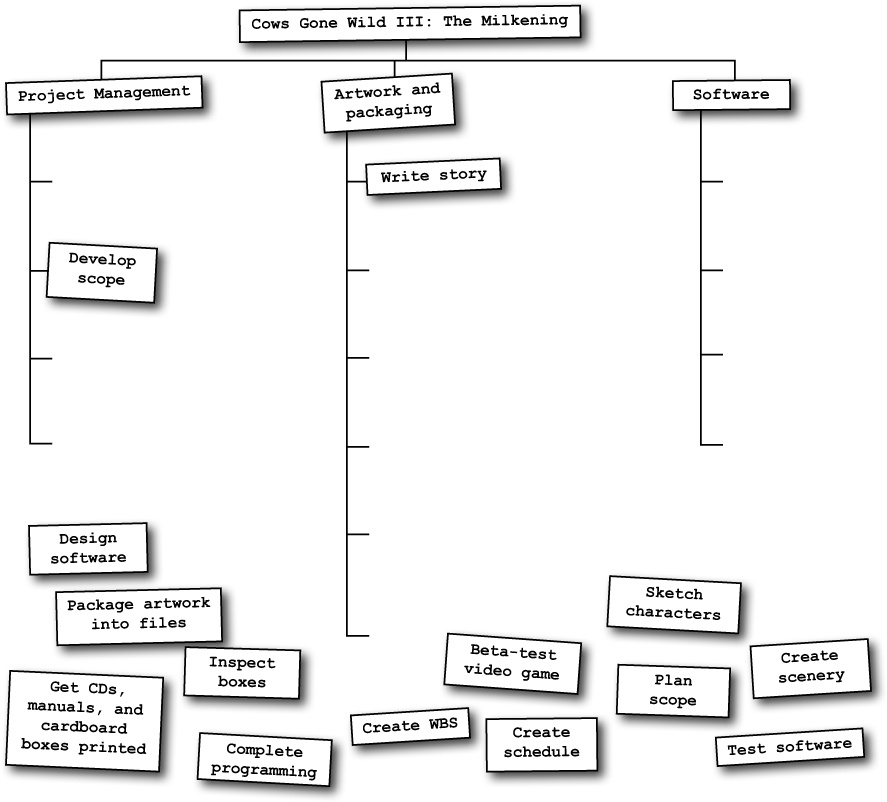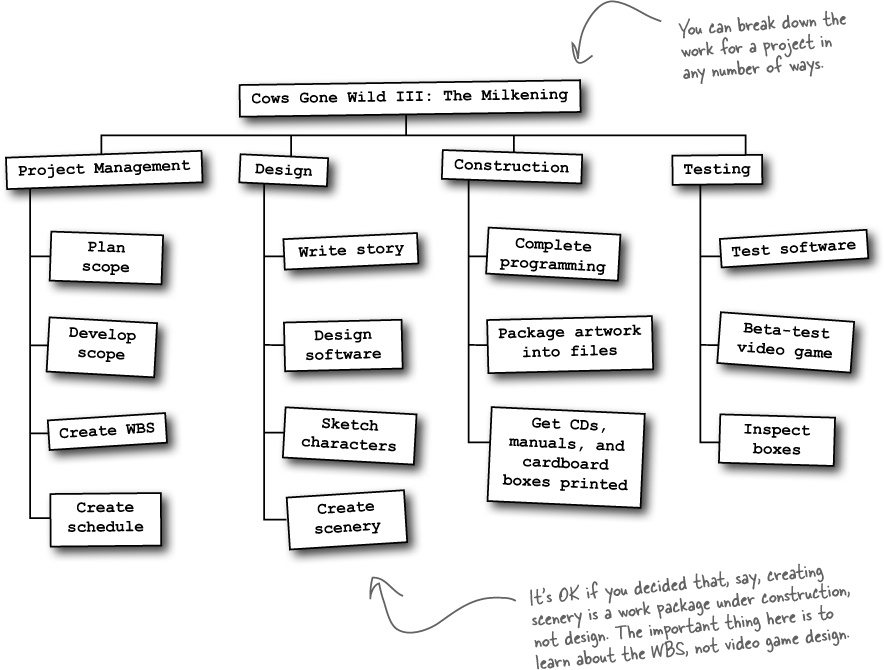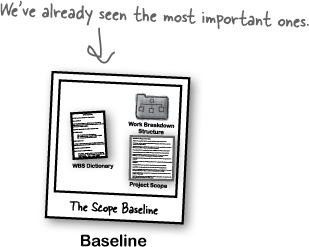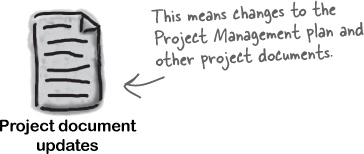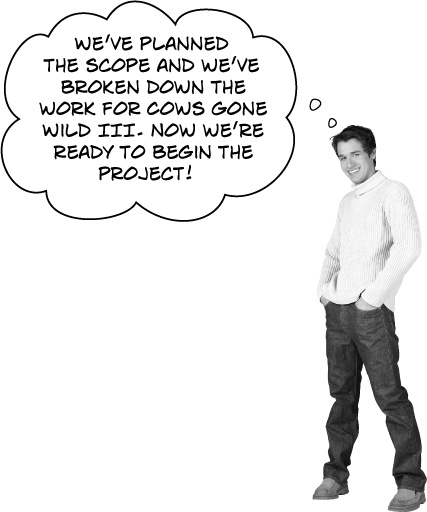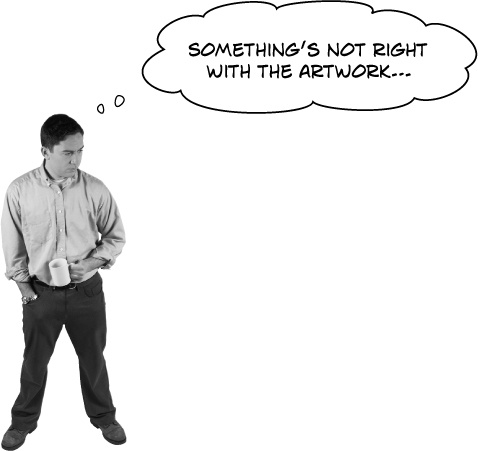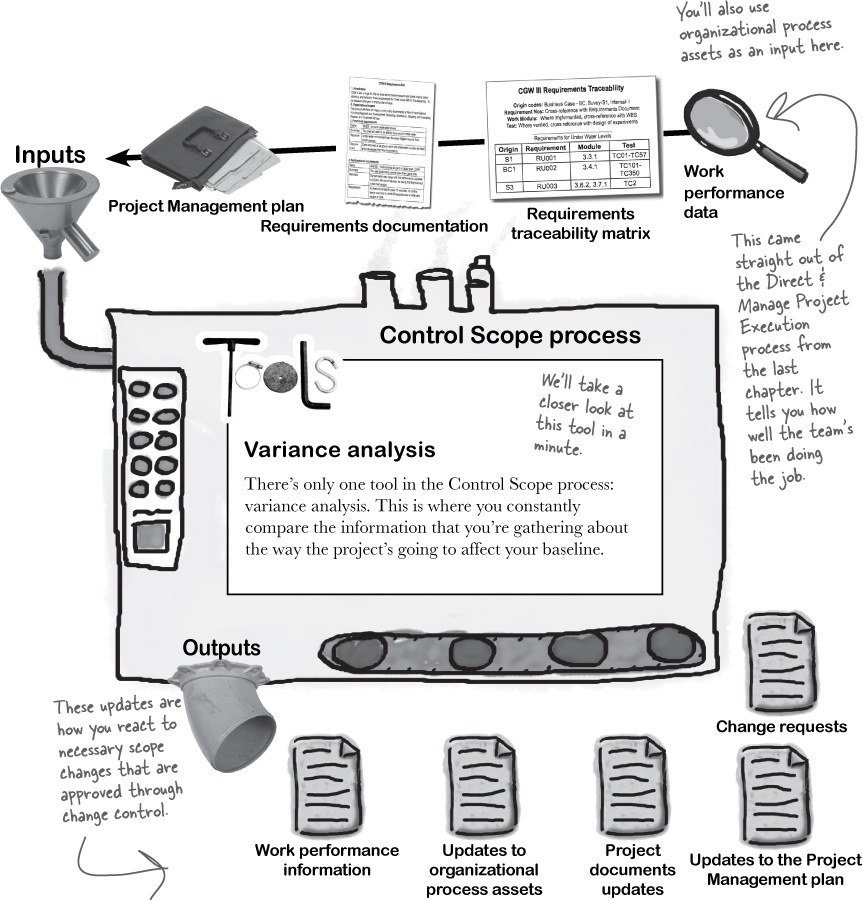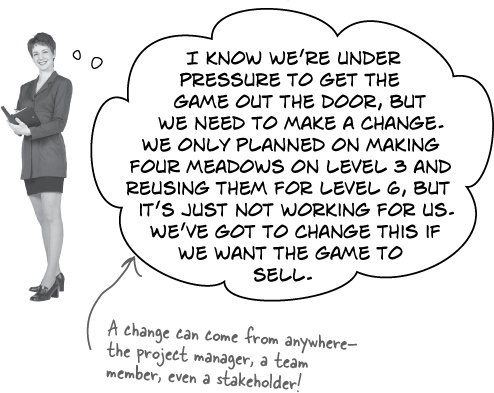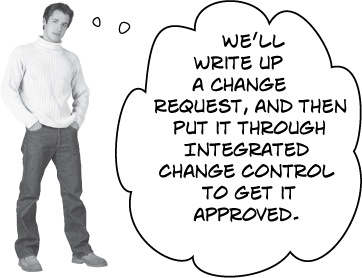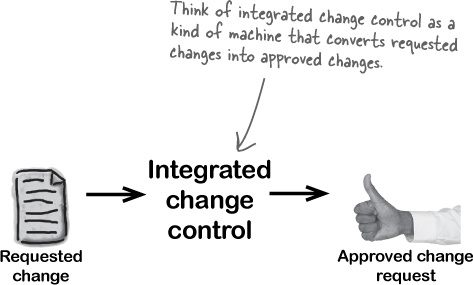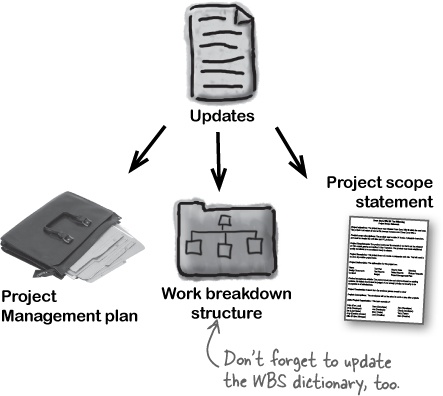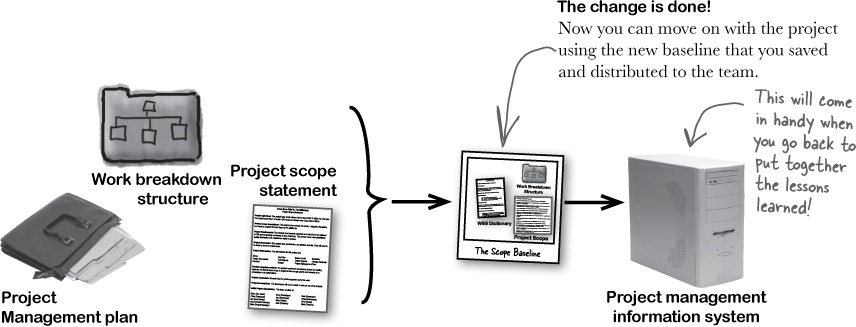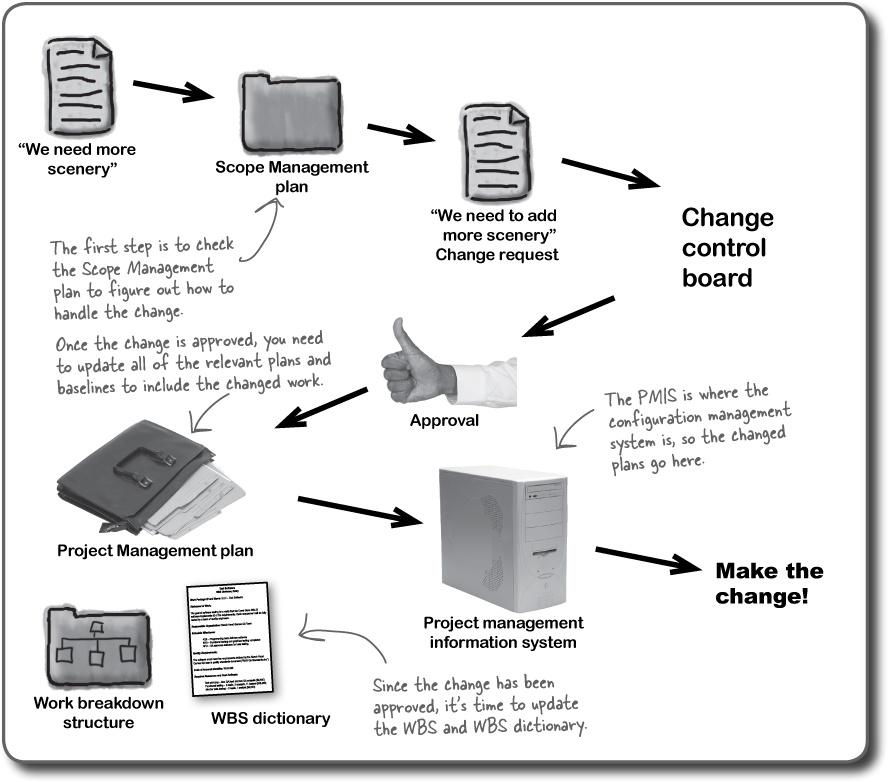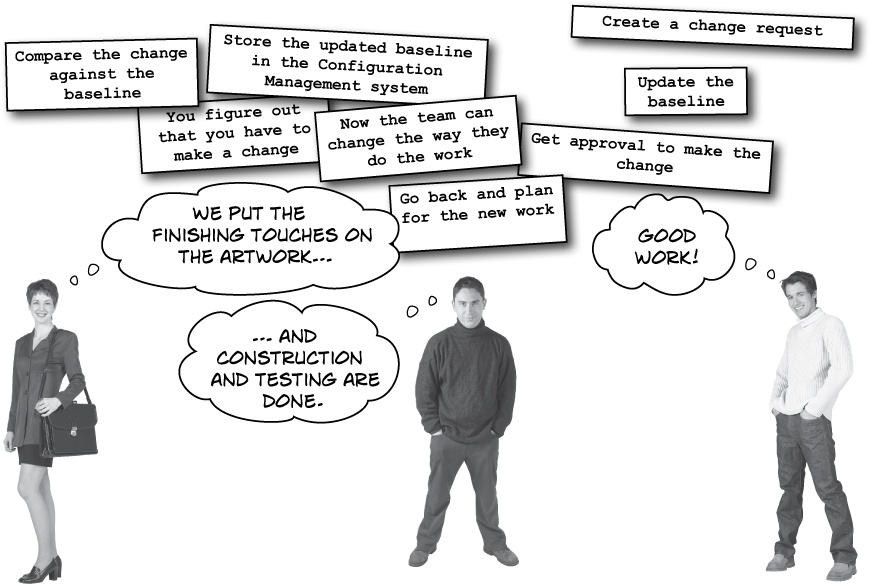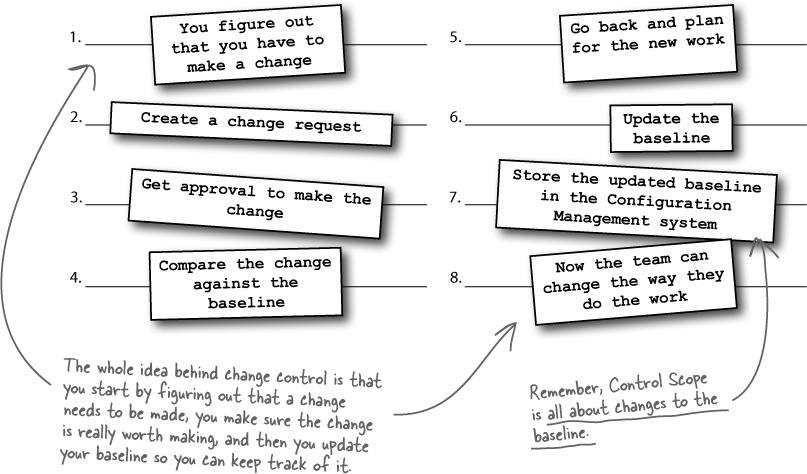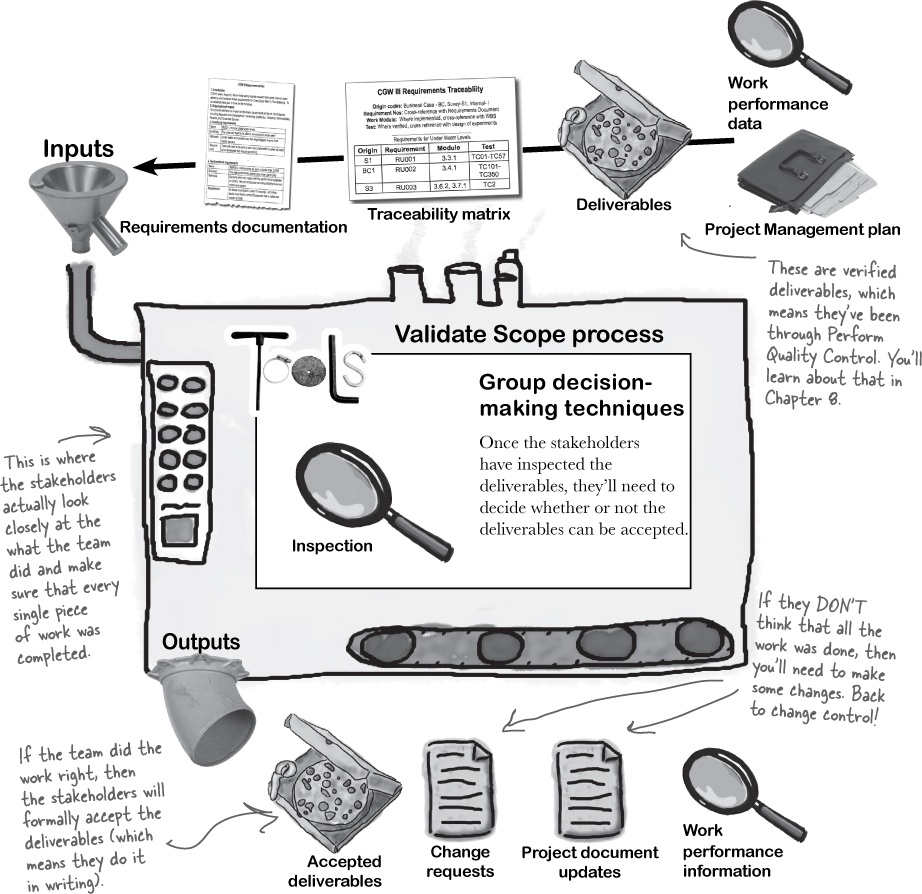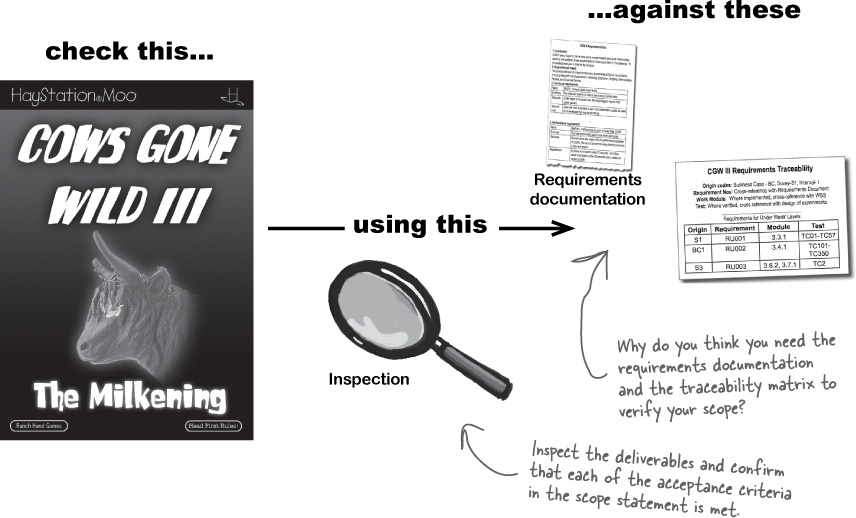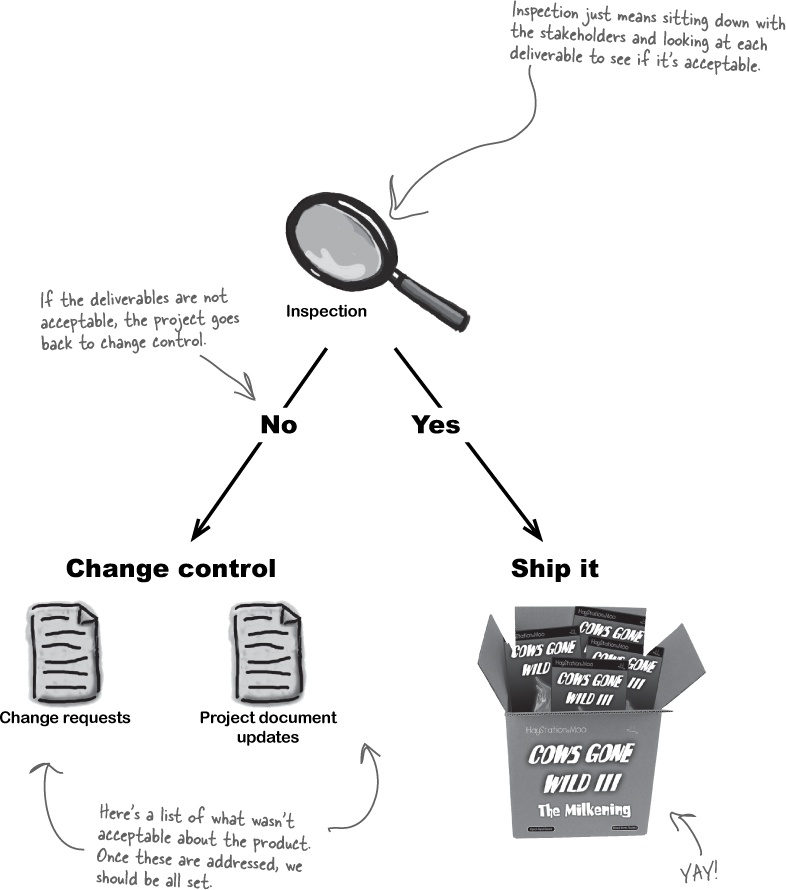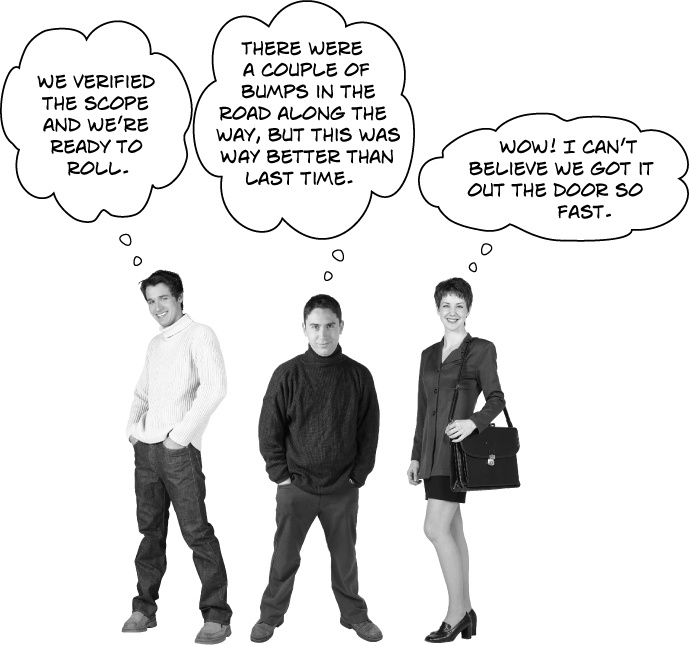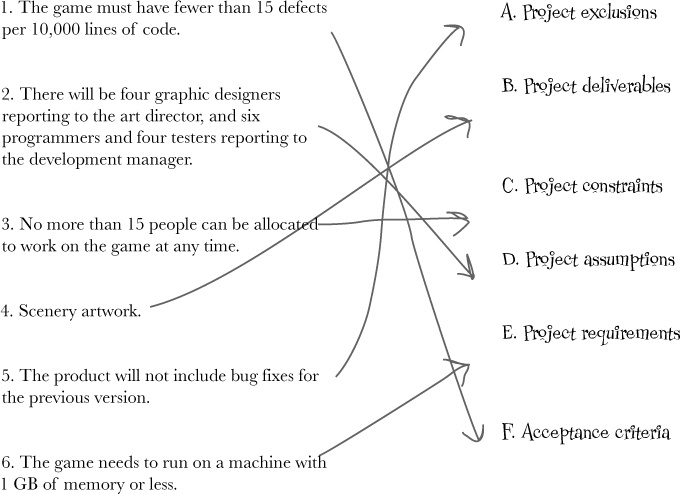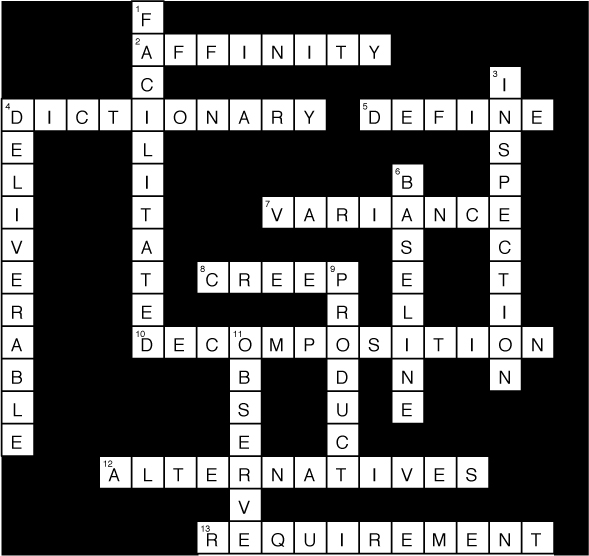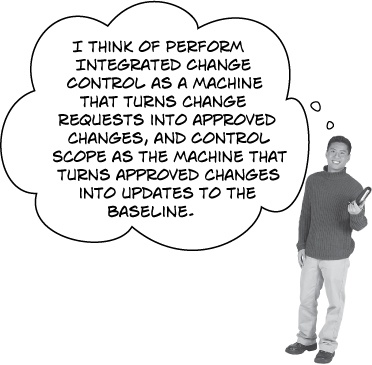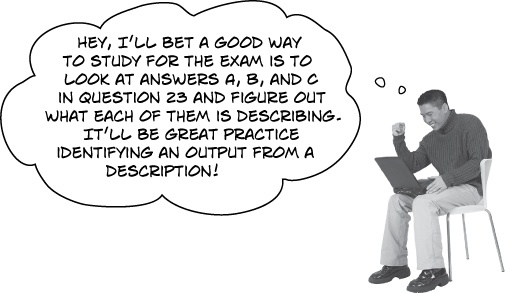Chapter 5. Scope Management: Doing the right stuff
Confused about exactly what you should be working on? Once you have a good idea of what needs to be done, you need to track your scope as the project work is happening. As each goal is accomplished, you confirm that all of the work has been done and make sure that the people who asked for it are satisfied with the result. In this chapter, you’ll learn the tools that help your project team set its goals and keep everybody on track.
Out of the frying pan...
The people at Ranch Hand Games have been working hard for over a year on the sequel to their most successful title, Cows Gone Wild. It seemed like the project would never end...
... and right back into the fire
Since it took so long to get this version out, it’s already time to start working on the next version. But nobody wants to see that project spin out of control the way it did last time.
Cubicle conversation
Brian: The project rocked in the beginning. We brought in some really talented programmers so that we could handle all of the technical challenges that might come up. We spent all that time whiteboarding and working our way through the technical issues in design. It really felt like this game was going to be amazing and fun to build. What went wrong?
Amy: We got sidetracked all over the place. Remember what happened with the website? We spent months making that site look just like the game. It got to the point where it actually looked a lot better than the game did.
Brian: Yeah, you’re right. And there were all these changes along the way—the story got updated like a thousand times. It was nuts.
Amy: I remember that. What a mess.
Brian: Totally. Oh man, and that time we realized you had to redraw all the artwork for the Haymaker level? We all slept in the office for like a week!
Amy: Right...um, so what’s gonna keep that from happening this time?
It looks like we have a scope problem
All of the major problems on Cows Gone Wild II were scope problems. The website was bloated with features that were added on late in the project. The creative team kept realizing that they had to do a lot more work. These are classic scope problems.
Product scope means the features and functions of the product or service that you and your team are building.
Project scope is all of the work that needs to be done to make the product.
Scope creep means uncontrolled changes that cause the team to do extra work.
For the exam, you need to understand both product and project scope.
You’ve got to know what (and how) you will build before you build it
You always want to know exactly what work has to be done to finish your project before you start it. You’ve got a bunch of team members, and you need to know exactly what they’re going to do to build your product. So how do you write down the scope?
That’s the goal of the six Scope Management processes. They’re about figuring out how you will identify all of the work your team will do during the project, coming up with a way to make sure that you’ve written down what work will be done and nothing else!, and making sure that when things change on your project, you keep its scope up to date so that your team is always building the right product.
That’s a good idea. But what happens if they miss something?
It often seems like you should just be able to get everyone in the same room when the project starts and just hash all this stuff out. But it’s really easy to miss something, and it’s even easier for a team to get sidetracked.
It’s way too easy for people to go off track and start doing things that don’t really contribute to the project—like building the website for a video game instead of building the game itself.
Note
This is why the Scope Management plan needs to say how you’re going to keep unnecessary work out of the project.
The Scope Management plan describes how you write down the scope, make sure it’s right, and keep it up to date.
The power of Scope Management
When you take control of your project’s scope, you’re doing more than just planning. It turns out that when projects have scope problems, the results are actually pretty predictable. Take a look at these problems that the Ranch Hand team ran into. Do any of these sound familiar to you? Many project managers run into similar problems on their own projects.
The team had trouble getting the project off the ground. Everyone on the team was good at their individual jobs, but it seemed like nobody knew how to get the project started.
There were a lot of false starts. Just when they thought they were getting the project under way, it seemed like something would shift and they’d be back to square one.
The sponsor and stakeholders were unpredictable. There were three different times that Amy and Brian thought they were done. But each time, a stakeholder found a problem that sent them back to the drawing board.
There were a whole lot of changes. They were always scrambling to keep up with shifting priorities and ideas, and they never knew for sure what they’d be working on each week.
The six Scope Management processes
Each of the Scope Management processes was designed to help you avoid the kinds of scope problems that cause a lot of projects to go off track. One of the best ways to remember these processes for the exam is to understand why they’re useful, and how they solve the kinds of problems that you’ve seen on your own projects.
Plan Scope Management
Here’s where you write down the subsidiary plan for the project management plan that we talked about in the last chapter. You plan out all of the work you’ll do to define your scope, make sure the team is planning to do the right work, and control it.
Requirements documentation Change requests
Collect Requirements
In this process, you find out all of the stakeholders’ needs and write them down so that you know what to build and your requirements can be measured and tracked.
Define Scope
Here’s where you write down a detailed description of the work you’ll do and what you’ll produce.
Note
When you do this right, the stakeholders are never unpredictable because you already understand their needs.
Create WBS
The work breakdown structure (WBS) organizes all of your team’s work into work packages—or discrete pieces of work that team members do—so that you can keep the momentum of the project going from the start.
Control Scope
We already know how important it is to control changes on your project. When scope changes aren’t controlled, it leads to the most frustrating sort of project problems. Luckily, you already know about change control, and now you can use it to manage your project’s scope.
Note
Remember integrated change control from Chapter 4? Now you’ll see it in action.
Validate Scope
Once the work is complete, you need to make sure that what you’re delivering matches what you wrote down in the project scope statement. That way, the team never delivers the wrong product to the customer.
Plan your scoping processes
Here’s where you figure out how you’ll approach defining and validating the scope of your project. The Plan Scope Management process is where you lay out your approach to figuring out what work you’ll do and what’s out of scope. All of the other processes in the Scope Management knowledge area are defined and described in this document. It’s the blueprint you’ll use for everything else you’ll do to manage scope through the project.
Now you’ve got a roadmap for managing scope
There are two outputs of the Plan Scope Management process: the Scope Management plan and the Requirements Management plan. Both of them help you define the scope of your project and make sure that you and your team are focused on only the work that will help you satisfy your customers’ needs. The Scope Management plan keeps you on track by detailing the processes you and your team will follow as you document your scope, figure out your work breakdown structures, and validate and control your scope for the rest of the project.
Requirements Management plan
Here’s where you’ll find a description of the approach the team will take to planning, tracking, and reporting on requirements. You’ll use this document to describe the prioritization process for requirements, and how you’ll build a traceability matrix for your requirements as well.
Scope Management plan
Here’s where you write down the subsidiary plan for the Project Management plan that we talked about in Chapter 4. You plan out all of the work you’ll do to define your scope, with the right work planned for the team, and control it.
The Plan Scope Management process helps you think through everything you’ll need to do to keep your project focused on the right work from beginning to end.
Cubicle conversation
Brian: So we finally hired a project manager. Welcome aboard!
Amy: I’m glad they brought you in to help fix this mess.
Brian: So what are you gonna do to help us? Because I don’t see what you can really change.
Mike: Thanks for the vote of confidence. Look, I might not be able to fix everything, but we should be able to keep this scope under control.
Brian: Sure, you say that now. But we all thought the last project would go fine too, and that one was a real pain!
Mike: Well, did you gather the requirements for your last project?
Amy: No, but we’ve built video games before and we knew basically what we needed to do when we started out.
Mike: It sounds like that wasn’t enough.
Collect requirements for your project
Gathering requirements is all about sitting down with all of the stakeholders for your project and working out what their needs are, and that’s what you do in the Collect Requirements process. If your project is going to be successful, you need to know what it will take for all of your stakeholders to agree that your project has met its goals. You need to have a good idea of what’s required of your project up front, or you’ll have a tough time knowing whether or not you’re doing a good job as you go. That’s why you need to write down all of your project and product requirements with enough detail that you can measure your team’s progress.
Talk to your stakeholders
The Collect Requirements process involves talking to the people who are affected by your project to find out what they need. All of the tools in this process are focused on getting your stakeholders to tell you about the problem that the project is going to solve. Sometimes that means sitting down with each of them one-on-one, and other times you can do it in a group setting. One of the most important things to understand about requirements is that every requirement fulfills a specific stakeholder need. Lucky for you, a lot of those needs are already written down—in your business case document.
But that’s not the only place you’ll find requirements, so here are three really useful tools and techniques to help you gather requirements:
Interviews are important ways to get your stakeholders to explain how they’ll use the product or service your project is creating. By talking to people one-on-one, you can get them to explain exactly what they need so that you can be sure that your project can meet its goals.
Focus groups are another way to get a group of people to discuss their needs with you. By letting a group discuss the end product together, you can get them to tell you requirements that they might not have thought of by themselves.
Facilitated workshops are more structured group conversations where a moderator leads the group through brainstorming requirements together. In facilitated workshops, misunderstandings and issues can get reconciled all at once because all of the stakeholders are working together to define the requirements.
Make decisions about requirements
A big project usually has a lot of stakeholders, and that means a lot of opinions. You’ll need to find a way of making decisions when those opinions conflict with each other. There are four major decision-making techniques you can choose from. These are referred to as group decision-making techniques on the test.
Unanimity means everyone agrees on the decision.
Majority means that more than half the people in the group agree on the decision.
Plurality means that the idea that gets the most votes wins.
Dictatorship is when one person makes the decision for the whole group.
Help your team to get creative
Getting your team to think creatively can help you create a better product from the start. Group creativity techniques are all about getting those creative juices flowing while you gather your requirements.
Idea/mind maps are a good way to visualize the way your ideas relate to each other. When you’ve finished working through an idea, it sometimes helps to create a map of how you got there and show which ideas can be grouped together.
The Delphi technique is a way of letting everyone in the group give their thoughts about what should be in the product while keeping them anonymous. When you use the Delphi technique, everybody writes down their answers to the same questions about what the product needs to do and then hands them into a moderator. The questions could be about specific features that the product should have.
When the CGW team used the Delphi technique, here were a few of their questions:
The moderator keeps everybody’s names to himself, but shares the ideas so that everyone can learn from them and think of new ones. After everybody discusses those ideas, they’re given a chance to adjust their original answers to the questions and hand them back in to the moderator. These iterations continue a few times until the group settles on a list of requirements for the product.
Note
The Delphi technique can be used to estimate the work the team will need to do and how long it will take too!
Affinity diagrams are great when you have a lot of ideas and you need to group them so you can do something with them. A lot of people make affinity diagrams using Post-it notes on walls. That way, you can move the ideas around and change the groupings when you think of new areas to explore. Sometimes just putting requirements in categories will help you to find new ones.
The nominal group technique is a form of brainstorming where you write down the ideas as you find them and have the group vote on which ones they like the best. You then use the votes to rank all of the ideas and separate the ones that aren’t important from the ones you want to delve into deeper.
Context diagrams help your team show the way all of the processes and features in your product scope relate to each other. It’s a picture of the scope of your product that shows how users will interact with it.
Brainstorming is one of the most commonly used ways of collecting requirements. Whenever you sit a group of people down to think of new ideas, you’re brainstorming.
Benchmarking is a way of comparing the processes and practices used in building your software with the practices and processes in other organizations so you can figure out the best ideas for improvement.
Document analysis is a way of collecting requirements by reading through all of the existing documents for your product.
Use a questionnaire to get requirements from a bigger group of people
The Cows Gone Wild development team needed to talk to the people who play their games to figure out what would make the gamers happy in the next version. The team obviously couldn’t go around to every customer’s house asking questions, so they wrote a questionnaire about new possible features for the game that they sent to gamers who had registered the game.
When it was time to start collecting requirements for the new version, the team started with all of the data they’d gathered from those surveys and did some analysis to figure out which features were most important to the gaming community. Here’s an excerpt from their survey results:
Observation can help you see things from a different point of view
Sometimes observing the people who will use your product while they work with it will give you a better idea of how to solve their problems. People don’t always know what to say when you ask them for requirements, so watching them deal with the problem your product is going to address can help you to find requirements that they might not tell you about on their own.
A prototype shows users what your product will be like
Sometimes the best way to get your stakeholders to give you an opinion on what your product should be is to show it to them in a prototype. Prototypes are models of the product that you’re going to build that give your stakeholders a better idea of what your team is thinking. Sometimes users who are experimenting with a prototype will come up with a brand new requirement that they never thought of before. If you can get them to find it in the prototype, it’s a lot easier to deal with than if you wait until the end of the project to show to them. When you’re making a really complicated product, it can make sense to prototype it as part of the requirements collection process so that you can find changes that your users will ask for early on.
Prototypes are a great tool if you’re developing your project using iterative techniques. If you’re using agile software development processes or defining requirements in phases, prototypes are a great way to keep your stakeholders involved in the project and get their feedback on changes that might be needed.
You know your requirements are complete when you’ve got a way to verify each of them once they’re built.
Now you’re ready to write a requirements document
The outputs of the Collect Requirements process are the requirements document and a requirements traceability matrix, which allows you to follow the requirements from the document through implementation and verification.
The requirements document needs to list all of the functional and nonfunctional requirements of your product. Functional requirements are most of the kinds of things that you think of right away: new features, bug fixes, and new or different behavior. Nonfunctional requirements are sometimes called quality attributes because they’re things that you expect from your deliverables, but aren’t specific features. Some examples of nonfunctional requirements are performance, reliability, error handling, and ease of use.
Define the scope of the project
Now that the Ranch Hand team has a project manager, everything will go smoothly, right? Well, not exactly. Just assigning a project manager isn’t enough to get the scope under control. That’s why you need the Define Scope process. Even the best project managers need to rely on things from the company and the people around them. That’s why the inputs to Define Scope are so important. They contain everything you need to know before you can begin to break the project down into the work that the team members will do.
How do you define the scope?
You already got a head start on defining the project scope when you wrote down the requirements. But now you need to go a lot further and write down all of the work that you and your team are going to do over the course of the project. Luckily, the Define Scope process tools and techniques are there to help guide you through creating the project scope statement (which you’ll learn about in a minute).
Facilitated workshops
When you do facilitated workshops with your stakeholders, figure out what they need, and write it all down. The reason you do this is because you need to make sure that what you’re delivering really meets the needs of the stakeholders. This keeps the team from delivering a poor product.
An important part of stakeholder analysis is doing your best to set quantifiable goals. That means writing down specific project goals that you can measure, which makes it a lot easier for the team to plan for the work they have to do.
Product analysis
Remember product versus project scope? People naturally think about the product they are making when they start to define the scope. This tool is all about turning those things into project work that needs to be done.
Once the work is complete, you’re going to have to make sure that what you’re delivering matches what you put in your requirements. The better your product analysis is at the start of the project, the happier your stakeholders will be with the product, and the less likely it is that you’ll discover painful, last-minute problems at the end.
Alternatives generation
Think of other ways that you could do the work. Exploring different ways to do the work will help you find the one that is most efficient for the project. It’s always possible that you might find a better way of doing things and need to change your original plan.
Designing the graphics: alternatives
The project scope statement tells you what you have to do
After you have done your scope planning, figured out as much as you could using stakeholder and product analysis, and identified all of the possible ways of doing the work, you should be ready to add any new findings to the project scope statement.
Create the work breakdown structure
The Create WBS process is the most important process in the Scope Management knowledge area because it’s where you actually figure out all the work you’re going to do. It’s where you create the work breakdown structure (or WBS), which is the main Scope Management output. Every single thing that anyone on the project team—including you—will do is written down in the WBS somewhere.
The outputs from Collect Requirements and Define Scope become inputs to the Create WBS process.
The inputs for the WBS come from other processes
You’ve already seen all of the inputs that you need to create the WBS. It shouldn’t be too surprising that you need the requirements document, project scope statement, and organizational process assets before you create the WBS. When you’re developing these things, you’re learning what you need to know in order to decompose the project work.
That’s what they’re there for!
On the next page, you’ll see what a WBS looks like. When you go to build one yourself for your next project, you don’t need to start from nothing. You’ll usually start with a template that you get from the organizational process asset library.
Breaking down the work
One way to get a clear picture of all of the work that needs to be done on a project is to create a work breakdown structure. The WBS doesn’t show the order of the work packages or any dependencies between them. Its only goal is to show the work involved in creating the product.
Break it down by project or phase
A WBS can be structured any way it makes the most sense to you and your project team. The two most common ways of visualizing the work are by deliverable or by phase. Breaking down the work makes it easier to manage, because it means you are less likely to forget work packages that need to be included. This is the same project as the one on the left, but this time, it’s broken down by deliverable.
Decompose deliverables into work packages
Creating the WBS is all about taking deliverables and coming up with work packages that will create them. When you do that, it’s called decomposition, and it’s the main tool you use to create a WBS.
Note
You won’t find any solutions for this, because there aren’t any right or wrong answers! It’s your chance to take a minute to think things through—that’ll get it into your brain.
Brain Power
Can you think of a reason that Mike would break down Cows Gone Wild III work by phase? Can you think of why he’d break it down by deliverable?
Did you notice how the project management work packages are the same in both WBSes? You could break them down into more detailed project management deliverables, and then you’d see a difference.
The WBS dictionary contains the details of every work package. It’s a separate output of the Create WBS process.
Inside the work package
You’ve probably noticed that the work breakdown structure only shows you the name of each work package. That’s not enough to do the work! You and your team need to know a lot more about the work that has to be done. That’s where the WBS dictionary comes in handy. It brings along all of the details you need to do the project work. The WBS dictionary is an important output of the Create WBS process—the WBS wouldn’t be nearly as useful without it.
The project scope baseline is a snapshot of the plan
As the project goes on, you will want to compare how you are doing to what you planned for. So, the project scope baseline is there to compare against. It’s made up of the project scope statement, the WBS, and the WBS dictionary. When work gets added to the scope through change control, you need to change the baseline to include the new work packages for that work, so you can always track yourself against the plan.
Yes. When there’s a change you need to take a new snapshot.
Whenever a change is approved through change control, the project scope baseline needs to be updated. Approved changes are changes to the Scope Management plan also, so it’s important that you re-baseline your project when they are approved. That way, you’ll always be comparing your performance to the most updated plan.
Any time you make a change, you need to get it approved, and then update the baseline.
The outputs of the Create WBS process
The Create WBS process has three major outputs: the work breakdown structure, the WBS dictionary, and the baseline. But there are others as well. When you create the WBS, you usually figure out that there are pieces of the scope that you missed, and you may realize that you need to change your plan. That’s what the project document updates are for.
Note
When you’re creating the WBS, you often discover missing pieces of the scope. You’ll need to go back and plan for them. That kicks off the planning cycle again.
Make sure you finalize the WBS
Before your WBS is done, you need to finalize it. You do this by establishing a set of control accounts for the work packages. A control account is a tool that your company’s management and accountants use to track the individual work packages. For example, Mike gets a list of control accounts from Ranch Hand Games’ accounting department, so they know how to categorize the work for tax purposes.
Cubicle conversation
Everything is great. The project is rolling along, and there are no problems with the scope...until something goes wrong.
Brian: At first I thought we could use the same five backgrounds over and over, but it’s starting to look really stale.
Amy: Huh, I guess you’re right. It looks like we need to create more scenery.
Mike: Why were we trying to limit the backgrounds in the first place?
Amy: I think they were worried about disk space.
Brian: Yeah, but that’s not so much a concern right now.
Amy: Great! Let’s just change the artwork, then.
Mike: Not so fast, Amy. There are a couple of things we need to do first...
Why scope changes
Sometimes something completely unexpected happens. Say, a really important customer asks for a new feature that nobody saw coming and demands it right away. Or a design for a feature just isn’t working, and you need to rethink it. Or new stakeholders come on board and ask for changes.
The scope can change while you are working for a lot of reasons. Some changes are good for your project, while others will definitely reduce your chance of success. Change control is there to help you to see which is which.
Good change
A good change makes the product better with very little downside. It doesn’t cost more time in the schedule or more money from the budget, and it doesn’t destabilize the product or otherwise threaten its quality.
Bad change
A bad change is one that might seem from the outside like a good idea but ends up making an impact on the project constraints. Here are a couple of examples:
Scope creep
This happens when you think you know the impact of a change so you go ahead, but it turns out that that change leads to another one, and since you are already making the first change, you go with the next. Then another change comes up, and another, and another, until it’s hard to tell what the scope of the project is.
Gold plating
Sometimes people think of a really great improvement to the product and go ahead and make it without even checking the impact. In software, this can happen pretty easily. A programmer thinks of a way to make a feature better, for example, and just implements it, without talking it over with anybody. This may sound good, but it’s not—because now you have to pay for these features you never asked for.
The Control Scope process
There’s no way to predict every possible piece of work that you and your team are going to do in the project. Somewhere along the way, you or someone else will realize that a change needs to happen, and that change will affect the baseline. That’s why you need the Control Scope process. It’s how you make sure that you make only those changes to the scope that you need to make, and that everyone is clear on what the consequences of those changes are.
Anatomy of a change
Let’s take a closer look at what happens when you need to make a change. You can’t just go and change the project whenever you want—the whole reason that you have a baseline is so you can always know what work the team is supposed to do. If you make changes, then you need to change the baseline...which means you need to make sure that the change is really necessary. Luckily, you have some powerful tools to help you manage changes:
A change is needed.
Every change starts the same way. Someone realizes that if the project sticks with the plan, then the outcome will lead to problems.
Create a change request.
Before a change can be made, it needs to be approved. That means that it needs to be documented as a requested change. The only way to get a handle on a change is to write it down and make sure everyone understands it.
Get the change approved.
Remember integrated change control from Chapter 4? That’s the process where the project manager takes a requested change and works with the sponsor and stakeholders to get approval to put it in place.
Take a look at the baseline and see how the change will affect it. This is where you decide whether you need to take some sort of corrective action. You compare the baseline against the change that you want to make, and figure out just how big the change really is.
Replan the work.
Now it’s time to go back to the scope documentation and update it to reflect the change.
Create a new baseline.
Now that you’ve figured out that you need to change the scope, it’s time to update the baseline. Go back to the scope statement, WBS, and WBS dictionary, and update them so that they reflect the change that needs to be made.
A closer look at the change control system
One of the most important tools in any Monitoring and Controlling process is the change control system. Let’s take a closer look at how it works.
Since the folks at Ranch Hand need a change to add more scenery to Cows Gone Wild III, Mike takes a look at the Scope Management plan to understand the impact before forwarding it to the change control board. Once they approve the change, he updates the Project Management plan, checks it into the configuration management system, and changes the WBS and WBS dictionary to include the new work packages.
Note
Remember this from Chapter 4? It’s exactly the same change control system tool that we already learned about.
Just one Control Scope tool/technique
There’s just one tool/technique in the Control Scope process. It’s pretty intuitive: take a minute and think of what you would need to do if you had to make a change to your project’s scope. You’d need to figure out how big the change is, and what needs to change. And when you do that, it’s called variance analysis.
Note
Variance analysis
This means comparing the data that can be collected about the work being done to the baseline. When there is a difference between the two, that’s variance.
This tool of Control Scope is all about analyzing the difference between the baseline and the actual work to figure out if the plan needs to be corrected. If so, then you recommend a corrective action and put that recommendation through change control.
The goal of Control Scope is updating the scope, plan, baseline, and WBS info.
There’s no “right order” for the Control Scope and Validate Scope processes
If you’ve got a copy of the PMBOK Guide handy, take a look at how it presents the Scope Management processes. Did you notice how the section on the Validate Scope process comes before Control Scope? We’re putting these processes in this book in a different order, and it’s the only time we deviate from the order of the PMBOK Guide. That’s not because the PMBOK Guide is wrong! We could do this because there is no “right” order: Control Scope can happen at any time, because project changes can happen at any time. Validate Scope (the next process you’ll learn about) is usually the last Scope Management process that you’ll do in a project. The trick is that sometimes you’ll find a scope problem while you’re verifying the scope, and you’ll need to do Control Scope and then go back and gather new requirements, rebuild the WBS, etc. So the Control Scope process can happen either before or after Validate Scope.
So why did we change the order? Because thinking about how the two processes relate to each other will help you remember this for the exam!
Brain Power
A lot of things can happen along the way during a project, especially when you have a lot of changes. What happens if the deliverables you and the team build don’t quite match up to what your stakeholders expect?
Every scope change goes through the Control Scope process.
Make sure the team delivered the right product
When the team is done, what happens? You still have one more thing you need to do before you can declare victory. You need to gather all the stakeholders together and have them make sure that all the work really was done. We call that the Validate Scope process.
The stakeholders decide when the project is done
As you deliver the stuff in your scope statement, you need to make sure that each of the deliverables has everything in it that you listed in the scope statement. You inspect all of your deliverables versus the scope statement, the WBS, and the Scope Management plan. If your deliverables have everything in those documents, then they should be acceptable to stakeholders. When all of the deliverables in the scope are done to their satisfaction, then you’re done.
Formal acceptance means that you have written confirmation from all of the stakeholders that the deliverables match the requirements and the Project Management plan.
Is the project ready to go?
Once the deliverables are ready for prime time, you inspect them with the stakeholders to make sure that they meet acceptance criteria. The purpose of Validate Scope is to obtain formal, written acceptance of the work products. If they are found to be unsatisfactory, the specific changes requested by the stakeholders get sent to change control so that the right changes can be made.
EVERY deliverable should be inspected, including all project management documents and everything produced by the team.