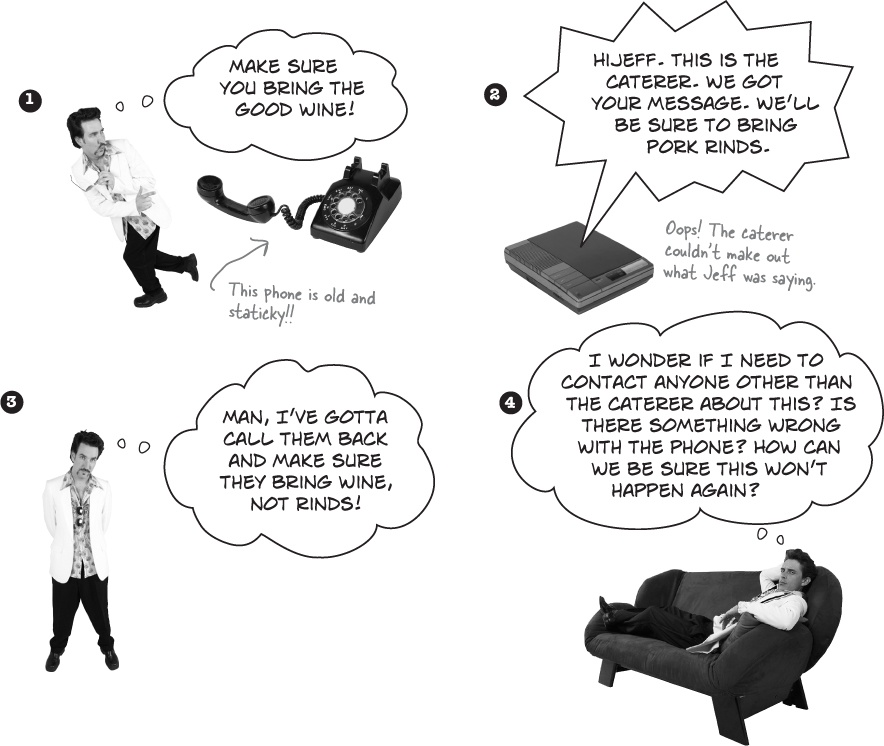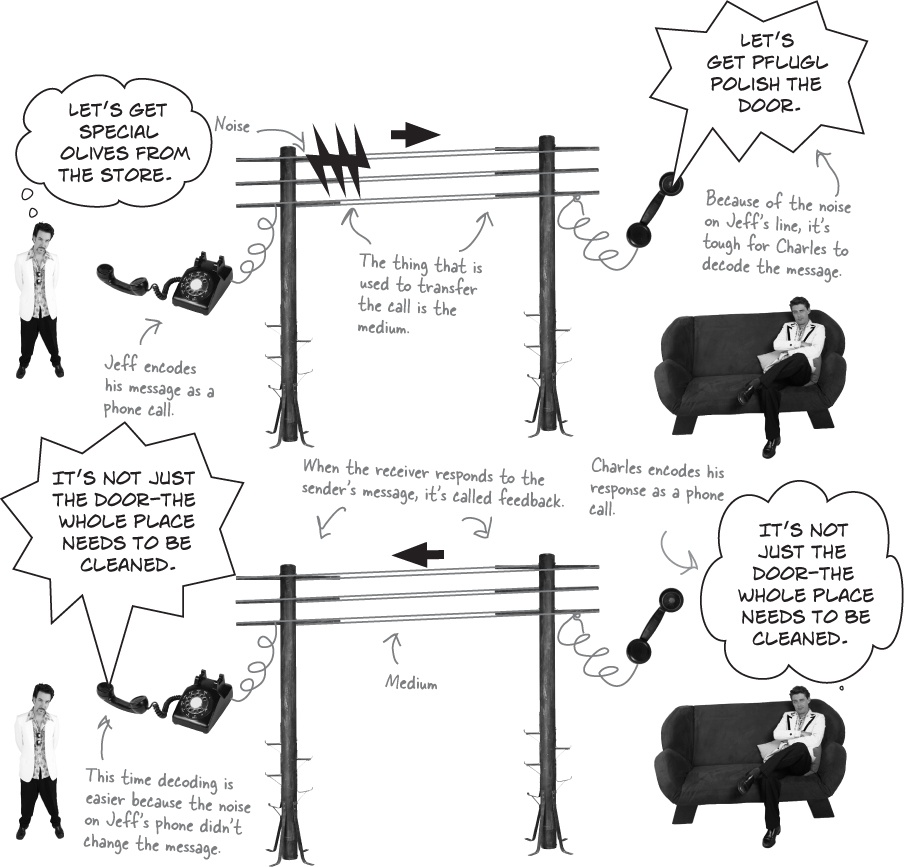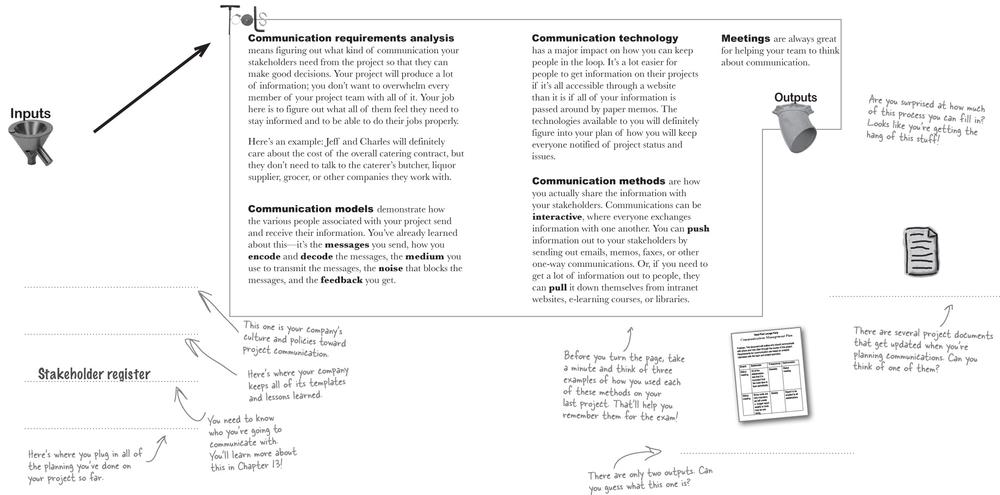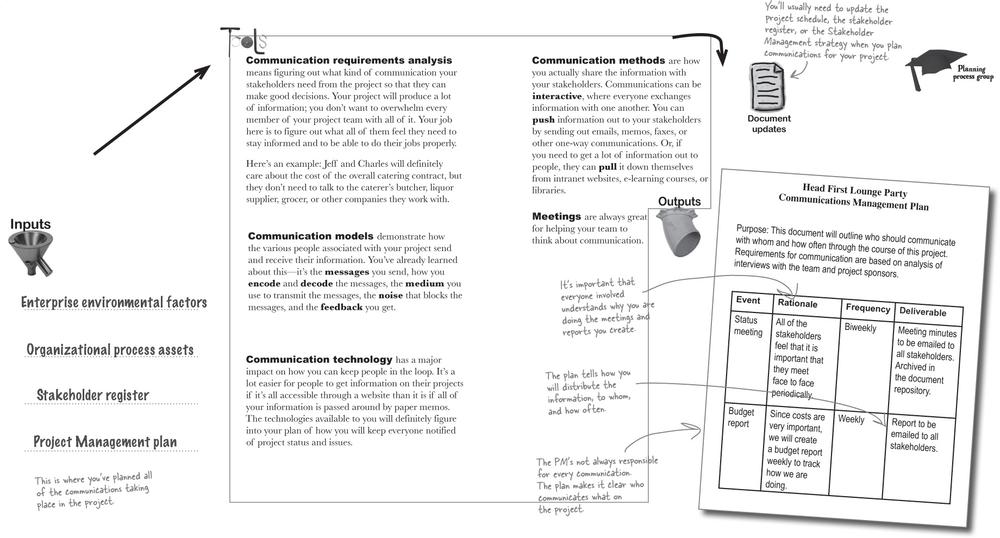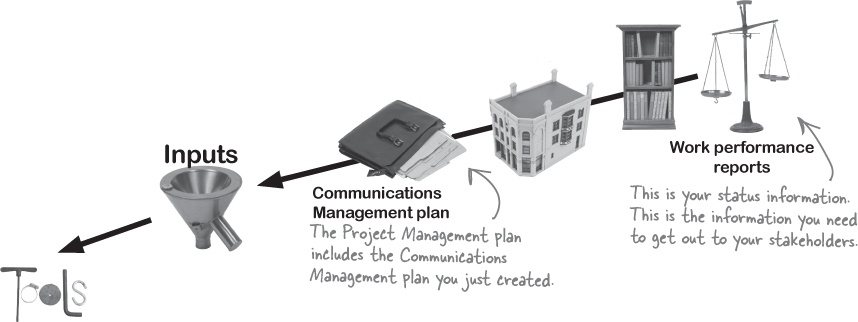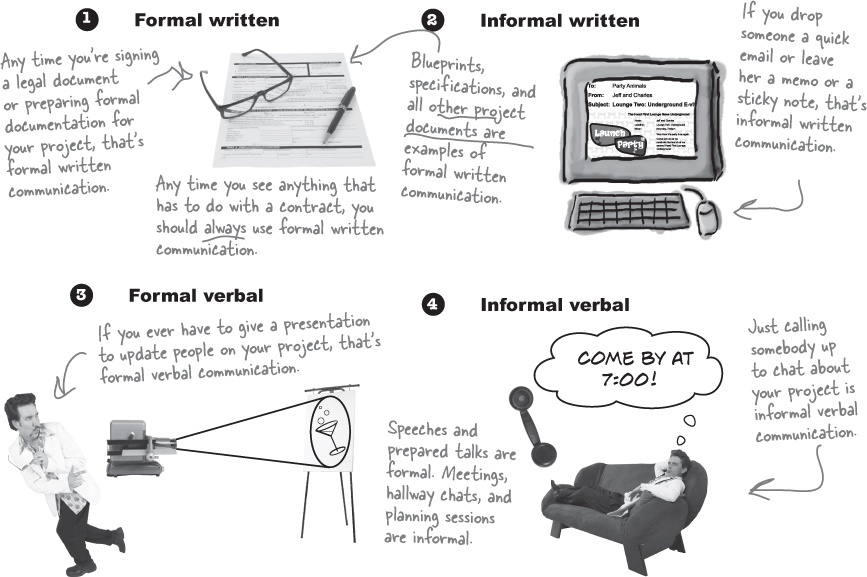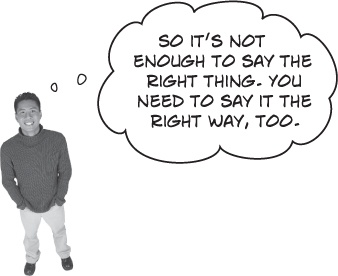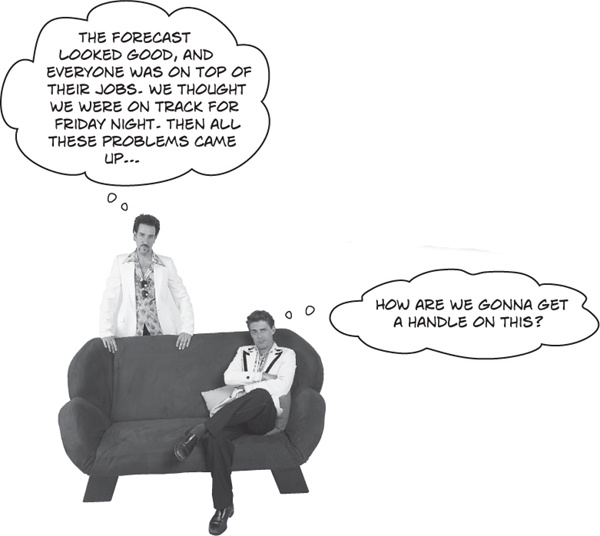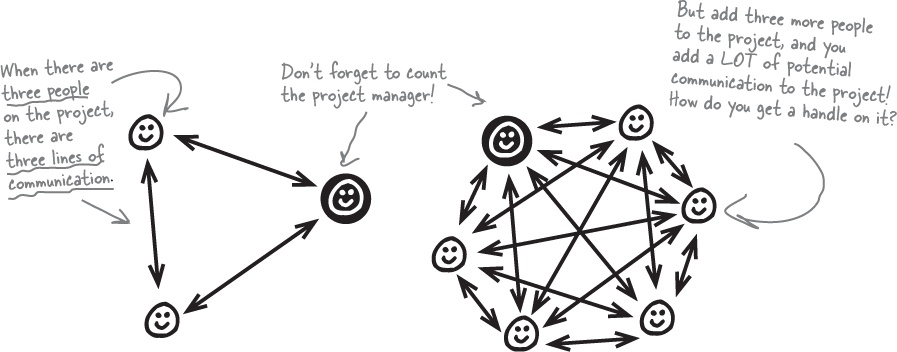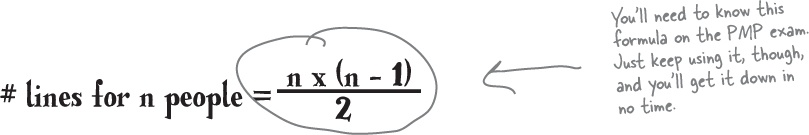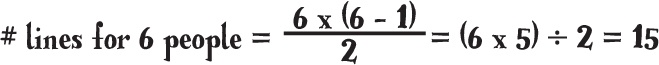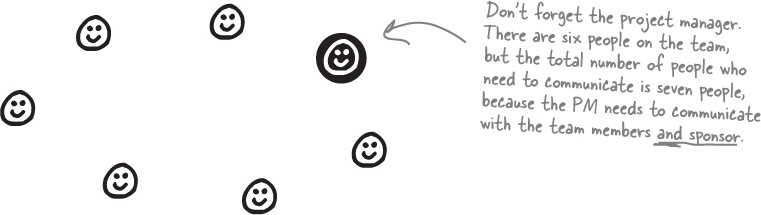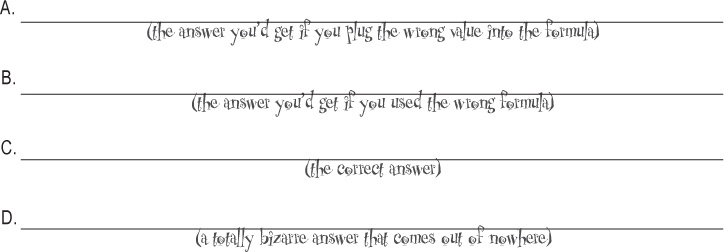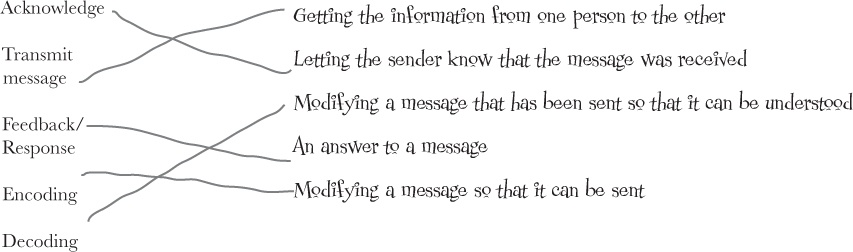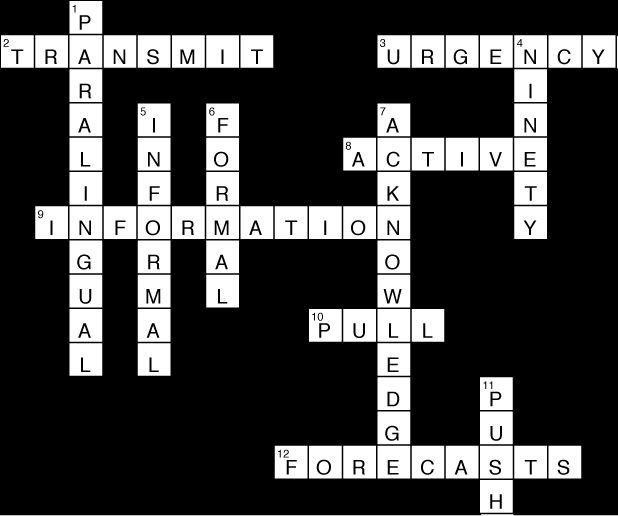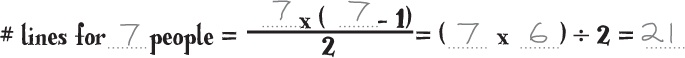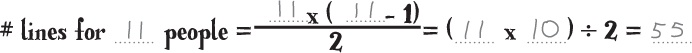Chapter 10. Communications management: Getting the word out
Communications management is about keeping everybody in the loop. Have you ever tried talking to someone in a really loud, crowded room? That’s what running a project is like if you don’t get a handle on communications. Luckily, there’s Communications Management, which is the knowledge area that gets everyone talking about the work that’s being done, so that they all stay on the same page. That way, everyone has the information they need to resolve any issues and keep the project moving forward.
Party at the Head First Lounge!
Jeff and Charles want to launch their new Head First Lounge, so they’re going to have a party for the grand opening. They’re thinking of all of the things they need to arrange: the DJ, the hors d’oeuvres, the drinks, hula dancing. They need to start contacting caterers, DJs, and suppliers to make sure it all goes off without a hitch.
But something’s not right
When Jeff called the caterer and the DJ to request everything he wanted for the party, his old staticky phone made it hard for everybody to understand what he was asking. Sometimes their taste for retro furniture can make things a little difficult.
Anatomy of communication
When you communicate with your team, you need to encode your message into a phone call, a document, an IM chat, or sometimes even a different language for them to understand. Your team then decodes that message so they can get its content. If something happens to your message along the way (static on the phone line, your printer inserts garbage characters, your Internet connection is spotty, or your translation isn’t very good), then your team might not get the intended message. The kind of interference that can alter your message is called noise.
Get a handle on communication
Any kind of communication can have interference. The wrong person can get the message; noise can garble the transmission; you can make mistakes decoding or encoding the message. It turns out that 90% of a project manager’s job is communication, which is why there’s a whole knowledge area devoted to it. The Communications Management processes are here to help you avoid these common kinds of errors, through planning and careful tracking of stakeholder communications on your project. Just like every other knowledge group we’ve covered so far, it all starts with a plan.
It’s not enough to plan and manage the communications on your project. You need to make sure that everybody who has a stake in your project is getting accurate reports of how it’s going so they can make good decisions—that’s what the Control Communications process is all about. You use it to monitor the data your project is producing, and control how it is presented to your stakeholders.
Communications Management makes sure everybody gets the right message at the right time.
Tell everyone what’s going on
Once you have the Communications Management plan completed, it’s time to make sure that everybody is getting the information that they need to help your project succeed. The Manage Communications process is all about making sure that the right information makes it to the right people.
Communication methods There are a lot of different ways to get a message across. For the test you will need to know four different kinds of communication, and when to use them.
Watch it!
Be careful about when you use different kinds of communication. Any time you need to get a message to a client or sponsor, you use formal communication. Meetings are always informal verbal, even if the meeting is to say something really important. And any project document—like a Project Management plan, a requirements specification, or especially a contract—is always formal written.
Get the message?
Communication is about more than just what you write and say. Your facial expressions, gestures, tone of voice, and the context you are in have a lot to do with whether or not people will understand you. Effective communication takes the way you act and sound into account. Most of the communication on your project takes place during the Manage Communication process, so you need to know how to communicate effectively. Here are the important aspects to effective communication:
Nonverbal communication means your gestures, facial expressions, and physical appearance while you are communicating your message. Imagine what Jeff and Charles would think of the caterer if he negotiated the contract for their party while wearing a chicken suit. They probably wouldn’t take him very seriously. You don’t always think about it, but the way you behave can say more than your words when you are trying to get your message across.
Note
When you’re communicating with other people, you actually do more nonverbal communication than verbal!
Paralingual communication is the tone and pitch of your voice when you’re talking to people. If you sound anxious or upset, that will have an impact on the way people take the news you are giving. You use paralingual communication all the time—it’s a really important part of how you communicate. When your tone of voice makes it clear you’re really excited about something, or if you’re speaking sarcastically, that’s paralingual communication in action.
Note
If someone has dread in his voice when he tells you about a promotion, you get a much different impression than if he’d emailed you about it.
Feedback is when you respond to communication. The best way to be sure people know you are listening to them is to give lots of feedback. Some ways of giving feedback are summarizing their main points back to them, letting them know that you agree with them, or asking questions for clarification When you give a lot of feedback to someone who is speaking, that’s called active listening.
You do most of the project communication when you’re performing the Manage Communications process.
More Manage Communications tools
The tools in this process area are all about getting information from your team and making sure that the information makes it to the people who need it. You’ll start your project with a kickoff meeting to get everyone on the same page, and follow your Communications Management plan as your project progresses. As you learn more about your project, you write down decisions you make and everything you learn on the project as lessons learned.
Communication methods are the specific methods you use to distribute information to your team...and you’ve already learned about them!
Communication models are important in the Manage Communications process, just like they are in planning. You already know about those too!
Information management systems are how you get the information your team needs to do the job. You might have an inbox where everyone puts their status information. If it’s printed out on paper, you’re doing hard copy document distribution. You could also use electronic communication. For example, you might use email, or you could have a software application that gathers information about your project and saves it to a database so that you can make your reports. Or your company might have electronic tools for project management, like a timesheet system for tracking hours spent on a project or a budgeting system for tracking expenditures. All of those are information gathering and retrieval systems, because the data they produce will be used to make decisions about your project.
Performance reporting is all about gathering information on how your team is progressing through the project. You might create status reports that show how close you are to your baseline schedule and highlight issues that your team has run into along the way. You’ll always want to keep everybody informed on how your project is tracking risks, any changes that might come up that weren’t planned for, and forecasts of what’s coming up next for the team.
Communication technology is a tool that you use to get the message out. If you need to get a message to someone urgently, it might be hard to wait for a face-to face meeting. You might choose to use email, phone, or a ticketing system to communicate. There are a lot of factors that influence your decision to use a particular technology when communicating other than urgency, including availability, how easy the technology is to use, whether or not the team can meet to face-to-face because of where they work, and how confidential the information you’re communicating is.
Throughout your project, you’re creating status reports, presentations, and many other communications to keep your project stakeholders informed. It makes sense that all of these would be outputs of the Manage Communications process.
Project Management plan updates
As your project progresses, you’ll make changes to the Project Management plan as new information is available. All of those project plan updates help to communicate what’s going on in your project.
Project document updates
We’ve seen in other processes that keeping the project documentation updated is a big part of keeping everyone on the same page. Those project document updates are likewise a big part of how your project is communicated to all of the project stakeholders.
Organizational process asset updates
You’ve used lessons learned from all of the other projects your company has done as you’ve planned out your work. Here’s where you get a chance to give your project’s experience back to the company and to help future project managers learn from what’s happened on your project.
One of your most important outputs
Lessons learned are all of the corrective and preventive actions that you have had to take on your project, and anything you have learned along the way. And one of the most valuable things you’ll do for future project managers is write them down and add them to your company’s organizational process asset library. That way, other people can learn from your experience.
There are only four communication types; formal written, informal written, formal verbal, and informal verbal. For the test, you need to be able to tell which is which.
Let everyone know how the project’s going
You spend a lot of time collecting valuable information about how your projects are doing. So what do you do with it? You communicate it. And that’s what the Control Communications process is for: taking the information you gathered about how work is being done and distributing it to the stakeholders who need to make decisions about the project.
Note
Remember, the team members are all stakeholders, too—and this information is especially important to them.!
It all starts with work performance data
You create one of the most important outputs of your entire project when the team is doing the project work in Direct and Manage Project Work. Work performance data tells you the status of each deliverable in the project, what the team’s accomplished, and all of the information you need to know in order to figure out how your project’s going. But you’re not the only one who needs this—your team members and stakeholders need to know what’s going on, so they can adjust their work and correct problems early on.
Take a close look at the work being done
Work performance data aren’t the only information you need to figure out how the project is going. There are a whole lot of outputs from the Executing processes that you need to look at if you really want to get a clear picture of your project.
Control Communications takes the outputs from the Executing process in Manage Communications and turns them into work performance information.
Relax
The work performance data input is a lot easier than it looks—because you already know all about it!
Take a minute and flip back to Control Costs in Chapter 7. You learned how to use actual costs and actual percent complete numbers to help you calculate EV, CPI, and SPI to measure your project’s performance, and you used EAC and ETC to forecast when the project would be complete. Those data points that were actually measured on your project are called work performance data. And those forecasts that you calculated are called work performance information.
Now you can get the word out
Now that you’ve gathered up all the information about how the project’s being done, it’s time to get it out to the people who need it. The outputs from Control Communications shouldn’t be particularly surprising... you’re just packaging up the information you collected and turning it all into stuff that’s easy to distribute to all the stakeholders. You’ve got three outputs from the process:
Work performance information is the most important output of the process—which shouldn’t be a surprise, since the process is called Control Communications. Your performance reports tell everyone exactly how the project is doing, and how far off it is from its time, cost, and scope baselines. These include forecasts, which are what you turn your EAC and ETC numbers into. That way, everyone has a good idea of when the project is going to finish.
Organizational process asset updates need to be added—especially your lessons learned. There are always a lot of lessons to be learned when you’re gathering this kind of project information.
Change requests happen when you do Control Communications. What do you do if you find out that your forecasts have your project coming in too late or over budget? You put the change request in as soon as possible. And if you need the project to change course, you’ll need to recommend corrective actions to the team.
Project Management plan updates need to be done to make sure your plan reflects your project’s current status.
Project documents updates could mean updates to performance reports, issue logs, or forecasts.
People aren’t talking!
There’s so much information floating around on any project, and if you’re not careful it won’t get to the people who need it. That’s why so much of your job is communication—if you don’t stay on top of all of it, your project can run into some serious trouble!
Count the channels of communication
How many people need to talk to one another? Well, Jeff and Charles need to talk. But what about the DJ and the band? They wanted to set up their equipment in the same place—it looks like they need to talk, too. And the bartender needs to coordinate with the caterer. Wow, this is starting to get complicated. A good project manager needs to get a handle on all this communication, because it’s really easy to lose track of it. That’s why you need to know how to count the channels of communication on any project.
Counting communication lines the easy way
Note
Sometimes you’ll see communications channels referred to as “lines.” You might see it either way on the exam, so we’ll use both terms here to get you used to them.
It would be really easy to get overwhelmed if you tried to count all the lines of communication by hand. Luckily, there’s a really easy way to do it by using a simple formula. Take the total number of people on the project—including the project manager—and call that number n. Then all you need to do is plug that number into this simple formula:
So, how many more lines of communication were added when three more people joined the three-person project above? You know there were three lines to start with. So now just figure out how many lines there are for 6 people:
When you added three more people to the three-person project—that had three lines of communication—the new team has 15 lines. So you added 12 channels of communication.
You should add all of your performance reports to the organizational process assets so that project managers on future projects can use them as historical information.
It’s party time!
The Head First Lounge party is a big hit! Everything came together beautifully, and Jeff and Charles are the new downtown sensation!