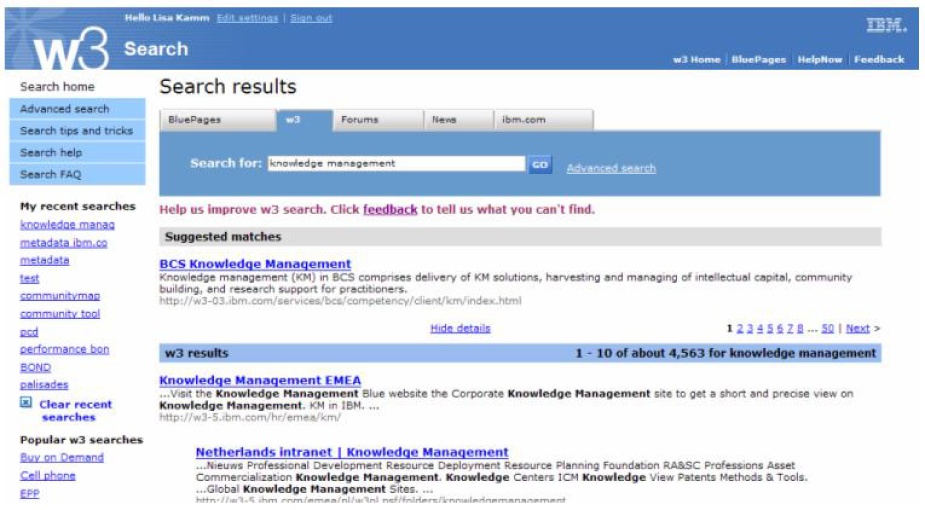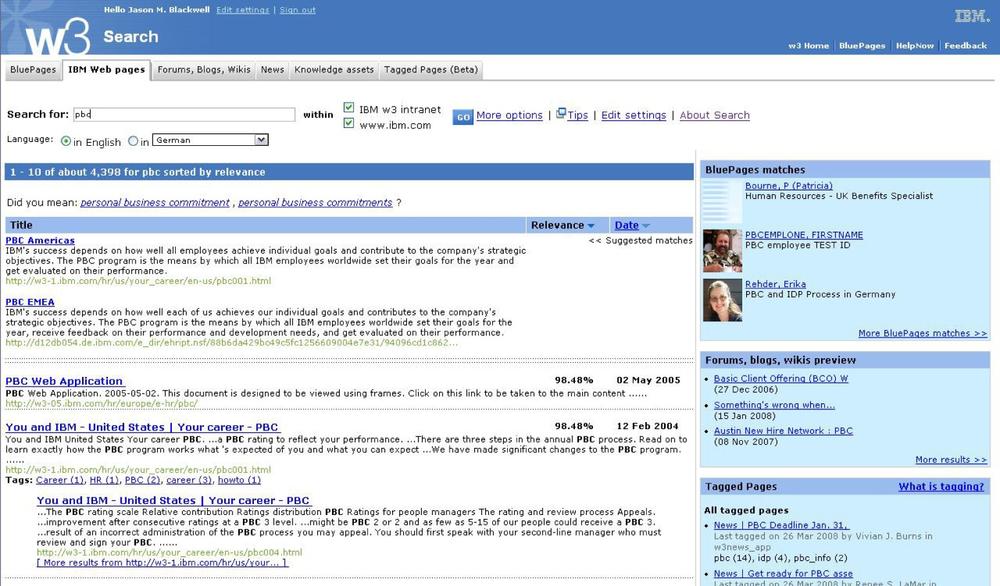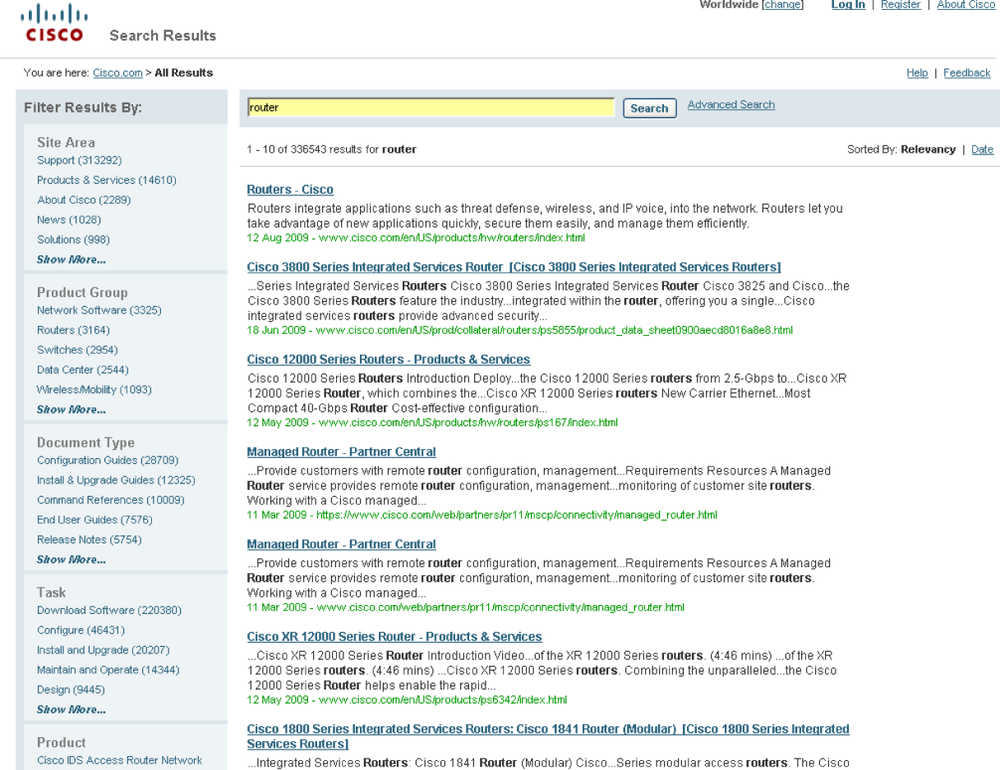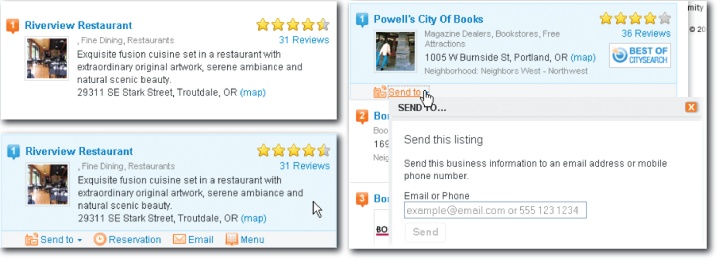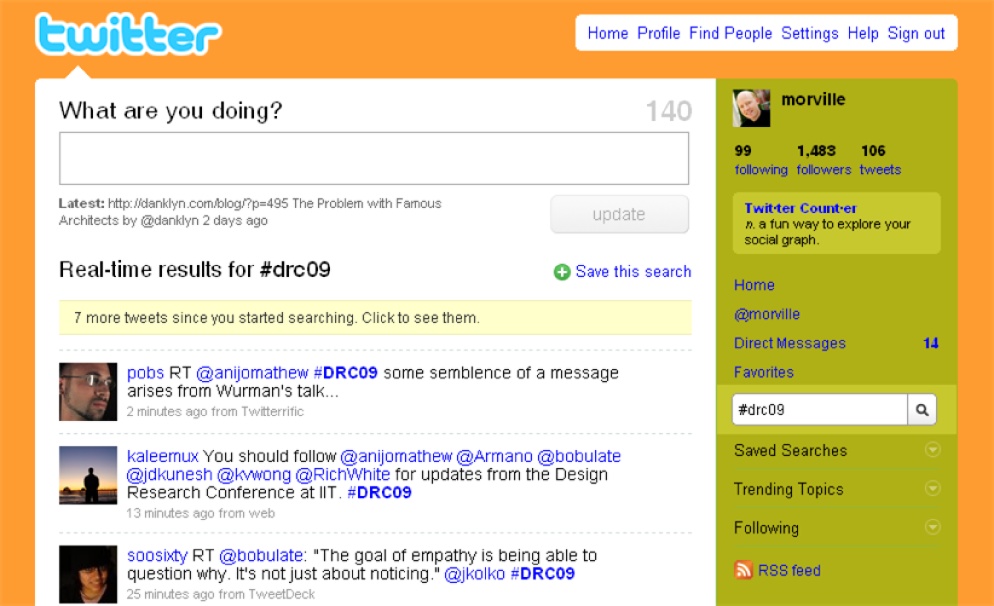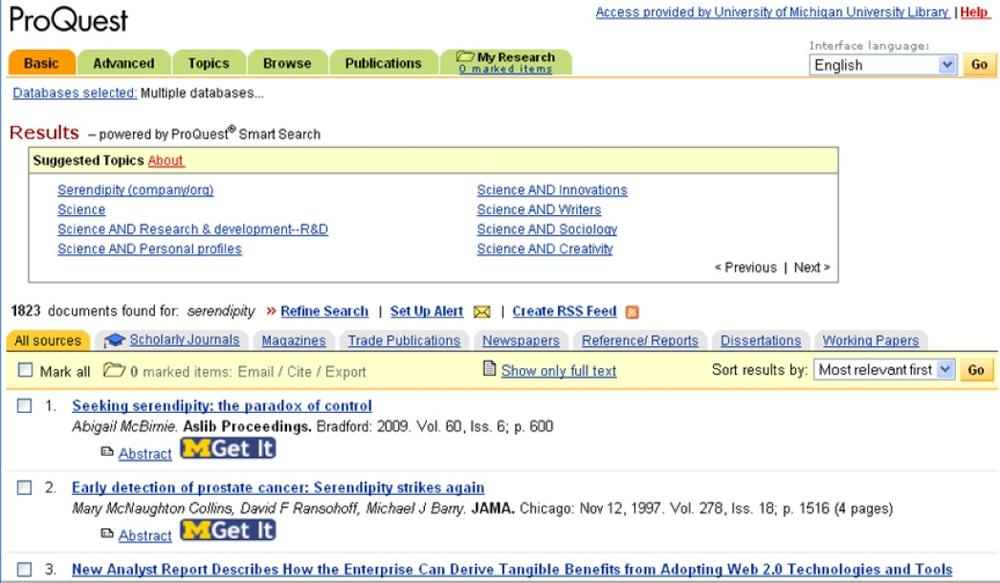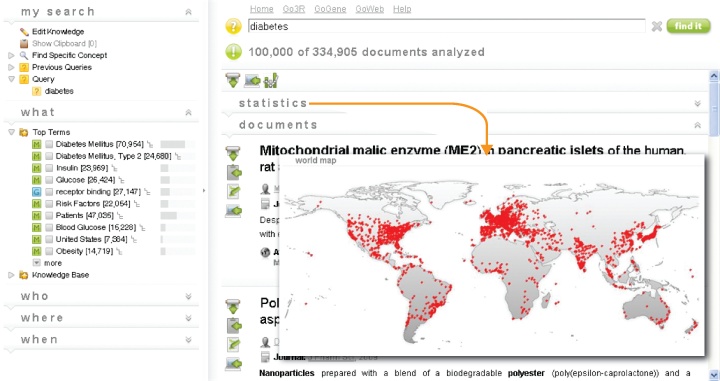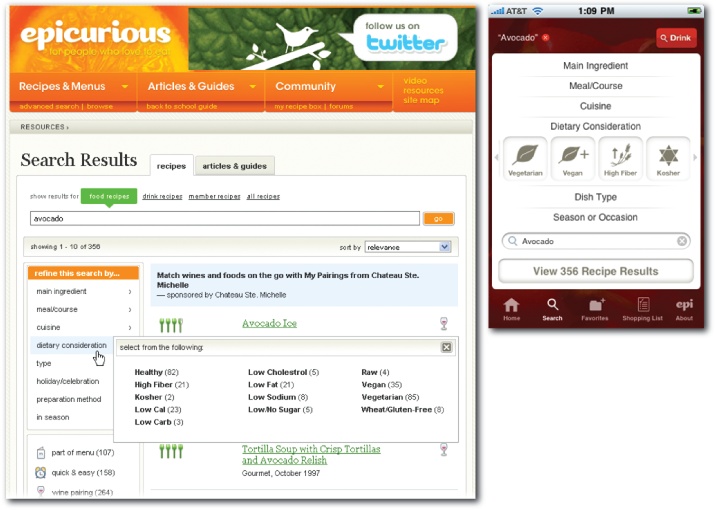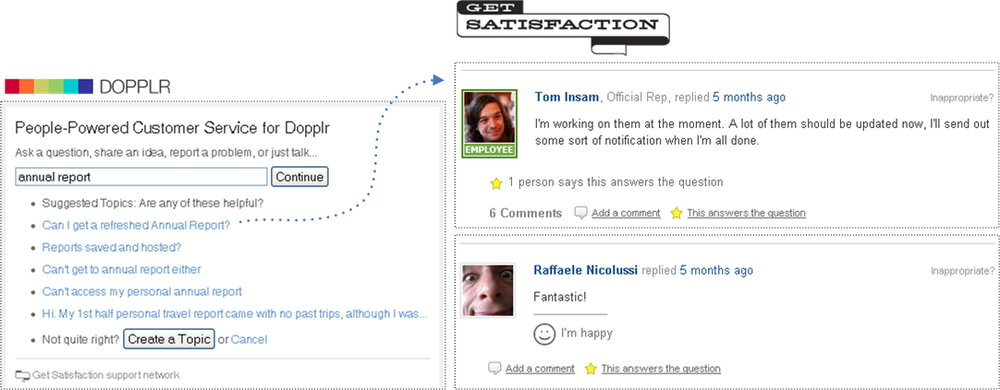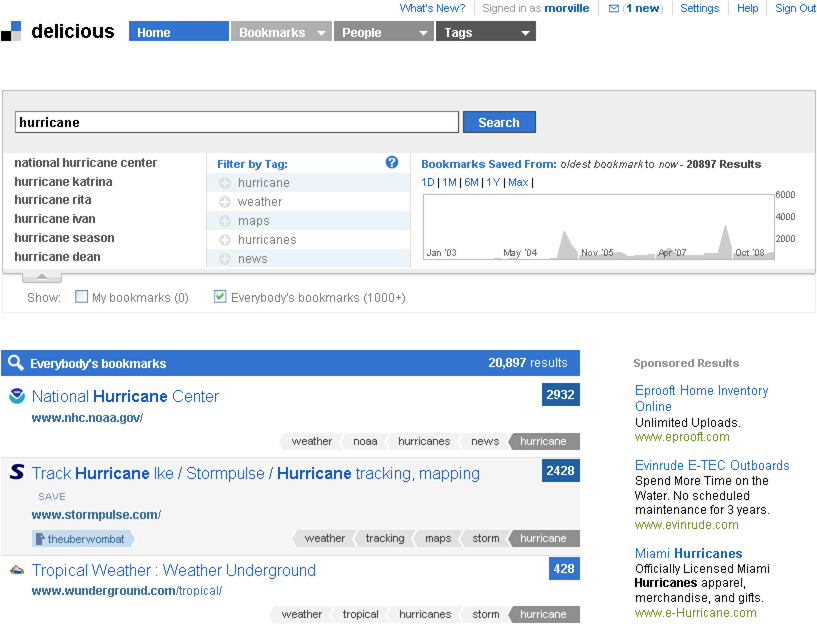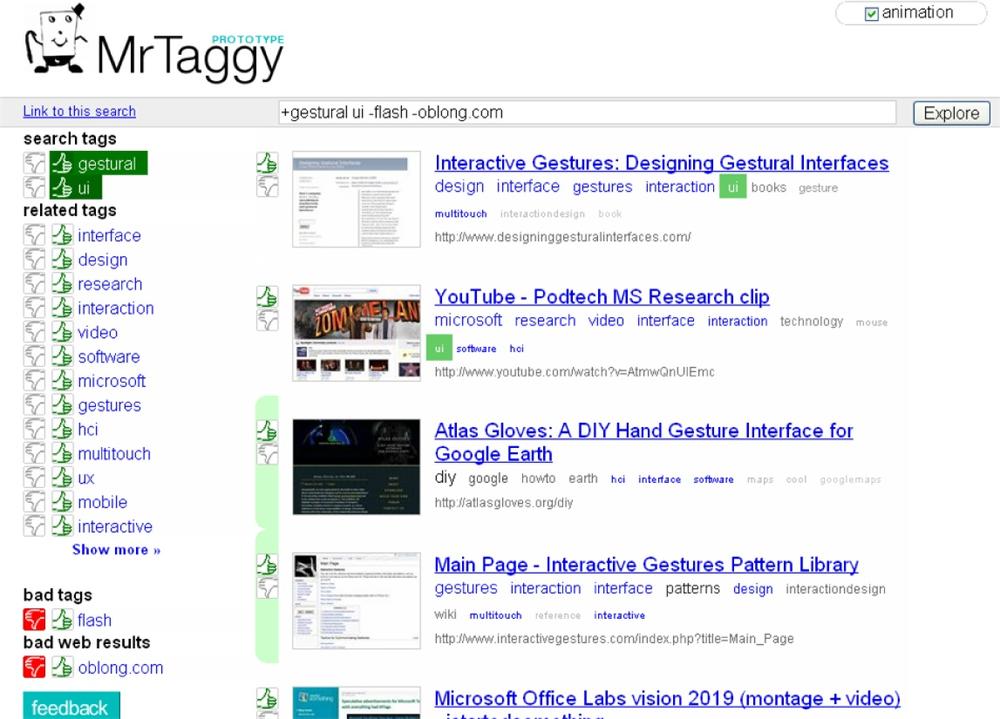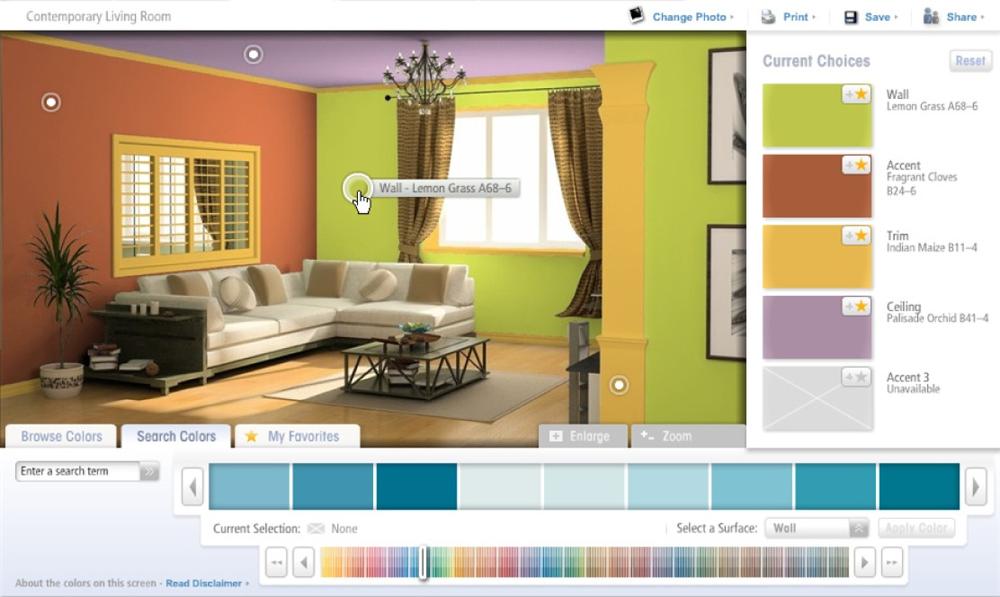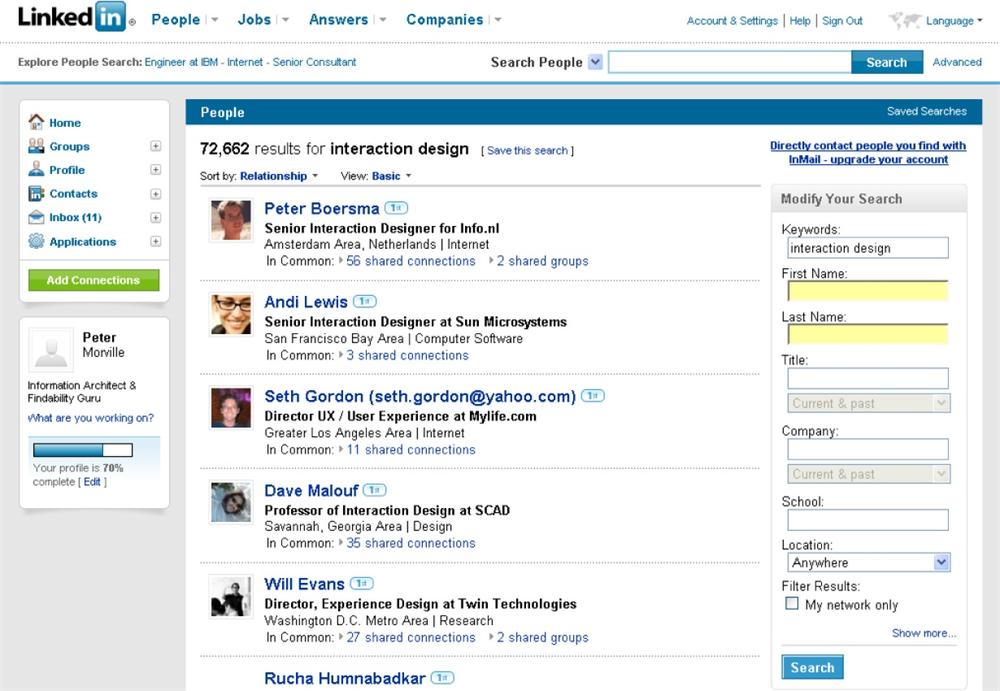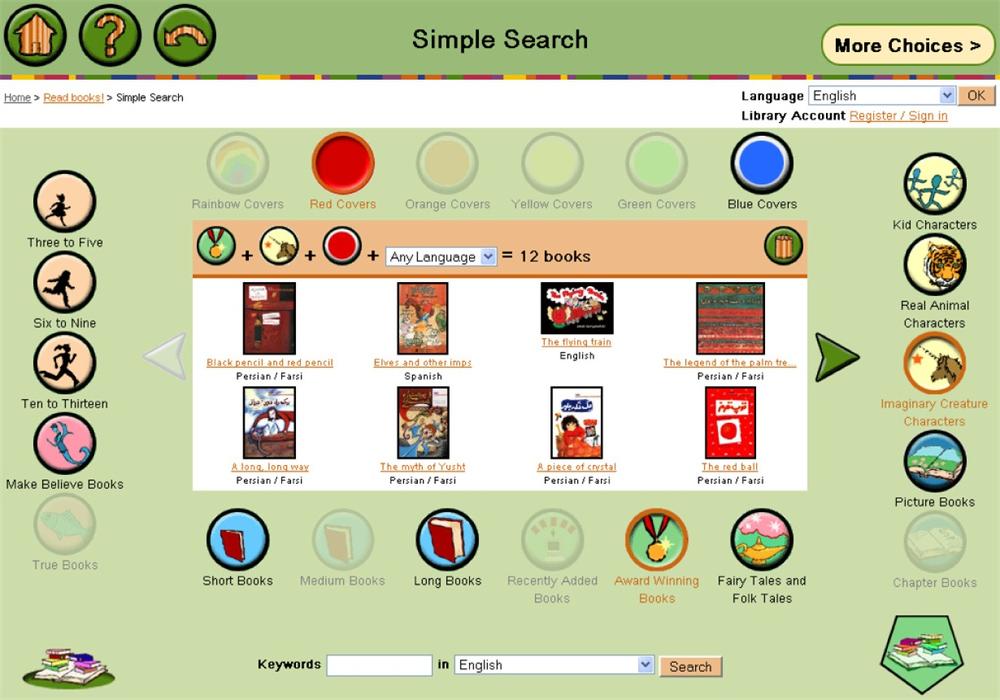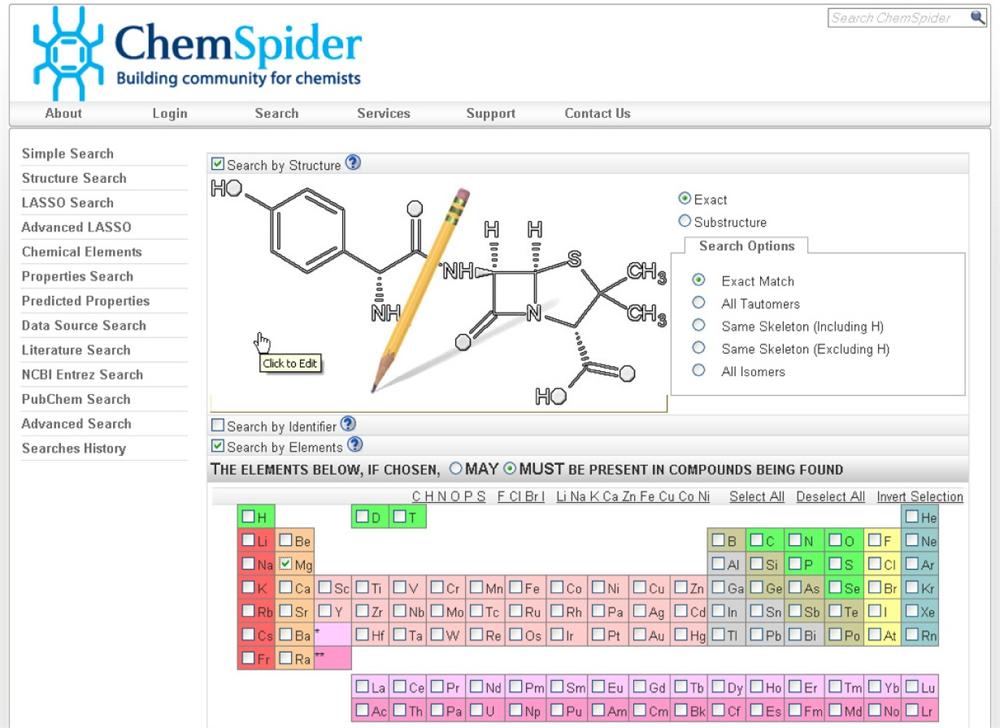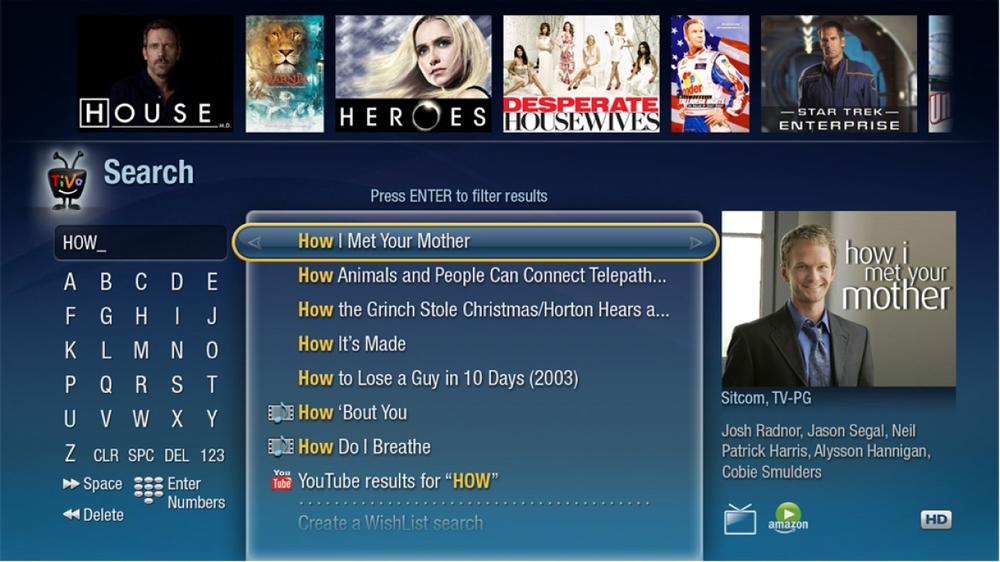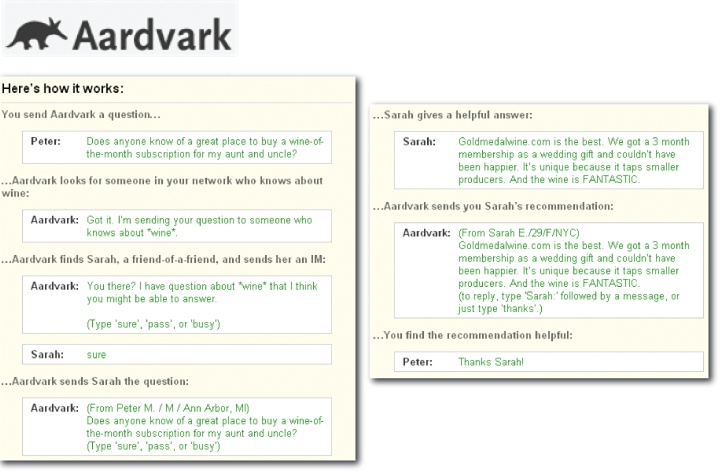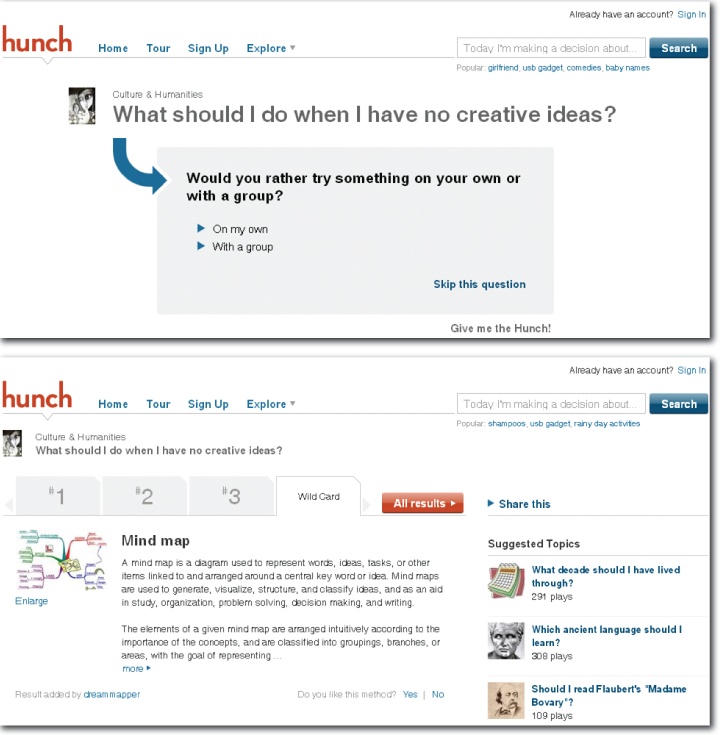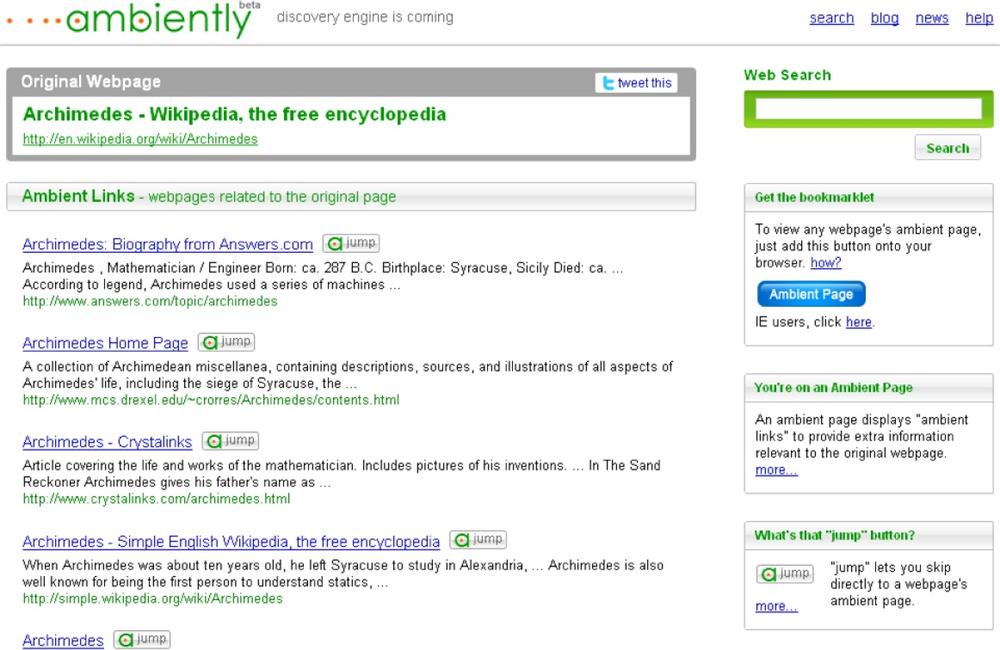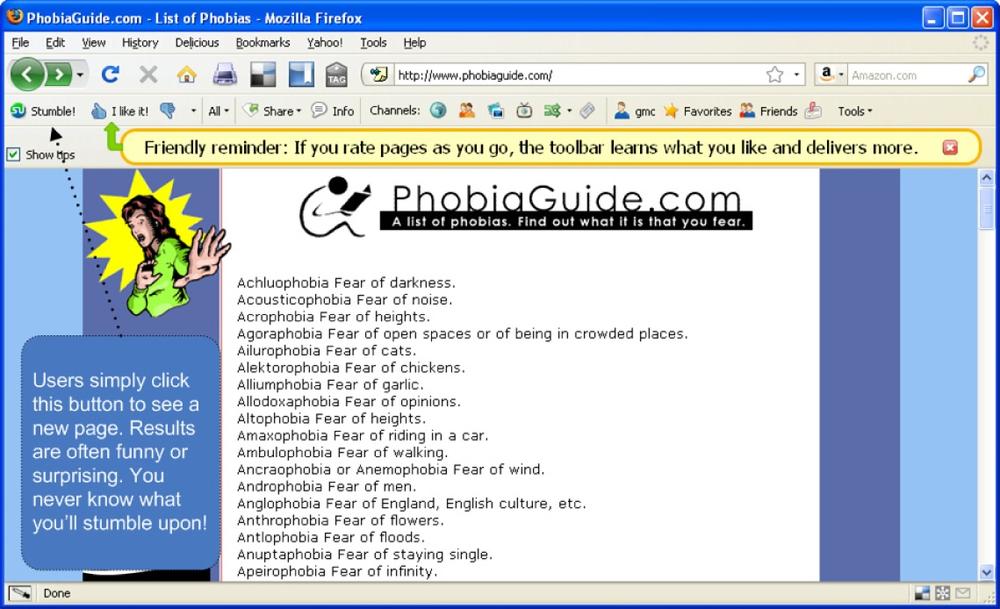Chapter 5. Engines of Discovery
"Let your hook always be cast. In the pool where you least expect it, there will be fish.”
Serendipity refers to an accidental yet desirable discovery. It plays a surprising role. Alexander Fleming’s failure to disinfect cultures of bacteria before leaving for vacation led to the discovery of penicillin. Archimedes figured out how to measure the volume of irregularly shaped objects by taking a bath. And Columbus found America by sailing for India. LSD, Uranus, Viagra, safety glass, infrared radiation, microwave ovens, inkjet printers, Corn Flakes, and chocolate chip cookies are all accidental discoveries. It’s amazing what we find while searching for something else. In fact, search and serendipity often travel together. Discovery requires that we move beyond what we know. Ironically, the most frustrating journeys can lead to the best and least expected destinations. As the dictionary evangelist Erin McKean remarked, “Serendipity is when you find things you weren’t looking for because finding what you are looking for is so damned difficult.”
This reveals a tension in search between relevance and interestingness. The most interesting (and valuable) results aren’t always the most relevant. Often, the best answers lie just beyond the edges of what we know to seek. In this ambiguity lies the promised land of personalization, collaborative filtering, recommender systems, and discovery engines. But software algorithms take us only so far. We must also rely on an idiosyncratic mix of subscriptions and memberships that veil the signal in noise. And, of course, exposure to the right publications and discussions is only half the puzzle. Insight requires that we make strange connections that bridge contexts and categories. It’s easy to copy from competitors, but mapping an e-commerce feature to the unique requirements of mobile social search requires vision and ingenuity. Colorful stories and surprising examples pave the path to serendipity, but our minds are the real engines of discovery.
Category
Earlier, we defined the primary categories of search as web, e-commerce, enterprise, desktop, mobile, social, and real time. Mostly, we labor within one of these boxes, but that doesn’t mean we can’t learn from the others. For instance, IBM offers an inspiring case study in applying ideas across categories. In the earliest days of Web 2.0, folks at IBM saw the potential of social software to transform knowledge management within the enterprise. Long before Enterprise 2.0 entered our vocabulary, researchers at IBM had rolled out Dogear, an enterprise-class social bookmarking and tagging tool similar to Delicious. The intranet team also deployed blogs, wikis, and the award-winning BluePages employee directory. While executives at other firms fretted about the dangers of tagging, IBM’s w3 was successfully increasing the productivity, collaboration, and innovation of its massive global workforce. The IBM team also launched an enterprise social search project to harness all that social data to improve search and social networking. Unfortunately, the first attempt was a flop. As shown in Figure 5-1 users could find people, discussions, and news relevant to their queries simply by clicking the tabs along the top of each result set. But nobody clicked the tabs. Site analytics suggested a very low interest in this social content.
To its credit, the team didn’t quit. Instead, it tried again. In the second version, shown in Figure 5-2 the interface brought sample social content right to the surface. Users got a glimpse of relevant and popular content in blogs, wikis, forums, news, and the employee directory. Suddenly, clickthroughs skyrocketed. Users were intensely interested in this social content. They simply hadn’t known what they were missing. With this success in its pocket, the team began integrating social data, such as ratings and tag frequency, directly into the algorithms for enterprise search. A page that’s been bookmarked, for instance, receives a boost. Similar to Google’s PageRank, this form of social search improves both relevance and user satisfaction. Together, these advances in enterprise social search make IBM a better business and a better place to work.
Of course, not everyone has the team and technology of IBM. It’s vital to fit the engine to the institution. At Washtenaw Community College, for example, it made sense to go with Google. By selecting an easy-to-deploy solution, its small web services team reserved the time and budget necessary to invest in an information architecture and visual identity overhaul. Plus, it integrated search into the new framework quite nicely, and managed to add Best Bets or “Featured Results” for many of the most common queries.
Most of the examples we encounter on a daily basis don’t come with a backstory. But that doesn’t mean we can’t learn from each one, provided we allow for the differences. For instance, the faceted search of Cisco.com, shown in Figure 5-4 offers insights for folks working on intranets. In particular, the document type and task facets are eminently transferable.
In the local category, Citysearch, shown in Figure 5-5 offers a great example of actionable results. Since the options appear on result rollover, they don’t clutter the screen, but are easy to discover.
In real time, Twitter, shown in Figure 5-6 provides dynamic updates, letting us see how many matching tweets have been posted since we started searching. Results are presented within the framework of the main user interface, so people can stay in the flow and keep on tweeting on.
In contrast, TweetDeck is a desktop application that makes it easy to organize updates into multiple columns by source, group, format, and search string. Users can modify the refresh rate of each column and opt for visual and/or audio notifications.
Research products designed for libraries, universities, and other institutional subscribers represent an interesting but well-hidden category of search applications. Access generally requires membership, subscription, or an onsite visit to a public or college library. Historically, these research products have been designed for the librarians who purchase them rather than for the students and faculty who use them, but a shift toward user-centered design is underway.
ProQuest Smart Search, shown in Figure 5-8 is an innovation designed for end users. Since most folks aren’t comfortable extracting controlled vocabulary terms from a thesaurus, ProQuest developed technology that analyzes a user’s query, maps the terms to the controlled vocabulary, and then offers suggestions for related topics and publications.
LexisNexis Academic, a massive law, business, and news database, adds its own twist to the faceted navigation model with a flexible panel, shown in Figure 5-9 that users can drag to the right to accommodate long facet values, such as the titles of law reviews, journals, and cases.
EBSCO’s visual search interface to the PsycINFO database, shown in Figure 5-10, offers an attractive alternative to a traditional faceted navigation display. It may not be the right approach for most mainstream search applications, but it does inspire us to think outside the box.
In short, whether we’re focused on web, e-commerce, enterprise, desktop, mobile, social, or real time, we can still borrow patterns and spark ideas by looking outside our category.
Topic
It’s also worth wandering the nooks and crannies of vertical search. In health, for instance, GoPubMed shows what can be done with a highly structured knowledge base. Users can view charts and graphs for any set of search results. This is the sort of feature that can spark an idea for a search application in a totally different category or topic.
In food, Epicurious serves up a mouth-watering faceted navigation model that lets users refine by main ingredient, meal, course, and cuisine. Plus, Epicurious has integrated its facets into an iPhone application, so users can flick to filter.
Urbanspoon delivers a very different food-finding experience. In addition to offering a variety of search, browse, and social navigation options, this application lets us shake our iPhones to tap serendipity. Search as a slot machine is an entertaining form of discovery.
Customer support is another vertical to watch. For instance, Dopplr offers an unusually rich experience by using a third-party application called Get Satisfaction.
Unfortunately, it’s hidden under Help, since Dopplr doesn’t connect to this content from the site search. Still, done right, hosted niche applications can take some pressure off search.
Format
Search applications that are focused on a single format can also open our eyes. Sometimes, it’s just about fun. After an exhausting debate about sort order options, contemplating the chaotic piles of oSkope’s visual search application can deliver valuable comic relief.
But a focus on format can also uncover more adaptable solutions. Simply searching bookmarks at Delicious, shown in Figure 5-16, reveals an elegant integration of autosuggest, filter by tag, and result visualization that could be profitably redeployed in many categories and contexts.
MrTaggy, an experiment in web search and exploration, also relies on social tags rather than full-text content to drive its ranking algorithms. Its novel user interface supports relevance feedback by inviting people to vote up or down on tags and individual results.
Shopping for just the right colors of paint offers a very different challenge in which keywords are only a small piece of the puzzle. Olympic has developed a Paint a Photo application that not only provides myriad ways to search and browse colors, but also lets users drag and drop to see how their selections might match.
In clothing, Modista makes it easy to search by color and shape (Figure 5-19). Users simply click on an item they like in order to find more items like it. It’s a fast, fluid iterative and interactive experience. Modista actually manages to make shopping and searching fun.
Over in the world of social networking, LinkedIn leverages the structured data of people’s profiles to enable query refinement (Figure 5-20). Since these advanced search options are presented alongside results, it’s easier for users to calibrate their narrowing query for just the right level of precision.
Working on a format-specific search application can present fascinating challenges. Surprisingly, the constraint of a single content type affords new freedoms. We need not worry about entire classes of content and query types. And when working solely with photographs, for example, there are all sorts of specialized search and interaction models to explore. Focus begets freedom begets discovery, which is why single-format search is fertile ground for innovation. We can all learn a lot by surveying these applications.
Audience
Tuning applications to the needs of a niche audience is a trickier proposition. As we discussed in Chapter 2, search expertise and domain expertise influence information-seeking behavior more than demographics. That said, there are a growing number of audience-specific search engines. In China, there’s a "Baidu for Kids” and a "Baidu Elderly Search.” The latter features large fonts, fewer graphics, clicks over text entry, and an emphasis on topics of interest to retirees. In Israel, a kosher version of Google called Koogle is optimized for Hebrew-speaking Orthodox Jews. Its index omits sexually explicit and religiously objectionable material. Plus, it excludes all content posted on the Jewish Sabbath, and if users try to sneak in a search on Saturday, Koogle crashes.[16]
One application that’s fun to explore is the International Children’s Digital Library. Its visual faceted navigation model lets children search for award-winning books with red covers and imaginary characters, for example. The Library’s interface and facet selection are wonderfully creative and may inspire novel ideas in disparate contexts.
Some applications are designed for professional communities. For instance, ChemSpider is a search engine for chemists. By taking domain expertise for granted, its designers are free to focus on powerful options that include searching by chemical structure, identifier, elements, and properties.
When developing a specialized application like ChemSpider, it would be a mistake to assume that chemists can search proficiently. We mustn’t conflate domain knowledge and search expertise. Whether designing for toddlers or physicists, we’d do well to heed that amazing engine of discovery known as Albert Einstein: “Everything should be made as simple as possible, but not simpler.”
Platform
Designers can learn by studying solutions that have been developed for distinct platforms and channels, just as anthropologists benefit by visiting remote islands and mountain villages. Novel adaptations arise in each niche, sometimes in response to unique environmental factors and sometimes simply by chance. Often, these mutations have crossover potential.
Spotlight, the system-wide desktop search for Apple’s Mac OS X operating system, doesn’t get as close to the promise of personal search as Google Desktop, but it does sport some nice features. The left panel makes it easy to limit queries by date or to search specific places, including servers and shared drives. Plus, Spotlight invites users to browse all images, movies, or documents via a standard list or Cover Flow interface.
The iTunes Store shares some of Spotlight’s features, but diverges with respect to results. It’s a good example of what Alan Cooper calls a “sovereign posture application.” Its expansive presentation of Best Bets for each format in combination with myriad scrollable panels and controls clearly anticipates a big screen and the user’s full attention.
Rather than hiding sort order in a pull-down, its assumption of width and its structured data afford a sort-by-column approach that makes all options visible all the time.
Interactive television presents a different type of big-screen experience. Not only must we accommodate a variety of screen sizes, contrast ratios, and resolutions, but we must support couch potatoes of all ages and aptitudes who sit, stand, or sprawl four to six feet from the set with a remote control as their only input device.
In light of these constraints, large text, oversize controls, autocomplete, autosuggest, and a simple interface are all critical to success. Consider the claims of TiVo executives:
"What Google did for the Internet, TiVo is now doing for TV, bringing people a combination of excellent search results and innovative discovery that can’t be found anywhere else…it works as a discovery engine, helping users find content they didn’t even know they can get…[and it incorporates] Amazon Video on Demand and YouTube.”
At present, the Web, albeit with caveats, serves as a pattern library for designers of interactive television. But, undoubtedly, iTV innovations will soon flow the other way.
At the other end of the spectrum, mobile search applications must presume small screens, fat thumbs, and partial attention. Consequently, Google Mobile and Apple’s Spotlight for iPhone feature advanced autosuggest, and they limit search result metadata to format, title, and sometimes subtitles such as URL or album name.
Interestingly, both tackle overlapping subsets of personal search. Google Mobile specializes in web and location-aware local search, but also indexes contacts. In contrast, Spotlight covers all the applications, contacts, communications, and media files on the iPhone, but omits the web and web history. A comparison of various desktop and device search applications reveals major opportunities to innovate in the personal search space.
Meanwhile, kiosks are popping up all over. They’re in airports, bookstores, and libraries. We use them to buy groceries and DVDs. Yet, despite their increasing ubiquity, kiosks are unfamiliar terrain for most designers. A bit like the denizens of Papua New Guinea, kiosks are isolated from the mainland and subject to different environmental constraints.
For instance, kiosks are vulnerable to vandals, so standard mice and keyboards are not smart options for input. Also, kiosks must be immediately attractive, engaging, and usable. The totally public nature of the experience dramatically multiplies the fear factor. Users are terrified of looking stupid in front of strangers (or friends), so the interface must be easy to learn and use.
Kiosks must also foster fast transactions so lines don’t form and customers don’t leave. For all these reasons, kiosks often omit search. This works fine for Redbox, which provides access to its relatively small and structured catalog of movies via an A–Z index and a “browse by genre” feature. But for larger and more heterogeneous collections, search can’t be avoided completely. At Kroger grocery stores, for instance, “search by picture” (which is really a visual “browse by category” feature) is the main way to find items without barcodes, but there is a keyword search facility as the next to last resort. Heaven forbid we are forced to humiliate ourselves by calling an attendant for help in public!
Mode
Sometimes the best way to improve search is to reframe the problem. A search application isn’t always the optimal or only path to findability. For this reason, it’s worth asking how other information-seeking modes might reinforce or replace search, and it’s good to keep an eye on the latest generation of answer engines and discovery tools.
For instance, Aardvark is a “help engine” that employs sophisticated algorithms to route questions to the right people within a user’s extended network of friends, friends of friends, classmates, coworkers, and even nearby strangers (Figure 5-29). Users can ask and answer questions via instant messaging, using a website or mobile app, over email, or through Twitter. Most questions are answered in under five minutes. It’s good for finding facts and even better for soliciting opinions. By rendering search as a shout, Aardvark taps into people’s willingness to help out in small ways, especially when they get to offer advice. In this way, it’s not just a search tool; it’s a knowledge management innovation.
Hunch, shown in Figure 5-30, is another intriguing example. It’s a collective intelligence decision-making system that engages users and software in the collaborative creation and refinement of decision trees. Hunch transforms search into a garden of forking paths where a series of simple questions and answers stimulates learning and discovery. Hunch doesn’t just provide interesting answers; it also helps users ask the right questions.
In contrast, Ambiently serves up answers with no need for questions. From any web page, users simply click a button or bookmarklet to view its Ambient Page, a list of semantically similar or topically related pages. Much like Google’s Similar link, Ambiently makes the pearl-growing strategy of experts more easily accessible to all.
Similarly, StumbleUpon requires a click instead of a question. But this serendipity engine is less about the pursuit of relevance than the joy of randomness. StumbleUpon lets users discover and rate web pages, photos, and videos. It employs collaborative filtering and social networking principles to inform recommendations. StumbleUpon reliably serves up amusing or interesting stuff you’d never find through search.
So, each engine strikes a different balance between interestingness and relevance. None delivers the daily sustenance of Google, but each adds a unique twist to the serendipity of search. We must keep fishing for serendipity, because the easy answers have already been caught. As the engines of discovery responsible for inventing tomorrow’s search, we must embrace research and development methods that allow us to wonder and wander. We must have the courage to follow the path less traveled and the faith to believe that, as Ovid promised, in the pool where we least expect it, there will be fish.