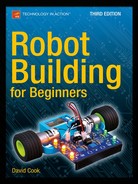![]()
Soldering Equipment
Solder is the shiny silver-gray metal seen in tiny blobs on almost all circuit boards (see Figure 21-1). Soldering is the process of melting the solder onto the desired joints to connect the joint materials together both physically and electrically.

Figure 21-1. Circuit board featuring numerous solder points
At first, soldering may seem messy, complicated, or even dangerous. The perceived permanency may bother some beginners. But, after a little practice, it turns out that soldering is easy and effective!
Soldering requires solder wire, flux, a soldering iron, a soldering-iron stand, a tool for removing excess solder, and some type of vise for the item being soldered. An economical soldering kit can cost as little as $30. This chapter describes the items you’ll want for your soldering kit.
Solder Wire
Electrical solder wire is a thin, malleable metal (see Figure 21-2). Solder conducts electricity well, thus providing a low-resistance path for current to flow from one component to another. Unlike solderless breadboards, solder physically holds the components together firmly and permanently.

Figure 21-2. Lead-free solder wire
For circuit-board work, look for solder wire with a thickness of #21 AWG or #22 AWG (American wire gauge), usually stated as around 0.75-millimeter or 0.032-inch diameter. For health reasons, always use lead-free solder, which is commonly a mix of tin, silver, and copper.
Solid-core solder consists only of solder throughout the entire wire, whereas cored solder contains flux in the center. Flux is a chemical that dissolves oxides on the metal during soldering. The removal of surface oxides greatly improves the joint connection. Choose solder containing a core of mildly activated rosin flux or no-clean rosin flux.
![]() Caution Never use acid-flux core solder on electrical components. Also avoid organic or highly activated rosin flux unless the circuit is then thoroughly cleaned according to the flux manufacturer’s instructions. Unless completely removed, those fluxes can erode or degrade electrical components and their connections over time.
Caution Never use acid-flux core solder on electrical components. Also avoid organic or highly activated rosin flux unless the circuit is then thoroughly cleaned according to the flux manufacturer’s instructions. Unless completely removed, those fluxes can erode or degrade electrical components and their connections over time.
Table 21-1 lists a couple of sources of 0.031-inch diameter, no-clean, flux core, lead-free, solder wire. The same type of solder in a slightly larger diameter is an acceptable substitute.
Table 21-1. Suppliers of Lead-Free Solder Appropriate for Robot Circuit Boards

Flux
Besides appearing in the core of solder, liquid and paste flux is also available separately (see Figure 21-3). Applying a bit of flux to grungy or stubborn joints is the secret to high-quality soldering. Whenever I am unable to solder a particular location, I’ll dab a little bit of flux onto the spot and try again.

Figure 21-3. Liquid flux (left) and paste flux (right)
Table 21-2 lists suppliers for liquid flux. Paste flux stays in place, but liquid flux leaves fewer residues. I prefer liquid flux.
Table 21-2. Suppliers of Liquid Flux

Flux only removes oxides. Solder and flux won’t work if the metal is dirty. Contaminants prevent heat and solder from reaching the bare metal, causing intermittent or failed connections. Before soldering, clean dirty contacts with a scrubbing pad or fine sandpaper and then wash to remove all chemicals, oils, or grime, thus exposing clean bare metal that bonds well.
Soldering Iron
A soldering iron heats up at its tip to transfer heat to the metal joint being soldered. Choose a low-wattage soldering iron (25 W to 40 W). Inexpensive stand-alone stick irons or soldering pencil-shaped models run as low as $10.
Don’t use a soldering gun on circuit boards. The gun’s thicker tip is obtrusive and the more substantial heat can damage small electrical components. Soldering guns are designed for water pipes, stained-glass windows, and larger parts.
Most soldering irons have tip temperatures from 600°F to 900°F (about 315°C and 480°C). In practice, temperatures between 700°F and 800°F (about 370°C and 425°C) are preferred. More expensive soldering irons have adjustable temperatures and have displays that show the current tip temperature (see Figure 21-4).

Figure 21-4. Temperature-adjustable soldering iron with sponge and stand
Some soldering irons have tips that are safe from ESD (electro-static discharge), usually labeled “ESD safe” or “grounded tip.” The spark or shock from static electricity is only an annoyance to human beings, but can ruin sensitive chips. For beginners, an ESD-safe tip, temperature display, and adjustable temperature are unnecessary features.
If possible, select a fine-point tip (see Figure 21-5). Most inexpensive soldering irons end in a larger, chiseled tip that is satisfactory. But, as you master robotic circuits, you’ll discover that a fine point improves targeting of small joints and tiny chip leads.

Figure 21-5. Fine tip of soldering iron
Soldering Stand
Because a soldering iron gets very hot, a coiled metal stand is required to hold the soldering iron when not in use (see Figure 21-6).

Figure 21-6. Soldering stand with metal coils to safely hold a hot soldering iron
![]() Caution Don’t ever rest, set down, or store the soldering iron in any place but the manufacturer’s specifically designed holder. The soldering iron is hot enough to start a fire, even after power is disconnected.
Caution Don’t ever rest, set down, or store the soldering iron in any place but the manufacturer’s specifically designed holder. The soldering iron is hot enough to start a fire, even after power is disconnected.
Soldering Sponge
During soldering, the soldering iron tip coats in oxides and cakes with contaminants. As this occurs, it becomes more difficult for the tip to effectively transfer heat to the metal joints and solder.
The soldering stand usually includes a special sponge (see Figure 21-7) for cleaning the soldering iron’s tip. Only use a sponge specifically designed for soldering iron tips, as other sponges may melt or give off fumes when the hot tip is applied.

Figure 21-7. Moistened sponge for cleaning a soldering iron’s tip
The sponge should be heavily moistened, but not quite soggy, with distilled water. Ordinary tap water works just fine, but contains impurities that reduce the amount of time between tip cleanings. Don’t put chemicals or soaps into the sponge or on the soldering iron tip, as the residues will remain in the solder joints and on the tip as the chemicals are burnt off.
Some people prefer waterless brass sponges, such as SparkFun #TOL-08965 for $9.95. Brass is a relatively soft metal, so it won’t damage the soldering iron tip. Don’t try substituting steel wool. It will scratch the soldering iron and fine steel wool catches on fire (no kidding).
Helping-Hand Tool
Soldering requires two hands, one to hold the soldering iron and the other to hold the solder. A tool called a “third hand” or “helping hand” steadily holds the circuit board or parts during soldering (see Figure 21-8).

Figure 21-8. Helping hand with adjustable alligator clips to hold pieces being soldered
Although a bench vise could be substituted for a helping-hand tool, the helping hand has two or more hinged alligator clips that you can adjust to a wide variety of positions around the circuit board. If you’re having trouble with the helping hand tipping over, you can grip the base of the helping hand in a bench vise to keep the work piece steady.
Table 21-3 lists suppliers of the helping-hand tool. A two-inch magnifying lens is included with some models, but I don’t find it clear enough or powerful enough to be particularly useful.
Table 21-3. Suppliers of the Helping-Hand or Third-Hand Tool

Desoldering Vacuum Tools
Sometimes you’ll apply too much solder to a joint. The solder blob has either spread to another wire or circuit, or is perilously close to doing so. Sometimes you’ll discover a part is wired backwards.
For whatever reason, there are times that some solder needs to be removed. Desoldering pumps and desoldering bulbs are tools designed to suck up molten solder (see Figure 21-9).

Figure 21-9. Desoldering pump (top) and desoldering bulb (bottom) remove unwanted or excessive solder through vacuum suction
- Squeeze the desoldering bulb or push in the desoldering pump’s spring.
- With the soldering iron, heat the solder that is currently on the joint.
- With the soldering iron still heating the joint, place the nozzle of the bulb or pump into the molten solder.
- Release the pressure on the bulb or push the pump button to cause the molten solder to be drawn by suction into the desoldering tool.
- Repeat steps 1 through 4 as necessary until the desired amount of solder is removed. Note that it may not be possible to remove every bit of solder, but you can usually remove enough so that the part can be pulled free when the remaining solder is molten.
Sometimes it actually helps to add some fresh solder to a joint before attempting to remove it. If the solder at the joint still won’t remelt, try adding some flux.
Over time, the desoldering tool’s nozzle may clog and need cleaning. At some point, it may become worn enough to merit replacement.
Table 21-4 lists suppliers of desoldering bulbs. The desoldering pumps are fine, but I find bulbs less cumbersome to operate with one hand.
Table 21-4. Suppliers of Desoldering Bulbs
|
Supplier |
Part Number |
Price |
|---|---|---|
|
Electronix Express |
060825 |
$2.35 |
|
Mouser |
578-7805 |
$15.70 |
Steps of a Typical Soldering Session
The following is an example of a typical soldering setup and breakdown routine:
- Set up the soldering equipment in a location with adequate ventilation, away from combustible (flammable) materials.
 Tip You can’t go wrong by investing in a small fire extinguisher for your home or laboratory. Having it nearby may save your robot and your home.
Tip You can’t go wrong by investing in a small fire extinguisher for your home or laboratory. Having it nearby may save your robot and your home. - With the soldering iron stored in the stand and turned off, moisten the sponge with distilled water.
- Put on goggles and an apron or other protective clothing.
- Plug in and turn on the soldering iron.
- Wait two to five minutes for the soldering iron to heat up.
- Remove the heated soldering iron from the stand and wipe and roll the tip against the moist sponge to remove contaminants.
- If necessary, apply a little flux to the soldering-iron tip to remove oxide build-up.
- Touch the soldering-iron tip to some solder wire so that a thin, shiny layer of solder forms over the tip. Not only does this protect the tip, but the molten solder also improves heat transfer to the joint. This is called “tinning.”
- Proceed with soldering (details discussed in the next chapter).
- As the tip becomes soiled during soldering, repeat tinning (steps 6 through 8).
- At the end of soldering, give the tip a final tinning before storing.
- Return the soldering iron to the stand. Turn off and unplug the soldering iron.
- After the soldering iron has cooled, remove the sponge from the stand and wash the sponge.
- Place the cool soldering iron, stand, and all other soldering supplies in a locked cabinet or out of reach of children and other untrained personnel.
- Thoroughly wash your hands with soap and water.
Get Ready to Solder
Soldering requires a few more tools than many other operations in robotics. But when you think about it, the equipment quantity isn’t that much different than what’s required for metalworking, such as for making the wheel couplers. The value of each tool and part in a soldering operation will become clearer in the next couple of chapters as you actually begin to solder.