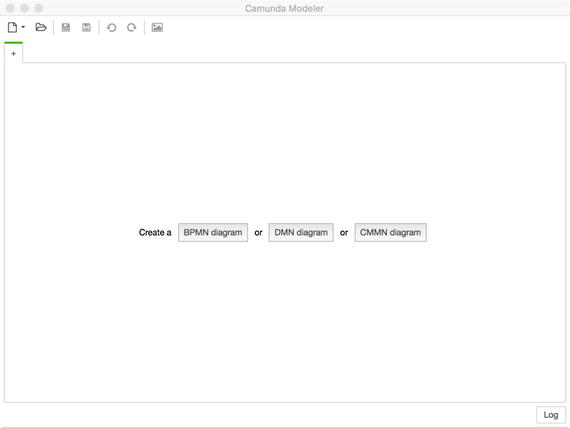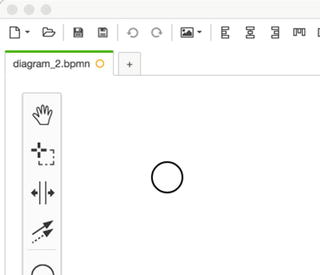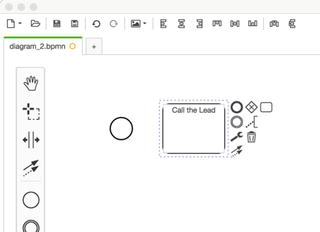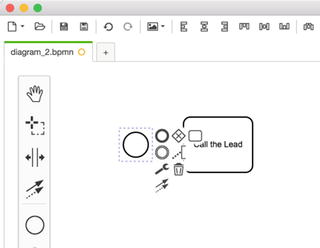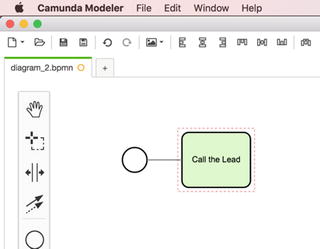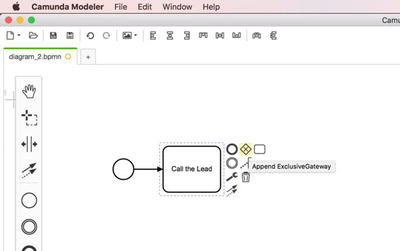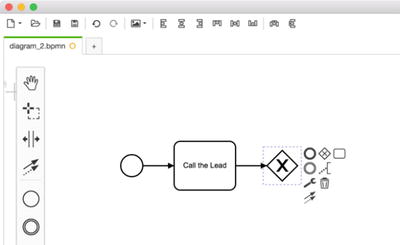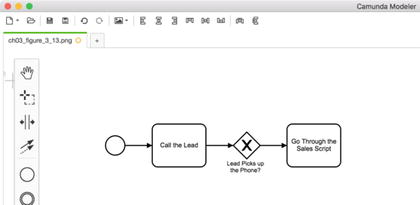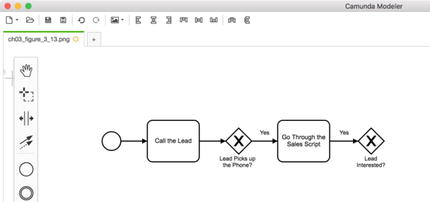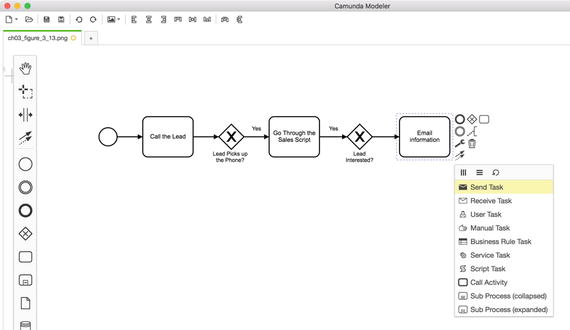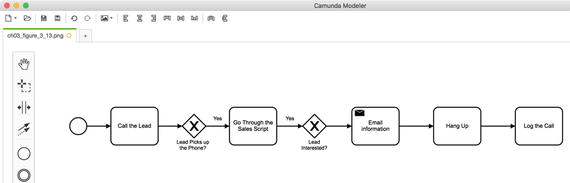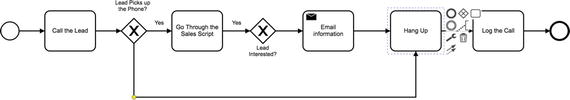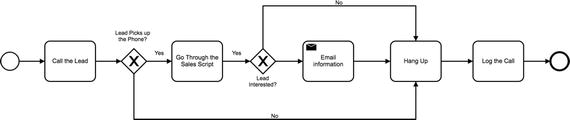This chapter, as daunting as it may look, is arguably one of the most important chapters in this book. Before jumping right into the exciting stuff and starting to explore Zoho CRM, let’s take a step back and review what makes a CRM implementation successful.
If concepts, such as CRM, business process, or process modeling are new to you, treat yourself to a double espresso (or your favorite hot drink), read through this chapter, and study the references provided as well. I promise to stay as shallow as possible and yet provide you with enough information to get you going.
On the other hand, if you already have your processes mapped (and possibly improved), or you can map processes with your eyes closed, feel free to skip this chapter.
The Why, the What, and the How
It is easy and perilous to get distracted by the fancy shiny IT world and forget what you are trying to achieve; how you want to achieve it; and most importantly, why you want to achieve it anyway. Let’s put this into perspective.
For instance, imagine you want to implement a CRM for your organization. After all, it is most probably why you are reading this book, instead of sipping a piña colada at the beach.
Now let’s revisit the definition of CRM:
CRM is a management philosophy according to which a company’s goals can be best achieved through identification and satisfaction of the customers’ stated and unstated needs and wants .
So it is safe to say that what you want to achieve is to make your customers happy.
Why you want happy customers has obviously something to do with wanting more business and hopefully more money in your bank account.
How you achieve this lofty goal, on the other hand, is by implementing a CRM in your organization.
Why am I taking your precious time by garbling philosophy, you ask? To ask you to take a step back and make sure a CRM is the right tool for you to achieve your goals. By reaching this level of conviction about the means to achieve your organizational goals, you will be able to design the best solution that addresses every single business requirement and improves efficiency and effectiveness of your efforts in keeping the customers happy and your business profitable.
CRM
According to the Oxford dictionary,1 CRM stands for Customer Relationship Management and denotes strategies and software that enable a company to optimize its customer relations.
BusinessDictionary, on the other hand, gives two detailed and clearer definitions:2
A management philosophy according to which a company’s goals can be best achieved through identification and satisfaction of the customers’ stated and unstated needs and wants.
A computerized system for identifying, targeting, acquiring, and retaining the best mix of customers.
Customer relationship management helps in profiling prospects, understanding their needs, and in building relationships with them by providing the most suitable products and enhanced customer service. It integrates back and front office systems to create a database of customer contacts, purchases, and technical support, among other things. This database helps the company in presenting a unified face to its customers, and improve the quality of the relationship, while enabling customers to manage some information on their own .
I particularly like how the definition emphasizes that CRM, first and foremost, is a management philosophy. The reason I obsess with this statement is that in many cases, when an organization implements an information system, such as CRM, the software is deemed a magic wand that you point at the mess you are in, and voilà! It solves all your problems.
The reality is quite the opposite. Throwing software in the mix of organizational chaos usually leads to more chaos and frustration. It is surprising that even large enterprises that do due diligence and have all the complex IT models and methods at their disposal fall in this trap too.
As a small business you cannot afford to make such mistakes, especially since you have way less resources to gamble with. Although cloud computing and SaaS saves you thousands of dollars in upfront IT, implementing information systems needs expensive resources, such as time, and it could increase business risk in the transition period.
By utilizing a CRM you take control of three main aspects of your business operation (Figure 2-1):
Marketing
Sales
Customer service
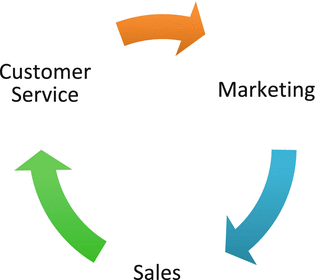
Figure 2-1. CRM loop
Customer relationship management is a perpetual loop. The longer you can keep a client in this loop, the more they become and the more successful you are. Your CRM must model this loop effectively and help you win new customers while retaining loyal customers for the foreseeable future.
In this book you will see how to set up Zoho CRM and utilize its power to do exactly that.
Beyond CRM
Before we go any further, it is worth mentioning Enterprise Resource Planning (ERP) and Business Process Management (BPM) in here. Both are very important in the business world, and many books and courses are available on both topics.
ERP
The next level for a business using CRM properly is to consider implementing an ERP system and integrating it with your CRM. ERP brings additional activities of an organization, such as finance, supply chain, human resources, and reporting under one roof to be integrated and managed effectively.
There are many enterprise-level ERP systems, such as SAP ERP , Oracle ERP Cloud, and Microsoft Dynamics ERP.
However, for small businesses and solopreneurs, ERP is overkill. Simply start with a robust CRM, such as (Zoho) CRM and as your requirements grow, incorporate Zoho Books, Zoho People, Zoho Inventory, Zoho Projects, Zoho Reports, and other tools to create your customized and effective mini ERP.
BPM
According to BusinessDictionary,3 BPM is an activity undertaken by businesses to identify, evaluate, and improve business processes. With the advancement of technology, BPM can now be effectively managed with software that is customized based on the metrics and policies specified by a company. This type of action is essential to businesses seeking to improve process performance-related issues so that they can better serve their clients.
Reference
To get a better idea of what BPM is, read Nathaniel Palmer’s post.4
BPM is quite enterprise focused and in large organizations systems such as ERP and CRM could very well be a part of a much larger enterprise BPM.
We won’t be talking about BPM in here beyond a mere honorable mention. What we will focus on, however, is the practice of mapping business processes and then using it quite lightly to design our CRM implementation properly.
But before that, let’s understand what we mean by business processes.
Process, Process, Process
Everything in this seemingly infinite world is a part of a process . It is hard to argue with this statement. After all, a process is a series of actions or steps taken in order to achieve a particular end.
Even the simplest, most mundane things in our daily lives involve multiple processes . When you wake up in the morning and make yourself a cup of coffee, you take part in a complex process with underlying subprocesses. Some of these subprocesses are a trip to the kitchen, preparing coffee, and consuming it.
Let’s break down the trip to the kitchen:
Gently get out of the bed:
don’t wake up the angel (or demon) sleeping next to you.
Walk toward the door.
If the bedroom door is closed:
open the bedroom door,
close the door behind you,
pass through the door.
If the bedroom door is open:
pass through the door.
Walk across the hall.
Avoid stepping on the cat purring right in the middle of the hall.
Arrive in the kitchen.
I bet you can add or change a few steps depending on your own coffee-making routine. Now, if you were the obsessive type, you would have wanted to map every single step of this process and see whether there is room for improvement. For instance, what if you always kept the door open, or would it help if you installed an automatic sliding door for the bedroom?
It may seem excessive, or downright ridiculous, to install an automatic sliding bedroom door only to skip two steps in your morning coffee ritual. However, in a business scenario – where efficiency is important – the scale of things changes dramatically.
Imagine a good old door installed on the way to the kitchen in a busy restaurant. If, on average, 3 staff members were to pass through that door every 5 minutes during a normal 8 hour shift, the poor door would need to open and close 288 times every single day. Considering maintenance costs, hygiene, and safety measures, an automatic kitchen door for a restaurant may not be a bad idea, after all.
You can find similar examples in your work environment. Virtually, any business process can be improved. But before improving a process, first we need to fully understand it.
Map All Processes
An effective way of understanding all aspects of an existing process is to create a visual representation of it, that is, map it.
Mapping business processes also helps to make sure when implementing information systems (e.g., CRM), the behavior and outcome of such systems match, complement, and improve the existing processes.
Example: Imagine, up until a week ago, your sales team relied on Gmail and Microsoft Excel to manage their clients and deals. It was certainly less than ideal, but it was working nonetheless.
Then, you roll out a new CRM to manage the sales force and to improve efficiency across the board. Since you are a smart and caring manager (or consultant), you make sure staff goes through a full CRM training before the launch, so the transition from Gmail/Excel to CRM is as smooth as possible.
You make it clear that after the new CRM is implemented, all data is to be centralized, and keeping information on scattered Excel sheets is considered heresy. Everything is going smoothly and all heads are in constant nodding mode in team meetings.
Then the disaster strikes. Two days after the launch of the CRM, your new dream world comes down crumbling because a workflow in the CRM that automates sending emails to the reporting managers skips an internal approval process and messes up the whole chain of command. Oh, boy.
Three days and a few unpleasant meetings later, you find out that the process in question was not mapped properly nor it was signed off by the management prior to being implemented in the CRM.
Unfortunately, incidents such as the just mentioned are not as isolated as one could wish for. After all, human error is a part of the job, but it can be minimized with a few steps taken in the right direction, that is, mapping, analyzing, and signing off all business processes prior to even choosing an information solution.
How to Map Processes
According to Nathaniel Palmer, business process mapping is to “identify, define, and make a representation of the complete process to support communication about the process. There is no single standard way to model, but the model must encompass the process.”
It is worth mentioning that process modeling, in contrast to process mapping, is focused on the optimization of the processes, which happens after they are properly mapped.
It is a good idea to learn process mapping according to industry standards and best practices to make sure other professionals understand it and can continue your work without going back to square one. One of these standards is BPMN.
BPMN
A common standard for modeling business processes is BPMN (Business Process Model and Notation).5 Figure 2-2 is an example of a very simple process map representing the steps and logical connections of processing an order in a typical scenario.
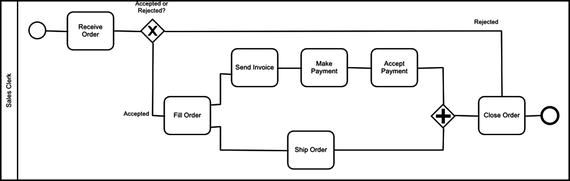
Figure 2-2. A process map
Reference
The process model in Figure 2-2 was downloaded from Business Process Incubator.6 Business Process Incubator is a great place to start your journey as business owner or consultant in the world of business process management. Make sure you keep their BPMN quick guide7 handy when mapping processes.
Tools of the Trade
As you can expect, there is a myriad of process mapping and modeling tools available out there. Most of these tools are targeted to enterprise users, but we are going to stick to simpler, more affordable options, which can do exactly what we need: to turn mysterious business processes and procedures into clear and readable visual diagrams.
You can use any diagramming tool, such as the all capable Microsoft Visio, or the versatile and cloud-based LucidChart. Each one of these tools offers the essentials of modeling and has unique features to address the requirements of different users.
Microsoft Visio, for example, is very common among the enterprise users who use Microsoft ERP and CRM solutions. Visio is also quite similar to Microsoft Office applications in terms of look and feel. This familiar interface makes it easier for experienced Office users to pick up Visio faster.
LucidChart, on the other hand, is lightweight, suitable for a variety of scenarios, and offers different monthly subscription options for different requirements.
In this book we are going to use the nifty Camunda Modeler8 to map our business processes based on the BPMN 2.0 industry standard. This is quite handy and future proof as you can use the maps created with Camunda Modeler directly for process modeling and improvement in the future.
You can install Camunda Modeler on Mac, Windows, and GNU/Linux, or simply run it on Chrome.
Note
To learn how to install Camunda Modeler on your system, refer to the installation guide at https://docs.camunda.org/manual/7.6/installation/camunda-modeler/ .
In Figure 2-3 you can see Camunda Modeler (version 1.5.1) in action, with the same model from Figure 2-2 loaded in to the modeler.
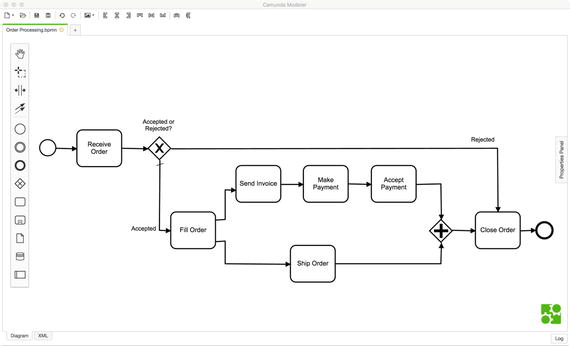
Figure 2-3. Camunda Modeler for Mac 1.5.1
You can edit, print, and export this model. Click on one of the objects (symbols) on the map and a context menu will appear (Figure 2-4). You can also perform a number of actions such as editing or removing the object, or adding new objects to the map.
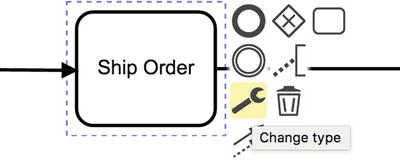
Figure 2-4. Object context menu
Getting Started with Process Mapping
In this section, we will create a very simple process map with Camunda Modeler to learn the basics of process mapping. Let’s start by learning the most basic BPMN symbols.
A Dash of BPMN 2.0
BPMN symbols are divided into four groups:
Flow Objects
Connecting Objects
Swimlanes
Artifacts
There are three groups of Flow Objects:
Event - represents an event (obviously) in the process, for example start or end of a process, receipt of a message, a timer reaching 0, etc.
Activity - represents a type of work being done, for example, sending a message, logging into a system, etc.
Gateway - represents a separation (or recombination) in the flow of a process often due to a condition being met in the process, for example, an approval being approved or rejected, payment being accepted, etc .
Connecting Objects connect the flow objects showing a sequence of actions, the route of a message from one stage (or participant to another), or the relationship between flow objects (Figure 2-5). These objects are shown as arrowed lines.
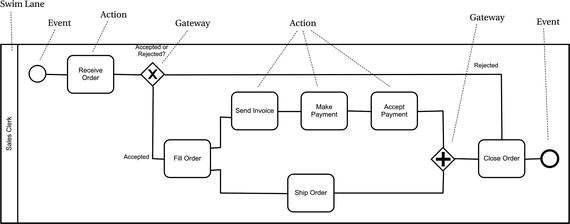
Figure 2-5. BPMN symbols
In Figure 2-6 you notice a container box labeled as Sales Clerk. This box is called a Swimlane (or Lane, for brevity). Lanes are used to group other objects (symbols) and separate logical or actual aspects of a process. Not surprisingly, a collection of lanes is called a Pool.
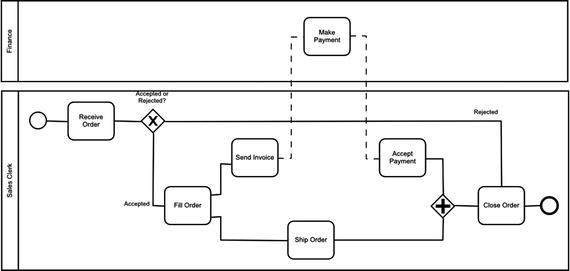
Figure 2-6. Swimlanes
For example, when processing orders in an organization, the order is initially received by the Sales department. After going through a few steps, the order is submitted to the Finance department for some accounting work, and then is sent back to Sales for further processing .
To show this interdepartmental flow, process steps are placed in two adjacent lanes called Sales and Finance to show which steps happen where. This not only helps clarify the flow, but also it could reveal interdependencies and possible inefficiencies caused by a delay in the Finance department. There, you discovered a bottleneck in the process.
Last, but not least, there are three types of Artifacts:
Annotations - to provide additional information about the map;
Groups - to put tasks and parts of the process together showing some sort of significance; and
Data Objects - to represent presence of data input, output, collection, or storage of data in the process.
Reference
You can see a complete list of BPMN symbols here: http://www.bpmnquickguide.com/view-bpmn-quick-guide/ . To learn more about BPMN modeling, head to Camunda BPMN Modeling Reference at https://camunda.org/bpmn/reference/ .
Your First Process Map
To get our hands dirty, we are going to map a very simple process: cold calling procedure for a local insurance broker.
Here is what happens in our typical cold call scenario:
Call the lead.
If the lead picks up the phone:
go through the sales script.
if the lead is interested, send them more information via email.
Hang up.
Log the call.
Disclaimer
This is by no means an exhaustive process for a successful cold call. There is more to a killer cold call. Our intention here is to just learn how to map a simple, but realistic enough, process.
Looking at the process map you created, you can see how easy it is now to follow the process and understand what happens at each step.
A great benefit of having such a document in hand is that you can share a readable process map such as this one with concerned departments (Sales, Marketing, etc.) and get their feedback and confirmation about the validity of each step.
Summary
In this chapter, you learned, albeit very lightly, about a number of foundational concepts, such as CRM, ERP, and BPM. We discussed that the key to implementing a successful CRM is to understand exactly what we intend to do and why we are doing it in the first place.
We also had a quick look at process mapping and how it can save you time and money before you embark on implementing any information solution, including a CRM.
I hope I could trigger the interest in you to learn more about process analysis and understating how your business works on a granular level. By looking closer into day-to-day operations, you will be surprised to learn about steps or connections that you didn’t know existed, or the unknown bottlenecks that impacted the efficiency of your business.
In the next chapter, we will start using Zoho CRM and prepare it for prime time.