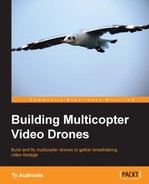We've learned about multicopters. We've flown some flights, and even shot some videos. Now what? We need to prepare our video for delivery to our client (or just get it ready to edit it ourselves). Although our gimbal does quite a bit of the heavy lifting to stabilize our footage, we'll still need to run some software stabilization to make it smooth as glass. We'll be using Adobe Premiere Pro CC 2014 for this example.
Believe me … you don't want to try to stabilize an entire flight at once. It will take far too long, and any jerky moves you make in setting up a shot will greatly affect the quality of the shots you want to keep.
This is because during stabilization, the video is moved around on the screen to make it smooth, and to keep a black box from showing at the edges … the video is scaled up. Scaling up a video creates a slight loss in the resolution. The greater the scale … the greater the loss. The more jerky the movement, the more the stabilizer will have to move the video around, and the greater the scale. So, needless to say, use small clips.
You can create smaller clips (called subclips) easily in Premiere Pro. Follow these steps:
- Load your footage in the preview (left) monitor. (Either drag the footage in from the bin, or double-click on it.)
- Scrub it to your in-point (drag the time indicator), and mark the in-point (hit the I key on your keyboard).
- Scrub or play your video to an out-point and mark it (hit the O key on your keyboard).
- Drag the video (grab the displayed video using your left mouse button) in to your bin and descriptively name it.
The following image shows the preview window with in/out-points marked:

The following image shows the bin with the new subclip added to it and named:
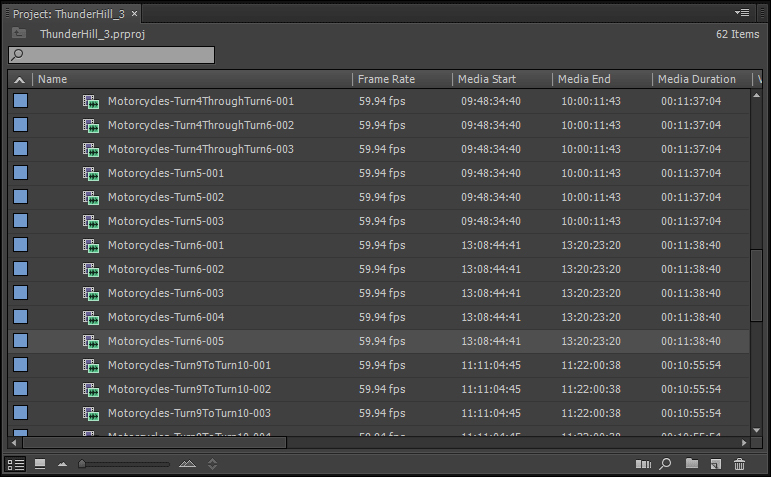
Easy enough? Just run through your footage, and identify the clips that you may want to use and add them to the bin. This will make editing much easier.