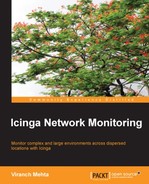Configuration is central to customizing Icinga to fit your needs. It becomes possible to highly customize Icinga since the configuration is completely text-based. There is no out of the box configuration that you can install, and automatically start discovering servers on your infrastructure and monitoring them. You need to carefully add all such configurations for Icinga to monitor your network efficiently. This topic gives you a brief overview on the Icinga configuration.
The Icinga configuration is split into two main types: resource files and object files, both of which are specified in the main configuration file along with other Icinga-wide options. This main file contains directives that determine how Icinga operates. The resource file contains Icinga macros that are user defined, such as paths to custom plugins, passwords, and so on. The object files contain Icinga object definitions, each object corresponding to a host, service, and so on. Icinga has object types (host, service, command, and so on) with parameters to build the monitoring configuration.
All of the configuration files are located inside the /etc/icinga folder. The commonly used main configuration file is named as icinga.cfg, the resource file is resources.cfg (it can be used more than once and is specified in the main configuration file). Object files are under the /etc/icinga/objects folder, which contains object definitions that specify monitoring targets. The names of the object files can be anything, with the content being object definitions, which we will look into later. Following is what the configuration structure looks like:
$ tree /etc/icinga /etc/icinga ├── cgiauth.cfg ├── cgi.cfg ├── conf.d ├── icinga.cfg ├── modules ├── objects │ ├── commands.cfg │ ├── contacts.cfg │ ├── localhost.cfg │ ├── notifications.cfg │ ├── printer.cfg │ ├── switch.cfg │ ├── templates.cfg │ ├── timeperiods.cfg │ └── windows.cfg ├── passwd └── resource.cfg
We will look at what each configuration file refers to in the subsequent chapters. You can look up the Icinga documentation at http://docs.icinga.org/latest/en/configmain.html for the main configuration file, to see the list of options that are available to customize.